set clock FORD TRANSIT 2021 Owners Manual
[x] Cancel search | Manufacturer: FORD, Model Year: 2021, Model line: TRANSIT, Model: FORD TRANSIT 2021Pages: 509, PDF Size: 8.21 MB
Page 10 of 509
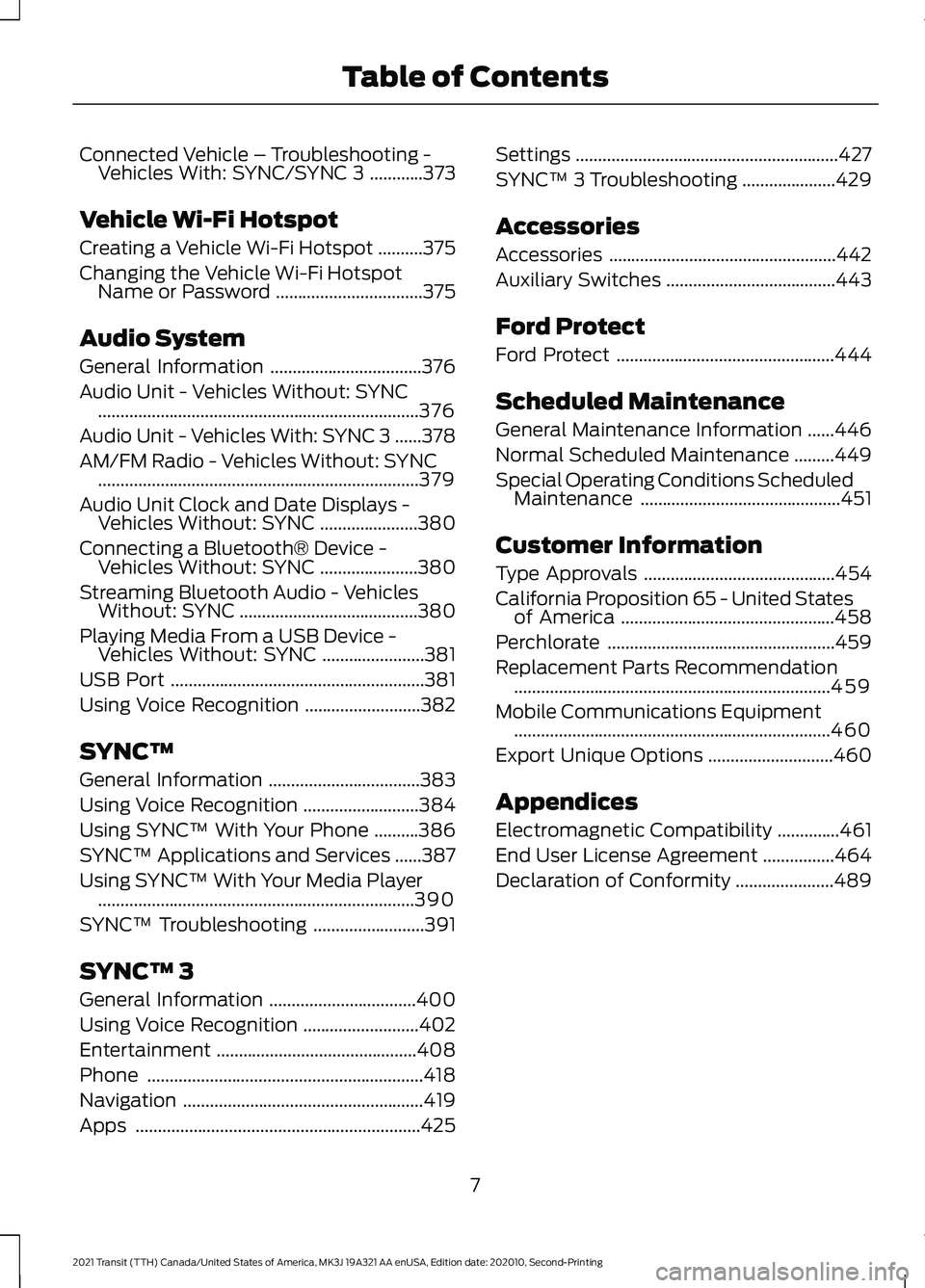
Connected Vehicle – Troubleshooting -
Vehicles With: SYNC/SYNC 3 ............373
Vehicle Wi-Fi Hotspot
Creating a Vehicle Wi-Fi Hotspot ..........
375
Changing the Vehicle Wi-Fi Hotspot Name or Password .................................
375
Audio System
General Information ..................................
376
Audio Unit - Vehicles Without: SYNC ........................................................................\
376
Audio Unit - Vehicles With: SYNC 3 ......
378
AM/FM Radio - Vehicles Without: SYNC ........................................................................\
379
Audio Unit Clock and Date Displays - Vehicles Without: SYNC ......................
380
Connecting a Bluetooth® Device - Vehicles Without: SYNC ......................
380
Streaming Bluetooth Audio - Vehicles Without: SYNC ........................................
380
Playing Media From a USB Device - Vehicles Without: SYNC .......................
381
USB Port .........................................................
381
Using Voice Recognition ..........................
382
SYNC™
General Information ..................................
383
Using Voice Recognition ..........................
384
Using SYNC™ With Your Phone ..........
386
SYNC™ Applications and Services ......
387
Using SYNC™ With Your Media Player .......................................................................
390
SYNC™ Troubleshooting .........................
391
SYNC™ 3
General Information .................................
400
Using Voice Recognition ..........................
402
Entertainment .............................................
408
Phone ..............................................................
418
Navigation ......................................................
419
Apps ................................................................
425 Settings
...........................................................
427
SYNC™ 3 Troubleshooting .....................
429
Accessories
Accessories ...................................................
442
Auxiliary Switches ......................................
443
Ford Protect
Ford Protect .................................................
444
Scheduled Maintenance
General Maintenance Information ......
446
Normal Scheduled Maintenance .........
449
Special Operating Conditions Scheduled Maintenance .............................................
451
Customer Information
Type Approvals ...........................................
454
California Proposition 65 - United States of America ................................................
458
Perchlorate ...................................................
459
Replacement Parts Recommendation .......................................................................
459
Mobile Communications Equipment .......................................................................
460
Export Unique Options ............................
460
Appendices
Electromagnetic Compatibility ..............
461
End User License Agreement ................
464
Declaration of Conformity ......................
489
7
2021 Transit (TTH) Canada/United States of America, MK3J 19A321 AA enUSA, Edition date: 202010, Second-Printing Table of Contents
Page 98 of 509

Insert the lug wrench into the guide hole
and turn the handle clockwise until the
running board is in the stowed position.
Resetting the System
You can reset the system by opening and
closing the sliding door.
95
2021 Transit (TTH) Canada/United States of America, MK3J 19A321 AA enUSA, Edition date: 202010, Second-Printing Power Running BoardsE171471
Page 125 of 509
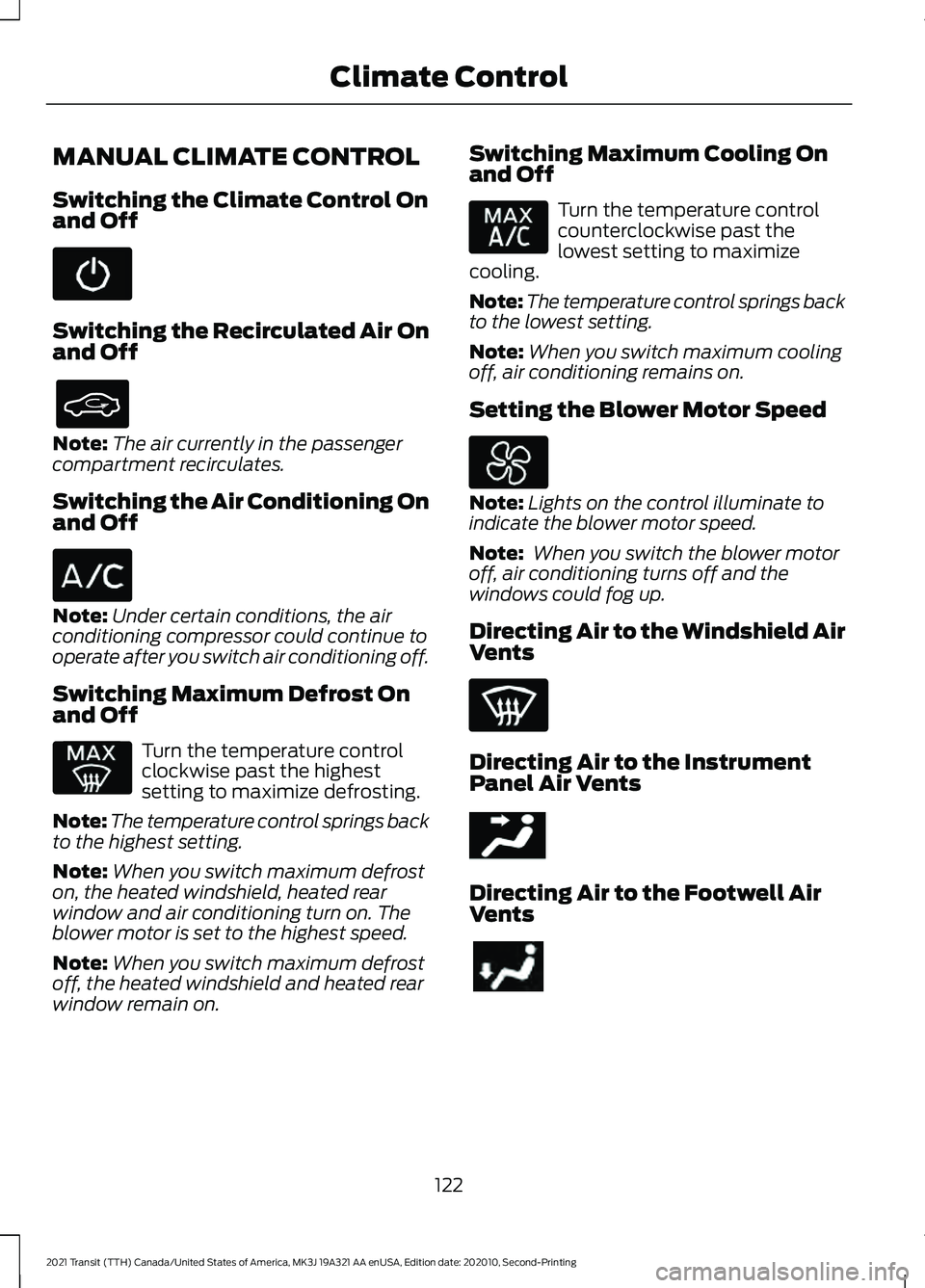
MANUAL CLIMATE CONTROL
Switching the Climate Control On
and Off
Switching the Recirculated Air On
and Off
Note:
The air currently in the passenger
compartment recirculates.
Switching the Air Conditioning On
and Off Note:
Under certain conditions, the air
conditioning compressor could continue to
operate after you switch air conditioning off.
Switching Maximum Defrost On
and Off Turn the temperature control
clockwise past the highest
setting to maximize defrosting.
Note: The temperature control springs back
to the highest setting.
Note: When you switch maximum defrost
on, the heated windshield, heated rear
window and air conditioning turn on. The
blower motor is set to the highest speed.
Note: When you switch maximum defrost
off, the heated windshield and heated rear
window remain on. Switching Maximum Cooling On
and Off Turn the temperature control
counterclockwise past the
lowest setting to maximize
cooling.
Note: The temperature control springs back
to the lowest setting.
Note: When you switch maximum cooling
off, air conditioning remains on.
Setting the Blower Motor Speed Note:
Lights on the control illuminate to
indicate the blower motor speed.
Note: When you switch the blower motor
off, air conditioning turns off and the
windows could fog up.
Directing Air to the Windshield Air
Vents Directing Air to the Instrument
Panel Air Vents
Directing Air to the Footwell Air
Vents
122
2021 Transit (TTH) Canada/United States of America, MK3J 19A321 AA enUSA, Edition date: 202010, Second-Printing Climate Control E244097
Page 126 of 509
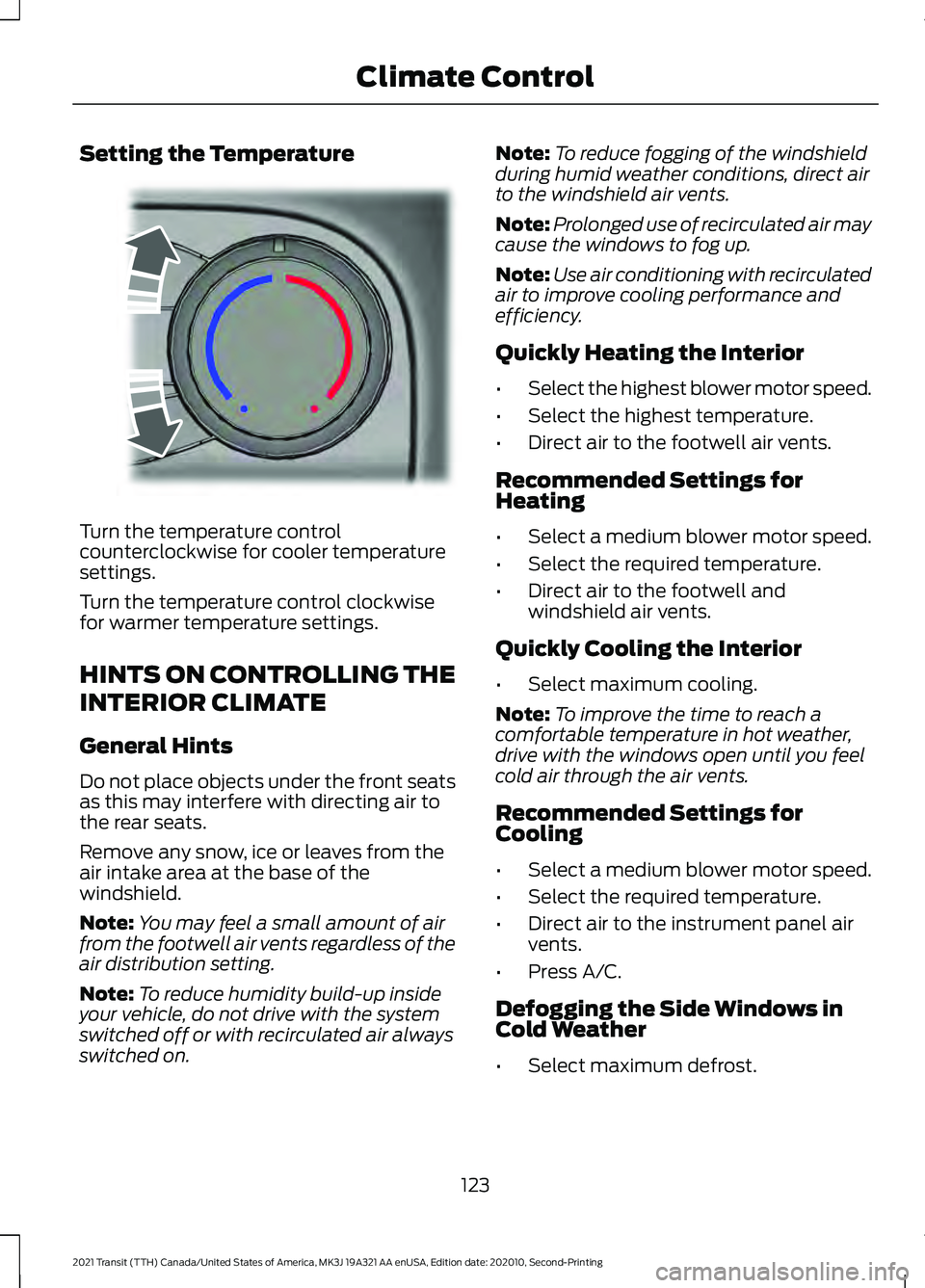
Setting the Temperature
Turn the temperature control
counterclockwise for cooler temperature
settings.
Turn the temperature control clockwise
for warmer temperature settings.
HINTS ON CONTROLLING THE
INTERIOR CLIMATE
General Hints
Do not place objects under the front seats
as this may interfere with directing air to
the rear seats.
Remove any snow, ice or leaves from the
air intake area at the base of the
windshield.
Note:
You may feel a small amount of air
from the footwell air vents regardless of the
air distribution setting.
Note: To reduce humidity build-up inside
your vehicle, do not drive with the system
switched off or with recirculated air always
switched on. Note:
To reduce fogging of the windshield
during humid weather conditions, direct air
to the windshield air vents.
Note: Prolonged use of recirculated air may
cause the windows to fog up.
Note: Use air conditioning with recirculated
air to improve cooling performance and
efficiency.
Quickly Heating the Interior
• Select the highest blower motor speed.
• Select the highest temperature.
• Direct air to the footwell air vents.
Recommended Settings for
Heating
• Select a medium blower motor speed.
• Select the required temperature.
• Direct air to the footwell and
windshield air vents.
Quickly Cooling the Interior
• Select maximum cooling.
Note: To improve the time to reach a
comfortable temperature in hot weather,
drive with the windows open until you feel
cold air through the air vents.
Recommended Settings for
Cooling
• Select a medium blower motor speed.
• Select the required temperature.
• Direct air to the instrument panel air
vents.
• Press A/C.
Defogging the Side Windows in
Cold Weather
• Select maximum defrost.
123
2021 Transit (TTH) Canada/United States of America, MK3J 19A321 AA enUSA, Edition date: 202010, Second-Printing Climate ControlE244106
Page 286 of 509
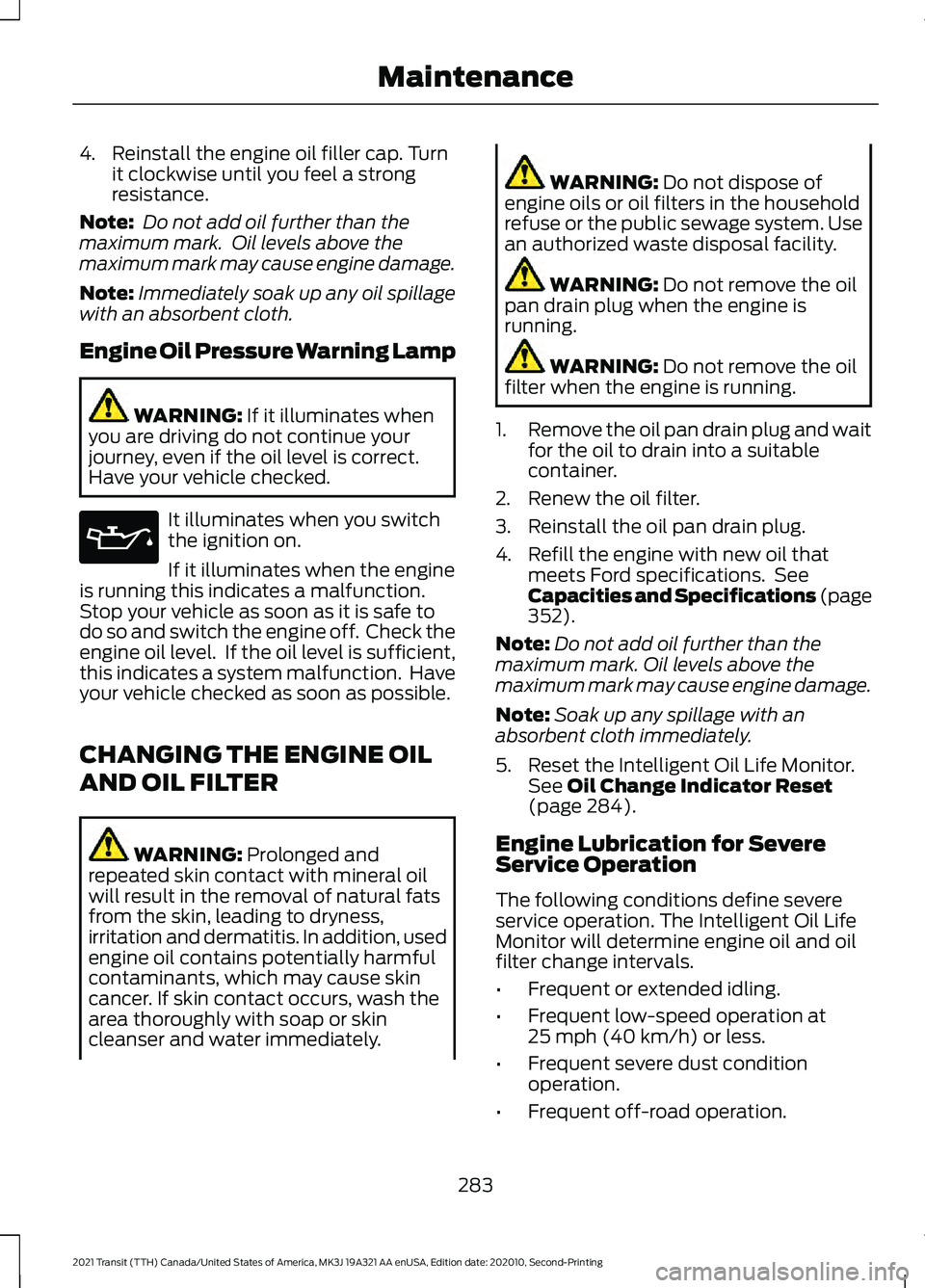
4. Reinstall the engine oil filler cap. Turn
it clockwise until you feel a strong
resistance.
Note: Do not add oil further than the
maximum mark. Oil levels above the
maximum mark may cause engine damage.
Note: Immediately soak up any oil spillage
with an absorbent cloth.
Engine Oil Pressure Warning Lamp WARNING: If it illuminates when
you are driving do not continue your
journey, even if the oil level is correct.
Have your vehicle checked. It illuminates when you switch
the ignition on.
If it illuminates when the engine
is running this indicates a malfunction.
Stop your vehicle as soon as it is safe to
do so and switch the engine off. Check the
engine oil level. If the oil level is sufficient,
this indicates a system malfunction. Have
your vehicle checked as soon as possible.
CHANGING THE ENGINE OIL
AND OIL FILTER WARNING:
Prolonged and
repeated skin contact with mineral oil
will result in the removal of natural fats
from the skin, leading to dryness,
irritation and dermatitis. In addition, used
engine oil contains potentially harmful
contaminants, which may cause skin
cancer. If skin contact occurs, wash the
area thoroughly with soap or skin
cleanser and water immediately. WARNING:
Do not dispose of
engine oils or oil filters in the household
refuse or the public sewage system. Use
an authorized waste disposal facility. WARNING:
Do not remove the oil
pan drain plug when the engine is
running. WARNING:
Do not remove the oil
filter when the engine is running.
1. Remove the oil pan drain plug and wait
for the oil to drain into a suitable
container.
2. Renew the oil filter.
3. Reinstall the oil pan drain plug.
4. Refill the engine with new oil that meets Ford specifications. See
Capacities and Specifications (page
352
).
Note: Do not add oil further than the
maximum mark. Oil levels above the
maximum mark may cause engine damage.
Note: Soak up any spillage with an
absorbent cloth immediately.
5. Reset the Intelligent Oil Life Monitor. See
Oil Change Indicator Reset
(page 284).
Engine Lubrication for Severe
Service Operation
The following conditions define severe
service operation. The Intelligent Oil Life
Monitor will determine engine oil and oil
filter change intervals.
• Frequent or extended idling.
• Frequent low-speed operation at
25 mph (40 km/h)
or less.
• Frequent severe dust condition
operation.
• Frequent off-road operation.
283
2021 Transit (TTH) Canada/United States of America, MK3J 19A321 AA enUSA, Edition date: 202010, Second-Printing Maintenance
Page 383 of 509
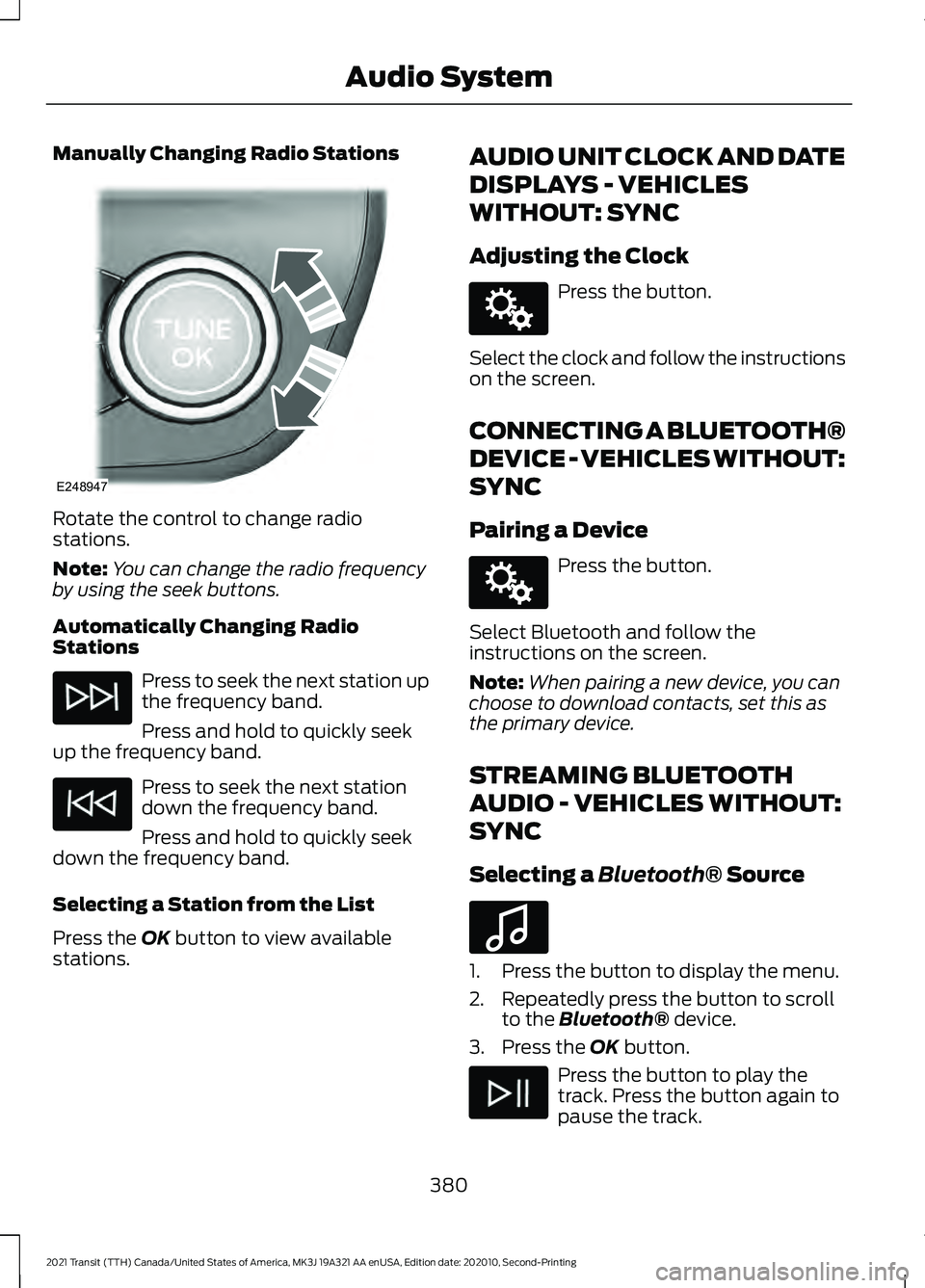
Manually Changing Radio Stations
Rotate the control to change radio
stations.
Note:
You can change the radio frequency
by using the seek buttons.
Automatically Changing Radio
Stations Press to seek the next station up
the frequency band.
Press and hold to quickly seek
up the frequency band. Press to seek the next station
down the frequency band.
Press and hold to quickly seek
down the frequency band.
Selecting a Station from the List
Press the OK button to view available
stations. AUDIO UNIT CLOCK AND DATE
DISPLAYS - VEHICLES
WITHOUT: SYNC
Adjusting the Clock Press the button.
Select the clock and follow the instructions
on the screen.
CONNECTING A BLUETOOTH®
DEVICE - VEHICLES WITHOUT:
SYNC
Pairing a Device Press the button.
Select Bluetooth and follow the
instructions on the screen.
Note: When pairing a new device, you can
choose to download contacts, set this as
the primary device.
STREAMING BLUETOOTH
AUDIO - VEHICLES WITHOUT:
SYNC
Selecting a
Bluetooth® Source 1. Press the button to display the menu.
2. Repeatedly press the button to scroll
to the
Bluetooth® device.
3. Press the
OK button. Press the button to play the
track. Press the button again to
pause the track.
380
2021 Transit (TTH) Canada/United States of America, MK3J 19A321 AA enUSA, Edition date: 202010, Second-Printing Audio SystemE248947 E142607 E142607 E100027
Page 403 of 509
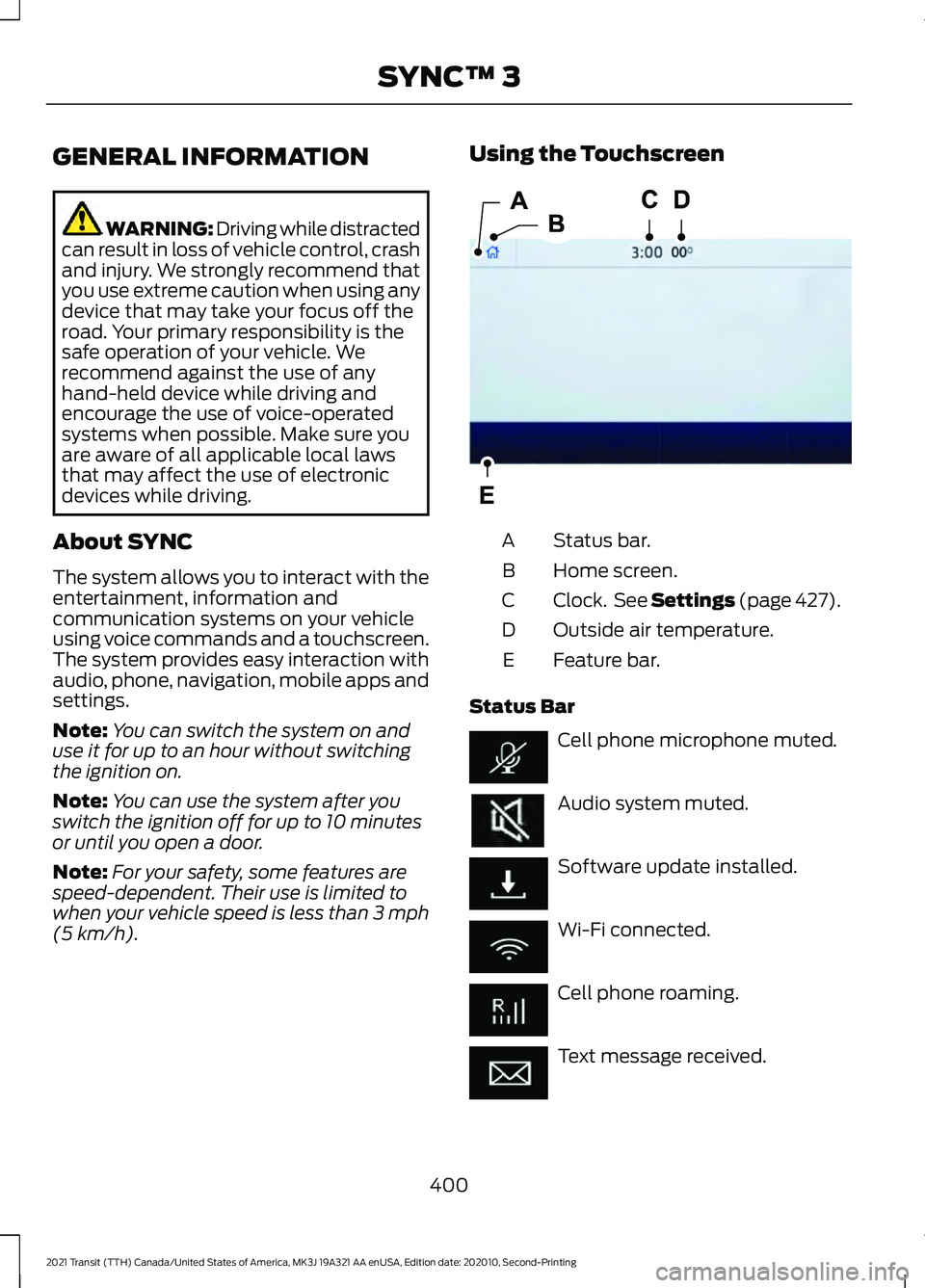
GENERAL INFORMATION
WARNING: Driving while distracted
can result in loss of vehicle control, crash
and injury. We strongly recommend that
you use extreme caution when using any
device that may take your focus off the
road. Your primary responsibility is the
safe operation of your vehicle. We
recommend against the use of any
hand-held device while driving and
encourage the use of voice-operated
systems when possible. Make sure you
are aware of all applicable local laws
that may affect the use of electronic
devices while driving.
About SYNC
The system allows you to interact with the
entertainment, information and
communication systems on your vehicle
using voice commands and a touchscreen.
The system provides easy interaction with
audio, phone, navigation, mobile apps and
settings.
Note: You can switch the system on and
use it for up to an hour without switching
the ignition on.
Note: You can use the system after you
switch the ignition off for up to 10 minutes
or until you open a door.
Note: For your safety, some features are
speed-dependent. Their use is limited to
when your vehicle speed is less than 3 mph
(5 km/h). Using the Touchscreen
Status bar.
A
Home screen.
B
Clock. See Settings (page 427).
C
Outside air temperature.
D
Feature bar.
E
Status Bar Cell phone microphone muted.
Audio system muted.
Software update installed.
Wi-Fi connected.
Cell phone roaming.
Text message received.
400
2021 Transit (TTH) Canada/United States of America, MK3J 19A321 AA enUSA, Edition date: 202010, Second-Printing SYNC™ 3E293823
Page 430 of 509
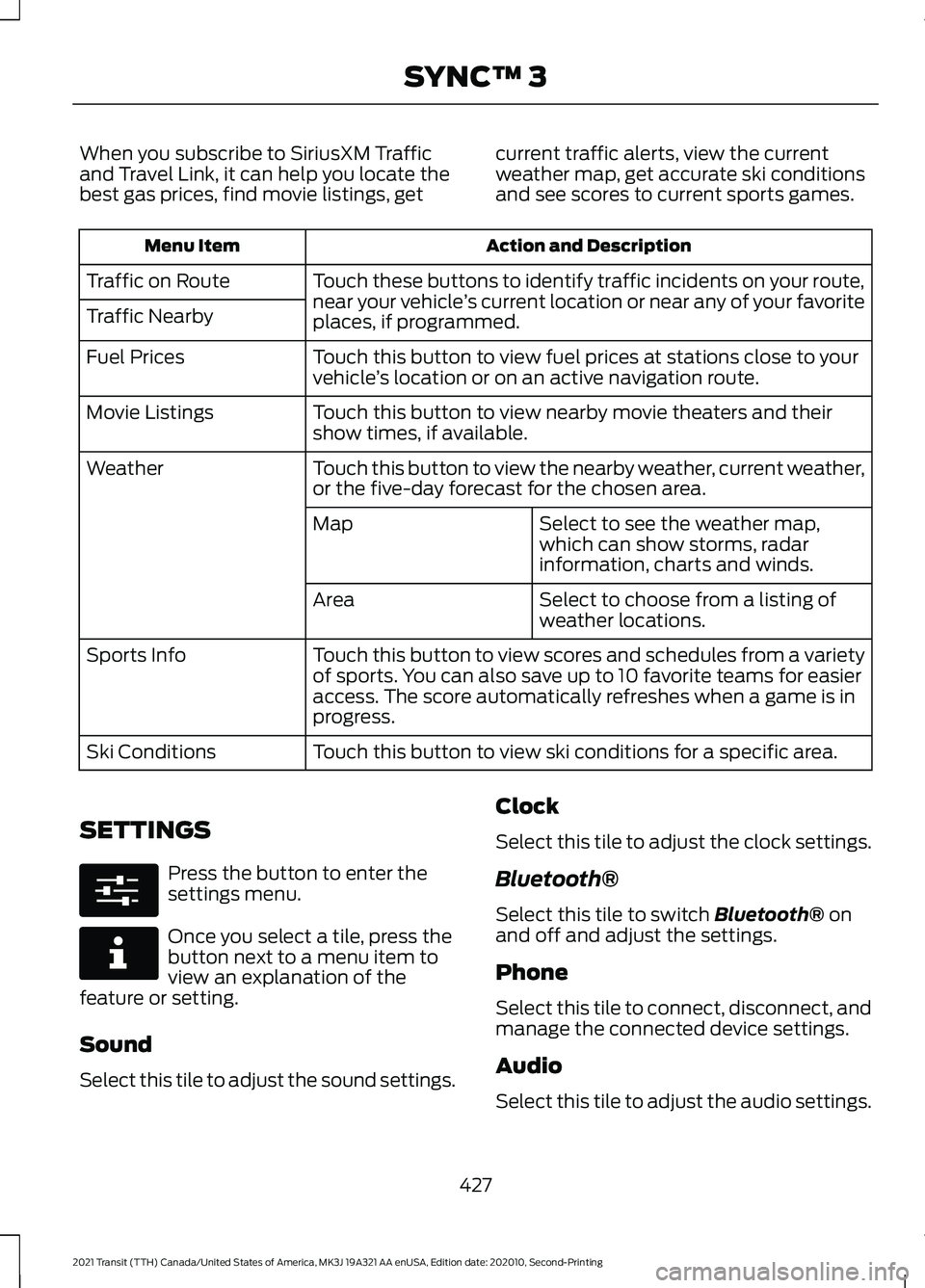
When you subscribe to SiriusXM Traffic
and Travel Link, it can help you locate the
best gas prices, find movie listings, get
current traffic alerts, view the current
weather map, get accurate ski conditions
and see scores to current sports games. Action and Description
Menu Item
Touch these buttons to identify traffic incidents on your route,
near your vehicle’s current location or near any of your favorite
places, if programmed.
Traffic on Route
Traffic Nearby
Touch this button to view fuel prices at stations close to your
vehicle’s location or on an active navigation route.
Fuel Prices
Touch this button to view nearby movie theaters and their
show times, if available.
Movie Listings
Touch this button to view the nearby weather, current weather,
or the five-day forecast for the chosen area.
Weather
Select to see the weather map,
which can show storms, radar
information, charts and winds.
Map
Select to choose from a listing of
weather locations.
Area
Touch this button to view scores and schedules from a variety
of sports. You can also save up to 10 favorite teams for easier
access. The score automatically refreshes when a game is in
progress.
Sports Info
Touch this button to view ski conditions for a specific area.
Ski Conditions
SETTINGS Press the button to enter the
settings menu.
Once you select a tile, press the
button next to a menu item to
view an explanation of the
feature or setting.
Sound
Select this tile to adjust the sound settings. Clock
Select this tile to adjust the clock settings.
Bluetooth®
Select this tile to switch Bluetooth® on
and off and adjust the settings.
Phone
Select this tile to connect, disconnect, and
manage the connected device settings.
Audio
Select this tile to adjust the audio settings.
427
2021 Transit (TTH) Canada/United States of America, MK3J 19A321 AA enUSA, Edition date: 202010, Second-Printing SYNC™ 3E280315 E268570
Page 494 of 509
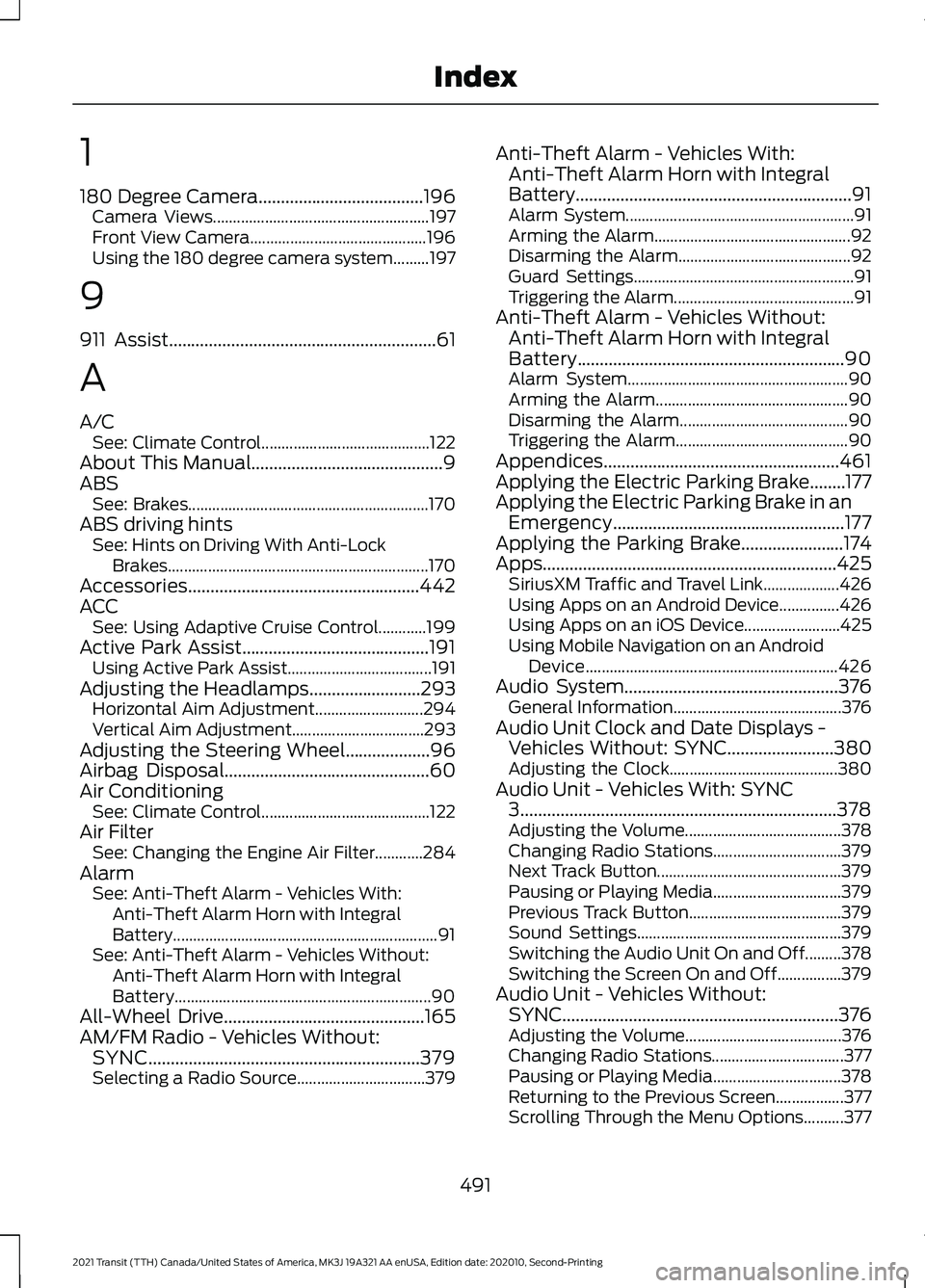
1
180 Degree Camera.....................................196
Camera Views...................................................... 197
Front View Camera............................................ 196
Using the 180 degree camera system.........197
9
911 Assist
............................................................61
A
A/C See: Climate Control.......................................... 122
About This Manual...........................................9
ABS See: Brakes............................................................ 170
ABS driving hints See: Hints on Driving With Anti-Lock
Brakes................................................................. 170
Accessories....................................................442
ACC See: Using Adaptive Cruise Control............199
Active Park Assist..........................................191 Using Active Park Assist.................................... 191
Adjusting the Headlamps
.........................293
Horizontal Aim Adjustment........................... 294
Vertical Aim Adjustment................................. 293
Adjusting the Steering Wheel...................96
Airbag Disposal
..............................................60
Air Conditioning See: Climate Control.......................................... 122
Air Filter See: Changing the Engine Air Filter............284
Alarm See: Anti-Theft Alarm - Vehicles With:
Anti-Theft Alarm Horn with Integral
Battery.................................................................. 91
See: Anti-Theft Alarm - Vehicles Without: Anti-Theft Alarm Horn with Integral
Battery................................................................ 90
All-Wheel Drive.............................................165
AM/FM Radio - Vehicles Without: SYNC.............................................................379
Selecting a Radio Source................................ 379Anti-Theft Alarm - Vehicles With:
Anti-Theft Alarm Horn with Integral
Battery..............................................................91
Alarm System......................................................... 91
Arming the Alarm................................................. 92
Disarming the Alarm........................................... 92
Guard Settings....................................................... 91
Triggering the Alarm............................................. 91
Anti-Theft Alarm - Vehicles Without: Anti-Theft Alarm Horn with Integral
Battery............................................................90
Alarm System....................................................... 90
Arming the Alarm................................................ 90
Disarming the Alarm.......................................... 90
Triggering the Alarm........................................... 90
Appendices.....................................................461
Applying the Electric Parking Brake........177
Applying the Electric Parking Brake in an Emergency....................................................177
Applying the Parking Brake.......................174
Apps
..................................................................425
SiriusXM Traffic and Travel Link................... 426
Using Apps on an Android Device...............426
Using Apps on an iOS Device........................ 425
Using Mobile Navigation on an Android Device............................................................... 426
Audio System
................................................376
General Information.......................................... 376
Audio Unit Clock and Date Displays - Vehicles Without: SYNC
........................380
Adjusting the Clock.......................................... 380
Audio Unit - Vehicles With: SYNC 3.......................................................................378
Adjusting the Volume....................................... 378
Changing Radio Stations................................ 379
Next Track Button.............................................. 379
Pausing or Playing Media................................ 379
Previous Track Button...................................... 379
Sound Settings................................................... 379
Switching the Audio Unit On and Off.........378
Switching the Screen On and Off................379
Audio Unit - Vehicles Without: SYNC
..............................................................376
Adjusting the Volume....................................... 376
Changing Radio Stations................................. 377
Pausing or Playing Media................................ 378
Returning to the Previous Screen.................377
Scrolling Through the Menu Options..........377
491
2021 Transit (TTH) Canada/United States of America, MK3J 19A321 AA enUSA, Edition date: 202010, Second-Printing Index
Page 505 of 509
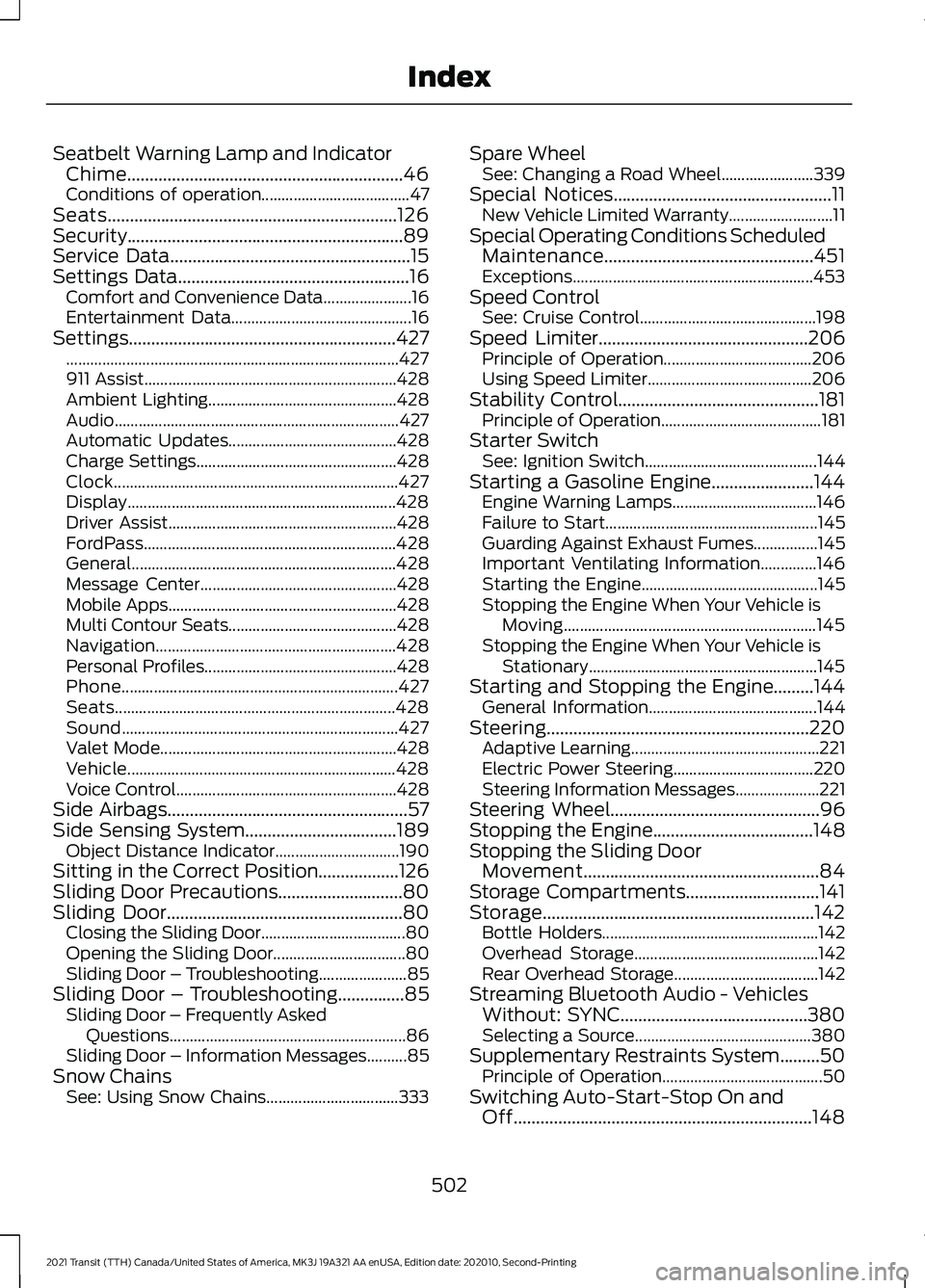
Seatbelt Warning Lamp and Indicator
Chime..............................................................46
Conditions of operation..................................... 47
Seats.................................................................126
Security..............................................................89
Service Data......................................................15
Settings Data....................................................16
Comfort and Convenience Data...................... 16
Entertainment Data............................................. 16
Settings............................................................427 ........................................................................\
........... 427
911 Assist............................................................... 428
Ambient Lighting............................................... 428
Audio....................................................................... 427
Automatic Updates.......................................... 428
Charge Settings.................................................. 428
Clock....................................................................... 427
Display................................................................... 428
Driver Assist......................................................... 428
FordPass............................................................... 428
General.................................................................. 428
Message Center................................................. 428
Mobile Apps......................................................... 428
Multi Contour Seats.......................................... 428
Navigation............................................................ 428
Personal Profiles................................................ 428
Phone..................................................................... 427
Seats...................................................................... 428
Sound..................................................................... 427
Valet Mode........................................................... 428
Vehicle................................................................... 428
Voice Control....................................................... 428
Side Airbags
......................................................57
Side Sensing System..................................189 Object Distance Indicator............................... 190
Sitting in the Correct Position..................126
Sliding Door Precautions
............................80
Sliding Door.....................................................80
Closing the Sliding Door.................................... 80
Opening the Sliding Door................................. 80
Sliding Door – Troubleshooting...................... 85
Sliding Door – Troubleshooting
...............85
Sliding Door – Frequently Asked
Questions ........................................................... 86
Sliding Door – Information Messages..........85
Snow Chains See: Using Snow Chains................................. 333Spare Wheel
See: Changing a Road Wheel....................... 339
Special Notices
.................................................11
New Vehicle Limited Warranty.......................... 11
Special Operating Conditions Scheduled Maintenance...............................................451
Exceptions............................................................ 453
Speed Control See: Cruise Control............................................ 198
Speed Limiter
...............................................206
Principle of Operation..................................... 206
Using Speed Limiter......................................... 206
Stability Control
.............................................181
Principle of Operation........................................ 181
Starter Switch See: Ignition Switch........................................... 144
Starting a Gasoline Engine.......................144 Engine Warning Lamps.................................... 146
Failure to Start..................................................... 145
Guarding Against Exhaust Fumes................145
Important Ventilating Information..............146
Starting the Engine............................................ 145
Stopping the Engine When Your Vehicle is Moving............................................................... 145
Stopping the Engine When Your Vehicle is Stationary......................................................... 145
Starting and Stopping the Engine.........144 General Information.......................................... 144
Steering...........................................................220 Adaptive Learning............................................... 221
Electric Power Steering................................... 220
Steering Information Messages..................... 221
Steering Wheel...............................................96
Stopping the Engine
....................................148
Stopping the Sliding Door Movement.....................................................84
Storage Compartments
..............................141
Storage.............................................................142 Bottle Holders...................................................... 142
Overhead Storage.............................................. 142
Rear Overhead Storage.................................... 142
Streaming Bluetooth Audio - Vehicles Without: SYNC..........................................380
Selecting a Source............................................ 380
Supplementary Restraints System.........50 Principle of Operation........................................ 50
Switching Auto-Start-Stop On and Off...................................................................148
502
2021 Transit (TTH) Canada/United States of America, MK3J 19A321 AA enUSA, Edition date: 202010, Second-Printing Index