park assist FORD TRANSIT CONNECT 2013 1.G Owners Manual
[x] Cancel search | Manufacturer: FORD, Model Year: 2013, Model line: TRANSIT CONNECT, Model: FORD TRANSIT CONNECT 2013 1.GPages: 321, PDF Size: 4.5 MB
Page 5 of 321

Parking Aids 130
Sensing system.......................................130
Rear-view camera system...............................132
Cruise Control 134
Driving Aids 136
Load Carrying 137
Vehicle loading.......................................137
Towing 143
Trailertowing........................................143
Wrecker towing......................................143
Recreational towing...................................144
Driving Hints 145
Economical driving....................................145
Floormats..........................................147
Roadside Emergencies 149
Getting roadside assistance..............................149
Hazard warning flashers................................150
Fuel cut-off switch....................................151
Jump-starting the vehicle...............................151
Customer Assistance 155
Reporting safety defects (U.S. only).......................162
Reporting safety defects (Canada only).....................162
Fuses 163
Changing a fuse......................................163
Fuse specification chart................................164
4Table of Contents
2013 Transit Connect(tst)
Owners Guide gf, 2nd Printing, November 2012
USA(fus)
Page 131 of 321
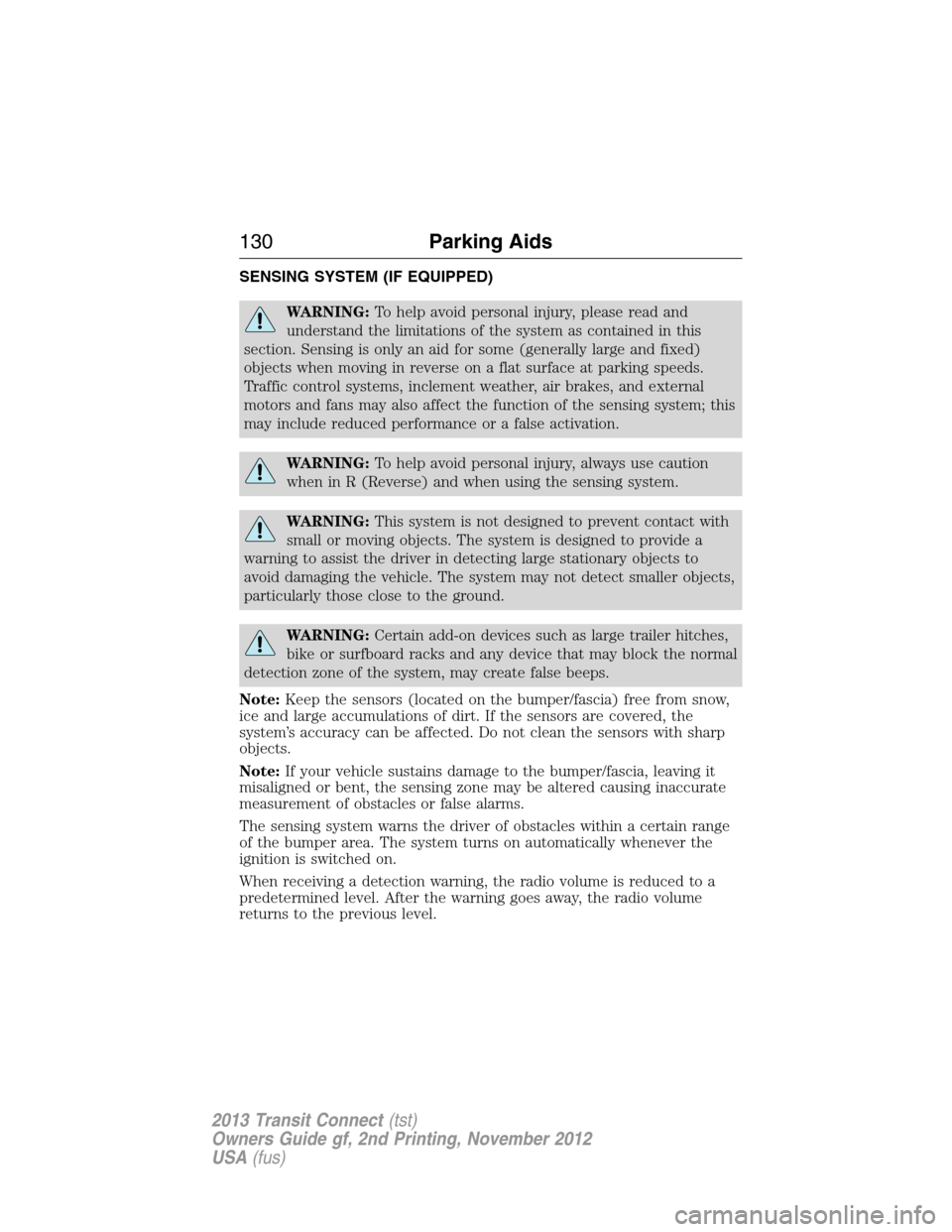
SENSING SYSTEM (IF EQUIPPED)
WARNING:To help avoid personal injury, please read and
understand the limitations of the system as contained in this
section. Sensing is only an aid for some (generally large and fixed)
objects when moving in reverse on a flat surface at parking speeds.
Traffic control systems, inclement weather, air brakes, and external
motors and fans may also affect the function of the sensing system; this
may include reduced performance or a false activation.
WARNING:To help avoid personal injury, always use caution
when in R (Reverse) and when using the sensing system.
WARNING:This system is not designed to prevent contact with
small or moving objects. The system is designed to provide a
warning to assist the driver in detecting large stationary objects to
avoid damaging the vehicle. The system may not detect smaller objects,
particularly those close to the ground.
WARNING:Certain add-on devices such as large trailer hitches,
bike or surfboard racks and any device that may block the normal
detection zone of the system, may create false beeps.
Note:Keep the sensors (located on the bumper/fascia) free from snow,
ice and large accumulations of dirt. If the sensors are covered, the
system’s accuracy can be affected. Do not clean the sensors with sharp
objects.
Note:If your vehicle sustains damage to the bumper/fascia, leaving it
misaligned or bent, the sensing zone may be altered causing inaccurate
measurement of obstacles or false alarms.
The sensing system warns the driver of obstacles within a certain range
of the bumper area. The system turns on automatically whenever the
ignition is switched on.
When receiving a detection warning, the radio volume is reduced to a
predetermined level. After the warning goes away, the radio volume
returns to the previous level.
130Parking Aids
2013 Transit Connect(tst)
Owners Guide gf, 2nd Printing, November 2012
USA(fus)
Page 133 of 321
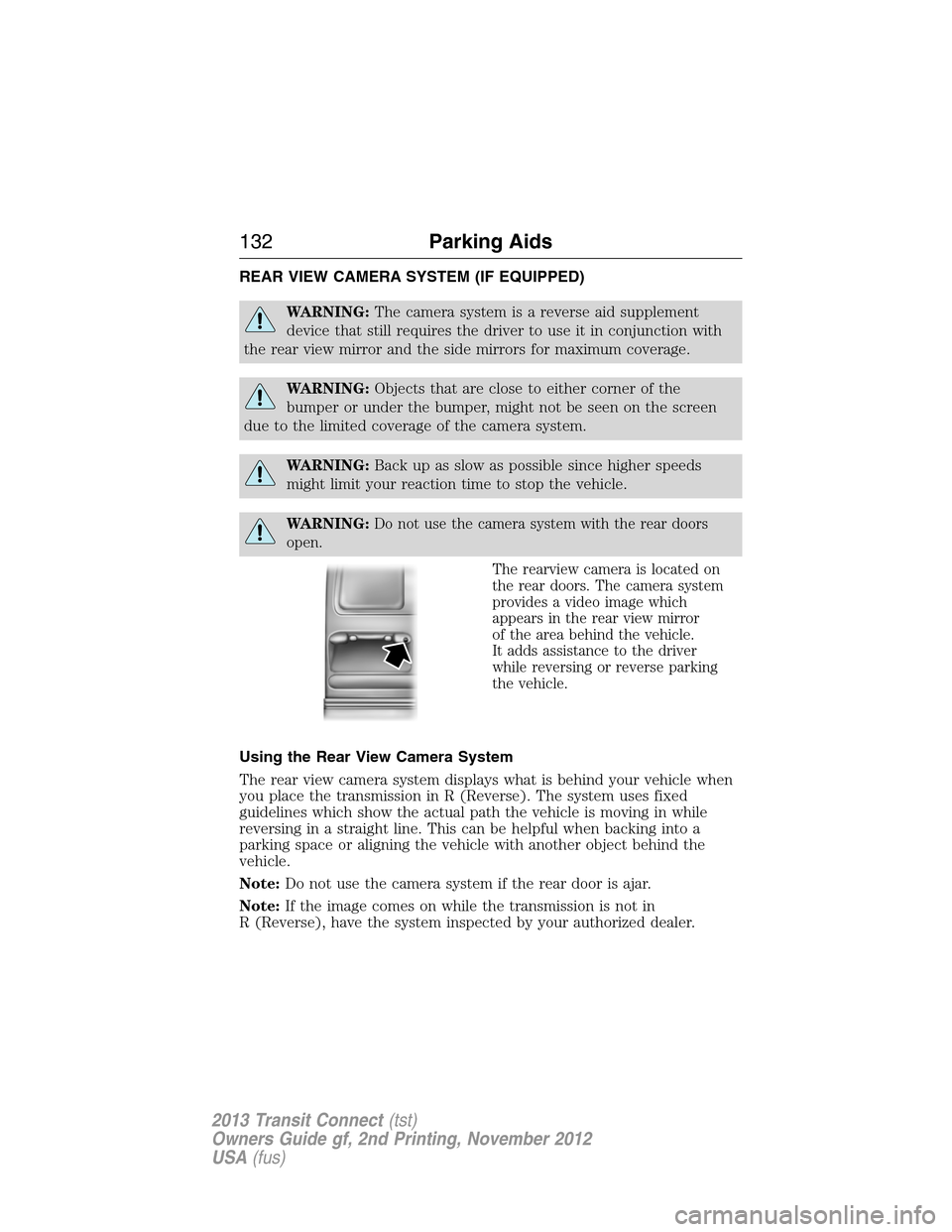
REAR VIEW CAMERA SYSTEM (IF EQUIPPED)
WARNING:The camera system is a reverse aid supplement
device that still requires the driver to use it in conjunction with
the rear view mirror and the side mirrors for maximum coverage.
WARNING:Objects that are close to either corner of the
bumper or under the bumper, might not be seen on the screen
due to the limited coverage of the camera system.
WARNING:Back up as slow as possible since higher speeds
might limit your reaction time to stop the vehicle.
WARNING:Do not use the camera system with the rear doors
open.
The rearview camera is located on
the rear doors. The camera system
provides a video image which
appears in the rear view mirror
of the area behind the vehicle.
It adds assistance to the driver
while reversing or reverse parking
the vehicle.
Using the Rear View Camera System
The rear view camera system displays what is behind your vehicle when
you place the transmission in R (Reverse). The system uses fixed
guidelines which show the actual path the vehicle is moving in while
reversing in a straight line. This can be helpful when backing into a
parking space or aligning the vehicle with another object behind the
vehicle.
Note:Do not use the camera system if the rear door is ajar.
Note:If the image comes on while the transmission is not in
R (Reverse), have the system inspected by your authorized dealer.
132Parking Aids
2013 Transit Connect(tst)
Owners Guide gf, 2nd Printing, November 2012
USA(fus)
Page 153 of 321
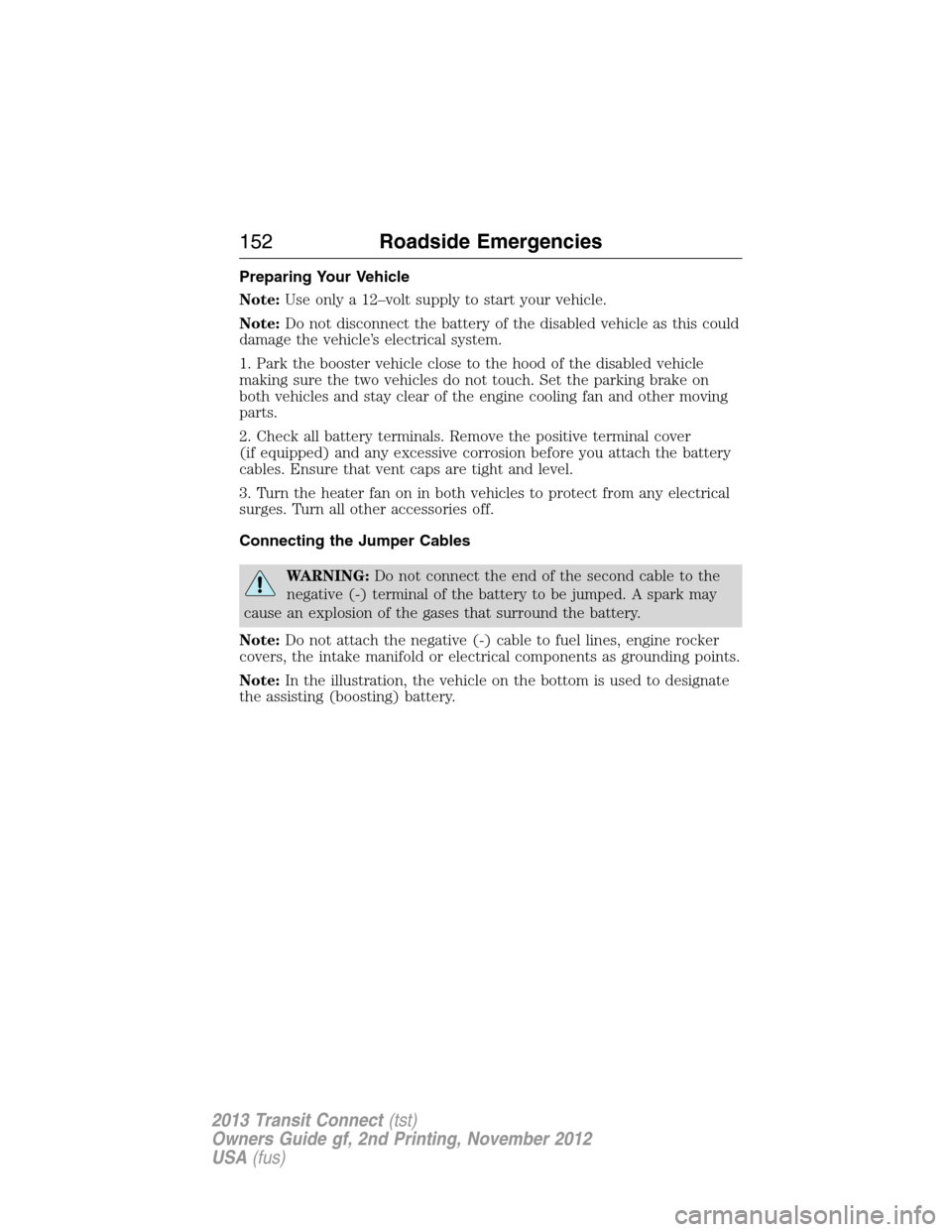
Preparing Your Vehicle
Note:Use only a 12–volt supply to start your vehicle.
Note:Do not disconnect the battery of the disabled vehicle as this could
damage the vehicle’s electrical system.
1. Park the booster vehicle close to the hood of the disabled vehicle
making sure the two vehicles do not touch. Set the parking brake on
both vehicles and stay clear of the engine cooling fan and other moving
parts.
2. Check all battery terminals. Remove the positive terminal cover
(if equipped) and any excessive corrosion before you attach the battery
cables. Ensure that vent caps are tight and level.
3. Turn the heater fan on in both vehicles to protect from any electrical
surges. Turn all other accessories off.
Connecting the Jumper Cables
WARNING:Do not connect the end of the second cable to the
negative (-) terminal of the battery to be jumped. A spark may
cause an explosion of the gases that surround the battery.
Note:Do not attach the negative (-) cable to fuel lines, engine rocker
covers, the intake manifold or electrical components as grounding points.
Note:In the illustration, the vehicle on the bottom is used to designate
the assisting (boosting) battery.
152Roadside Emergencies
2013 Transit Connect(tst)
Owners Guide gf, 2nd Printing, November 2012
USA(fus)
Page 161 of 321
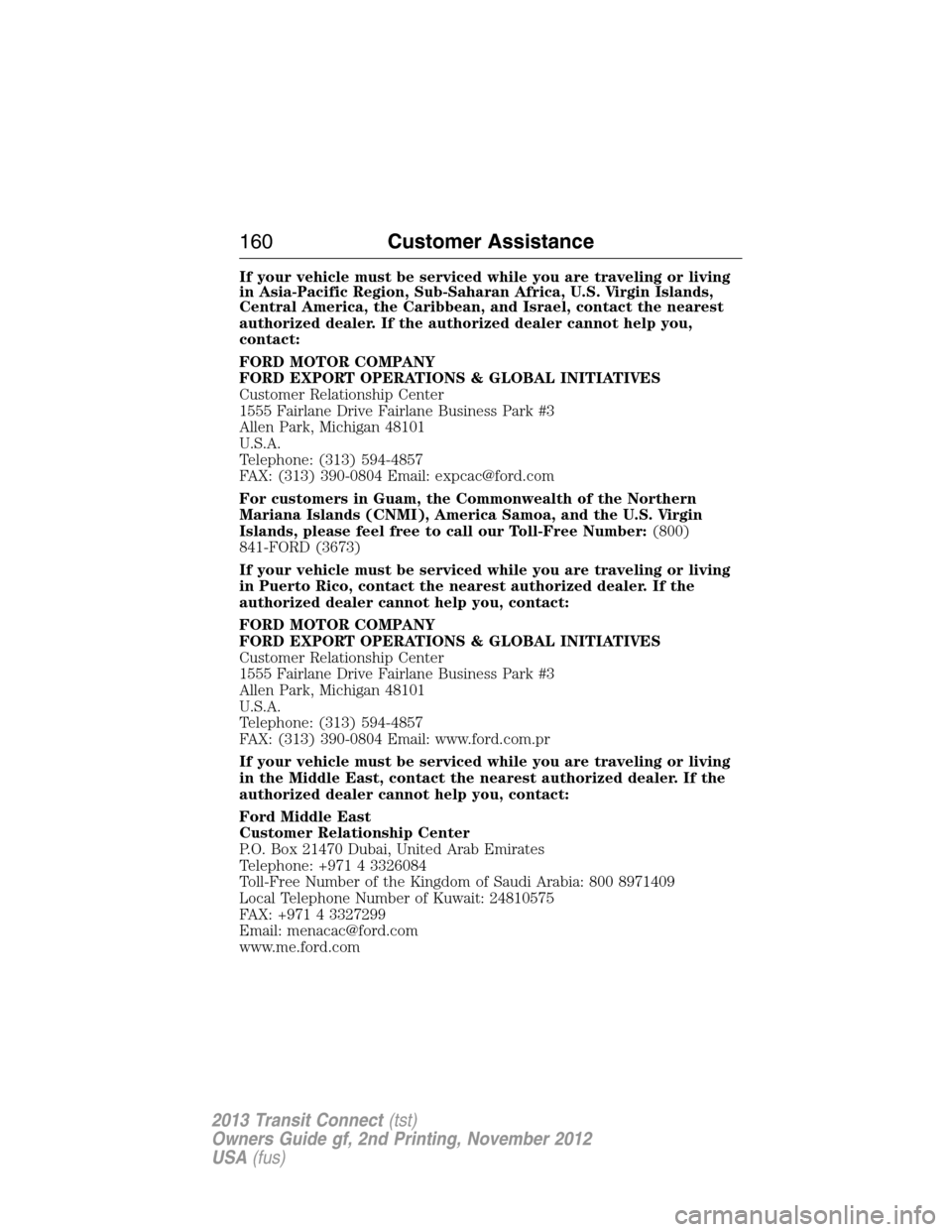
If your vehicle must be serviced while you are traveling or living
in Asia-Pacific Region, Sub-Saharan Africa, U.S. Virgin Islands,
Central America, the Caribbean, and Israel, contact the nearest
authorized dealer. If the authorized dealer cannot help you,
contact:
FORD MOTOR COMPANY
FORD EXPORT OPERATIONS & GLOBAL INITIATIVES
Customer Relationship Center
1555 Fairlane Drive Fairlane Business Park #3
Allen Park, Michigan 48101
U.S.A.
Telephone: (313) 594-4857
FAX: (313) 390-0804 Email: [email protected]
For customers in Guam, the Commonwealth of the Northern
Mariana Islands (CNMI), America Samoa, and the U.S. Virgin
Islands, please feel free to call our Toll-Free Number:(800)
841-FORD (3673)
If your vehicle must be serviced while you are traveling or living
in Puerto Rico, contact the nearest authorized dealer. If the
authorized dealer cannot help you, contact:
FORD MOTOR COMPANY
FORD EXPORT OPERATIONS & GLOBAL INITIATIVES
Customer Relationship Center
1555 Fairlane Drive Fairlane Business Park #3
Allen Park, Michigan 48101
U.S.A.
Telephone: (313) 594-4857
FAX: (313) 390-0804 Email: www.ford.com.pr
If your vehicle must be serviced while you are traveling or living
in the Middle East, contact the nearest authorized dealer. If the
authorized dealer cannot help you, contact:
Ford Middle East
Customer Relationship Center
P.O. Box 21470 Dubai, United Arab Emirates
Telephone: +971 4 3326084
Toll-Free Number of the Kingdom of Saudi Arabia: 800 8971409
Local Telephone Number of Kuwait: 24810575
FAX: +971 4 3327299
Email: [email protected]
www.me.ford.com
160Customer Assistance
2013 Transit Connect(tst)
Owners Guide gf, 2nd Printing, November 2012
USA(fus)
Page 320 of 321
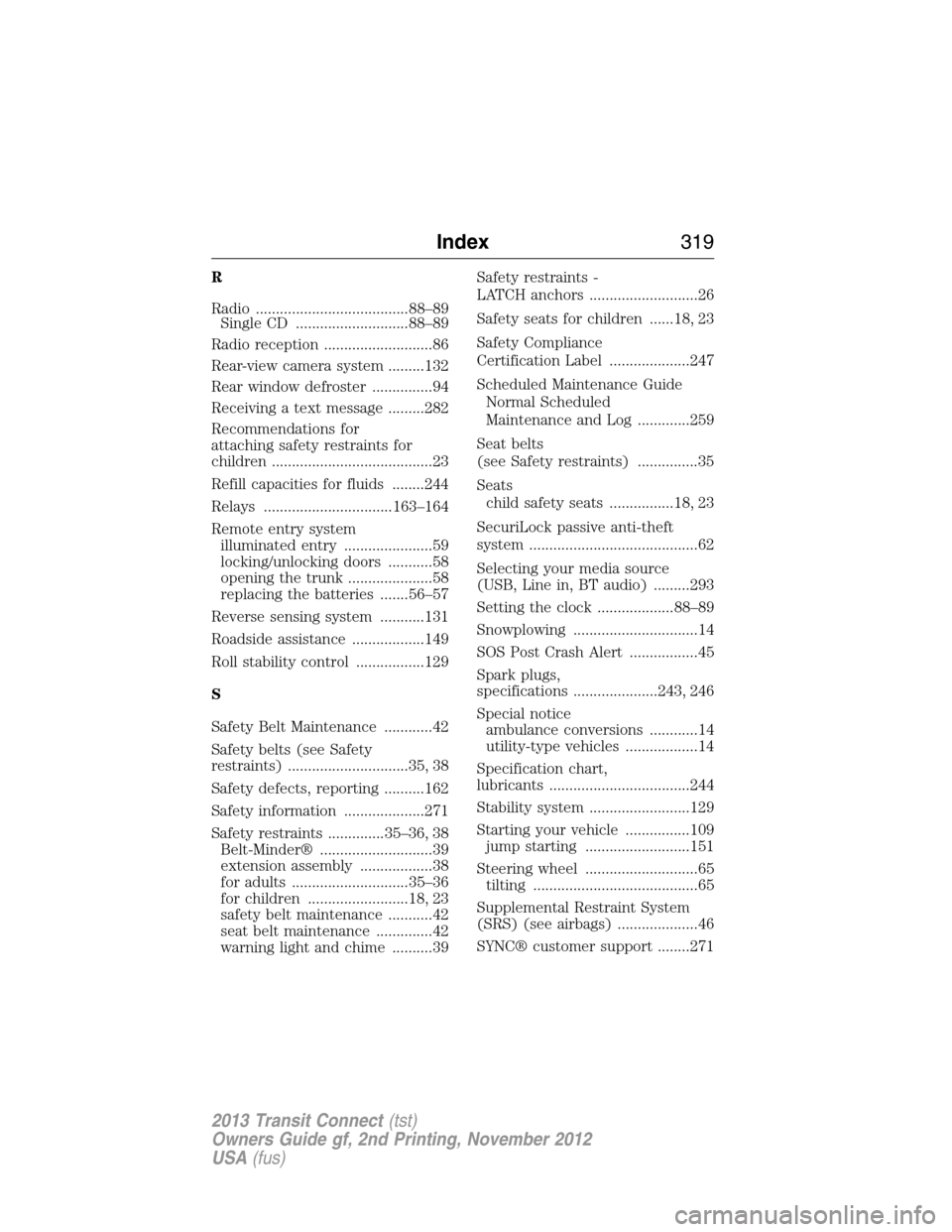
R
Radio ......................................88–89
Single CD ............................88–89
Radio reception ...........................86
Rear-view camera system .........132
Rear window defroster ...............94
Receiving a text message .........282
Recommendations for
attaching safety restraints for
children ........................................23
Refill capacities for fluids ........244
Relays ................................163–164
Remote entry system
illuminated entry ......................59
locking/unlocking doors ...........58
opening the trunk .....................58
replacing the batteries .......56–57
Reverse sensing system ...........131
Roadside assistance ..................149
Roll stability control .................129
S
Safety Belt Maintenance ............42
Safety belts (see Safety
restraints) ..............................35, 38
Safety defects, reporting ..........162
Safety information ....................271
Safety restraints ..............35–36, 38
Belt-Minder® ............................39
extension assembly ..................38
for adults .............................35–36
for children .........................18, 23
safety belt maintenance ...........42
seat belt maintenance ..............42
warning light and chime ..........39Safety restraints -
LATCH anchors ...........................26
Safety seats for children ......18, 23
Safety Compliance
Certification Label ....................247
Scheduled Maintenance Guide
Normal Scheduled
Maintenance and Log .............259
Seat belts
(see Safety restraints) ...............35
Seats
child safety seats ................18, 23
SecuriLock passive anti-theft
system ..........................................62
Selecting your media source
(USB, Line in, BT audio) .........293
Setting the clock ...................88–89
Snowplowing ...............................14
SOS Post Crash Alert .................45
Spark plugs,
specifications .....................243, 246
Special notice
ambulance conversions ............14
utility-type vehicles ..................14
Specification chart,
lubricants ...................................244
Stability system .........................129
Starting your vehicle ................109
jump starting ..........................151
Steering wheel ............................65
tilting .........................................65
Supplemental Restraint System
(SRS) (see airbags) ....................46
SYNC® customer support ........271
Index319
2013 Transit Connect(tst)
Owners Guide gf, 2nd Printing, November 2012
USA(fus)