instrument cluster FORD TRANSIT CONNECT 2014 2.G User Guide
[x] Cancel search | Manufacturer: FORD, Model Year: 2014, Model line: TRANSIT CONNECT, Model: FORD TRANSIT CONNECT 2014 2.GPages: 411, PDF Size: 6.62 MB
Page 123 of 411
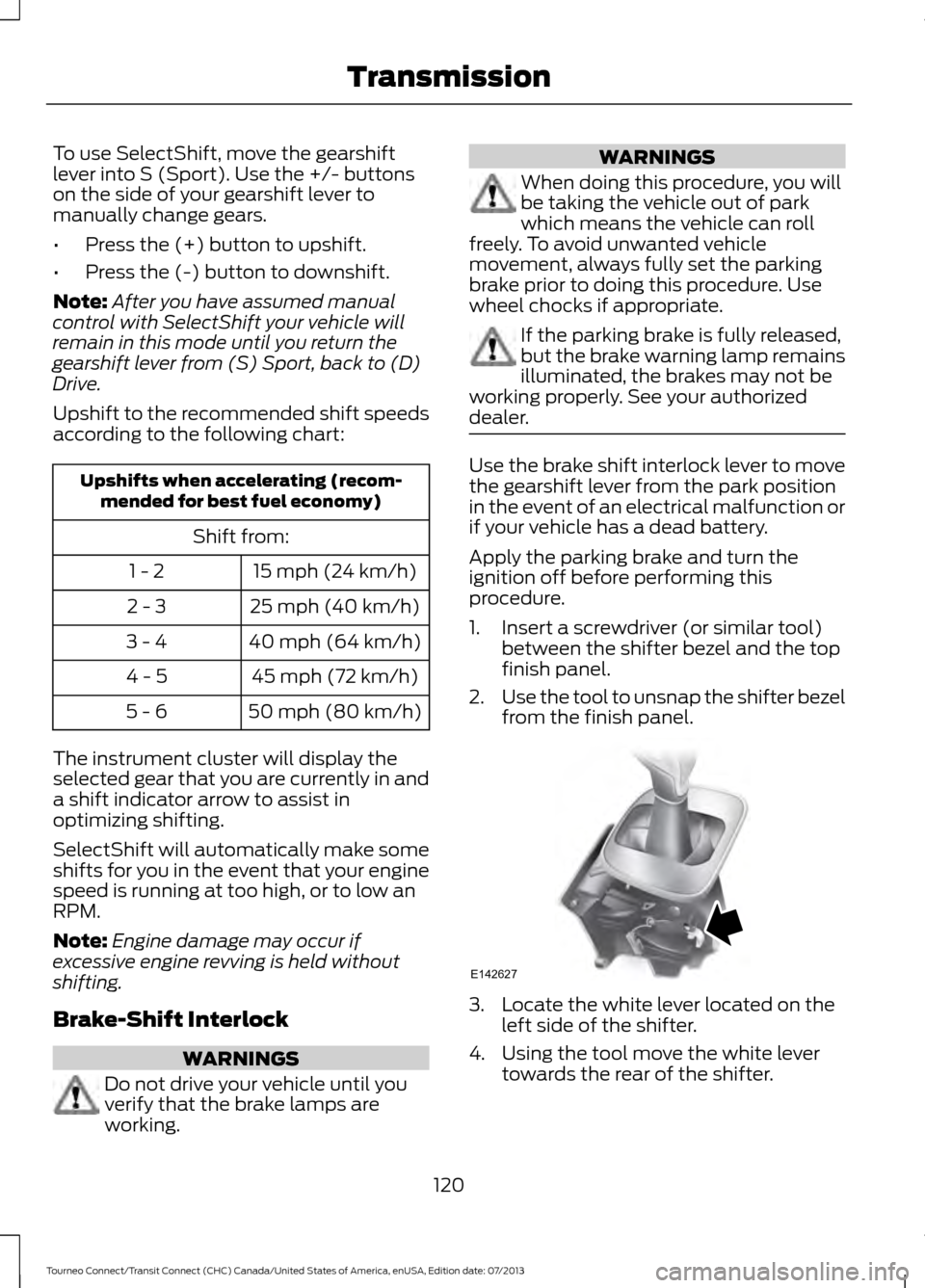
To use SelectShift, move the gearshift
lever into S (Sport). Use the +/- buttons
on the side of your gearshift lever to
manually change gears.
•
Press the (+) button to upshift.
• Press the (-) button to downshift.
Note: After you have assumed manual
control with SelectShift your vehicle will
remain in this mode until you return the
gearshift lever from (S) Sport, back to (D)
Drive.
Upshift to the recommended shift speeds
according to the following chart: Upshifts when accelerating (recom-
mended for best fuel economy)
Shift from:15 mph (24 km/h)
1 - 2
25 mph (40 km/h)
2 - 3
40 mph (64 km/h)
3 - 4
45 mph (72 km/h)
4 - 5
50 mph (80 km/h)
5 - 6
The instrument cluster will display the
selected gear that you are currently in and
a shift indicator arrow to assist in
optimizing shifting.
SelectShift will automatically make some
shifts for you in the event that your engine
speed is running at too high, or to low an
RPM.
Note: Engine damage may occur if
excessive engine revving is held without
shifting.
Brake-Shift Interlock WARNINGS
Do not drive your vehicle until you
verify that the brake lamps are
working. WARNINGS
When doing this procedure, you will
be taking the vehicle out of park
which means the vehicle can roll
freely. To avoid unwanted vehicle
movement, always fully set the parking
brake prior to doing this procedure. Use
wheel chocks if appropriate. If the parking brake is fully released,
but the brake warning lamp remains
illuminated, the brakes may not be
working properly. See your authorized
dealer. Use the brake shift interlock lever to move
the gearshift lever from the park position
in the event of an electrical malfunction or
if your vehicle has a dead battery.
Apply the parking brake and turn the
ignition off before performing this
procedure.
1. Insert a screwdriver (or similar tool)
between the shifter bezel and the top
finish panel.
2. Use the tool to unsnap the shifter bezel
from the finish panel. 3. Locate the white lever located on the
left side of the shifter.
4. Using the tool move the white lever towards the rear of the shifter.
120
Tourneo Connect/Transit Connect (CHC) Canada/United States of America, enUSA, Edition date: 07/2013 TransmissionE142627
Page 135 of 411
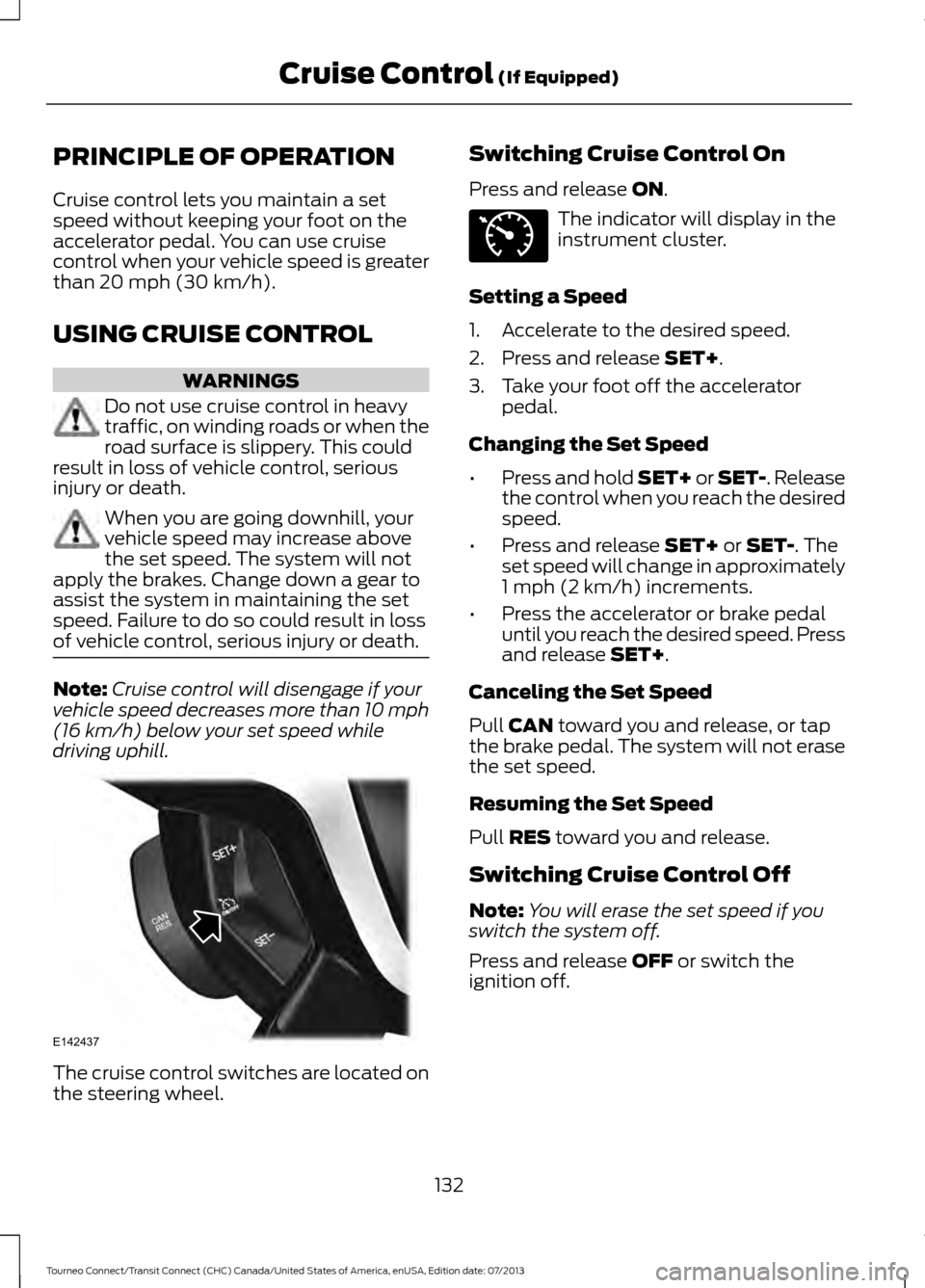
PRINCIPLE OF OPERATION
Cruise control lets you maintain a set
speed without keeping your foot on the
accelerator pedal. You can use cruise
control when your vehicle speed is greater
than 20 mph (30 km/h).
USING CRUISE CONTROL WARNINGS
Do not use cruise control in heavy
traffic, on winding roads or when the
road surface is slippery. This could
result in loss of vehicle control, serious
injury or death. When you are going downhill, your
vehicle speed may increase above
the set speed. The system will not
apply the brakes. Change down a gear to
assist the system in maintaining the set
speed. Failure to do so could result in loss
of vehicle control, serious injury or death. Note:
Cruise control will disengage if your
vehicle speed decreases more than 10 mph
(16 km/h) below your set speed while
driving uphill. The cruise control switches are located on
the steering wheel. Switching Cruise Control On
Press and release
ON. The indicator will display in the
instrument cluster.
Setting a Speed
1. Accelerate to the desired speed.
2. Press and release
SET+.
3. Take your foot off the accelerator pedal.
Changing the Set Speed
• Press and hold SET+ or SET-. Release
the control when you reach the desired
speed.
• Press and release
SET+ or SET-. The
set speed will change in approximately
1 mph (2 km/h) increments.
• Press the accelerator or brake pedal
until you reach the desired speed. Press
and release
SET+.
Canceling the Set Speed
Pull
CAN toward you and release, or tap
the brake pedal. The system will not erase
the set speed.
Resuming the Set Speed
Pull
RES toward you and release.
Switching Cruise Control Off
Note: You will erase the set speed if you
switch the system off.
Press and release
OFF or switch the
ignition off.
132
Tourneo Connect/Transit Connect (CHC) Canada/United States of America, enUSA, Edition date: 07/2013 Cruise Control
(If Equipped)E142437 E71340
Page 162 of 411
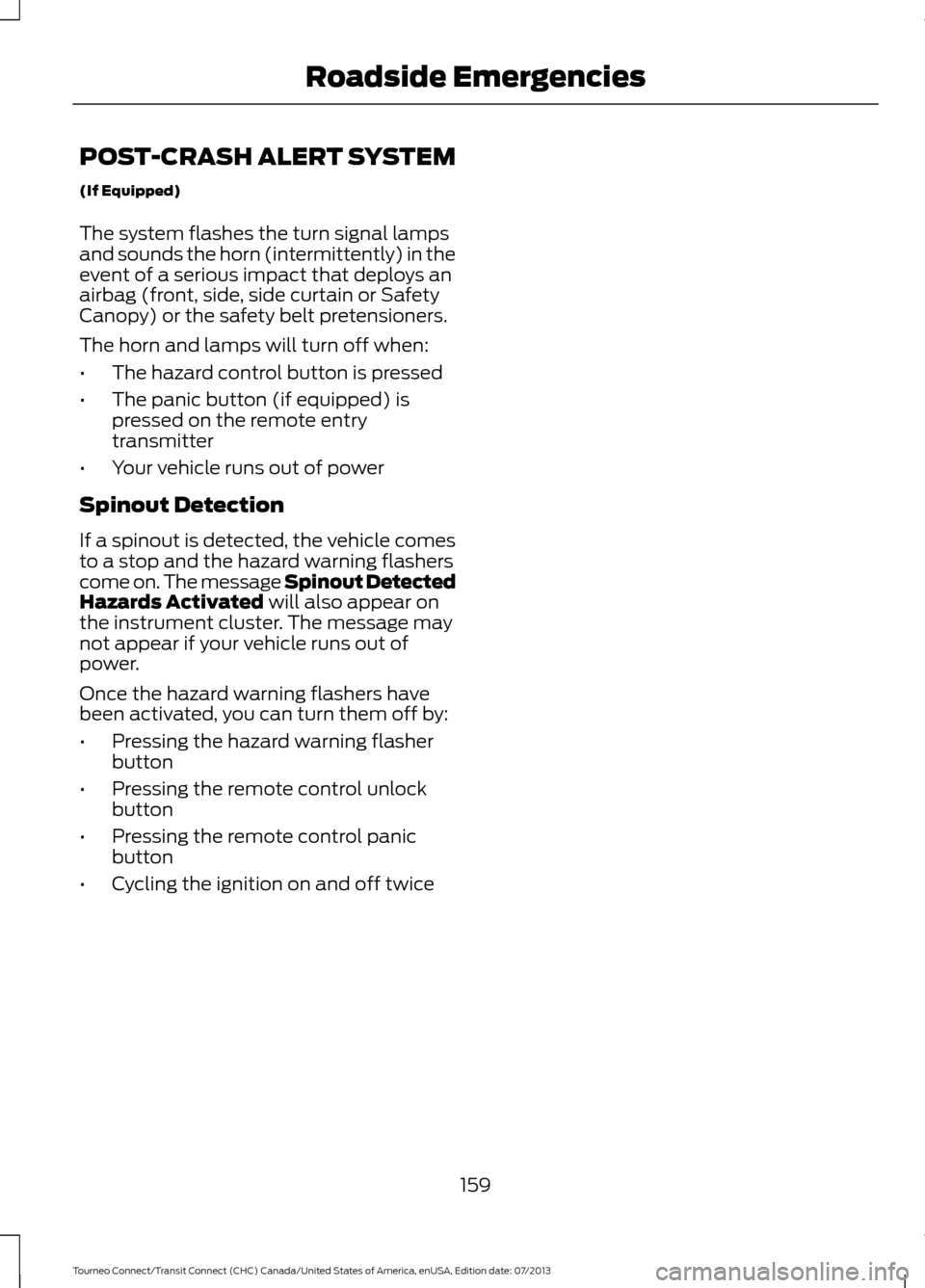
POST-CRASH ALERT SYSTEM
(If Equipped)
The system flashes the turn signal lamps
and sounds the horn (intermittently) in the
event of a serious impact that deploys an
airbag (front, side, side curtain or Safety
Canopy) or the safety belt pretensioners.
The horn and lamps will turn off when:
•
The hazard control button is pressed
• The panic button (if equipped) is
pressed on the remote entry
transmitter
• Your vehicle runs out of power
Spinout Detection
If a spinout is detected, the vehicle comes
to a stop and the hazard warning flashers
come on. The message Spinout Detected
Hazards Activated will also appear on
the instrument cluster. The message may
not appear if your vehicle runs out of
power.
Once the hazard warning flashers have
been activated, you can turn them off by:
• Pressing the hazard warning flasher
button
• Pressing the remote control unlock
button
• Pressing the remote control panic
button
• Cycling the ignition on and off twice
159
Tourneo Connect/Transit Connect (CHC) Canada/United States of America, enUSA, Edition date: 07/2013 Roadside Emergencies
Page 175 of 411
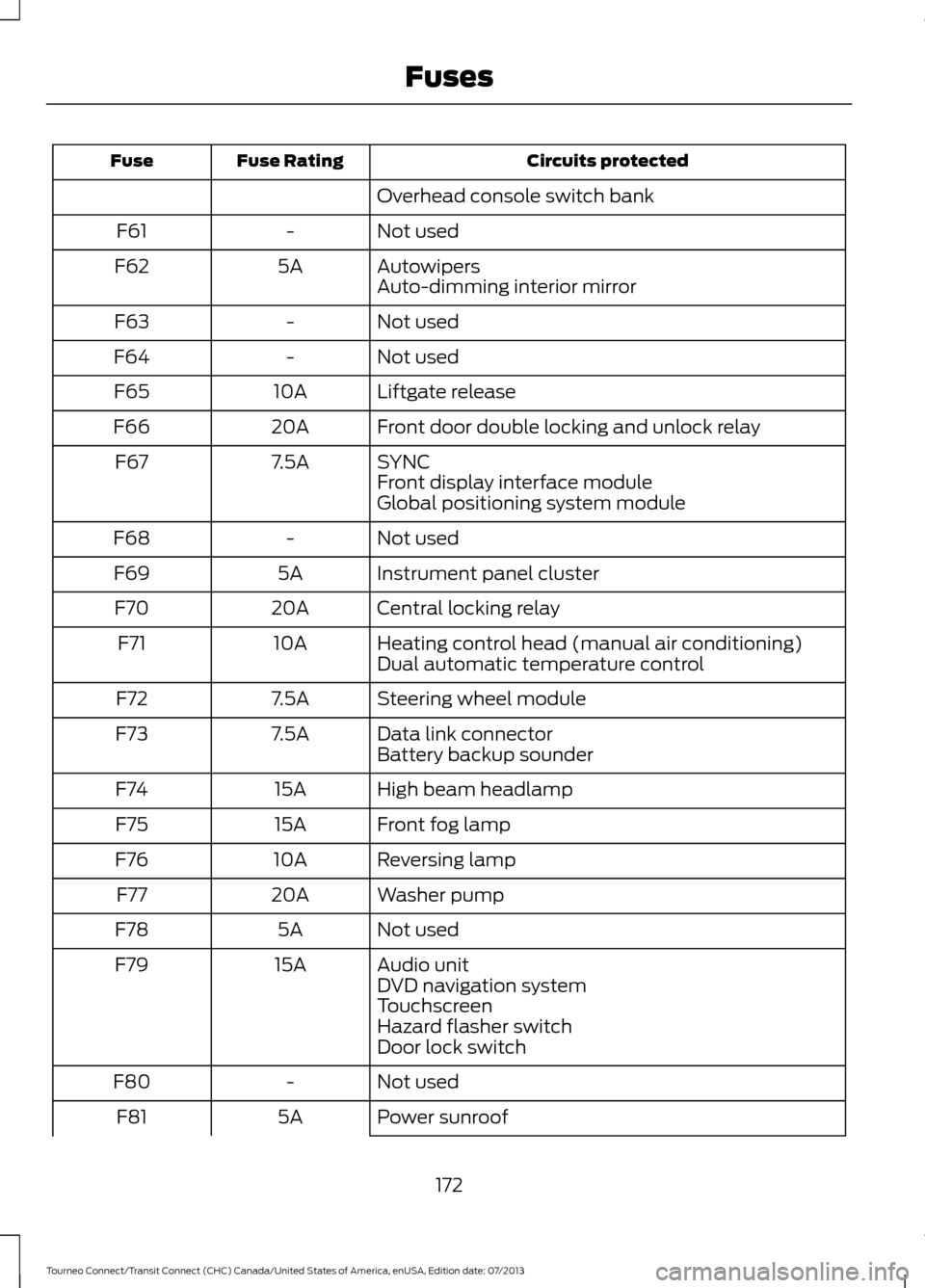
Circuits protected
Fuse Rating
Fuse
Overhead console switch bank
Not used
-
F61
Autowipers
5A
F62
Auto-dimming interior mirror
Not used
-
F63
Not used
-
F64
Liftgate release
10A
F65
Front door double locking and unlock relay
20A
F66
SYNC
7.5A
F67
Front display interface module
Global positioning system module
Not used
-
F68
Instrument panel cluster
5A
F69
Central locking relay
20A
F70
Heating control head (manual air conditioning)
10A
F71
Dual automatic temperature control
Steering wheel module
7.5A
F72
Data link connector
7.5A
F73
Battery backup sounder
High beam headlamp
15A
F74
Front fog lamp
15A
F75
Reversing lamp
10A
F76
Washer pump
20A
F77
Not used
5A
F78
Audio unit
15A
F79
DVD navigation system
Touchscreen
Hazard flasher switch
Door lock switch
Not used
-
F80
Power sunroof
5A
F81
172
Tourneo Connect/Transit Connect (CHC) Canada/United States of America, enUSA, Edition date: 07/2013 Fuses
Page 207 of 411
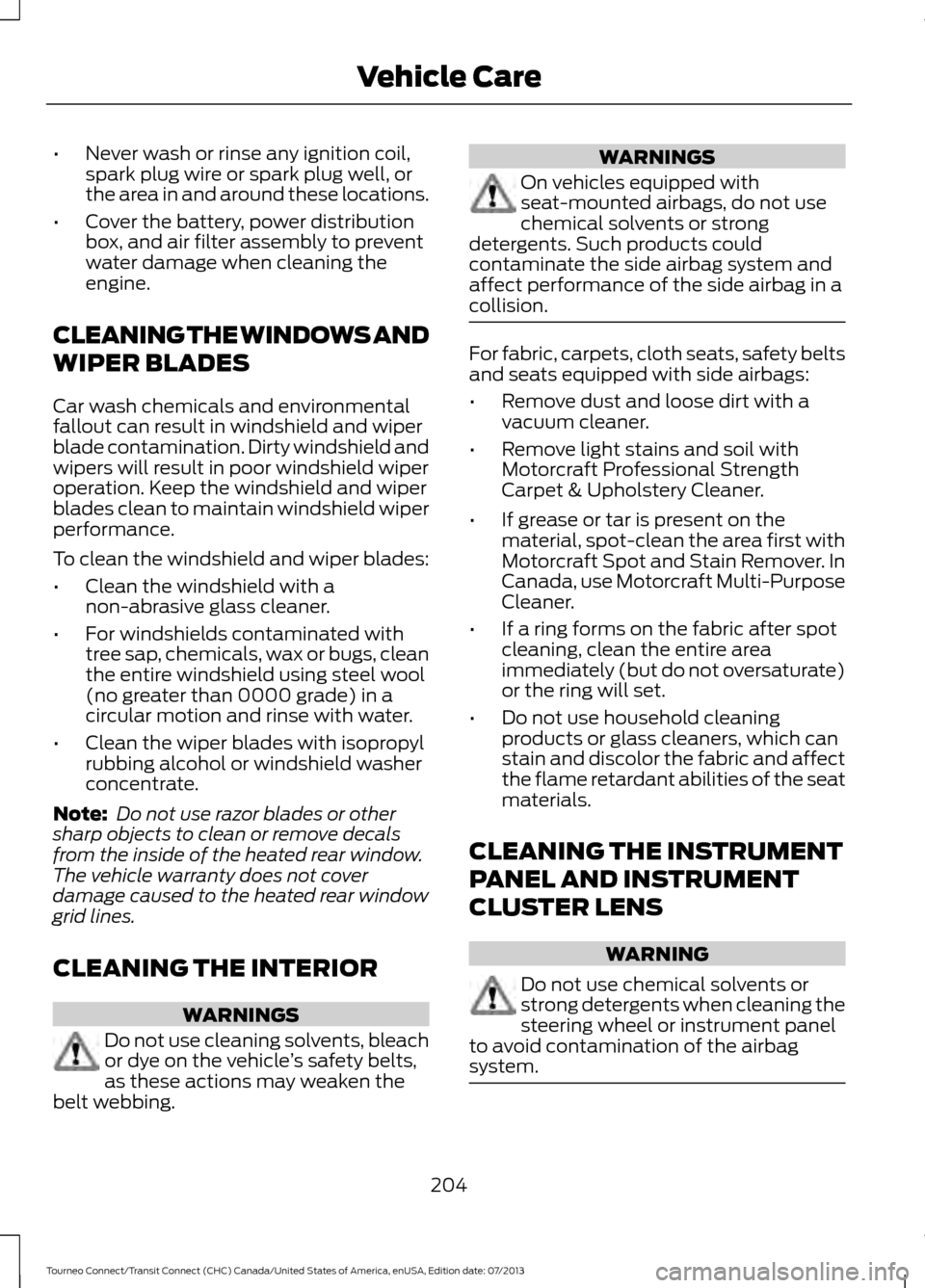
•
Never wash or rinse any ignition coil,
spark plug wire or spark plug well, or
the area in and around these locations.
• Cover the battery, power distribution
box, and air filter assembly to prevent
water damage when cleaning the
engine.
CLEANING THE WINDOWS AND
WIPER BLADES
Car wash chemicals and environmental
fallout can result in windshield and wiper
blade contamination. Dirty windshield and
wipers will result in poor windshield wiper
operation. Keep the windshield and wiper
blades clean to maintain windshield wiper
performance.
To clean the windshield and wiper blades:
• Clean the windshield with a
non-abrasive glass cleaner.
• For windshields contaminated with
tree sap, chemicals, wax or bugs, clean
the entire windshield using steel wool
(no greater than 0000 grade) in a
circular motion and rinse with water.
• Clean the wiper blades with isopropyl
rubbing alcohol or windshield washer
concentrate.
Note: Do not use razor blades or other
sharp objects to clean or remove decals
from the inside of the heated rear window.
The vehicle warranty does not cover
damage caused to the heated rear window
grid lines.
CLEANING THE INTERIOR WARNINGS
Do not use cleaning solvents, bleach
or dye on the vehicle
’s safety belts,
as these actions may weaken the
belt webbing. WARNINGS
On vehicles equipped with
seat-mounted airbags, do not use
chemical solvents or strong
detergents. Such products could
contaminate the side airbag system and
affect performance of the side airbag in a
collision. For fabric, carpets, cloth seats, safety belts
and seats equipped with side airbags:
•
Remove dust and loose dirt with a
vacuum cleaner.
• Remove light stains and soil with
Motorcraft Professional Strength
Carpet & Upholstery Cleaner.
• If grease or tar is present on the
material, spot-clean the area first with
Motorcraft Spot and Stain Remover. In
Canada, use Motorcraft Multi-Purpose
Cleaner.
• If a ring forms on the fabric after spot
cleaning, clean the entire area
immediately (but do not oversaturate)
or the ring will set.
• Do not use household cleaning
products or glass cleaners, which can
stain and discolor the fabric and affect
the flame retardant abilities of the seat
materials.
CLEANING THE INSTRUMENT
PANEL AND INSTRUMENT
CLUSTER LENS WARNING
Do not use chemical solvents or
strong detergents when cleaning the
steering wheel or instrument panel
to avoid contamination of the airbag
system. 204
Tourneo Connect/Transit Connect (CHC) Canada/United States of America, enUSA, Edition date: 07/2013 Vehicle Care
Page 208 of 411
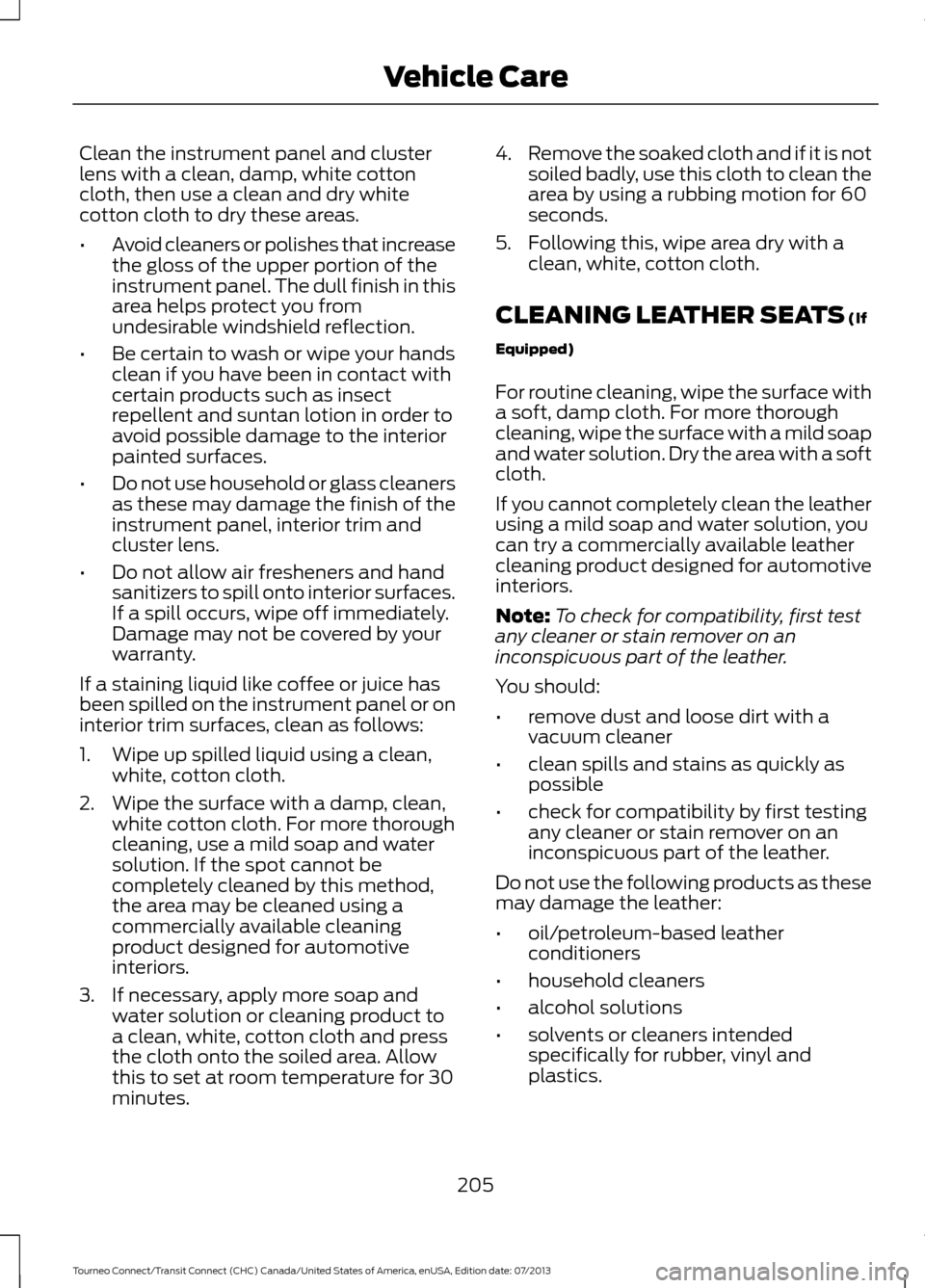
Clean the instrument panel and cluster
lens with a clean, damp, white cotton
cloth, then use a clean and dry white
cotton cloth to dry these areas.
•
Avoid cleaners or polishes that increase
the gloss of the upper portion of the
instrument panel. The dull finish in this
area helps protect you from
undesirable windshield reflection.
• Be certain to wash or wipe your hands
clean if you have been in contact with
certain products such as insect
repellent and suntan lotion in order to
avoid possible damage to the interior
painted surfaces.
• Do not use household or glass cleaners
as these may damage the finish of the
instrument panel, interior trim and
cluster lens.
• Do not allow air fresheners and hand
sanitizers to spill onto interior surfaces.
If a spill occurs, wipe off immediately.
Damage may not be covered by your
warranty.
If a staining liquid like coffee or juice has
been spilled on the instrument panel or on
interior trim surfaces, clean as follows:
1. Wipe up spilled liquid using a clean, white, cotton cloth.
2. Wipe the surface with a damp, clean, white cotton cloth. For more thorough
cleaning, use a mild soap and water
solution. If the spot cannot be
completely cleaned by this method,
the area may be cleaned using a
commercially available cleaning
product designed for automotive
interiors.
3. If necessary, apply more soap and water solution or cleaning product to
a clean, white, cotton cloth and press
the cloth onto the soiled area. Allow
this to set at room temperature for 30
minutes. 4.
Remove the soaked cloth and if it is not
soiled badly, use this cloth to clean the
area by using a rubbing motion for 60
seconds.
5. Following this, wipe area dry with a clean, white, cotton cloth.
CLEANING LEATHER SEATS (If
Equipped)
For routine cleaning, wipe the surface with
a soft, damp cloth. For more thorough
cleaning, wipe the surface with a mild soap
and water solution. Dry the area with a soft
cloth.
If you cannot completely clean the leather
using a mild soap and water solution, you
can try a commercially available leather
cleaning product designed for automotive
interiors.
Note: To check for compatibility, first test
any cleaner or stain remover on an
inconspicuous part of the leather.
You should:
• remove dust and loose dirt with a
vacuum cleaner
• clean spills and stains as quickly as
possible
• check for compatibility by first testing
any cleaner or stain remover on an
inconspicuous part of the leather.
Do not use the following products as these
may damage the leather:
• oil/petroleum-based leather
conditioners
• household cleaners
• alcohol solutions
• solvents or cleaners intended
specifically for rubber, vinyl and
plastics.
205
Tourneo Connect/Transit Connect (CHC) Canada/United States of America, enUSA, Edition date: 07/2013 Vehicle Care
Page 403 of 411
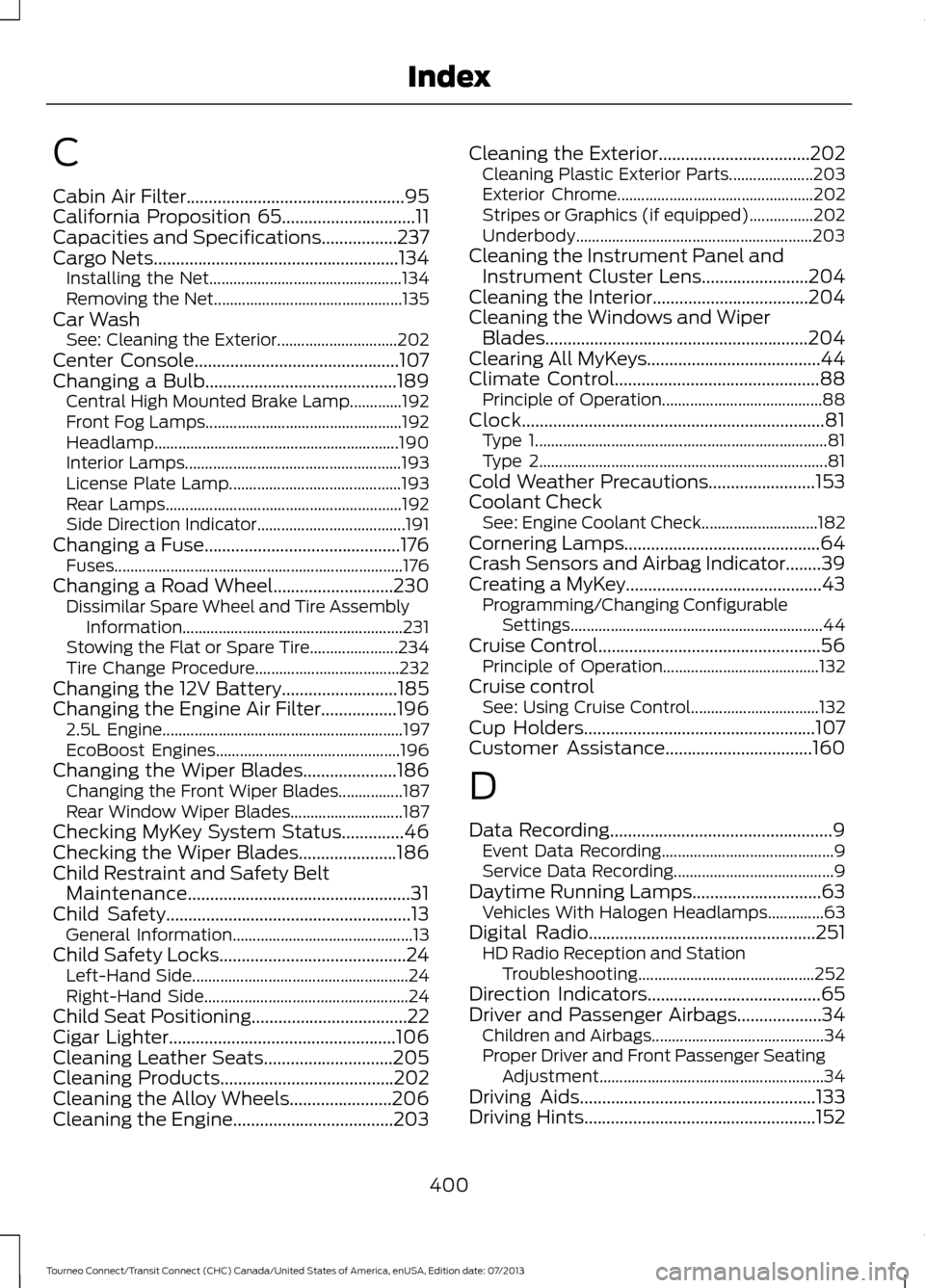
C
Cabin Air Filter.................................................95
California Proposition 65..............................11
Capacities and Specifications.................237
Cargo Nets.......................................................134 Installing the Net................................................ 134
Removing the Net............................................... 135
Car Wash See: Cleaning the Exterior.............................. 202
Center Console..............................................107
Changing a Bulb...........................................189 Central High Mounted Brake Lamp.............192
Front Fog Lamps................................................. 192
Headlamp............................................................. 190
Interior Lamps...................................................... 193
License Plate Lamp........................................... 193
Rear Lamps........................................................... 192
Side Direction Indicator..................................... 191
Changing a Fuse
............................................176
Fuses........................................................................\
176
Changing a Road Wheel...........................230 Dissimilar Spare Wheel and Tire Assembly
Information....................................................... 231
Stowing the Flat or Spare Tire...................... 234
Tire Change Procedure.................................... 232
Changing the 12V Battery..........................185
Changing the Engine Air Filter.................196 2.5L Engine............................................................ 197
EcoBoost Engines.............................................. 196
Changing the Wiper Blades
.....................186
Changing the Front Wiper Blades................187
Rear Window Wiper Blades............................ 187
Checking MyKey System Status..............46
Checking the Wiper Blades......................186
Child Restraint and Safety Belt Maintenance..................................................31
Child Safety
.......................................................13
General Information............................................. 13
Child Safety Locks
..........................................24
Left-Hand Side...................................................... 24
Right-Hand Side................................................... 24
Child Seat Positioning...................................22
Cigar Lighter
...................................................106
Cleaning Leather Seats.............................205
Cleaning Products.......................................202
Cleaning the Alloy Wheels.......................206
Cleaning the Engine
....................................203 Cleaning the Exterior
..................................202
Cleaning Plastic Exterior Parts..................... 203
Exterior Chrome................................................. 202
Stripes or Graphics (if equipped)................202
Underbody........................................................... 203
Cleaning the Instrument Panel and Instrument Cluster Lens........................204
Cleaning the Interior...................................204
Cleaning the Windows and Wiper Blades
...........................................................204
Clearing All MyKeys.......................................44
Climate Control
..............................................88
Principle of Operation........................................ 88
Clock....................................................................81 Type 1........................................................................\
. 81
Type 2........................................................................\
81
Cold Weather Precautions........................153
Coolant Check See: Engine Coolant Check............................. 182
Cornering Lamps
............................................64
Crash Sensors and Airbag Indicator........39
Creating a MyKey............................................43 Programming/Changing Configurable
Settings............................................................... 44
Cruise Control..................................................56 Principle of Operation....................................... 132
Cruise control See: Using Cruise Control................................ 132
Cup Holders
....................................................107
Customer Assistance.................................160
D
Data Recording
..................................................9
Event Data Recording........................................... 9
Service Data Recording........................................ 9
Daytime Running Lamps.............................63 Vehicles With Halogen Headlamps..............63
Digital Radio
...................................................251
HD Radio Reception and Station
Troubleshooting............................................ 252
Direction Indicators
.......................................65
Driver and Passenger Airbags...................34 Children and Airbags........................................... 34
Proper Driver and Front Passenger Seating Adjustment........................................................ 34
Driving Aids
.....................................................133
Driving Hints....................................................152
400
Tourneo Connect/Transit Connect (CHC) Canada/United States of America, enUSA, Edition date: 07/2013 Index
Page 405 of 411
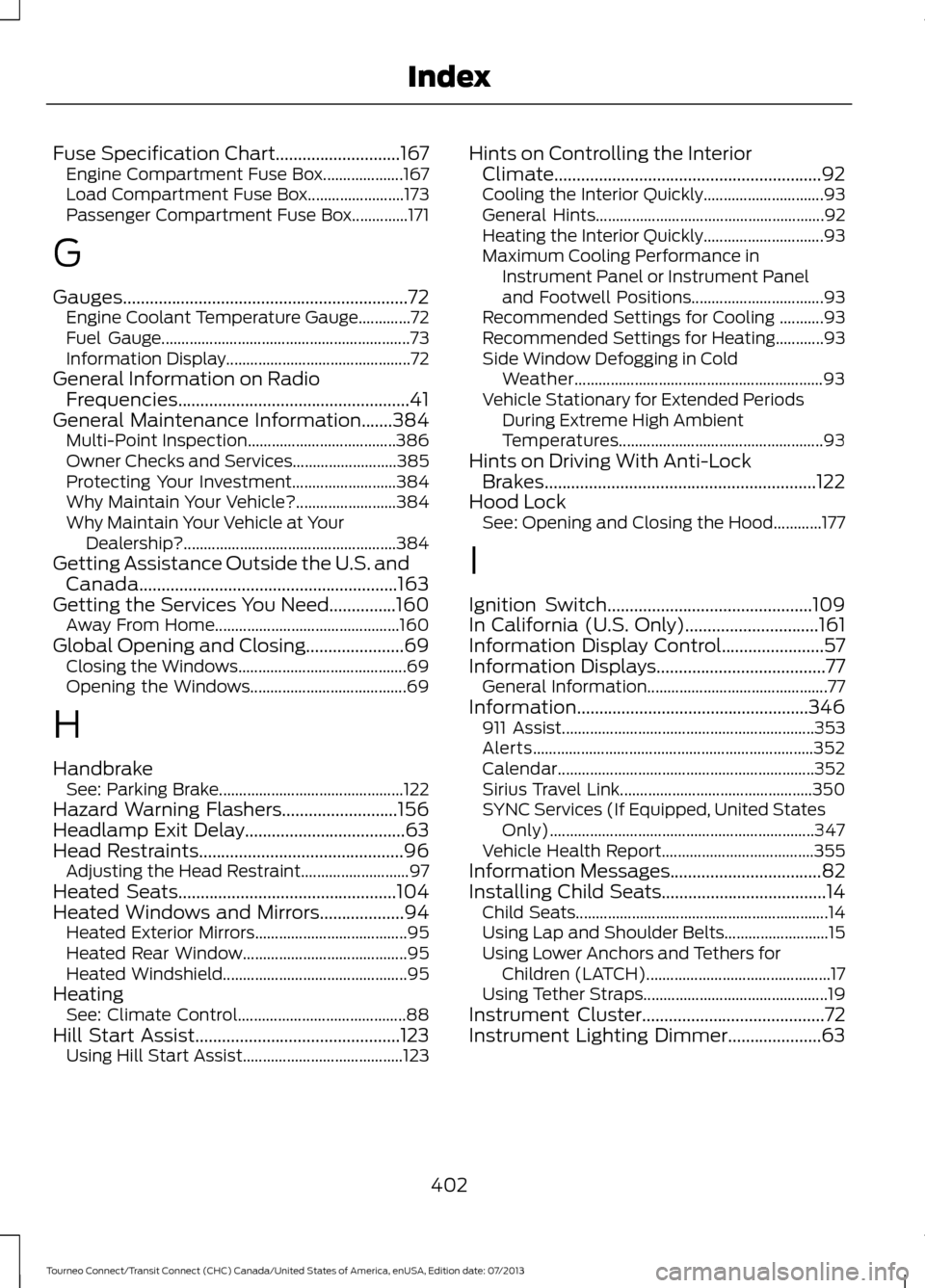
Fuse Specification Chart............................167
Engine Compartment Fuse Box.................... 167
Load Compartment Fuse Box........................ 173
Passenger Compartment Fuse Box..............171
G
Gauges................................................................72 Engine Coolant Temperature Gauge.............72
Fuel Gauge.............................................................. 73
Information Display.............................................. 72
General Information on Radio Frequencies....................................................41
General Maintenance Information.......384
Multi-Point Inspection..................................... 386
Owner Checks and Services.......................... 385
Protecting Your Investment.......................... 384
Why Maintain Your Vehicle?......................... 384
Why Maintain Your Vehicle at Your Dealership?..................................................... 384
Getting Assistance Outside the U.S. and Canada..........................................................163
Getting the Services You Need...............160 Away From Home.............................................. 160
Global Opening and Closing
......................69
Closing the Windows.......................................... 69
Opening the Windows....................................... 69
H
Handbrake See: Parking Brake.............................................. 122
Hazard Warning Flashers..........................156
Headlamp Exit Delay....................................63
Head Restraints..............................................96 Adjusting the Head Restraint........................... 97
Heated Seats
.................................................104
Heated Windows and Mirrors...................94 Heated Exterior Mirrors...................................... 95
Heated Rear Window......................................... 95
Heated Windshield.............................................. 95
Heating See: Climate Control.......................................... 88
Hill Start Assist..............................................123 Using Hill Start Assist........................................ 123Hints on Controlling the Interior
Climate............................................................92
Cooling the Interior Quickly.............................. 93
General Hints......................................................... 92
Heating the Interior Quickly.............................. 93
Maximum Cooling Performance in Instrument Panel or Instrument Panel
and Footwell Positions................................. 93
Recommended Settings for Cooling ...........93
Recommended Settings for Heating............93
Side Window Defogging in Cold Weather.............................................................. 93
Vehicle Stationary for Extended Periods During Extreme High Ambient
Temperatures................................................... 93
Hints on Driving With Anti-Lock Brakes.............................................................122
Hood Lock See: Opening and Closing the Hood............177
I
Ignition Switch
..............................................109
In California (U.S. Only)..............................161
Information Display Control.......................57
Information Displays
......................................77
General Information............................................. 77
Information....................................................346 911 Assist............................................................... 353
Alerts...................................................................... 352
Calendar................................................................ 352
Sirius Travel Link................................................ 350
SYNC Services (If Equipped, United States Only).................................................................. 347
Vehicle Health Report...................................... 355
Information Messages
..................................82
Installing Child Seats.....................................14 Child Seats............................................................... 14
Using Lap and Shoulder Belts.......................... 15
Using Lower Anchors and Tethers for Children (LATCH).............................................. 17
Using Tether Straps.............................................. 19
Instrument Cluster
.........................................72
Instrument Lighting Dimmer.....................63
402
Tourneo Connect/Transit Connect (CHC) Canada/United States of America, enUSA, Edition date: 07/2013 Index