remote control FORD TRANSIT CONNECT 2018 User Guide
[x] Cancel search | Manufacturer: FORD, Model Year: 2018, Model line: TRANSIT CONNECT, Model: FORD TRANSIT CONNECT 2018Pages: 449, PDF Size: 6.73 MB
Page 78 of 449
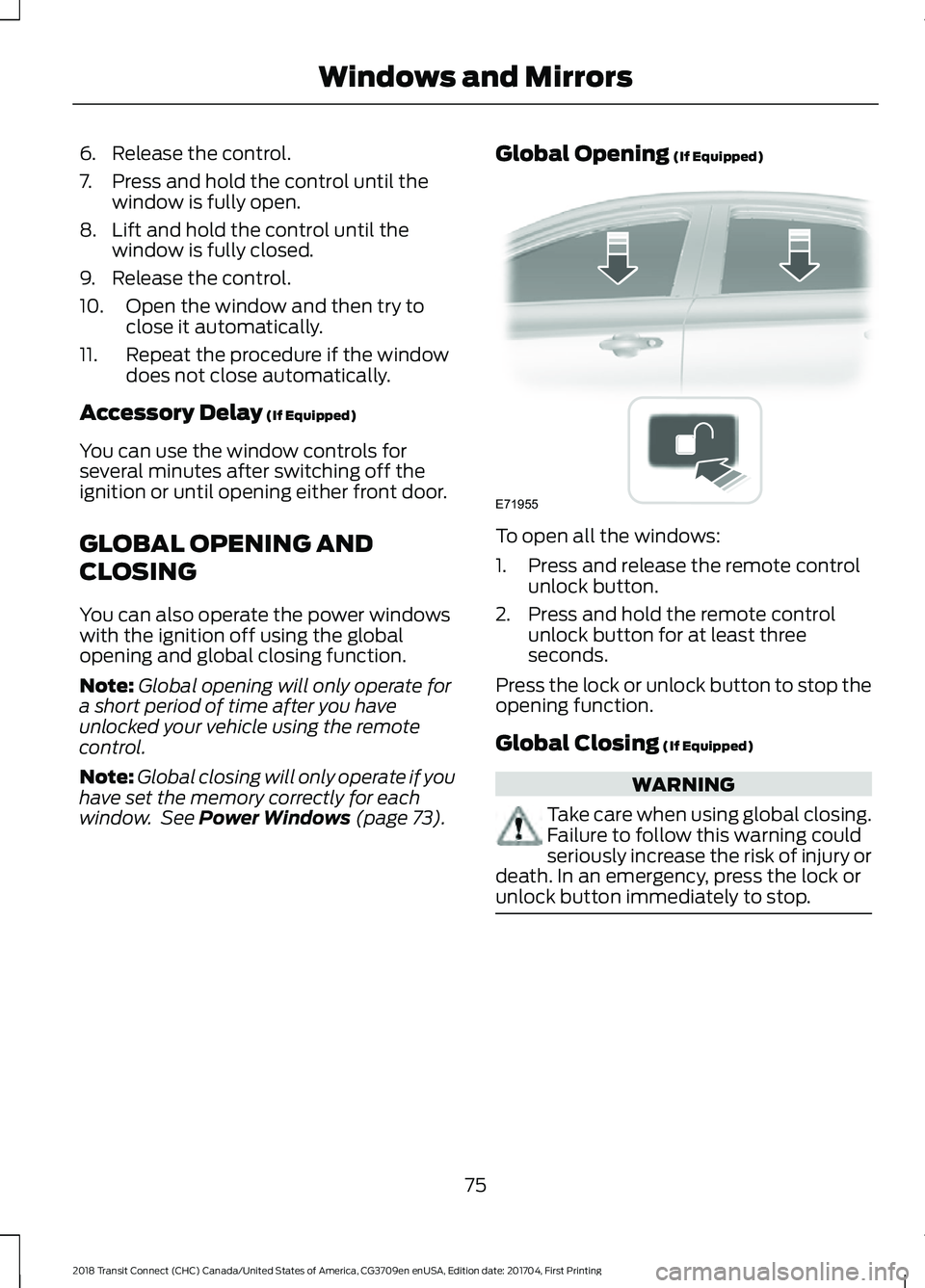
6. Release the control.
7. Press and hold the control until the
window is fully open.
8. Lift and hold the control until the window is fully closed.
9. Release the control.
10. Open the window and then try to close it automatically.
11. Repeat the procedure if the window does not close automatically.
Accessory Delay (If Equipped)
You can use the window controls for
several minutes after switching off the
ignition or until opening either front door.
GLOBAL OPENING AND
CLOSING
You can also operate the power windows
with the ignition off using the global
opening and global closing function.
Note: Global opening will only operate for
a short period of time after you have
unlocked your vehicle using the remote
control.
Note: Global closing will only operate if you
have set the memory correctly for each
window. See
Power Windows (page 73). Global Opening
(If Equipped) To open all the windows:
1. Press and release the remote control
unlock button.
2. Press and hold the remote control unlock button for at least three
seconds.
Press the lock or unlock button to stop the
opening function.
Global Closing
(If Equipped) WARNING
Take care when using global closing.
Failure to follow this warning could
seriously increase the risk of injury or
death. In an emergency, press the lock or
unlock button immediately to stop. 75
2018 Transit Connect (CHC) Canada/United States of America, CG3709en enUSA, Edition date: 201704, First Printing Windows and MirrorsE71955
Page 79 of 449
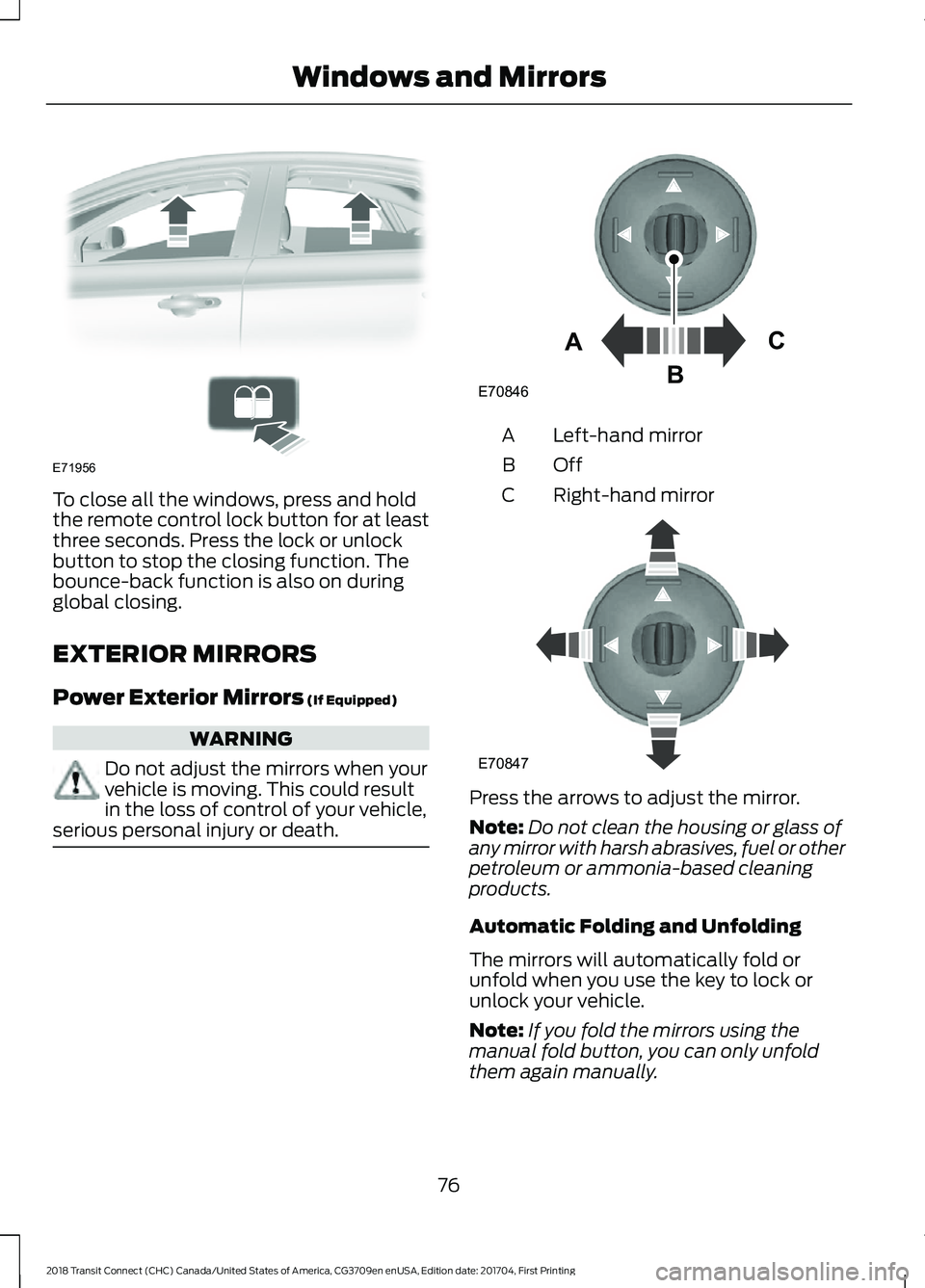
To close all the windows, press and hold
the remote control lock button for at least
three seconds. Press the lock or unlock
button to stop the closing function. The
bounce-back function is also on during
global closing.
EXTERIOR MIRRORS
Power Exterior Mirrors (If Equipped)
WARNING
Do not adjust the mirrors when your
vehicle is moving. This could result
in the loss of control of your vehicle,
serious personal injury or death. Left-hand mirror
A
OffB
Right-hand mirror
C Press the arrows to adjust the mirror.
Note:
Do not clean the housing or glass of
any mirror with harsh abrasives, fuel or other
petroleum or ammonia-based cleaning
products.
Automatic Folding and Unfolding
The mirrors will automatically fold or
unfold when you use the key to lock or
unlock your vehicle.
Note: If you fold the mirrors using the
manual fold button, you can only unfold
them again manually.
76
2018 Transit Connect (CHC) Canada/United States of America, CG3709en enUSA, Edition date: 201704, First Printing Windows and MirrorsE71956 E70846A
C
B E70847
Page 180 of 449
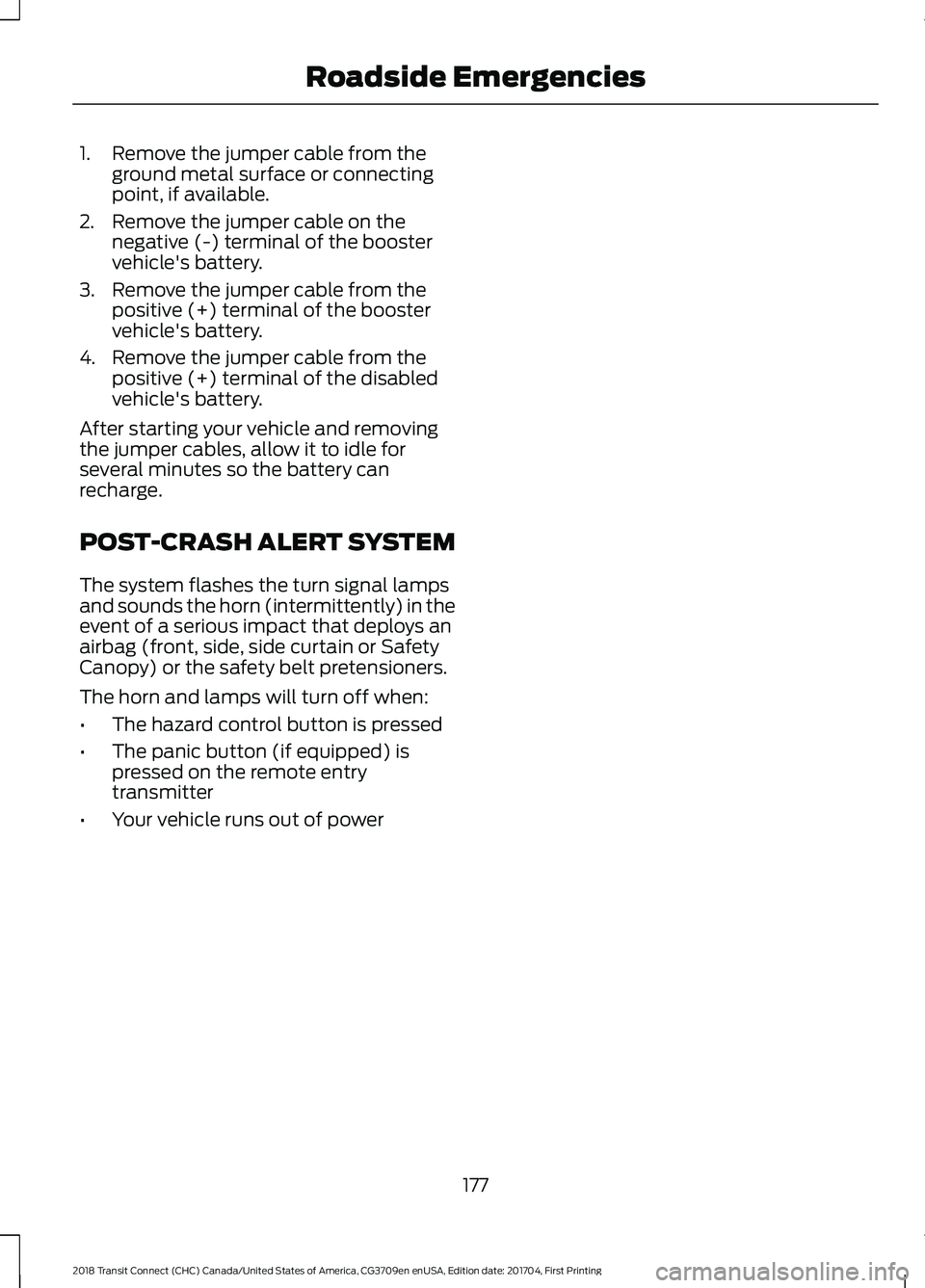
1. Remove the jumper cable from the
ground metal surface or connecting
point, if available.
2. Remove the jumper cable on the negative (-) terminal of the booster
vehicle's battery.
3. Remove the jumper cable from the positive (+) terminal of the booster
vehicle's battery.
4. Remove the jumper cable from the positive (+) terminal of the disabled
vehicle's battery.
After starting your vehicle and removing
the jumper cables, allow it to idle for
several minutes so the battery can
recharge.
POST-CRASH ALERT SYSTEM
The system flashes the turn signal lamps
and sounds the horn (intermittently) in the
event of a serious impact that deploys an
airbag (front, side, side curtain or Safety
Canopy) or the safety belt pretensioners.
The horn and lamps will turn off when:
• The hazard control button is pressed
• The panic button (if equipped) is
pressed on the remote entry
transmitter
• Your vehicle runs out of power
177
2018 Transit Connect (CHC) Canada/United States of America, CG3709en enUSA, Edition date: 201704, First Printing Roadside Emergencies
Page 243 of 449
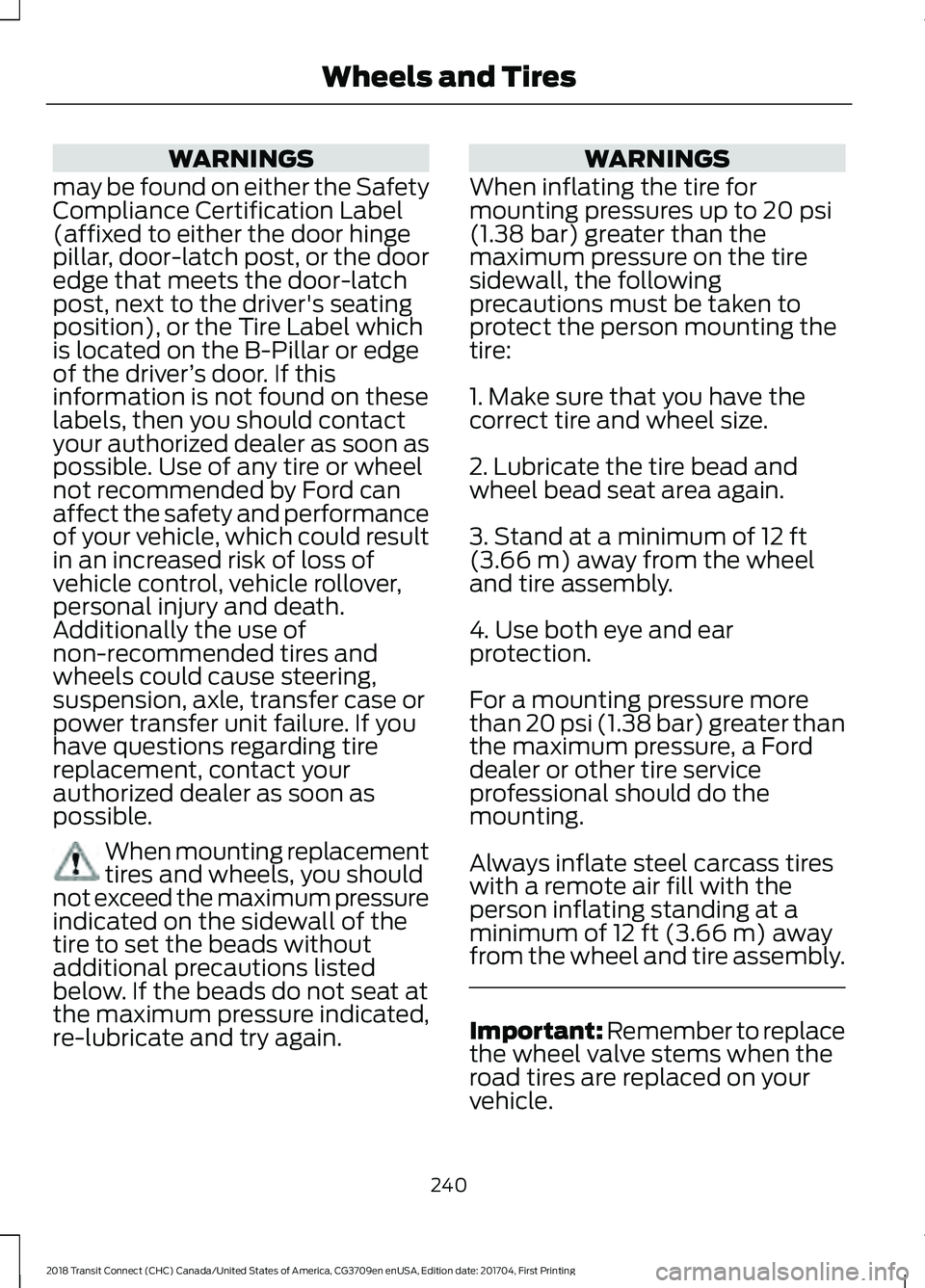
WARNINGS
may be found on either the Safety
Compliance Certification Label
(affixed to either the door hinge
pillar, door-latch post, or the door
edge that meets the door-latch
post, next to the driver's seating
position), or the Tire Label which
is located on the B-Pillar or edge
of the driver ’s door. If this
information is not found on these
labels, then you should contact
your authorized dealer as soon as
possible. Use of any tire or wheel
not recommended by Ford can
affect the safety and performance
of your vehicle, which could result
in an increased risk of loss of
vehicle control, vehicle rollover,
personal injury and death.
Additionally the use of
non-recommended tires and
wheels could cause steering,
suspension, axle, transfer case or
power transfer unit failure. If you
have questions regarding tire
replacement, contact your
authorized dealer as soon as
possible. When mounting replacement
tires and wheels, you should
not exceed the maximum pressure
indicated on the sidewall of the
tire to set the beads without
additional precautions listed
below. If the beads do not seat at
the maximum pressure indicated,
re-lubricate and try again. WARNINGS
When inflating the tire for
mounting pressures up to 20 psi
(1.38 bar) greater than the
maximum pressure on the tire
sidewall, the following
precautions must be taken to
protect the person mounting the
tire:
1. Make sure that you have the
correct tire and wheel size.
2. Lubricate the tire bead and
wheel bead seat area again.
3. Stand at a minimum of 12 ft
(3.66 m) away from the wheel
and tire assembly.
4. Use both eye and ear
protection.
For a mounting pressure more
than 20 psi (1.38 bar) greater than
the maximum pressure, a Ford
dealer or other tire service
professional should do the
mounting.
Always inflate steel carcass tires
with a remote air fill with the
person inflating standing at a
minimum of 12 ft (3.66 m) away
from the wheel and tire assembly. Important: Remember to replace
the wheel valve stems when the
road tires are replaced on your
vehicle.
240
2018 Transit Connect (CHC) Canada/United States of America, CG3709en enUSA, Edition date: 201704, First Printing Wheels and Tires
Page 444 of 449
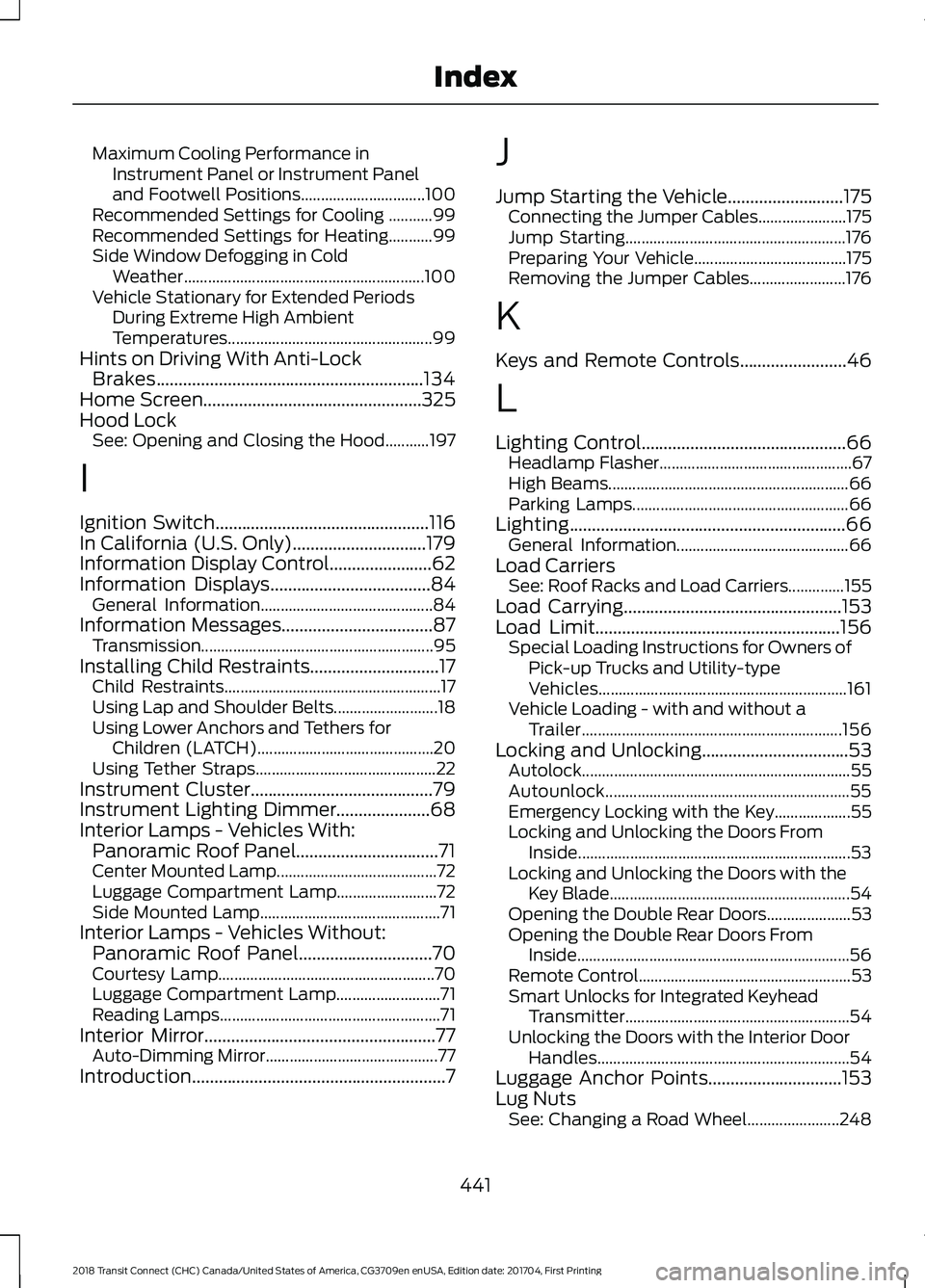
Maximum Cooling Performance in
Instrument Panel or Instrument Panel
and Footwell Positions............................... 100
Recommended Settings for Cooling ...........99
Recommended Settings for Heating...........99
Side Window Defogging in Cold Weather............................................................ 100
Vehicle Stationary for Extended Periods During Extreme High Ambient
Temperatures................................................... 99
Hints on Driving With Anti-Lock Brakes............................................................134
Home Screen.................................................325
Hood Lock See: Opening and Closing the Hood...........197
I
Ignition Switch
................................................116
In California (U.S. Only)..............................179
Information Display Control.......................62
Information Displays....................................84
General Information........................................... 84
Information Messages
..................................87
Transmission.......................................................... 95
Installing Child Restraints.............................17 Child Restraints...................................................... 17
Using Lap and Shoulder Belts.......................... 18
Using Lower Anchors and Tethers for Children (LATCH)............................................ 20
Using Tether Straps............................................. 22
Instrument Cluster
.........................................79
Instrument Lighting Dimmer.....................68
Interior Lamps - Vehicles With: Panoramic Roof Panel................................71
Center Mounted Lamp........................................ 72
Luggage Compartment Lamp......................... 72
Side Mounted Lamp............................................. 71
Interior Lamps - Vehicles Without: Panoramic Roof Panel..............................70
Courtesy Lamp...................................................... 70
Luggage Compartment Lamp.......................... 71
Reading Lamps....................................................... 71
Interior Mirror....................................................77 Auto-Dimming Mirror........................................... 77
Introduction.........................................................7 J
Jump Starting the Vehicle
..........................175
Connecting the Jumper Cables...................... 175
Jump Starting....................................................... 176
Preparing Your Vehicle...................................... 175
Removing the Jumper Cables........................ 176
K
Keys and Remote Controls........................46
L
Lighting Control..............................................66 Headlamp Flasher................................................ 67
High Beams............................................................ 66
Parking Lamps...................................................... 66
Lighting..............................................................66 General Information........................................... 66
Load Carriers See: Roof Racks and Load Carriers..............155
Load Carrying
.................................................153
Load Limit.......................................................156 Special Loading Instructions for Owners of
Pick-up Trucks and Utility-type
Vehicles.............................................................. 161
Vehicle Loading - with and without a Trailer................................................................. 156
Locking and Unlocking
.................................53
Autolock................................................................... 55
Autounlock............................................................. 55
Emergency Locking with the Key................... 55
Locking and Unlocking the Doors From Inside.................................................................... 53
Locking and Unlocking the Doors with the Key Blade............................................................ 54
Opening the Double Rear Doors..................... 53
Opening the Double Rear Doors From Inside.................................................................... 56
Remote Control..................................................... 53
Smart Unlocks for Integrated Keyhead Transmitter........................................................ 54
Unlocking the Doors with the Interior Door Handles............................................................... 54
Luggage Anchor Points
..............................153
Lug Nuts See: Changing a Road Wheel....................... 248
441
2018 Transit Connect (CHC) Canada/United States of America, CG3709en enUSA, Edition date: 201704, First Printing Index
Page 446 of 449
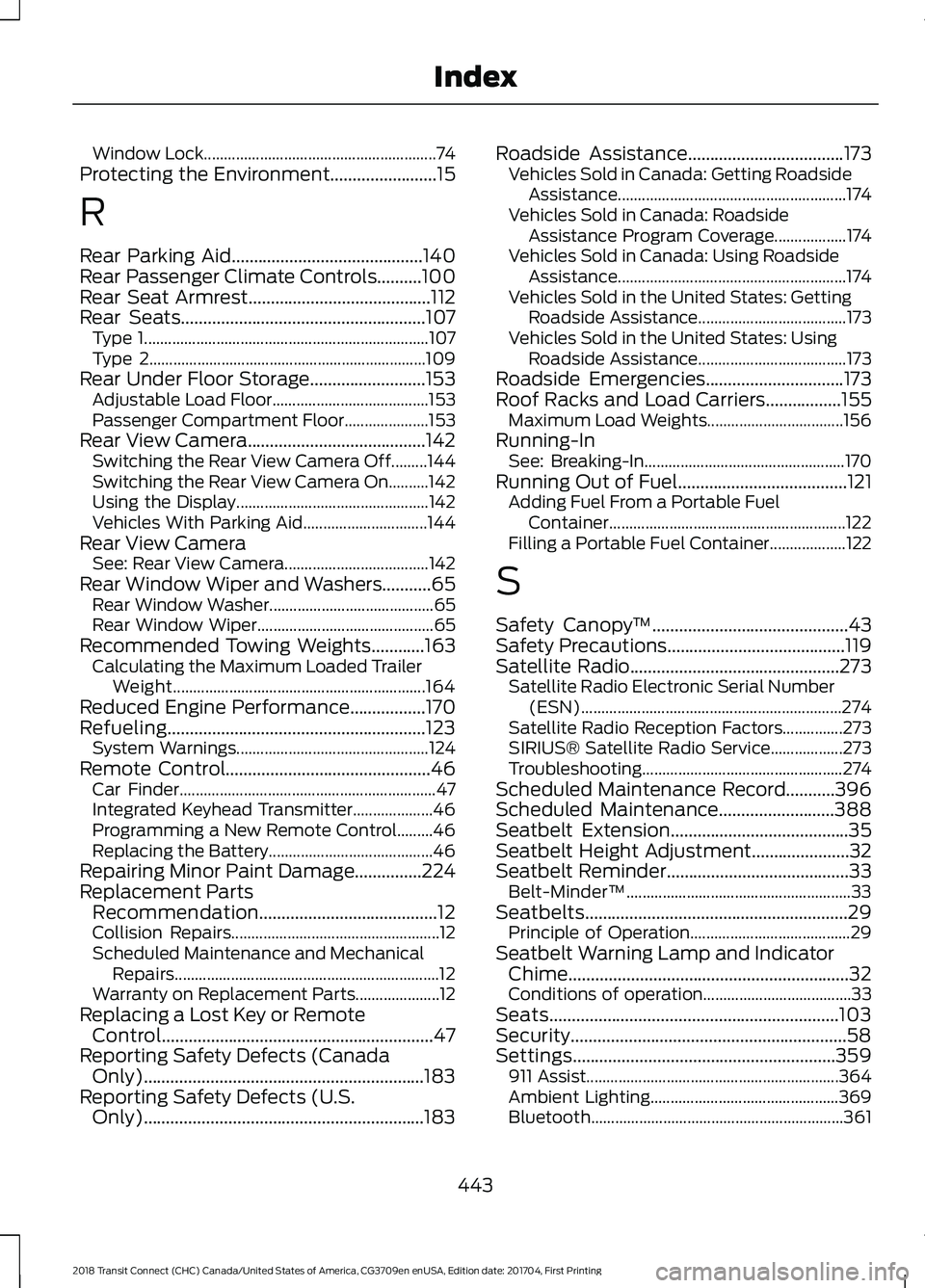
Window Lock..........................................................
74
Protecting the Environment........................15
R
Rear Parking Aid...........................................140
Rear Passenger Climate Controls..........100
Rear Seat Armrest.........................................112
Rear Seats.......................................................107 Type 1....................................................................... 107
Type 2..................................................................... 109
Rear Under Floor Storage
..........................153
Adjustable Load Floor....................................... 153
Passenger Compartment Floor..................... 153
Rear View Camera
........................................142
Switching the Rear View Camera Off.........144
Switching the Rear View Camera On..........142
Using the Display................................................ 142
Vehicles With Parking Aid............................... 144
Rear View Camera See: Rear View Camera.................................... 142
Rear Window Wiper and Washers...........65 Rear Window Washer......................................... 65
Rear Window Wiper............................................ 65
Recommended Towing Weights............163 Calculating the Maximum Loaded Trailer
Weight............................................................... 164
Reduced Engine Performance.................170
Refueling..........................................................123 System Warnings................................................ 124
Remote Control
..............................................46
Car Finder................................................................ 47
Integrated Keyhead Transmitter.................... 46
Programming a New Remote Control.........46
Replacing the Battery......................................... 46
Repairing Minor Paint Damage...............224
Replacement Parts Recommendation........................................12
Collision Repairs.................................................... 12
Scheduled Maintenance and Mechanical Repairs.................................................................. 12
Warranty on Replacement Parts..................... 12
Replacing a Lost Key or Remote Control.............................................................47
Reporting Safety Defects (Canada Only)...............................................................183
Reporting Safety Defects (U.S. Only)...............................................................183 Roadside Assistance
...................................173
Vehicles Sold in Canada: Getting Roadside
Assistance......................................................... 174
Vehicles Sold in Canada: Roadside Assistance Program Coverage.................. 174
Vehicles Sold in Canada: Using Roadside Assistance......................................................... 174
Vehicles Sold in the United States: Getting Roadside Assistance..................................... 173
Vehicles Sold in the United States: Using Roadside Assistance..................................... 173
Roadside Emergencies
...............................173
Roof Racks and Load Carriers.................155
Maximum Load Weights.................................. 156
Running-In See: Breaking-In.................................................. 170
Running Out of Fuel
......................................121
Adding Fuel From a Portable Fuel
Container........................................................... 122
Filling a Portable Fuel Container................... 122
S
Safety Canopy ™
............................................43
Safety Precautions........................................119
Satellite Radio...............................................273 Satellite Radio Electronic Serial Number
(ESN)................................................................. 274
Satellite Radio Reception Factors...............273
SIRIUS® Satellite Radio Service.................. 273
Troubleshooting.................................................. 274
Scheduled Maintenance Record
...........396
Scheduled Maintenance..........................388
Seatbelt Extension
........................................35
Seatbelt Height Adjustment......................32
Seatbelt Reminder
.........................................33
Belt-Minder™........................................................ 33
Seatbelts...........................................................29 Principle of Operation........................................ 29
Seatbelt Warning Lamp and Indicator Chime...............................................................32
Conditions of operation..................................... 33
Seats
.................................................................103
Security..............................................................58
Settings...........................................................359 911 Assist............................................................... 364
Ambient Lighting............................................... 369
Bluetooth............................................................... 361
443
2018 Transit Connect (CHC) Canada/United States of America, CG3709en enUSA, Edition date: 201704, First Printing Index
Page 448 of 449
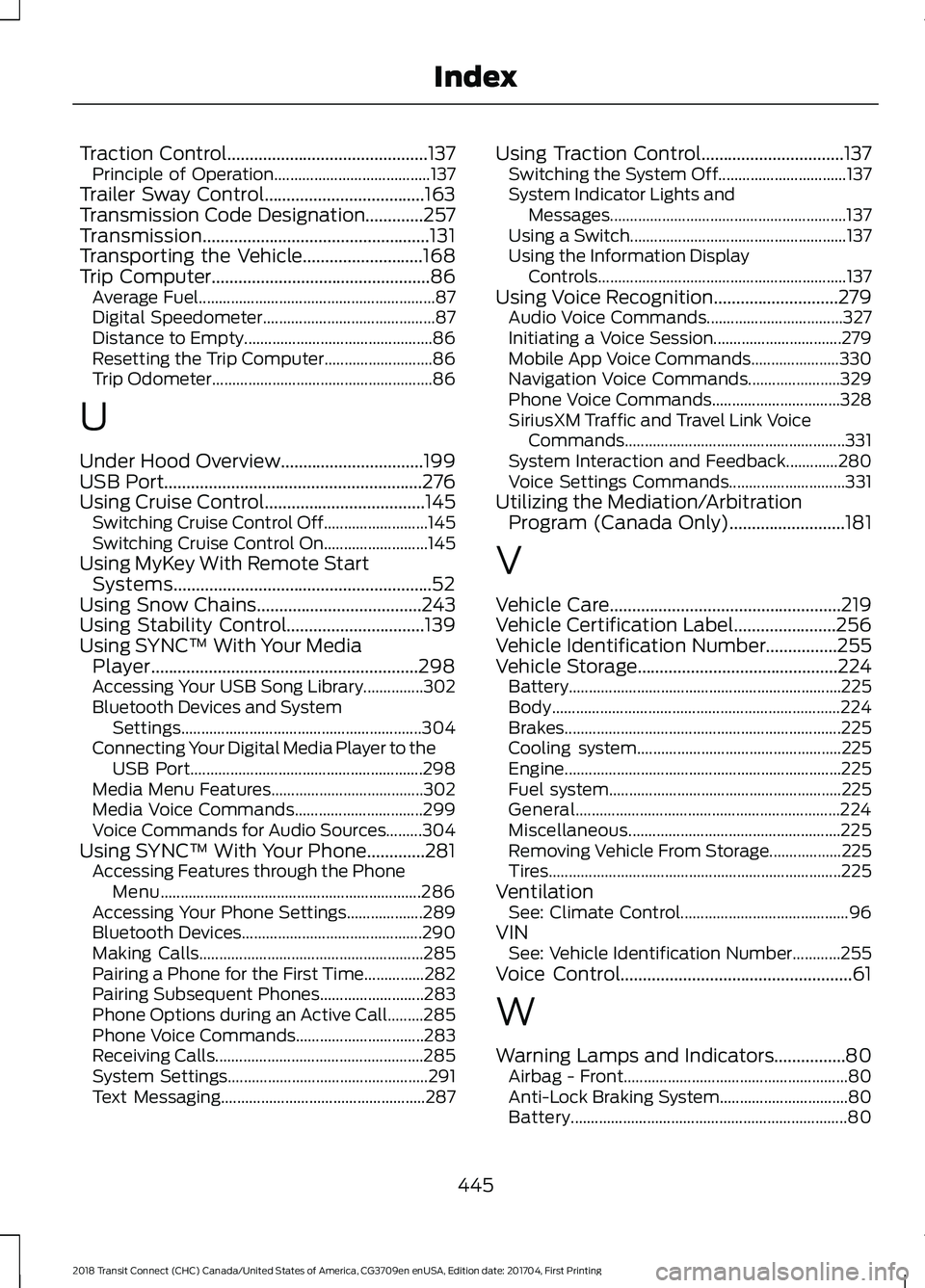
Traction Control.............................................137
Principle of Operation....................................... 137
Trailer Sway Control....................................163
Transmission Code Designation.............257
Transmission...................................................131
Transporting the Vehicle...........................168
Trip Computer
.................................................86
Average Fuel........................................................... 87
Digital Speedometer........................................... 87
Distance to Empty............................................... 86
Resetting the Trip Computer........................... 86
Trip Odometer....................................................... 86
U
Under Hood Overview
................................199
USB Port..........................................................276
Using Cruise Control....................................145 Switching Cruise Control Off.......................... 145
Switching Cruise Control On.......................... 145
Using MyKey With Remote Start Systems..........................................................52
Using Snow Chains
.....................................243
Using Stability Control...............................139
Using SYNC™ With Your Media Player............................................................298
Accessing Your USB Song Library...............302
Bluetooth Devices and System Settings............................................................ 304
Connecting Your Digital Media Player to the USB Port.......................................................... 298
Media Menu Features...................................... 302
Media Voice Commands................................ 299
Voice Commands for Audio Sources.........304
Using SYNC™ With Your Phone.............281 Accessing Features through the Phone
Menu................................................................. 286
Accessing Your Phone Settings................... 289
Bluetooth Devices............................................. 290
Making Calls........................................................ 285
Pairing a Phone for the First Time...............282
Pairing Subsequent Phones.......................... 283
Phone Options during an Active Call.........285
Phone Voice Commands................................ 283
Receiving Calls.................................................... 285
System Settings.................................................. 291
Text Messaging................................................... 287Using Traction Control................................137
Switching the System Off................................ 137
System Indicator Lights and Messages........................................................... 137
Using a Switch...................................................... 137
Using the Information Display Controls.............................................................. 137
Using Voice Recognition............................279 Audio Voice Commands.................................. 327
Initiating a Voice Session................................ 279
Mobile App Voice Commands...................... 330
Navigation Voice Commands....................... 329
Phone Voice Commands................................ 328
SiriusXM Traffic and Travel Link Voice Commands....................................................... 331
System Interaction and Feedback.............280
Voice Settings Commands............................. 331
Utilizing the Mediation/Arbitration Program (Canada Only)..........................181
V
Vehicle Care....................................................219
Vehicle Certification Label.......................256
Vehicle Identification Number................255
Vehicle Storage.............................................224 Battery.................................................................... 225
Body........................................................................\
224
Brakes..................................................................... 225
Cooling system................................................... 225
Engine..................................................................... 225
Fuel system.......................................................... 225
General.................................................................. 224
Miscellaneous..................................................... 225
Removing Vehicle From Storage.................. 225
Tires........................................................................\
. 225
Ventilation See: Climate Control.......................................... 96
VIN See: Vehicle Identification Number............255
Voice Control....................................................61
W
Warning Lamps and Indicators................80 Airbag - Front........................................................ 80
Anti-Lock Braking System................................ 80
Battery..................................................................... 80
445
2018 Transit Connect (CHC) Canada/United States of America, CG3709en enUSA, Edition date: 201704, First Printing Index