display FORD TRANSIT CONNECT 2019 Owner's Manual
[x] Cancel search | Manufacturer: FORD, Model Year: 2019, Model line: TRANSIT CONNECT, Model: FORD TRANSIT CONNECT 2019Pages: 493, PDF Size: 7.43 MB
Page 92 of 493
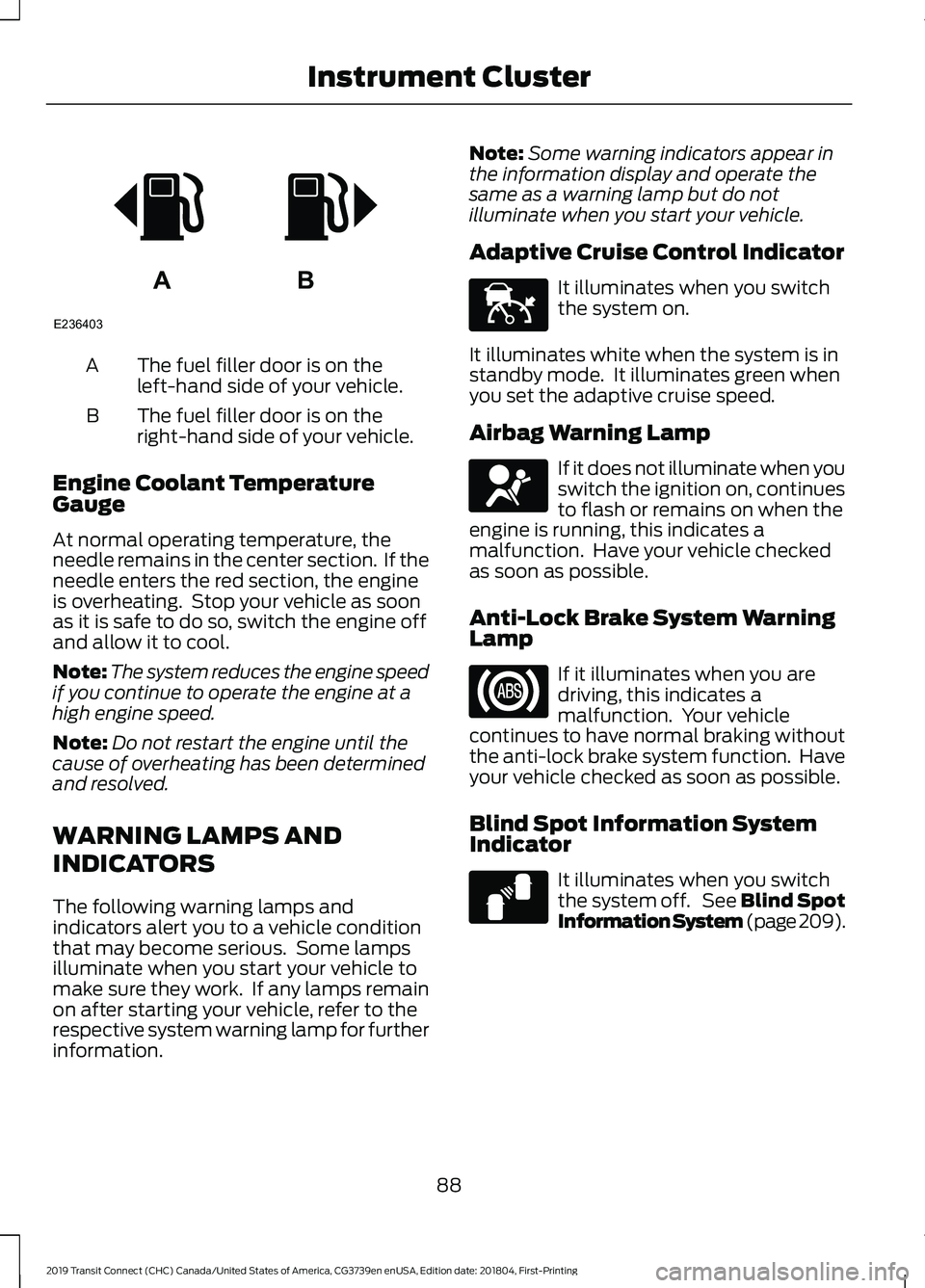
The fuel filler door is on the
left-hand side of your vehicle.
A
The fuel filler door is on the
right-hand side of your vehicle.
B
Engine Coolant Temperature
Gauge
At normal operating temperature, the
needle remains in the center section. If the
needle enters the red section, the engine
is overheating. Stop your vehicle as soon
as it is safe to do so, switch the engine off
and allow it to cool.
Note: The system reduces the engine speed
if you continue to operate the engine at a
high engine speed.
Note: Do not restart the engine until the
cause of overheating has been determined
and resolved.
WARNING LAMPS AND
INDICATORS
The following warning lamps and
indicators alert you to a vehicle condition
that may become serious. Some lamps
illuminate when you start your vehicle to
make sure they work. If any lamps remain
on after starting your vehicle, refer to the
respective system warning lamp for further
information. Note:
Some warning indicators appear in
the information display and operate the
same as a warning lamp but do not
illuminate when you start your vehicle.
Adaptive Cruise Control Indicator It illuminates when you switch
the system on.
It illuminates white when the system is in
standby mode. It illuminates green when
you set the adaptive cruise speed.
Airbag Warning Lamp If it does not illuminate when you
switch the ignition on, continues
to flash or remains on when the
engine is running, this indicates a
malfunction. Have your vehicle checked
as soon as possible.
Anti-Lock Brake System Warning
Lamp If it illuminates when you are
driving, this indicates a
malfunction. Your vehicle
continues to have normal braking without
the anti-lock brake system function. Have
your vehicle checked as soon as possible.
Blind Spot Information System
Indicator It illuminates when you switch
the system off. See Blind Spot
Information System (page 209).
88
2019 Transit Connect (CHC) Canada/United States of America, CG3739en enUSA, Edition date: 201804, First-Printing Instrument ClusterAB
E236403 E144524 E67017 E124823
Page 94 of 493
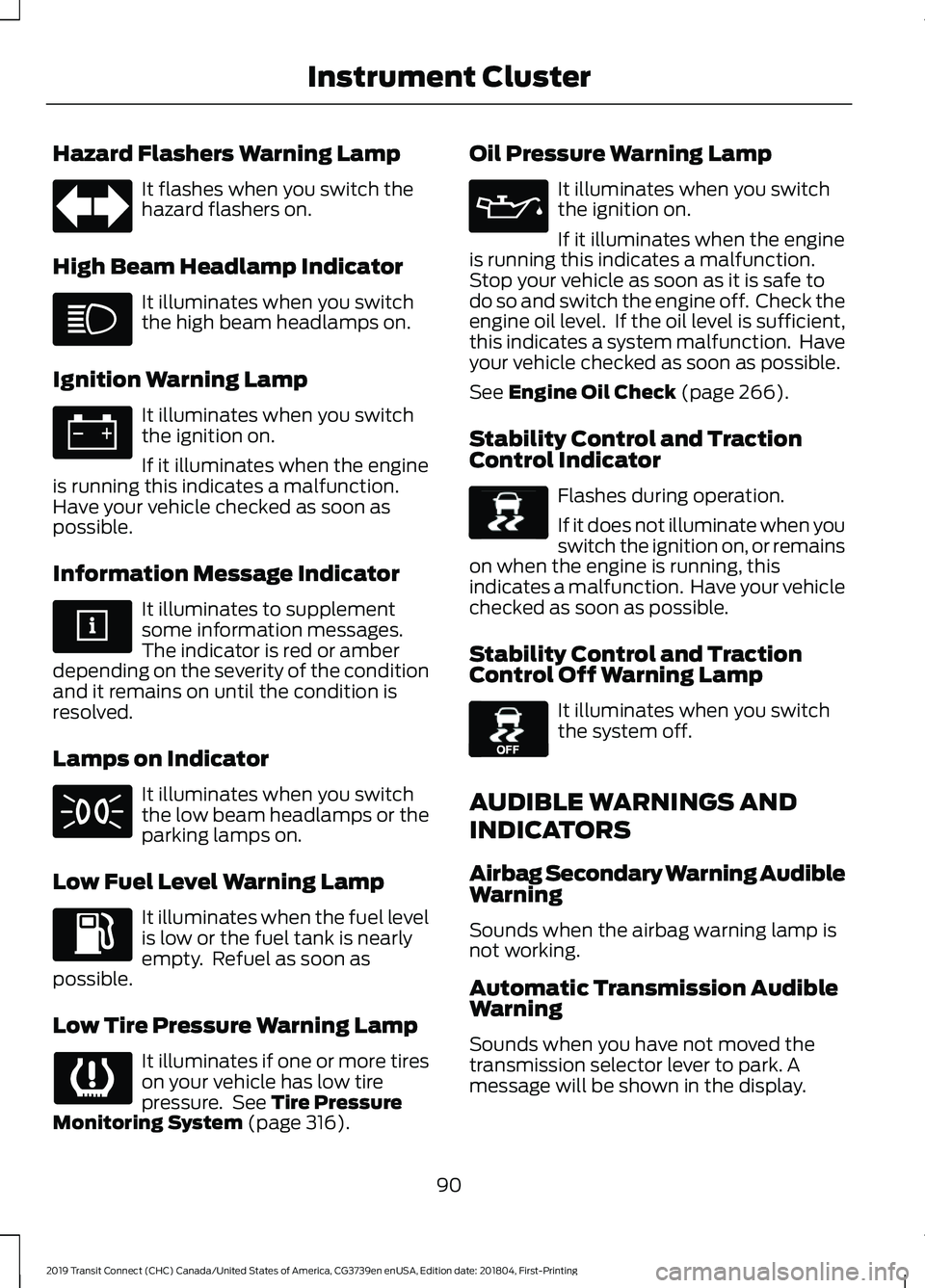
Hazard Flashers Warning Lamp
It flashes when you switch the
hazard flashers on.
High Beam Headlamp Indicator It illuminates when you switch
the high beam headlamps on.
Ignition Warning Lamp It illuminates when you switch
the ignition on.
If it illuminates when the engine
is running this indicates a malfunction.
Have your vehicle checked as soon as
possible.
Information Message Indicator It illuminates to supplement
some information messages.
The indicator is red or amber
depending on the severity of the condition
and it remains on until the condition is
resolved.
Lamps on Indicator It illuminates when you switch
the low beam headlamps or the
parking lamps on.
Low Fuel Level Warning Lamp It illuminates when the fuel level
is low or the fuel tank is nearly
empty. Refuel as soon as
possible.
Low Tire Pressure Warning Lamp It illuminates if one or more tires
on your vehicle has low tire
pressure. See Tire Pressure
Monitoring System (page 316). Oil Pressure Warning Lamp It illuminates when you switch
the ignition on.
If it illuminates when the engine
is running this indicates a malfunction.
Stop your vehicle as soon as it is safe to
do so and switch the engine off. Check the
engine oil level. If the oil level is sufficient,
this indicates a system malfunction. Have
your vehicle checked as soon as possible.
See
Engine Oil Check (page 266).
Stability Control and Traction
Control Indicator Flashes during operation.
If it does not illuminate when you
switch the ignition on, or remains
on when the engine is running, this
indicates a malfunction. Have your vehicle
checked as soon as possible.
Stability Control and Traction
Control Off Warning Lamp It illuminates when you switch
the system off.
AUDIBLE WARNINGS AND
INDICATORS
Airbag Secondary Warning Audible
Warning
Sounds when the airbag warning lamp is
not working.
Automatic Transmission Audible
Warning
Sounds when you have not moved the
transmission selector lever to park. A
message will be shown in the display.
90
2019 Transit Connect (CHC) Canada/United States of America, CG3739en enUSA, Edition date: 201804, First-Printing Instrument Cluster E138639 E130458
Page 96 of 493
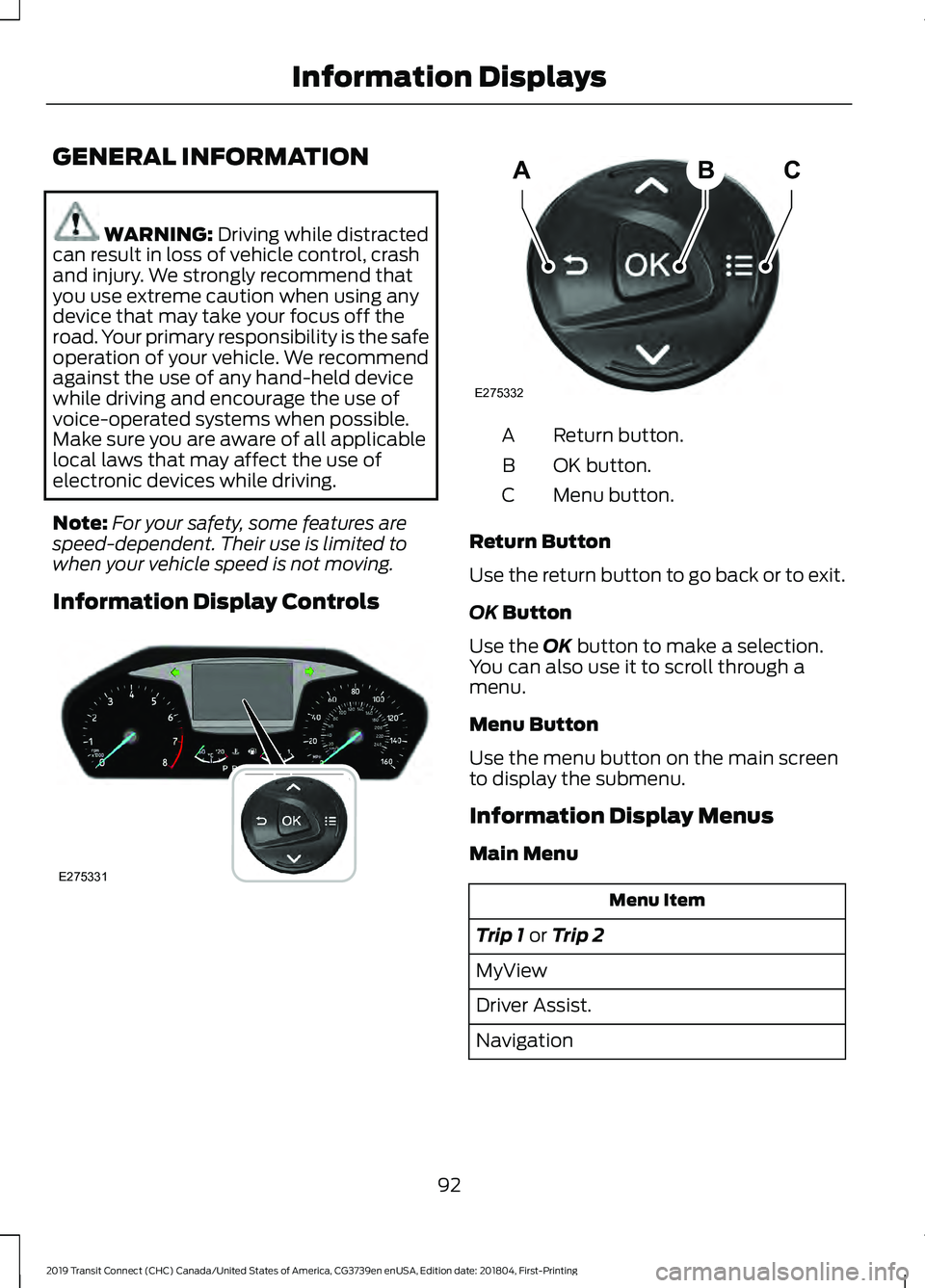
GENERAL INFORMATION
WARNING: Driving while distracted
can result in loss of vehicle control, crash
and injury. We strongly recommend that
you use extreme caution when using any
device that may take your focus off the
road. Your primary responsibility is the safe
operation of your vehicle. We recommend
against the use of any hand-held device
while driving and encourage the use of
voice-operated systems when possible.
Make sure you are aware of all applicable
local laws that may affect the use of
electronic devices while driving.
Note: For your safety, some features are
speed-dependent. Their use is limited to
when your vehicle speed is not moving.
Information Display Controls Return button.
A
OK button.
B
Menu button.
C
Return Button
Use the return button to go back or to exit.
OK
Button
Use the
OK button to make a selection.
You can also use it to scroll through a
menu.
Menu Button
Use the menu button on the main screen
to display the submenu.
Information Display Menus
Main Menu Menu Item
Trip 1
or Trip 2
MyView
Driver Assist.
Navigation
92
2019 Transit Connect (CHC) Canada/United States of America, CG3739en enUSA, Edition date: 201804, First-Printing Information DisplaysE275331 ABC
E275332
Page 97 of 493
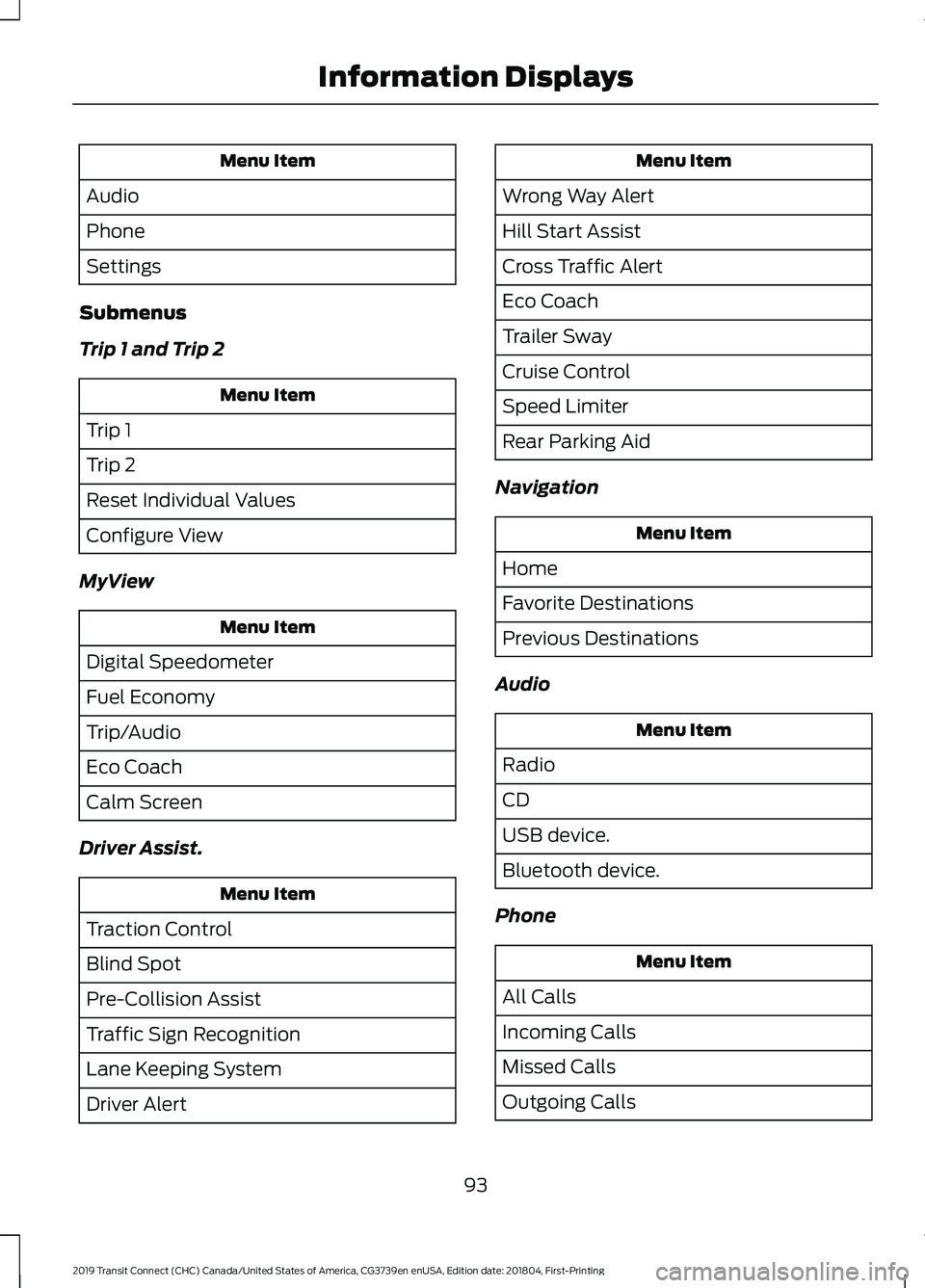
Menu Item
Audio
Phone
Settings
Submenus
Trip 1 and Trip 2 Menu Item
Trip 1
Trip 2
Reset Individual Values
Configure View
MyView Menu Item
Digital Speedometer
Fuel Economy
Trip/Audio
Eco Coach
Calm Screen
Driver Assist. Menu Item
Traction Control
Blind Spot
Pre-Collision Assist
Traffic Sign Recognition
Lane Keeping System
Driver Alert Menu Item
Wrong Way Alert
Hill Start Assist
Cross Traffic Alert
Eco Coach
Trailer Sway
Cruise Control
Speed Limiter
Rear Parking Aid
Navigation Menu Item
Home
Favorite Destinations
Previous Destinations
Audio Menu Item
Radio
CD
USB device.
Bluetooth device.
Phone Menu Item
All Calls
Incoming Calls
Missed Calls
Outgoing Calls
93
2019 Transit Connect (CHC) Canada/United States of America, CG3739en enUSA, Edition date: 201804, First-Printing Information Displays
Page 98 of 493
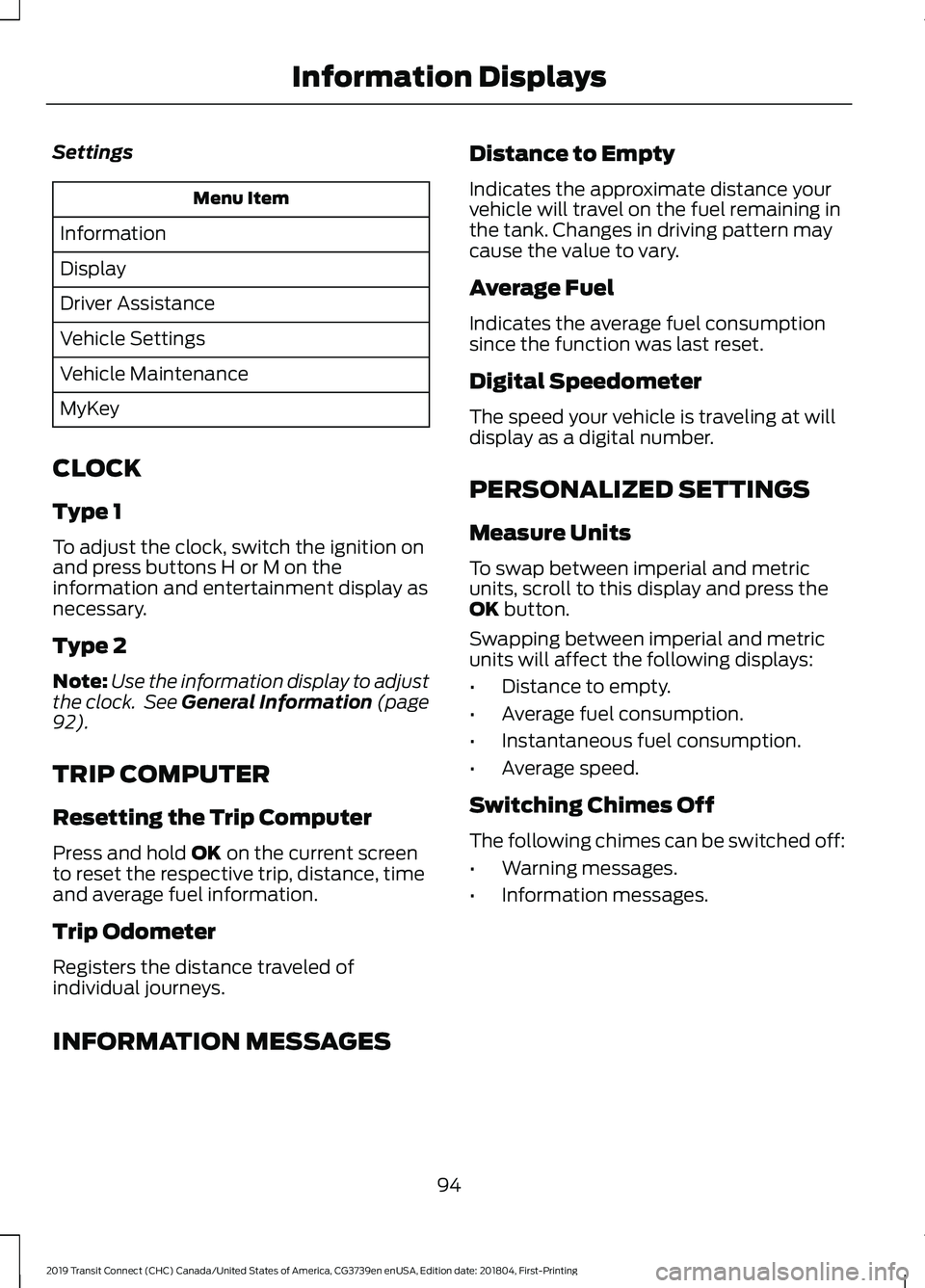
Settings
Menu Item
Information
Display
Driver Assistance
Vehicle Settings
Vehicle Maintenance
MyKey
CLOCK
Type 1
To adjust the clock, switch the ignition on
and press buttons H or M on the
information and entertainment display as
necessary.
Type 2
Note: Use the information display to adjust
the clock. See General Information (page
92).
TRIP COMPUTER
Resetting the Trip Computer
Press and hold
OK on the current screen
to reset the respective trip, distance, time
and average fuel information.
Trip Odometer
Registers the distance traveled of
individual journeys. Distance to Empty
Indicates the approximate distance your
vehicle will travel on the fuel remaining in
the tank. Changes in driving pattern may
cause the value to vary.
Average Fuel
Indicates the average fuel consumption
since the function was last reset.
Digital Speedometer
The speed your vehicle is traveling at will
display as a digital number.
PERSONALIZED SETTINGS
Measure Units
To swap between imperial and metric
units, scroll to this display and press the
OK
button.
Swapping between imperial and metric
units will affect the following displays:
• Distance to empty.
• Average fuel consumption.
• Instantaneous fuel consumption.
• Average speed.
Switching Chimes Off
The following chimes can be switched off:
• Warning messages.
• Information messages.
INFORMATION MESSAGES 94
2019 Transit Connect (CHC) Canada/United States of America, CG3739en enUSA, Edition date: 201804, First-Printing Information Displays
Page 99 of 493
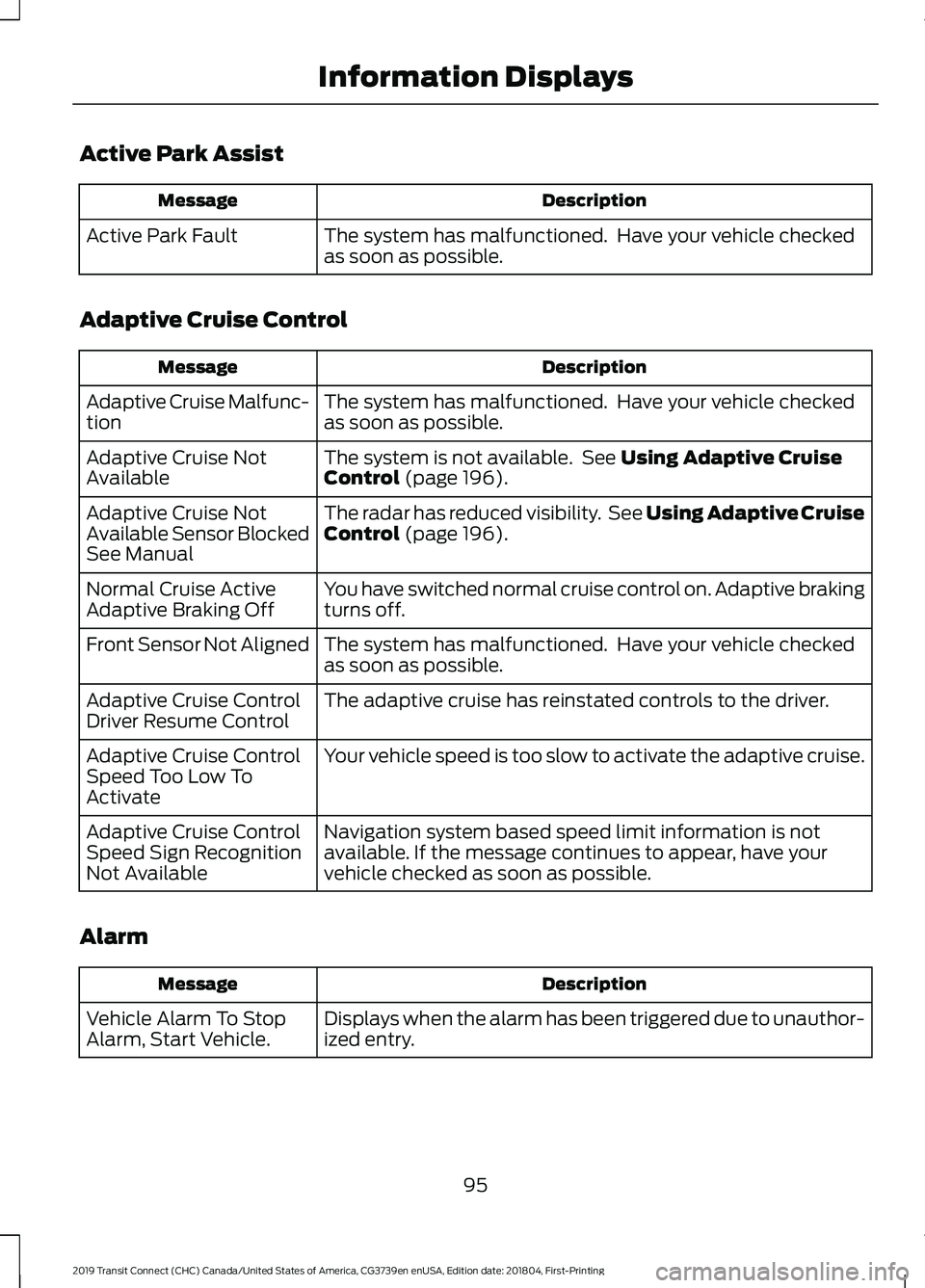
Active Park Assist
Description
Message
The system has malfunctioned. Have your vehicle checked
as soon as possible.
Active Park Fault
Adaptive Cruise Control Description
Message
The system has malfunctioned. Have your vehicle checked
as soon as possible.
Adaptive Cruise Malfunc-
tion
The system is not available. See Using Adaptive Cruise
Control (page 196).
Adaptive Cruise Not
Available
The radar has reduced visibility. See Using Adaptive Cruise
Control
(page 196).
Adaptive Cruise Not
Available Sensor Blocked
See Manual
You have switched normal cruise control on. Adaptive braking
turns off.
Normal Cruise Active
Adaptive Braking Off
The system has malfunctioned. Have your vehicle checked
as soon as possible.
Front Sensor Not Aligned
The adaptive cruise has reinstated controls to the driver.
Adaptive Cruise Control
Driver Resume Control
Your vehicle speed is too slow to activate the adaptive cruise.
Adaptive Cruise Control
Speed Too Low To
Activate
Navigation system based speed limit information is not
available. If the message continues to appear, have your
vehicle checked as soon as possible.
Adaptive Cruise Control
Speed Sign Recognition
Not Available
Alarm Description
Message
Displays when the alarm has been triggered due to unauthor-
ized entry.
Vehicle Alarm To Stop
Alarm, Start Vehicle.
95
2019 Transit Connect (CHC) Canada/United States of America, CG3739en enUSA, Edition date: 201804, First-Printing Information Displays
Page 100 of 493
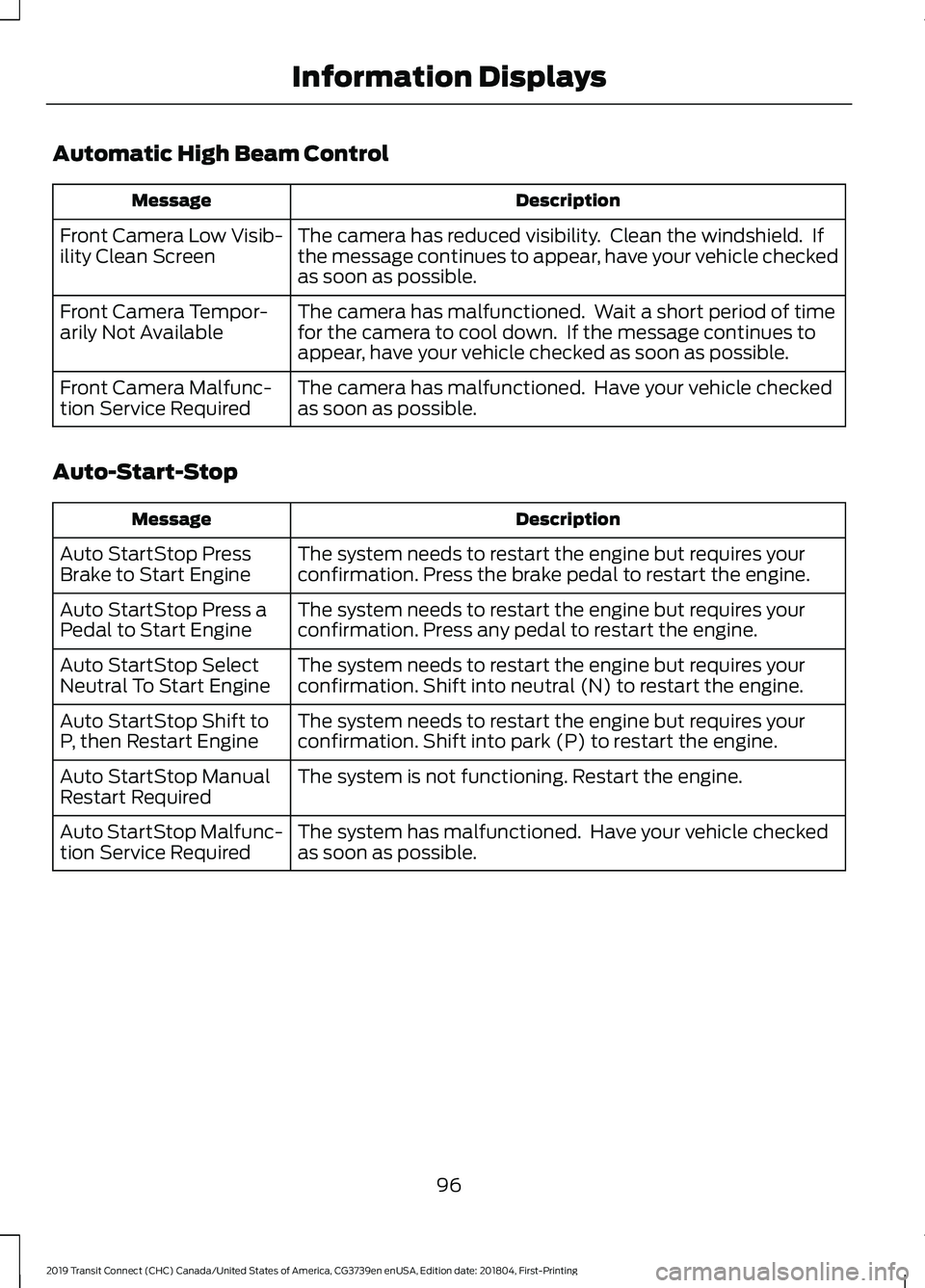
Automatic High Beam Control
Description
Message
The camera has reduced visibility. Clean the windshield. If
the message continues to appear, have your vehicle checked
as soon as possible.
Front Camera Low Visib-
ility Clean Screen
The camera has malfunctioned. Wait a short period of time
for the camera to cool down. If the message continues to
appear, have your vehicle checked as soon as possible.
Front Camera Tempor-
arily Not Available
The camera has malfunctioned. Have your vehicle checked
as soon as possible.
Front Camera Malfunc-
tion Service Required
Auto-Start-Stop Description
Message
The system needs to restart the engine but requires your
confirmation. Press the brake pedal to restart the engine.
Auto StartStop Press
Brake to Start Engine
The system needs to restart the engine but requires your
confirmation. Press any pedal to restart the engine.
Auto StartStop Press a
Pedal to Start Engine
The system needs to restart the engine but requires your
confirmation. Shift into neutral (N) to restart the engine.
Auto StartStop Select
Neutral To Start Engine
The system needs to restart the engine but requires your
confirmation. Shift into park (P) to restart the engine.
Auto StartStop Shift to
P, then Restart Engine
The system is not functioning. Restart the engine.
Auto StartStop Manual
Restart Required
The system has malfunctioned. Have your vehicle checked
as soon as possible.
Auto StartStop Malfunc-
tion Service Required
96
2019 Transit Connect (CHC) Canada/United States of America, CG3739en enUSA, Edition date: 201804, First-Printing Information Displays
Page 101 of 493
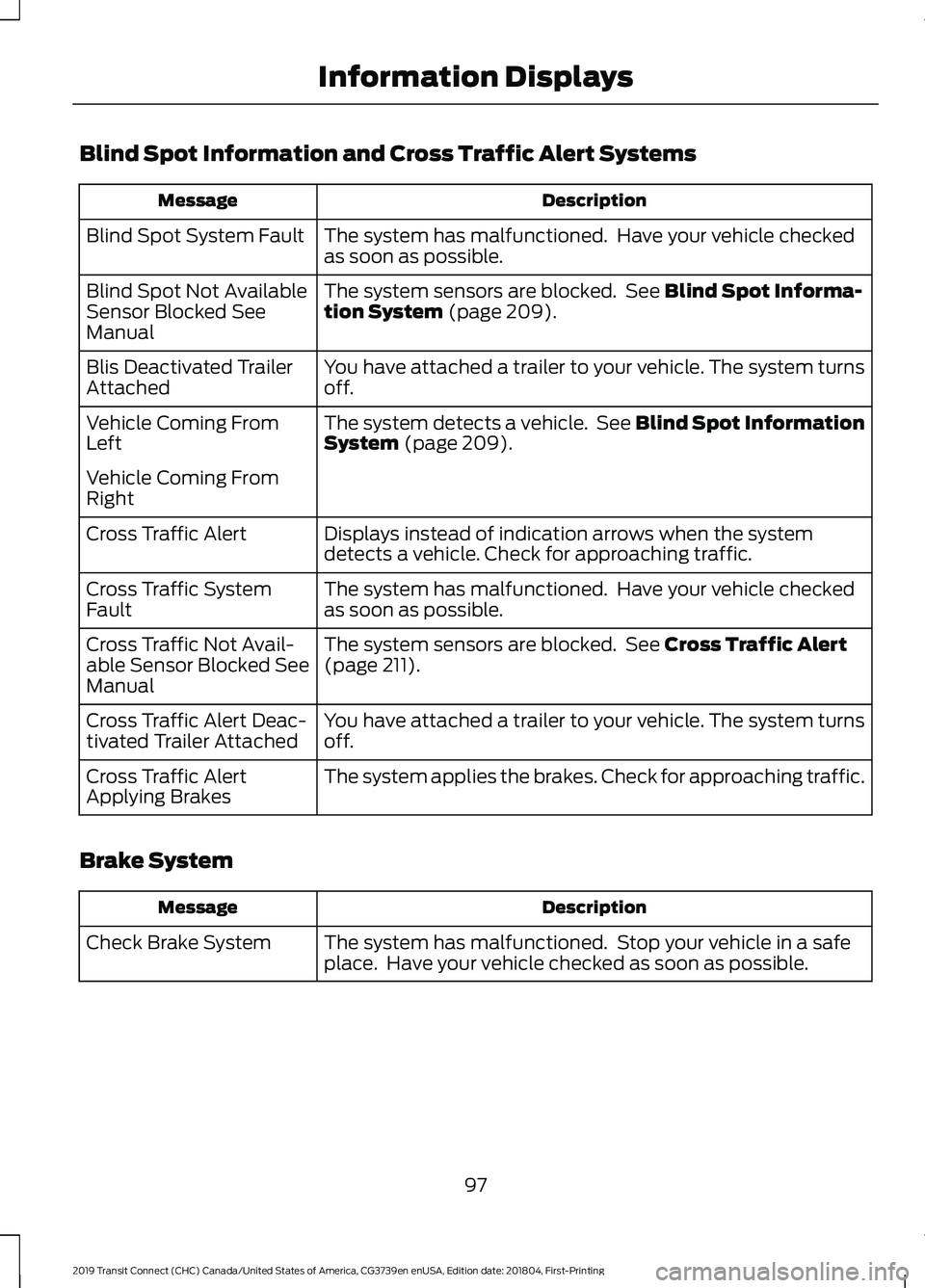
Blind Spot Information and Cross Traffic Alert Systems
Description
Message
The system has malfunctioned. Have your vehicle checked
as soon as possible.
Blind Spot System Fault
The system sensors are blocked. See Blind Spot Informa-
tion System (page 209).
Blind Spot Not Available
Sensor Blocked See
Manual
You have attached a trailer to your vehicle. The system turns
off.
Blis Deactivated Trailer
Attached
The system detects a vehicle. See Blind Spot Information
System
(page 209).
Vehicle Coming From
Left
Vehicle Coming From
Right
Displays instead of indication arrows when the system
detects a vehicle. Check for approaching traffic.
Cross Traffic Alert
The system has malfunctioned. Have your vehicle checked
as soon as possible.
Cross Traffic System
Fault
The system sensors are blocked. See
Cross Traffic Alert
(page 211).
Cross Traffic Not Avail-
able Sensor Blocked See
Manual
You have attached a trailer to your vehicle. The system turns
off.
Cross Traffic Alert Deac-
tivated Trailer Attached
The system applies the brakes. Check for approaching traffic.
Cross Traffic Alert
Applying Brakes
Brake System Description
Message
The system has malfunctioned. Stop your vehicle in a safe
place. Have your vehicle checked as soon as possible.
Check Brake System
97
2019 Transit Connect (CHC) Canada/United States of America, CG3739en enUSA, Edition date: 201804, First-Printing Information Displays
Page 102 of 493
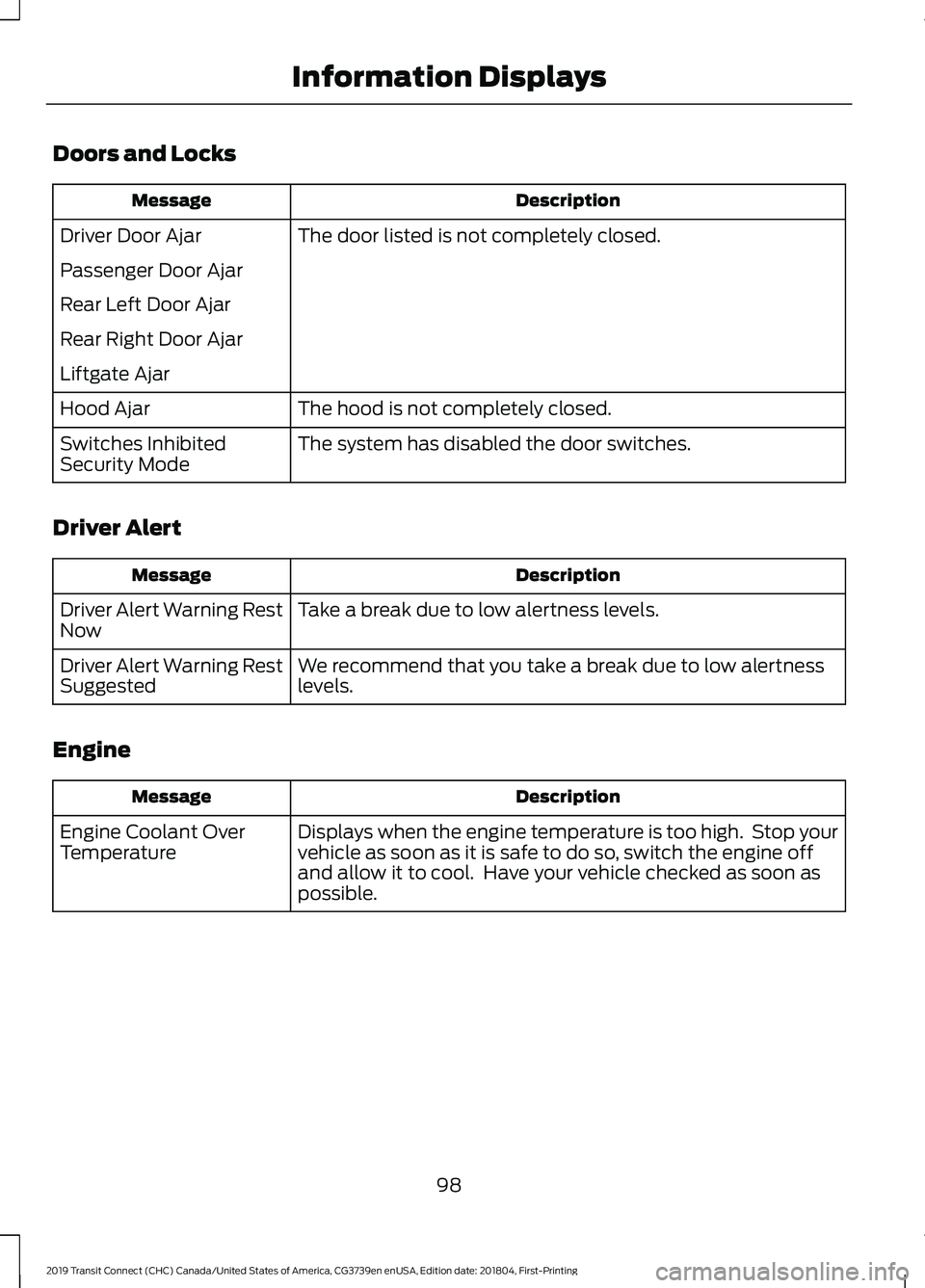
Doors and Locks
Description
Message
The door listed is not completely closed.
Driver Door Ajar
Passenger Door Ajar
Rear Left Door Ajar
Rear Right Door Ajar
Liftgate Ajar
The hood is not completely closed.
Hood Ajar
The system has disabled the door switches.
Switches Inhibited
Security Mode
Driver Alert Description
Message
Take a break due to low alertness levels.
Driver Alert Warning Rest
Now
We recommend that you take a break due to low alertness
levels.
Driver Alert Warning Rest
Suggested
Engine Description
Message
Displays when the engine temperature is too high. Stop your
vehicle as soon as it is safe to do so, switch the engine off
and allow it to cool. Have your vehicle checked as soon as
possible.
Engine Coolant Over
Temperature
98
2019 Transit Connect (CHC) Canada/United States of America, CG3739en enUSA, Edition date: 201804, First-Printing Information Displays
Page 103 of 493
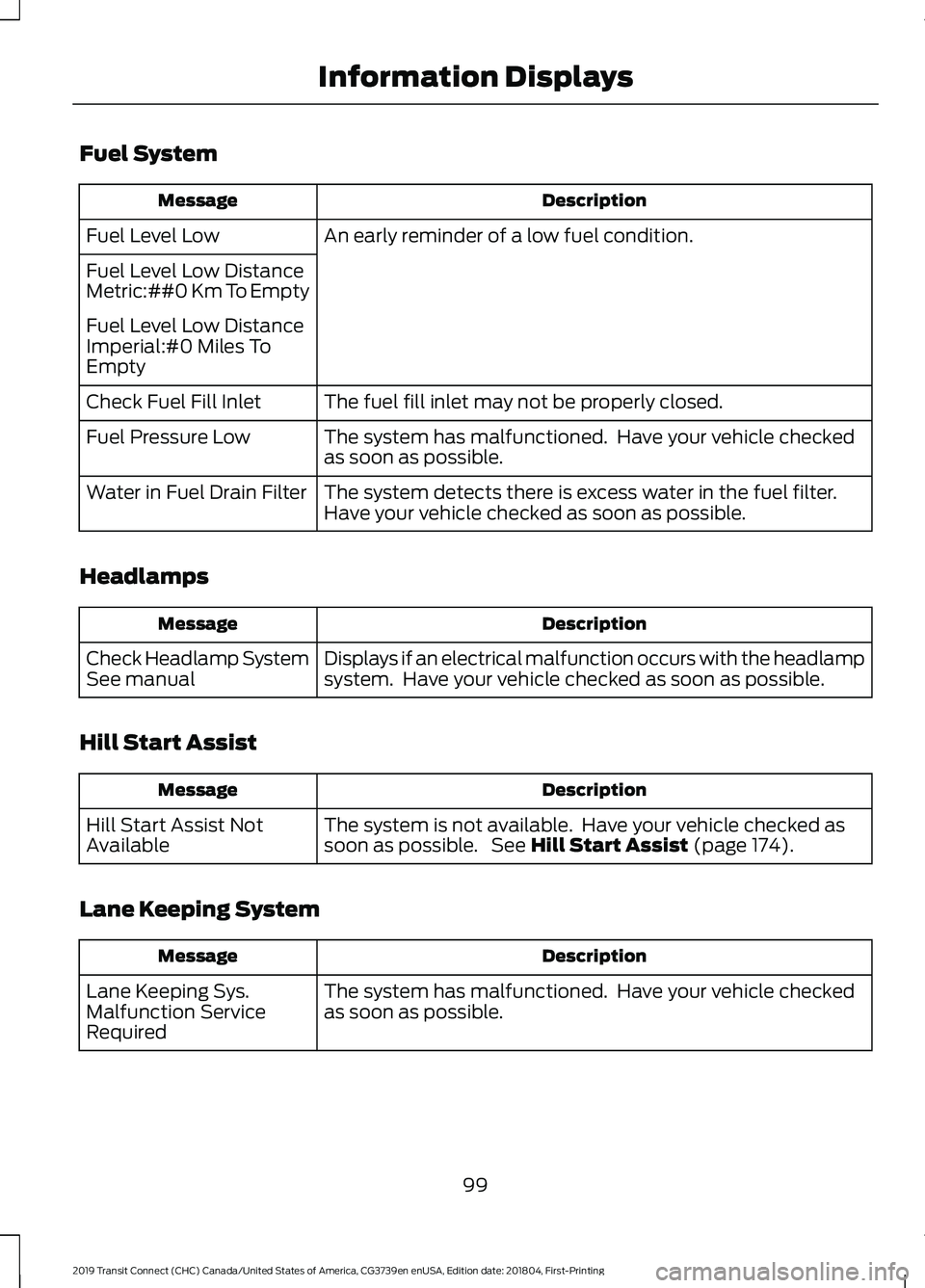
Fuel System
Description
Message
An early reminder of a low fuel condition.
Fuel Level Low
Fuel Level Low Distance
Metric:##0 Km To Empty
Fuel Level Low Distance
Imperial:#0 Miles To
Empty
The fuel fill inlet may not be properly closed.
Check Fuel Fill Inlet
The system has malfunctioned. Have your vehicle checked
as soon as possible.
Fuel Pressure Low
The system detects there is excess water in the fuel filter.
Have your vehicle checked as soon as possible.
Water in Fuel Drain Filter
Headlamps Description
Message
Displays if an electrical malfunction occurs with the headlamp
system. Have your vehicle checked as soon as possible.
Check Headlamp System
See manual
Hill Start Assist Description
Message
The system is not available. Have your vehicle checked as
soon as possible. See Hill Start Assist (page 174).
Hill Start Assist Not
Available
Lane Keeping System Description
Message
The system has malfunctioned. Have your vehicle checked
as soon as possible.
Lane Keeping Sys.
Malfunction Service
Required
99
2019 Transit Connect (CHC) Canada/United States of America, CG3739en enUSA, Edition date: 201804, First-Printing Information Displays