engine FORD TRANSIT CONNECT 2019 Owner's Manual
[x] Cancel search | Manufacturer: FORD, Model Year: 2019, Model line: TRANSIT CONNECT, Model: FORD TRANSIT CONNECT 2019Pages: 493, PDF Size: 7.43 MB
Page 100 of 493
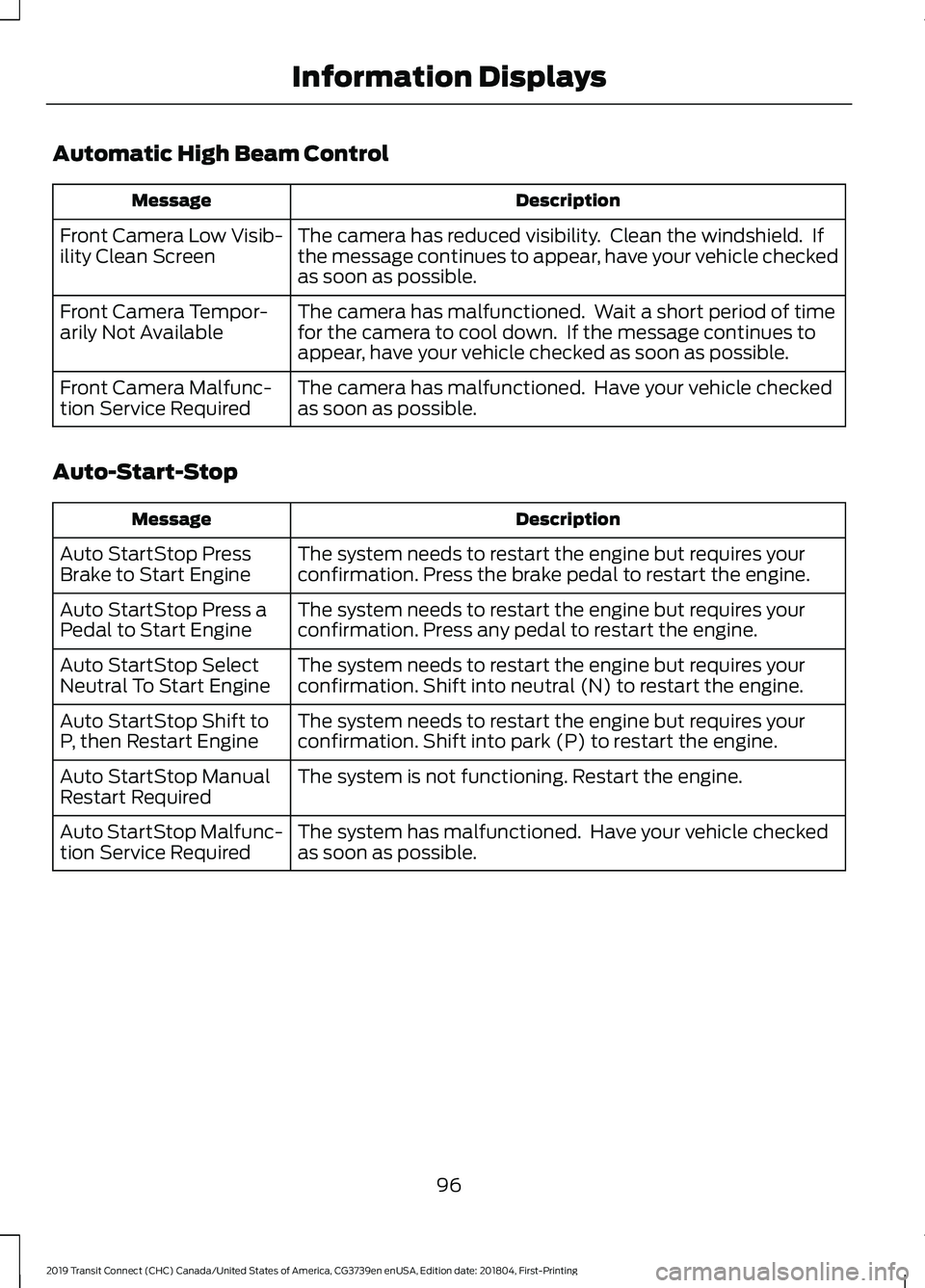
Automatic High Beam Control
Description
Message
The camera has reduced visibility. Clean the windshield. If
the message continues to appear, have your vehicle checked
as soon as possible.
Front Camera Low Visib-
ility Clean Screen
The camera has malfunctioned. Wait a short period of time
for the camera to cool down. If the message continues to
appear, have your vehicle checked as soon as possible.
Front Camera Tempor-
arily Not Available
The camera has malfunctioned. Have your vehicle checked
as soon as possible.
Front Camera Malfunc-
tion Service Required
Auto-Start-Stop Description
Message
The system needs to restart the engine but requires your
confirmation. Press the brake pedal to restart the engine.
Auto StartStop Press
Brake to Start Engine
The system needs to restart the engine but requires your
confirmation. Press any pedal to restart the engine.
Auto StartStop Press a
Pedal to Start Engine
The system needs to restart the engine but requires your
confirmation. Shift into neutral (N) to restart the engine.
Auto StartStop Select
Neutral To Start Engine
The system needs to restart the engine but requires your
confirmation. Shift into park (P) to restart the engine.
Auto StartStop Shift to
P, then Restart Engine
The system is not functioning. Restart the engine.
Auto StartStop Manual
Restart Required
The system has malfunctioned. Have your vehicle checked
as soon as possible.
Auto StartStop Malfunc-
tion Service Required
96
2019 Transit Connect (CHC) Canada/United States of America, CG3739en enUSA, Edition date: 201804, First-Printing Information Displays
Page 102 of 493
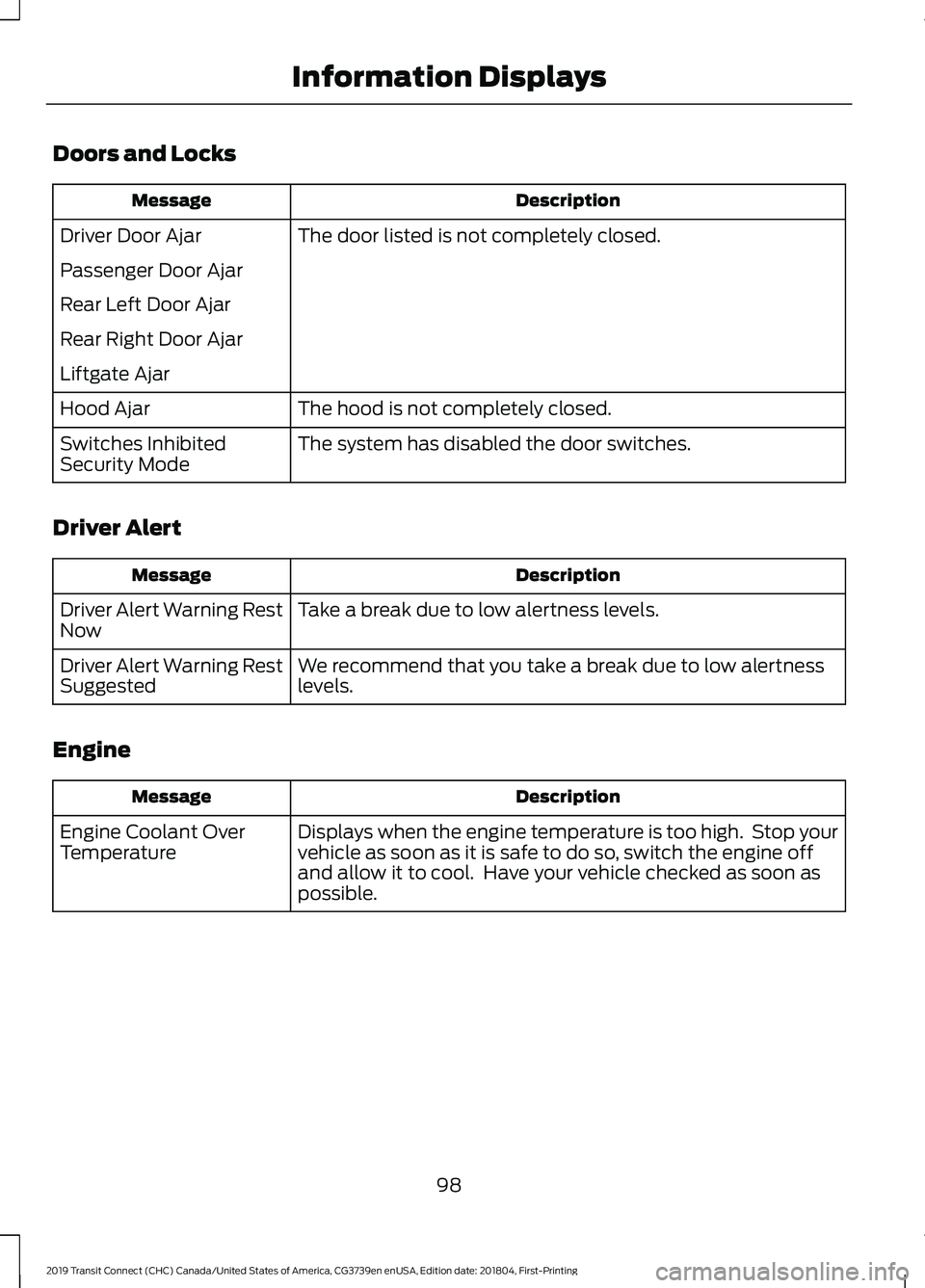
Doors and Locks
Description
Message
The door listed is not completely closed.
Driver Door Ajar
Passenger Door Ajar
Rear Left Door Ajar
Rear Right Door Ajar
Liftgate Ajar
The hood is not completely closed.
Hood Ajar
The system has disabled the door switches.
Switches Inhibited
Security Mode
Driver Alert Description
Message
Take a break due to low alertness levels.
Driver Alert Warning Rest
Now
We recommend that you take a break due to low alertness
levels.
Driver Alert Warning Rest
Suggested
Engine Description
Message
Displays when the engine temperature is too high. Stop your
vehicle as soon as it is safe to do so, switch the engine off
and allow it to cool. Have your vehicle checked as soon as
possible.
Engine Coolant Over
Temperature
98
2019 Transit Connect (CHC) Canada/United States of America, CG3739en enUSA, Edition date: 201804, First-Printing Information Displays
Page 104 of 493
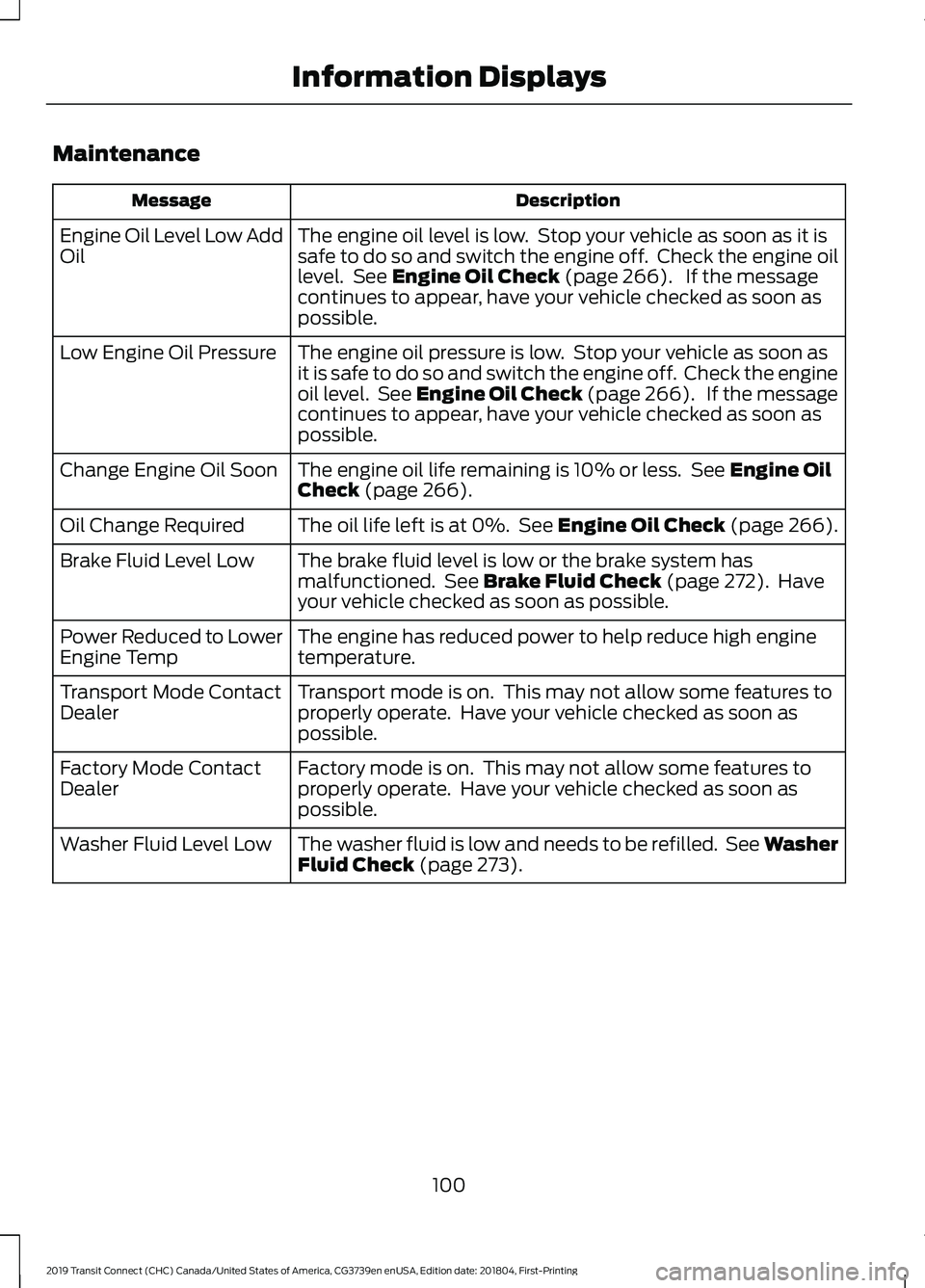
Maintenance
Description
Message
The engine oil level is low. Stop your vehicle as soon as it is
safe to do so and switch the engine off. Check the engine oil
level. See Engine Oil Check (page 266). If the message
continues to appear, have your vehicle checked as soon as
possible.
Engine Oil Level Low Add
Oil
The engine oil pressure is low. Stop your vehicle as soon as
it is safe to do so and switch the engine off. Check the engine
oil level. See Engine Oil Check (page 266). If the message
continues to appear, have your vehicle checked as soon as
possible.
Low Engine Oil Pressure
The engine oil life remaining is 10% or less. See
Engine Oil
Check (page 266).
Change Engine Oil Soon
The oil life left is at 0%. See Engine Oil Check (page 266).
Oil Change Required
The brake fluid level is low or the brake system has
malfunctioned. See
Brake Fluid Check (page 272). Have
your vehicle checked as soon as possible.
Brake Fluid Level Low
The engine has reduced power to help reduce high engine
temperature.
Power Reduced to Lower
Engine Temp
Transport mode is on. This may not allow some features to
properly operate. Have your vehicle checked as soon as
possible.
Transport Mode Contact
Dealer
Factory mode is on. This may not allow some features to
properly operate. Have your vehicle checked as soon as
possible.
Factory Mode Contact
Dealer
The washer fluid is low and needs to be refilled. See Washer
Fluid Check
(page 273).
Washer Fluid Level Low
100
2019 Transit Connect (CHC) Canada/United States of America, CG3739en enUSA, Edition date: 201804, First-Printing Information Displays
Page 108 of 493
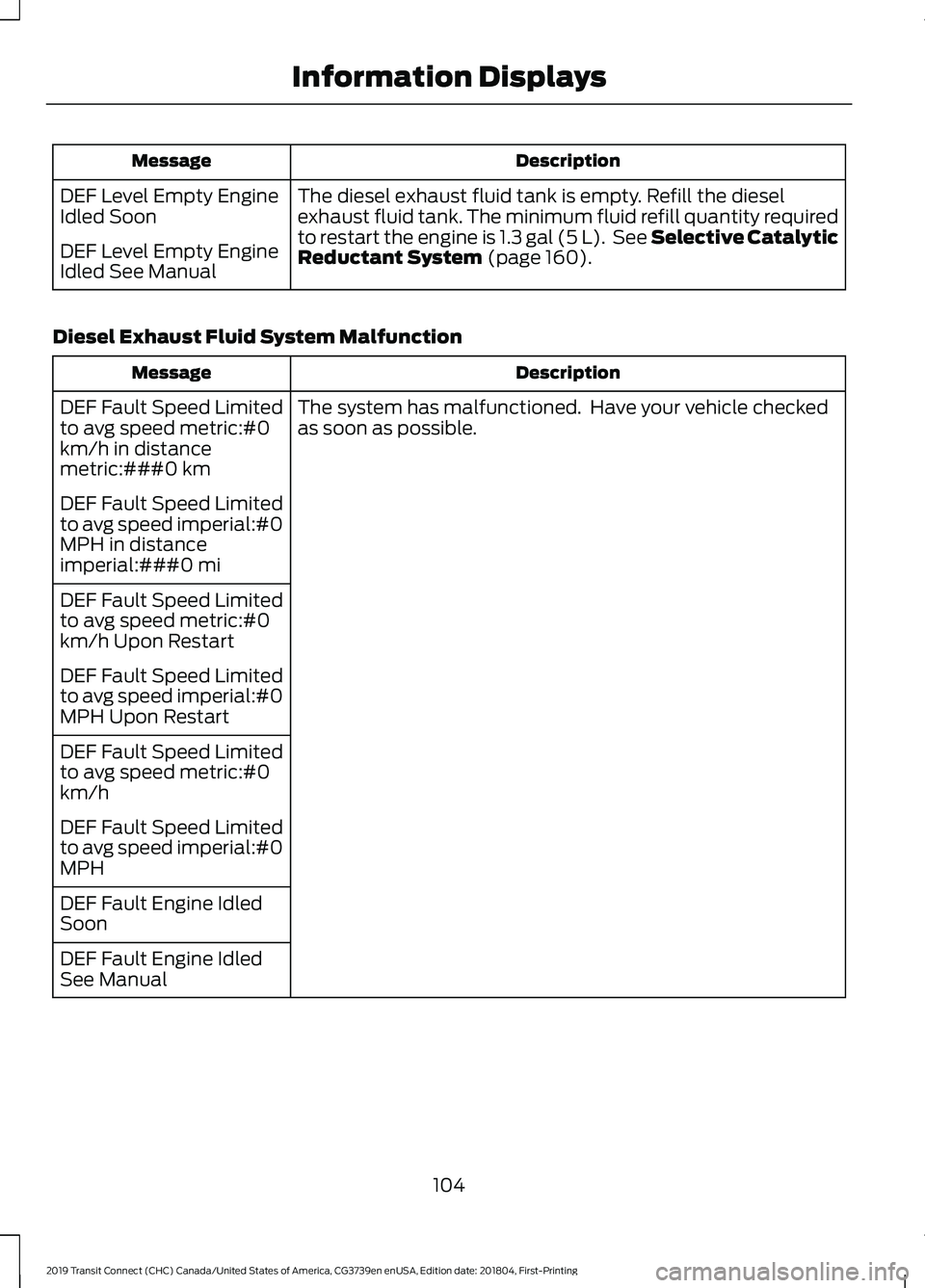
Description
Message
DEF Level Empty Engine
Idled Soon The diesel exhaust fluid tank is empty. Refill the diesel
exhaust fluid tank. The minimum fluid refill quantity required
to restart the engine is 1.3 gal (5 L). See Selective Catalytic
Reductant System (page 160).
DEF Level Empty Engine
Idled See Manual
Diesel Exhaust Fluid System Malfunction Description
Message
The system has malfunctioned. Have your vehicle checked
as soon as possible.
DEF Fault Speed Limited
to avg speed metric:#0
km/h in distance
metric:###0 km
DEF Fault Speed Limited
to avg speed imperial:#0
MPH in distance
imperial:###0 mi
DEF Fault Speed Limited
to avg speed metric:#0
km/h Upon Restart
DEF Fault Speed Limited
to avg speed imperial:#0
MPH Upon Restart
DEF Fault Speed Limited
to avg speed metric:#0
km/h
DEF Fault Speed Limited
to avg speed imperial:#0
MPH
DEF Fault Engine Idled
Soon
DEF Fault Engine Idled
See Manual
104
2019 Transit Connect (CHC) Canada/United States of America, CG3739en enUSA, Edition date: 201804, First-Printing Information Displays
Page 109 of 493
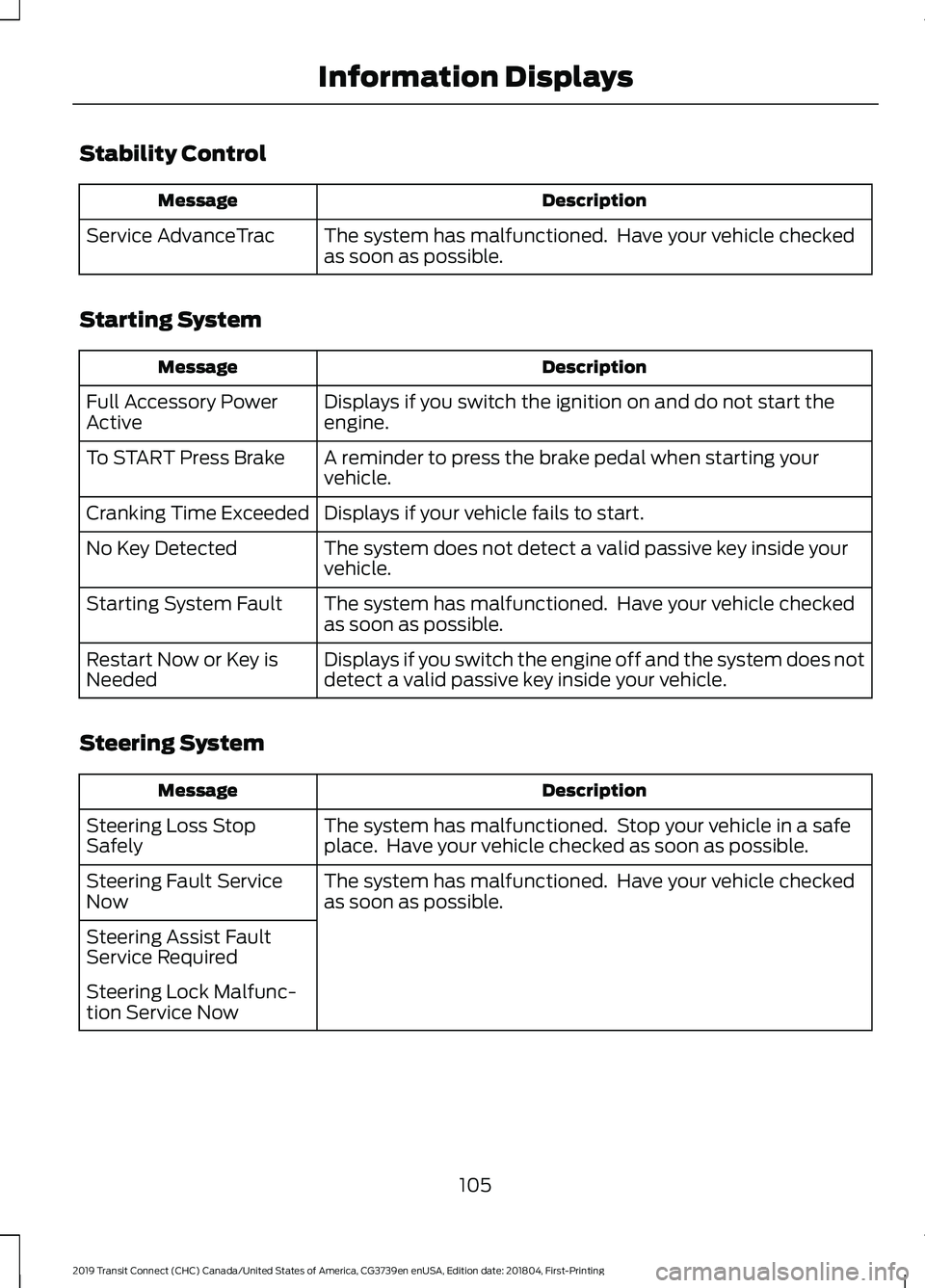
Stability Control
Description
Message
The system has malfunctioned. Have your vehicle checked
as soon as possible.
Service AdvanceTrac
Starting System Description
Message
Displays if you switch the ignition on and do not start the
engine.
Full Accessory Power
Active
A reminder to press the brake pedal when starting your
vehicle.
To START Press Brake
Displays if your vehicle fails to start.
Cranking Time Exceeded
The system does not detect a valid passive key inside your
vehicle.
No Key Detected
The system has malfunctioned. Have your vehicle checked
as soon as possible.
Starting System Fault
Displays if you switch the engine off and the system does not
detect a valid passive key inside your vehicle.
Restart Now or Key is
Needed
Steering System Description
Message
The system has malfunctioned. Stop your vehicle in a safe
place. Have your vehicle checked as soon as possible.
Steering Loss Stop
Safely
The system has malfunctioned. Have your vehicle checked
as soon as possible.
Steering Fault Service
Now
Steering Assist Fault
Service Required
Steering Lock Malfunc-
tion Service Now
105
2019 Transit Connect (CHC) Canada/United States of America, CG3739en enUSA, Edition date: 201804, First-Printing Information Displays
Page 110 of 493
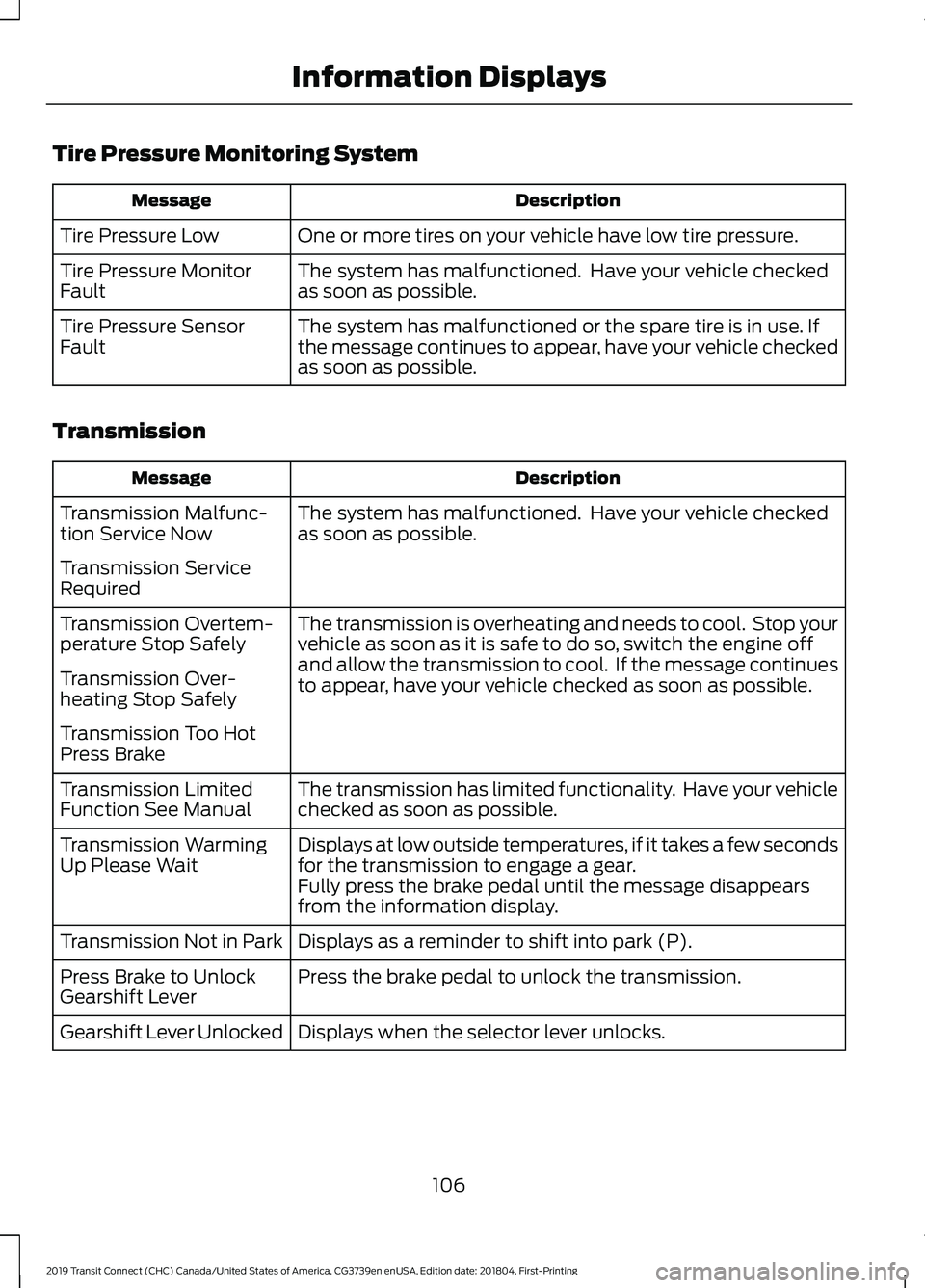
Tire Pressure Monitoring System
Description
Message
One or more tires on your vehicle have low tire pressure.
Tire Pressure Low
The system has malfunctioned. Have your vehicle checked
as soon as possible.
Tire Pressure Monitor
Fault
The system has malfunctioned or the spare tire is in use. If
the message continues to appear, have your vehicle checked
as soon as possible.
Tire Pressure Sensor
Fault
Transmission Description
Message
The system has malfunctioned. Have your vehicle checked
as soon as possible.
Transmission Malfunc-
tion Service Now
Transmission Service
Required
The transmission is overheating and needs to cool. Stop your
vehicle as soon as it is safe to do so, switch the engine off
and allow the transmission to cool. If the message continues
to appear, have your vehicle checked as soon as possible.
Transmission Overtem-
perature Stop Safely
Transmission Over-
heating Stop Safely
Transmission Too Hot
Press Brake
The transmission has limited functionality. Have your vehicle
checked as soon as possible.
Transmission Limited
Function See Manual
Displays at low outside temperatures, if it takes a few seconds
for the transmission to engage a gear.
Transmission Warming
Up Please Wait
Fully press the brake pedal until the message disappears
from the information display.
Displays as a reminder to shift into park (P).
Transmission Not in Park
Press the brake pedal to unlock the transmission.
Press Brake to Unlock
Gearshift Lever
Displays when the selector lever unlocks.
Gearshift Lever Unlocked
106
2019 Transit Connect (CHC) Canada/United States of America, CG3739en enUSA, Edition date: 201804, First-Printing Information Displays
Page 115 of 493
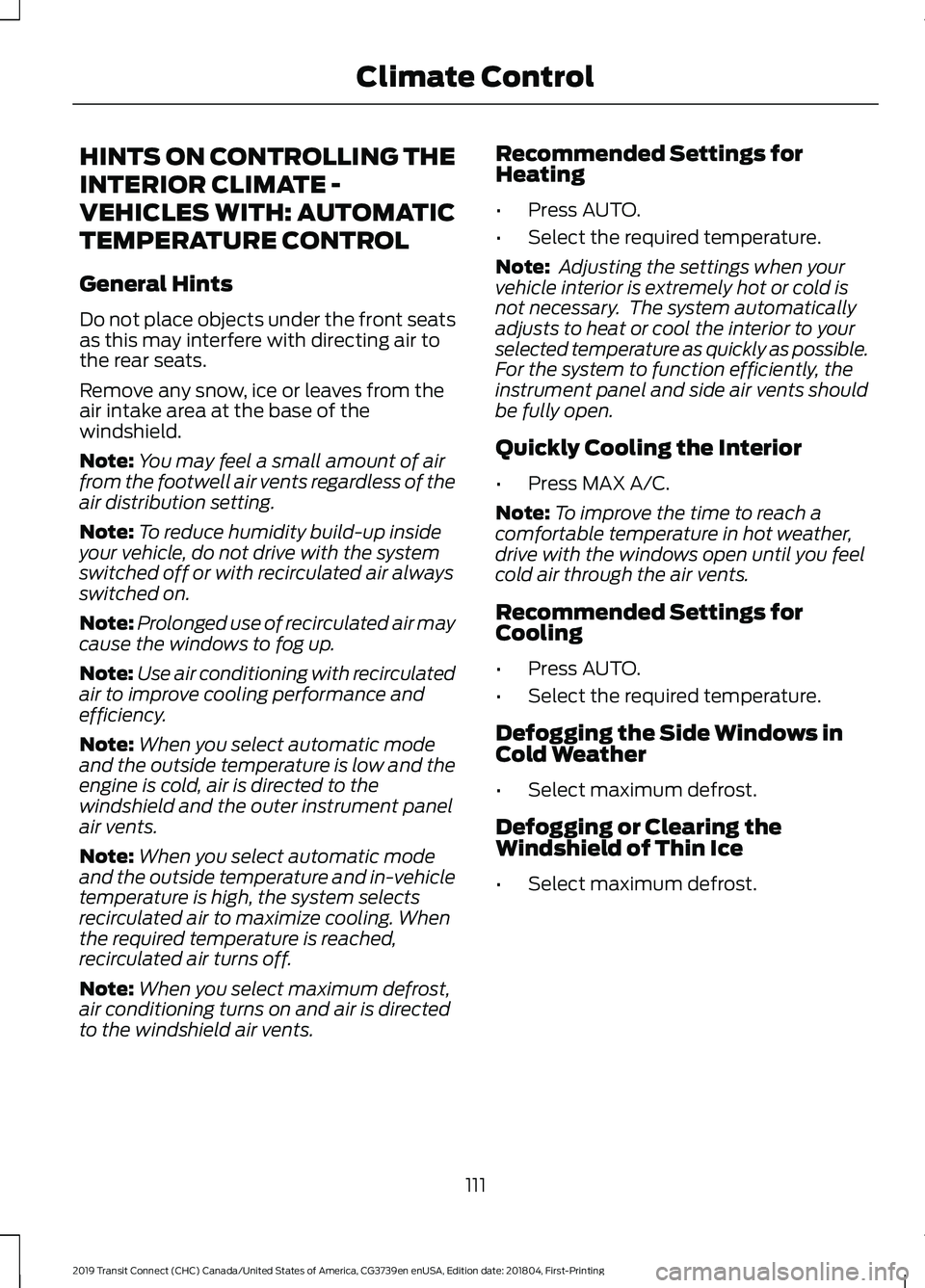
HINTS ON CONTROLLING THE
INTERIOR CLIMATE -
VEHICLES WITH: AUTOMATIC
TEMPERATURE CONTROL
General Hints
Do not place objects under the front seats
as this may interfere with directing air to
the rear seats.
Remove any snow, ice or leaves from the
air intake area at the base of the
windshield.
Note:
You may feel a small amount of air
from the footwell air vents regardless of the
air distribution setting.
Note: To reduce humidity build-up inside
your vehicle, do not drive with the system
switched off or with recirculated air always
switched on.
Note: Prolonged use of recirculated air may
cause the windows to fog up.
Note: Use air conditioning with recirculated
air to improve cooling performance and
efficiency.
Note: When you select automatic mode
and the outside temperature is low and the
engine is cold, air is directed to the
windshield and the outer instrument panel
air vents.
Note: When you select automatic mode
and the outside temperature and in-vehicle
temperature is high, the system selects
recirculated air to maximize cooling. When
the required temperature is reached,
recirculated air turns off.
Note: When you select maximum defrost,
air conditioning turns on and air is directed
to the windshield air vents. Recommended Settings for
Heating
•
Press AUTO.
• Select the required temperature.
Note: Adjusting the settings when your
vehicle interior is extremely hot or cold is
not necessary. The system automatically
adjusts to heat or cool the interior to your
selected temperature as quickly as possible.
For the system to function efficiently, the
instrument panel and side air vents should
be fully open.
Quickly Cooling the Interior
• Press MAX A/C.
Note: To improve the time to reach a
comfortable temperature in hot weather,
drive with the windows open until you feel
cold air through the air vents.
Recommended Settings for
Cooling
• Press AUTO.
• Select the required temperature.
Defogging the Side Windows in
Cold Weather
• Select maximum defrost.
Defogging or Clearing the
Windshield of Thin Ice
• Select maximum defrost.
111
2019 Transit Connect (CHC) Canada/United States of America, CG3739en enUSA, Edition date: 201804, First-Printing Climate Control
Page 117 of 493
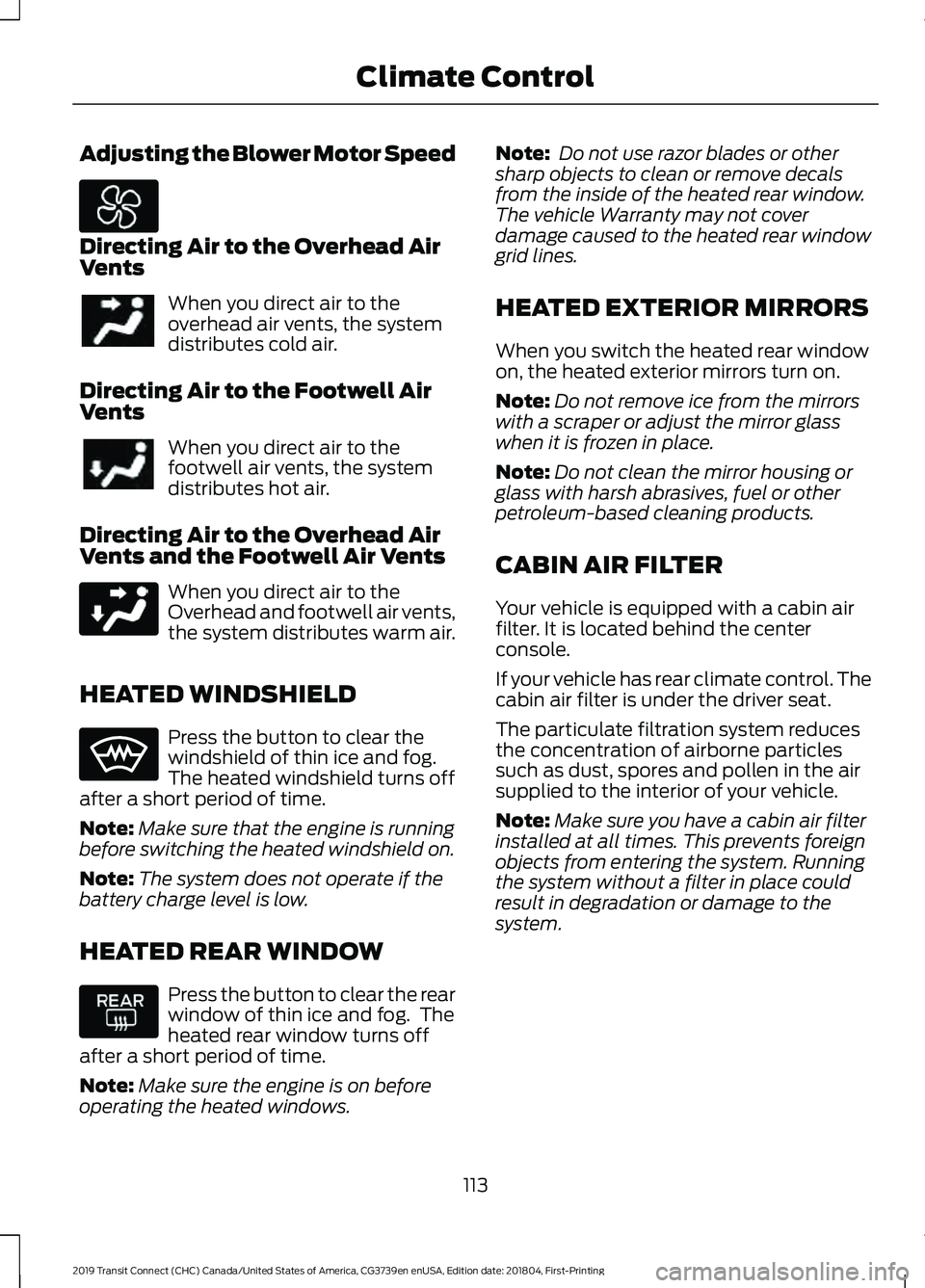
Adjusting the Blower Motor Speed
Directing Air to the Overhead Air
Vents
When you direct air to the
overhead air vents, the system
distributes cold air.
Directing Air to the Footwell Air
Vents When you direct air to the
footwell air vents, the system
distributes hot air.
Directing Air to the Overhead Air
Vents and the Footwell Air Vents When you direct air to the
Overhead and footwell air vents,
the system distributes warm air.
HEATED WINDSHIELD Press the button to clear the
windshield of thin ice and fog.
The heated windshield turns off
after a short period of time.
Note: Make sure that the engine is running
before switching the heated windshield on.
Note: The system does not operate if the
battery charge level is low.
HEATED REAR WINDOW Press the button to clear the rear
window of thin ice and fog. The
heated rear window turns off
after a short period of time.
Note: Make sure the engine is on before
operating the heated windows. Note:
Do not use razor blades or other
sharp objects to clean or remove decals
from the inside of the heated rear window.
The vehicle Warranty may not cover
damage caused to the heated rear window
grid lines.
HEATED EXTERIOR MIRRORS
When you switch the heated rear window
on, the heated exterior mirrors turn on.
Note: Do not remove ice from the mirrors
with a scraper or adjust the mirror glass
when it is frozen in place.
Note: Do not clean the mirror housing or
glass with harsh abrasives, fuel or other
petroleum-based cleaning products.
CABIN AIR FILTER
Your vehicle is equipped with a cabin air
filter. It is located behind the center
console.
If your vehicle has rear climate control. The
cabin air filter is under the driver seat.
The particulate filtration system reduces
the concentration of airborne particles
such as dust, spores and pollen in the air
supplied to the interior of your vehicle.
Note: Make sure you have a cabin air filter
installed at all times. This prevents foreign
objects from entering the system. Running
the system without a filter in place could
result in degradation or damage to the
system.
113
2019 Transit Connect (CHC) Canada/United States of America, CG3739en enUSA, Edition date: 201804, First-Printing Climate Control
Page 134 of 493
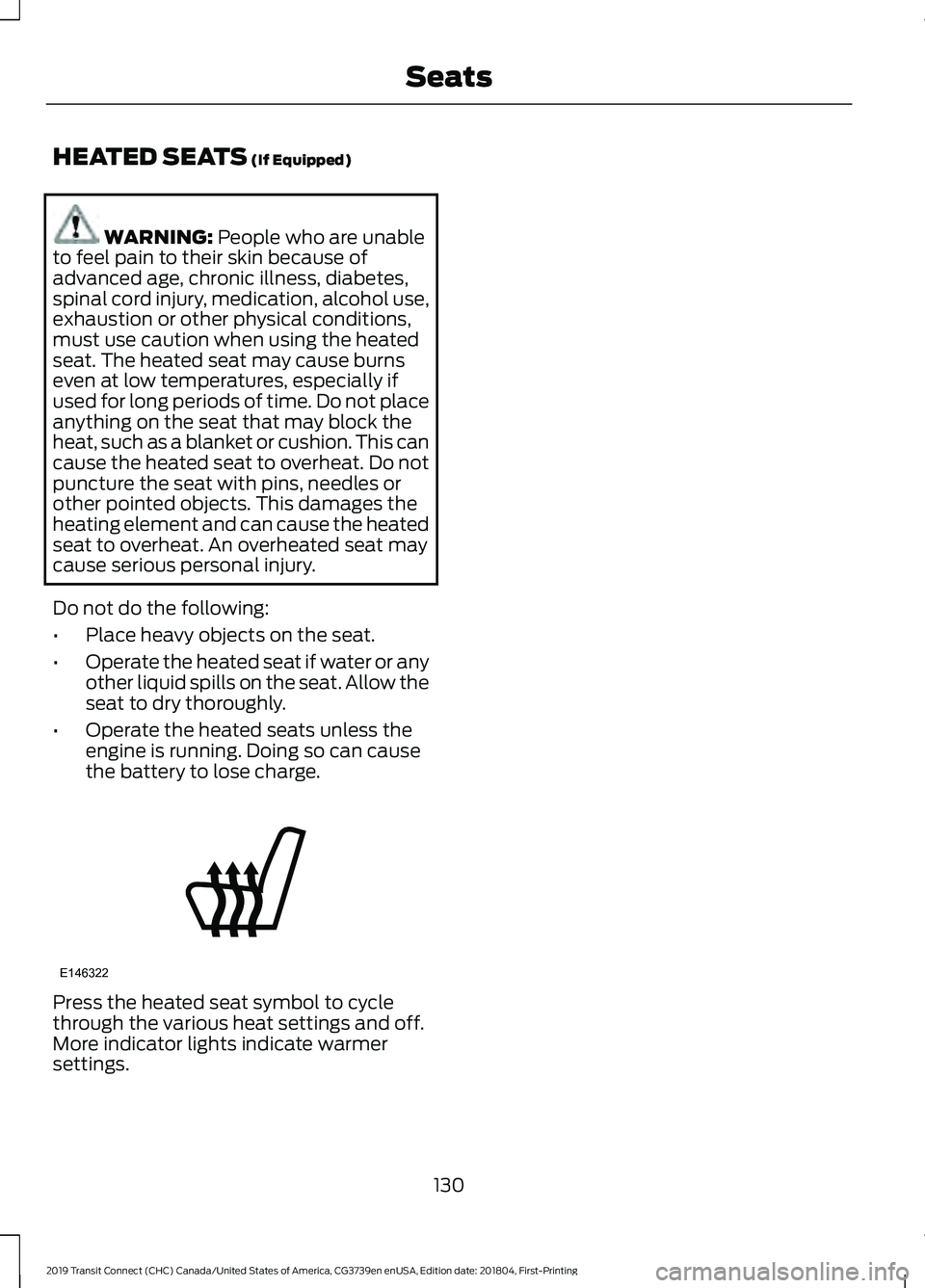
HEATED SEATS (If Equipped)
WARNING:
People who are unable
to feel pain to their skin because of
advanced age, chronic illness, diabetes,
spinal cord injury, medication, alcohol use,
exhaustion or other physical conditions,
must use caution when using the heated
seat. The heated seat may cause burns
even at low temperatures, especially if
used for long periods of time. Do not place
anything on the seat that may block the
heat, such as a blanket or cushion. This can
cause the heated seat to overheat. Do not
puncture the seat with pins, needles or
other pointed objects. This damages the
heating element and can cause the heated
seat to overheat. An overheated seat may
cause serious personal injury.
Do not do the following:
• Place heavy objects on the seat.
• Operate the heated seat if water or any
other liquid spills on the seat. Allow the
seat to dry thoroughly.
• Operate the heated seats unless the
engine is running. Doing so can cause
the battery to lose charge. Press the heated seat symbol to cycle
through the various heat settings and off.
More indicator lights indicate warmer
settings.
130
2019 Transit Connect (CHC) Canada/United States of America, CG3739en enUSA, Edition date: 201804, First-Printing SeatsE146322
Page 136 of 493
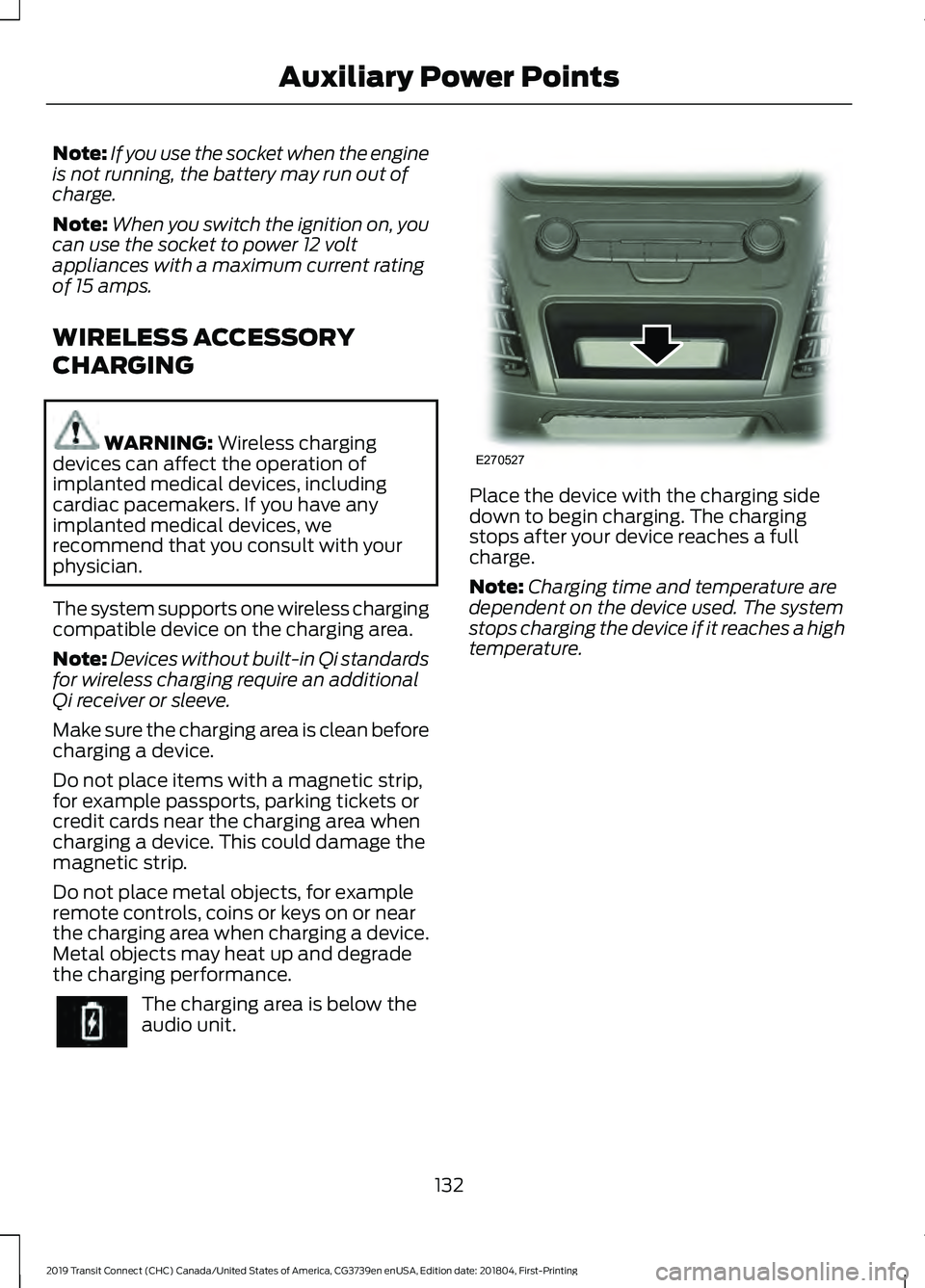
Note:
If you use the socket when the engine
is not running, the battery may run out of
charge.
Note: When you switch the ignition on, you
can use the socket to power 12 volt
appliances with a maximum current rating
of 15 amps.
WIRELESS ACCESSORY
CHARGING WARNING: Wireless charging
devices can affect the operation of
implanted medical devices, including
cardiac pacemakers. If you have any
implanted medical devices, we
recommend that you consult with your
physician.
The system supports one wireless charging
compatible device on the charging area.
Note: Devices without built-in Qi standards
for wireless charging require an additional
Qi receiver or sleeve.
Make sure the charging area is clean before
charging a device.
Do not place items with a magnetic strip,
for example passports, parking tickets or
credit cards near the charging area when
charging a device. This could damage the
magnetic strip.
Do not place metal objects, for example
remote controls, coins or keys on or near
the charging area when charging a device.
Metal objects may heat up and degrade
the charging performance. The charging area is below the
audio unit. Place the device with the charging side
down to begin charging. The charging
stops after your device reaches a full
charge.
Note:
Charging time and temperature are
dependent on the device used. The system
stops charging the device if it reaches a high
temperature.
132
2019 Transit Connect (CHC) Canada/United States of America, CG3739en enUSA, Edition date: 201804, First-Printing Auxiliary Power Points E270527