sensor FORD WINDSTAR 2001 2.G Rear Seat Entertainment System Manual
[x] Cancel search | Manufacturer: FORD, Model Year: 2001, Model line: WINDSTAR, Model: FORD WINDSTAR 2001 2.GPages: 24, PDF Size: 0.27 MB
Page 5 of 24
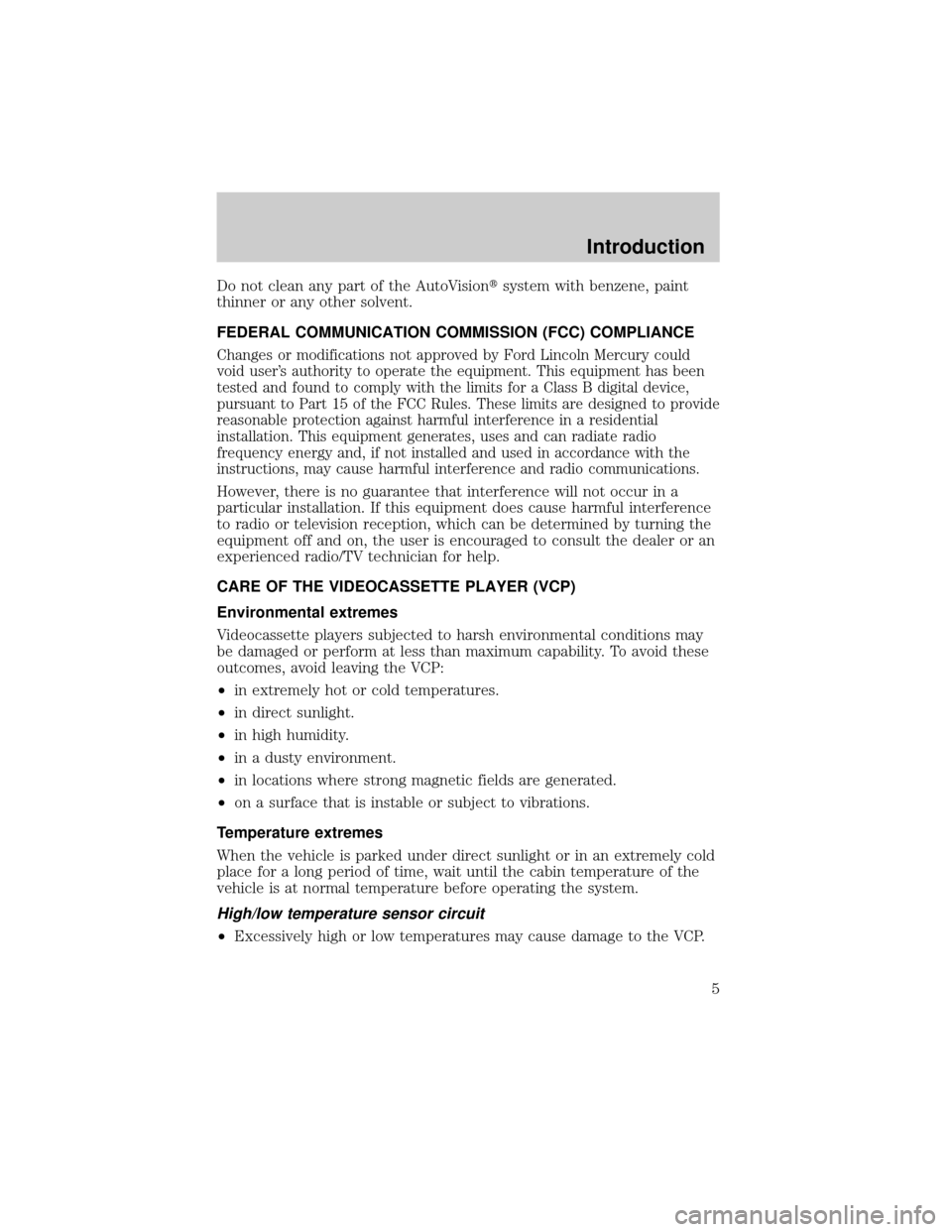
Do not clean any part of the AutoVisiontsystem with benzene, paint
thinner or any other solvent.
FEDERAL COMMUNICATION COMMISSION (FCC) COMPLIANCE
Changes or modifications not approved by Ford Lincoln Mercury could
void user's authority to operate the equipment. This equipment has been
tested and found to comply with the limits for a Class B digital device,
pursuant to Part 15 of the FCC Rules. These limits are designed to provide
reasonable protection against harmful interference in a residential
installation. This equipment generates, uses and can radiate radio
frequency energy and, if not installed and used in accordance with the
instructions, may cause harmful interference and radio communications.
However, there is no guarantee that interference will not occur in a
particular installation. If this equipment does cause harmful interference
to radio or television reception, which can be determined by turning the
equipment off and on, the user is encouraged to consult the dealer or an
experienced radio/TV technician for help.
CARE OF THE VIDEOCASSETTE PLAYER (VCP)
Environmental extremes
Videocassette players subjected to harsh environmental conditions may
be damaged or perform at less than maximum capability. To avoid these
outcomes, avoid leaving the VCP:
²in extremely hot or cold temperatures.
²in direct sunlight.
²in high humidity.
²in a dusty environment.
²in locations where strong magnetic fields are generated.
²on a surface that is instable or subject to vibrations.
Temperature extremes
When the vehicle is parked under direct sunlight or in an extremely cold
place for a long period of time, wait until the cabin temperature of the
vehicle is at normal temperature before operating the system.
High/low temperature sensor circuit
²Excessively high or low temperatures may cause damage to the VCP.
Introduction
5
Page 6 of 24
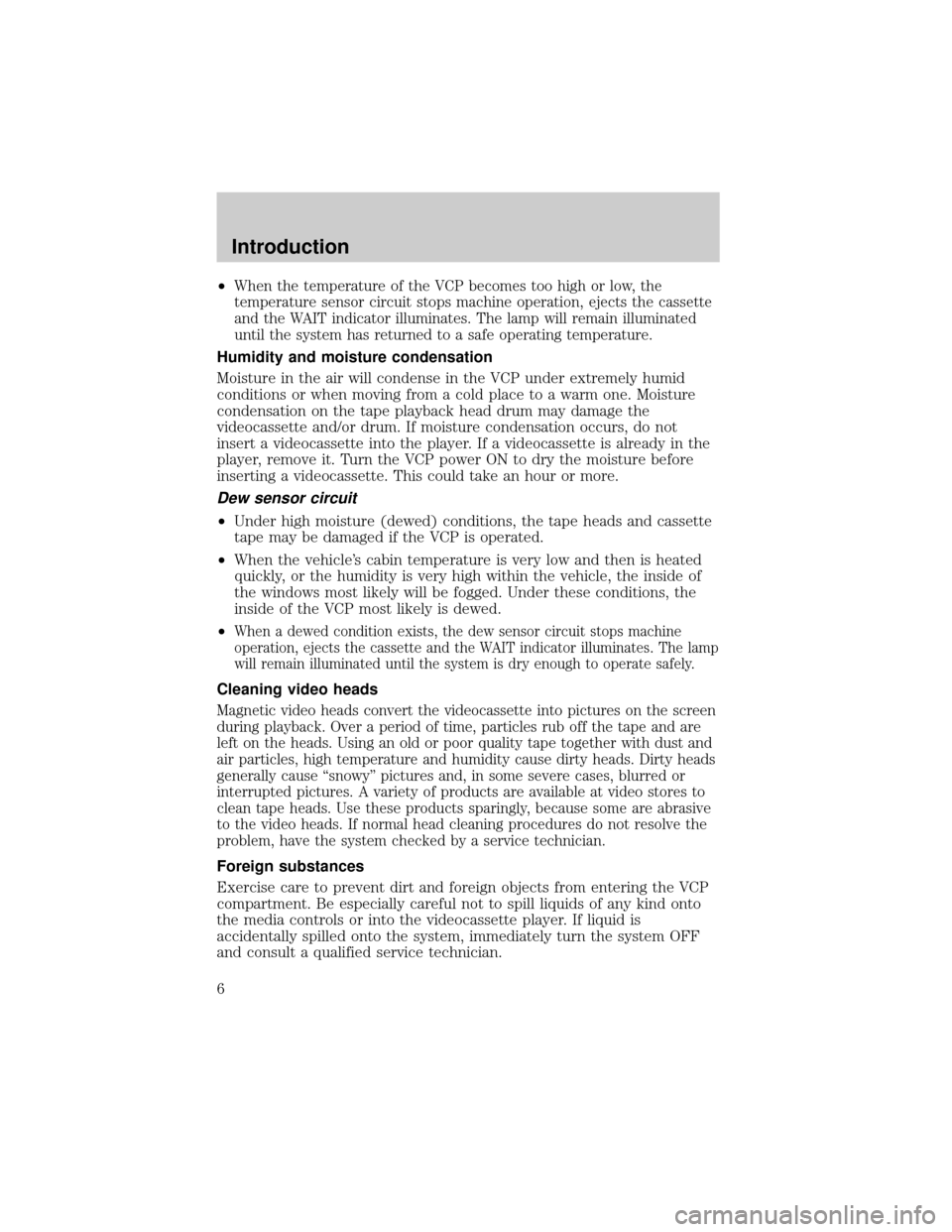
²When the temperature of the VCP becomes too high or low, the
temperature sensor circuit stops machine operation, ejects the cassette
and the WAIT indicator illuminates. The lamp will remain illuminated
until the system has returned to a safe operating temperature.
Humidity and moisture condensation
Moisture in the air will condense in the VCP under extremely humid
conditions or when moving from a cold place to a warm one. Moisture
condensation on the tape playback head drum may damage the
videocassette and/or drum. If moisture condensation occurs, do not
insert a videocassette into the player. If a videocassette is already in the
player, remove it. Turn the VCP power ON to dry the moisture before
inserting a videocassette. This could take an hour or more.
Dew sensor circuit
²Under high moisture (dewed) conditions, the tape heads and cassette
tape may be damaged if the VCP is operated.
²When the vehicle's cabin temperature is very low and then is heated
quickly, or the humidity is very high within the vehicle, the inside of
the windows most likely will be fogged. Under these conditions, the
inside of the VCP most likely is dewed.
²
When a dewed condition exists, the dew sensor circuit stops machine
operation, ejects the cassette and the WAIT indicator illuminates. The lamp
will remain illuminated until the system is dry enough to operate safely.
Cleaning video heads
Magnetic video heads convert the videocassette into pictures on the screen
during playback. Over a period of time, particles rub off the tape and are
left on the heads. Using an old or poor quality tape together with dust and
air particles, high temperature and humidity cause dirty heads. Dirty heads
generally cause ªsnowyº pictures and, in some severe cases, blurred or
interrupted pictures. A variety of products are available at video stores to
clean tape heads. Use these products sparingly, because some are abrasive
to the video heads. If normal head cleaning procedures do not resolve the
problem, have the system checked by a service technician.
Foreign substances
Exercise care to prevent dirt and foreign objects from entering the VCP
compartment. Be especially careful not to spill liquids of any kind onto
the media controls or into the videocassette player. If liquid is
accidentally spilled onto the system, immediately turn the system OFF
and consult a qualified service technician.
Introduction
6
Page 7 of 24
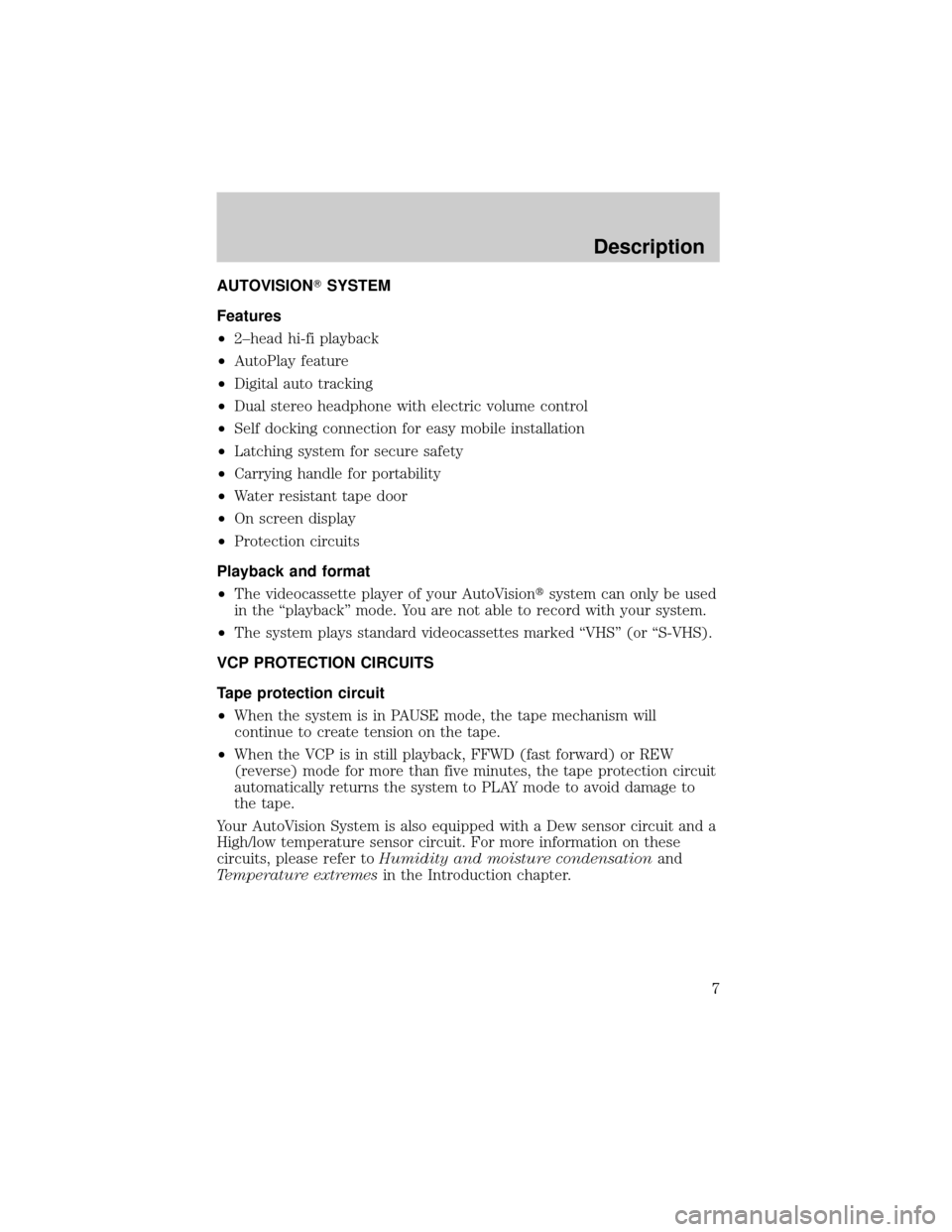
AUTOVISIONTSYSTEM
Features
²2±head hi-fi playback
²AutoPlay feature
²Digital auto tracking
²Dual stereo headphone with electric volume control
²Self docking connection for easy mobile installation
²Latching system for secure safety
²Carrying handle for portability
²Water resistant tape door
²On screen display
²Protection circuits
Playback and format
²The videocassette player of your AutoVisiontsystem can only be used
in the ªplaybackº mode. You are not able to record with your system.
²The system plays standard videocassettes marked ªVHSº (or ªS-VHS).
VCP PROTECTION CIRCUITS
Tape protection circuit
²When the system is in PAUSE mode, the tape mechanism will
continue to create tension on the tape.
²When the VCP is in still playback, FFWD (fast forward) or REW
(reverse) mode for more than five minutes, the tape protection circuit
automatically returns the system to PLAY mode to avoid damage to
the tape.
Your AutoVision System is also equipped with a Dew sensor circuit and a
High/low temperature sensor circuit. For more information on these
circuits, please refer toHumidity and moisture condensationand
Temperature extremesin the Introduction chapter.
Description
7
Page 22 of 24
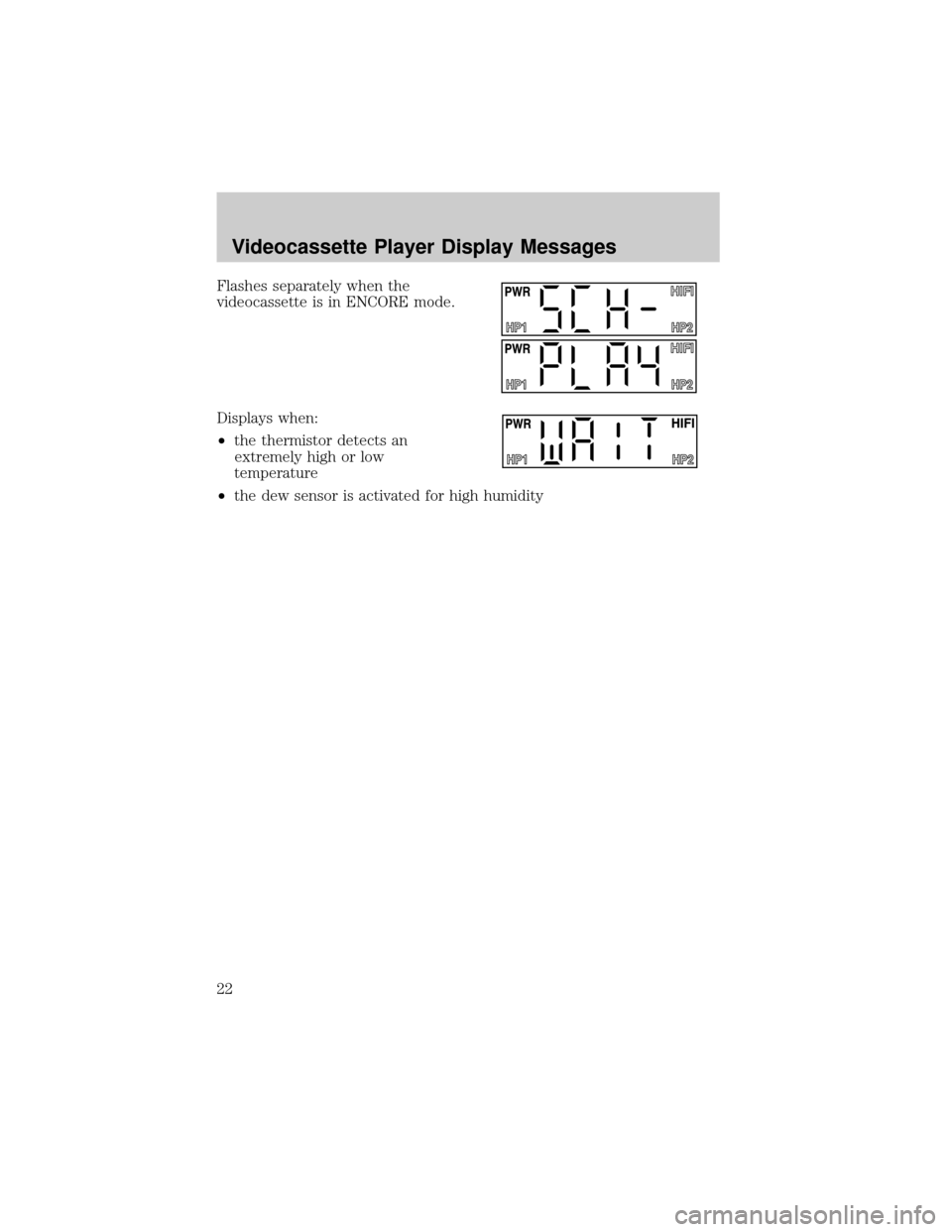
Flashes separately when the
videocassette is in ENCORE mode.
Displays when:
²the thermistor detects an
extremely high or low
temperature
²the dew sensor is activated for high humidity
Videocassette Player Display Messages
22