ESP FORD WINDSTAR 2002 2.G Rear Seat Entertainment System Manual
[x] Cancel search | Manufacturer: FORD, Model Year: 2002, Model line: WINDSTAR, Model: FORD WINDSTAR 2002 2.GPages: 24, PDF Size: 0.33 MB
Page 7 of 24
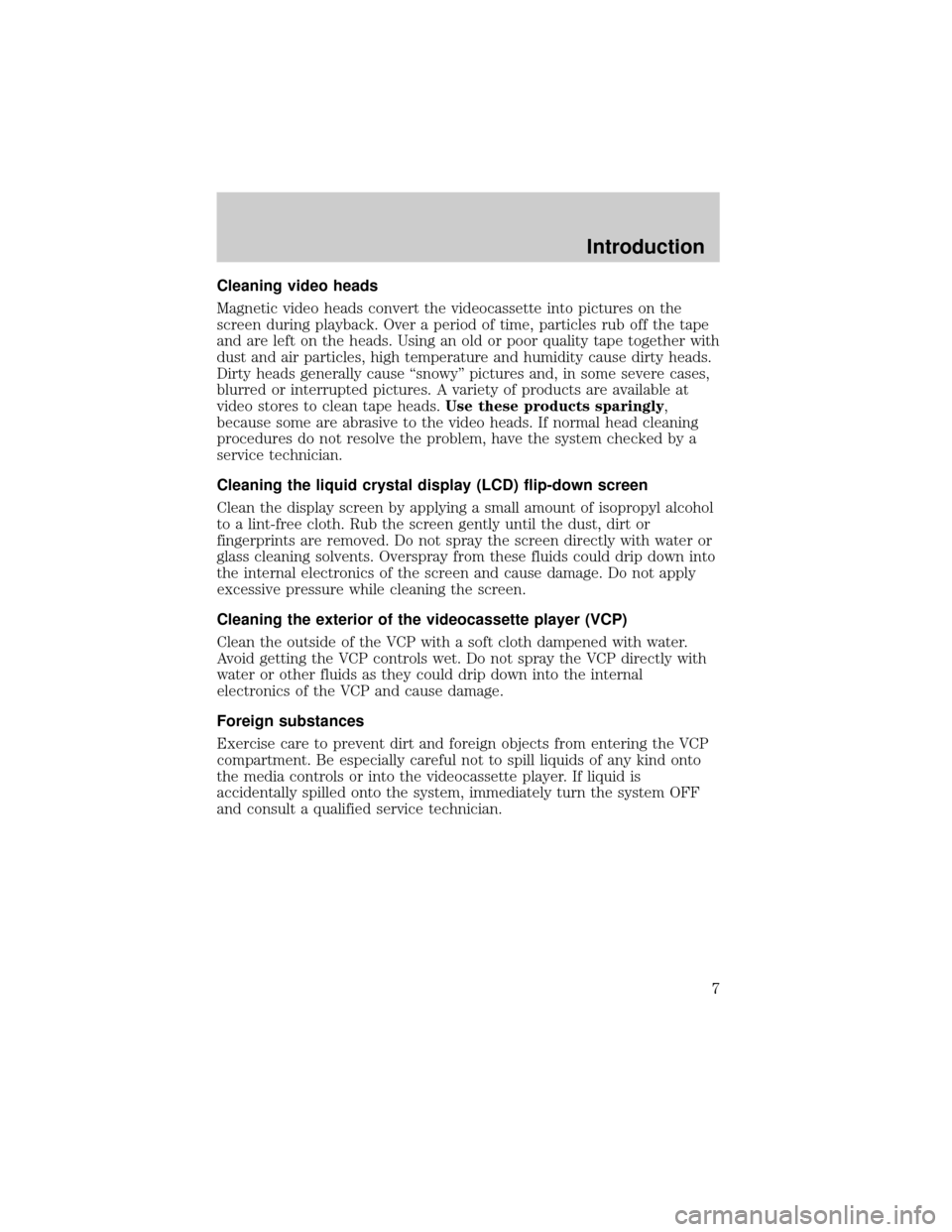
Cleaning video heads
Magnetic video heads convert the videocassette into pictures on the
screen during playback. Over a period of time, particles rub off the tape
and are left on the heads. Using an old or poor quality tape together with
dust and air particles, high temperature and humidity cause dirty heads.
Dirty heads generally cause ªsnowyº pictures and, in some severe cases,
blurred or interrupted pictures. A variety of products are available at
video stores to clean tape heads.Use these products sparingly,
because some are abrasive to the video heads. If normal head cleaning
procedures do not resolve the problem, have the system checked by a
service technician.
Cleaning the liquid crystal display (LCD) flip-down screen
Clean the display screen by applying a small amount of isopropyl alcohol
to a lint-free cloth. Rub the screen gently until the dust, dirt or
fingerprints are removed. Do not spray the screen directly with water or
glass cleaning solvents. Overspray from these fluids could drip down into
the internal electronics of the screen and cause damage. Do not apply
excessive pressure while cleaning the screen.
Cleaning the exterior of the videocassette player (VCP)
Clean the outside of the VCP with a soft cloth dampened with water.
Avoid getting the VCP controls wet. Do not spray the VCP directly with
water or other fluids as they could drip down into the internal
electronics of the VCP and cause damage.
Foreign substances
Exercise care to prevent dirt and foreign objects from entering the VCP
compartment. Be especially careful not to spill liquids of any kind onto
the media controls or into the videocassette player. If liquid is
accidentally spilled onto the system, immediately turn the system OFF
and consult a qualified service technician.
Introduction
7
Page 18 of 24
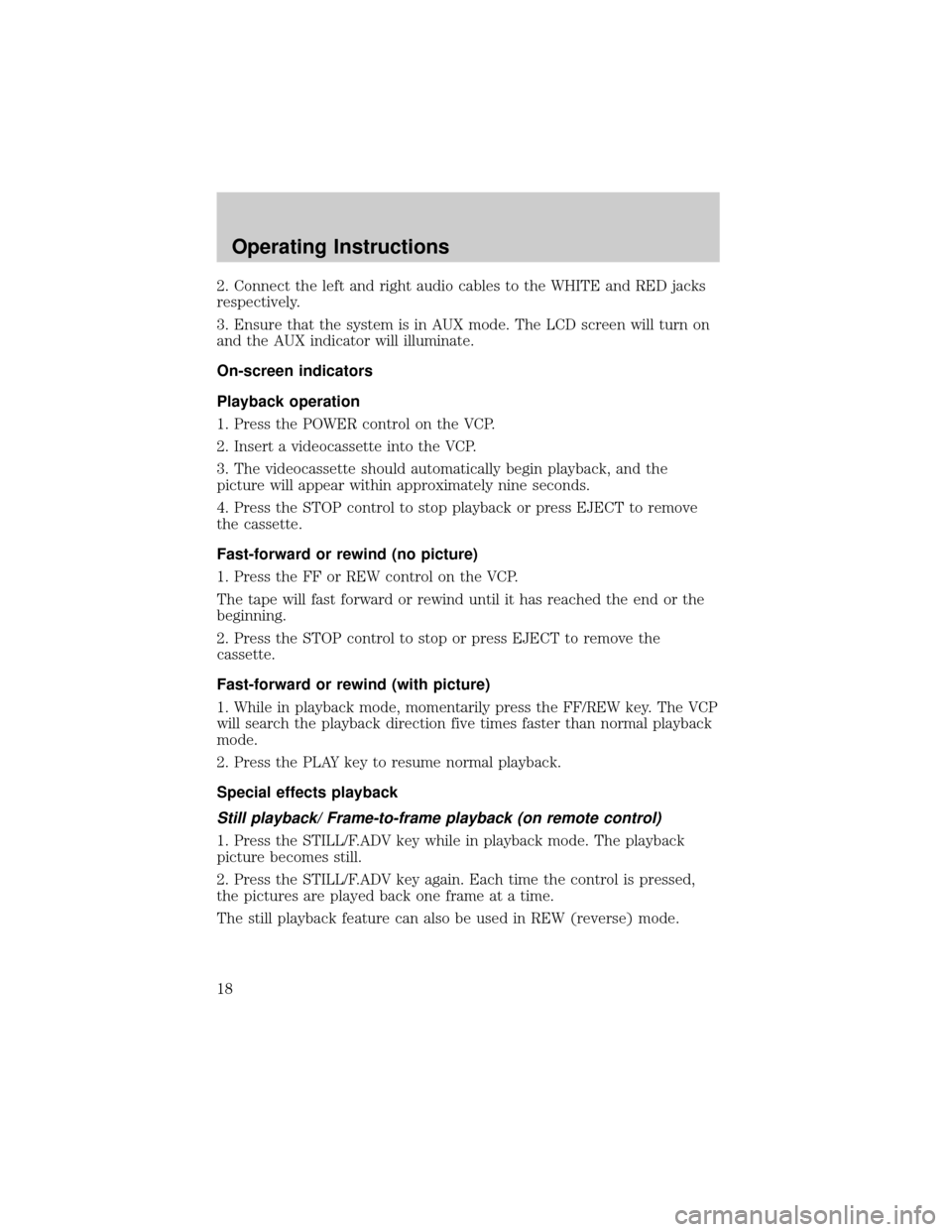
2. Connect the left and right audio cables to the WHITE and RED jacks
respectively.
3. Ensure that the system is in AUX mode. The LCD screen will turn on
and the AUX indicator will illuminate.
On-screen indicators
Playback operation
1. Press the POWER control on the VCP.
2. Insert a videocassette into the VCP.
3. The videocassette should automatically begin playback, and the
picture will appear within approximately nine seconds.
4. Press the STOP control to stop playback or press EJECT to remove
the cassette.
Fast-forward or rewind (no picture)
1. Press the FF or REW control on the VCP.
The tape will fast forward or rewind until it has reached the end or the
beginning.
2. Press the STOP control to stop or press EJECT to remove the
cassette.
Fast-forward or rewind (with picture)
1. While in playback mode, momentarily press the FF/REW key. The VCP
will search the playback direction five times faster than normal playback
mode.
2. Press the PLAY key to resume normal playback.
Special effects playback
Still playback/ Frame-to-frame playback (on remote control)
1. Press the STILL/F.ADV key while in playback mode. The playback
picture becomes still.
2. Press the STILL/F.ADV key again. Each time the control is pressed,
the pictures are played back one frame at a time.
The still playback feature can also be used in REW (reverse) mode.
Operating Instructions
18