service FORD WINDSTAR 2002 2.G Rear Seat Entertainment System Manual
[x] Cancel search | Manufacturer: FORD, Model Year: 2002, Model line: WINDSTAR, Model: FORD WINDSTAR 2002 2.GPages: 24, PDF Size: 0.33 MB
Page 4 of 24

Your AutoVisiontVideo Entertainment System allows you to watch
movie rentals and your favorite home videocassettes. It also allows you
to plug in and play a variety of standard video games. Please review this
user manual to become familiar with the AutoVisiontVideo
Entertainment System features and controls as well as the very
important safety information.
Should you have any questions regarding your AutoVisiontVideo
Entertainment System, please feel free to call the toll free assistance
hotline at 1 (877) 848±6434.
SAFETY INFORMATION
Read all of the safety and operating instructions before operating the
system and retain for future reference.
Do not attempt to service, repair or modify the AutoVisiontVideo
Entertainment System. See your Ford or Lincoln Mercury dealer.
Do not insert foreign objects into the videocassette player (VCP) tape
cassette compartment.
The front glass on the liquid crystal display may break when hit
with a hard surface. If the glass breaks, do not touch the liquid
crystalline material. In case of contact with skin, wash immediately
with soap and water.
The driver must not attempt to operate any function of the floor
console mounted VCP while the vehicle is in motion. Give full
attention to driving and to the road. Pull off the road and park in a
safe place before inserting or extracting video tapes from the VCP. A
remote control is included in the system to allow the rear seat
occupants to operate the VCP functions without distracting the driver.
Be sure to review User Manuals for video games and video game
equipment when used as auxiliary inputs for your AutoVisiontVideo
Entertainment System.
Do not operate video games or video equipment if the power cords
and/or cables are broken, split or damaged. Carefully place cords and/or
cables where they will not be stepped on or interfere with the operation
of seats and/or compartments.
Introduction
4
Page 7 of 24
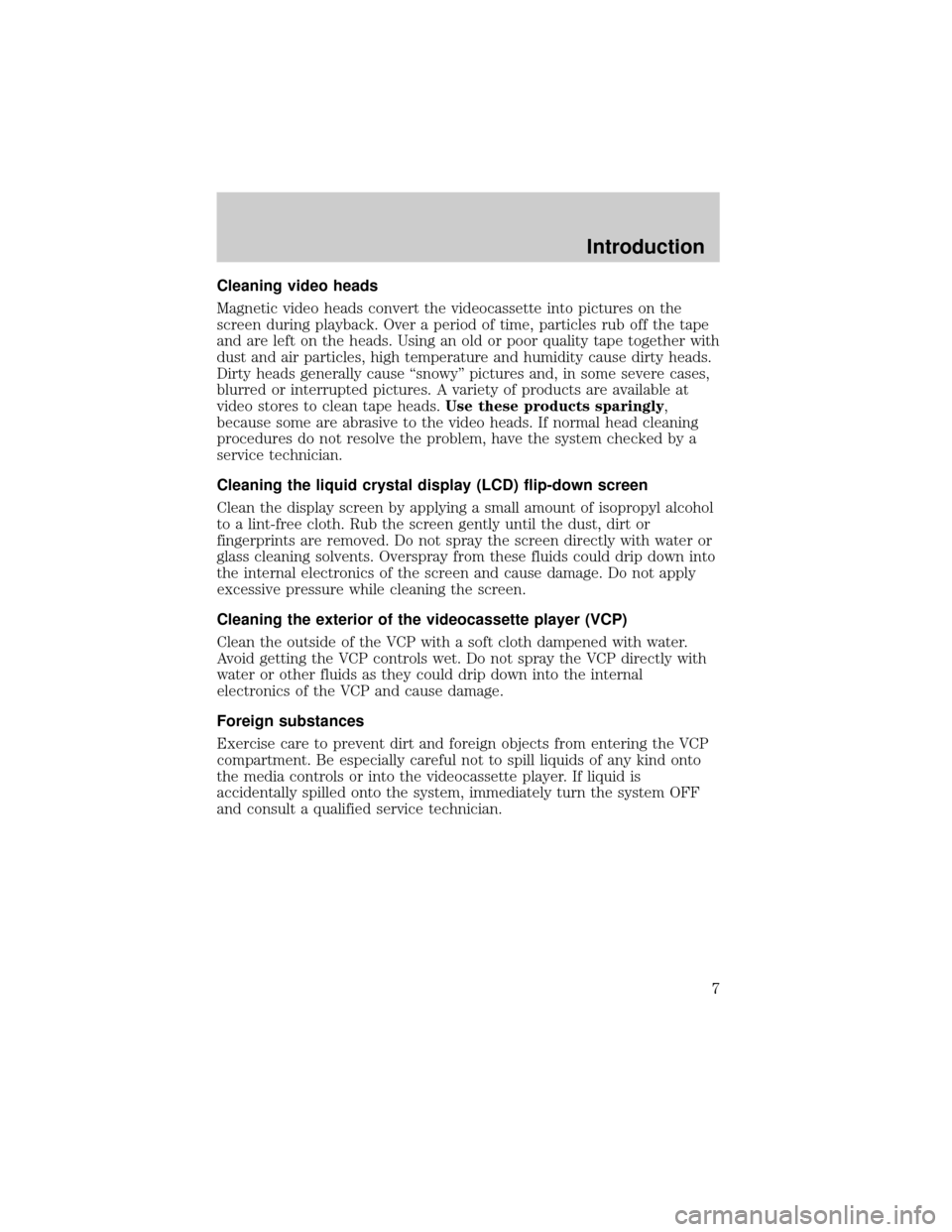
Cleaning video heads
Magnetic video heads convert the videocassette into pictures on the
screen during playback. Over a period of time, particles rub off the tape
and are left on the heads. Using an old or poor quality tape together with
dust and air particles, high temperature and humidity cause dirty heads.
Dirty heads generally cause ªsnowyº pictures and, in some severe cases,
blurred or interrupted pictures. A variety of products are available at
video stores to clean tape heads.Use these products sparingly,
because some are abrasive to the video heads. If normal head cleaning
procedures do not resolve the problem, have the system checked by a
service technician.
Cleaning the liquid crystal display (LCD) flip-down screen
Clean the display screen by applying a small amount of isopropyl alcohol
to a lint-free cloth. Rub the screen gently until the dust, dirt or
fingerprints are removed. Do not spray the screen directly with water or
glass cleaning solvents. Overspray from these fluids could drip down into
the internal electronics of the screen and cause damage. Do not apply
excessive pressure while cleaning the screen.
Cleaning the exterior of the videocassette player (VCP)
Clean the outside of the VCP with a soft cloth dampened with water.
Avoid getting the VCP controls wet. Do not spray the VCP directly with
water or other fluids as they could drip down into the internal
electronics of the VCP and cause damage.
Foreign substances
Exercise care to prevent dirt and foreign objects from entering the VCP
compartment. Be especially careful not to spill liquids of any kind onto
the media controls or into the videocassette player. If liquid is
accidentally spilled onto the system, immediately turn the system OFF
and consult a qualified service technician.
Introduction
7