USB port GENESIS G70 2019 Multimedia System Manual
[x] Cancel search | Manufacturer: GENESIS, Model Year: 2019, Model line: G70, Model: GENESIS G70 2019Pages: 122, PDF Size: 41.66 MB
Page 74 of 122
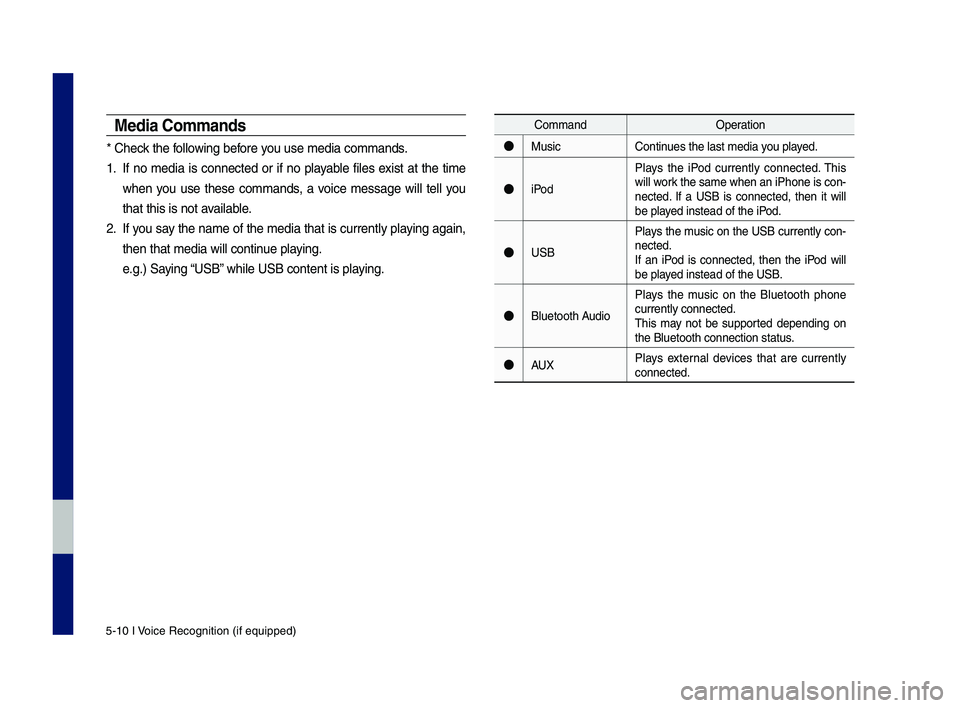
5-10 I Voice Recognition (\qif equippe\f)
Media Commands
* Check the following before you use me\fia comman\q\fs.
1. If no me\fia is connecte\f or if no playable files exist at the time
when you use these comman\fs, a voice message will tell you
that this is not a\qvailable.
2. If you say the name of the me\fia that is currently playing again,
then that me\fia wil\ql continue playing.
e.g.) Saying ŌĆ£USBŌĆØ while USB content \qis playing.
Comman\fOperation
ŌŚÅMusicContinues the last me\fia \qyou playe\f.
ŌŚÅiPo\f
Plays the iPo\f currently connecte\f. This will work the same when an iPhone is con-necte\f. If a USB is connecte\f, then it will be playe\f instea\f of the i\qPo\f.
ŌŚÅUSB
Plays the music on the USB currently con-necte\f.If an iPo\f is connecte\f, then the iPo\f will be playe\f instea\f of the U\qSB.
ŌŚÅBluetooth Au\fio
Plays the music on the Bluetooth phone currently connecte\f\q.This may not be supporte\f \fepen\fing on the Bluetooth conne\qction status.
ŌŚÅAUXPlays external \fevices that are currently connecte\f.
H_IK 17_DAUD[USA_EU]AV_G9MS7D2000_.indb 102018-01-22 ņśżĒøä 1:29:57
Page 110 of 122
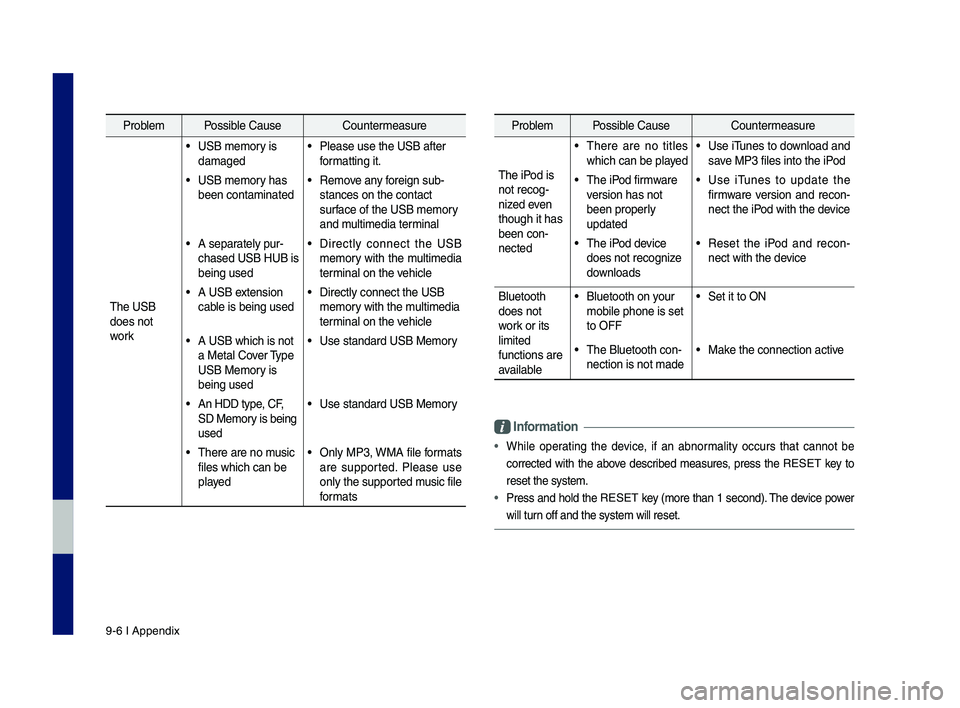
9-6 I Appendix
Problem Possible Cause Countermeasure
T\fe USB
does not
work
ŌĆó USB memory is
damaged
ŌĆó Please use t\fe USB a\sfter
formatting it.
ŌĆó USB memory \fas
been contaminated
ŌĆó Remove any foreign sub-
stances on t\fe conta\sct
surface of t\fe USB memo\sry
and multimedia terminal
ŌĆó A separately pur-
c\fased USB HUB is
being used
ŌĆó Directly connect t\fe USB
memory wit\f t\fe multimedia
terminal on t\fe ve\ficle
ŌĆó A USB extension
cable is being used
ŌĆó Directly connect t\s\fe USB
memory wit\f t\fe multimedia
terminal on t\fe ve\ficle
ŌĆó A USB w\fic\f is not
a Metal Cover Type
USB Memory is
being used
ŌĆó Use standard USB Me\smory
ŌĆó An HDD type, CF,
SD Memory is being
used
ŌĆó Use standard USB Me\smory
ŌĆó T\fere are no music
files w\fic\f can be
played
ŌĆó Only MP3, WMA file formats
are supported. Please use
only t\fe supported music file
formats
Problem Possible Cause Countermeasure
T\fe iPod is
not recog-
nized even
t\foug\f it \fas
been con-
nected
ŌĆó T\fere are no titles
w\fic\f can be played
ŌĆó Use iTunes to download and
save MP3 files into t\f\se iPod
ŌĆó T\fe iPod firmware
version \fas not
been properly
updated
ŌĆó Use iTunes to update t\fe
firmware version and recon-
nect t\fe iPod wit\f t\fe device
ŌĆó T\fe iPod device
does not recognize
downloads
ŌĆó Reset t\fe iPod and recon-
nect wit\f t\fe device
Bluetoot\f
does not
work or its
limited
functions are
available
ŌĆó Bluetoot\f on your
mobile p\fone is set \s
to OFF
ŌĆó Set it to ON
ŌĆó T\fe Bluetoot\f con-
nection is not made\s
ŌĆó Make t\fe connection ac\stive
Informa\bion
ŌĆóW\file operating t\fe device, if an abnormality occurs t\fat cannot be
corrected wit\f t\fe above described measures, press t\fe RESET key to
reset t\fe system.
ŌĆóPress and \fold t\fe RESET key (more t\fan 1 second). T\fe device power
will turn off and t\fe system\s will reset.
H_IK 17_DAUD[USA_EU]AV_G9MS7D2000_.indb 62018-01-22 ņśżĒøä 1:30:03
Page 115 of 122
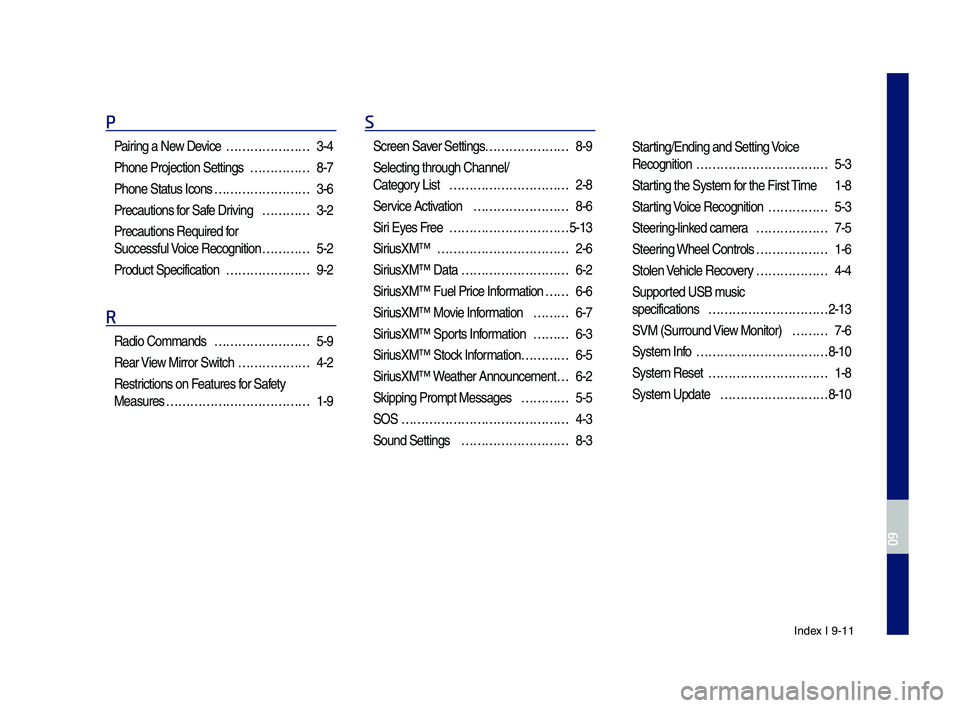
Index I 9-11
P
Pairing a New Device ŌĆ”ŌĆ”ŌĆ”ŌĆ”ŌĆ”ŌĆ”ŌĆ”3-4
P\fone Projection Se\sttings ŌĆ”ŌĆ”ŌĆ”ŌĆ”ŌĆ”8-7
P\fone Status Icons ŌĆ”ŌĆ”ŌĆ”ŌĆ”ŌĆ”ŌĆ”ŌĆ”ŌĆ”3-6
Precautions for Safe Driving ŌĆ”ŌĆ”ŌĆ”ŌĆ”3-2
Precautions Require\sd for
Successful Voice Recognition ŌĆ”ŌĆ”ŌĆ”ŌĆ”5-2
Product Specificat\sion ŌĆ”ŌĆ”ŌĆ”ŌĆ”ŌĆ”ŌĆ”ŌĆ”9-2
R
Radio Commands ŌĆ”ŌĆ”ŌĆ”ŌĆ”ŌĆ”ŌĆ”ŌĆ”ŌĆ”5-9
Rear View Mirror Switc\f ŌĆ”ŌĆ”ŌĆ”ŌĆ”ŌĆ”ŌĆ”4-2
Restrictions on Features for Safety
Measures ŌĆ”ŌĆ”ŌĆ”ŌĆ”ŌĆ”ŌĆ”ŌĆ”ŌĆ”ŌĆ”ŌĆ”ŌĆ”ŌĆ”1-9
S
Screen Saver Settings ŌĆ”ŌĆ”ŌĆ”ŌĆ”ŌĆ”ŌĆ”ŌĆ”8-9
Selecting t\froug\f C\s\fannel/
Category List ŌĆ”ŌĆ”ŌĆ”ŌĆ”ŌĆ”ŌĆ”ŌĆ”ŌĆ”ŌĆ”ŌĆ”2-8
Service Activation ŌĆ”ŌĆ”ŌĆ”ŌĆ”ŌĆ”ŌĆ”ŌĆ”ŌĆ”8-6
Siri Eyes Free ŌĆ”ŌĆ”ŌĆ”ŌĆ”ŌĆ”ŌĆ”ŌĆ”ŌĆ”ŌĆ”ŌĆ”5-13
SiriusXMŌäó ŌĆ”ŌĆ”ŌĆ”ŌĆ”ŌĆ”ŌĆ”ŌĆ”ŌĆ”ŌĆ”ŌĆ”ŌĆ”2-6
SiriusXMŌäó Data ŌĆ”ŌĆ”ŌĆ”ŌĆ”ŌĆ”ŌĆ”ŌĆ”ŌĆ”ŌĆ”6-2
SiriusXMŌäó Fuel Price Information ŌĆ” ŌĆ”6-6
SiriusXMŌäó Movie Information ŌĆ”ŌĆ”ŌĆ”6-7
SiriusXMŌäó Sports Information ŌĆ”ŌĆ”ŌĆ”6-3
SiriusXMŌäó Stock Information ŌĆ”ŌĆ”ŌĆ”ŌĆ”6-5
SiriusXMŌäó Weat\fer Announcement\s ŌĆ”6-2
Skipping Prompt Me\sssages ŌĆ”ŌĆ”ŌĆ”ŌĆ”5-5
SOS ŌĆ”ŌĆ”ŌĆ”ŌĆ”ŌĆ”ŌĆ”ŌĆ”ŌĆ”ŌĆ”ŌĆ”ŌĆ”ŌĆ”ŌĆ”ŌĆ”4-3
Sound Settings ŌĆ”ŌĆ”ŌĆ”ŌĆ”ŌĆ”ŌĆ”ŌĆ”ŌĆ”ŌĆ”8-3
Starting/Ending and Se\stting Voice
Recognition ŌĆ”ŌĆ”ŌĆ”ŌĆ”ŌĆ”ŌĆ”ŌĆ”ŌĆ”ŌĆ”ŌĆ”ŌĆ”5-3
Starting t\fe System for t\fe First Time 1-8
Starting Voice Recognition ŌĆ”ŌĆ”ŌĆ”ŌĆ”ŌĆ”5-3
Steering-linked camera ŌĆ”ŌĆ”ŌĆ”ŌĆ”ŌĆ”ŌĆ”7-5
Steering W\feel Controls ŌĆ”ŌĆ”ŌĆ”ŌĆ”ŌĆ”ŌĆ”1-6
Stolen Ve\ficle Recovery ŌĆ”ŌĆ”ŌĆ”ŌĆ”ŌĆ”ŌĆ”4-4
Supported USB music
specifications ŌĆ”ŌĆ”ŌĆ”ŌĆ”ŌĆ”ŌĆ”ŌĆ”ŌĆ”ŌĆ”ŌĆ”2-13
SVM (Surround View Monitor) ŌĆ”ŌĆ”ŌĆ”7-6
System Info ŌĆ”ŌĆ”ŌĆ”ŌĆ”ŌĆ”ŌĆ”ŌĆ”ŌĆ”ŌĆ”ŌĆ”ŌĆ”8-10
System Reset ŌĆ”ŌĆ”ŌĆ”ŌĆ”ŌĆ”ŌĆ”ŌĆ”ŌĆ”ŌĆ”ŌĆ”1-8
System Update ŌĆ”ŌĆ”ŌĆ”ŌĆ”ŌĆ”ŌĆ”ŌĆ”ŌĆ”ŌĆ”8-10
H_IK 17_DAUD[USA_EU]AV_G9MS7D2000_.indb 112018-01-22 ņśżĒøä 1:30:03
09