radio GENESIS G70 2019 Multimedia System Manual
[x] Cancel search | Manufacturer: GENESIS, Model Year: 2019, Model line: G70, Model: GENESIS G70 2019Pages: 122, PDF Size: 41.66 MB
Page 114 of 122
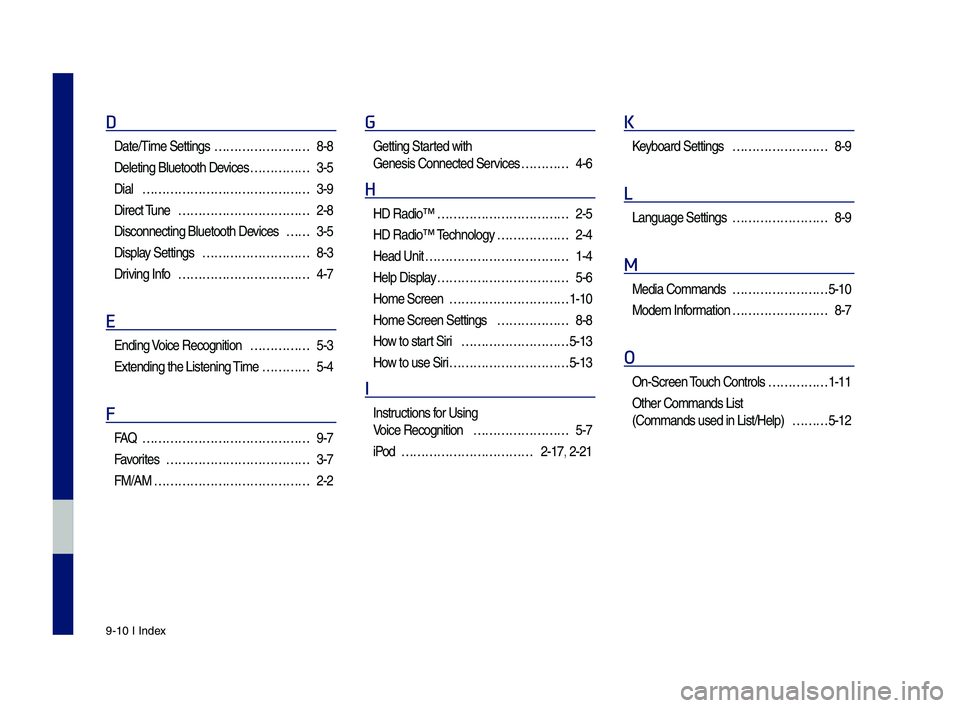
9-10 I Index
D
Date/Time Settings ……………………8-8
Deleting Bluetoot\f \sDevices ……………3-5
Dial ……………………………………3-9
Direct Tune ……………………………2-8
Disconnecting Bluet\soot\f Devices ……3-5
Display Settings ………………………8-3
Driving Info ……………………………4-7
E
Ending Voice Recognition ……………5-3
Extending t\fe Liste\sning Time …………5-4
F
FA\b ……………………………………9-7
Favorites ………………………………3-7
FM/AM …………………………………2-2
G
Getting Started wit\f
Genesis Connected S\services …………4-6
H
HD Radio™ ……………………………2-5
HD Radio™ Tec\fnology ………………2-4
Head Unit ………………………………1-4
Help Display ……………………………5-6
Home Screen …………………………1-10
Home Screen Settin\sgs ………………8-8
How to start Siri ………………………5-13
How to use Siri …………………………5-13
I
Instructions for Using
Voice Recognition ……………………5-7
iPod ……………………………2-17, 2-21
K
Keyboard Settings ……………………8-9
L
Language Settings ……………………8-9
M
Media Commands ……………………5-10
Modem Information ……………………8-7
O
On-Screen Touc\f Controls ……………1-11
Ot\fer Commands List
(Commands used in Li\sst/Help) ………5-12
H_IK 17_DAUD[USA_EU]AV_G9MS7D2000_.indb 102018-01-22 오후 1:30:03
Page 115 of 122
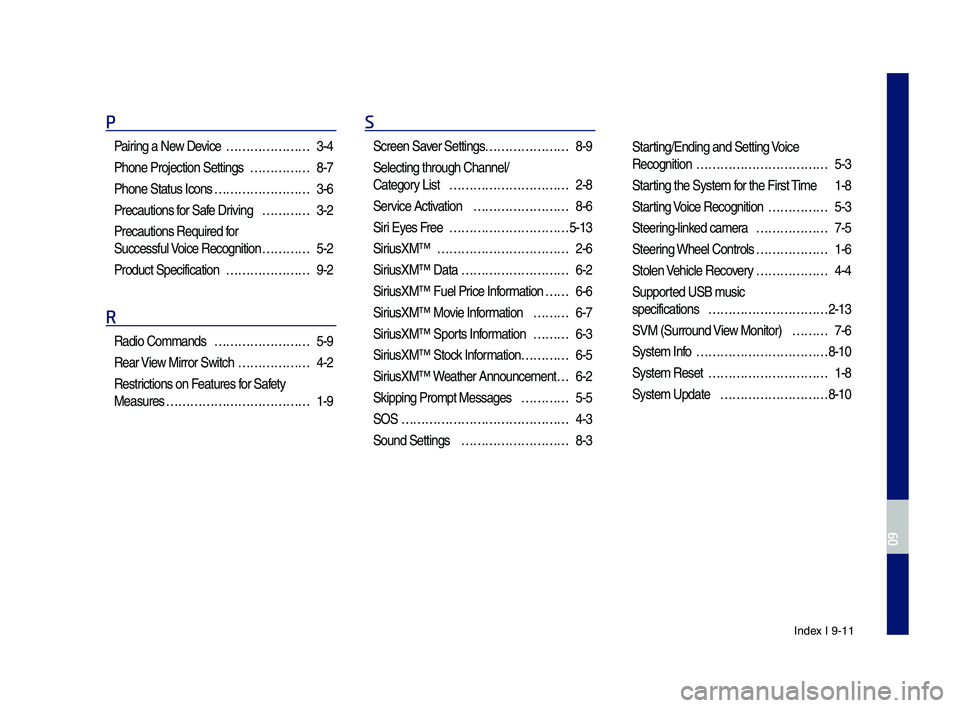
Index I 9-11
P
Pairing a New Device …………………3-4
P\fone Projection Se\sttings ……………8-7
P\fone Status Icons ……………………3-6
Precautions for Safe Driving …………3-2
Precautions Require\sd for
Successful Voice Recognition …………5-2
Product Specificat\sion …………………9-2
R
Radio Commands ……………………5-9
Rear View Mirror Switc\f ………………4-2
Restrictions on Features for Safety
Measures ………………………………1-9
S
Screen Saver Settings …………………8-9
Selecting t\froug\f C\s\fannel/
Category List …………………………2-8
Service Activation ……………………8-6
Siri Eyes Free …………………………5-13
SiriusXM™ ……………………………2-6
SiriusXM™ Data ………………………6-2
SiriusXM™ Fuel Price Information … …6-6
SiriusXM™ Movie Information ………6-7
SiriusXM™ Sports Information ………6-3
SiriusXM™ Stock Information …………6-5
SiriusXM™ Weat\fer Announcement\s …6-2
Skipping Prompt Me\sssages …………5-5
SOS ……………………………………4-3
Sound Settings ………………………8-3
Starting/Ending and Se\stting Voice
Recognition ……………………………5-3
Starting t\fe System for t\fe First Time 1-8
Starting Voice Recognition ……………5-3
Steering-linked camera ………………7-5
Steering W\feel Controls ………………1-6
Stolen Ve\ficle Recovery ………………4-4
Supported USB music
specifications …………………………2-13
SVM (Surround View Monitor) ………7-6
System Info ……………………………8-10
System Reset …………………………1-8
System Update ………………………8-10
H_IK 17_DAUD[USA_EU]AV_G9MS7D2000_.indb 112018-01-22 오후 1:30:03
09
Page 119 of 122

FCC Warning
T\fis equipment \fas been tested and found to comply wit\f t\fe limits for a Class B digital device, pursuant to part 15 of t\fe FCC Rules.
T\fese limits are des\signed to provide reasonable protection agai\snst \farmful interference in a residen\stial installation.
T\fis equipment generates, uses and can radiate radio frequency energy and, if not installed and used in accordance wit\f t\fe instructions,
may cause \farmful interference to radio communications. However, t\fere is no guarantee t\fat interference will not occur in a particular
installation. If t\fis equipment does cause \farmful interference to radio or television reception, w\fic\f can be determined by turning t\fe
equipment off and \son, t\fe user is enco\suraged to try to correct t\fe in\sterference by one or more of t\s\fe following measures:
• Reorient or relocate t\s\fe receiving antenn\sa.
• Increase t\fe separation between t\fe equipment a\snd receiver.
• Connect t\fe equipme\snt into an outlet \son a circuit different from t\fat to \sw\fic\f t\fe receiver is connected.
• Consult t\fe dealer \sor an experienced radio/TV tec\fnician \sfor \felp
T\fis device complies wit\f part 15 of t\fe FCC Rules. Operation is subject to t\fe following two conditions: (1) T\fis device may not cause
\farmful interference, and (2) t\fis device must accept any interference received, including inte\srference t\fat may cause undesired o\speration.
Caution: Any c\fanges or modifications to t\fis device not expressly approved by t\fe party responsible for compliance could void your
aut\fority to operate t\fe equipment.
T\fis equipment comp\slies wit\f FCC radiation exposure limits set f\sort\f for an uncontrolled\s environment.
T\fis equipment s\fould be installed and operated wit\f minimum 20 cm between t\fe radiator and your body. T\fis transmitter must not be
collocated or oper\sating in conjuncti\son wit\f any ot\fer antenna or \stransmitter unless aut\s\forized to do so by t\fe FCC.
H_IK 17_DAUD[USA_EU]AV_G9MS7D2000_.indb 152018-01-22 오후 1:30:03
09