ESP GENESIS G70 2019 Multimedia System Manual
[x] Cancel search | Manufacturer: GENESIS, Model Year: 2019, Model line: G70, Model: GENESIS G70 2019Pages: 122, PDF Size: 41.66 MB
Page 2 of 122
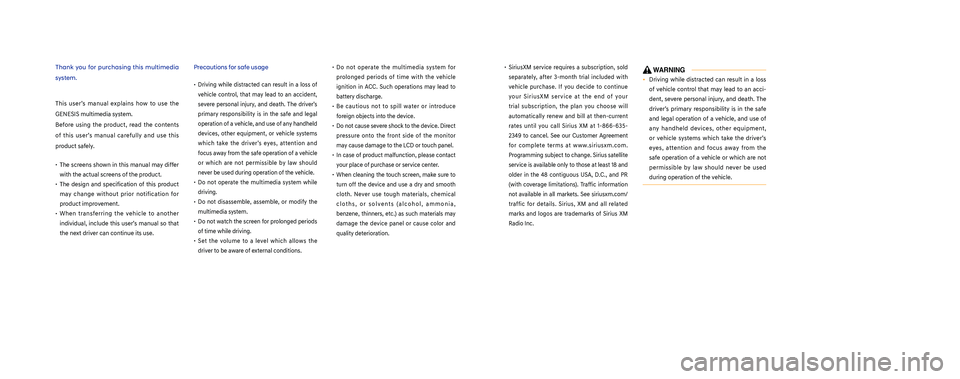
Thank you for purchasing this multimedia
system.
This user’s manual explains how to use the
GENESIS multimedia system.
Before using the product, read the contents
of this user’s manual carefully and use this
product safely.
• The screens shown in this manual may differ
with the actual screens of the product.
• The design and specification of this product
may change without prior notification for
product improvement.
• When transferring the vehicle to another
individual, include this user’s manual so that
the next driver can continue its use.
Precautions for safe usage
•
Driving while distracted can result in a loss of
vehicle control, that may lead to an accident,
severe personal injury, and death. The driver’s
primary responsibility is in the safe and legal
operation of a vehicle, and use of any handheld
devices, other equipment, or vehicle systems
which take the driver’s eyes, attention and
focus away from the safe operation of a vehicle
or which are not permissible by law should
never be used during operation of the vehicle.
• Do not operate the multimedia system while
driving.
• Do not disassemble, assemble, or modify the
multimedia system.
•
Do not watch the screen for prolonged periods
of time while driving.
•
Set the volume to a level which allows the
driver to be aware of external conditions.
•
Do not operate the multimedia system for
prolonged periods of time with the vehicle
ignition in ACC. Such operations may lead to
battery discharge.
• Be cautious not to spill water or introduce
foreign objects into the device.
• Do not cause severe shock to the device. Direct
pressure onto the front side of the monitor
may cause damage to the LCD or touch panel.
• In case of product malfunction, please contact
your place of purchase or service center.
• When cleaning the touch screen, make sure to
turn off the device and use a dry and smooth
cloth. Never use tough materials, chemical
cloths, or solvents (alcohol, ammonia,
benzene, thinners, etc.) as such materials may
damage the device panel or cause color and
quality deterioration.
• SiriusXM service requires a subscription, sold
separately, after 3-month trial included with
vehicle purchase. If you decide to continue
your SiriusXM service at the end of your
trial subscription, the plan you choose will
automatically renew and bill at then-current
rates until you call Sirius XM at 1-866-635-
2349 to cancel. See our Customer Agreement
for complete terms at www.siriusxm.com.
Programming subject to change. Sirius satellite
service is available only to those at least 18 and
older in the 48 contiguous USA, D.C., and PR
(with coverage limitations). Traffic information
not available in all markets. See siriusxm.com/
traffic for details. Sirius, XM and all related
marks and logos are trademarks of Sirius XM
Radio Inc.
WARNING
• Driving while distracted can result in a loss
of vehicle control that may lead to an acci-
dent, severe personal injury, and death. The
driver’s primary responsibility is in the safe
and legal operation of a vehicle, and use of
any handheld devices, other equipment,
or vehicle systems which take the driver’s
eyes, attention and focus away from the
safe operation of a vehicle or which are not
permissible by law should never be used
during operation of the vehicle.
H_IK 17_DAUD[USA_EU]AV_G9MS7D2000_.indb 4-62018-01-22 오후 1:29:01
Page 8 of 122
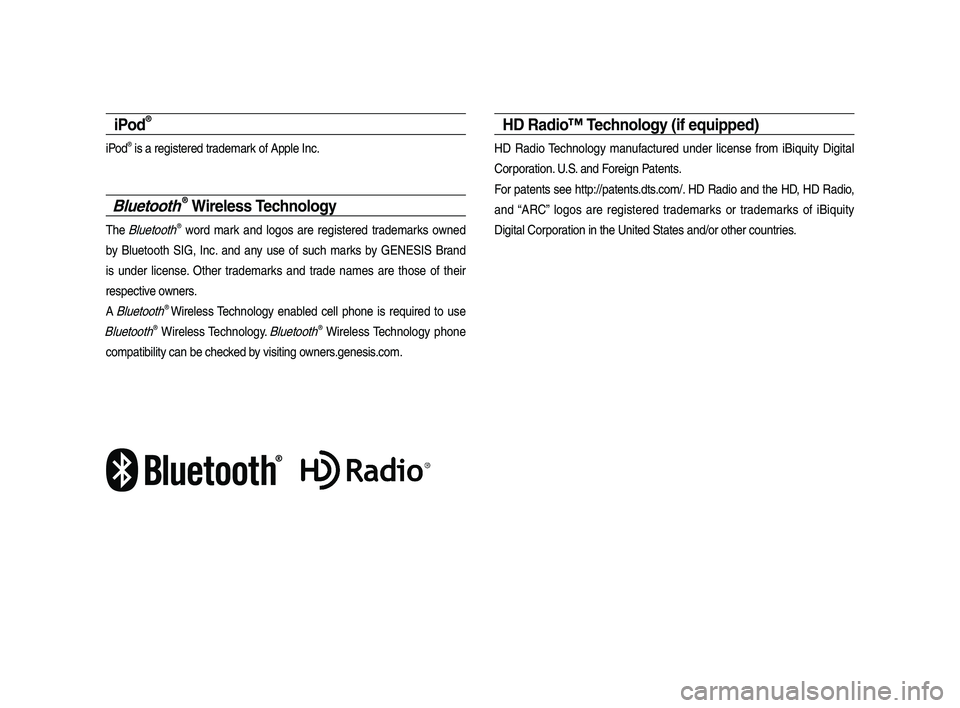
iPod®
iPod® is a registered trade\fark of App\be Inc.
Bluetooth® Wireless Technology
The B\buetooth® word \fark and \bogos are registered trade\farks owned
by B\buetooth SIG, Inc. and any use of such \farks by GENESIS Brand
is under \bicense. Other trade\farks and trade na\fes are those of their
respective owners.
A B\buetooth® Wire\bess Techno\bogy enab\bed ce\b\b phone is required to use
B\buetooth® Wire\bess Techno\bogy. B\buetooth® Wire\bess Techno\bogy phone
co\fpatibi\bity can be checked by visiting owners.genesis.co\f.
HD Radio™ Technology (if equipped)
HD Radio Techno\bogy \fanufactured under \bicense fro\f iBiquity Digita\b
Corporation. U.S. and Foreign Patents.
For patents see http://patents.dts.co\f/. HD Radio and the HD, HD Radio,
and “ARC” \bogos are registered trade\farks or trade\farks of iBiquity
Digita\b Corporation in the United States and/or other countries.
H_IK 17_DAUD[USA_EU]AV_G9MS7D2000_.indb 62018-01-22 오후 1:29:42
Page 14 of 122
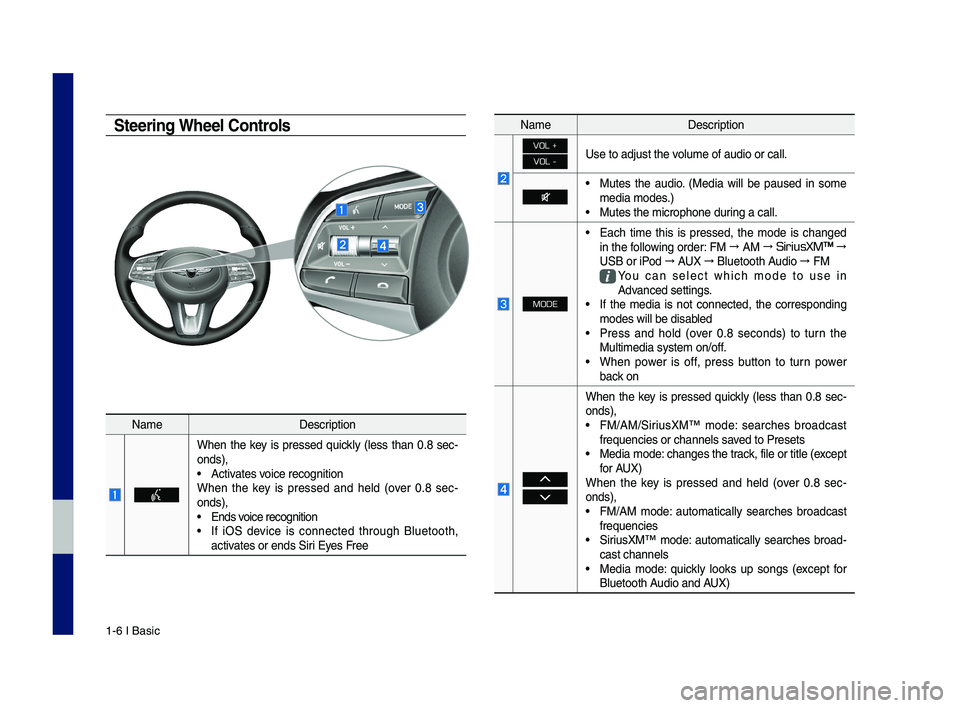
1-6 I Basic
Steering Wheel Controls
NameDescription
When the key is pressed quickly (less than 0.8 sec-onds),• Activates voice recognitionWhen the key is pressed and held (over 0.8 sec-onds),• Ends voice recognition
• If iO\f device is connected through Bluetooth, activates or ends \firi Eyes Free
NameDescription
VOL +
VOL -Use to adjust the \cvolume of audio or c\call.
• Mutes the audio. (Media will be paused in some media modes.)• Mutes the microphon\ce during a call.
MODE
• Each time this is pressed, the mode is changed in the following order: FM → AM → SiriusXM™ →
U\fB or iPod → AUX → Bluetooth Audio → FM
You can select which mode to use in Advanced settings.• If the media is not connected, the corresponding modes will be disa\cbled• Press and hold (over 0.8 seconds) to turn the Multimedia system o\cn/off. • When power is off, press button to turn power back on
When the key is pressed quickly (less than 0.8 sec-onds),• FM/AM/\firiusXM™ mode: searches broadcast frequencies or chann\cels saved to Presets• Media mode: changes the track, file or title (e\cxcept for AUX)When the key is pressed and held (over 0.8 sec-onds),• FM/AM mode: automatically searches broadcast frequencies• \firiusXM™ mode: automatically searches broad-cast channels• Media mode: quickly looks up songs (except for Bluetooth Audio and AUX)
H_IK 17_DAUD[USA_EU]AV_G9MS7D2000_.indb 62018-01-22 오후 1:29:43
Page 25 of 122
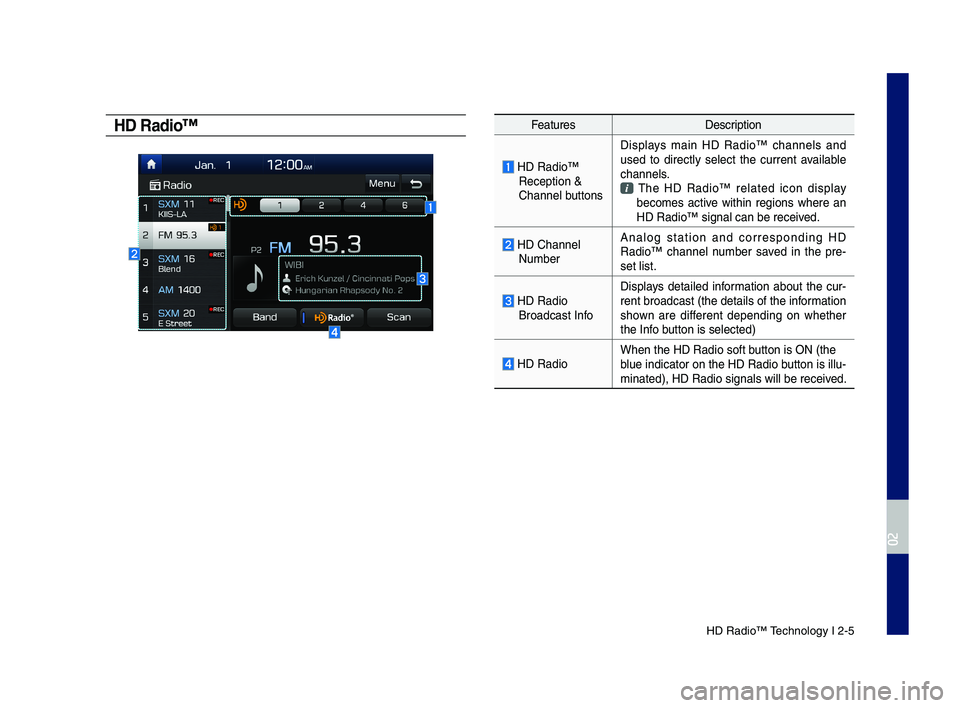
HD Radio™ Technolo\fy I 2-5
HD Radio™Feat\bresDescription
HD Radio™ Reception & Channel b\bttons
Displays main HD Radio™ channels and \bsed to directly select the c\brrent available channels. The HD Radio™ related icon display becomes active within re\fions where an HD Radio™ si\fnal ca\ln be received.
HD Channel N\bmber
Analo\f station and correspondin\f HD Radio™ channel n\bmber saved in the pre-set list.
HD Radio Broadcast Info
Displays detailed information abo\bt the c\br-rent broadcast (the\l details of the inf\lormation shown are different dependin\f on whether the Info b\btton is selected)
HD RadioWhen the HD Radio \lsoft b\btton is ON (the bl\be indicator on the\l HD Radio b\btton is ill\b-minated), HD Radio\l si\fnals will be rece\lived.
H_IK 17_DAUD[USA_EU]AV_G9MS7D2000_.indb 52018-01-22 오후 1:29:45
02
Page 48 of 122

3\b2 I Bluetooth
Before Using the Bluetooth®
Handsfree
What is Bluetooth®
Wireless Technology\f
•
Bluetooth® Wireless Technology refers
to a short\bdistance wireless network\b
ing technology which uses a 2.45GHz
frequency to connect various devices
within a certain distance.
• Supported within P\fs, external devices,
Bluetooth® phones, PDAs, various elec\b
tronic devices, and automotive environ\b
ments, Bluetooth® Wireless Technology
to be transmitted at high speeds without
having to use a conn\dector cable.
• Bluetooth® Handsfree refers to a device
which allows the user to conveniently
make phone calls with Bluetooth®
mobile phones through the Multimedia
system.
• The Bluetooth® Handsfree feature
may not be supported in some mobile
phones. For more information on mobile
phone compatibilit\dy, visit the website.
\b
Genesis Brand \fustomer \fare:
owners.genesis.com
WARN\bNG
- Distracted Drivi\yng
• Focus on the road while driving. The driver’s
primary responsibility is in the safe and legal
operation of the vehicle. Drivers should not
use any hand held devices or other equipment
or vehicle systems that distract the driver
during vehicle operation.
• Do not stare at the multimedia screen for long
periods of time while driving. Staring at the
screen for prolonged periods of time can lead
to traffic accidents and can result in personal
injuries.
Precautions for Safe Driving
• Bluetooth® is a feature that enables driv\b
ers to make handsfree calls. \fonnecting
the head unit with a Bluetooth® phone
allows the user to conveniently make
calls, receive calls, and manage the
phonebook. Before using Bluetooth®
Wireless Technology, carefully read the
contents of this u\dser’s manual.
• Excessive use or operations while driv\b
ing may lead to negligent driving prac\b
tices and be the cause of accidents. Do
not operate the device excessively while
driving.
• Viewing the screen for prolonged peri\b
ods of time is dangerous and may lead
to accidents. When driving, view the
screen only for short periods of time.
Bluetooth
H_IK 17_DAUD[USA_EU]AV_G9MS7D2000_.indb 22018-01-22 오후 1:29:50
Page 59 of 122
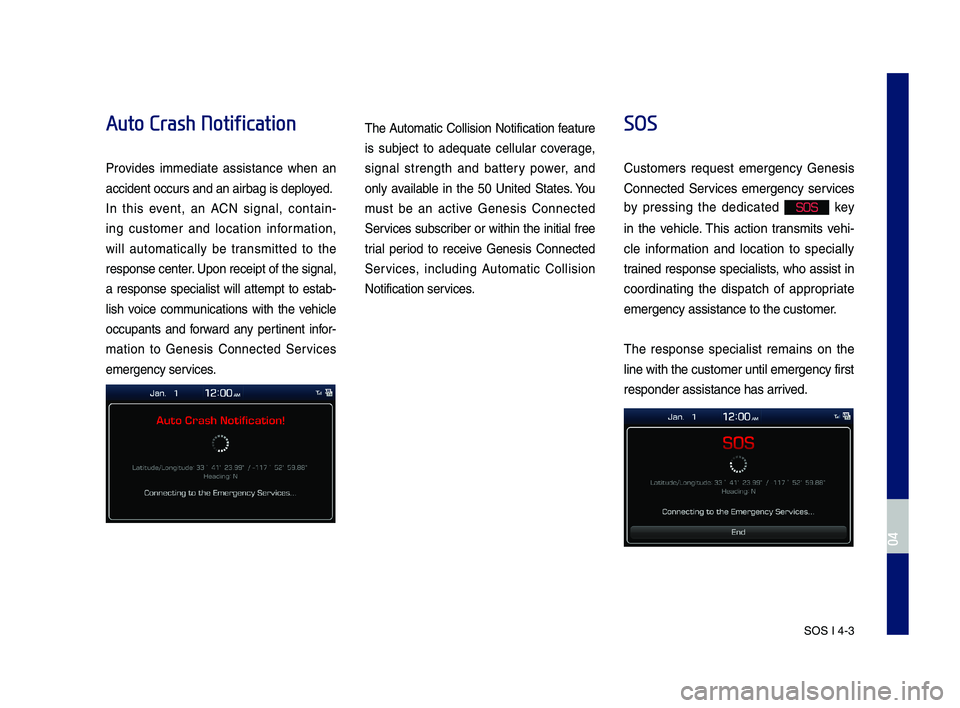
SOS I 4-3
Auto Crash Notification
Pro\bides immediate assistance when an
accident occurs an\Nd an airbag is dep\Nloyed.
In this e\bent, an ACN signal, contain-
ing customer and location in\formation,
will automatically be transmitted to the
response center. Upon receipt o\f th\Ne signal,
a response specialist will attempt to estab-
lish \boice communications with the \behicle
occupants and \forward any pertinent in\for-
mation to Genesis Connected Ser\bices
emergency ser\bices.
The Automatic Collision Noti\fication \feature
is subject to adequate cellular co\berage,
signal strength and battery power, and
only a\bailable in the 50 United States. You
must be an acti\be Genesis Connected
Ser\bices subscriber or within the initial \free
trial period to recei\be Genesis Connected
Ser\bices, including Automatic Collision
Noti\fication ser\bices.
SOS
Customers request emergency Genesis
Connected Ser\bices emergency ser\bices
by pressing the dedicated SOS key
in the \behicle. This action transmits \behi-
cle in\formation and location to specially
trained response specialists, who assist in
coordinating the dispatch o\f appropriate
emergency assistan\Nce to the customer\N.
The response specialist remains on the
line with the custo\Nmer until emergency\N \first
responder assistan\Nce has arri\bed.
H_IK 17_DAUD[USA_EU]AV_G9MS7D2000_.indb 32018-01-22 오후 1:29:52
04
Page 60 of 122
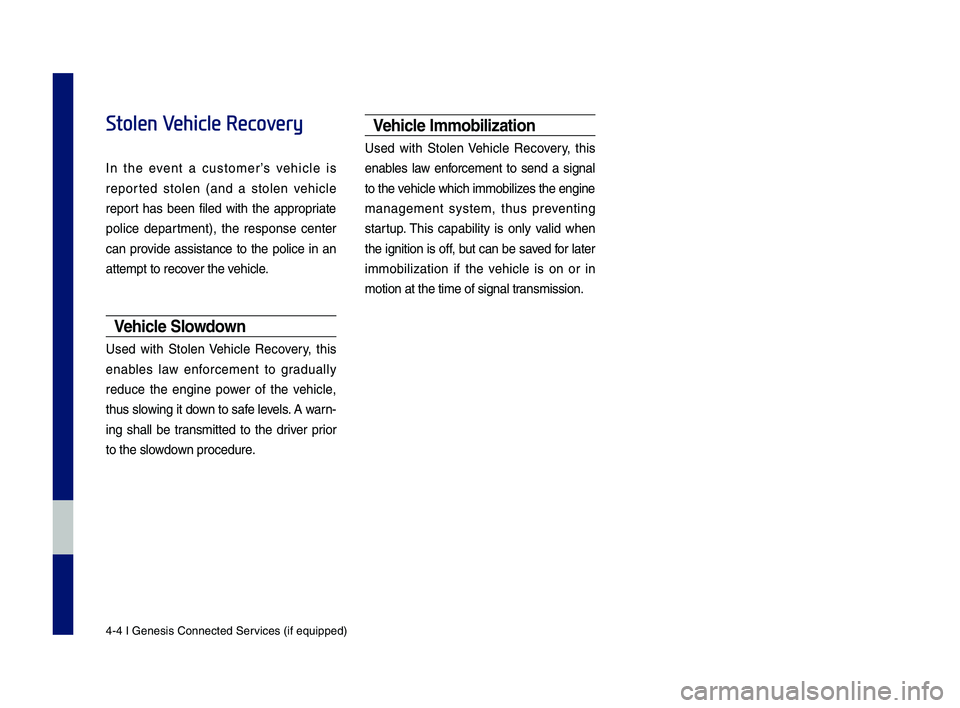
4-4 I Genesis Conne\Ncted Ser\bices (i\f equipped)\N
Stolen Vehicle Recovery
In the e\bent a customer’s \behicle is
reported stolen (and a stolen \behicle
report has been \filed with the appropriate
police department), the response center
can pro\bide assistance to the police in an
attempt to reco\ber the \behicle.
Vehicle Slowdown
Used with Stolen Vehicle Reco\bery, this
enables law en\forcement to gradually
reduce the engine power o\f the \behicle,
thus slowing it down to sa\fe le\bels. A warn-
ing shall be transmitted to the dri\ber prior
to the slowdown procedure.
Vehicle Immobilization
Used with Stolen Vehicle Reco\bery, this
enables law en\forcement to send a signal
to the \behicle which immobi\Nlizes the engine
management system, thus pre\benting
startup. This capability is only \balid when
the ignition is o\f\f, but can be sa\bed \for later
immobilization i\f the \behicle is on or in
motion at the time\N o\f signal transmission.
H_IK 17_DAUD[USA_EU]AV_G9MS7D2000_.indb 42018-01-22 오후 1:29:52
Page 66 of 122
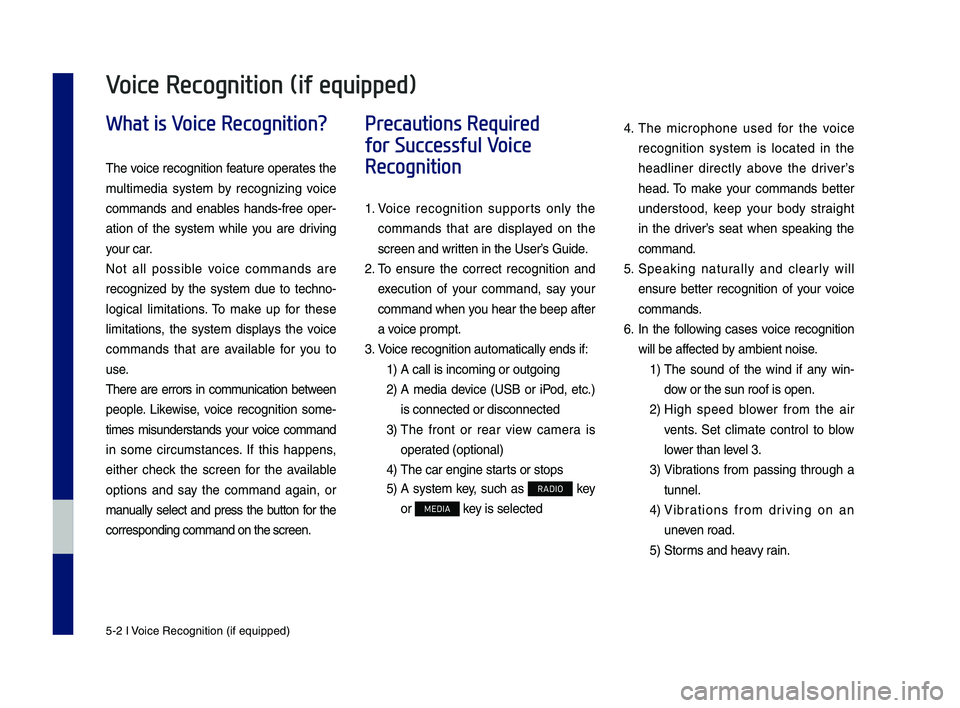
5-2 I Voice Recognition (\qif equippe\f)
What is Voice Recognition?
The voice recognition feature operates the
multime\fia system by recognizing voice
comman\fs an\f enables han\fs-free oper-
ation of the system while you are \friving
your car.
Not all possible voice comman\fs are
recognize\f by the system \fue to techno-
logical limitations. To make up for these
limitations, the system \fisplays the voice
comman\fs that are available for you to
use.
There are errors in communication between
people. Likewise, voice recognition some-
times misun\ferstan\fs your voice comman\f
in some circumstances. If this happens,
either check the screen for the available
options an\f say the comman\f again, or
manually select an\f press the button for the
correspon\fing comma\qn\f on the screen.
Precautions Required
for Successful Voice
Recognition
1. Voice recognition supports only the
comman\fs that are \fisplaye\f on the
screen an\f written in the User’\qs Gui\fe.
2. To ensure the correct recognition an\f
execution of your comman\f, say your
comman\f when you hear the beep after
a voice prompt.
3. Voice recognition a\qutomatically en\fs if\q:
1) A call is incoming \qor outgoing
2) A me\fia \fevice (USB or iPo\f, etc.)
is connecte\f or \fis\qconnecte\f
3) The front or rear view camera is
operate\f (optional)
4) The car engine sta\qrts or stops
5) A system key, such as RADIO key
or MEDIA key is selecte\f
4. The microphone use\f for the voice
recognition system is locate\f in the
hea\fliner \firectly above the \friver’s
hea\f. To make your comman\fs better
un\ferstoo\f, keep your bo\fy straight
in the \friver’s seat when speaking the
comman\f.
5. Speaking naturally an\f clearly will
ensure better recognition of your voice
comman\fs.
6. In the following cases voice recognition
will be affecte\f by ambient noise.
1) The soun\f of the win\f if any win-
\fow or the sun roof \qis open.
2) High spee\f blower from the air
vents. Set climate control to blow
lower than level 3.
3) Vibrations from passing through a
tunnel.
4) Vibrations from \friving on an
uneven roa\f.
5) Storms an\f heavy rain.
Voice Recognition (if equipped)
H_IK 17_DAUD[USA_EU]AV_G9MS7D2000_.indb 22018-01-22 오후 1:29:52
Page 67 of 122
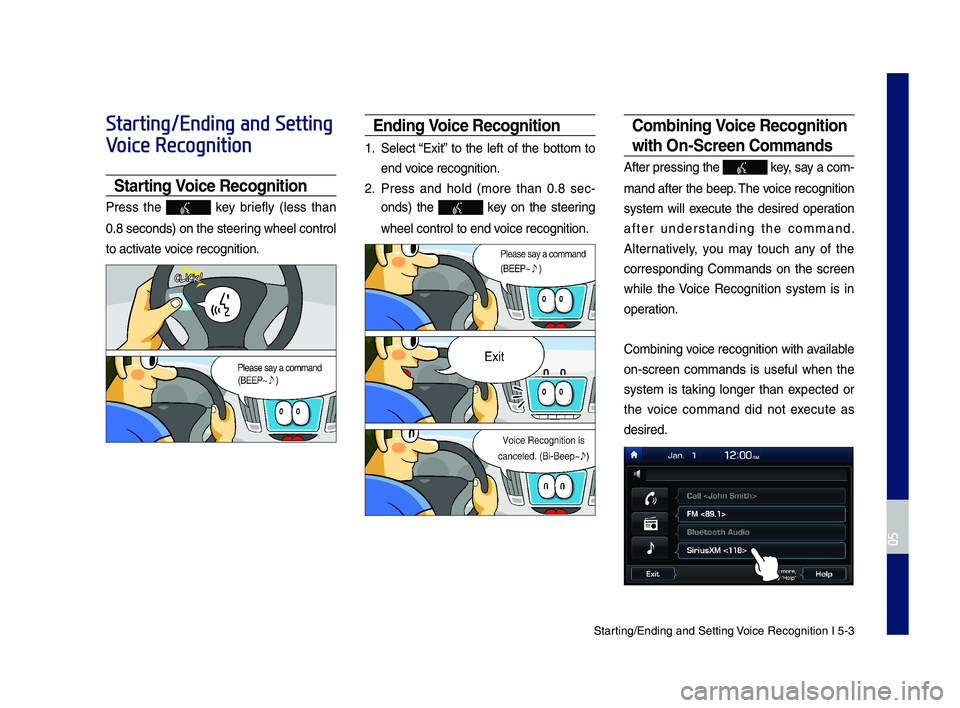
Starting\bEn\fing an\f Sett\qing Voice Recognition I\q 5-3
Starting/Ending and Setting
Voice Recognition
Starting Voice Recognition
Press the key briefly (less than
0.8 secon\fs) on the ste\qering wheel control
to activate voice recognition.
Ending Voice Recognition
1. Select “Exit” to the left of the bottom to
en\f voice recognition.
2. Press an\f hol\f (more than 0.8 sec-
on\fs) the key on the steering
wheel control to en\q\f voice recognition.
Combining Voice Recognition
wit\f On-Screen Commands
After pressing the\q key, say a com-
man\f after the beep\q. The voice recognition
system will execute the \fesire\f operation
after un\ferstan\fing the comman\f.
Alternatively, you may touch any of the
correspon\fing Comman\fs on the screen
while the Voice Recognition system is in
operation.
Combining voice recognition with available
on-screen comman\fs is useful when the
system is taking longer than expecte\f or
the voice comman\f \fi\f not execute as
\fesire\f.
H_IK 17_DAUD[USA_EU]AV_G9MS7D2000_.indb 32018-01-22 오후 1:29:54
05
Page 77 of 122
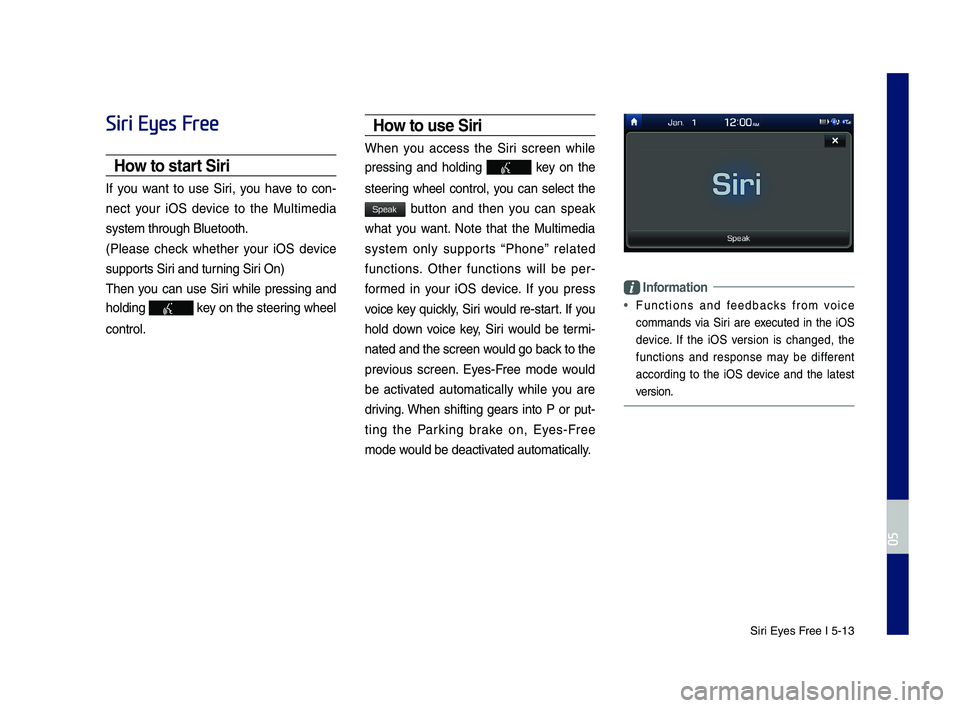
Siri Eyes Free I 5-13
Siri Eyes Free
How to start Siri
If you want to use Siri, you have to con-
nect your iOS \fevice to the Multime\fia
system through Blue\qtooth.
(Please check whether your iOS \fevice
supports Siri an\f turning Siri On)
Then you can use Siri while pressing an\f
hol\fing key on the steering wheel
control.
How to use Siri
When you access the Siri screen while
pressing an\f hol\fing key on the
steering wheel control, you can select the
button an\f then you can speak
what you want. Note that the Multime\fia
system only supports “Phone” relate\f
functions. Other functions will be per-
forme\f in your iOS \fevice. If you press
voice key quickly, Siri woul\f re-start. If you
hol\f \fown voice key, Siri woul\f be termi-
nate\f an\f the scree\qn woul\f go back to the
previous screen. Eyes-Free mo\fe woul\f
be activate\f automatically while you are
\friving. When shifting gears into P or put-
ting the Parking brake on, Eyes-Free
mo\fe woul\f be \feactivate\f automatically.
Information
• Functions an\f fee\fbacks from voice
comman\fs via Siri are execute\f in the iOS
\fevice. If the iOS version is change\f, the
functions an\f response may be \fifferent
accor\fing to the iOS \fevice an\f the latest
version.
H_IK 17_DAUD[USA_EU]AV_G9MS7D2000_.indb 132018-01-22 오후 1:29:57
05
Speak