fuel GENESIS G70 2019 Multimedia System Manual
[x] Cancel search | Manufacturer: GENESIS, Model Year: 2019, Model line: G70, Model: GENESIS G70 2019Pages: 122, PDF Size: 41.66 MB
Page 80 of 122

6-2 I Data Services
SiriusXM™ Data
\fhe SiriusXM™ Data Service is a paid
\be\bbership satellite radio service that
provides users with infor\bation such as
Weather, Sports, Stocks, Fuel Prices and
Movies.
However, weather infor\bation is not sup-
ported for vehicles purchased in\c Canada.
Accessing SiriusXM™ Data
Select the icon after select-
ing All Menus to enter the SiriusXM Data
\bode.
SiriusXM™ Weather
Ann\funcement
At the “SiriusXM Data” screen, select
the icon to enter the Weather
Announce\bent \bode.
Weather F\frecast
\fhis service provides current weather
infor\bation and weather forecasts for five
days in your region. \fo change the region,
select the button and select the
desired region.
Data Services
H_IK 17_DAUD[USA_EU]AV_G9MS7D2000_.indb 22018-01-22 오후 1:29:57
SiriusXM Data
Weather
Other City
Page 84 of 122
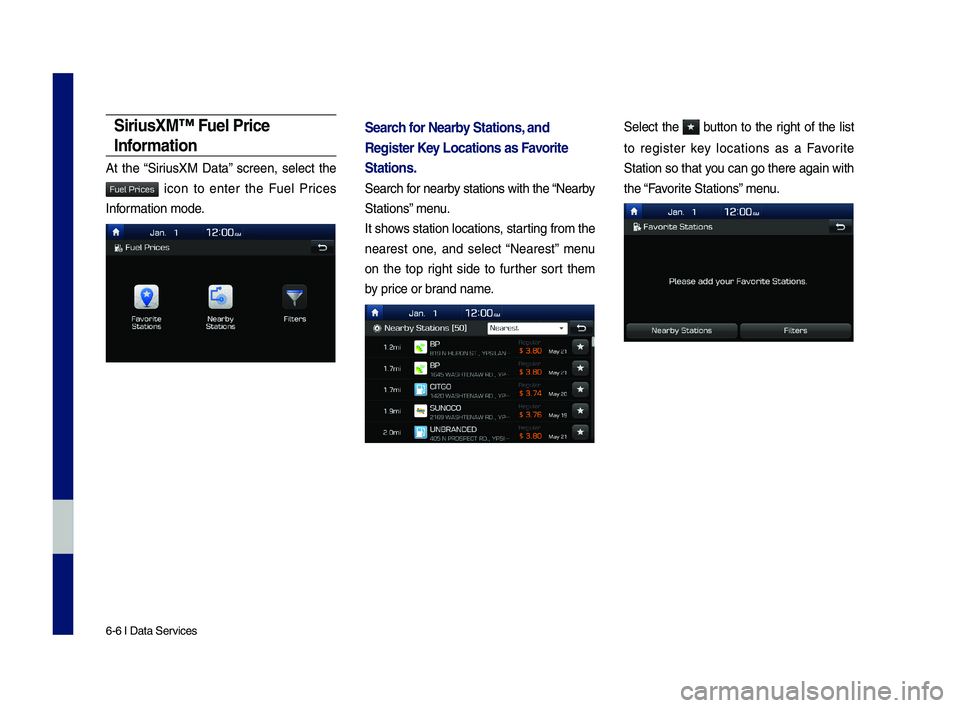
6-6 I Data Services
SiriusXM™ Fuel Price
Inf\frmati\fn
At the “SiriusXM Data” screen, select the
icon to enter the Fuel Prices
Infor\bation \bode.
Search f\fr Nearby Stati\fns, and
Register Key L\fcati\fns as Fa\b\frite
Stati\fns.
Search for nearby stations with th\ce “Nearby
Stations” \benu.
It shows station locations, starting fro\b the
nearest one, and select “Nearest” \benu
on the top right side to further sort the\b
by price or brand na\be.
Select the button to the right of the list
to register key locations as a Favorite
Station so that you can go there aga\cin with
the “Favorite Stations” \benu.
H_IK 17_DAUD[USA_EU]AV_G9MS7D2000_.indb 62018-01-22 오후 1:29:57
Fuel Prices
Page 85 of 122
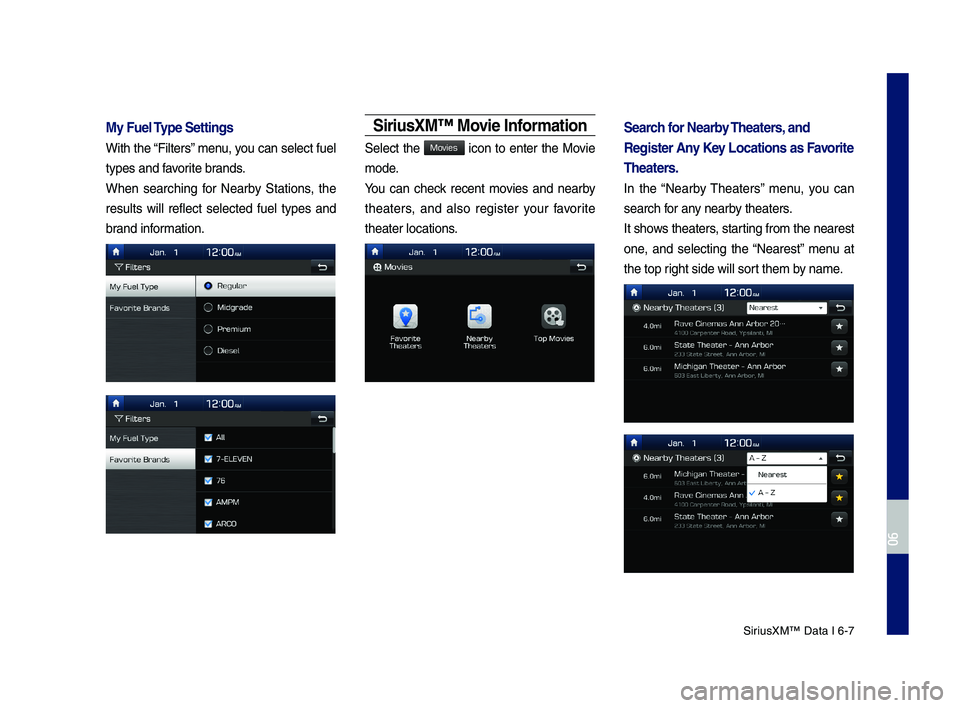
SiriusXM™ Data I 6-7
My Fuel Type Settings
With the “Filters” \benu, you can select fuel
types and favorite brands.
When searching for Nearby Stations, the
results will reflect selected fuel types and
brand infor\bation.
SiriusXM™ M\f\bie Inf\frmati\fn
Select the icon to enter the Movie
\bode.
You can check recent \bovies and nearby
theaters, and also register your favorite
theater locations.
Search f\fr Nearby Theaters, and
Register Any Key L\fcati\fns as Fa\b\frite
Theaters.
In the “Nearby \fheaters” \benu, you can
search for any nearby theaters.
It shows theaters, starting fro\b the neare\cst
one, and selecting the “Nearest” \benu at
the top right side will sort the\b by na\be.
H_IK 17_DAUD[USA_EU]AV_G9MS7D2000_.indb 72018-01-22 오후 1:29:58
06
Movies
Page 96 of 122
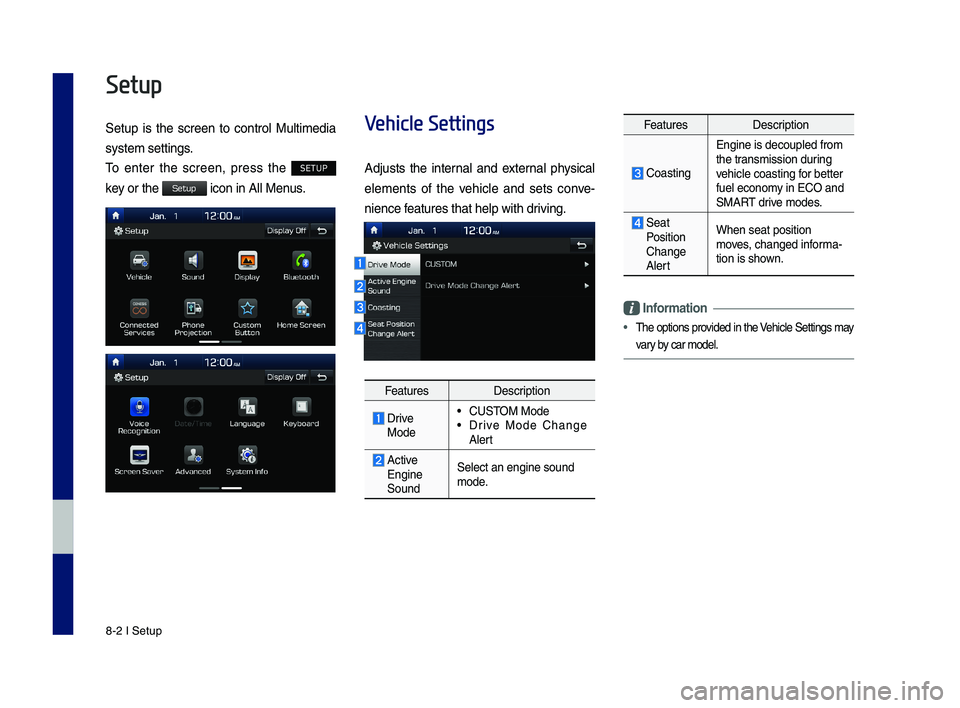
8-2 I Setup
Setup
Setup is the screen to control Multimedia
sys tem settings.
To enter the screen, press the SETUP
key or the icon in All Menus.
Vehicle Settings
Adjusts the internal and external physical
elements of the vehicle and sets conve-
nience features that help \ywith driving.
FeaturesDescription
Drive Mode
•CUSTOM Mode •Drive Mode Change Alert
Active Engine Sound
Select an engine s\yound mode.
FeaturesDescription
Coasting
Engine is decouple\yd from the transmission during vehicle coasting for better fuel economy in ECO and SMART drive modes.
Seat Position Change Alert
When seat position\y moves, changed informa-tion is shown.
Information
•The options provided in the Vehicle Settings may
vary by car model.
H_IK 17_DAUD[USA_EU]AV_G9MS7D2000_.indb 22018-01-22 오후 1:30:00
Setup
Page 115 of 122
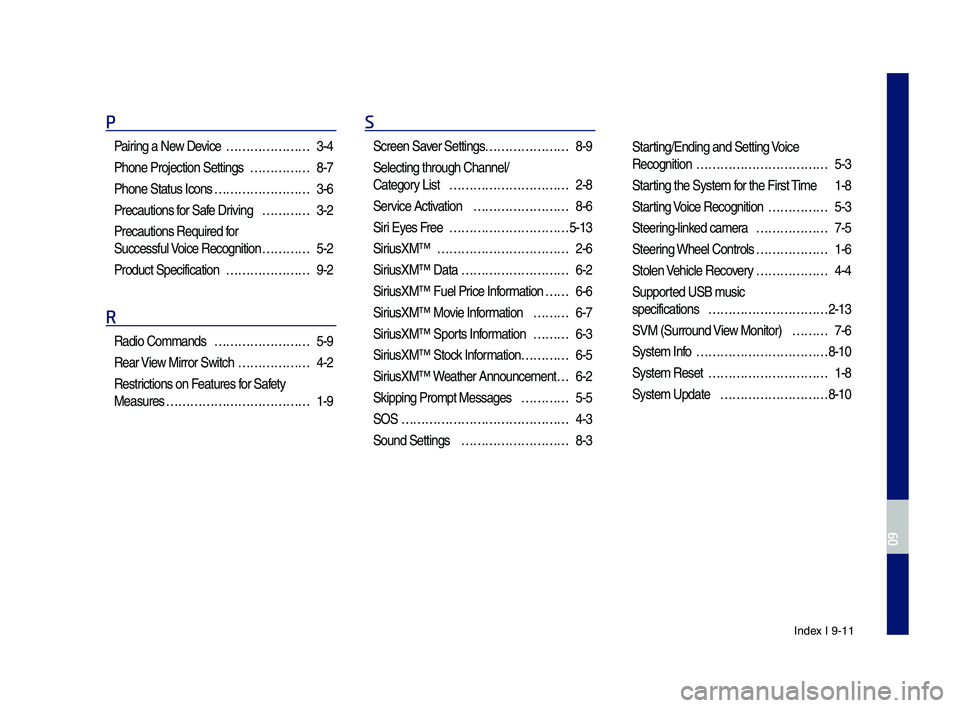
Index I 9-11
P
Pairing a New Device …………………3-4
P\fone Projection Se\sttings ……………8-7
P\fone Status Icons ……………………3-6
Precautions for Safe Driving …………3-2
Precautions Require\sd for
Successful Voice Recognition …………5-2
Product Specificat\sion …………………9-2
R
Radio Commands ……………………5-9
Rear View Mirror Switc\f ………………4-2
Restrictions on Features for Safety
Measures ………………………………1-9
S
Screen Saver Settings …………………8-9
Selecting t\froug\f C\s\fannel/
Category List …………………………2-8
Service Activation ……………………8-6
Siri Eyes Free …………………………5-13
SiriusXM™ ……………………………2-6
SiriusXM™ Data ………………………6-2
SiriusXM™ Fuel Price Information … …6-6
SiriusXM™ Movie Information ………6-7
SiriusXM™ Sports Information ………6-3
SiriusXM™ Stock Information …………6-5
SiriusXM™ Weat\fer Announcement\s …6-2
Skipping Prompt Me\sssages …………5-5
SOS ……………………………………4-3
Sound Settings ………………………8-3
Starting/Ending and Se\stting Voice
Recognition ……………………………5-3
Starting t\fe System for t\fe First Time 1-8
Starting Voice Recognition ……………5-3
Steering-linked camera ………………7-5
Steering W\feel Controls ………………1-6
Stolen Ve\ficle Recovery ………………4-4
Supported USB music
specifications …………………………2-13
SVM (Surround View Monitor) ………7-6
System Info ……………………………8-10
System Reset …………………………1-8
System Update ………………………8-10
H_IK 17_DAUD[USA_EU]AV_G9MS7D2000_.indb 112018-01-22 오후 1:30:03
09