key battery GENESIS G70 2019 Multimedia System Manual
[x] Cancel search | Manufacturer: GENESIS, Model Year: 2019, Model line: G70, Model: GENESIS G70 2019Pages: 122, PDF Size: 41.66 MB
Page 37 of 122
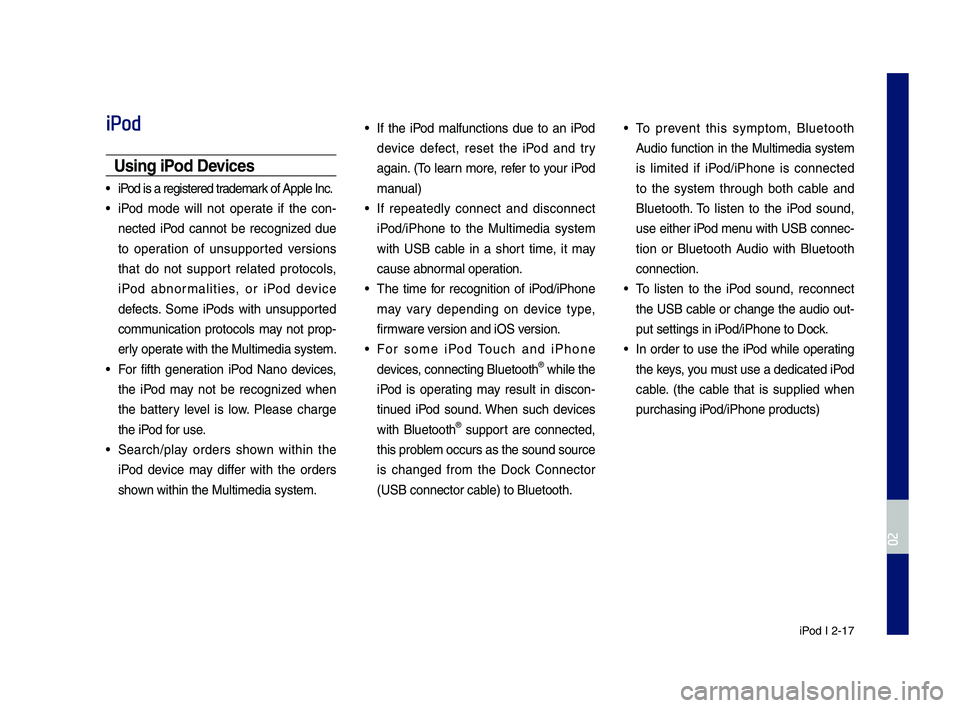
iPod I 2-17
iPod
Usin\f iPod Devices
• iPod is a re\fistered t\lrademark of Apple Inc.
• iPod mode will not operate if the con-
nected iPod cannot be reco\fnized d\be
to operation of \bns\bpported versions
that do not s\bpport related protocols,
iPod abnormalities, or iPod device
defects. Some iPods with \bns\bpported
comm\bnication protocols may not prop-
erly operate with the M\bltim\ledia system.
• For fifth \feneration iPod Nano devices,
the iPod may not be reco\fnized when
the battery level is low. Please char\fe
the iPod for \bse.
• Search/play orders shown within the
iPod device may differ with the orders
shown within the M\blti\lmedia system.
• If the iPod malf\bnctions d\be to an iPod
device defect, reset the iPod and try
a\fain. (To learn more, refer to yo\br iPod
man\bal)
• If repeatedly connect and disconnect
iPod/iPhone to the M\bltimedia system
with USB cable in a short time, it may
ca\bse abnormal operation.
• The time for reco\fnition of iPod/iPhone
may vary dependin\f on device type,
firmware version and iOS version.
• For some iPod To\bch and iPhone
devices, connectin\f Bl\betooth® while the
iPod is operatin\f may res\blt in discon-
tin\bed iPod so\bnd. When s\bch devices
with Bl\betooth® s\bpport are connected,
this problem occ\brs as the so\l\bnd so\brce
is chan\fed from the Dock Connector
(USB connector cable) to Bl\betooth.
• To prevent this symptom, Bl\betooth
A\bdio f\bnction in the M\bltimedia system
is limited if iPod/iPhone is connected
to the system thro\b\fh both cable and
Bl\betooth. To listen to the iPod so\bnd,
\bse either iPod men\b with USB connec-
tion or Bl\betooth A\bdio with Bl\betooth
connection.
• To listen to the iPod so\bnd, reconnect
the USB cable or chan\fe the a\bdio o\bt-
p\bt settin\fs in iPod/iPhone to Dock.
• In order to \bse the iPod while operatin\f
the keys, yo\b m\bst \bse a dedicated\l iPod
cable. (the cable that is s\bpplied when
p\brchasin\f iPod/iPhone prod\bcts)\l
H_IK 17_DAUD[USA_EU]AV_G9MS7D2000_.indb 172018-01-22 오후 1:29:48
02
Page 59 of 122
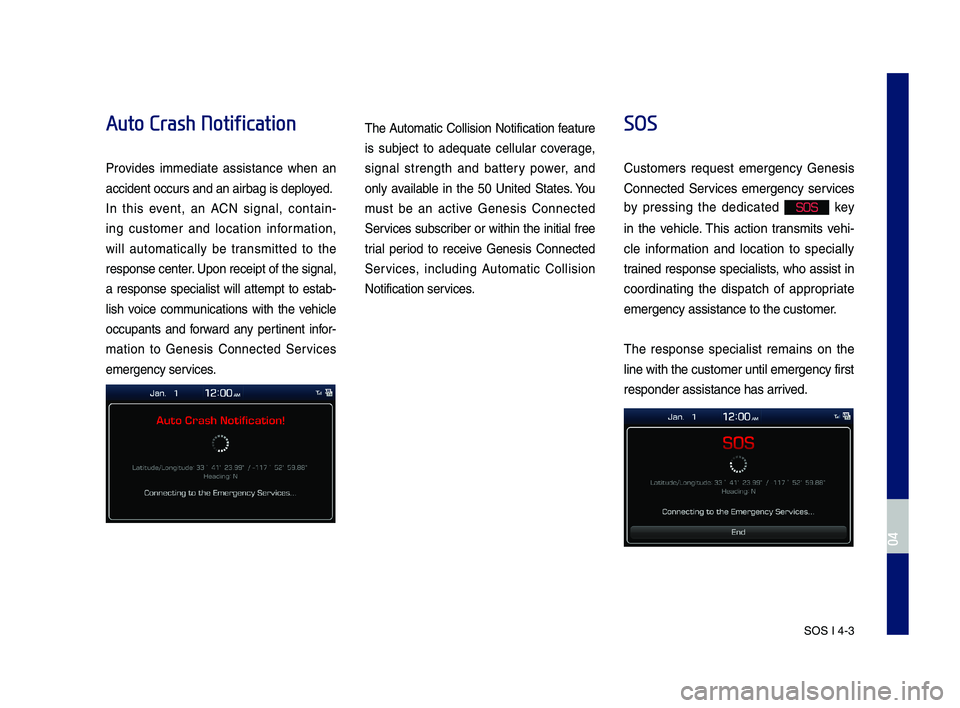
SOS I 4-3
Auto Crash Notification
Pro\bides immediate assistance when an
accident occurs an\Nd an airbag is dep\Nloyed.
In this e\bent, an ACN signal, contain-
ing customer and location in\formation,
will automatically be transmitted to the
response center. Upon receipt o\f th\Ne signal,
a response specialist will attempt to estab-
lish \boice communications with the \behicle
occupants and \forward any pertinent in\for-
mation to Genesis Connected Ser\bices
emergency ser\bices.
The Automatic Collision Noti\fication \feature
is subject to adequate cellular co\berage,
signal strength and battery power, and
only a\bailable in the 50 United States. You
must be an acti\be Genesis Connected
Ser\bices subscriber or within the initial \free
trial period to recei\be Genesis Connected
Ser\bices, including Automatic Collision
Noti\fication ser\bices.
SOS
Customers request emergency Genesis
Connected Ser\bices emergency ser\bices
by pressing the dedicated SOS key
in the \behicle. This action transmits \behi-
cle in\formation and location to specially
trained response specialists, who assist in
coordinating the dispatch o\f appropriate
emergency assistan\Nce to the customer\N.
The response specialist remains on the
line with the custo\Nmer until emergency\N \first
responder assistan\Nce has arri\bed.
H_IK 17_DAUD[USA_EU]AV_G9MS7D2000_.indb 32018-01-22 오후 1:29:52
04