ESP GENESIS G70 2020 User's Manual
[x] Cancel search | Manufacturer: GENESIS, Model Year: 2020, Model line: G70, Model: GENESIS G70 2020Pages: 18, PDF Size: 1.53 MB
Page 3 of 18
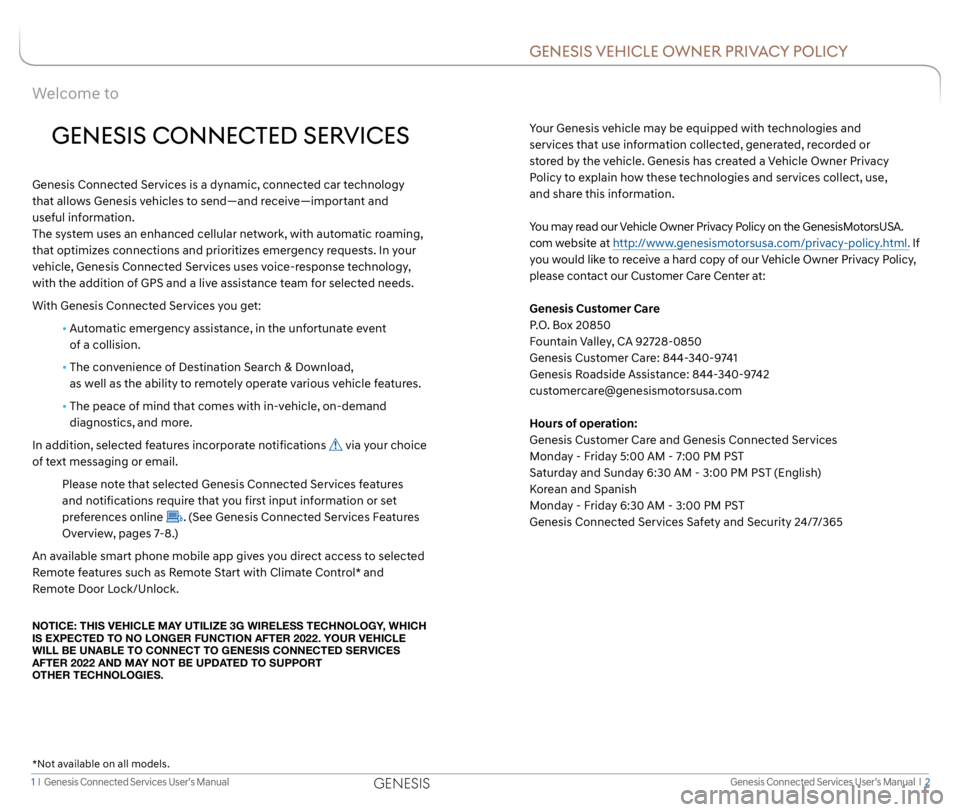
1 I Genesis Connected Services User’s Manual Genesis Connected Services User’s Manual I 2
GENESIS VEHICLE OWNER PRIVACY POLICY
Your Genesis vehicle may be equipped with technologies and
services that use information collected, generated, recorded or
stored by the vehicle. Genesis has created a Vehicle Owner Privacy
Policy to explain how these technologies and services collect, use,
and share this information.
You may read our Vehicle Owner Privacy Policy on the GenesisMotorsUSA.
com website at http://www.genesismotorsusa.com/privacy-policy.html. If
you would like to receive a hard copy of our Vehicle Owner Privacy Policy,
please contact our Customer Care Center at:
Genesis Customer Care
P.O. Box 20850
Fountain Valley, CA 92728-0850
Genesis Customer Care: 844-340-9741
Genesis Roadside Assistance: 844-340-9742
[email protected]
Hours of operation:
Genesis Customer Care and Genesis Connected Services
Monday - Friday 5:00 AM - 7:00 PM PST
Saturday and Sunday 6:30 AM - 3:00 PM PST (English)
Korean and Spanish
Monday - Friday 6:30 AM - 3:00 PM PST
Genesis Connected Services Safety and Security 24/7/365
Welcome to
GENESIS CONNECTED SERVICES
Genesis Connected Services is a dynamic, connected car technology
that allows Genesis vehicles to send—and receive—important and
useful information.
The system uses an enhanced cellular network, with automatic roaming,
that optimizes connections and prioritizes emergency requests. In your
vehicle, Genesis Connected Services uses voice-response technology,
with the addition of GPS and a live assistance team for selected needs.
With Genesis Connected Services you get:
• Automatic emergency assistance, in the unfortunate event
of a collision.
• The convenience of Destination Search & Download,
as well as the ability to remotely operate various vehicle features.
• The peace of mind that comes with in-vehicle, on-demand
diagnostics, and more.
In addition, selected features incorporate notifications
via your choice
of text messaging or email.
Please note that selected Genesis Connected Services features
and notifications require that you first input information or set
preferences online
. (See Genesis Connected Services Features
Overview, pages 7-8.)
An available smart phone mobile app gives you direct access to selected
Remote features such as Remote Start with Climate Control* and
Remote Door Lock/Unlock.
NOTICE: THIS VEHICLE MAY UTILIZE 3G WIRELESS TECHNOLOGY, WHICH
IS EXPECTED TO NO LONGER FUNCTION AFTER 2022. YOUR VEHICLE
WILL BE UNABLE TO CONNECT TO GENESIS CONNECTED SERVICES
AFTER 2022 AND MAY NOT BE UPDATED TO SUPPORT
OTHER TECHNOLOGIES.
* Not available on all models.
GENESIS
Page 8 of 18
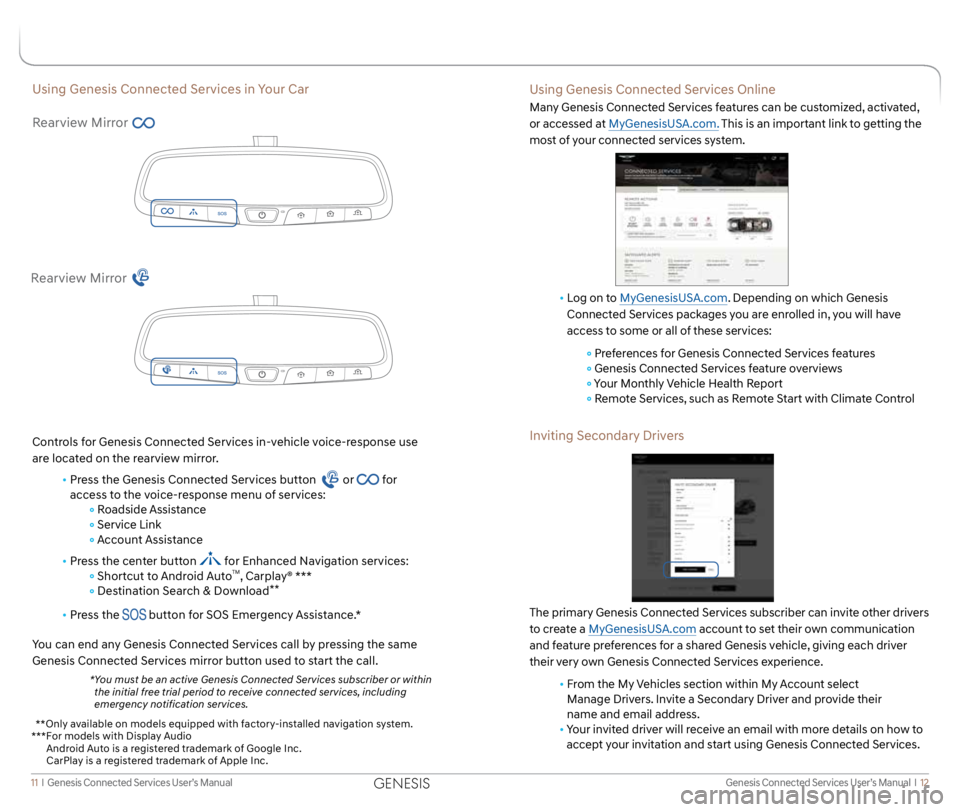
Genesis Connected Services User’s Manual I 12
11 I Genesis Connected Services User’s Manual
Using Genesis Connected Services in Your Car
Rearview Mirror
Controls for Genesis Connected Services in-vehicle voice-response use
are located on the rearview mirror.
• Press the Genesis Connected Services button
or for
access to the voice-response menu of services:
Roadside Assistance
Service Link
Account Assistance
• Press the center button
for Enhanced Navigation services:
Shortcut to Android AutoTM, Carplay® ***
Destination Search & Download**
• Press the button for SOS Emergency Assistance.*
You can end any Genesis Connected Services call by pressing the same
Genesis Connected Services mirror button used to start the call.
* You must be an active Genesis Connected Services subscriber or within
the initial free trial period to receive connected services, including
emergency notification services.
Rearview Mirror
Using Genesis Connected Services Online
Many Genesis Connected Services features can be customized, activated,
or accessed at MyGenesisUSA.com. This is an important link to getting the
most of your connected services system.
• Log on to MyGenesisUSA.com. Depending on which Genesis
Connected Services packages you are enrolled in, you will have
access to some or all of these services:
Preferences for Genesis Connected Services features
Genesis Connected Services feature overviews
Your Monthly Vehicle Health Report
Remote Services, such as Remote Start with Climate Control
Inviting Secondary Drivers
The primary Genesis Connected Services subscriber can invite other drivers
to create a MyGenesisUSA.com account to set their own communication
and feature preferences for a shared Genesis vehicle, giving each driver
their very own Genesis Connected Services experience.
• From the My Vehicles section within My Account select
Manage Drivers. Invite a Secondary Driver and provide their
name and email address.
• Your invited driver will receive an email with more details on how to
accept your invitation and start using Genesis Connected Services.
* *Only available on models equipped with factory-installed navigation system.
***For models with Display Audio
Android Auto is a registered trademark of Google Inc.
CarPlay is a registered trademark of Apple Inc.
GENESIS
Page 9 of 18
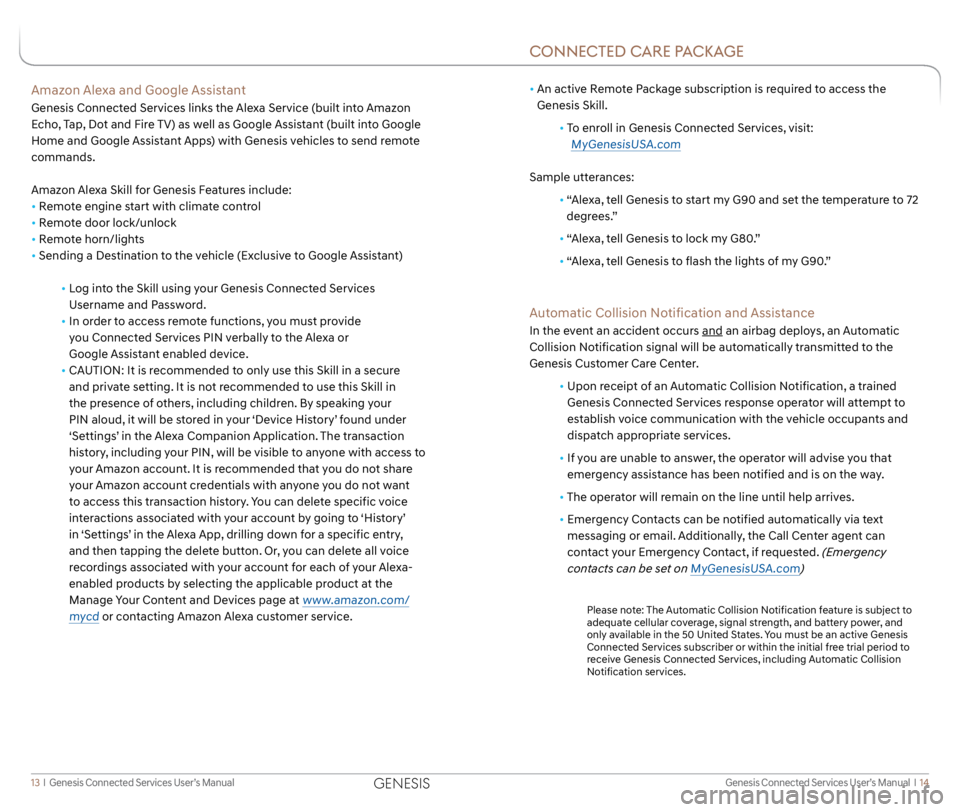
Genesis Connected Services User’s Manual I 14
13 I Genesis Connected Services User’s Manual
•
An active Remote Package subscription is required to access the
Genesis Skill.
• To enroll in Genesis Connected Services, visit:
MyGenesisUSA.com
Sample utterances:
• “Alexa, tell Genesis to start my G90 and set the temperature to 72
degrees.”
• “Alexa, tell Genesis to lock my G80.”
•
“Alexa, tell Genesis to flash the lights of my G90.”
Automatic Collision Notification and Assistance
In the event an accident occurs and an airbag deploys, an Automatic
Collision Notification signal will be automatically transmitted to the
Genesis Customer Care Center.
• Upon receipt of an Automatic Collision Notification, a trained
Genesis Connected Services response operator will attempt to
establish voice communication with the vehicle occupants and
dispatch appropriate services.
• If you are unable to answer, the operator will advise you that
emergency assistance has been notified and is on the way.
• The operator will remain on the line until help arrives.
• Emergency Contacts can be notified automatically via text
messaging or email. Additionally, the Call Center agent can
contact your Emergency Contact, if requested.
(Emergency
contacts can be set on MyGenesisUSA.com)
Please note: The Automatic Collision Notification feature is subject to
adequate cellular coverage, signal strength, and battery power, and
only available in the 50 United States. You must be an active Genesis
Connected Services subscriber or within the initial free trial period to
receive Genesis Connected Services, including Automatic Collision
Notification services.
Amazon Alexa and Google Assistant
Genesis Connected Services links the Alexa Service (built into Amazon
Echo, Tap, Dot and Fire TV) as well as Google Assistant (built into Google
Home and Google Assistant Apps) with Genesis vehicles to send remote
commands.
Amazon Alexa Skill for Genesis Features include:
• Remote engine start with climate control
• Remote door lock/unlock
• Remote horn/lights
• Sending a Destination to the vehicle (Exclusive to Google Assistant)
• Log into the Skill using your Genesis Connected Services
Username and Password.
• In order to access remote functions, you must provide
you Connected Services PIN verbally to the Alexa or
Google Assistant enabled device.
• CAUTION: It is recommended to only use this Skill in a secure
and private setting. It is not recommended to use this Skill in
the presence of others, including children. By speaking your
PIN aloud, it will be stored in your ‘Device History’ found under
‘Settings’ in the Alexa Companion Application. The transaction
history, including your PIN, will be visible to anyone with access to
your Amazon account. It is recommended that you do not share
your Amazon account credentials with anyone you do not want
to access this transaction history. You can delete specific voice
interactions associated with your account by going to ‘History’
in ‘Settings’ in the Alexa App, drilling down for a specific entry,
and then tapping the delete button. Or, you can delete all voice
recordings associated with your account for each of your Alexa-
enabled products by selecting the applicable product at the
Manage Your Content and Devices page at
www.amazon.com/
mycd
or contacting Amazon Alexa customer service.
CONNECTED CARE PACKAGE
GENESIS
Page 10 of 18
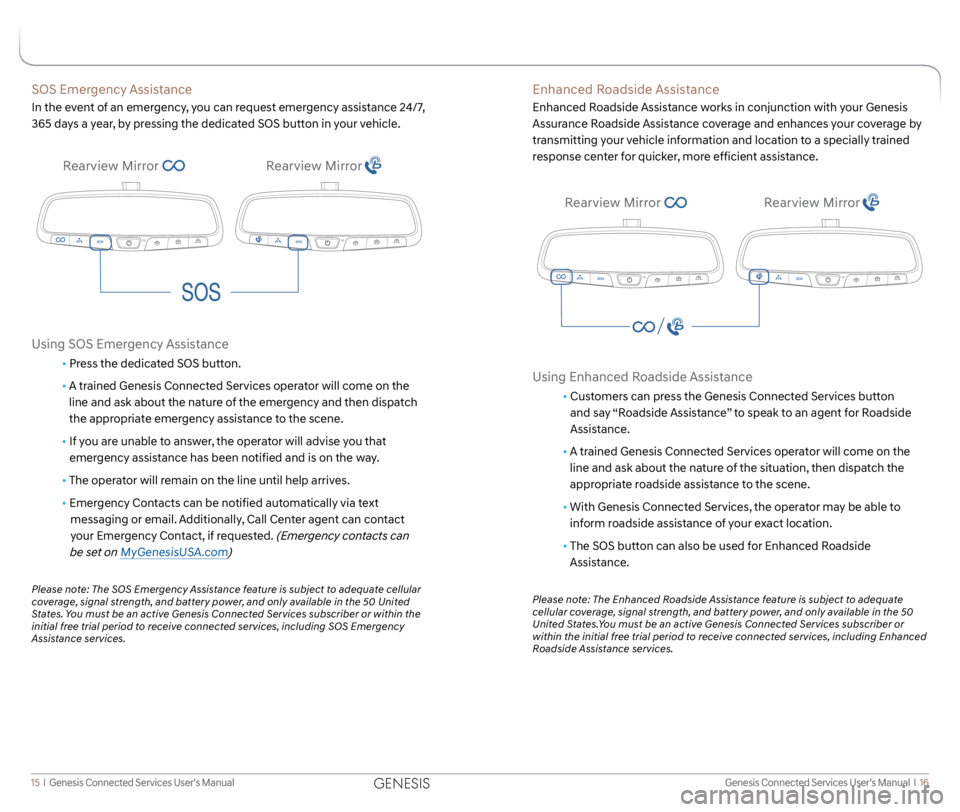
Genesis Connected Services User’s Manual I 16
15 I Genesis Connected Services User’s Manual
Enhanced Roadside Assistance
Enhanced Roadside Assistance works in conjunction with your Genesis
Assurance Roadside Assistance coverage and enhances your coverage by
transmitting your vehicle information and location to a specially trained
response center for quicker, more efficient assistance.
Using Enhanced Roadside Assistance
• Customers can press the Genesis Connected Services button
and say “Roadside Assistance” to speak to an agent for Roadside
Assistance.
• A trained Genesis Connected Services operator will come on the
line and ask about the nature of the situation, then dispatch the
appropriate roadside assistance to the scene.
• With Genesis Connected Services, the operator may be able to
inform roadside assistance of your exact location.
• The SOS button can also be used for Enhanced Roadside
Assistance.
Please note: The Enhanced Roadside Assistance feature is subject to adequate
cellular coverage, signal strength, and battery power, and only available in the 50
United States.You must be an active Genesis Connected Services subscriber or
within the initial free trial period to receive connected services, including Enhanced
Roadside Assistance services.
SOS Emergency Assistance
In the event of an emergency, you can request emergency assistance 24/7,
365 days a year, by pressing the dedicated SOS button in your vehicle.
Using SOS Emergency Assistance
• Press the dedicated SOS button.
• A trained Genesis Connected Services operator will come on the
line and ask about the nature of the emergency and then dispatch
the appropriate emergency assistance to the scene.
• If you are unable to answer, the operator will advise you that
emergency assistance has been notified and is on the way.
• The operator will remain on the line until help arrives.
• Emergency Contacts can be notified automatically via text
messaging or email. Additionally, Call Center agent can contact
your Emergency Contact, if requested.
(Emergency contacts can
be set on MyGenesisUSA.com)
Please note: The SOS Emergency Assistance feature is subject to adequate cellular
coverage, signal strength, and battery power, and only available in the 50 United
States. You must be an active Genesis Connected Services subscriber or within the
initial free trial period to receive connected services, including SOS Emergency
Assistance services.
Rearview Mirror Rearview Mirror
Rearview MirrorRearview Mirror
GENESIS