engine GENESIS G70 2021 Owner's Manual
[x] Cancel search | Manufacturer: GENESIS, Model Year: 2021, Model line: G70, Model: GENESIS G70 2021Pages: 516, PDF Size: 12.84 MB
Page 309 of 516
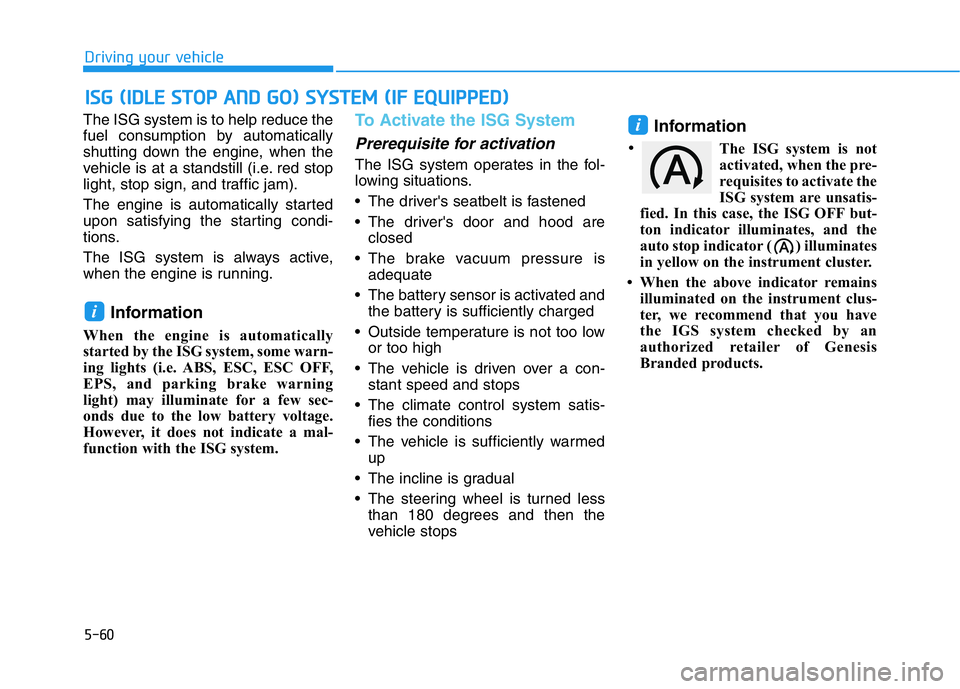
5-60
Driving your vehicle
The ISG system is to help reduce the
fuel consumption by automatically
shutting down the engine, when the
vehicle is at a standstill (i.e. red stop
light, stop sign, and traffic jam).
The engine is automatically started
upon satisfying the starting condi-
tions.
The ISG system is always active,
when the engine is running.
Information
When the engine is automatically
started by the ISG system, some warn-
ing lights (i.e. ABS, ESC, ESC OFF,
EPS, and parking brake warning
light) may illuminate for a few sec-
onds due to the low battery voltage.
However, it does not indicate a mal-
function with the ISG system.
To Activate the ISG System
Prerequisite for activation
The ISG system operates in the fol-
lowing situations.
• The driver's seatbelt is fastened
• The driver's door and hood are
closed
• The brake vacuum pressure is
adequate
• The battery sensor is activated and
the battery is sufficiently charged
• Outside temperature is not too low
or too high
• The vehicle is driven over a con-
stant speed and stops
• The climate control system satis-
fies the conditions
• The vehicle is sufficiently warmed
up
• The incline is gradual
• The steering wheel is turned less
than 180 degrees and then the
vehicle stops
Information
The ISG system is not
activated, when the pre-
requisites to activate the
ISG system are unsatis-
fied. In this case, the ISG OFF but-
ton indicator illuminates, and the
auto stop indicator ( ) illuminates
in yellow on the instrument cluster.
• When the above indicator remains
illuminated on the instrument clus-
ter, we recommend that you have
the IGS system checked by an
authorized retailer of Genesis
Branded products.
i
i
ISG (IDLE STOP AND GO) SYSTEM (IF EQUIPPED)
•
Page 310 of 516

5-61
Driving your vehicle
5
Auto stop
To stop the engine in idle stop mode
1. Decrease the vehicle speed to 0
km/h.
2. Depress the brake pedal with the
shift lever in D (Drive) or N
(Neutral).
The auto stop indicator ( ) illumi-
nates in green on the instrument
cluster, when the engine stops.
Information
The driving speed must reach at least
5 mph (8 km/h) after an idle stop to
stop the engine in idle stop mode
again.In auto stop mode, when the driver
opens the hood, the ISG system will
be deactivated.
When the system is deactivated:
The ISG OFF button indicator illumi-
nates.The message, "Auto Stop is Off!.
Start vehicle manually", appears on
the LCD display with a beep sound.
At this time, restart the vehicle man-
ually by depressing the brake pedal
with the vehicle shifted to P (Park) or
N (Neutral). But for your safety,
restart the vehicle in the P (Park)
position.
i
OIK057018N
OIK057019N
OIK057173N
Page 311 of 516

5-62
Driving your vehicle
Auto start
To restart the engine in the auto
stop mode
• Release the brake pedal.
- When Auto Hold (if equipped with
EPB (Electronic Parking Brake))
is activated, if you release the
brake pedal, the engine will be in
the auto stop state. However, if
you depress the accelerator
pedal, the engine will start again.
The auto stop indicator ( ) goes
OFF on the instrument cluster, when
the engine is restarted.
The engine is automatically restart-
ed in the following situations.
• The brake vacuum pressure is low
• The engine has stopped for about
5 minutes
• The air conditioning is ON with the
fan speed set to the highest posi-
tion
• The front defroster is ON
• The battery is weak
• The cooling and heating perform-
ance of the climate control system
is unsatisfactory
• The vehicle is shifted to P (Park)
when Auto Hold is activated
• The door is opened or the seatbelt
is unfastened when Auto Hold is
activated
• The EPB switch is pressed when
Auto Hold is activated
The auto stop indicator ( ) blinks
in green for 5 seconds on the instru-
ment cluster.
The auto start is temporarily deac-
tivated in the following situations.
• When the shift lever is shifted from
N (Neutral) to R (Reverse), D
(Drive) or Manual shift mode with-
out the brake pedal depressed. A
message "Press brake pedal for
Auto Start" will appear on the LCD
display. To activate auto start,
depress the brake pedal.
OIK057086N
Page 312 of 516

5-63
Driving your vehicle
5
To Deactivate the ISG System
• Press the ISG OFF button to deac-
tivate the ISG system. Then, the
ISG OFF button indicator illumi-
nates.
• Press the ISG OFF button again to
reactivate the ISG system. Then,
the ISG OFF button indicator turns
OFF.
ISG System Malfunction
The ISG system may not operate:
When there is a malfunction with the
ISG sensors or the ISG system.
The followings occur, when there is
a malfunction with the ISG system:
• The auto stop indicator ( ) will
blink in yellow on the instrument
cluster.
• The light on the ISG OFF button
will illuminate.
Information
• When you cannot turn OFF the ISG
OFF button indicator by pressing the
ISG OFF button, or when the mal-
function with the ISG system per-
sists, contact an authorized retailer
of Genesis Branded products.
• You can turn off the ISG OFF but-
ton indicator by driving over 50
mph (80 km/h) for up to 2 hours
with the fan speed below the 2nd
position. If the ISG OFF button
indicator remains ON, contact an
authorized retailer of Genesis
Branded products.
i
When the engine is in auto stop
mode, the engine may restart.
Before leaving the vehicle or
checking the engine compart-
ment, stop the engine by press-
ing Engine Start/Stop button to
the OFF position.
WARNING
Page 313 of 516
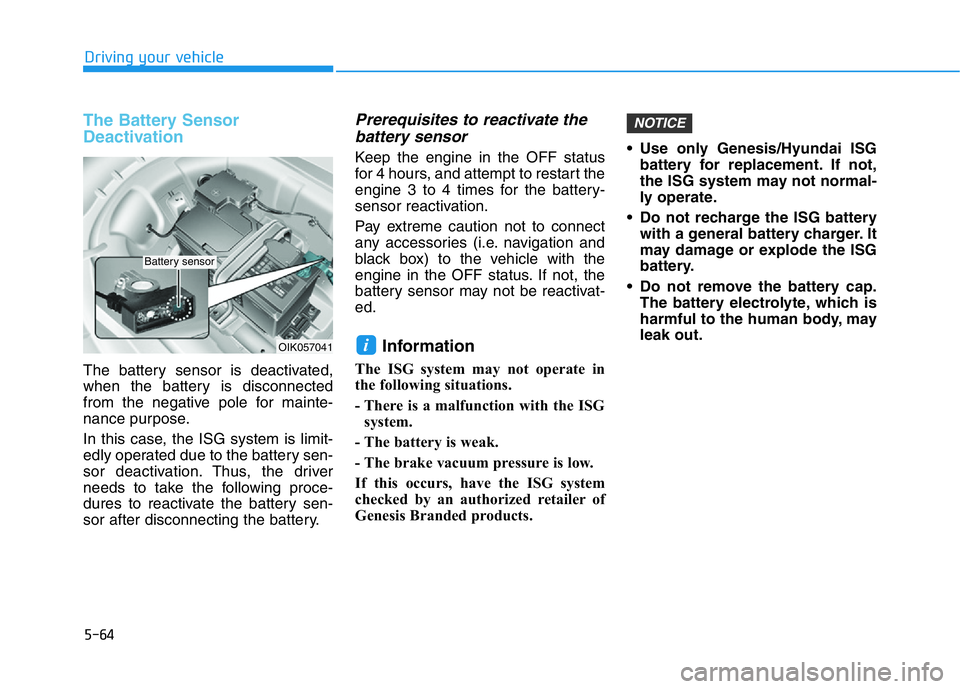
5-64
Driving your vehicle
The Battery Sensor
Deactivation
The battery sensor is deactivated,
when the battery is disconnected
from the negative pole for mainte-
nance purpose.
In this case, the ISG system is limit-
edly operated due to the battery sen-
sor deactivation. Thus, the driver
needs to take the following proce-
dures to reactivate the battery sen-
sor after disconnecting the battery.
Prerequisites to reactivate the
battery sensor
Keep the engine in the OFF status
for 4 hours, and attempt to restart the
engine 3 to 4 times for the battery-
sensor reactivation.
Pay extreme caution not to connect
any accessories (i.e. navigation and
black box) to the vehicle with the
engine in the OFF status. If not, the
battery sensor may not be reactivat-
ed.
Information
The ISG system may not operate in
the following situations.
- There is a malfunction with the ISG
system.
- The battery is weak.
- The brake vacuum pressure is low.
If this occurs, have the ISG system
checked by an authorized retailer of
Genesis Branded products.• Use only Genesis/Hyundai ISG
battery for replacement. If not,
the ISG system may not normal-
ly operate.
• Do not recharge the ISG battery
with a general battery charger. It
may damage or explode the ISG
battery.
• Do not remove the battery cap.
The battery electrolyte, which is
harmful to the human body, may
leak out.
NOTICE
iOIK057041
Battery sensor
Page 314 of 516

5-65
Driving your vehicle
5
Drive Mode
(with Manual Transmission)
The drive mode may be selected
according to the driver's preference
or road condition.The mode changes whenever the
DRIVE MODE selection button is
pressed.
• ECO mode :
ECO mode helps improve fuel effi-
ciency for eco-friendly driving.
• COMFORT mode :
COMFORT mode provides smooth
driving and comfortable riding.
• SPORT mode :
SPORT mode provides sporty but
firm riding.
• CUSTOM mode :
The driver can separately adjust
modes of each driving system.The drive mode will change to COM-
FORT mode when the engine is
restarted. However, except when it is
in ECO mode. ECO mode will be
maintained, as selected when the
engine is restarted.
DRIVE MODE INTEGRATED CONTROL SYSTEM
OIK058136NOIK047428N
Page 315 of 516
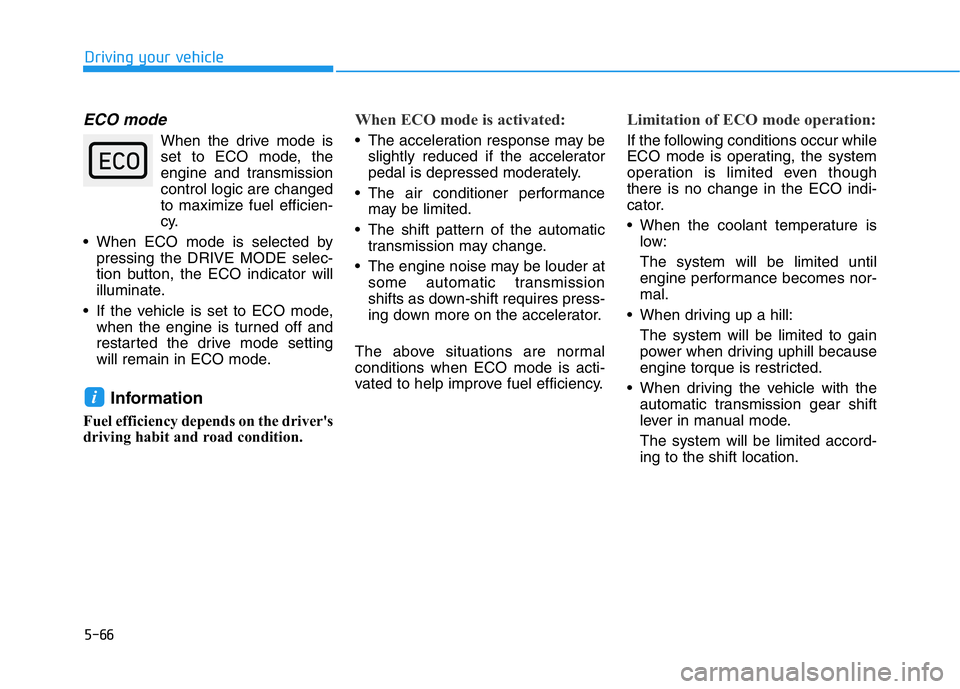
5-66
Driving your vehicle
ECO mode
When the drive mode is
set to ECO mode, the
engine and transmission
control logic are changed
to maximize fuel efficien-
cy.
• When ECO mode is selected by
pressing the DRIVE MODE selec-
tion button, the ECO indicator will
illuminate.
• If the vehicle is set to ECO mode,
when the engine is turned off and
restarted the drive mode setting
will remain in ECO mode.
Information
Fuel efficiency depends on the driver's
driving habit and road condition.
When ECO mode is activated:
• The acceleration response may be
slightly reduced if the accelerator
pedal is depressed moderately.
• The air conditioner performance
may be limited.
• The shift pattern of the automatic
transmission may change.
• The engine noise may be louder at
some automatic transmission
shifts as down-shift requires press-
ing down more on the accelerator.
The above situations are normal
conditions when ECO mode is acti-
vated to help improve fuel efficiency.
Limitation of ECO mode operation:
If the following conditions occur while
ECO mode is operating, the system
operation is limited even though
there is no change in the ECO indi-
cator.
• When the coolant temperature is
low:
The system will be limited until
engine performance becomes nor-
mal.
• When driving up a hill:
The system will be limited to gain
power when driving uphill because
engine torque is restricted.
• When driving the vehicle with the
automatic transmission gear shift
lever in manual mode.
The system will be limited accord-
ing to the shift location.
i
Page 316 of 516

5-67
Driving your vehicle
5
COMFORT mode
COMFORT mode is a
normal drive mode that
provides smooth driving
and comfortable riding.
• When COMFORT mode is select-
ed by pressing the DRIVE MODE
selection button, the COMFORT
indicator will illuminate.
SPORT
SPORT mode manages
the driving dynamics by
automatically adjusting
the steering effort, and
the engine and transmission control
logic for enhanced driver perform-
ance.
• When SPORT mode is selected by
pressing the DRIVE MODE selec-
tion button, the SPORT indicator
will illuminate.
• Whenever the engine is restarted,
the drive mode will revert back to
COMFORT mode. If SPORT mode
is desired, re-select SPORT mode.• When SPORT mode is activated:
- The engine rpm will tend to
remain a little higher for a brief
time even after releasing the
accelerator. This is typical when
the SPORT mode is activated.
- Upshifts are delayed when accel-
erating
Information
In SPORT mode, the fuel efficiency
may decrease.
CUSTOM mode
In CUSTOM mode, the
driver can select sepa-
rate modes and combine
them on the infotainment
system screen.
- Engine/Transmission: ECO/COM-
FORT/SPORT
- Steering wheel: COMFORT/SPORT
- Suspension: COMFORT/SPORT
- All-Wheel Drive (AWD) system:
ECO/COMFORT/SPORT
For more details, refer to the sep-
arately supplied manual with your
vehicle.
• When CUSTOM mode is selected
by pressing the DRIVE MODE
selection button, the CUSTOM
mode indicator will illuminate.
i
Page 317 of 516

5-68
Driving your vehicle
Drive Mode
(with Automatic Transmission)
The drive mode may be selected
according to the driver's preference
or road condition.The mode changes whenever the
DRIVE MODE selection knob is
rotated.
• SMART mode :
SMART mode automatically
adjusts the driving mode (ECO ↔
COMFORT ↔SPORT) in accor-
dance with the driver's driving
habits.
• ECO mode :
ECO mode helps improve fuel effi-
ciency for eco-friendly driving.
• COMFORT mode :
COMFORT mode provides smooth
driving and comfortable riding.• SPORT mode :
SPORT mode provides sporty but
firm riding.
• CUSTOM mode :
The driver can separately adjust
modes of each driving system.
The drive mode will change to COM-
FORT mode when the engine is
restarted. However, except when it is
in ECO mode. ECO mode will be
maintained, as selected when the
engine is restarted.
OIK057021OIK057058
Page 318 of 516
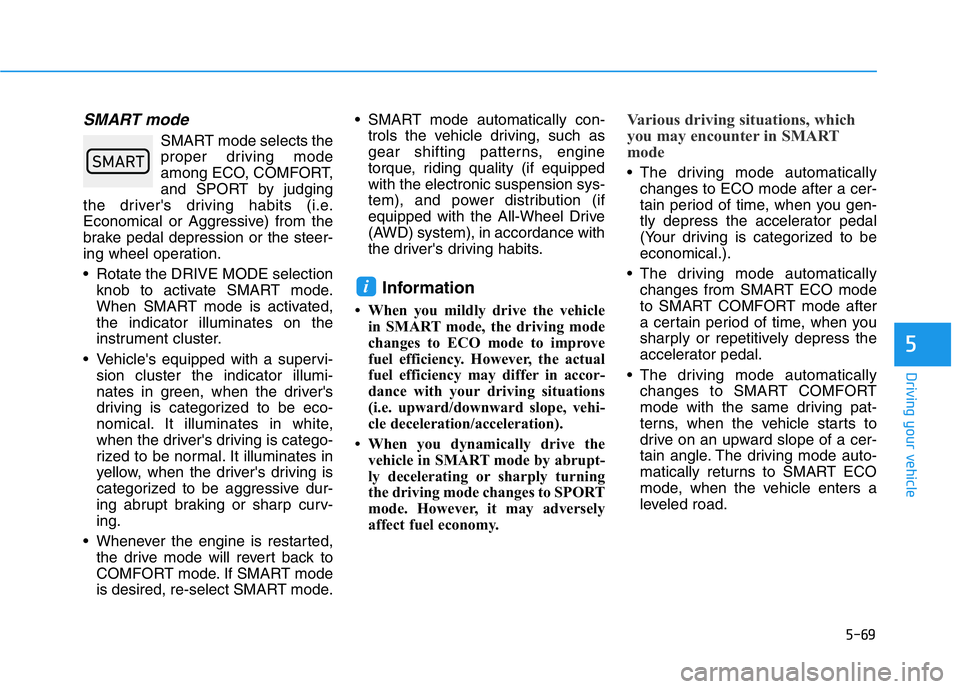
5-69
Driving your vehicle
5
SMART mode
SMART mode selects the
proper driving mode
among ECO, COMFORT,
and SPORT by judging
the driver's driving habits (i.e.
Economical or Aggressive) from the
brake pedal depression or the steer-
ing wheel operation.
• Rotate the DRIVE MODE selection
knob to activate SMART mode.
When SMART mode is activated,
the indicator illuminates on the
instrument cluster.
• Vehicle's equipped with a supervi-
sion cluster the indicator illumi-
nates in green, when the driver's
driving is categorized to be eco-
nomical. It illuminates in white,
when the driver's driving is catego-
rized to be normal. It illuminates in
yellow, when the driver's driving is
categorized to be aggressive dur-
ing abrupt braking or sharp curv-
ing.
• Whenever the engine is restarted,
the drive mode will revert back to
COMFORT mode. If SMART mode
is desired, re-select SMART mode.• SMART mode automatically con-
trols the vehicle driving, such as
gear shifting patterns, engine
torque, riding quality (if equipped
with the electronic suspension sys-
tem), and power distribution (if
equipped with the All-Wheel Drive
(AWD) system), in accordance with
the driver's driving habits.
Information
• When you mildly drive the vehicle
in SMART mode, the driving mode
changes to ECO mode to improve
fuel efficiency. However, the actual
fuel efficiency may differ in accor-
dance with your driving situations
(i.e. upward/downward slope, vehi-
cle deceleration/acceleration).
• When you dynamically drive the
vehicle in SMART mode by abrupt-
ly decelerating or sharply turning
the driving mode changes to SPORT
mode. However, it may adversely
affect fuel economy.
Various driving situations, which
you may encounter in SMART
mode
• The driving mode automatically
changes to ECO mode after a cer-
tain period of time, when you gen-
tly depress the accelerator pedal
(Your driving is categorized to be
economical.).
• The driving mode automatically
changes from SMART ECO mode
to SMART COMFORT mode after
a certain period of time, when you
sharply or repetitively depress the
accelerator pedal.
• The driving mode automatically
changes to SMART COMFORT
mode with the same driving pat-
terns, when the vehicle starts to
drive on an upward slope of a cer-
tain angle. The driving mode auto-
matically returns to SMART ECO
mode, when the vehicle enters a
leveled road.
i
�6�0�$�5�7