start stop button GENESIS G70 2021 Owner's Guide
[x] Cancel search | Manufacturer: GENESIS, Model Year: 2021, Model line: G70, Model: GENESIS G70 2021Pages: 516, PDF Size: 12.84 MB
Page 111 of 516

3-26
Convenient features of your vehicle
Programming HomeLink®
Please note the following:
• When programming a garage door
opener, it is advised to park the
vehicle outside of the garage.
• It is recommended that a new bat-
tery be placed in the hand-held
transmitter of the device being pro-
grammed to HomeLink
®for quicker
training and accurate transmission
of the radio-frequency signal.
• Some vehicles may require the
Engine Start/Stop button to be in
the ACC (or "Accessories") posi-
tion for programming and/or opera-
tion of HomeLink
®.
• In the event that there are still pro-
gramming difficulties or questions
after following the programming
steps listed below, contact
HomeLink
®at: www.homelink.com,
www.youtube.com/HomeLinkGent
ex or by calling 1-800-355-3515.
Programming
To program most devices, follow
these instructions:
1. Press and release (1), (2) or (3)
button.
• If the indicator (4) is turned ON
in Orange, go to Step 3) since it
is a new programming.
• If the indicator (4) is continuous-
ly turned ON or flashes in Green
rapidly several times, go to Step
2) since it is a programmed but-
ton.2. Press and hold the button you
wish to program for approximately
15-25 seconds until the LED flash-
es in Orange for several times.
3. Hold the Garage Door Opener
Original Transmitter (OT) near the
HomeLink Mirror.
OIK047418N
Page 117 of 516

3-32
Convenient features of your vehicle
• The mirrors stop moving when
they reach the maximum adjust-
ing angles, but the motor contin-
ues to operate while the switch
is pressed. Do not press the
switch longer than necessary,
because this can damage the
motor.
• Do not attempt to adjust the side
view mirror by hand, because
this can damage the motor.
Folding/Unfolding the side view
mirror
Manual type
To fold the side view mirrors, grasp
the housing of the mirror and then
fold it inwards.
Electric type
The outside rearview mirror can be
folded or unfolded by pressing the
switch.
• If 'Convenience →Welcome mirror/
light →On door unlock' is selected
in the User Settings mode in the
cluster LCD display, the outside mir-
ror will fold or unfold automatically
as follows:- The mirror will fold or unfold when
the door is locked or unlocked by
the smart key.
- The mirror will fold or unfold when
the door is locked or unlocked by
the button on the outside door
handle.
• If 'Convenience →Welcome mirror/
light →On door unlock' and
'Convenience →Welcome mirror/
light →On driver approach' is
selected in the User Settings mode
in the cluster LCD display, the out-
side mirror will unfold automatically
when you approach the vehicle (all
doors closed and locked) with a
smart key in possession.
The electric type side view mirror
operates even though the Engine
Start/Stop button is in the OFF
position. However, to prevent
unnecessary battery discharge,
do not adjust the mirrors longer
than necessary while the engine is
not running.
NOTICE
NOTICE
OIK047037
Page 118 of 516

3-33
Convenient features of your vehicle
3
Do not fold the electric type side
view mirror by hand. It could
cause motor failure.
Reverse Parking Aid Function
(if equipped)
When you move the shift lever to the
R (Reverse) position, the side view
mirror(s) will rotate downwards to aid
with driving in reverse. The position
of the side view mirror switch (1)
determines whether or not the mir-
rors will move:
Left/Right : When either the L (Left)
or R (Right) switch is
selected, both side view
mirrors will move.
Neutral :When neither switch is
selected, the side view mir-
rors will not move.The side view mirrors will automati-
cally revert to their original positions
if any of the following occur:
• The Engine Start/Stop button is
pressed to either the OFF position
or the ACC position.
• The shift lever is moved to any
position except R (Reverse).
• The remote control side view mir-
ror switch is not selected.
NOTICE
OIK047030
Page 119 of 516

3-34
Convenient features of your vehicle
(1) Driver's door power window
switch
(2) Front passenger's door power
window switch
(3) Rear door (left) power window
switch
(4) Rear door (right) power window
switch
(5) Window opening and closing
(6) Automatic power window
(7) Power window lock switch
Power Windows
The Engine Start/Stop button must
be in the ON position to be able to
raise or lower the windows. Each
door has a Power Window switch to
control that door's window. The driv-
er has a Power Window Lock switch
which can block the operation of rear
passenger windows. The power win-
dows will operate for approximately
30 seconds after the Engine
Start/Stop button is placed in the
ACC or OFF position. However, if the
front doors are opened, the Power
Windows cannot be operated even
within the 30 second period.
WINDOWS
OIK047015N
Page 123 of 516

3-38
Convenient features of your vehicle
If your vehicle is equipped with a
sunroof, you can slide or tilt your
sunroof with the sunroof control lever
located on the overhead console.
The Engine Start/Stop button must be
in the ON or START position before
you can open or close the sunroof.
The sunroof can be operated for
approximately 30 seconds after the
Engine Start/Stop button is pressed
to the ACC or OFF position.
However, if the front doors are
opened, the sunroof cannot be
adjusted even within the 30 seconds
period.
Information
• In cold and wet climates, the sun-
roof may not work properly due to
freezing conditions.
• After the vehicle is washed or in a
rainstorm, be sure to wipe off any
water that is on the sunroof before
operating it.
• Do not continue to move the sun-
roof control lever after the sun-
roof is fully opened, closed, or
tilted. Damage to the motor or
system components could occur.
• Make sure the sunroof is closed
fully when leaving your vehicle.
If the sunroof is left open, rain or
snow may wet the interior of the
vehicle. Also, leaving the sunroof
open when the vehicle is unat-
tended may invite theft.
NOTICE
i
WIDE SUNROOF (IF EQUIPPED)
OIK047025
•Never adjust the sunroof or
sunshade while driving. This
could result in loss of control
and an accident that may
cause death, serious injury, or
property damage.
•Make sure heads, hands, arms
or any other body parts or
objects are out of the way
before operating the sunroof.
•Do not extend your head, arms
or body outside the sunroof
while driving, to avoid serious
injury.
•Do not leave the engine run-
ning and the key in your vehi-
cle with unsupervised children.
WARNING
Unattended children could
operate the sunroof, which
could result in serious injury.
•The sunroof is made of glass,
subject to break in case of an
accident. Passengers without
the appropriate protection (e.g.
seat belt, CRS, etc.) on may
project out through the broken
glass and may be seriously
injured or even result in death.
•Do not sit on the top of the
vehicle. It may cause injury or
vehicle damage.
Page 134 of 516
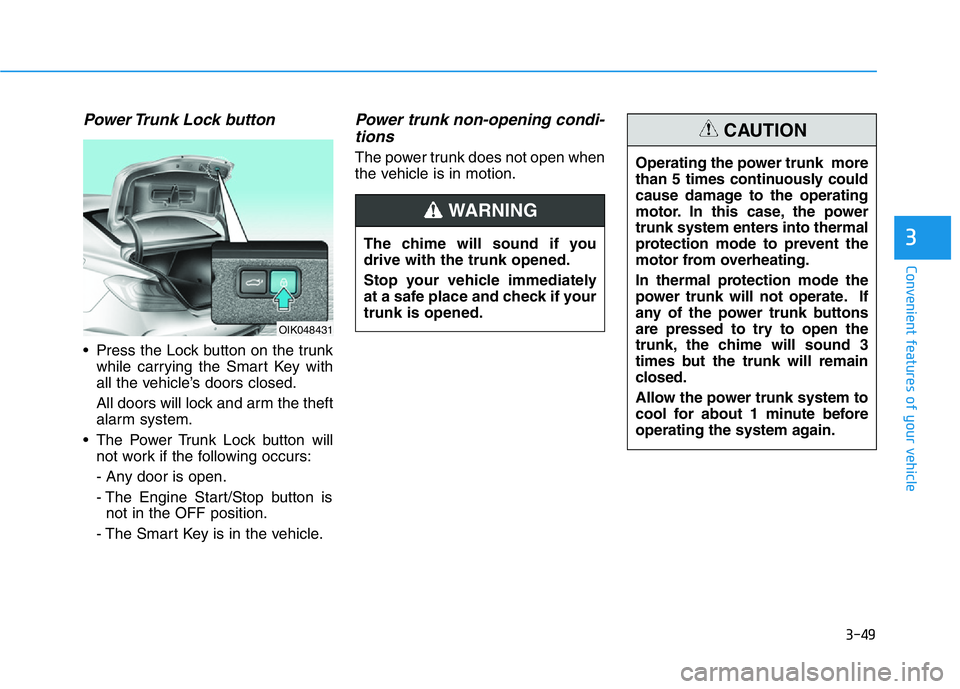
3-49
Convenient features of your vehicle
3
Power Trunk Lock button
• Press the Lock button on the trunk
while carrying the Smart Key with
all the vehicle’s doors closed.
All doors will lock and arm the theft
alarm system.
• The Power Trunk Lock button will
not work if the following occurs:
- Any door is open.
- The Engine Start/Stop button is
not in the OFF position.
- The Smart Key is in the vehicle.
Power trunk non-opening condi-
tions
The power trunk does not open when
the vehicle is in motion.
The chime will sound if you
drive with the trunk opened.
Stop your vehicle immediately
at a safe place and check if your
trunk is opened.
WARNING
Operating the power trunk more
than 5 times continuously could
cause damage to the operating
motor. In this case, the power
trunk system enters into thermal
protection mode to prevent the
motor from overheating.
In thermal protection mode the
power trunk will not operate. If
any of the power trunk buttons
are pressed to try to open the
trunk, the chime will sound 3
times but the trunk will remain
closed.
Allow the power trunk system to
cool for about 1 minute before
operating the system again.
CAUTION
OIK048431
Page 141 of 516

3-56
Convenient features of your vehicle
Closing the fuel filler door
1. To install the fuel tank cap, turn it
clockwise until it "clicks" one time.
2. Close the fuel filler door until it is
latched securely.•Do not use cellular phones
while refueling. Electric cur-
rent and/or electronic interfer-
ence from cellular phones can
potentially ignite fuel vapors
and cause a fire.
•Do not get back into a vehicle
once you have begun refuel-
ing. You can generate a build-
up of static electricity by touch-
ing, rubbing or sliding against
any item or fabric capable of
producing static electricity.
Static electricity discharge can
ignite fuel vapors causing a
fire. If you must re-enter the
vehicle, you should once again
eliminate potentially danger-
ous static electricity discharge
by touching a metal part of the
vehicle, away from the fuel filler
neck, nozzle or other gasoline
source, with your bare hand.
•When using an approved
portable fuel container, be
sure to place the container on
the ground prior to refueling.
Static electricity discharge
from the container can ignite
fuel vapors causing a fire.
Gasoline is highly flammable
and explosive. Failure to follow
these guidelines may result in
SERIOUS INJURY or DEATH:
•Read and follow all warnings
posted at the gas station.
•Before refueling, note the
location of the Emergency
Gasoline Shut-Off, if available,
at the gas station.
•Before touching the fuel noz-
zle, you should eliminate the
potential build-up of static
electricity by touching a metal
part of the vehicle, a safe dis-
tance away from the fuel filler
neck, nozzle, or other gas
source, with your bare hand.
WARNING
Once refueling has begun,
contact between your bare
hand and the vehicle should
be maintained until the filling
is complete.
•Use only approved portable
plastic fuel containers designed
to carry and store gasoline.
•When refueling, always shift
the vehicle to P (Park, for
automatic transmission) or
neutral (for manual transmis-
sion), apply the parking brake,
and press the Engine
Start/Stop button to the OFF
position. Sparks produced by
electrical components related
to the engine can ignite fuel
vapors causing a fire.
•Do not use matches or a
lighter and do not smoke or
leave a lit cigarette in your
vehicle while at a gas station,
especially during refueling.
Page 145 of 516

3-60
Convenient features of your vehicle
Gauges and Meters
Speedometer
The speedometer indicates the
speed of the vehicle and is calibrated
in miles per hour (MPH) and/or kilo-
meters per hour (km/h).
Tachometer
The tachometer indicates the
approximate number of engine revo-
lutions per minute (rpm).
Use the tachometer to select the cor-
rect shift points and to prevent lug-
ging and/or over-revving the engine.
Do not operate the engine within
the tachometer's RED ZONE. This
may cause severe engine damage.
Engine coolant temperature
gauge
This gauge indicates the tempera-
ture of the engine coolant when the
Engine Start/Stop button is in the
START position.
NOTICE
OIK047102L/OIK047103L
OIK047104
OIK047106
Page 150 of 516

3-65
Convenient features of your vehicle
3
Warning and Indicator Lights
Information
Make sure that all warning lights are
OFF after starting the engine. If any
light is still ON, this indicates a situa-
tion that needs attention.
Seat Belt Warning Light
This warning light informs the driver
that the seat belt is not fastened.
For more details, refer to "Seat
Belts" in chapter 2.
Air Bag Warning Light
This warning light illuminates:
• When you press the Engine
Start/Stop button to the ON posi-
tion.
- It illuminates for approximately 6
seconds and then goes off.
• When there is a malfunction with
the SRS.
In this case, have the vehicle
inspected by an authorized retailer
of Genesis Branded products.
Parking Brake & Brake
Fluid Warning Light
This warning light illuminates:
• When you pressthe Engine
Start/Stop button to the ON posi-
tion.
- It illuminates for approximately 3
seconds.
- It remains on if the parking brake
is applied.
• When the parking brake is applied.
• When the brake fluid level in the
reservoir is low.
- If the warning light illuminates
with the parking brake released, it
indicates the brake fluid level in
the reservoir is low.
i
Page 151 of 516

3-66
Convenient features of your vehicle
If the brake fluid level in the reser-
voir is low:
1. Drive carefully to the nearest safe
location and stop your vehicle.
2.
With the engine stopped, check
the brake fluid level immediately
and add fluid as required (For
more details, refer to "Brake
Fluid" in chapter 7). After adding
brake fluid, check all brake compo-
nents for fluid leaks. If a brake fluid
leak is found, or if the warning light
remains on, or if the brakes do not
operate properly, do not drive the
vehicle. Have the vehicle inspect-
ed by an authorized retailer of
Genesis Branded products.
Dual-diagonal braking system
Your vehicle is equipped with dual-
diagonal braking systems. This
means you still have braking on two
wheels even if one of the dual sys-
tems should fail.
With only one of the dual systems
working, more than normal pedal
travel and greater pedal pressure is
required to stop the vehicle.Also, the vehicle will not stop in as
short a distance with only a portion
of the brake system working.
If the brakes fail while you are driv-
ing, shift to a lower gear for addition-
al engine braking and stop the vehi-
cle as soon as it is safe to do so.
Anti-lock Brake System
(ABS) Warning Light
This warning light illuminates:
• When you press the Engine
Start/Stop button to the ON posi-
tion.
- It illuminates for approximately 3
seconds and then goes off.
• Whenever there is a malfunction
with the ABS.
Note that the hydraulic braking
system will still be operational even
if there is a malfunction with the
ABS.
In this case, have the vehicle
inspected by an authorized retailer
of Genesis Branded products.
Parking Brake & Brake Fluid
Warning Light
Driving the vehicle with a warn-
ing light ON is dangerous. If the
Parking Brake & Brake Fluid
Warning Light illuminates with
the parking brake released, it
indicates that the brake fluid
level is low.
In this case, have the vehicle
inspected by an authorized
retailer of Genesis Branded
products.
WARNING