child seat GENESIS G70 2021 Owner's Guide
[x] Cancel search | Manufacturer: GENESIS, Model Year: 2021, Model line: G70, Model: GENESIS G70 2021Pages: 516, PDF Size: 12.84 MB
Page 99 of 516

3-14
Convenient features of your vehicle
Auto UNLOCK - Enable on Shift
(Automatic transmission vehicle)
When this feature is set in the LCD
cluster display, all the doors will be
unlocked automatically when the
vehicle is shifted back into P (Park).
For more information on these
features, refer to the LCD Display
section later in this chapter.
Additional Unlock Safety
Feature - Air Bag Deployment
As an additional safety feature, all
doors will be automatically unlocked
when an impact causes the air bags
to deploy.
Child-protector Rear Door Locks
The child safety lock is provided to
help prevent children seated in the
rear from accidentally opening the
rear doors. The rear door safety locks
should be used whenever children
are in the vehicle.
The child safety lock is located on
the edge of each rear door. When the
child safety lock is in the lock (1)
position, the rear door will not open if
the inner door handle (2) is pulled.To lock the child safety lock, insert a
small flat blade tool (like a screwdriv-
er or similar) into the slot and turn it
to the lock position as shown.
To allow a rear door to be opened
from inside the vehicle, unlock the
child safety lock.
OIK047009
If children accidently open the
rear doors while the vehicle is
in motion, they could fall out of
the vehicle. The rear door safety
locks should always be used
whenever children are in the
vehicle.
WARNING
Page 104 of 516

3-19
Convenient features of your vehicle
• Entering the vehicle:
The driver's seat and steering
wheel will move back to its original
position when the Engine Start/
Stop button is in the OFF position
and the driver's door is closed with
the smart key in possession or
when the Engine Start/Stop button
is changed to the ACC, ON or
START position from the OFF posi-
tion.
• When you enter or exit the vehicle,
the seat bolster is automatically
adjusted (if equipped).
- When you enter, the seat bolter is
adjusted to the position set by the
driver.
- When you exit, the seat bolster is
adjusted to the default position.You can activate or deactivate the
Easy Access Function from the User
Settings mode in the cluster LCD dis-
play.
- Seat Easy Access:
'Convenience
→Seat Easy Access →Off/
Normal/Extended'.
- Steering Easy Access: 'Convenience
→Steering Easy Access →On/Off'.
For more details, refer to "LCD
Display" in this chapter.
3
Driver should be cautious when
using this function to assure no
injury to passenger or child on
the back seat. In case of emer-
gency the driver has to stop
movement of front seat (when
easy access feature is activat-
ed) by pressing SET button or
any of the driver seat control
switches.
CAUTION
Page 123 of 516

3-38
Convenient features of your vehicle
If your vehicle is equipped with a
sunroof, you can slide or tilt your
sunroof with the sunroof control lever
located on the overhead console.
The Engine Start/Stop button must be
in the ON or START position before
you can open or close the sunroof.
The sunroof can be operated for
approximately 30 seconds after the
Engine Start/Stop button is pressed
to the ACC or OFF position.
However, if the front doors are
opened, the sunroof cannot be
adjusted even within the 30 seconds
period.
Information
• In cold and wet climates, the sun-
roof may not work properly due to
freezing conditions.
• After the vehicle is washed or in a
rainstorm, be sure to wipe off any
water that is on the sunroof before
operating it.
• Do not continue to move the sun-
roof control lever after the sun-
roof is fully opened, closed, or
tilted. Damage to the motor or
system components could occur.
• Make sure the sunroof is closed
fully when leaving your vehicle.
If the sunroof is left open, rain or
snow may wet the interior of the
vehicle. Also, leaving the sunroof
open when the vehicle is unat-
tended may invite theft.
NOTICE
i
WIDE SUNROOF (IF EQUIPPED)
OIK047025
•Never adjust the sunroof or
sunshade while driving. This
could result in loss of control
and an accident that may
cause death, serious injury, or
property damage.
•Make sure heads, hands, arms
or any other body parts or
objects are out of the way
before operating the sunroof.
•Do not extend your head, arms
or body outside the sunroof
while driving, to avoid serious
injury.
•Do not leave the engine run-
ning and the key in your vehi-
cle with unsupervised children.
WARNING
Unattended children could
operate the sunroof, which
could result in serious injury.
•The sunroof is made of glass,
subject to break in case of an
accident. Passengers without
the appropriate protection (e.g.
seat belt, CRS, etc.) on may
project out through the broken
glass and may be seriously
injured or even result in death.
•Do not sit on the top of the
vehicle. It may cause injury or
vehicle damage.
Page 130 of 516
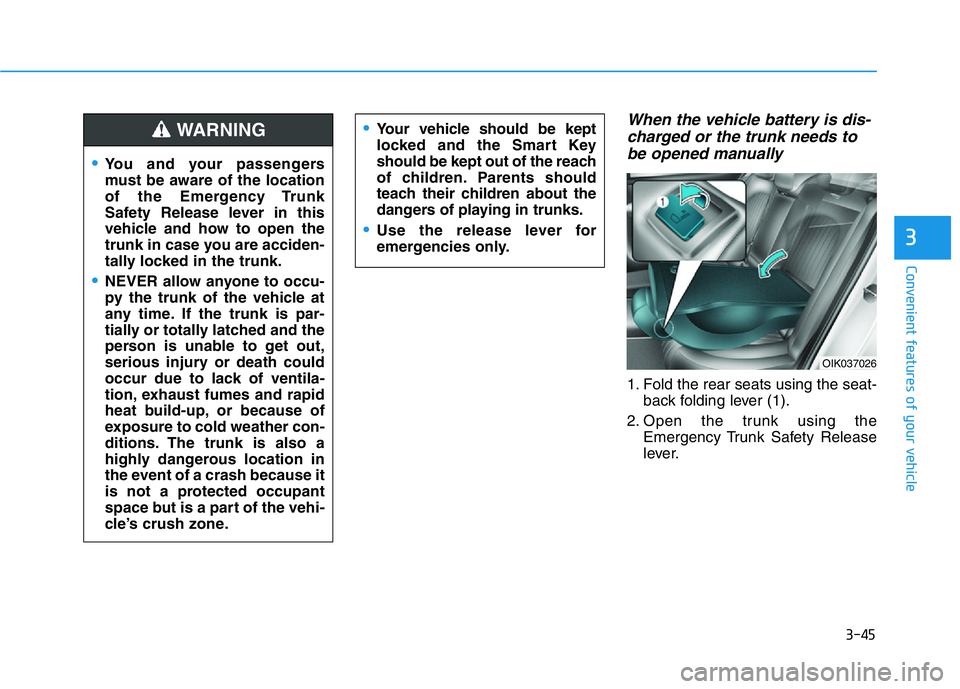
3-45
Convenient features of your vehicle
3
When the vehicle battery is dis-
charged or the trunk needs to
be opened manually
1. Fold the rear seats using the seat-
back folding lever (1).
2. Open the trunk using the
Emergency Trunk Safety Release
lever.
•Your vehicle should be kept
locked and the Smart Key
should be kept out of the reach
of children. Parents should
teach their children about the
dangers of playing in trunks.
•Use the release lever for
emergencies only.
OIK037026
•You and your passengers
must be aware of the location
of the Emergency Trunk
Safety Release lever in this
vehicle and how to open the
trunk in case you are acciden-
tally locked in the trunk.
•NEVER allow anyone to occu-
py the trunk of the vehicle at
any time. If the trunk is par-
tially or totally latched and the
person is unable to get out,
serious injury or death could
occur due to lack of ventila-
tion, exhaust fumes and rapid
heat build-up, or because of
exposure to cold weather con-
ditions. The trunk is also a
highly dangerous location in
the event of a crash because it
is not a protected occupant
space but is a part of the vehi-
cle’s crush zone.
WARNING
Page 137 of 516
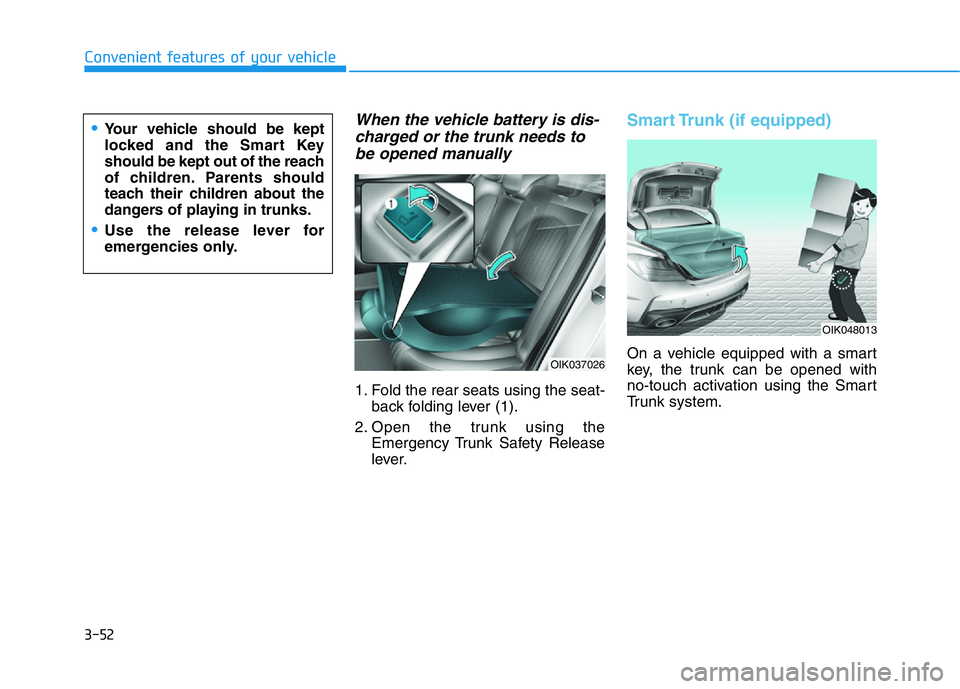
3-52
Convenient features of your vehicle
When the vehicle battery is dis-
charged or the trunk needs to
be opened manually
1. Fold the rear seats using the seat-
back folding lever (1).
2. Open the trunk using the
Emergency Trunk Safety Release
lever.
Smart Trunk (if equipped)
On a vehicle equipped with a smart
key, the trunk can be opened with
no-touch activation using the Smart
Trunk system.
•Your vehicle should be kept
locked and the Smart Key
should be kept out of the reach
of children. Parents should
teach their children about the
dangers of playing in trunks.
•Use the release lever for
emergencies only.
OIK037026
OIK048013
Page 255 of 516

5-6
Whenever the front door is opened,
the Engine Start/Stop button will illu-
minate and will go off 30 seconds
after the door is closed.
ENGINE START/STOP BUTTON
Driving your vehicle
OIK057001
To reduce risk of serious injury
or death, NEVER allow children
or any person who is unfamiliar
with the vehicle to touch the
Engine Start/Stop button or
related parts. Unexpected and
sudden vehicle movement can
occur.
WARNING
•NEVER press the Engine Start/
Stop button while the vehicle
is in motion except in an emer-
gency. This will result in the
engine turning off and loss of
power assist for the steering
and brake systems.
WARNING
To turn the engine off in an
emergency:
Press and hold the Engine
Start/Stop button for more than
two seconds OR rapidly press
and release the Engine Start/
Stop button three times (within
three seconds).
If the vehicle is still moving, you
can restart the engine without
depressing the brake pedal by
pressing the Engine Start/Stop
button with the shift lever in the
N (Neutral) position.
This may lead to loss of direc-
tional control and braking
function, which could cause
an accident.
•Before leaving the driver's
seat, always make sure the
vehicle is in neutral (for manu-
al transmission vehicle) or P
(Park, for automatic transmis-
sion vehicle), apply the park-
ing brake, press the Engine
Start/ Stop button to the OFF
position, and take the Smart
Key with you. Unexpected
vehicle movement may occur
if these precautions are not
followed.
•NEVER reach through the
steering wheel for the Engine
Start/Stop button or any other
control while the vehicle is in
motion. The presence of your
hand or arm in this area may
cause a loss of vehicle control
resulting in an accident.
WARNING
Page 266 of 516

5-17
Driving your vehicle
5
Transmission ranges
The indicator in the instrument clus-
ter displays the gear position when
the Engine Start/Stop button is in the
ON position.
P (Park)
Always come to a complete stop
before shifting into P (Park).
To shift the gear from R (Reverse), N
(Neutral), D (Drive) or Manual shift
mode to P (Park), press the P button.
If you turn off the engine in D (Drive),
R (Reverse) or Manual shift mode
the shifting automatically changes to
P (Park).When you park the vehicle, press the
P button while depressing the brake
pedal and then apply the parking
brake.
OIK057004
To reduce the risk of serious
injury or death:
•ALWAYS check the surround-
ing areas near your vehicle for
people, especially children,
before shifting a vehicle into
D (Drive) or R (Reverse).
•Before leaving the driver's
seat, always make sure the
vehicle is shifted to the P
(Park) position, then apply the
parking brake, and press the
Engine Start/Stop button to
the OFF position. Unexpected
and sudden vehicle move-
ment can occur if these pre-
cautions are not followed.
•When using the paddle shifter
(manual mode), do not use
engine braking (shifting from
a high gear to lower gear) rap-
idly on slippery roads. The
vehicle may slip causing an
accident.
WARNING
•After the vehicle has stopped,
always make sure the vehicle
is in P (Park), apply the park-
ing brake, and turn the engine
off.
•When parking on an incline,
place the shift lever in P (Park)
and apply the parking brake to
prevent the vehicle from
rolling downhill.
WARNING
Page 393 of 516
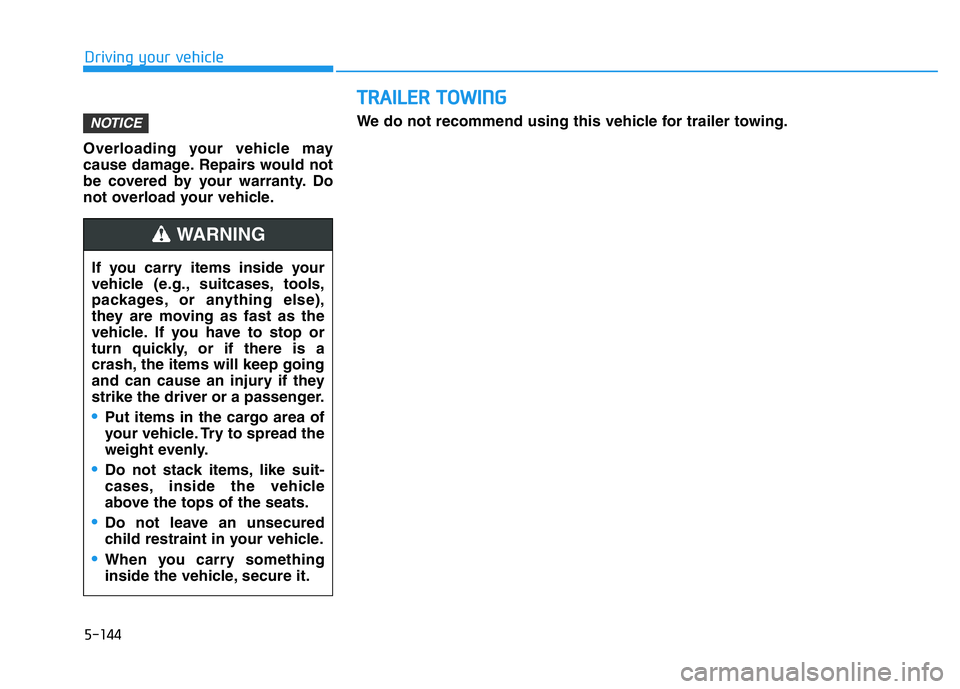
Overloading your vehicle may
cause damage. Repairs would not
be covered by your warranty. Do
not overload your vehicle.
NOTICE
If you carry items inside your
vehicle (e.g., suitcases, tools,
packages, or anything else),
they are moving as fast as the
vehicle. If you have to stop or
turn quickly, or if there is a
crash, the items will keep going
and can cause an injury if they
strike the driver or a passenger.
•Put items in the cargo area of
your vehicle. Try to spread the
weight evenly.
•Do not stack items, like suit-
cases, inside the vehicle
above the tops of the seats.
•Do not leave an unsecured
child restraint in your vehicle.
•When you carry something
inside the vehicle, secure it.
WARNING
TRAILER TOWING
We do not recommend using this vehicle for trailer towing. Driving your vehicle
5-144