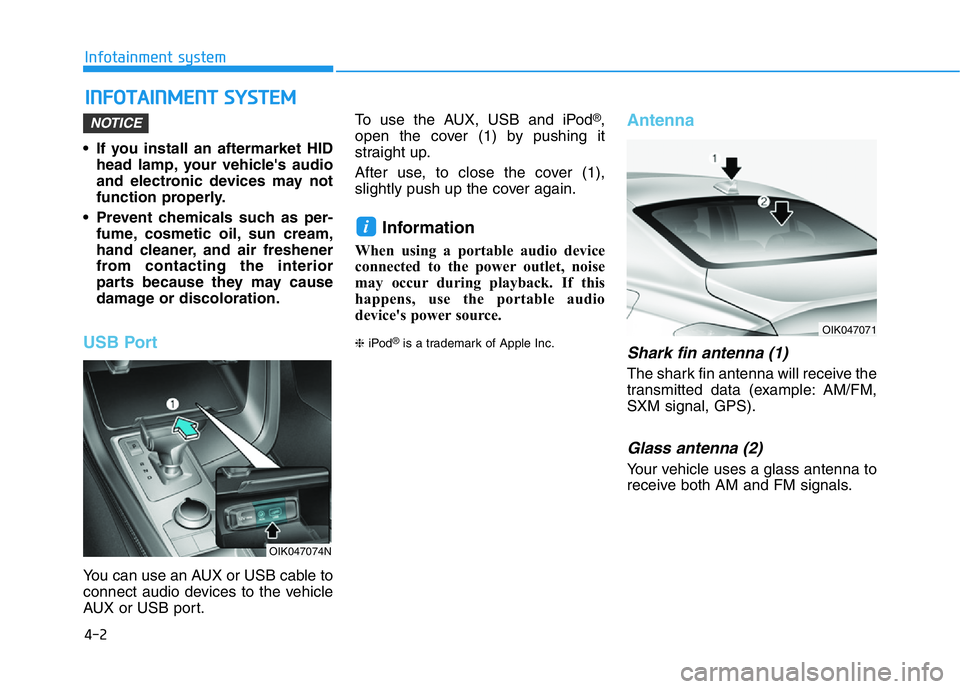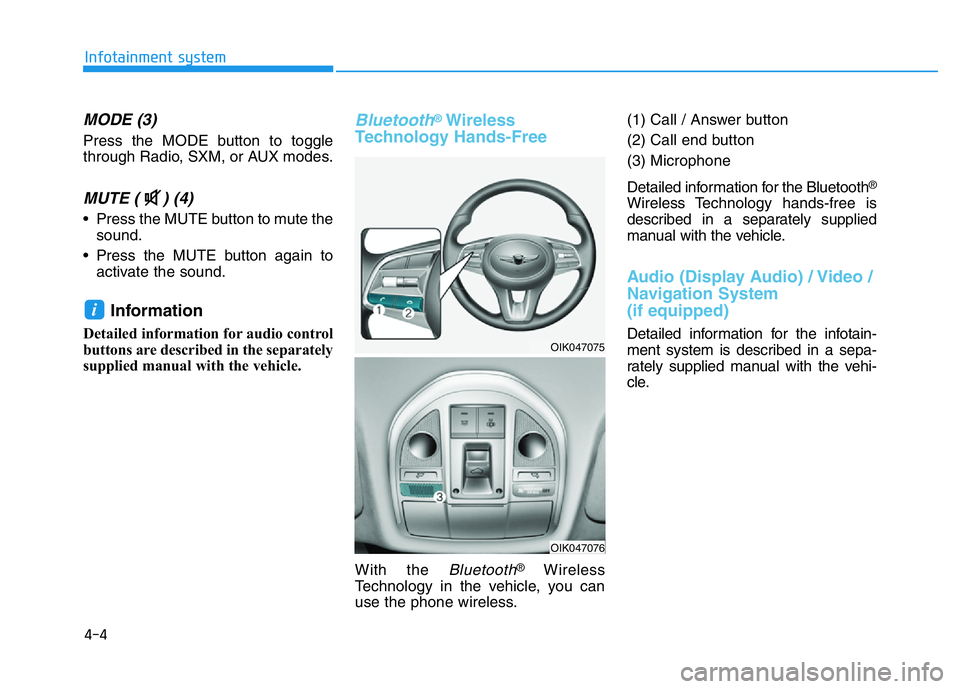4-2
Infotainment system
• If you install an aftermarket HID
head lamp, your vehicle's audio
and electronic devices may not
function properly.
• Prevent chemicals such as per-
fume, cosmetic oil, sun cream,
hand cleaner, and air freshener
from contacting the interior
parts because they may cause
damage or discoloration.
USB Port
You can use an AUX or USB cable to
connect audio devices to the vehicle
AUX or USB port.To use the AUX, USB and iPod
®,
open the cover (1) by pushing it
straight up.
After use, to close the cover (1),
slightly push up the cover again.
Information
When using a portable audio device
connected to the power outlet, noise
may occur during playback. If this
happens, use the portable audio
device's power source.
❈iPod®is a trademark of Apple Inc.
Antenna
Shark fin antenna (1)
The shark fin antenna will receive the
transmitted data (example: AM/FM,
SXM signal, GPS).
Glass antenna (2)
Your vehicle uses a glass antenna to
receive both AM and FM signals.
i
NOTICE
INFOTAINMENT SYSTEM
OIK047074N
OIK047071
4-4
Infotainment system
MODE (3)
Press the MODE button to toggle
through Radio, SXM, or AUX modes.
MUTE ( ) (4)
• Press the MUTE button to mute the
sound.
• Press the MUTE button again to
activate the sound.
Information
Detailed information for audio control
buttons are described in the separately
supplied manual with the vehicle.
Bluetooth®Wireless
Technology Hands-Free
With the Bluetooth®Wireless
Technology in the vehicle, you can
use the phone wireless.(1) Call / Answer button
(2) Call end button
(3) Microphone
Detailed information for the Bluetooth
®
Wireless Technology hands-free is
described in a separately supplied
manual with the vehicle.
Audio (Display Audio) / Video /
Navigation System
(if equipped)
Detailed information for the infotain-
ment system is described in a sepa-
rately supplied manual with the vehi-
cle.
i
OIK047075
OIK047076