front bumper GENESIS G70 2021 Owner's Manual
[x] Cancel search | Manufacturer: GENESIS, Model Year: 2021, Model line: G70, Model: GENESIS G70 2021Pages: 516, PDF Size: 12.84 MB
Page 79 of 516
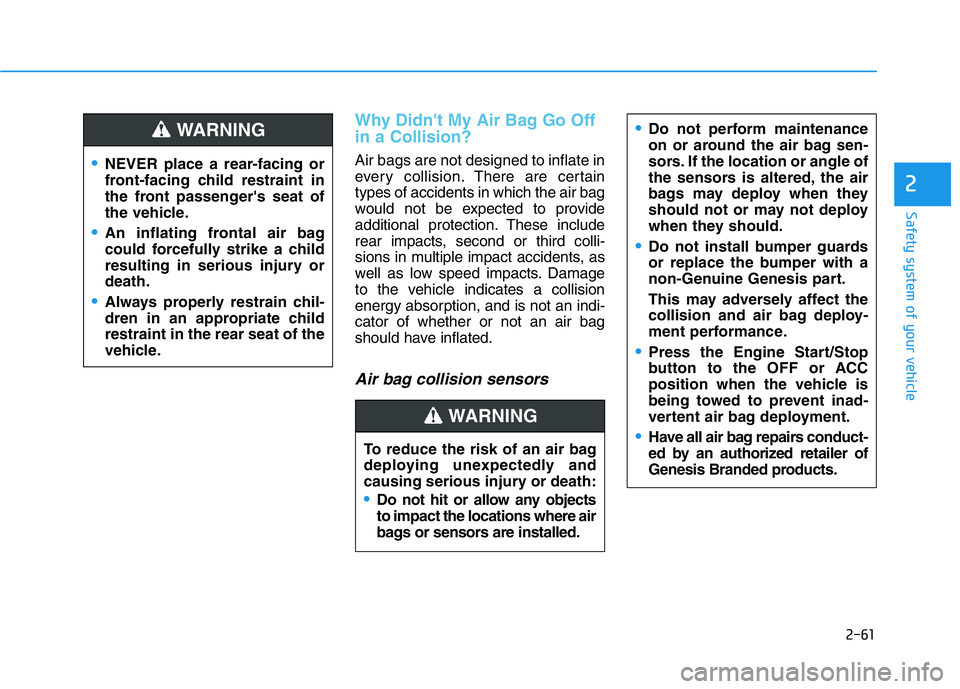
2-61
Safety system of your vehicle
2
Why Didn't My Air Bag Go Off
in a Collision?
Air bags are not designed to inflate in
every collision.There are certain
types of accidents in which the air bag
would not be expected to provide
additional protection. These include
rear impacts, second or third colli-
sions in multiple impact accidents, as
well as low speed impacts. Damage
to the vehicle indicates a collision
energy absorption, and is not an indi-
cator of whether or not an air bag
should have inflated.
Air bag collision sensors
•NEVER place a rear-facing or
front-facing child restraint in
the front passenger's seat of
the vehicle.
•An inflating frontal air bag
could forcefully strike a child
resulting in serious injury or
death.
•Always properly restrain chil-
dren in an appropriate child
restraint in the rear seat of the
vehicle.
WARNING
To reduce the risk of an air bag
deploying unexpectedly and
causing serious injury or death:
•Do not hit or allow any objects
to impact the locations where air
bags or sensors are installed.
WARNING
•Do not perform maintenance
on or around the air bag sen-
sors. If the location or angle of
the sensors is altered, the air
bags may deploy when they
should not or may not deploy
when they should.
•Do not install bumper guards
or replace the bumper with a
non-Genuine Genesis part.
This may adversely affect the
collision and air bag deploy-
ment performance.
•Press the Engine Start/Stop
button to the OFF or ACC
position when the vehicle is
being towed to prevent inad-
vertent air bag deployment.
•Have all air bag repairs conduct-
ed by an authorized retailer of
Genesis Branded products.
Page 85 of 516
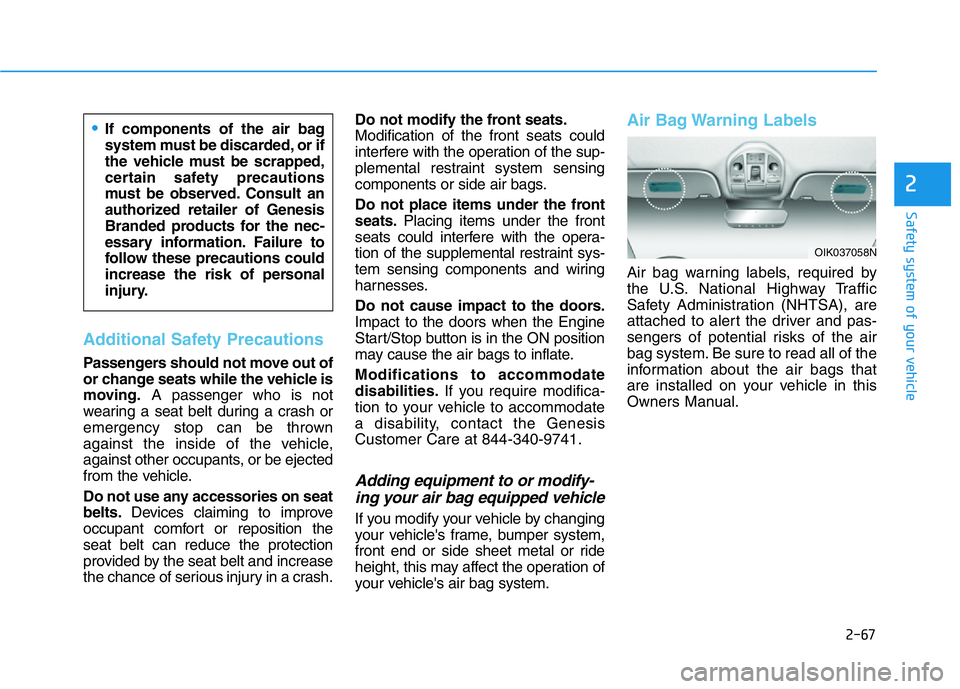
2-67
Safety system of your vehicle
2
Additional Safety Precautions
Passengers should not move out of
or change seats while the vehicle is
moving.A passenger who is not
wearing a seat belt during a crash or
emergency stop can be thrown
against the inside of the vehicle,
against other occupants, or be ejected
from the vehicle.
Do not use any accessories on seat
belts.Devices claiming to improve
occupant comfort or reposition the
seat belt can reduce the protection
provided by the seat belt and increase
the chance of serious injury in a crash.Do not modify the front seats.
Modification of the front seats could
interfere with the operation of the sup-
plemental restraint system sensing
components or side air bags.
Do not place items under the front
seats.Placing items under the front
seats could interfere with the opera-
tion of the supplemental restraint sys-
tem sensing components and wiring
harnesses.
Do not cause impact to the doors.
Impact to the doors when the Engine
Start/Stop button is in the ON position
may cause the air bags to inflate.
Modifications to accommodate
disabilities.If you require modifica-
tion to your vehicle to accommodate
a disability, contact the Genesis
Customer Care at 844-340-9741.
Adding equipment to or modify-
ing your air bag equipped vehicle
If you modify your vehicle by changing
your vehicle's frame, bumper system,
front end or side sheet metal or ride
height, this may affect the operation of
your vehicle's air bag system.
Air Bag Warning Labels
Air bag warning labels, required by
the U.S. National Highway Traffic
Safety Administration (NHTSA), are
attached to alert the driver and pas-
sengers of potential risks of the air
bag system. Be sure to read all of the
information about the air bags that
are installed on your vehicle in this
Owners Manual.
•If components of the air bag
system must be discarded, or if
the vehicle must be scrapped,
certain safety precautions
must be observed. Consult an
authorized retailer of Genesis
Branded products for the nec-
essary information. Failure to
follow these precautions could
increase the risk of personal
injury.
OIK037058N
Page 335 of 516

5-86
Driving your vehicle
FCA Sensor
In order for the FCA system to oper-
ate properly, always make sure the
sensor cover or sensor is clean and
free of dirt, snow, and debris.Dirt, snow, or foreign substances on
the sensor cover or sensor may
adversely affect the sensing perform-
ance of the sensor.
• Do not apply license plate frame
or foreign objects such as a
bumper sticker or a bumper
guard near the radar sensor.
Doing so may adversely affect
the sensing performance of the
radar.
• Always keep the radar sensor
and cover clean and free of dirt
and debris.
• Use only a soft cloth to wash the
vehicle. Do not spray pressur-
ized water directly on the sensor
or sensor cover.
• Be careful not to apply unneces-
sary force on the radar sensor or
sensor cover. If the sensor is
forcibly moved out of proper
alignment, the FCA system may
not operate correctly. In this
case, a warning message may
not be displayed.Have the vehicle inspected by
an authorized retailer of Genesis
Branded products.
• If the front bumper becomes
damaged in the area around the
radar sensor, the FCA system
may not operate properly. Have
the vehicle inspected by an
authorized retailer of Genesis
Branded products.
• Use only Genuine Genesis parts
to repair or replace a damaged
sensor or sensor cover. Do not
apply paint to the sensor cover.
NOTICE
OIK058036N
OIK057031N
■ Front camera
■ Front radar
Page 343 of 516
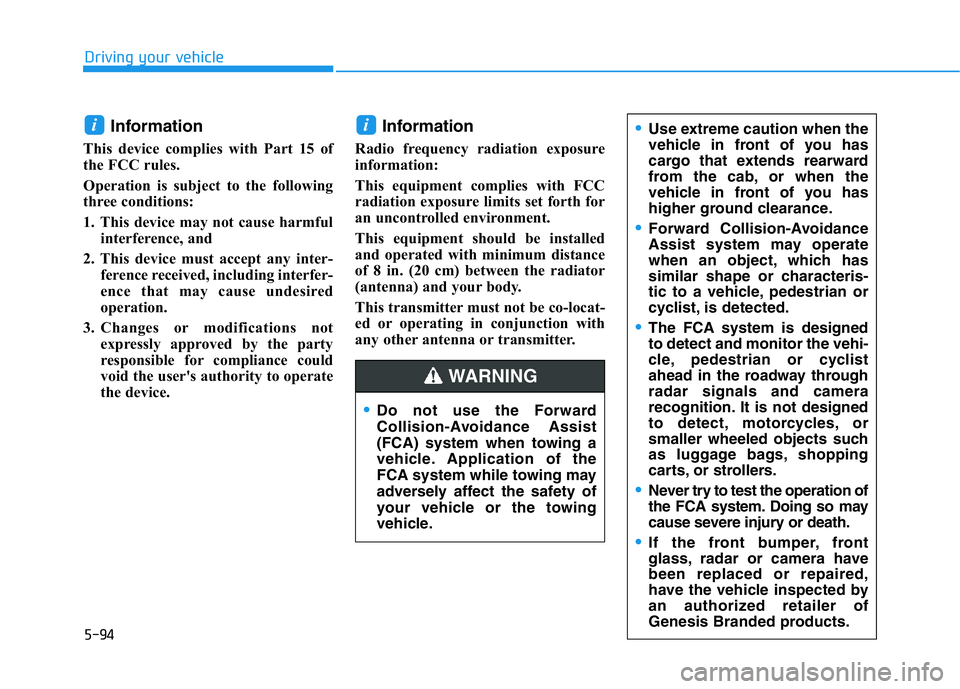
5-94
Driving your vehicle
Information
This device complies with Part 15 of
the FCC rules.
Operation is subject to the following
three conditions:
1. This device may not cause harmful
interference, and
2. This device must accept any inter-
ference received, including interfer-
ence that may cause undesired
operation.
3. Changes or modifications not
expressly approved by the party
responsible for compliance could
void the user's authority to operate
the device.
Information
Radio frequency radiation exposure
information:
This equipment complies with FCC
radiation exposure limits set forth for
an uncontrolled environment.
This equipment should be installed
and operated with minimum distance
of 8 in. (20 cm) between the radiator
(antenna) and your body.
This transmitter must not be co-locat-
ed or operating in conjunction with
any other antenna or transmitter.
ii
•Do not use the Forward
Collision-Avoidance Assist
(FCA) system when towing a
vehicle. Application of the
FCA system while towing may
adversely affect the safety of
your vehicle or the towing
vehicle.
•Use extreme caution when the
vehicle in front of you has
cargo that extends rearward
from the cab, or when the
vehicle in front of you has
higher ground clearance.
•Forward Collision-Avoidance
Assist system may operate
when an object, which has
similar shape or characteris-
tic to a vehicle, pedestrian or
cyclist, is detected.
•The FCA system is designed
to detect and monitor the vehi-
cle, pedestrian or cyclist
ahead in the roadway through
radar signals and camera
recognition. It is not designed
to detect, motorcycles, or
smaller wheeled objects such
as luggage bags, shopping
carts, or strollers.
•Never try to test the operation of
the FCA system. Doing so may
cause severe injury or death.
•If the front bumper, front
glass, radar or camera have
been replaced or repaired,
have the vehicle inspected by
an authorized retailer of
Genesis Branded products.
WARNING
Page 372 of 516

5-123
Driving your vehicle
5
Check Smart Cruise Control System
The message will appear when the
vehicle to vehicle distance control
system is not functioning normally.
Take your vehicle to an authorized
retailer of Genesis Branded products
and have the system checked.
To Adjust the Sensitivity of
Smart Cruise Control
The sensitivity of vehicle speed
when following the front vehicle to
maintain the set distance can be
adjusted. Go to the 'User Settings →
Driver Assistance →SCC Reaction
→Fast/Normal/Slow' on the LCD
display. You may select one of the
three stages you prefer.
• Fast:
Vehicle speed following the front
vehicle to maintain the set distance
is faster than normal speed.
■Type A■Type B
OIK057109L/OIK057110L
OIK057097N
•Be careful not to apply unnec-
essary force on the radar sen-
sor or sensor cover. If the sen-
sor is forcibly moved out of
proper alignment, the Smart
Cruise Control system may
not operate correctly. In this
case, a warning message may
not be displayed. Have the
vehicle inspected by an
authorized retailer of Genesis
Branded products.
•If the front bumper becomes
damaged in the area around
the radar sensor, the Smart
Cruise Control System may
not operate properly. Have the
vehicle inspected by an
authorized retailer of Genesis
Branded products.
•Use only Genuine Genesis
parts to repair or replace a
damaged sensor or sensor
cover. Do not apply paint to
the sensor cover.
Page 422 of 516

6-29
What to do in an emergency
6
Removable Towing Hook
1. Open the trunk, and remove the
towing hook from the tool case.
2. Remove the hole cover pressing
the lower part of the cover on the
front or rear bumper.3. Install the towing hook by turning it
clockwise into the hole until it is
fully secured.
4. Remove the towing hook and
install the cover after use.
OIK067016L
OIK067015
■Front
OIK067017
■Rear