fuel consumption GENESIS G70 2021 Owner's Manual
[x] Cancel search | Manufacturer: GENESIS, Model Year: 2021, Model line: G70, Model: GENESIS G70 2021Pages: 516, PDF Size: 12.84 MB
Page 7 of 516
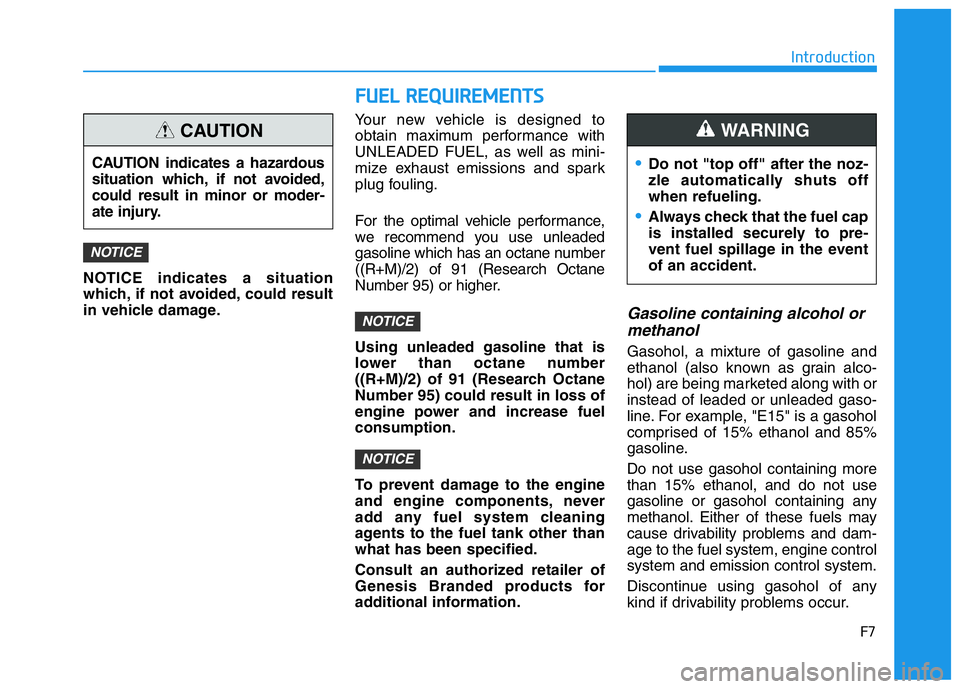
F7
Introduction
FUEL REQUIREMENTS
NOTICE indicates a situation
which, if not avoided, could result
in vehicle damage.Your new vehicle is designed to
obtain maximum performance with
UNLEADED FUEL, as well as mini-
mize exhaust emissions and spark
plug fouling.
For the optimal vehicle performance,
we recommend you use unleaded
gasoline which has an octane number
((R+M)/2) of 91 (Research Octane
Number 95) or higher.
Using unleaded gasoline that is
lower than octane number
((R+M)/2) of 91 (Research Octane
Number 95) could result in loss of
engine power and increase fuel
consumption.
To prevent damage to the engine
and engine components, never
add any fuel system cleaning
agents to the fuel tank other than
what has been specified.
Consult an authorized retailer of
Genesis Branded products for
additional information.
Gasoline containing alcohol or
methanol
Gasohol, a mixture of gasoline and
ethanol (also known as grain alco-
hol) are being marketed along with or
instead of leaded or unleaded gaso-
line. For example, "E15" is a gasohol
comprised of 15% ethanol and 85%
gasoline.
Do not use gasohol containing more
than 15% ethanol, and do not use
gasoline or gasohol containing any
methanol. Either of these fuels may
cause drivability problems and dam-
age to the fuel system, engine control
system and emission control system.
Discontinue using gasohol of any
kind if drivability problems occur.
NOTICE
NOTICE
NOTICE
CAUTION indicates a hazardous
situation which, if not avoided,
could result in minor or moder-
ate injury.
CAUTION
•Do not "top off" after the noz-
zle automatically shuts off
when refueling.
•Always check that the fuel cap
is installed securely to pre-
vent fuel spillage in the event
of an accident.
WARNING
Page 183 of 516

3-98
Convenient features of your vehicle
Average fuel economy/
Instant fuel economy
Average Fuel Economy (1)
• The average fuel economy is calcu-
lated by the total driving distance
and fuel consumption since the last
average fuel economy reset.
• The average fuel economy can be
reset both manually and automati-
cally.
Manual reset
To clear the average fuel economy
manually, press the OK button on the
steering wheel for more than 1 sec-
ond when the average fuel economy
is displayed.
Automatic reset
To automatically reset the average
fuel economy, select between "After
Ignition" or "After Refueling" in the
User Settings mode in the cluster
LCD display.
- After ignition: When the engine has
been OFF for 4 hours or longer the
average fuel economy will reset
automatically.
- After refueling: The average fuel
economy will reset automatically
after adding 1.6 gallons (6 liters) of
fuel or more and after driving speed
exceeds 1 mph (1 km/h).
Information
The vehicle must be driven for a min-
imum of 0.19 miles (300 meters) since
the last ignition key cycle before the
average fuel economy will be recalcu-
lated.
Instant Fuel Economy (2)
• The instantaneous fuel economy is
displayed according to the bar
graph in the LCD display while
driving.
i
OIK047124N
Page 306 of 516
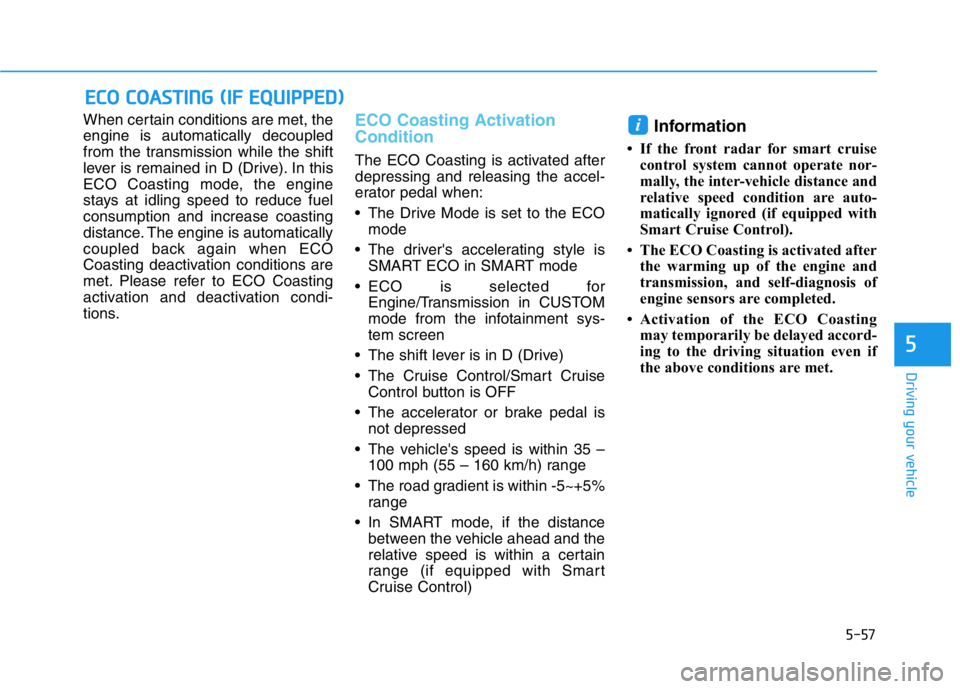
5-57
Driving your vehicle
5
When certain conditions are met, the
engine is automatically decoupled
from the transmission while the shift
lever is remained in D (Drive). In this
ECO Coasting mode, the engine
stays at idling speed to reduce fuel
consumption and increase coasting
distance. The engine is automatically
coupled back again when ECO
Coasting deactivation conditions are
met. Please refer to ECO Coasting
activation and deactivation condi-
tions.ECO Coasting Activation
Condition
The ECO Coasting is activated after
depressing and releasing the accel-
erator pedal when:
• The Drive Mode is set to the ECO
mode
• The driver's accelerating style is
SMART ECO in SMART mode
• ECO is selected for
Engine/Transmission in CUSTOM
mode from the infotainment sys-
tem screen
• The shift lever is in D (Drive)
• The Cruise Control/Smart Cruise
Control button is OFF
• The accelerator or brake pedal is
not depressed
• The vehicle's speed is within 35 –
100 mph (55 – 160 km/h) range
• The road gradient is within -5~+5%
range
• In SMART mode, if the distance
between the vehicle ahead and the
relative speed is within a certain
range (if equipped with Smart
Cruise Control)
Information
• If the front radar for smart cruise
control system cannot operate nor-
mally, the inter-vehicle distance and
relative speed condition are auto-
matically ignored (if equipped with
Smart Cruise Control).
• The ECO Coasting is activated after
the warming up of the engine and
transmission, and self-diagnosis of
engine sensors are completed.
• Activation of the ECO Coasting
may temporarily be delayed accord-
ing to the driving situation even if
the above conditions are met.
i
ECO COASTING (IF EQUIPPED)
Page 309 of 516
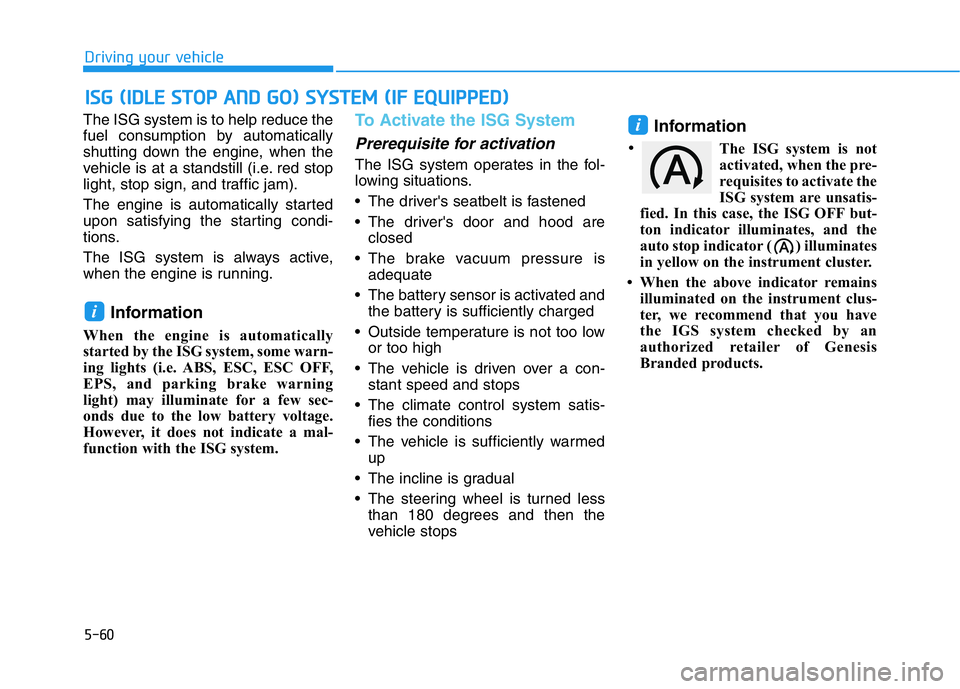
5-60
Driving your vehicle
The ISG system is to help reduce the
fuel consumption by automatically
shutting down the engine, when the
vehicle is at a standstill (i.e. red stop
light, stop sign, and traffic jam).
The engine is automatically started
upon satisfying the starting condi-
tions.
The ISG system is always active,
when the engine is running.
Information
When the engine is automatically
started by the ISG system, some warn-
ing lights (i.e. ABS, ESC, ESC OFF,
EPS, and parking brake warning
light) may illuminate for a few sec-
onds due to the low battery voltage.
However, it does not indicate a mal-
function with the ISG system.
To Activate the ISG System
Prerequisite for activation
The ISG system operates in the fol-
lowing situations.
• The driver's seatbelt is fastened
• The driver's door and hood are
closed
• The brake vacuum pressure is
adequate
• The battery sensor is activated and
the battery is sufficiently charged
• Outside temperature is not too low
or too high
• The vehicle is driven over a con-
stant speed and stops
• The climate control system satis-
fies the conditions
• The vehicle is sufficiently warmed
up
• The incline is gradual
• The steering wheel is turned less
than 180 degrees and then the
vehicle stops
Information
The ISG system is not
activated, when the pre-
requisites to activate the
ISG system are unsatis-
fied. In this case, the ISG OFF but-
ton indicator illuminates, and the
auto stop indicator ( ) illuminates
in yellow on the instrument cluster.
• When the above indicator remains
illuminated on the instrument clus-
ter, we recommend that you have
the IGS system checked by an
authorized retailer of Genesis
Branded products.
i
i
ISG (IDLE STOP AND GO) SYSTEM (IF EQUIPPED)
•