maintenance GENESIS G70 2021 Owner's Manual
[x] Cancel search | Manufacturer: GENESIS, Model Year: 2021, Model line: G70, Model: GENESIS G70 2021Pages: 516, PDF Size: 12.84 MB
Page 1 of 516
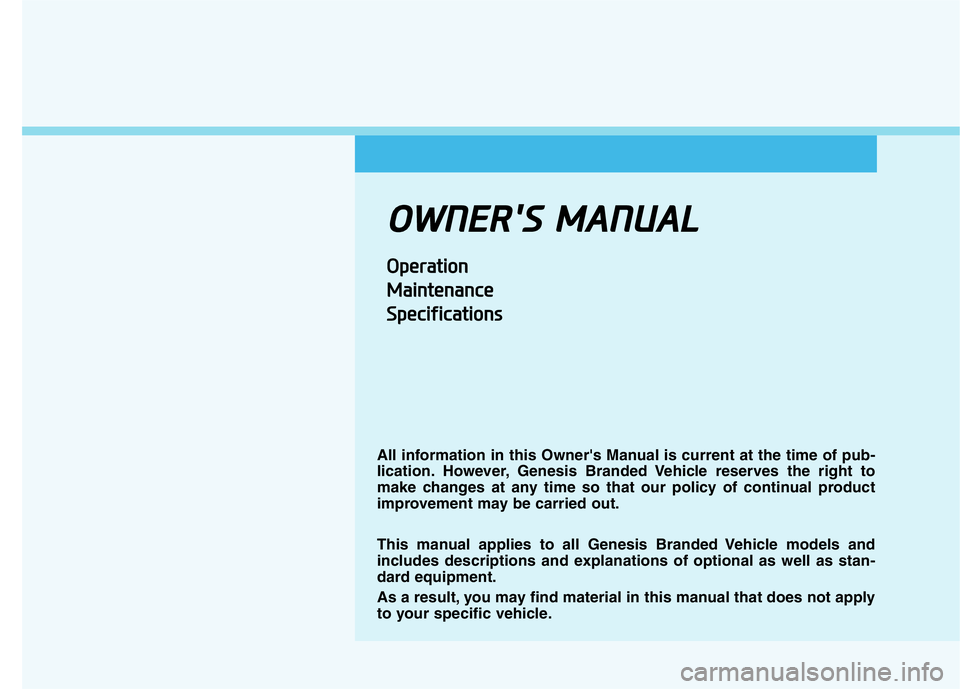
OWNER'S MANUAL
Operation
Maintenance
Specifications
All information in this Owner's Manual is current at the time of pub-
lication. However, Genesis Branded Vehicle reserves the right to
make changes at any time so that our policy of continual product
improvement may be carried out.
This manual applies to all Genesis Branded Vehicle models and
includes descriptions and explanations of optional as well as stan-
dard equipment.
As a result, you may find material in this manual that does not apply
to your specific vehicle.
Page 4 of 516
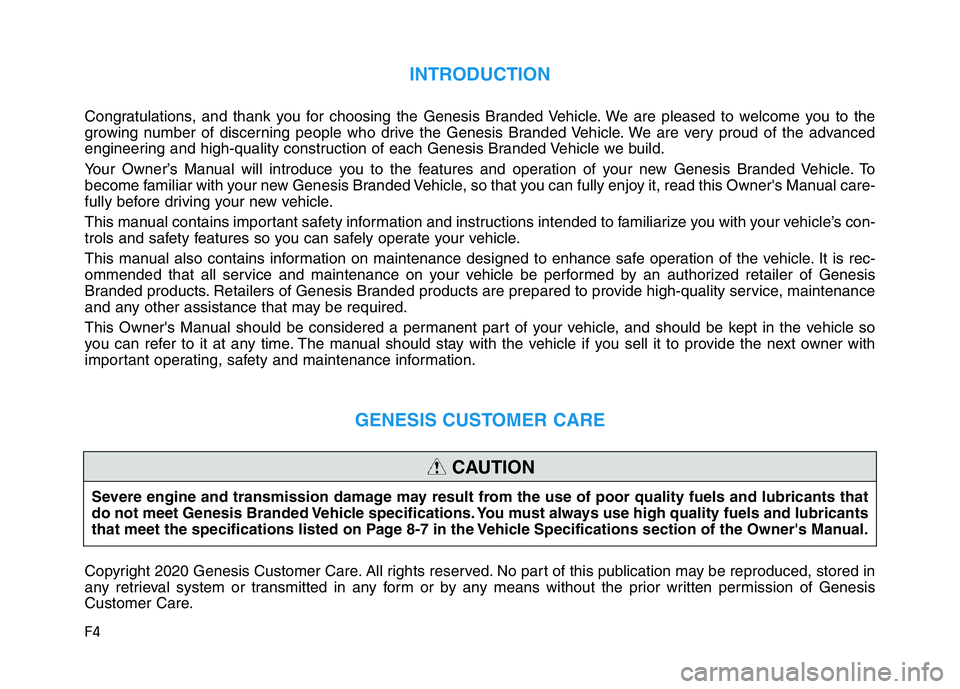
F4
INTRODUCTION
Congratulations, and thank you for choosing the Genesis Branded Vehicle. We are pleased to welcome you to the
growing number of discerning people who drive the Genesis Branded Vehicle. We are very proud of the advanced
engineering and high-quality construction of each Genesis Branded Vehicle we build.
Your Owner’s Manual will introduce you to the features and operation of your new Genesis Branded Vehicle. To
become familiar with your new Genesis Branded Vehicle, so that you can fully enjoy it, read this Owner's Manual care-
fully before driving your new vehicle.
This manual contains important safety information and instructions intended to familiarize you with your vehicle’s con-
trols and safety features so you can safely operate your vehicle.
This manual also contains information on maintenance designed to enhance safe operation of the vehicle. It is rec-
ommended that all service and maintenance on your vehicle be performed by an authorized retailer of Genesis
Branded products. Retailers of Genesis Branded products are prepared to provide high-quality service, maintenance
and any other assistance that may be required.
This Owner's Manual should be considered a permanent part of your vehicle, and should be kept in the vehicle so
you can refer to it at any time. The manual should stay with the vehicle if you sell it to provide the next owner with
important operating, safety and maintenance information.
GENESIS CUSTOMER CARE
Copyright 2020 Genesis Customer Care. All rights reserved. No part of this publication may be reproduced, stored in
any retrieval system or transmitted in any form or by any means without the prior written permission of Genesis
Customer Care.Severe engine and transmission damage may result from the use of poor quality fuels and lubricants that
do not meet Genesis Branded Vehicle specifications. You must always use high quality fuels and lubricants
that meet the specifications listed on Page 8-7 in the Vehicle Specifications section of the Owner's Manual.
CAUTION
Page 9 of 516
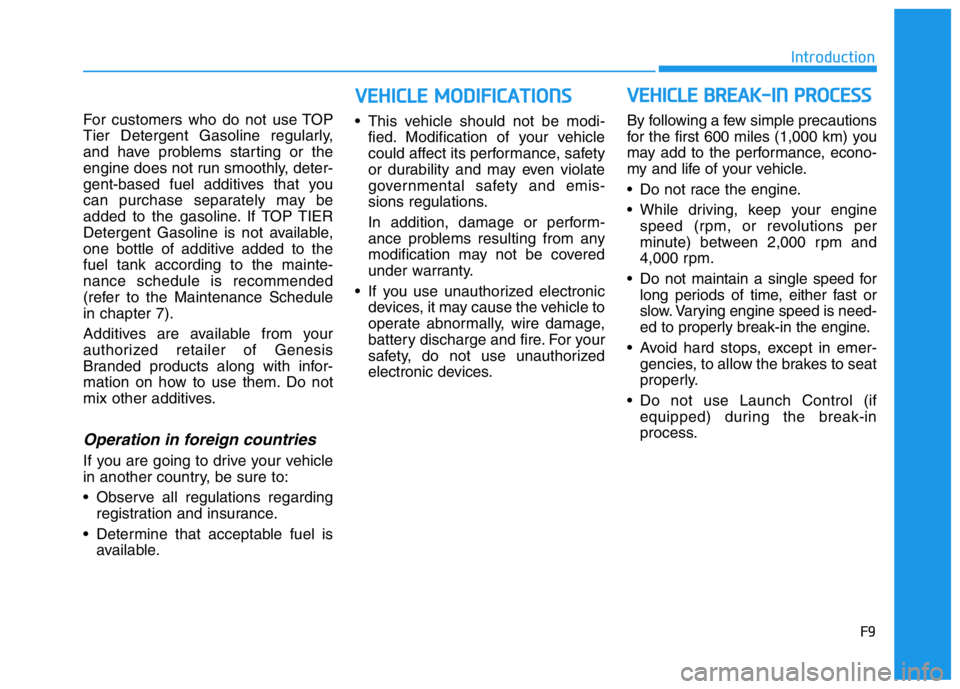
F9
Introduction
For customers who do not use TOP
Tier Detergent Gasoline regularly,
and have problems starting or the
engine does not run smoothly, deter-
gent-based fuel additives that you
can purchase separately may be
added to the gasoline. If TOP TIER
Detergent Gasoline is not available,
one bottle of additive added to the
fuel tank according to the mainte-
nance schedule is recommended
(refer to the Maintenance Schedule
in chapter 7).
Additives are available from your
authorized retailer of Genesis
Branded products along with infor-
mation on how to use them. Do not
mix other additives.
Operation in foreign countries
If you are going to drive your vehicle
in another country, be sure to:
• Observe all regulations regarding
registration and insurance.
• Determine that acceptable fuel is
available.• This vehicle should not be modi-
fied. Modification of your vehicle
could affect its performance, safety
or durability and may even violate
governmental safety and emis-
sions regulations.
In addition, damage or perform-
ance problems resulting from any
modification may not be covered
under warranty.
• If you use unauthorized electronic
devices, it may cause the vehicle to
operate abnormally, wire damage,
battery discharge and fire. For your
safety, do not use unauthorized
electronic devices.By following a few simple precautions
for the first 600 miles (1,000 km) you
may add to the performance, econo-
my and life of your vehicle.
• Do not race the engine.
• While driving, keep your engine
speed (rpm, or revolutions per
minute) between 2,000 rpm and
4,000 rpm.
• Do not maintain a single speed for
long periods of time, either fast or
slow. Varying engine speed is need-
ed to properly break-in the engine.
• Avoid hard stops, except in emer-
gencies, to allow the brakes to seat
properly.
• Do not use Launch Control (if
equipped) during the break-in
process.
VEHICLE BREAK-IN PROCESS
VEHICLE MODIFICATIONS
Page 11 of 516

1
2
3
4
5
6
7
8
I
Your Vehicle at a Glance
Safety System of Your Vehicle
Convenient Features of Your Vehicle
Infotainment System
Driving Your Vehicle
What to Do in an Emergency
Maintenance
Specifications, Consumer Information and
Reporting Safety Defects
Index
TABLE OF CONTENTS
Page 21 of 516

2-3
Safety system of your vehicle
Control Your Speed
Excessive speed is a major factor in
crash injuries and deaths. Generally,
the higher the speed, the greater the
risk, but serious injuries can also
occur at lower speeds. Never drive
faster than is safe for current condi-
tions, regardless of the maximum
speed posted.
Keep Your Vehicle in Safe
Condition
Having a tire blowout or a mechani-
cal failure can be extremely haz-
ardous. To reduce the possibility of
such problems, check your tire pres-
sures and condition frequently, and
perform all regularly scheduled
maintenance.
2
Page 79 of 516
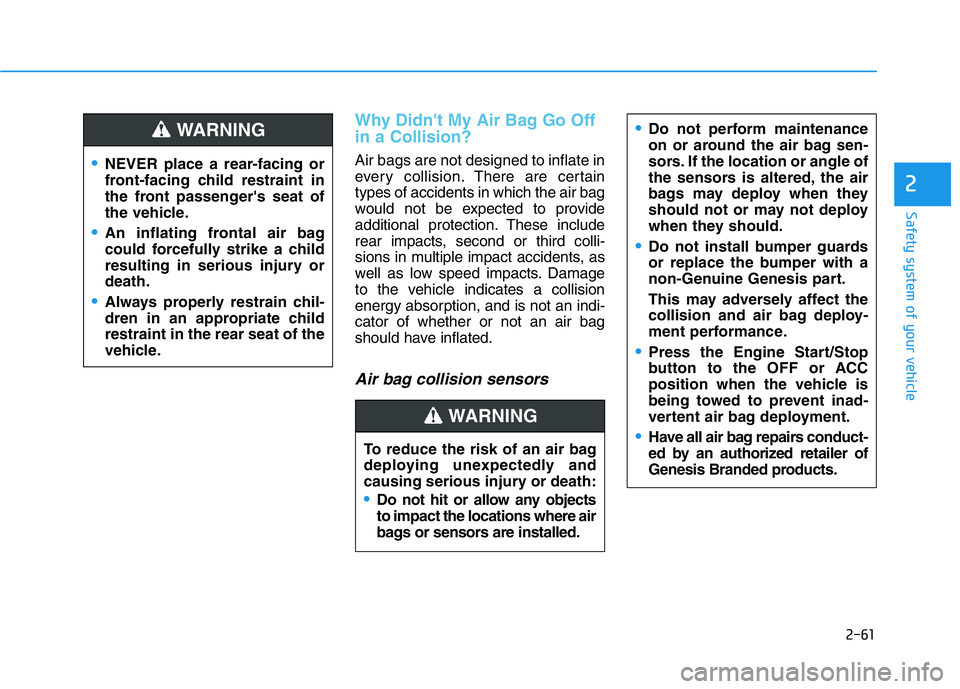
2-61
Safety system of your vehicle
2
Why Didn't My Air Bag Go Off
in a Collision?
Air bags are not designed to inflate in
every collision.There are certain
types of accidents in which the air bag
would not be expected to provide
additional protection. These include
rear impacts, second or third colli-
sions in multiple impact accidents, as
well as low speed impacts. Damage
to the vehicle indicates a collision
energy absorption, and is not an indi-
cator of whether or not an air bag
should have inflated.
Air bag collision sensors
•NEVER place a rear-facing or
front-facing child restraint in
the front passenger's seat of
the vehicle.
•An inflating frontal air bag
could forcefully strike a child
resulting in serious injury or
death.
•Always properly restrain chil-
dren in an appropriate child
restraint in the rear seat of the
vehicle.
WARNING
To reduce the risk of an air bag
deploying unexpectedly and
causing serious injury or death:
•Do not hit or allow any objects
to impact the locations where air
bags or sensors are installed.
WARNING
•Do not perform maintenance
on or around the air bag sen-
sors. If the location or angle of
the sensors is altered, the air
bags may deploy when they
should not or may not deploy
when they should.
•Do not install bumper guards
or replace the bumper with a
non-Genuine Genesis part.
This may adversely affect the
collision and air bag deploy-
ment performance.
•Press the Engine Start/Stop
button to the OFF or ACC
position when the vehicle is
being towed to prevent inad-
vertent air bag deployment.
•Have all air bag repairs conduct-
ed by an authorized retailer of
Genesis Branded products.
Page 84 of 516

2-66
Safety system of your vehicle
Air bags may not inflate if the vehicle
collides with objects such as utility
poles or trees, where the point of
impact is concentrated and the colli-
sion energy is absorbed by the vehi-
cle structure.
SRS Care
The SRS is virtually maintenance-
free and there are no parts you can
safely service by yourself. If the SRS
air bag warning light does not illumi-
nate when the Engine Start/Stop but-
ton is in the ON position, or continu-
ously remains on, have your vehicle
immediately inspected by an author-
ized retailer of Genesis Branded
products.
Any work on the SRS system, such
as removing, installing, repairing, or
any work on the steering wheel, the
front passenger's panel, front seats
and roof rails must be performed by
an authorized retailer of Genesis
Branded products. Improper handling
of the SRS system may result in seri-
ous personal injury.To reduce the risk of serious
injury or death, take the follow-
ing precautions:
•Do not attempt to modify or
disconnect the SRS compo-
nents or wiring, including the
addition of any kind of badges
to the pad covers or modifica-
tions to the body structure.
•Do not place objects over or
near the air bag modules on
the steering wheel, instrument
panel, or the front passen-
ger’s panel above the glove
box.
•Clean the air bag pad covers
with a soft cloth moistened
with plain water. Solvents or
cleaners could adversely
affect the air bag covers and
proper deployment of the sys-
tem.
•Always have inflated air bags
replaced by an authorized
retailer of Genesis Branded
products.
WARNING
OIK037056
Page 87 of 516
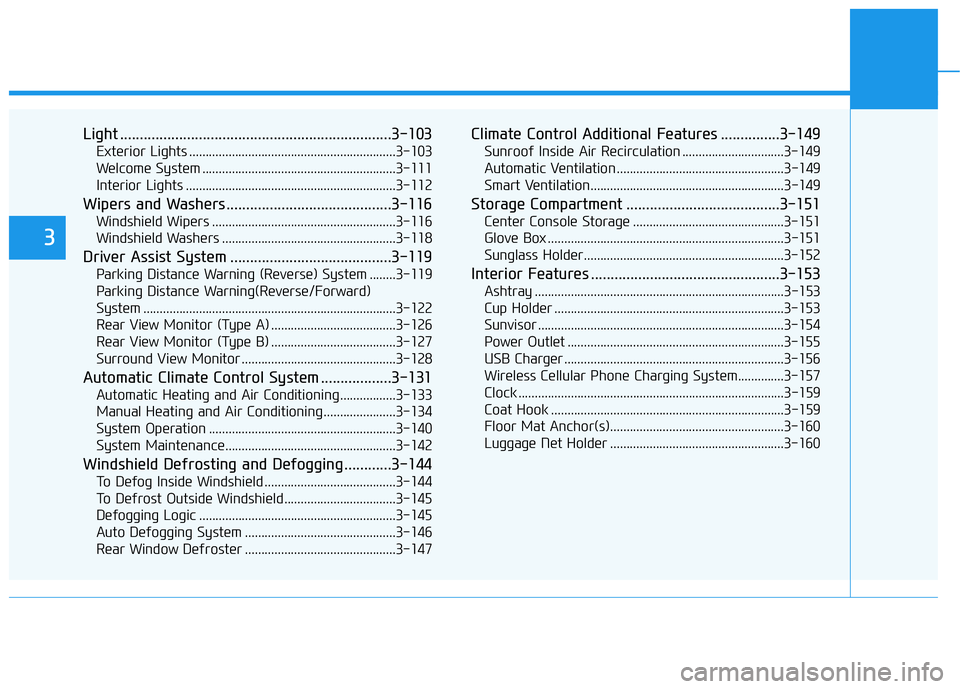
Light .....................................................................3-103
Exterior Lights ...............................................................3-103
Welcome System ...........................................................3-111
Interior Lights ................................................................3-112
Wipers and Washers..........................................3-116
Windshield Wipers ........................................................3-116
Windshield Washers .....................................................3-118
Driver Assist System .........................................3-119
Parking Distance Warning (Reverse) System ........3-119
Parking Distance Warning(Reverse/Forward)
System .............................................................................3-122
Rear View Monitor (Type A) ......................................3-126
Rear View Monitor (Type B) ......................................3-127
Surround View Monitor ...............................................3-128
Automatic Climate Control System ..................3-131
Automatic Heating and Air Conditioning.................3-133
Manual Heating and Air Conditioning......................3-134
System Operation .........................................................3-140
System Maintenance....................................................3-142
Windshield Defrosting and Defogging ............3-144
To Defog Inside Windshield ........................................3-144
To Defrost Outside Windshield ..................................3-145
Defogging Logic ............................................................3-145
Auto Defogging System ..............................................3-146
Rear Window Defroster ..............................................3-147
Climate Control Additional Features ...............3-149
Sunroof Inside Air Recirculation ...............................3-149
Automatic Ventilation ...................................................3-149
Smart Ventilation...........................................................3-149
Storage Compartment .......................................3-151
Center Console Storage ..............................................3-151
Glove Box ........................................................................3-151
Sunglass Holder.............................................................3-152
Interior Features ................................................3-153
Ashtray ............................................................................3-153
Cup Holder ......................................................................3-153
Sunvisor ...........................................................................3-154
Power Outlet ..................................................................3-155
USB Charger ...................................................................3-156
Wireless Cellular Phone Charging System..............3-157
Clock .................................................................................3-159
Coat Hook .......................................................................3-159
Floor Mat Anchor(s).....................................................3-160
Luggage Net Holder .....................................................3-160
3
Page 147 of 516

3-62
Convenient features of your vehicle
Outside temperature gauge
This gauge indicates the current out-
side air temperature by 1°F (1°C).
- Temperature range :-40°F ~ 140°F
(-40°C ~ 60°C)
Note that the temperature indicated
on the LCD display may not change
as quickly as the outside tempera-
ture (there may be a slight delay
before the temperature changes.) You can change the temperature unit
from °F to °C or °C to °F in the User
Settings mode in the cluster:
- Go to User Settings Mode ➝Other
➝Temperature Unit.
For vehicles equipped with Automatic
Climate Control, you can also:
- Press the AUTO button while press-
ing the OFF button on the climate
control unit for 3 seconds
Both the temperature unit on the
cluster LCD display and climate con-
trol screen will change.
Odometer
The odometer indicates the total dis-
tance that the vehicle has been driv-
en and should be used to determine
when periodic maintenance should
be performed.
OIK047162N/OIK047139N
■Type A■Type B
OIK047182N/OIK047143N
■Type A■Type B
Page 227 of 516
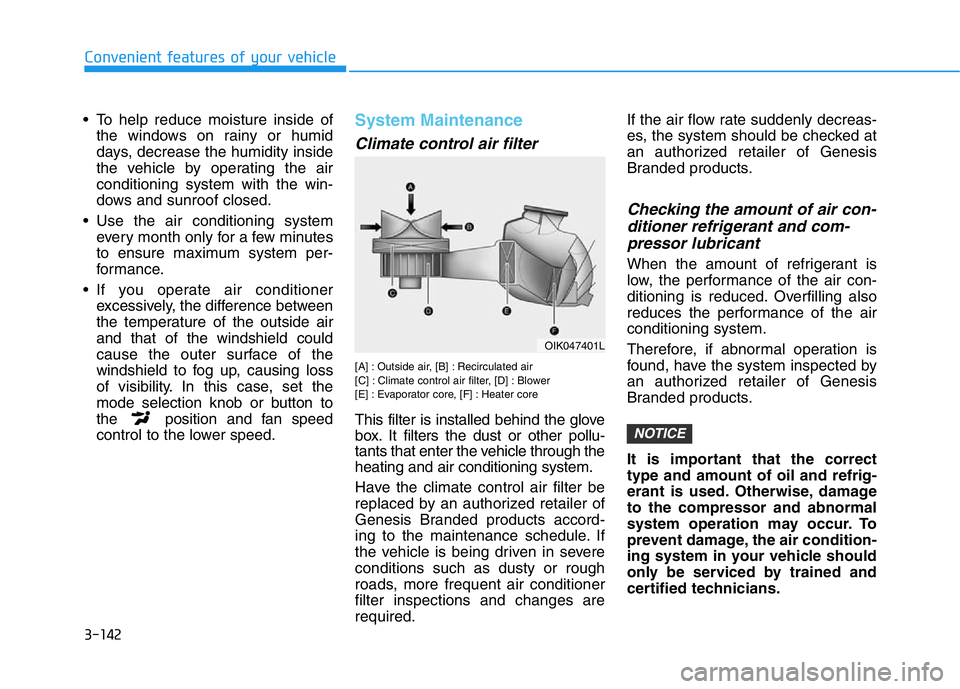
3-142
Convenient features of your vehicle
• To help reduce moisture inside of
the windows on rainy or humid
days, decrease the humidity inside
the vehicle by operating the air
conditioning system with the win-
dows and sunroof closed.
• Use the air conditioning system
every month only for a few minutes
to ensure maximum system per-
formance.
• If you operate air conditioner
excessively, the difference between
the temperature of the outside air
and that of the windshield could
cause the outer surface of the
windshield to fog up, causing loss
of visibility. In this case, set the
mode selection knob or button to
the position and fan speed
control to the lower speed.
System Maintenance
Climate control air filter
[A] : Outside air, [B] : Recirculated air
[C] : Climate control air filter, [D] : Blower
[E] : Evaporator core, [F] : Heater core
This filter is installed behind the glove
box. It filters the dust or other pollu-
tants that enter the vehicle through the
heating and air conditioning system.
Have the climate control air filter be
replaced by an authorized retailer of
Genesis Branded products accord-
ing to the maintenance schedule. If
the vehicle is being driven in severe
conditions such as dusty or rough
roads, more frequent air conditioner
filter inspections and changes are
required.If the air flow rate suddenly decreas-
es, the system should be checked at
an authorized retailer of Genesis
Branded products.
Checking the amount of air con-
ditioner refrigerant and com-
pressor lubricant
When the amount of refrigerant is
low, the performance of the air con-
ditioning is reduced. Overfilling also
reduces the performance of the air
conditioning system.
Therefore, if abnormal operation is
found, have the system inspected by
an authorized retailer of Genesis
Branded products.
It is important that the correct
type and amount of oil and refrig-
erant is used. Otherwise, damage
to the compressor and abnormal
system operation may occur. To
prevent damage, the air condition-
ing system in your vehicle should
only be serviced by trained and
certified technicians.
NOTICE
OIK047401L