transmission GENESIS G70 2021 Owner's Manual
[x] Cancel search | Manufacturer: GENESIS, Model Year: 2021, Model line: G70, Model: GENESIS G70 2021Pages: 516, PDF Size: 12.84 MB
Page 4 of 516
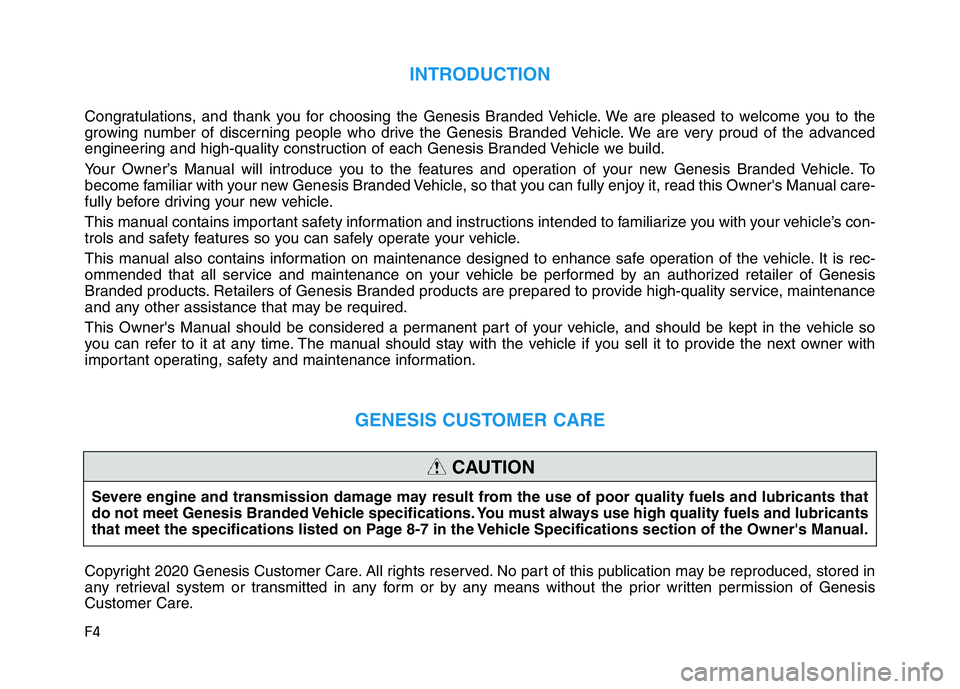
F4
INTRODUCTION
Congratulations, and thank you for choosing the Genesis Branded Vehicle. We are pleased to welcome you to the
growing number of discerning people who drive the Genesis Branded Vehicle. We are very proud of the advanced
engineering and high-quality construction of each Genesis Branded Vehicle we build.
Your Owner’s Manual will introduce you to the features and operation of your new Genesis Branded Vehicle. To
become familiar with your new Genesis Branded Vehicle, so that you can fully enjoy it, read this Owner's Manual care-
fully before driving your new vehicle.
This manual contains important safety information and instructions intended to familiarize you with your vehicle’s con-
trols and safety features so you can safely operate your vehicle.
This manual also contains information on maintenance designed to enhance safe operation of the vehicle. It is rec-
ommended that all service and maintenance on your vehicle be performed by an authorized retailer of Genesis
Branded products. Retailers of Genesis Branded products are prepared to provide high-quality service, maintenance
and any other assistance that may be required.
This Owner's Manual should be considered a permanent part of your vehicle, and should be kept in the vehicle so
you can refer to it at any time. The manual should stay with the vehicle if you sell it to provide the next owner with
important operating, safety and maintenance information.
GENESIS CUSTOMER CARE
Copyright 2020 Genesis Customer Care. All rights reserved. No part of this publication may be reproduced, stored in
any retrieval system or transmitted in any form or by any means without the prior written permission of Genesis
Customer Care.Severe engine and transmission damage may result from the use of poor quality fuels and lubricants that
do not meet Genesis Branded Vehicle specifications. You must always use high quality fuels and lubricants
that meet the specifications listed on Page 8-7 in the Vehicle Specifications section of the Owner's Manual.
CAUTION
Page 16 of 516
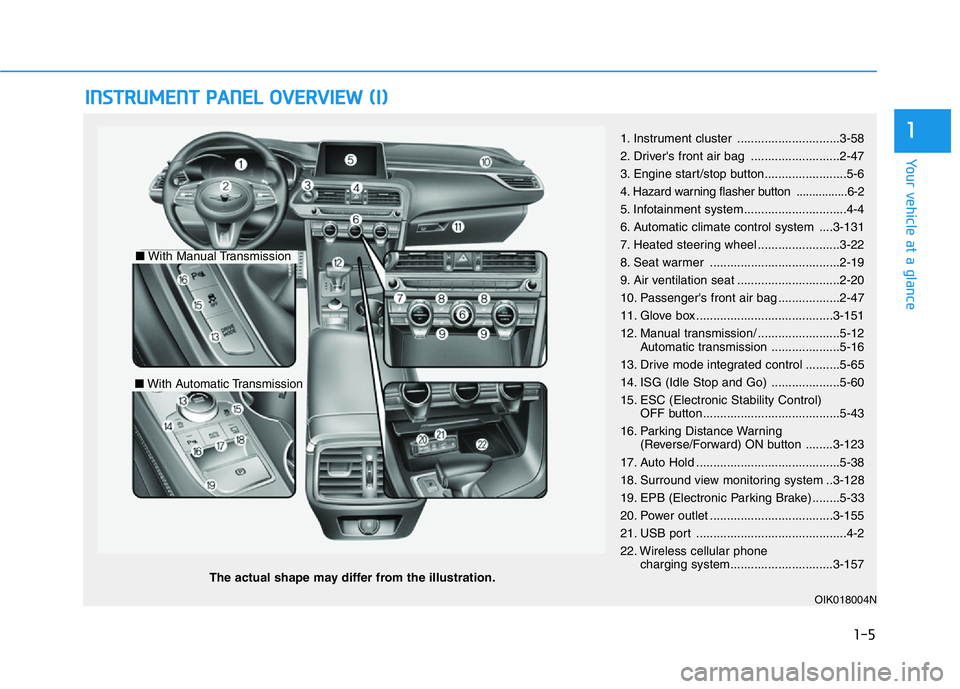
INSTRUMENT PANEL OVERVIEW (I)
The actual shape may differ from the illustration.
1-5
Your vehicle at a glance
11. Instrument cluster ..............................3-58
2. Driver's front air bag ..........................2-47
3. Engine start/stop button........................5-6
4
. Hazard warning flasher button ................6-2
5. Infotainment system..............................4-4
6. Automatic climate control system ....3-131
7. Heated steering wheel ........................3-22
8. Seat warmer ......................................2-19
9. Air ventilation seat ..............................2-20
10. Passenger's front air bag ..................2-47
11. Glove box ........................................3-151
12. Manual transmission/ ........................5-12
Automatic transmission ....................5-16
13. Drive mode integrated control ..........5-65
14. ISG (Idle Stop and Go) ....................5-60
15. ESC (Electronic Stability Control)
OFF button........................................5-43
16. Parking Distance Warning
(Reverse/Forward) ON button ........3-123
17. Auto Hold ..........................................5-38
18. Surround view monitoring system ..3-128
19. EPB (Electronic Parking Brake) ........5-33
20. Power outlet ....................................3-155
21. USB port ............................................4-2
22. Wireless cellular phone
charging system..............................3-157
OIK018004N
■With Manual Transmission
■With Automatic Transmission
Page 86 of 516

Convenient features of your vehicle
Accessing Your Vehicle .........................................3-3
Smart Key ............................................................................3-3
Immobilizer System ...........................................................3-9
Door Locks ............................................................3-10
Operating Door Locks from Outside the Vehicle ....3-10
Operating Door Locks from Inside the Vehicle .......3-11
Automatic Door Lock and Unlock Features .............3-13
Child-protector Rear Door Locks ...............................3-14
Theft-Alarm System ............................................3-15
Driver Position Memory System ........................3-16
Storing Positions into Memory ..................................3-16
Recalling Positions from Memory...............................3-17
Resetting the Driver's Seat Memory System...........3-17
Easy Access Function ....................................................3-18
Steering Wheel .....................................................3-20
Electric Power Steering (EPS) .....................................3-20
Tilt Steering / Telescope Steering ..............................3-21
Heated Steering Wheel ..................................................3-22
Horn ....................................................................................3-23
Mirrors ...................................................................3-23
Inside Rearview Mirror ..................................................3-23
Side View Mirrors ...........................................................3-31
Reverse Parking Aid Function......................................3-33
Windows ................................................................3-34
Power Windows ...............................................................3-34
Wide Sunroof........................................................3-38
Sunshade ...........................................................................3-39
Sliding the Sunroof .........................................................3-39
Tilting the Sunroof .........................................................3-40
Closing the Sunroof........................................................3-40
Resetting the Sunroof ...................................................3-41
Sunroof Open Warning ..................................................3-41
Exterior Features .................................................3-42
Hood ...................................................................................3-42
Non-Powered Trunk .......................................................3-43
Power Trunk .....................................................................3-46
Smart Trunk ......................................................................3-52
Fuel Filler Door ................................................................3-55
Instrument Cluster ...............................................3-58
Instrument Cluster Control............................................3-59
Gauges and Meters ........................................................3-60
Transmission Shift Indicator .........................................3-63
Warning and Indicator Lights .......................................3-65
LCD Display Messages ...................................................3-77
LCD Display ...........................................................3-83
LCD Display Control ........................................................3-83
LCD Display Modes .........................................................3-84
Trip Computer .......................................................3-97
Head Up Display (HUD).....................................3-101
3
Page 98 of 516

3-13
Convenient features of your vehicle
3
Automatic Door Lock and
Unlock Features
Your vehicle is equipped with fea-
tures that will automatically lock or
unlock your vehicle based on set-
tings you select in the LCD cluster
display.
Auto LOCK - Enable on Speed
When this feature is set in the LCD
cluster display, all the doors will be
locked automatically when the vehi-
cle exceeds 9 mph (15 km/h).
Auto LOCK - Enable on Shift
(Automatic transmission vehicle)
When this feature is set in the LCD
cluster display, all the doors will be
locked automatically when the vehi-
cle is shifted out of P (Park) while the
engine is running.
(Only when the engine is running.) Always secure your vehicle.
Leaving your vehicle unlocked
increases the potential risk to
you or others from someone
hiding in your vehicle.
To secure your vehicle, while
depressing the brake pedal, shift
the vehicle to P (Park, for auto-
matic transmission) or neutral
(for manual transmission), apply
the parking brake, and press the
Engine Start/Stop button to the
OFF position, close all windows,
lock all doors, and always take
the Smart Key with you.
WARNING
If you stay in the vehicle for a
long time while the weather is
very hot or cold, there are risks
of injuries or danger to life. Do
not lock the vehicle from the
outside when someone is in the
vehicle.
WARNING
Opening a door when something
is approaching may cause dam-
age or injury. Be careful when
opening doors and watch for
vehicles, motorcycles, bicycles
or pedestrians approaching the
vehicle in the path of the door.
WARNING
Page 99 of 516

3-14
Convenient features of your vehicle
Auto UNLOCK - Enable on Shift
(Automatic transmission vehicle)
When this feature is set in the LCD
cluster display, all the doors will be
unlocked automatically when the
vehicle is shifted back into P (Park).
For more information on these
features, refer to the LCD Display
section later in this chapter.
Additional Unlock Safety
Feature - Air Bag Deployment
As an additional safety feature, all
doors will be automatically unlocked
when an impact causes the air bags
to deploy.
Child-protector Rear Door Locks
The child safety lock is provided to
help prevent children seated in the
rear from accidentally opening the
rear doors. The rear door safety locks
should be used whenever children
are in the vehicle.
The child safety lock is located on
the edge of each rear door. When the
child safety lock is in the lock (1)
position, the rear door will not open if
the inner door handle (2) is pulled.To lock the child safety lock, insert a
small flat blade tool (like a screwdriv-
er or similar) into the slot and turn it
to the lock position as shown.
To allow a rear door to be opened
from inside the vehicle, unlock the
child safety lock.
OIK047009
If children accidently open the
rear doors while the vehicle is
in motion, they could fall out of
the vehicle. The rear door safety
locks should always be used
whenever children are in the
vehicle.
WARNING
Page 111 of 516

3-26
Convenient features of your vehicle
Programming HomeLink®
Please note the following:
• When programming a garage door
opener, it is advised to park the
vehicle outside of the garage.
• It is recommended that a new bat-
tery be placed in the hand-held
transmitter of the device being pro-
grammed to HomeLink
®for quicker
training and accurate transmission
of the radio-frequency signal.
• Some vehicles may require the
Engine Start/Stop button to be in
the ACC (or "Accessories") posi-
tion for programming and/or opera-
tion of HomeLink
®.
• In the event that there are still pro-
gramming difficulties or questions
after following the programming
steps listed below, contact
HomeLink
®at: www.homelink.com,
www.youtube.com/HomeLinkGent
ex or by calling 1-800-355-3515.
Programming
To program most devices, follow
these instructions:
1. Press and release (1), (2) or (3)
button.
• If the indicator (4) is turned ON
in Orange, go to Step 3) since it
is a new programming.
• If the indicator (4) is continuous-
ly turned ON or flashes in Green
rapidly several times, go to Step
2) since it is a programmed but-
ton.2. Press and hold the button you
wish to program for approximately
15-25 seconds until the LED flash-
es in Orange for several times.
3. Hold the Garage Door Opener
Original Transmitter (OT) near the
HomeLink Mirror.
OIK047418N
Page 141 of 516

3-56
Convenient features of your vehicle
Closing the fuel filler door
1. To install the fuel tank cap, turn it
clockwise until it "clicks" one time.
2. Close the fuel filler door until it is
latched securely.•Do not use cellular phones
while refueling. Electric cur-
rent and/or electronic interfer-
ence from cellular phones can
potentially ignite fuel vapors
and cause a fire.
•Do not get back into a vehicle
once you have begun refuel-
ing. You can generate a build-
up of static electricity by touch-
ing, rubbing or sliding against
any item or fabric capable of
producing static electricity.
Static electricity discharge can
ignite fuel vapors causing a
fire. If you must re-enter the
vehicle, you should once again
eliminate potentially danger-
ous static electricity discharge
by touching a metal part of the
vehicle, away from the fuel filler
neck, nozzle or other gasoline
source, with your bare hand.
•When using an approved
portable fuel container, be
sure to place the container on
the ground prior to refueling.
Static electricity discharge
from the container can ignite
fuel vapors causing a fire.
Gasoline is highly flammable
and explosive. Failure to follow
these guidelines may result in
SERIOUS INJURY or DEATH:
•Read and follow all warnings
posted at the gas station.
•Before refueling, note the
location of the Emergency
Gasoline Shut-Off, if available,
at the gas station.
•Before touching the fuel noz-
zle, you should eliminate the
potential build-up of static
electricity by touching a metal
part of the vehicle, a safe dis-
tance away from the fuel filler
neck, nozzle, or other gas
source, with your bare hand.
WARNING
Once refueling has begun,
contact between your bare
hand and the vehicle should
be maintained until the filling
is complete.
•Use only approved portable
plastic fuel containers designed
to carry and store gasoline.
•When refueling, always shift
the vehicle to P (Park, for
automatic transmission) or
neutral (for manual transmis-
sion), apply the parking brake,
and press the Engine
Start/Stop button to the OFF
position. Sparks produced by
electrical components related
to the engine can ignite fuel
vapors causing a fire.
•Do not use matches or a
lighter and do not smoke or
leave a lit cigarette in your
vehicle while at a gas station,
especially during refueling.
Page 148 of 516

3-63
Convenient features of your vehicle
3
Range
• The range is the estimated dis-
tance the vehicle can be driven
with the remaining fuel.
• If the estimated distance is below
1 mi. (1 km), the trip computer will
display "---" as range.
Information
• If the vehicle is not on level ground
or the battery power has been inter-
rupted, the range function may not
operate correctly.
• The range may differ from the actu-
al driving distance as it is only an
estimate of the available driving
range for the vehicle and driving
conditions.
• The trip computer may not register
additional fuel if less than 1.6 gallon
(6 liters) of fuel are added to the
vehicle.
• The range may vary significantly
based on driving conditions, driving
habits, and condition of the vehicle.
Transmission Shift Indicator
Manual transmission shift
indicator (if equipped)
This indicator informs which gear is
desired while driving to save fuel.
• Shifting up :▲
2, ▲
3, ▲
4, ▲
5, ▲
6
• Shifting down :
▼1,
▼2,
▼3,
▼4,
▼5
i
OIK049440N
■Type A
■Type B
OIK047427N/OIK047140N
■Type A■Type B
Page 149 of 516

3-64
Convenient features of your vehicle
For example
: Indicates that shifting up to the
3
rdgear is desired (currently
the shift lever is in the 2ndor 1st
gear).
: Indicates that shifting down to
the 3
rdgear is desired (current-
ly the shift lever is in the 4th, 5th,
or 6thgear).
When the system is not working
properly, the indicator is not dis-
played.
Automatic transmission shift
indicator (if equipped)
This indicator displays the gear posi-
tion of the shift lever.
•Park :P
• Reverse : R
• Neutral : N
•Drive :D
• Manual shift mode : 1, 2, 3, 4, 5, 6,
7, 8
Shift indicator pop-up (if equipped)
The pop-up indicates the current
gear position displayed in the cluster
for about 2 seconds when shifting
into other positions (P/R/N/D).OIG046112/OIK047140
■Type A■Type B
■Type A■Type B
OIK047141/OIK047142
Page 166 of 516

3-81
Convenient features of your vehicle
3
Check headlight (if equipped)
This warning message is displayed if
the headlights are not operating
properly. A headlight bulb may need
to be replaced.
Information
Make sure to replace the burned out
bulb with a new one of the same wattage
rating.
Check turn signal (if equipped)
This warning message is displayed if
the turn signal lamps are not operat-
ing properly. A lamp may need to be
replaced.
Information
Make sure to replace the burned out
bulb with a new one of the same wattage
rating.
Check headlight LED
(if equipped)
This warning message is displayed if
there is a problem with the LED head-
lamps. Have the vehicle inspected by
an authorized retailer of Genesis
Branded products.
Check High Beam Assist (HBA)
system (if equipped)
This warning message is displayed if
there is a problem with the High Beam
Assist (HBA) system. Have the vehi-
cle inspected by an authorized retail-
er of Genesis Branded products.
For more details, refer to "High
Beam Assist (HBA) system" in
chapter 3.
Check haptic steering wheel
system (if equipped)
This warning message is displayed if
there is a problem with the haptic
steering wheel system. Have the
vehicle inspected by an authorized
retailer of Genesis Branded prod-
ucts.
Check shift lever
This warning message is displayed if
there is a problem with the shift lever.
Have the vehicle inspected by an
authorized retailer of Genesis
Branded products.
For more details, refer to ''Automatic
Transmission" in chapter 5.
Shifter System Malfunction
This warning message is displayed if
there is a problem with the shift lever.
Have the vehicle inspected by an
authorized retailer of Genesis
Branded products.
For more details, refer to ''Automatic
Transmission" in chapter 5.
i
i