warning GENESIS G80 2018 Owners Manual
[x] Cancel search | Manufacturer: GENESIS, Model Year: 2018, Model line: G80, Model: GENESIS G80 2018Pages: 516, PDF Size: 81.01 MB
Page 171 of 516

3-83
Convenient features of your vehicle
3
Check Smart High Beam
System
This warning message is displayed if
there is a problem with the Smart
High Beam System. We recommend
you to have the vehicle inspected by
an authorized retailer of Genesis
Branded products.
For more information, refer to
"Smart High Beam System" in
chapter 3.
Check BSD System
This warning message illuminates
if there is a malfunction with the
Blind Spot Detection (BSD) sys-
tem. And the BSD system will be
automatically deactivated. We rec-
ommend that the vehicle be
inspected by an authorized retailer
of Genesis Branded products.
For more details, refer to "Blind
Spot Detection (BSD) System" in
chapter 5.
Check PSB
This warning message illuminates
if there is a malfunction with the
Pre-active Seat Belt (PSB) system.
We recommend that the vehicle be
inspected by an authorized retailer
of Genesis Branded products.
For more details, refer to "Seat
Belt" in chapter 2.ODH057178L
ODH057172LODH037115L
Page 172 of 516

3-84
Convenient features of your vehicle
Check ECS (if equipped)
This warning message illuminates
if there is a malfunction with the
Electronic Control Suspension
(ECS) system. We recommend that
the vehicle be inspected by an
authorized retailer of Genesis
Branded products.
For more details, refer to
"Electronic Control Suspension
(ECS)" in chapter 5.
✽ ✽
NOTICE - ECS Warning
Message
When there is a malfunction with
the Electronic Stability Control
(ESC), the Electronic Control
Suspension (ECS) warning message
may illuminate as well as the
Electronic Stability Control (ESC)
Indicator Light.
Check Active Hood System
(if equipped)
This warning message illuminates
if the active hood system has a
malfunction.
In this case, we recommend that
you have the vehicle inspected by
an authorized retailer of Genesis
Branded products.
ODH057166L
ODH037081L
Page 173 of 516

3-85
Convenient features of your vehicle
3
Driver Attention Alert Check
System (if equipped)
This warning message is displayed if
there is a problem with the Driver
Attention Alert System. We recom-
mend you to have the vehicle
inspected by an authorized retailer of
Genesis Branded products.
For more information, refer to
"Driver Attention Alert (DAA)" in
chapter 5.
Check Smart Cruise Control
System
This warning message illuminates
if there is a malfunction with the
advanced smart cruise control sys-
tem. We recommend that the vehi-
cle be inspected by an authorized
retailer of Genesis Branded prod-
ucts.
For more details, refer to
"Advanced Smart Cruise Control
System" in chapter 5.
Check AEB system
This warning message illuminates
if there is a malfunction with the
Autonomous Emergency Braking
(AEB) system. We recommend that
the vehicle be inspected by an
authorized retailer of Genesis
Branded products.
For more details, refer to
"Autonomous Emergency Braking
(AEB) system" in chapter 5.ODH057176LODH047250L
ODH047477L
Page 174 of 516

3-86
Convenient features of your vehicle
Low Fuel
This warning message illuminates
if the fuel tank is nearly empty.
- When the low fuel level warning
light is illuminates.
- When the trip computer displays
"--- km(or mile)" as distance to
empty.
Add fuel as soon as possible.
Engine has overheated
This warning message illuminates
when the engine coolant tempera-
ture is above 120°C (248°F). This
means that the engine is overheat-
ed and may be damaged.
If your vehicle is overheated, refer
to "Overheating" in chapter 6.
ODH047256LODH047258L
Page 178 of 516

3-90
Convenient features of your vehicle
Warning lights
✽ ✽
NOTICE
Make sure that all warning lights
are OFF after starting the engine. If
any light is still ON, this indicates a
situation that needs attention.
Supplemental Restraint
System Warning Light
This warning light illuminates:
Once you set the Engine Start/
Stop button to the ON position.
- It illuminates for approximately 6
seconds and then goes off.
When there is a malfunction with
the SRS.
In this case, have your vehicle
inspected by an authorized retailer
of Genesis Branded products.
Seat Belt Warning Light
This warning light informs the driver
that the seat belt is not fastened.
For more details, refer to the "Seat
Belts" in chapter 2.
W WA
AR
RN
NI
IN
NG
G
A
AN
ND
D
I
IN
ND
DI
IC
CA
AT
TO
OR
R
L
LI
IG
GH
HT
TS
S
Page 179 of 516

3-91
Convenient features of your vehicle
3
Parking Brake & Brake
Fluid Warning Light
This warning light illuminates:
Once you set the Engine Start/Stop
button to the ON position.
- It illuminates for approximately 3
seconds.
- It remains on if the parking brake
is applied.
When the parking brake is applied.
When the brake fluid level in the
reservoir is low.
- If the warning light illuminates
with the parking brake released, it
indicates the brake fluid level in
reservoir is low.
If the brake fluid level in the reser-
voir is low:
1. Drive carefully to the nearest safe
location and stop your vehicle.
2. With the engine stopped, check
the brake fluid level immediately
and add fluid as required (For
more details, refer to "Brake
Fluid" in chapter 7). Then check
all brake components for fluid
leaks. If any leak on the brake sys-
tem is still found, the warning light
remains on, or the brakes do not
operate properly, do not drive the
vehicle. In this case, have your
vehicle inspected by an author-
ized retailer of Genesis Branded
products.
Dual-diagonal braking system
Your vehicle is equipped with dual-
diagonal braking systems. This
means you still have braking on two
wheels even if one of the dual sys-
tems should fail.
With only one of the dual systems
working, more than normal pedal
travel and greater pedal pressure are
required to stop the vehicle.
Also, the vehicle will not stop in as
short a distance with only a portion
of the brake system working.
If the brakes fail while you are driv-
ing, shift to a lower gear for addition-
al engine braking and stop the vehi-
cle as soon as it is safe to do so.
Page 180 of 516

3-92
Convenient features of your vehicle
Anti-lock Brake System
(ABS) Warning Light
This warning light illuminates:
Once you set the Engine Start/Stop
button to the ON position.
- It illuminates for approximately 3
seconds and then goes off.
When there is a malfunction with
the ABS (The normal braking sys-
tem will still be operational without
the assistance of the anti-lock
brake system).
In this case, have your vehicle
inspected by an authorized retailer
of Genesis Branded products.
Electronic Brake force
Distribution (EBD)
System Warning Light
These two warning lights illuminate
at the same time while driving:
When the ABS and regular brake
system may not work normally.
In this case, have your vehicle
inspected by an authorized retailer
of Genesis Branded products. Parking Brake & Brake Fluid
Warning Light
Driving the vehicle with a warn-
ing light ON is dangerous. If the
Parking Brake & Brake Fluid
Warning Light illuminates with
the parking brake released, it
indicates that the brake fluid
level is low.
In this case, have your vehicle
inspected by an authorized
retailer of Genesis Branded
products.
WARNING
Page 181 of 516

3-93
Convenient features of your vehicle
3
✽ ✽
NOTICE - Electronic Brake
force Distribution (EBD)
System Warning Light
When the ABS Warning Light is on
or both ABS and Parking Brake &
Brake Fluid Warning Lights are on,
the speedometer, odometer, or trip-
meter may not work. Also, the EPS
Warning Light may illuminate and
the steering effort may increase or
decrease.
In this case, have your vehicle
inspected by an authorized retailer
of Genesis Branded products.
Electronic Power
Steering (EPS)
Warning Light
(if equipped)
This warning light illuminates:
Once you set the Engine Start/
Stop button to the ON position.
- It remains on until the engine is
started.
When there is a malfunction with
the EPS.
In this case, have your vehicle
inspected by an authorized retailer
of Genesis Branded products. Electronic Brake force
Distribution (EBD) System
Warning Light
When both ABS and Parking
Brake & Brake Fluid Warning
Lights are on, the brake system
will not work normally and you
may experience an unexpected
and dangerous situation during
sudden braking.
In this case, avoid high speed
driving and abrupt braking.
In this case, have your vehicle
inspected by an authorized
retailer of Genesis Branded
products.
WARNING
Page 182 of 516

3-94
Convenient features of your vehicle
Malfunction Indicator
Lamp (MIL)
This warning light illuminates:
Once you set the or Engine Start/
Stop button to the ON position.
- It remains on until the engine is
started.
When there is a malfunction with
the emission control system.
In this case, have your vehicle
inspected by an authorized retailer
of Genesis Branded products.
Charging System
Warning Light
If this warning light comes on while
the engine is running, the battery is
not being charged. Immediately turn
off all electrical accessories. Try not
to use electrically operated controls,
such as the power windows. Keep the
engine running; starting the engine
will quickly discharge the battery.
If there is a malfunction with either
the alternator or electrical charging
system:
1. Drive carefully to the nearest safe
location and stop your vehicle.
2. Turn the engine off and check the
alternator drive belt for looseness
or breakage.
If the belt is adjusted properly,
there may be a problem in the
electrical charging system.
In this case, have your vehicle
inspected by an authorized retailer
of Genesis Branded products.
Malfunction Indicator Lamp
(MIL)
Driving with the Malfunction
Indicator Lamp (MIL) on may
cause damage to the emission
control systems which could
affect drivability and/or fuel
economy.
CAUTION
Gasoline Engine
If the Malfunction Indicator
Lamp (MIL) illuminates, poten-
tial catalytic converter damage
is possible which could result in
loss of engine power.
In this case, have your vehicle
inspected by an authorized
retailer of Genesis Branded
products.
CAUTION
Page 183 of 516
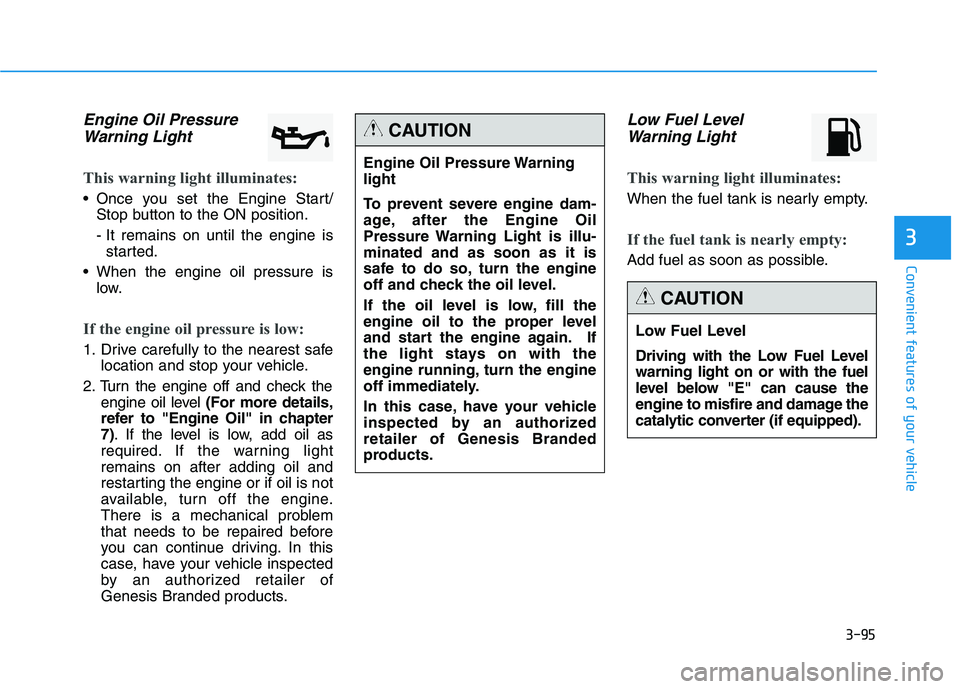
3-95
Convenient features of your vehicle
3
Engine Oil Pressure
Warning Light
This warning light illuminates:
Once you set the Engine Start/
Stop button to the ON position.
- It remains on until the engine is
started.
When the engine oil pressure is
low.
If the engine oil pressure is low:
1. Drive carefully to the nearest safe
location and stop your vehicle.
2. Turn the engine off and check the
engine oil level (For more details,
refer to "Engine Oil" in chapter
7). If the level is low, add oil as
required. If the warning light
remains on after adding oil and
restarting the engine or if oil is not
available, turn off the engine.
There is a mechanical problem
that needs to be repaired before
you can continue driving. In this
case, have your vehicle inspected
by an authorized retailer of
Genesis Branded products.
Low Fuel Level
Warning Light
This warning light illuminates:
When the fuel tank is nearly empty.
If the fuel tank is nearly empty:
Add fuel as soon as possible.
Engine Oil Pressure Warning
light
To prevent severe engine dam-
age, after the Engine Oil
Pressure Warning Light is illu-
minated and as soon as it is
safe to do so, turn the engine
off and check the oil level.
If the oil level is low, fill the
engine oil to the proper level
and start the engine again. If
the light stays on with the
engine running, turn the engine
off immediately.
In this case, have your vehicle
inspected by an authorized
retailer of Genesis Branded
products.
CAUTION
Low Fuel Level
Driving with the Low Fuel Level
warning light on or with the fuel
level below "E" can cause the
engine to misfire and damage the
catalytic converter (if equipped).
CAUTION