warning GENESIS G80 2018 Owner's Manual
[x] Cancel search | Manufacturer: GENESIS, Model Year: 2018, Model line: G80, Model: GENESIS G80 2018Pages: 516, PDF Size: 81.01 MB
Page 352 of 516

5-97
Driving your vehicle
5
If the speed of the vehicle is over 40
mph (64 km/h) and the system
detects lane markers, the color
changes from gray to white.If the vehicle leaves a lane, the lane
marker you cross will blink on the
LCD display.
❈Haptic specification
If the vehicle leaves a lane, the lane
marker you cross will blink on the
LCD display with steering wheel
vibration warning.When the conditions below are met,
LKAS will be enable to assist steer-
ing.
Vehicle speed is above 40 mph (64
km/h).
Both lane markers are detected by
LKAS.
The vehicle is between the lane
markers.
If LKAS can assist steering, a green
steering wheel indicator will illumi-
nate.
■Left lane line■Right lane line
ODH057222L/ODH057223LODH057219L
■Lane Line undetected■Lane Line detected
ODH057220L/ODH057221L
Page 353 of 516
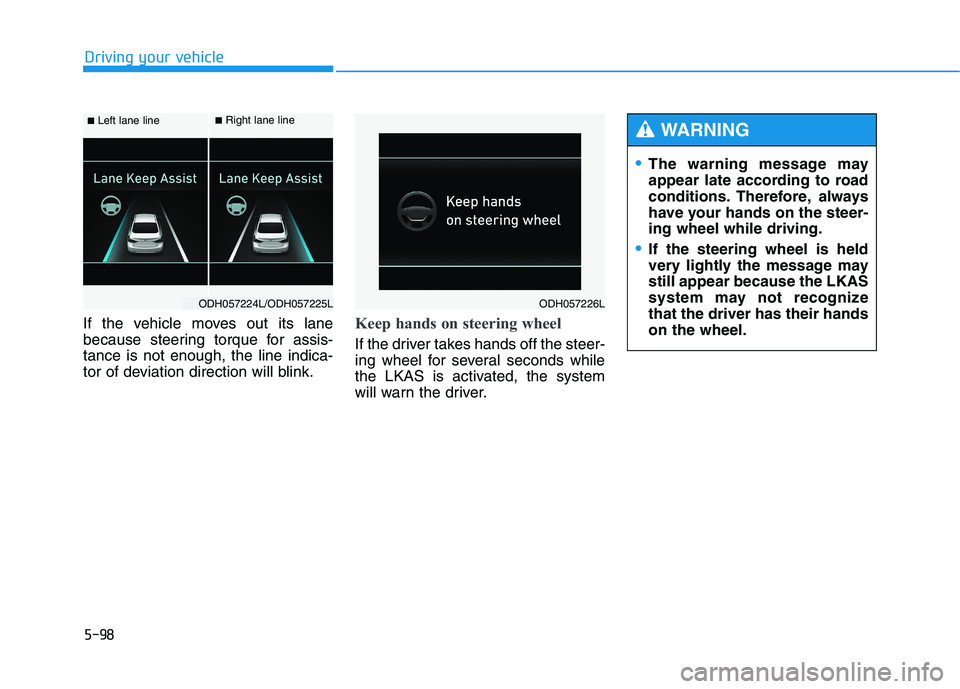
5-98
Driving your vehicle
If the vehicle moves out its lane
because steering torque for assis-
tance is not enough, the line indica-
tor of deviation direction will blink.
Keep hands on steering wheel
If the driver takes hands off the steer-
ing wheel for several seconds while
the LKAS is activated, the system
will warn the driver.
■Left lane line■Right lane line
ODH057224L/ODH057225LODH057226L
The warning message may
appear late according to road
conditions. Therefore, always
have your hands on the steer-
ing wheel while driving.
If the steering wheel is held
very lightly the message may
still appear because the LKAS
system may not recognize
that the driver has their hands
on the wheel.
WARNING
Page 354 of 516
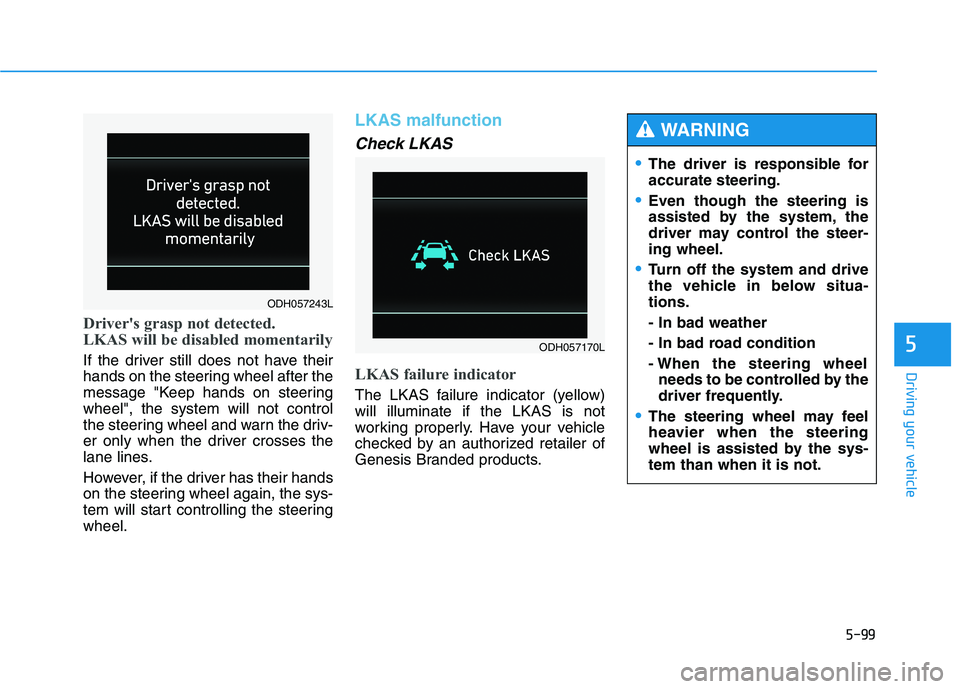
5-99
Driving your vehicle
5
Driver's grasp not detected.
LKAS will be disabled momentarily
If the driver still does not have their
hands on the steering wheel after the
message "Keep hands on steering
wheel", the system will not control
the steering wheel and warn the driv-
er only when the driver crosses the
lane lines.
However, if the driver has their hands
on the steering wheel again, the sys-
tem will start controlling the steering
wheel.
LKAS malfunction
Check LKAS
LKAS failure indicator
The LKAS failure indicator (yellow)
will illuminate if the LKAS is not
working properly. Have your vehicle
checked by an authorized retailer of
Genesis Branded products.
ODH057170L
The driver is responsible for
accurate steering.
Even though the steering is
assisted by the system, the
driver may control the steer-
ing wheel.
Turn off the system and drive
the vehicle in below situa-
tions.
- In bad weather
- In bad road condition
- When the steering wheel
needs to be controlled by the
driver frequently.
The steering wheel may feel
heavier when the steering
wheel is assisted by the sys-
tem than when it is not.
WARNING
ODH057243L
Page 356 of 516

5-101
Driving your vehicle
5
LKAS function change Lane Departure Warning
LDWS alerts the driver with a visual
and acoustic warning when the sys-
tem detects the vehicle leaving the
lane. In this mode, the steering wheel
will not be controlled. When the vehi-
cle’s front wheel contacts the inside
edge of lane line, LKAS issues the
lane departure warning.
Standard LKA
The Standard LKA mode guides the
driver to help keep the vehicle within
the lanes. It rarely controls the steer-
ing wheel, when the vehicle drives
well inside the lanes. However, it
starts to control the steering wheel,
when the vehicle is about to deviate
out of the lanes.
Active LKA
The Active LKA mode provides more
frequent steering wheel control in
comparison with the Standard LKA
mode. Active LKA can reduce the dri-
ver’s fatigue to assist the steering for
maintaining the vehicle in the middle
of the lane. The driver can change LKAS to Lane Departure Warning System (LDWS) or
the LKAS mode between Standard LKA and Active LKA from the User
Settings Mode on the LCD display.
ODH057244L/ODH057245L/ODH057246L
➡ ➡➡
➡
Page 360 of 516

5-105
Driving your vehicle
5
Driver's attention level The driver can monitor their driving
conditions on the LCD display.
- Select 'User Settings Mode' and
then 'Driving Assist' on the LCD
display.(For more information,
refer to "LCD Display" in chap-
ter 3.)
The driver’s attention level is dis-
played on the scale of 1 to 5. The
lower the number is, the more inat-
tentive the driver is.
The number decreases when the
driver does not take a break for a
certain period of time.
The number increases when the
driver attentively drives for a cer-
tain period of time.
With the system on while driving, it
displays ‘Last Break time’ and level
reflected that.Take a break
The "Consider taking a break"
message appears on the LCD dis-
play and a warning sounds in order
to suggest the driver to take a
break, when the driver’s attention
level is below 1.
The Driver Attention Alert system
does not suggest the driver to take
a break, when the total driving time
is shorter than 10 minutes.
The message appears on the LCD
display and warning sounds even if
you do not choose the Driver
Attention Alert system.
ODH047510L
ODH047512L
ODH047514L
■Attentive driving
■System off
■Inattentive driving
ODH047516L
Page 361 of 516

5-106
Driving your vehicle
Resetting the system
The last break time is set to 00:00
and the driver's attention level is
set to 5 (very attentive) when the
driver resets the Driver Attention
Alert system.
The Driver Attention Alert system
resets in the following situations.
- The engine is turned OFF.
- The driver unfastens the seat belt
and then opens the driver’s door.
- Stop lasting more than 10 min-
utes.
The Driver attention Alert system
operates again, when the driver
restarts driving.
System standby
The Driver Attention Alert system
enters the ready status and displays
the 'Standby' screen in the following
situations.
- The camera sensor keeps failing to
detect the lanes.
- Driving speed remains under 40
mph (60 km/h) or over 110 mph
(180 km/h).
System malfunction
When the "Check Driver Attention
Alert" warning message appears, the
system is not working properly. In
this case, we recommend you to
have the vehicle inspected by an
authorized retailer of Genesis
Branded products.
ODH047597LODH047602LODH057176L
Page 362 of 516

5-107
Driving your vehicle
5
✽ ✽
NOTICE
The Driver Attention Alert system
utilizes the camera sensor on the
front windshield for its operation.
To keep the camera sensor in the
best condition, you should observe
the followings:
• Do not disassemble camera tem-
porarily for tinted window or
attaching any types of coatings and
accessories. If you disassemble a
camera and assemble it again, take
your vehicle to an authorized
retailer of Genesis Branded prod-
ucts and have the system checked
to need a calibration.
• Do not locate any reflective
objects (i.e. white paper, mirror)
over the dashboard. Any light
reflection may cause a mal-func-
tion of the Driver Attention Alert
(DAA) system.
• Pay extreme caution to keep the
camera sensor out of water.
(Continued)(Continued)
• Do not arbitrarily disassemble the
camera assembly, nor apply any
impact on the camera assembly.
• Playing the vehicle audio system
at high volume may offset the
Driver Attention Alert system
warning sounds.
The Driver Attention Alert
system is not a substitute for
safe driving practices, but a
convenience function only. It
is the responsibility of the
driver to always drive cau-
tiously to prevent unexpected
and sudden situations from
occurring. Pay attention to the
road conditions at all times.
It may suggest a break
according to the driver's driv-
ing pattern or habits even if
the driver doesn't feel
fatigued.
The driver, who feels fatigued,
should take a break, even
though there is no break sug-
gestion by the Driver Attention
Alert system.
WARNING
Page 364 of 516

5-109
Driving your vehicle
5
Hazardous driving conditions
When hazardous driving conditions
are encountered such as water,
snow, ice, mud or sand:
Drive cautiously and allow extra dis-
tance for braking.
Avoid sudden movements in braking
or steering.
If stuck in snow, mud, or sand, use
second gear. Accelerate slowly to
avoid spinning the drive wheels.
Use sand, rock salt, or other non-slip
material under the drive wheels to
provide traction when stuck in ice,
snow, or mud.
Rocking the vehicle
If it is necessary to rock the vehicle
to free it from snow, sand, or mud,
first turn the steering wheel right and
left to clear the area around your
front wheels. Then, shift back and
forth between R (Reverse) and a for-
ward gear.
Try to avoid spinning the wheels, and
do not race the engine.
To prevent transmission wear, wait
until the wheels stop spinning before
shifting gears. Release the accelera-
tor pedal while shifting, and press
lightly on the accelerator pedal while
the transmission is in gear. Slowly
spinning the wheels in forward and
reverse directions causes a rocking
motion that may free the vehicle.
S SP
PE
EC
CI
IA
AL
L
D
DR
RI
IV
VI
IN
NG
G
C
CO
ON
ND
DI
IT
TI
IO
ON
NS
S
Downshifting with an automatic
transmission while driving on
slippery surfaces can cause an
accident. The sudden change in
tire speed could cause the tires
to skid. Be careful when down-
shifting on slippery surfaces.
WARNING
If the tires spin at high speed the
tires can explode, and you or
others may be injured. Do not
attempt this procedure if people
or objects are anywhere near the
vehicle.
The vehicle can overheat caus-
ing an engine compartment fire
or other damage. Spin the
wheels as little as possible and
avoid spinning the wheels at
speeds over 35 mph (56 km/h) as
indicated on the speedometer.
WARNING
Page 368 of 516

5-113
Driving your vehicle
5
If you mount snow tires on your vehi-
cle, make sure to use the same infla-
tion pressure as the original tires.
However, if you mount 245/40R19
size tire on the rear, the tire inflation
pressure should maintain 35psi.
Mount snow tires on all four wheels
to balance your vehicle's handling in
all weather conditions. The traction
provided by snow tires on dry road
may not be as high as your vehicle's
original equipment tires. Check with
the tire dealer for maximum speed
recommendations.
✽ ✽
NOTICE
Do not install studded tires without
first checking local, state and munic-
ipal regulations for possible restric-
tions against their use.
Tire chains
Since the sidewalls on some radial
tires are thinner than other types of
tires, they may be damaged by
mounting certain types of tire chains
on them. Therefore, the use of snow
tires is recommended instead of tire
chains. Do not mount tire chains on
vehicles equipped with aluminum
wheels; if unavoidable use
AutoSock
®(fabric snow chain).
Install the tire chain after reviewing
the instructions provided with the tire
chains. Damage to your vehicle
caused by improper tire chain use is
not covered by your vehicle manu-
facturer’s warranty.AutoSock
®is a Registered trade-
mark of AutoSock.The use of AutoSock
®(fabric
snow chain) may adversely
affect vehicle handling:
Drive less than 20 mph (30
km/h) or the chain manufac-
turer's recommended speed
limit, whichever is lower.
Drive carefully and avoid
bumps, holes, sharp turns,
and other road hazards, which
may cause the vehicle to
bounce.
Avoid sharp turns or locked
wheel braking.
WARNING
ODH053135
Page 369 of 516
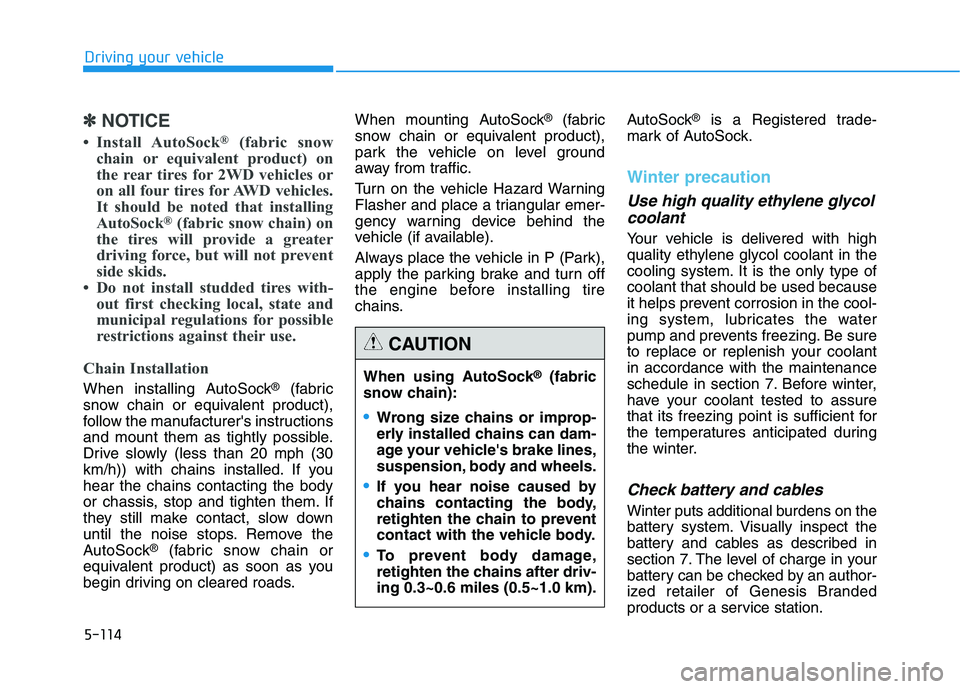
5-114
Driving your vehicle
✽ ✽
NOTICE
• Install AutoSock®(fabric snow
chain or equivalent product) on
the rear tires for 2WD vehicles or
on all four tires for AWD vehicles.
It should be noted that installing
AutoSock
®(fabric snow chain) on
the tires will provide a greater
driving force, but will not prevent
side skids.
• Do not install studded tires with-
out first checking local, state and
municipal regulations for possible
restrictions against their use.
Chain Installation
When installing AutoSock®(fabric
snow chain or equivalent product),
follow the manufacturer's instructions
and mount them as tightly possible.
Drive slowly (less than 20 mph (30
km/h)) with chains installed. If you
hear the chains contacting the body
or chassis, stop and tighten them. If
they still make contact, slow down
until the noise stops. Remove the
AutoSock
®(fabric snow chain or
equivalent product) as soon as you
begin driving on cleared roads.When mounting AutoSock
®(fabric
snow chain or equivalent product),
park the vehicle on level ground
away from traffic.
Turn on the vehicle Hazard Warning
Flasher and place a triangular emer-
gency warning device behind the
vehicle (if available).
Always place the vehicle in P (Park),
apply the parking brake and turn off
the engine before installing tire
chains.AutoSock®is a Registered trade-
mark of AutoSock.
Winter precaution
Use high quality ethylene glycol
coolant
Your vehicle is delivered with high
quality ethylene glycol coolant in the
cooling system. It is the only type of
coolant that should be used because
it helps prevent corrosion in the cool-
ing system, lubricates the water
pump and prevents freezing. Be sure
to replace or replenish your coolant
in accordance with the maintenance
schedule in section 7. Before winter,
have your coolant tested to assure
that its freezing point is sufficient for
the temperatures anticipated during
the winter.
Check battery and cables
Winter puts additional burdens on the
battery system. Visually inspect the
battery and cables as described in
section 7. The level of charge in your
battery can be checked by an author-
ized retailer of Genesis Branded
products or a service station. When using AutoSock
®(fabric
snow chain):
Wrong size chains or improp-
erly installed chains can dam-
age your vehicle's brake lines,
suspension, body and wheels.
If you hear noise caused by
chains contacting the body,
retighten the chain to prevent
contact with the vehicle body.
To prevent body damage,
retighten the chains after driv-
ing 0.3~0.6 miles (0.5~1.0 km).
CAUTION