AUX GENESIS G80 2018 Owner's Manual
[x] Cancel search | Manufacturer: GENESIS, Model Year: 2018, Model line: G80, Model: GENESIS G80 2018Pages: 516, PDF Size: 81.01 MB
Page 251 of 516
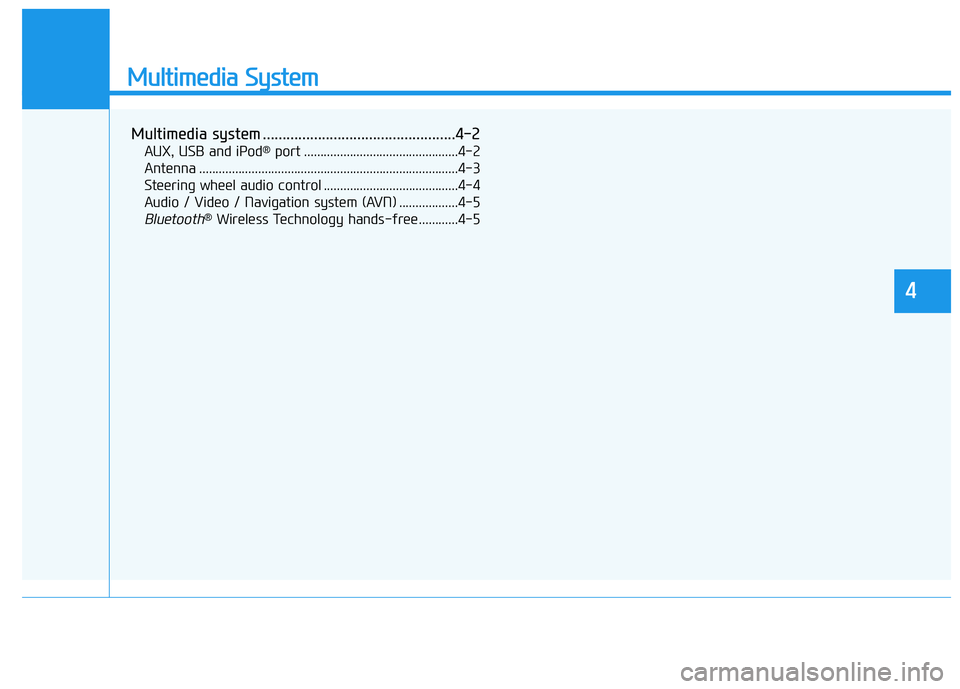
Multimedia System
Multimedia system .................................................4-2
AUX, USB and iPod®port ...............................................4-2
Antenna ...............................................................................4-3
Steering wheel audio control .........................................4-4
Audio / Video / Navigation system (AVN) ..................4-5
Bluetooth®Wireless Technology hands-free ............4-5
4
Page 252 of 516

4-2
Detailed information about the multi-
media system (AV or AVN) is
described in a separately supplied
manual.
✽ ✽
NOTICE
• If you install an aftermarket HID
head lamp, your vehicle's audio
and electronic device may mal-
function.
• Prevent chemicals such as per-
fume, cosmetic oil, sun cream,
hand cleaner, and air freshener
from contacting the interior parts
because they may cause damage
or discoloration.
AUX, USB and iPod®port
You can use an AUX port to connect
audio devices and an USB port to
plug in an USB and also in an iPod
®
port.
✽ ✽
NOTICE
When using a portable audio device
connected to the power outlet, noise
may occur during playback. If this
happens, use the power source of the
portable audio device.
❈iPod®is a trademark of Apple Inc.
M
MU
UL
LT
TI
IM
ME
ED
DI
IA
A
S
SY
YS
ST
TE
EM
M
Multimedia System
ODH047121L
Page 254 of 516
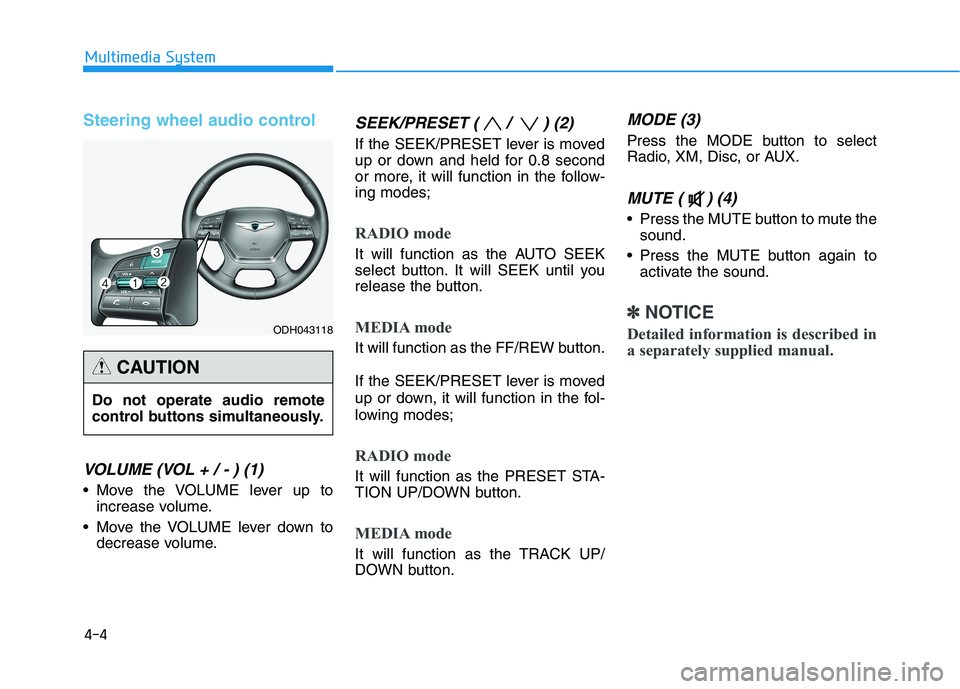
4-4
Steering wheel audio control
VOLUME (VOL + / - ) (1)
Move the VOLUME lever up to
increase volume.
Move the VOLUME lever down to
decrease volume.
SEEK/PRESET ( / ) (2)
If the SEEK/PRESET lever is moved
up or down and held for 0.8 second
or more, it will function in the follow-
ing modes;
RADIO mode
It will function as the AUTO SEEK
select button. It will SEEK until you
release the button.
MEDIA mode
It will function as the FF/REW button.
If the SEEK/PRESET lever is moved
up or down, it will function in the fol-
lowing modes;
RADIO mode
It will function as the PRESET STA-
TION UP/DOWN button.
MEDIA mode
It will function as the TRACK UP/
DOWN button.
MODE (3)
Press the MODE button to select
Radio, XM, Disc, or AUX.
MUTE ( ) (4)
Press the MUTE button to mute the
sound.
Press the MUTE button again to
activate the sound.
✽ ✽
NOTICE
Detailed information is described in
a separately supplied manual.
Multimedia System
Do not operate audio remote
control buttons simultaneously.
CAUTION
ODH043118
Page 513 of 516
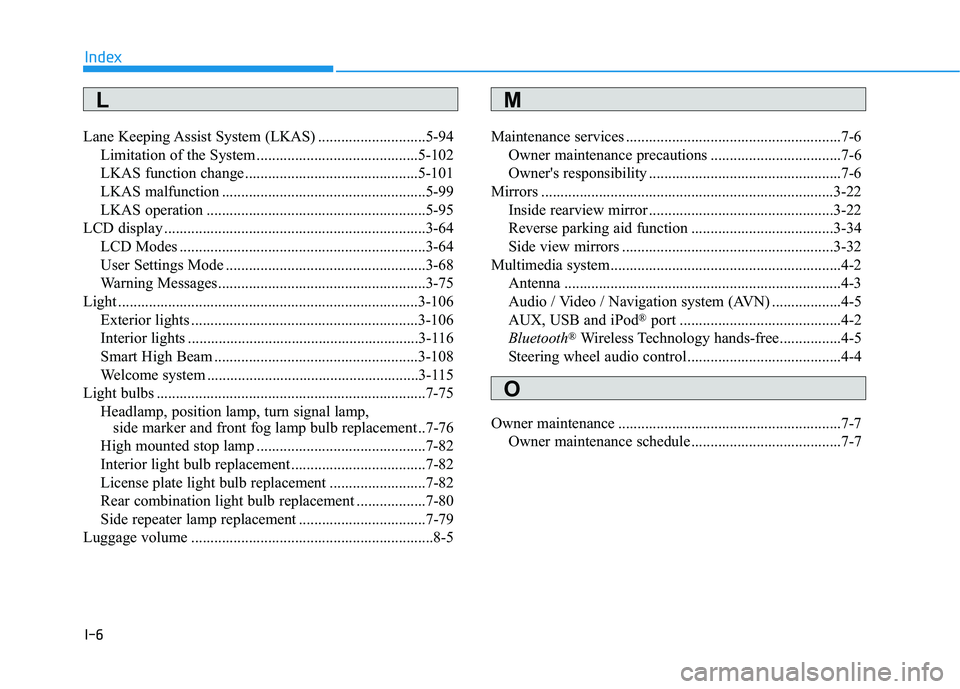
I-6
Lane Keeping Assist System (LKAS) ............................5-94
Limitation of the System ..........................................5-102
LKAS function change .............................................5-101
LKAS malfunction .....................................................5-99
LKAS operation .........................................................5-95
LCD display ....................................................................3-64
LCD Modes ................................................................3-64
User Settings Mode ....................................................3-68
Warning Messages......................................................3-75
Light ..............................................................................3-106
Exterior lights ...........................................................3-106
Interior lights ............................................................3-116
Smart High Beam .....................................................3-108
Welcome system .......................................................3-115
Light bulbs ......................................................................7-75
Headlamp, position lamp, turn signal lamp,
side marker and front fog lamp bulb replacement ..7-76
High mounted stop lamp ............................................7-82
Interior light bulb replacement ...................................7-82
License plate light bulb replacement .........................7-82
Rear combination light bulb replacement ..................7-80
Side repeater lamp replacement .................................7-79
Luggage volume ...............................................................8-5Maintenance services ........................................................7-6
Owner maintenance precautions ..................................7-6
Owner's responsibility ..................................................7-6
Mirrors ............................................................................3-22
Inside rearview mirror ................................................3-22
Reverse parking aid function .....................................3-34
Side view mirrors .......................................................3-32
Multimedia system............................................................4-2
Antenna ........................................................................4-3
Audio / Video / Navigation system (AVN) ..................4-5
AUX, USB and iPod
®port ..........................................4-2
Bluetooth®Wireless Technology hands-free................4-5
Steering wheel audio control........................................4-4
Owner maintenance ..........................................................7-7
Owner maintenance schedule .......................................7-7
Index
ML
O