alarm GENESIS G80 2018 Owner's Manual
[x] Cancel search | Manufacturer: GENESIS, Model Year: 2018, Model line: G80, Model: GENESIS G80 2018Pages: 516, PDF Size: 81.01 MB
Page 89 of 516

Convenient features of your vehicle
Accessing your vehicle .........................................3-4
Smart key ............................................................................3-4
Immobilizer System ...........................................................3-9
Door locks .............................................................3-11
Operating door locks from outside the vehicle ......3-11
Power Door Latch ...........................................................3-12
Operating door locks from inside the vehicle .........3-12
Auto door lock/unlock features..................................3-14
Child-protector rear door locks ..................................3-14
Theft-alarm system.............................................3-15
Driver position memory system .........................3-16
Storing positions into memory ...................................3-16
Resetting the driver's seat memory system ............3-17
Easy access function .....................................................3-18
Steering wheel......................................................3-19
Electric power steering (EPS) ......................................3-19
Tilt steering / Telescope steering...............................3-19
Heated steering wheel ...................................................3-20
Horn ....................................................................................3-21
Mirrors ...................................................................3-22
Inside rearview mirror....................................................3-22
Side view mirrors.............................................................3-32
Reverse parking aid function.......................................3-34
Windows ................................................................3-35
Power windows ................................................................3-36
Panorama sunroof ...............................................3-39
Sunshade ...........................................................................3-39
Sliding the sunroof .........................................................3-40
Tilting the sunroof ..........................................................3-40
Closing the sunroof ........................................................3-41
Resetting the sunroof ....................................................3-42
Exterior features .................................................3-43
Hood ...................................................................................3-43
Trunk ..................................................................................3-44
Smart trunk.......................................................................3-51
Fuel filler door .................................................................3-54
Instrument cluster................................................3-58
Instrument Cluster Control............................................3-59
LCD Display Control ........................................................3-59
Gauges ...............................................................................3-60
3
Page 103 of 516
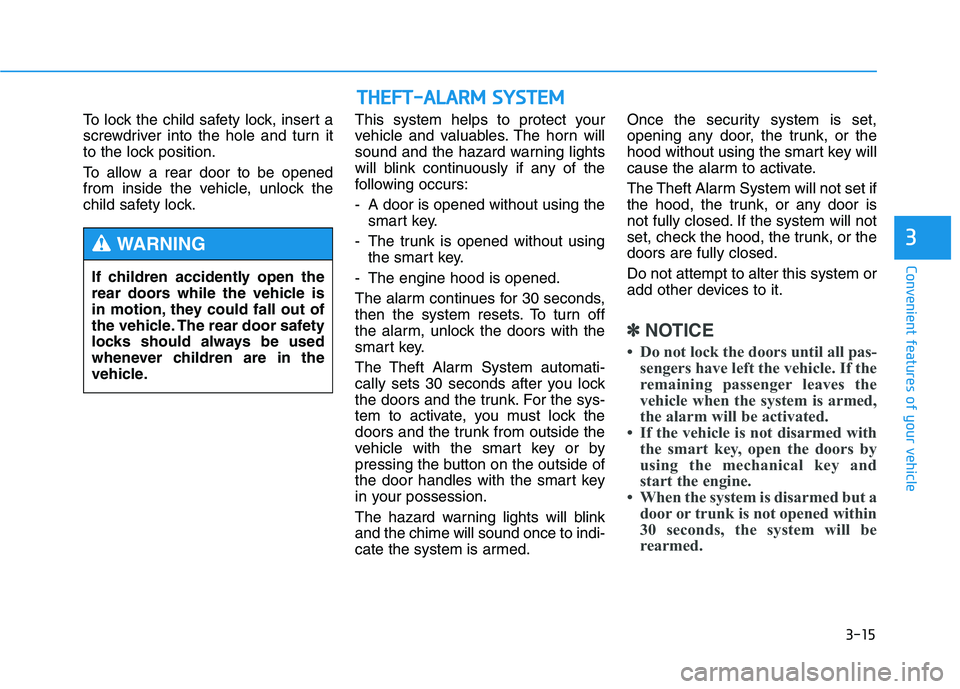
3-15
Convenient features of your vehicle
To lock the child safety lock, insert a
screwdriver into the hole and turn it
to the lock position.
To allow a rear door to be opened
from inside the vehicle, unlock the
child safety lock.This system helps to protect your
vehicle and valuables. The horn will
sound and the hazard warning lights
will blink continuously if any of the
following occurs:
- A door is opened without using the
smart key.
- The trunk is opened without using
the smart key.
- The engine hood is opened.
The alarm continues for 30 seconds,
then the system resets. To turn off
the alarm, unlock the doors with the
smart key.
The Theft Alarm System automati-
cally sets 30 seconds after you lock
the doors and the trunk. For the sys-
tem to activate, you must lock the
doors and the trunk from outside the
vehicle with the smart key or by
pressing the button on the outside of
the door handles with the smart key
in your possession.
The hazard warning lights will blink
and the chime will sound once to indi-
cate the system is armed.Once the security system is set,
opening any door, the trunk, or the
hood without using the smart key will
cause the alarm to activate.
The Theft Alarm System will not set if
the hood, the trunk, or any door is
not fully closed. If the system will not
set, check the hood, the trunk, or the
doors are fully closed.
Do not attempt to alter this system or
add other devices to it.
✽ ✽
NOTICE
• Do not lock the doors until all pas-
sengers have left the vehicle. If the
remaining passenger leaves the
vehicle when the system is armed,
the alarm will be activated.
• If the vehicle is not disarmed with
the smart key, open the doors by
using the mechanical key and
start the engine.
• When the system is disarmed but a
door or trunk is not opened within
30 seconds, the system will be
rearmed.
3
If children accidently open the
rear doors while the vehicle is
in motion, they could fall out of
the vehicle. The rear door safety
locks should always be used
whenever children are in the
vehicle.
WARNING
T TH
HE
EF
FT
T-
-A
AL
LA
AR
RM
M
S
SY
YS
ST
TE
EM
M
Page 134 of 516
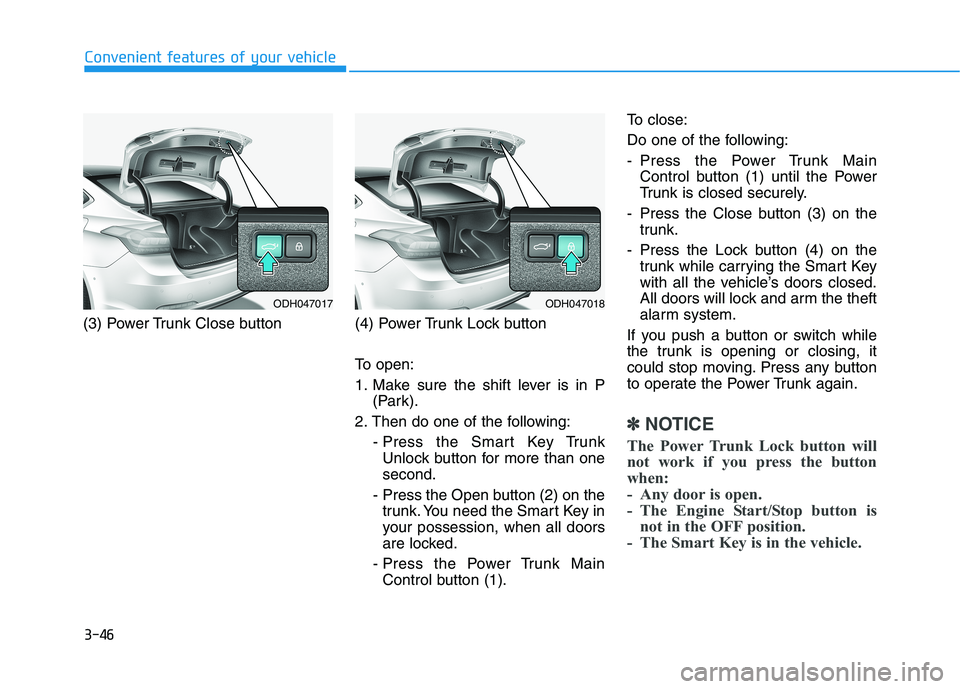
3-46
Convenient features of your vehicle
(3) Power Trunk Close button (4) Power Trunk Lock button
To open:
1. Make sure the shift lever is in P
(Park).
2. Then do one of the following:
- Press the Smart Key Trunk
Unlock button for more than one
second.
- Press the Open button (2) on the
trunk. You need the Smart Key in
your possession, when all doors
are locked.
- Press the Power Trunk Main
Control button (1).To close:
Do one of the following:
- Press the Power Trunk Main
Control button (1) until the Power
Trunk is closed securely.
- Press the Close button (3) on the
trunk.
- Press the Lock button (4) on the
trunk while carrying the Smart Key
with all the vehicle’s doors closed.
All doors will lock and arm the theft
alarm system.
If you push a button or switch while
the trunk is opening or closing, it
could stop moving. Press any button
to operate the Power Trunk again.
✽ ✽
NOTICE
The Power Trunk Lock button will
not work if you press the button
when:
- Any door is open.
- The Engine Start/Stop button is
not in the OFF position.
- The Smart Key is in the vehicle.
ODH047017ODH047018
Page 147 of 516
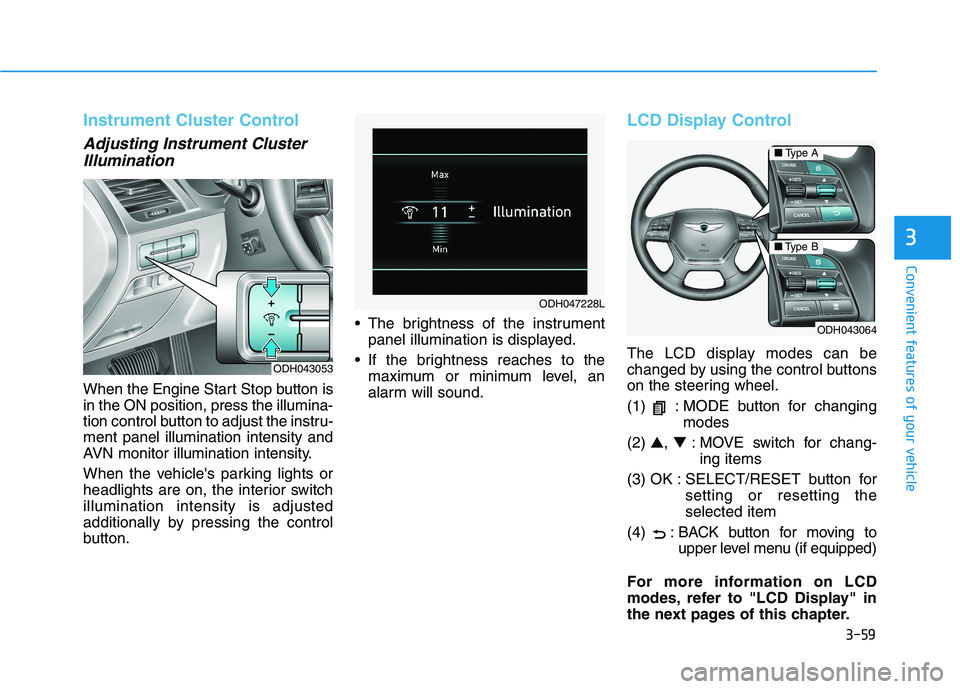
3-59
Convenient features of your vehicle
3
Instrument Cluster Control
Adjusting Instrument Cluster
Illumination
When the Engine Start Stop button is
in the ON position, press the illumina-
tion control button to adjust the instru-
ment panel illumination intensity and
AVN monitor illumination intensity.
When the vehicle's parking lights or
headlights are on, the interior switch
illumination intensity is adjusted
additionally by pressing the control
button. The brightness of the instrument
panel illumination is displayed.
If the brightness reaches to the
maximum or minimum level, an
alarm will sound.
LCD Display Control
The LCD display modes can be
changed by using the control buttons
on the steering wheel.
(1) : MODE button for changing
modes
(2) ▲, ▼: MOVE switch for chang-
ing items
(3) OK : SELECT/RESET button for
setting or resetting the
selected item
(4) : BACK button for moving to
upper level menu (if equipped)
For more information on LCD
modes, refer to "LCD Display" in
the next pages of this chapter.ODH043053
ODH047228L
ODH043064
■Type A
■Type B
Page 204 of 516

3-116
Convenient features of your vehicle
Interior lamp
When the interior lamp switch is in
the DOOR position and all doors (and
trunk) are closed and locked, the
room lamp will come on for 30 sec-
onds if any of the below is performed.
When the door unlock button is
pressed on the smart key.
When the button of the outside
door handle is pressed.
At this time, if you press the door lock
or unlock button on the smart key the
room lamp will turn off immediately.
Interior lights
Interior lamp AUTO cut
The interior lamps will automatically
go off approximately 20 minutes after
the engine is turned off and the
doors closed. If a door is opened, the
lamp will go off 40 minutes after the
engine is turned off. If the doors are
locked by the smart key and the vehi-
cle enters the armed stage of the
theft alarm system, the lamps will go
off five seconds later.
Front lamps
(1) Front Map Lamp
(2) Front Room Lamp
(3) Front Door Lamp Do not use the interior lights
when driving in the dark. The
interior lights may obscure your
view and cause an accident.
WARNING
Do not use the interior lights for
extended periods when the
engine is turned off or the bat-
tery will discharge.
CAUTION
ODH043363
ODH043074
■Type A
■Type B
Page 322 of 516

5-67
Driving your vehicle
5
Prerequisite for activation
The AEB gets ready to be activated,
when the AEB is selected on the
LCD display, and when the following
prerequisites are satisfied.
- The ESC (Electronic Stability
Control ) is on.
- To enable the system to detect
pedestrians ahead, the vehicle
driving speed must be between 5
mph – 45 mph (8 km/h – 70 km/h).
- To enable the system to detect a
vehicle ahead, the vehicle driving
speed must be between 5 mph –
110 mph (8 km/h – 180 km/h).
When traveling above 50 mph (80
km/h), the AEB system only initiates
partial braking. This is to prevent
unintended full braking to stop in the
middle of the highway.
AEB warning message and
system control
The AEB produces warning mes-
sages and warning alarms in accor-
dance with the collision risk levels,
such as abrupt stopping of the vehi-
cle in front, insufficient braking dis-
tance, or pedestrian detection. Also,
it controls the brakes in accordance
with the collision risk levels.Completely stop the vehicle
on a safe location before
operating the switch on the
steering wheel to activate/
deactivate the AEB system.
The AEB automatically acti-
vates upon placing the Engine
Start/Stop button to the ON
position. The driver can deac-
tivate the AEB by canceling
the system setting on the LCD
display.
The AEB automatically deacti-
vates upon canceling the ESC
(Electronic Stability Control).
When the ESC is canceled,
the AEB cannot be activated
on the LCD display.
WARNING
Page 324 of 516

5-69
Driving your vehicle
5
Brake operation
In an urgent situation, the braking
system enters into the ready status
for prompt reaction against the dri-
ver’s depressing the brake pedal.
The AEB provides additional brak-
ing power for optimum braking per-
formance, when the driver
depresses the brake pedal.
The braking control is automatical-
ly deactivated, when the driver
sharply depresses the accelerator,
or when the driver abruptly oper-
ates the steering wheel.
The AEB brake control is automat-
ically canceled, when risk factors
disappear.The driver should always use
extreme caution while operating
the vehicle, whether or not there
is a warning message or alarm
from the AEB system.CAUTION
The braking control cannot
completely stop the vehicle nor
avoid all collisions. The driver
should hold the responsibility
to safely drive and control the
vehicle.
WARNING
The AEB system logic operates
within certain parameters, such
as the distance from the vehicle
or pedestrian ahead, the speed
of the vehicle ahead, and the
driver's vehicle speed. Certain
conditions such as inclement
weather and road conditions
may affect the operation of the
AEB system.
WARNING
Never deliberately drive danger-
ously to activate the system.
WARNING
Page 329 of 516

5-74
The AEB system may recognize a
vehicle in the next lane when driving
on a curved road.
In this case, the system may unnec-
essarily alarm the driver and apply
the brake.
Always pay attention to road and
driving conditions, while driving. If
necessary, depress the brake pedal
to reduce your driving speed in order
to maintain a safe distance.
Also, when necessary depress the
accelerator pedal to prevent the sys-
tem from unnecessarily decelerating
your vehicle.- Driving on a slope
The performance of the AEB
decreases while driving upward or
downward on a slope, not recogniz-
ing the vehicle in front in the same
lane. It may unnecessarily produce
the warning message and the warn-
ing alarm, or it may not produce the
warning message and the warning
alarm at all.
When the AEB suddenly recognizes
the vehicle in front while passing
over a slope, you may experience
sharp deceleration.Always keep your eyes forward while
driving upward or downward on a
slope, and, if necessary, depress the
brake pedal to reduce your driving
speed in order to maintain distance.
Driving your vehicle
ODH053093ODH053094
Page 350 of 516
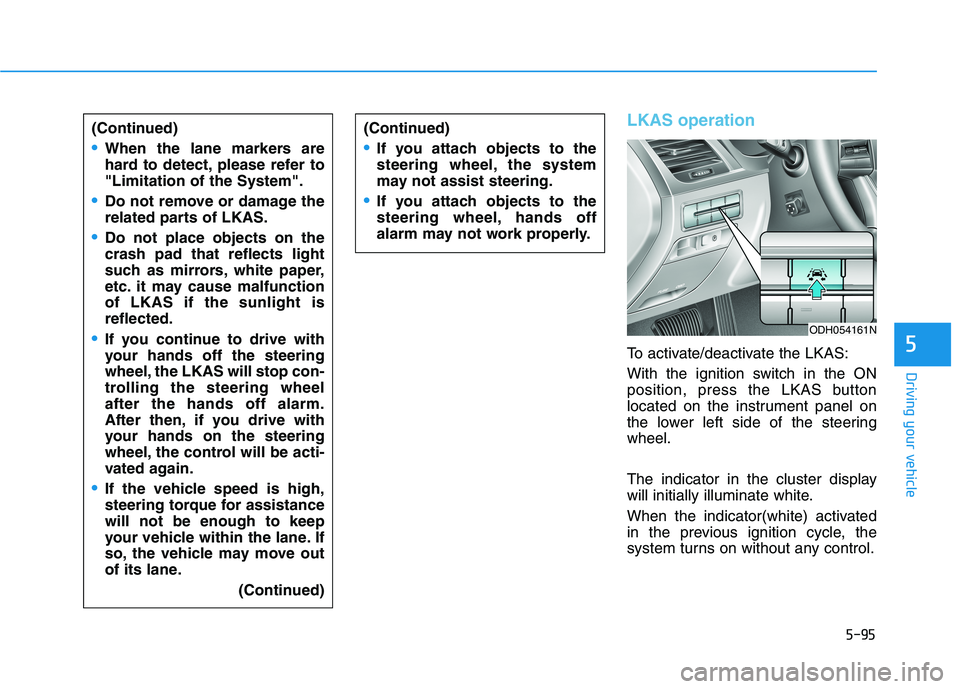
5-95
Driving your vehicle
5
LKAS operation
To activate/deactivate the LKAS:
With the ignition switch in the ON
position, press the LKAS button
located on the instrument panel on
the lower left side of the steering
wheel.
The indicator in the cluster display
will initially illuminate white.
When the indicator(white) activated
in the previous ignition cycle, the
system turns on without any control. (Continued)
When the lane markers are
hard to detect, please refer to
"Limitation of the System".
Do not remove or damage the
related parts of LKAS.
Do not place objects on the
crash pad that reflects light
such as mirrors, white paper,
etc. it may cause malfunction
of LKAS if the sunlight is
reflected.
If you continue to drive with
your hands off the steering
wheel, the LKAS will stop con-
trolling the steering wheel
after the hands off alarm.
After then, if you drive with
your hands on the steering
wheel, the control will be acti-
vated again.
If the vehicle speed is high,
steering torque for assistance
will not be enough to keep
your vehicle within the lane. If
so, the vehicle may move out
of its lane.
(Continued)
ODH054161N
(Continued)
If you attach objects to the
steering wheel, the system
may not assist steering.
If you attach objects to the
steering wheel, hands off
alarm may not work properly.
Page 467 of 516
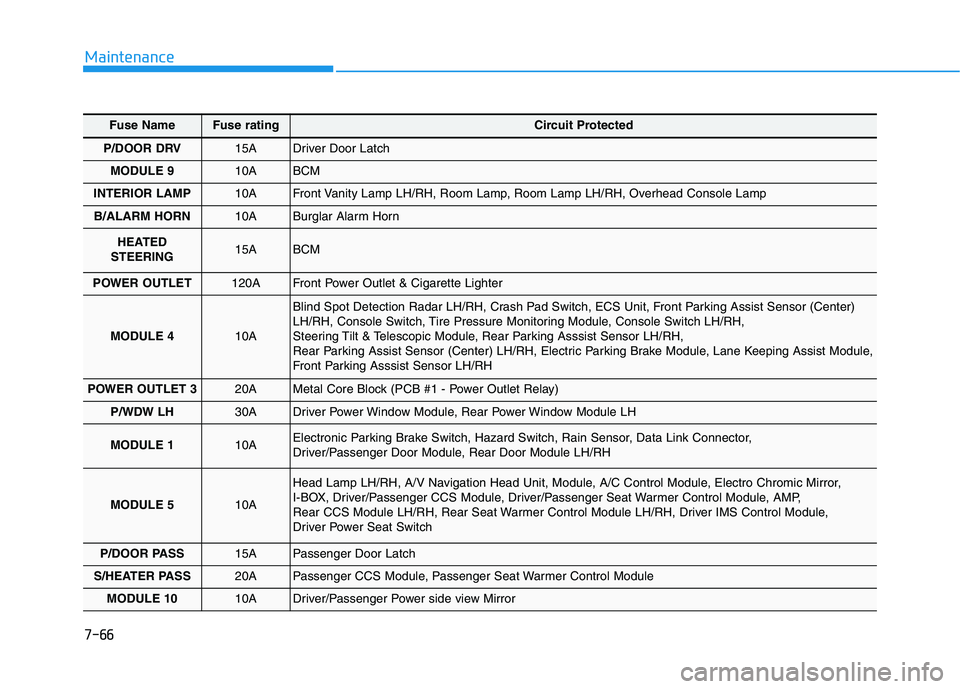
7-66
Maintenance
Fuse NameFuse ratingCircuit Protected
P/DOOR DRV15A Driver Door Latch
MODULE 910A BCM
INTERIOR LAMP10A Front Vanity Lamp LH/RH, Room Lamp, Room Lamp LH/RH, Overhead Console Lamp
B/ALARM HORN10A Burglar Alarm Horn
HEATED
STEERING15A BCM
POWER OUTLET 120A Front Power Outlet & Cigarette Lighter
MODULE 410A
Blind Spot Detection Radar LH/RH, Crash Pad Switch, ECS Unit, Front Parking Assist Sensor (Center)
LH/RH, Console Switch, Tire Pressure Monitoring Module, Console Switch LH/RH,
Steering Tilt & Telescopic Module, Rear Parking Asssist Sensor LH/RH,
Rear Parking Assist Sensor (Center) LH/RH, Electric Parking Brake Module, Lane Keeping Assist Module,
Front Parking Asssist Sensor LH/RH
POWER OUTLET 320A Metal Core Block (PCB #1 - Power Outlet Relay)
P/WDW LH30A Driver Power Window Module, Rear Power Window Module LH
MODULE 110A Electronic Parking Brake Switch, Hazard Switch, Rain Sensor, Data Link Connector,
Driver/Passenger Door Module, Rear Door Module LH/RH
MODULE 510A
Head Lamp LH/RH, A/V Navigation Head Unit, Module, A/C Control Module, Electro Chromic Mirror,
I-BOX, Driver/Passenger CCS Module, Driver/Passenger Seat Warmer Control Module, AMP,
Rear CCS Module LH/RH, Rear Seat Warmer Control Module LH/RH, Driver IMS Control Module,
Driver Power Seat Switch
P/DOOR PASS15A Passenger Door Latch
S/HEATER PASS20A Passenger CCS Module, Passenger Seat Warmer Control Module
MODULE 1010A Driver/Passenger Power side view Mirror