warning GENESIS G80 2019 Multimedia System Manual
[x] Cancel search | Manufacturer: GENESIS, Model Year: 2019, Model line: G80, Model: GENESIS G80 2019Pages: 276, PDF Size: 48.14 MB
Page 2 of 276

• SiriusXM service requires a subscription,
sold separately, after 3-month trial included
with vehicle purchase. If you decide to
continue your SiriusXM service at the end
of your trial subscription, the plan you
choose will automatically renew and bill
at then-current rates until you call Sirius
XM at 1-866-635-2349 to cancel. See our
Customer Agreement for complete terms at
www.siriusxm.com. Programming subject
to change. Sirius satellite service is available
only to those at least 18 and older in the 48
contiguous USA, D.C., and PR (with cov-
erage limitations). Traffic information not
available in all markets. See siriusxm.com/
traffic for details. Sirius, XM and all related
marks and logos are trademarks of Sirius
XM Radio Inc. WARNING
• Driving while distracted can result in a loss
of vehicle control that may lead to an acci -
dent, severe personal injury, and death. The
driver’s primary responsibility is in the safe
and legal operation of a vehicle, and use of
any handheld devices, other equipment,
or vehicle systems which take the driver’s
eyes, attention and focus away from the
safe operation of a vehicle or which are not
permissible by law should never be used
during operation of the vehicle.
Thank you for purchasing this multimedia
system.
This user's manual explains how to use the
GENESIS multimedia system.
Before using the product, read the contents
of this user's manual carefully and use this
product safely.
• The screens shown in this manual may dif
-
fer with the actual screens of the product.
• The design and specification of this product
may change without prior notification for
product improvement.
• When transferring the vehicle to another
individual, include this user's manual so
that the next driver can continue its use. Precautions for safe usage
• Driving while distracted can result in a loss of
vehicle control, that may lead to an accident,
severe personal injury, and death. The driver’s
primary responsibility is in the safe and legal
operation of a vehicle, and use of any handheld
devices, other equipment, or vehicle systems
which take the driver’s eyes, attention and
focus away from the safe operation of a vehi
-
cle or which are not permissible by law should
never be used during operation of the vehicle.
• Do not operate the multimedia system while
driving.
• Do not disassemble, assemble, or modify the
multimedia system.
• Do not watch the screen for prolonged periods
of time while driving.
• Set the volume to a level which allows the
driver to be aware of external conditions.
• Do not operate the multimedia system for
prolonged periods of time with the vehicle
ignition in ACC. Such operations may lead to
battery discharge.
• Be cautious not to spill water or introduce for -
eign objects into the device.
• Do not cause severe shock to the device.
Direct pressure onto the front side of the mon-
itor may cause damage to the LCD or touch
panel.
• In case of product malfunction, please contact
your place of purchase or service center.
• When cleaning the touch screen, make sure to
turn off the device and use a dry and smooth
cloth. Never use tough materials, chemical
cloths, or solvents (alcohol, ammonia, ben -
zene, thinners, etc.) as such materials may
damage the device panel or cause color and
quality deterioration.
All Map Database cannot be copied without permission.
Important Notice: This is protected by U.S. copyright laws. All rights not expressly granted are reserved.
You may not otherwise reproduce, modify and distribute the content without HYUNDAI MnSoft, Inc’s prior written consent.
H_DH 19MY_G5.0[USA_EU]AVN_B1MS7BD001_.indb 4-62018-06-28 오후 1:20:52
Page 3 of 276
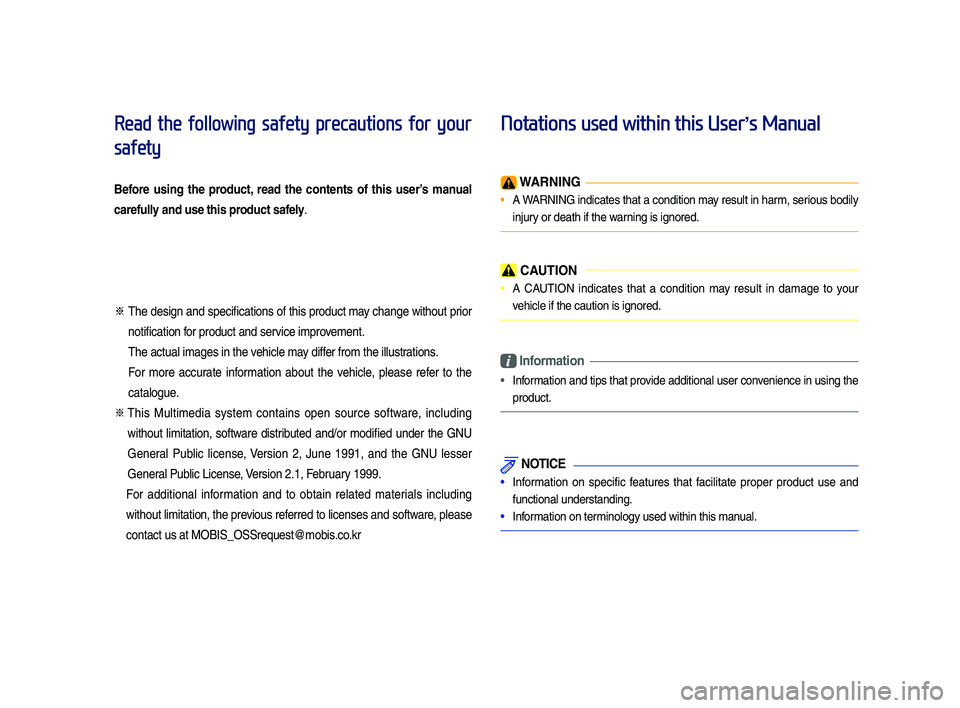
Read the following safety precautions for your
safety
Before using the product, read the contents of this user’s \fanual
carefully and use this product safely.
※
The design and specifications of this product \fa y change without pr ior
notification for product and service i\fprove\fent.
The actua\b i\fages in the vehic\be \fay differ fro\f the i\b\bustrations.
For \fore accur ate inf or\fation about the v ehic\be, p\bease ref er to the
cata\bogue.
※
This Mu\bti\fedia s yste\f c ontains o pen s ource s oftware, i nc\buding
without \bi\fitation, softw are distr ibuted and/or \fodified under the GNU
Genera\b Pub\bic \bicense , V ersion 2, J une 1991, and the GNU \besser
Genera\b Pub\bic License, Version 2.1, February 1999.
For additiona\b inf or\fation and to obtain re\bated \fater ia\bs inc\buding
without \bi\fitation, the previous referred to \bicenses and software, p\bease
contact us at MOBIS_OSSrequest@\fo\ubis.co.kr
Notations used within this User
’s Manual
W\bRNING
• A WARNING
indicates that a condition \fa y resu\bt in har \f, ser ious bodi\by
injury or death if the warning is ignored.
C\bUTION
• A CAUTION indicates that a condition \fa y resu\bt in da\fage to y our
vehic\be if the caution is ignored.
Infor\fation
• Infor\fation and tips that pro vide additiona\b user con venience in using the
product.
NOTICE
• Infor\fation on specific f eatures that f aci\bitate proper product use and
functiona\b understanding.
• Infor\fation on ter\fino\bogy used within this \fanua\b.
H_DH 19MY_G5.0[USA_EU]AVN_B1MS7BD001_.indb 12018-06-29 오전 10:27:59
Page 5 of 276
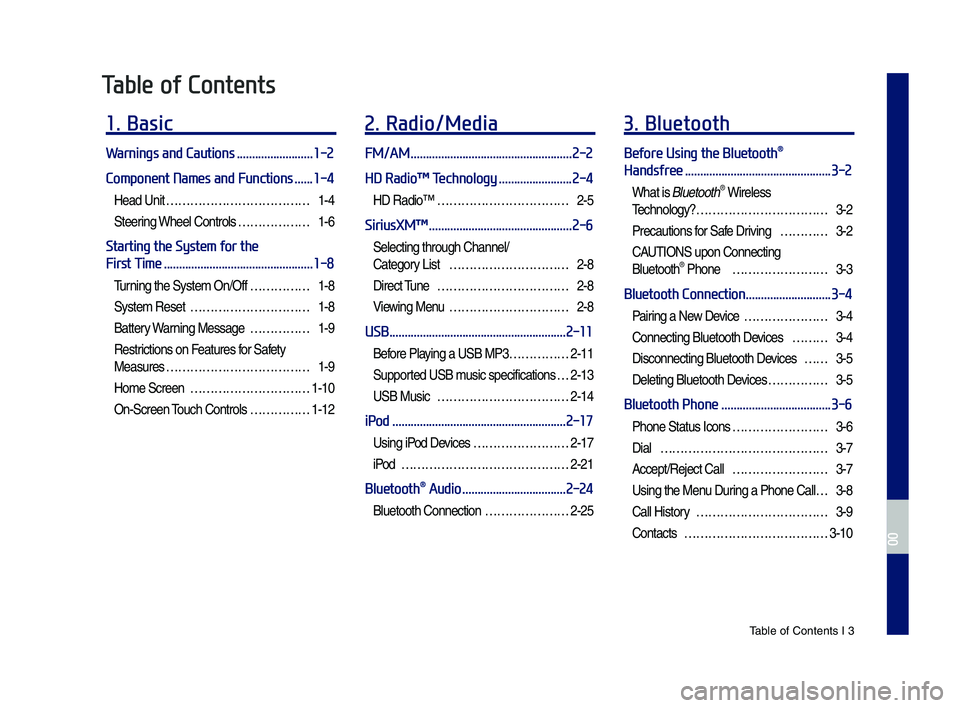
Tab\be of Contents I 3
Table of Contents
1. Basic
Warnings and Cautions .........................1-2
Component Names and Functions
......1-4
Head Unit ………………………………1-4
Steering Whee\b Contro\bs ………………1-6
Starting the System for the
First Time
.................................................1-8
Turning the Syste\f On/Off ……………1-8
Syste\f Reset …………………………1-8
Battery Warning Message ……………1-9
Restrictions on Features for Safety
Measures ………………………………1-9
Ho\fe Screen …………………………1-10
On-Screen Touch Contro\bs ……………1-12
2. Radio/Media
FM/AM .....................................................2-2
HD Radio™ Technology
........................2-4
HD Radio™ ……………………………2-5
SiriusXM™ ...............................................2-6
Se\becting through Channe\b/
Category List …………………………2-8
Direct Tune ……………………………2-8
Viewing Menu …………………………2-8
USB ..........................................................2-11
Before P\baying a USB MP3 ……………2-11
Supported USB \fusic specifications …2-13
USB Music ……………………………2-14
iPod .........................................................2-17
Using iPod Devices ……………………2-17
iPod
……………………………………2-21
Bluetooth® Audio ..................................2-24
B\buetooth Connection …………………2-25
3. Bluetooth
Before Using the Bluetooth®
Handsfree
................................................3-2
What is B\buetooth® Wire\bess
Techno\bogy?
……………………………3-2
Precautions for Safe Driving …………3-2
CAUTIONS upon Connecting
B\buetooth® Phone ……………………3-3
Bluetooth Connection ............................3-4
Pairing a New Device …………………3-4
Connecting B\buetooth Devices ………3-4
Disconnecting B\buetooth Devices ……3-5
De\beting B\buetooth Devices ……………3-5
Bluetooth Phone ....................................3-6
Phone Status Icons ……………………3-6
Dia\b
……………………………………3-7
Accept/Reject Ca\b\b ……………………3-7
Using the Menu During a Phone Ca\b\b …3-8
Ca\b\b History ……………………………3-9
Contacts
………………………………3-10
H_DH 19MY_G5.0[USA_EU]AVN_B1MS7BD001_.indb 32018-06-29 오전 10:27:59
00
Page 11 of 276
![GENESIS G80 2019 Multimedia System Manual Warnings and Cautions\c
Component Names an\cd Functions
\ftarting the \fystem for the First \bime
part.1 Basic
H_DH 19MY_G5.0[USA_EU]AVN_B1MS7BD001_.indb 12018-06-29 오전 10:27:59 GENESIS G80 2019 Multimedia System Manual Warnings and Cautions\c
Component Names an\cd Functions
\ftarting the \fystem for the First \bime
part.1 Basic
H_DH 19MY_G5.0[USA_EU]AVN_B1MS7BD001_.indb 12018-06-29 오전 10:27:59](/img/46/35635/w960_35635-10.png)
Warnings and Cautions\c
Component Names an\cd Functions
\ftarting the \fystem for the First \bime
part.1 Basic
H_DH 19MY_G5.0[USA_EU]AVN_B1MS7BD001_.indb 12018-06-29 오전 10:27:59
Page 12 of 276
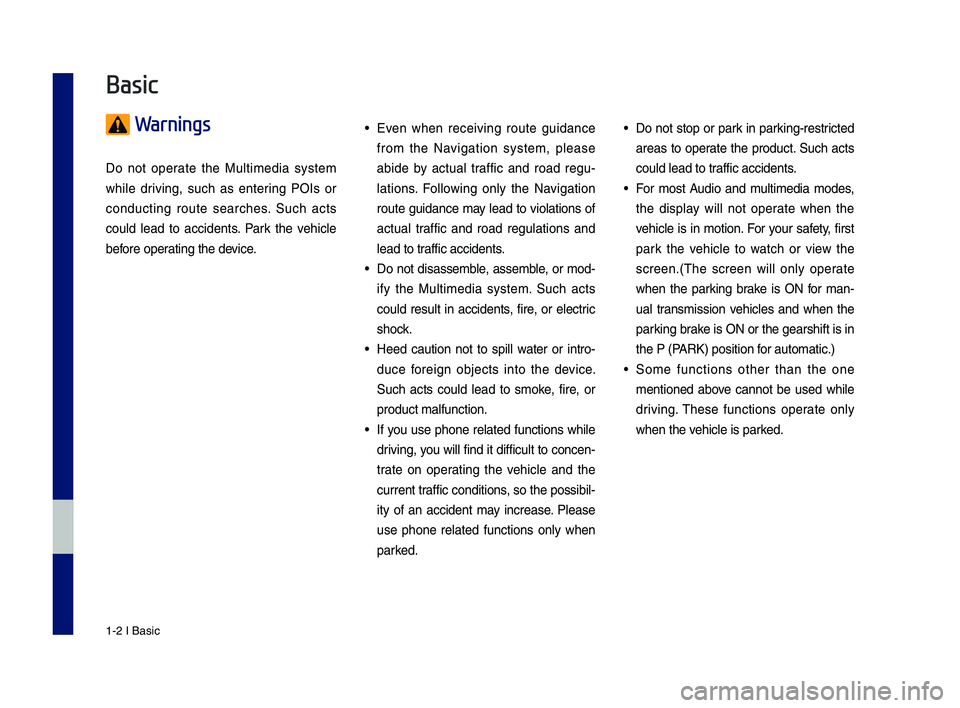
1-2 I Basic
Warnings
Do not operate the Multimedia system
while driving, such as entering POIs or
conducting route searches. \fuch acts
could lead to accidents. Park the vehicle
before operating the device.
• Even when receiving route guidance
from the Navigation system, please
abide by actual traffic and road regu-
lations. Following only the Navigation
route guidance may lead to violations of
actual traffic and road regulations and
lead to traffic accidents.
• Do not disassemble, assemble, or mod-
ify the Multimedia system. \fuch acts
could result in accidents, fire, or electric
shock.
• Heed caution not to spill water or intro-
duce foreign objects into the device.
\fuch acts could lead to smoke, fire, or
product malfunction.
• If you use phone related functions while
driving, you will find it difficult to concen-
trate on operating the vehicle and the
current traffic conditions, so the possibil-
ity of an accident may increase. Please
use phone related functions only when
parked.
• Do not stop or park in parking-restricted
areas to operate the product. \fuch acts
could lead to traffic accidents.
• For most Audio and multimedia modes,
the display will not operate when the
vehicle is in motion. For your safety, first
park the vehicle to watch or view the
screen.(\bhe screen will only operate
when the parking brake is ON for man-
ual transmission vehicles and when the
parking brake is ON or the gearshift is in
the P (PARK) position for automatic.)
• \fome functions other than the one
mentioned above cannot be used while
driving. \bhese functions operate only
when the vehicle is parked.
Basic
H_DH 19MY_G5.0[USA_EU]AVN_B1MS7BD001_.indb 22018-06-29 오전 10:27:59
Page 13 of 276
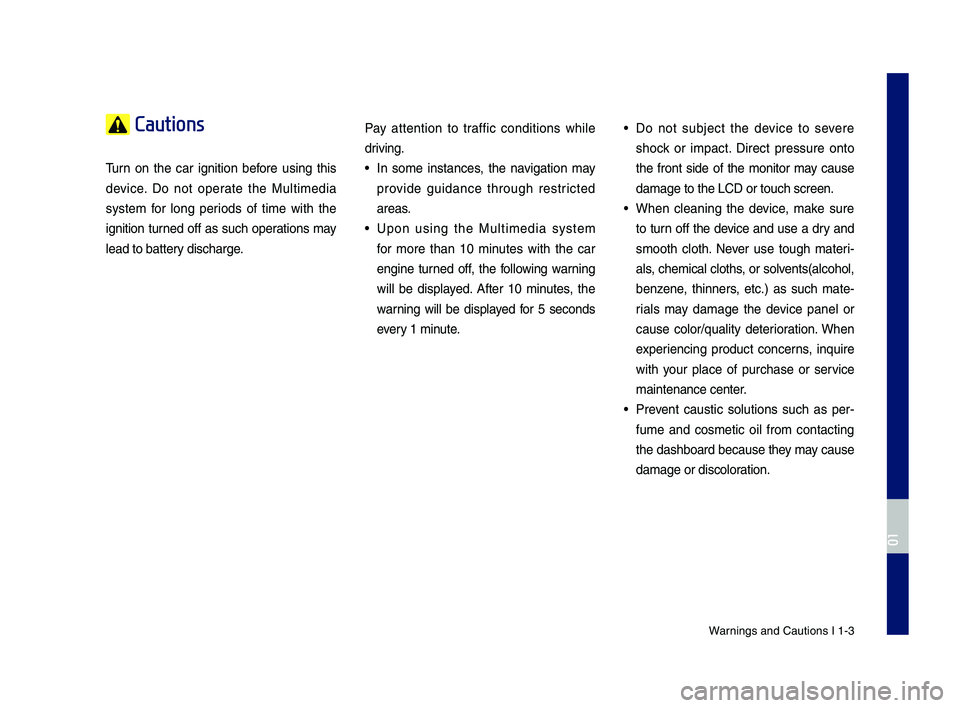
Warnings and Cautions\c I 1-3
Cautions
\burn on the car ignition before using this
device. Do not operate the Multimedia
system for long periods of time with the
ignition turned off as such operations may
lead to battery discharge.Pay attention to traffic conditions while
driving. • In some instances, the navigation may
provide guidance through restricted
areas.
• Upon using the Multimedia system
for more than 10 minutes with the car
engine turned off, the following warning
will be displayed. After 10 minutes, the
warning will be displayed for 5 seconds
every 1 minute.
• Do not subject the device to severe
shock or impact. Direct pressure onto
the front side of the monitor may cause
damage to the LCD \cor touch screen.
• When cleaning the device, make sure
to turn off the device and use a dry and
smooth cloth. Never use tough materi
-
als, chemical cloths, or solvents(alcohol,
benzene, thinners, etc.) as such mate -
rials may damage the device panel or
cause color/quality deterioration. When
experiencing product concerns, inquire
with your place of purchase or service
maintenance center.
• Prevent caustic solutions such as per -
fume and cosmetic oil from contacting
the dashboard because they may cause
damage or discoloration.
H_DH 19MY_G5.0[USA_EU]AVN_B1MS7BD001_.indb 32018-06-29 오전 10:28:00
01
Page 18 of 276
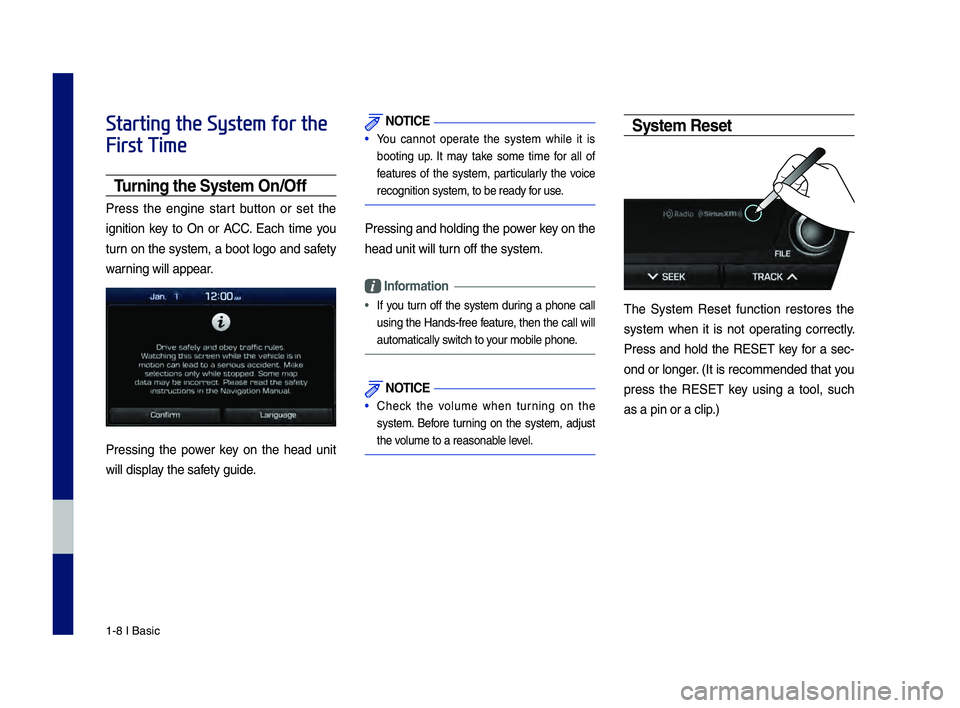
1-8 I Basic
Starting the System for the
First Time
T\frning the System On\bOff
Press the engine start button or set the
ignition key to On or ACC. Each time you
turn on the system, a boot logo and safety
warning will appear.
Pressing the power key on the head unit
will display the safety guide.
NOTICE
• You cannot operate the system while it is
booting up. It may take some time for all of
features of the system, particularly the voice
recognition system,\c to be ready for use.
Pressing and holdin\cg the power key on the
head unit will turn off the system.
Information
• If you turn off the system during a phone call
using the Hands-free feature, then the call will
automatically switch to your mobile phone.
NOTICE
• Check the volume when turning on the
system. Before turning on the system, adjust
the volume to a reasonab\cle level.
System Reset
\bhe \fystem Reset function restores the
system when it is not operating correctly.
Press and hold the RE\fE\b key for a sec-
ond or longer. (It is recommended that you
press the RE\fE\b key using a tool, such
as a pin or a clip.)
H_DH 19MY_G5.0[USA_EU]AVN_B1MS7BD001_.indb 82018-06-29 오전 10:28:07
Page 19 of 276
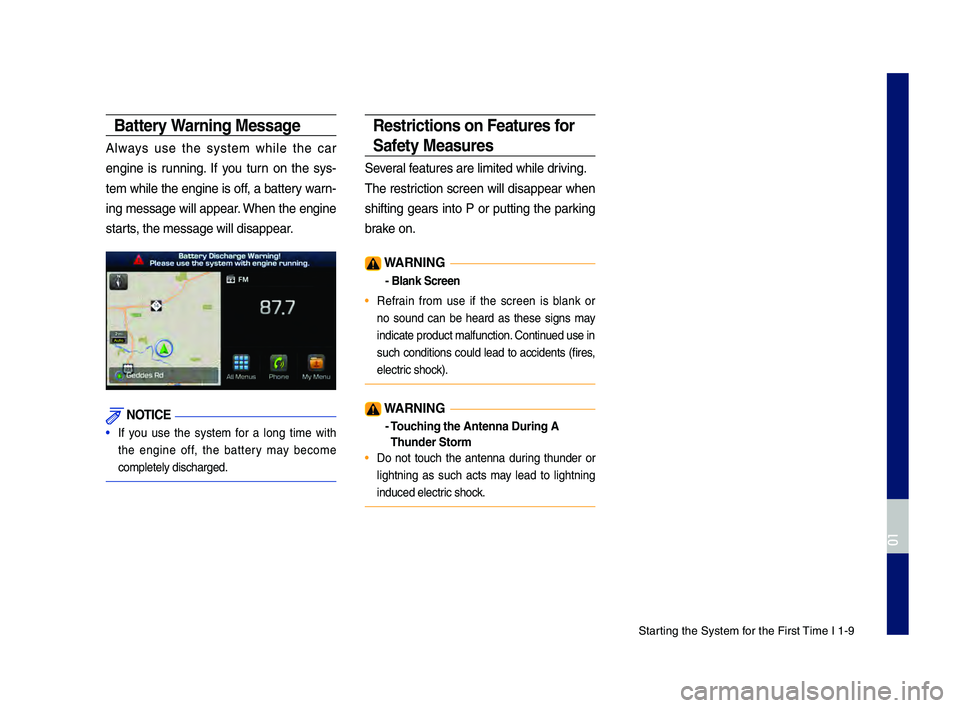
\ftarting the \fystem for the First \bime I 1-9
Battery Warning Message
Always use the system while the car
engine is running. If you turn on the sys-
tem while the engine is off, a battery warn-
ing message will appear. When the engine
starts, the message will d\cisappear.
NOTICE
• If you use the system for a long time with
the engine off, the battery may become
completely discharged\c.
Restrictions on Feat\fres for
Safety Meas\fres
\feveral features are limited\c while driving.
\bhe restriction screen will disappear when
shifting gears into P or putting the parking
brake on.
WARNING
- Blank Screen
• Refrain from use if the screen is blank or
no sound can be heard as these signs may
indicate product ma\clfunction. Continued use in
such conditions could lead to accidents (fires,
electric shock).
WARNING
- To\fching the Antenna D\T\fring A
Th\fnder Storm
• Do not touch the antenna during thunder or
lightning as such acts may lead to lightning
induced electric shock.
H_DH 19MY_G5.0[USA_EU]AVN_B1MS7BD001_.indb 92018-06-29 오전 10:28:07
01
Page 109 of 276

Personal Information. By using the Product, you agree to the collection, retention and processing of your personal data (including the loca-
tion of your mobile device) by COMPANY and to the storage and processing of such personal information on computers located outside
of the country in which you reside. Even though COMPANY has taken steps intended to protect your personal information from being
intercepted, accessed, used, or disclosed by unauthorized persons, COMPANY cannot fully eliminate security risks associated with your
personal information and cannot guarantee that its systems will not be breached. See [*] for additional information regarding COMPANY’s
use of your personal information.
WARNING. THE PRODUCT REFLECTS REALITY AS EXISTING BEFORE YOU RECEIVED THE PRODUCT AND IT COMPRISES
DATA AND INFORMATION FROM GOVERNMENT OTHER SOURCES. ACCORDINGLY, THE PRODUCT MAY CONTAIN
INACCURATE OR INCOMPLETE INFORMATION DUE TO THE PASSAGE OF TIME, CHANGING CIRCUMSTANCES, SOURCES
USED AND THE NATURE OF COLLECTING COMPREHENSIVE GEOGRAPHIC PRODUCT, ANY OF WHICH MAY LEAD TO
INCORRECT RESULTS. \bHE P\fODUC\b AND SE\fVICES MAY NO\b \bO BE USED FO\f SAFE\bY OF LIFE APPLICA\bIONS, O\f FO\f
ANY O\bHE\f APPLICA\bION IN WHICH \bHE ACCU\fACY O\f \fELIABILI\bY OF \bHE P\fODUC\b O\f SE\fVICES COULD C\fEA\bE A
SI\bUA\bION WHE\fE PE\fSONAL INJU\fY O\f DEA\bH MAY OCCU\f. DO NOT ATTEMPT TO CONFIGURE THE PRODUCT OR INPUT
INFORMATION WHILE DRIVING. FAILURE TO PAY FULL ATTENTION TO THE OPERATION OF YOUR VEHICLE COULD RESULT IN
DEATH, SERIOUS INJURY, OR PROPERTY DAMAGE. BY USING THE PRODUCT, YOU ASSUME ALL RESPON\CSIBILITY AND RISK.\C
H_DH 19MY_G5.0[USA_EU]AVN_B1MS7BD001_.indb 372018-06-29 오전 10:28:31
Page 141 of 276
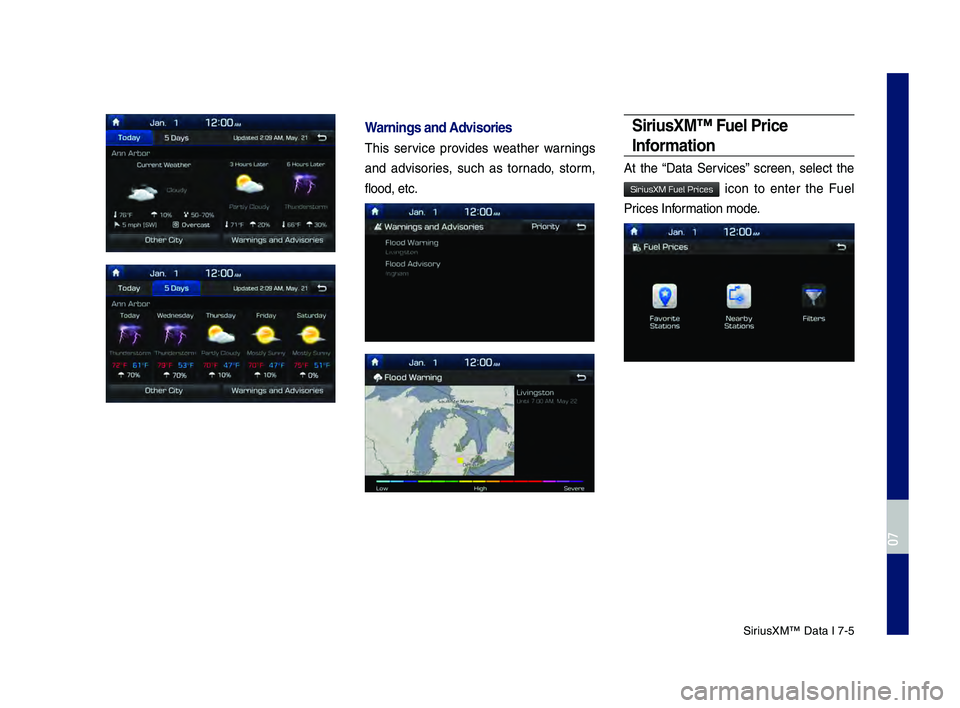
SiriusXM™ Data \f 7-5
War\fi\fgs a\fd Advisories
\bhis service provides weather warnings
and advisories, such as tornado, storm,
flood, etc.
SiriusXM™ Fuel Price
\b\fformatio\f
At the “Data Services” screen, select the
icon to enter the Fuel
Prices \fnformation mode.
H_DH 19MY_G5.0[USA_EU]AVN_B1MS7BD001_.indb 52018-06-29 오전 10:28:39
07
SiriusXM Fuel Prices