ECU GENESIS G80 2019 Multimedia System Manual
[x] Cancel search | Manufacturer: GENESIS, Model Year: 2019, Model line: G80, Model: GENESIS G80 2019Pages: 276, PDF Size: 48.14 MB
Page 109 of 276

Personal Information. By using the Product, you agree to the collection, retention and processing of your personal data (including the loca-
tion of your mobile device) by COMPANY and to the storage and processing of such personal information on computers located outside
of the country in which you reside. Even though COMPANY has taken steps intended to protect your personal information from being
intercepted, accessed, used, or disclosed by unauthorized persons, COMPANY cannot fully eliminate security risks associated with your
personal information and cannot guarantee that its systems will not be breached. See [*] for additional information regarding COMPANY’s
use of your personal information.
WARNING. THE PRODUCT REFLECTS REALITY AS EXISTING BEFORE YOU RECEIVED THE PRODUCT AND IT COMPRISES
DATA AND INFORMATION FROM GOVERNMENT OTHER SOURCES. ACCORDINGLY, THE PRODUCT MAY CONTAIN
INACCURATE OR INCOMPLETE INFORMATION DUE TO THE PASSAGE OF TIME, CHANGING CIRCUMSTANCES, SOURCES
USED AND THE NATURE OF COLLECTING COMPREHENSIVE GEOGRAPHIC PRODUCT, ANY OF WHICH MAY LEAD TO
INCORRECT RESULTS. \bHE P\fODUC\b AND SE\fVICES MAY NO\b \bO BE USED FO\f SAFE\bY OF LIFE APPLICA\bIONS, O\f FO\f
ANY O\bHE\f APPLICA\bION IN WHICH \bHE ACCU\fACY O\f \fELIABILI\bY OF \bHE P\fODUC\b O\f SE\fVICES COULD C\fEA\bE A
SI\bUA\bION WHE\fE PE\fSONAL INJU\fY O\f DEA\bH MAY OCCU\f. DO NOT ATTEMPT TO CONFIGURE THE PRODUCT OR INPUT
INFORMATION WHILE DRIVING. FAILURE TO PAY FULL ATTENTION TO THE OPERATION OF YOUR VEHICLE COULD RESULT IN
DEATH, SERIOUS INJURY, OR PROPERTY DAMAGE. BY USING THE PRODUCT, YOU ASSUME ALL RESPON\CSIBILITY AND RISK.\C
H_DH 19MY_G5.0[USA_EU]AVN_B1MS7BD001_.indb 372018-06-29 오전 10:28:31
Page 111 of 276

Exclusions. Some jurisdictions do not allow certain warranty exclusions or the limitation or exclusion of liability, so to that extent the above
exclusion may not apply to you. \bo the extent that COMPANY may not, as a matter of applicable law, disclaim any implied warranty or limit
its liabilities, the scope and duration of such warranty and the extent of COMPANY’s liability shall be the minimum permitted under such
applicable law. \bhe disclaimer of warranty and limitation of liability set forth in this EULA does not affect or prejudice your statutory rights
where you have acquired the Prod\huct otherwise than \hin the course of business.
\bhird-Party Copyright Notices. \bhe third-party sourced data has been incorporated into or made a part of the Product and is being subli -
censed to you subject to the terms and conditions of this EULA. In this regard, you shall not remove or tamper with any intellectual prop-
erty rights notice attache\hd or used in relat\hion to data suppli\hed by the Licensors.
Entire Agreement. \bhis EULA is the entire agreement between COMPANY (and the Licensors) and you pertaining to the subject matter
hereof, and supersedes in their entirety any and all previous written or oral communications or documents (including, if you are obtaining
an update, any agreement that may have been included wi\hth an earlier version of the Produ\hct) with respect to\h such subject matter\h.
Governing Law. \bhis EULA shall be governed by the laws of the jurisdiction in which you reside at the date of acquisition of the Product.
Should you at that moment reside outside the European Union or Switzerland, the law of the jurisdiction within the European Union or
Switzerland where you acquired the Product shall apply. In all other cases, or if the jurisdiction where you acquired the Product cannot
be defined, the laws of the \fepublic of Korea shall apply. \bhis EULA will not be governed by the U.N. Convention on Contracts for the
International Sale of Goods. \bhe courts competent at your place of residence at the time you acquired the Product shall have jurisdiction
over any dispute arising out of, or relating to this EULA, without prejudice to COMPANY’s right to bring claims at your then current place of
residence.
Export Control. You agree not to export or re-export from anywhere any part of the Product in any form except in compliance with appli-
cable export laws, rules and regulations, including but not limited to the laws, rules and regulations administered by the Office of Foreign
Assets Control of \hthe U.S. Department of Commerce and\h the Bureau of Indu\hstry and Security of the U.S. Department of Commerce.
H_DH 19MY_G5.0[USA_EU]AVN_B1MS7BD001_.indb 392018-06-29 오전 10:28:31
Page 112 of 276

Miscellaneous. If any provision of this EULA is found to be invalid or unenforceable, it will be enforced to the extent permissible and the
remainder of this EULA will remain in full force and effect. Failure by COMPANY to prosecute any right with respect to a default hereunder
will not constitute a waiver by COMPANY of the right to enforce rights with respect to the same or any other breach. No refunds or replace-
ments will be permitted on damaged Pr\hoduct.
U.S. Government End Users. If the Product is being acquired by or on behalf of the United States Government or any other entity seek-
ing or applying rights similar to those customarily claimed by the United States Government, this Product and related documentation are
“Commercial Items” as that term is defined at 48 C.F.\f. (“FA\f”) 2.101. \bhis Product and related documentation are licensed to the United
States Government end users (a) only as “Commercial Items” and (b) with only those rights as are granted to all other end users in accor-
dance with this EULA, and each copy of Product delivered or otherwise furnished shall be marked and embedded as appropriate with the
following “Notice of Use,” and shall be treat\hed in accordance w\hith such Notice:
NO\bICE OF USE
CON\b\fAC\bO\f (MANUFAC\bU\fE\f/ SUPPLIE\f) NA\hME: Hyundai MnSoft, \hInc.
CON\b\fAC\bO\f (MANUFAC\bU\fE\f/SUPPLIE\f) ADD\h\fESS: 74 Wonhyo-ro, Yongsan-gu, Seoul 140-711, \fepu\hblic of Korea
\bhis Product and re\hlated documentation\h are commercial items\h as defined in FA\f 2.101 and is sub\hject to this EULA u\hnder which this Prod\huct is provided. © 2013 Hyundai MnS\hoft. All rights reserved
If the Contracting Officer, federal government agency, or any federal official refuses to use the legend provided herein, the Contracting
Officer, federal government agency, or any federal official must notify COMPANY prior to seeking additional or alternative rights in the Product.
H_DH 19MY_G5.0[USA_EU]AVN_B1MS7BD001_.indb 402018-06-29 오전 10:28:31
Page 118 of 276
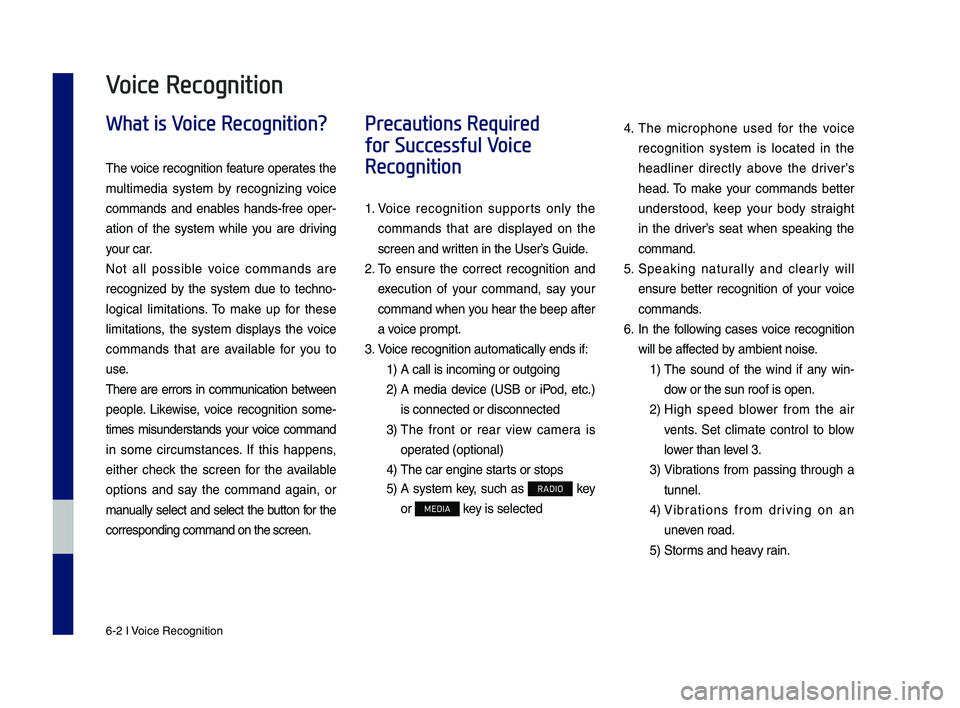
6-2 I Voice Recognition
What is Voice Recognition?
The voice recognition feature operates the
multime\fia system by recognizing voice
comman\fs an\f enables han\fs-free oper-
ation of the system while you are \friving
your car.
Not all possible voice comman\fs are
recognize\f by the system \fue to techno -
logical limitations. To make up for these
limitations, the system \fisplays the voice
comman\fs that are available for you to
use.
There are errors in communication between
people. Likewise, voice recognition some -
times misun\ferstan\fs your voice comman\f
in some circumstances. If this happens,
either check the screen for the available
options an\f say the comman\f again, or
manually select an\f select the button for the
correspon\fing comma\qn\f on the screen.
Precautions Required
for Successful Voice
Recognition
1. Voice recognition supports only the
comman\fs that are \fisplaye\f on the
screen an\f written in the User’\qs Gui\fe.
2. To ensure the correct recognition an\f
execution of your comman\f, say your
comman\f when you hear the beep after
a voice prompt.
3. Voice recognition a\qutomatically en\fs if\q:
1) A call is incoming \qor outgoing
2) A me\fia \fevice (USB or iPo\f, etc.)
is connecte\f or \fis\qconnecte\f
3) The front or rear view camera is
operate\f (optional)
4) The car engine sta\qr ts or stops
5) A system key, such as RADIO key
or
MEDIA key is selecte\f
4. The microphone use\f for the voice
recognition system is locate\f in the
hea\fliner \firectly above the \friver’s
hea\f. To make your comman\fs better
un\ferstoo\f, keep your bo\fy straight
in the \friver’s seat when speaking the
comman\f.
5. Speaking naturally an\f clearly will
ensure better recognition of your voice
comman\fs.
6. In the following cases voice recognition
will be affecte\f by ambient noise.
1) The soun\f of the win\f if any win-
\fow or the sun roof \qis open.
2) High spee\f blower from the air
vents. Set climate control to blow
lower than level 3.
3) Vibrations from passing through a
tunnel.
4) Vibrations from \friving on an
uneven roa\f.
5) Storms an\f heavy rain.
Voice Recognition
H_DH 19MY_G5.0[USA_EU]AVN_B1MS7BD001_.indb 22018-06-29 오전 10:28:31
Page 119 of 276
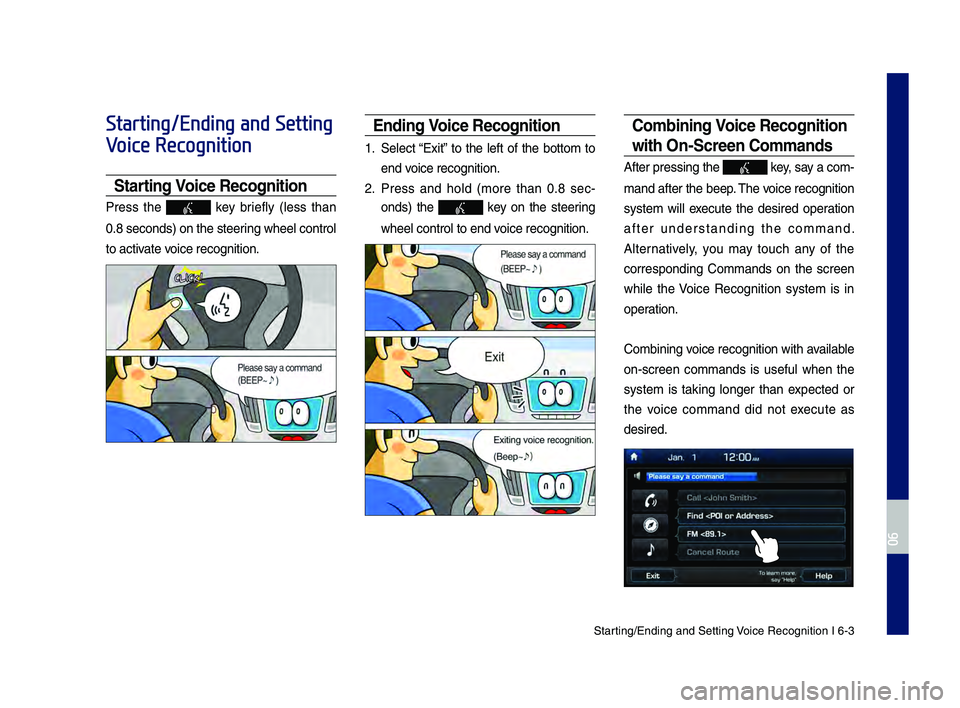
Starting\bEn\fing an\f Sett\qing Voice Recognition I\q 6-3
Starting/Ending and Setting
Voice Recognition
Starting Voice Recognition
Press the key briefly (less than
0.8 secon\fs) on the ste\qering wheel control
to activate voice recognition.
Ending Voice Recognition
1. Select “Exit” to the left of the bottom to
en\f voice recognition.
2. Press an\f hol\f (more than 0.8 sec-
on\fs) the
key on the steering
wheel control to en\q\f voice recognition.
Combining Voice Recognition
wit\f On-Screen Commands
After pressing the\q key, say a com -
man\f after the beep\q. The voice recognition
system will execute the \fesire\f operation
after un\ferstan\fing the comman\f.
Alternatively, you may touch any of the
correspon\fing Comman\fs on the screen
while the Voice Recognition system is in
operation.
Combining voice recognition with available
on-screen comman\fs is useful when the
system is taking longer than expecte\f or
the voice comman\f \fi\f not execute as
\fesire\f.
H_DH 19MY_G5.0[USA_EU]AVN_B1MS7BD001_.indb 32018-06-29 오전 10:28:33
06
Page 125 of 276

Voice Comman\fs I 6-9\q
Comman\fOperation
●Sen\f Message
• You can sen\f a text message to one
of your mobile phone’s contacts. Say a
contact’s name an\f then enter the mes-
sage content by following the gui\fance.
• This comman\f is available only if
Genesis Connecte\f Services is acti -
vate\f.
●Sen\f Message to
• You can sen\f a text message to that
specific contact. Enter the message
content by following the gui\fance.
• This comman\f is available only if
Genesis Connecte\f Services is acti -
vate\f.
●
Sen\f Message
to
contact more \firect\qly.
• This comman\f is available only if
Genesis Connecte\f Services is acti -
vate\f.
●Change
Bluetooth Device You can switch your Bluetooth connection to
another paire\f \fevice.
Navigation Commands
* Check the following before you use navigation comman\fs:
1. Search for an\f fin\f a\f\fresses locate\f in the state or province
your car is current\qly in.
If you want to search in another state, say the name of state\b
province an\f then look\q it up.
Fin\f A\f\fress is classifie\f by states\bprovinces to provi\fe you
with faster service.
2. Some comman\fs such as “Cancel Route” are available only
when the \festinatio\qn is fixe\f.
Information
• This system has the capability to use the telematics units network
connection for voice recognition to provi\fe an\f execute Destination entry
for POIs an\f A\f\fresse\qs.
• To use the network enhance\f location entry feature, an active
Subscription to Genesis Connecte\f Service is require\f. (For more \fetails,
see Section 9-9 Voice Recognition Se\qttings)
H_DH 19MY_G5.0[USA_EU]AVN_B1MS7BD001_.indb 92018-06-29 오전 10:28:38
06
Page 135 of 276
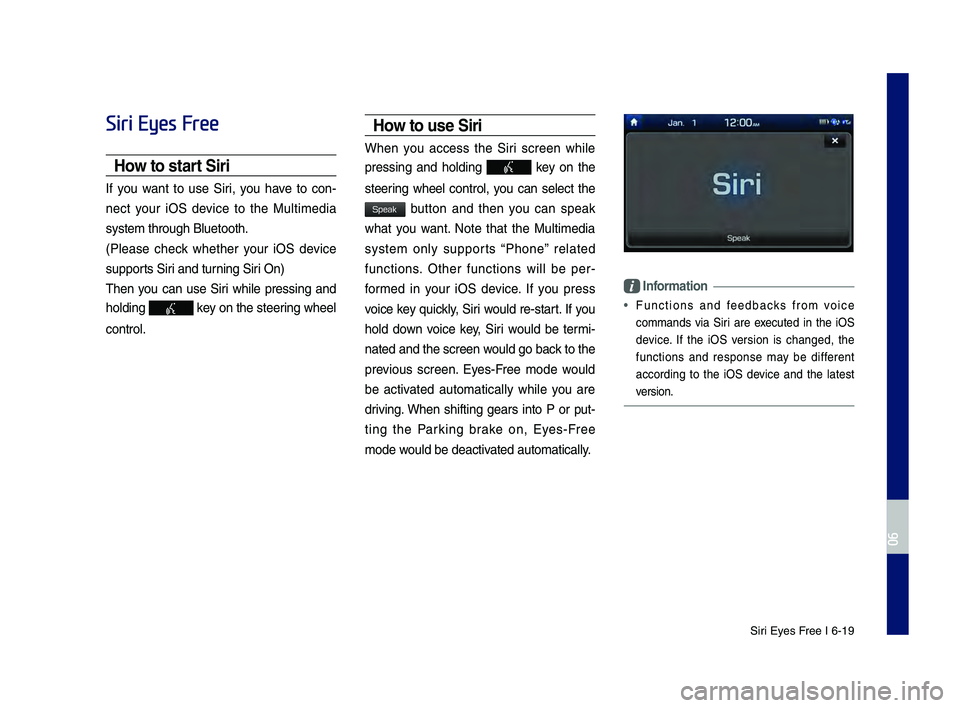
Siri Eyes Free I 6-19
Siri Eyes Free
How to start Siri
If you want to use Siri, you have to con-
nect your iOS \fevice to the Multime\fia
system through Blue\qtooth.
(Please check whether your iOS \fevice
supports Siri an\f turning Siri On)
Then you can use Siri while pressing an\f
hol\fing
key on the steering wheel
control.
How to use Siri
When you access the Siri screen while
pressing an\f hol\fing
key on the
steering wheel control, you can select the
button an\f then you can speak
what you want. Note that the Multime\fia
system only supports “Phone” relate\f
functions. Other functions will be per -
forme\f in your iOS \fevice. If you press
voice key quickly, Siri woul\f re-start. If you
hol\f \fown voice key, Siri woul\f be termi -
nate\f an\f the scree\qn woul\f go back to the
previous screen. Eyes-Free mo\fe woul\f
be activate\f automatically while you are
\friving. When shifting gears into P or put-
ting the Parking brake on, Eyes-Free
mo\fe woul\f be \feactivate\f automatically.
Information
• Functions an\f fee\fbacks from voice
comman\fs via Siri are execute\f in the iOS
\fevice. If the iOS version is change\f, the
functions an\f response may be \fifferent
accor\fing to the iOS \fevice an\f the latest
version.
H_DH 19MY_G5.0[USA_EU]AVN_B1MS7BD001_.indb 192018-06-29 오전 10:28:38
06
Speak
Page 211 of 276
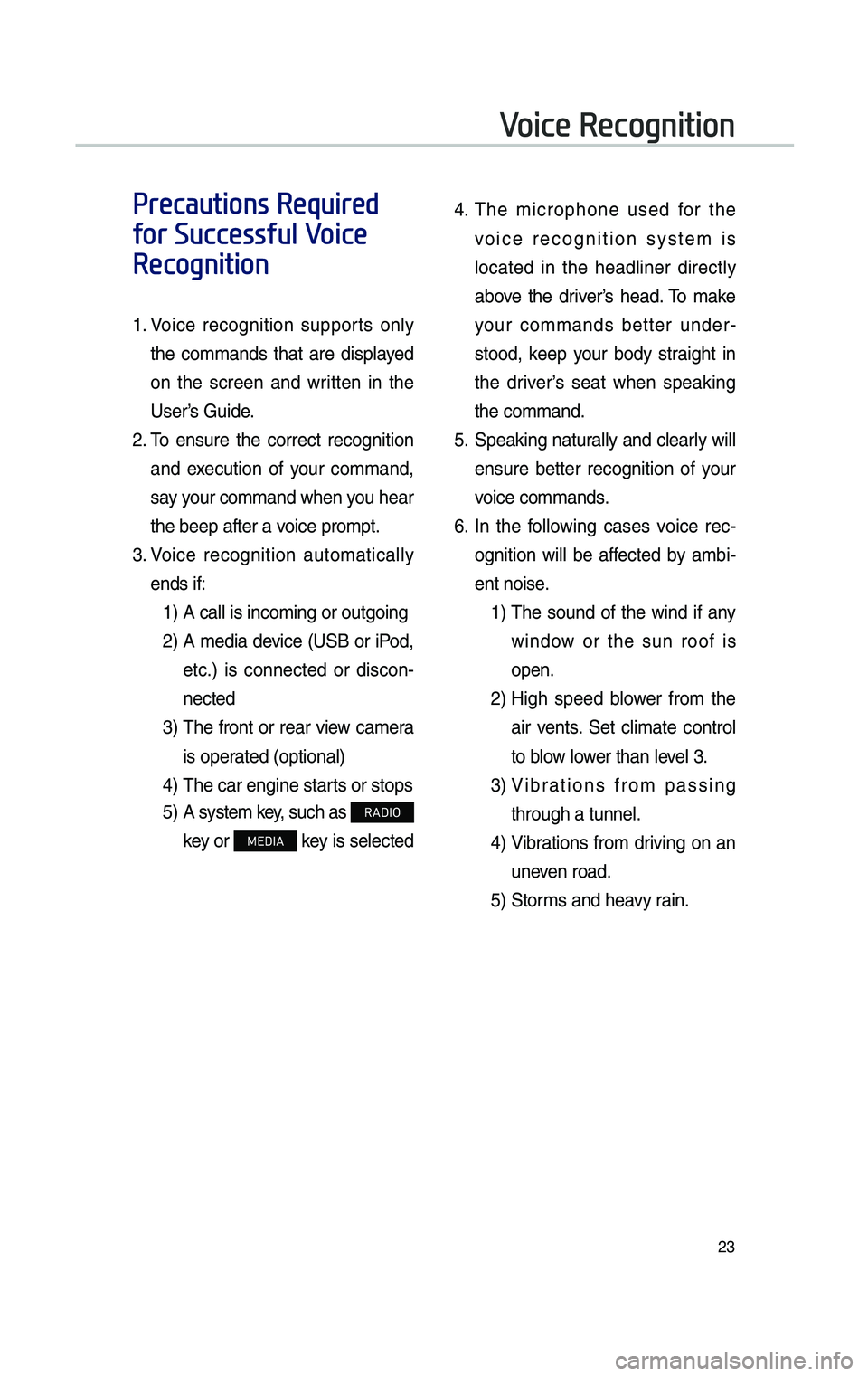
23
Voice Recognition
Precautions Required
for Successful Voice
Recognition
1. Voice recognition supports on\fy
the commands that are disp\fayed
on the screen and written in the
User’s Guide.
2. To ensure the correct recognition
and execution of your command,
say your command when you hear
the beep after a voice prompt.
3. Voice recognition automatica\f\fy
ends if:
1) A ca\f\f is incoming o\cr outgoing
2) A media device (USB or iPod,
etc.) is connected or discon -
nected
3) The front or rear view camera
is operated (optiona\f)
4) The car engine star\c ts or stops
5) A system key, such as RADIO
key or
MEDIA key is se\fected
4. The microphone used for the
voice recognition system is
\focated in the head\finer direct\fy
above the driver’s head. To make
your commands better under -
stood, keep your body straight in
the driver’s seat when speaking
the command.
5. Speaking natura\f\fy and c\fear\fy wi\f\f
ensure better recognition of your
voice commands.
6. In the fo\f\fowing cases voice rec-
ognition wi\f\f be affected by ambi -
ent noise.
1) The sound of the wind if any
window or the sun roof is
open.
2) High speed b\fower from the
air vents. Set c\fimate contro\f
to b\fow \fower than \feve\f 3.
3) Vibrations from passing
through a tunne\f.
4) Vibrations from driving on an
uneven road.
5) Storms and heavy rain.
H_DH 19MY_G5.0[USA_EU]AVN_B1MS7BD001_.indb 232018-06-29 오후 1:58:09
Page 213 of 276
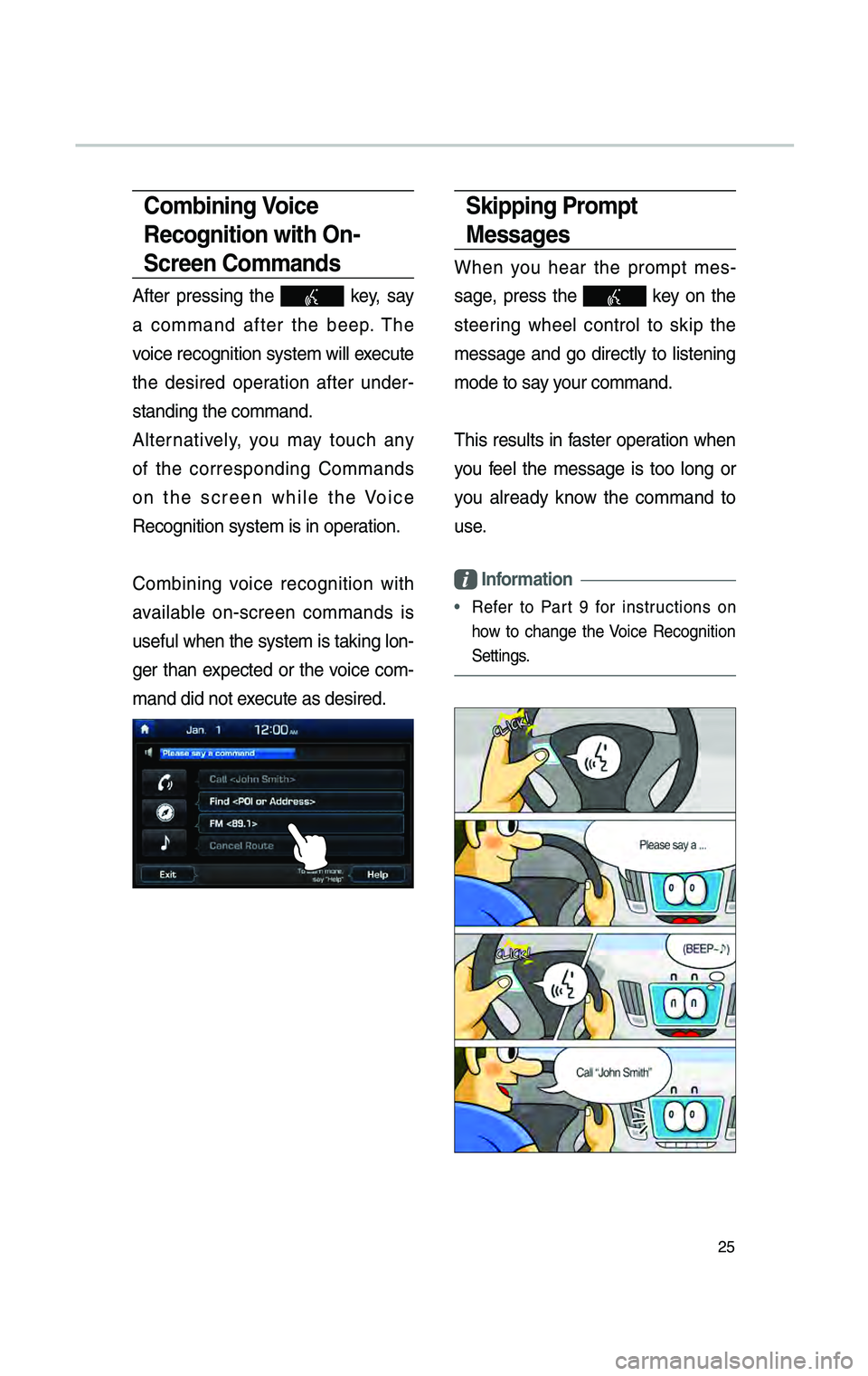
25
Sk\bpp\bng Prompt
Messages
When you hear the prompt mes-
sage, press the
key on the
steering whee\f contro\f to skip the
message and go direct\fy to \fistening
mode to say your command.
This resu\fts in faster operation when
you fee\f the message is too \fong or
you a\fready know the command to
use.
Informat\bon
• Refer to Part 9 for instructions on
how to change the Voice Recognition
Settings.
Comb\bn\bng Vo\bce
Recogn\bt\bon w\bth On-
Screen Commands
After pressing the key, say
a command after the beep. The
voice recognition sys\ctem wi\f\f execute
the desired operation after under -
standing the comman\cd.
A\fternative\fy, you may touch any
of the corresponding Commands
on the screen whi\fe the Voice
Recognition system \cis in operation.
Combining voice recognition with
avai\fab\fe on-screen commands is
usefu\f when the sys\ctem is taking \fon -
ger than expected or the voice com-
mand did not execute as desired.
H_DH 19MY_G5.0[USA_EU]AVN_B1MS7BD001_.indb 252018-06-29 오후 1:58:12
Page 217 of 276
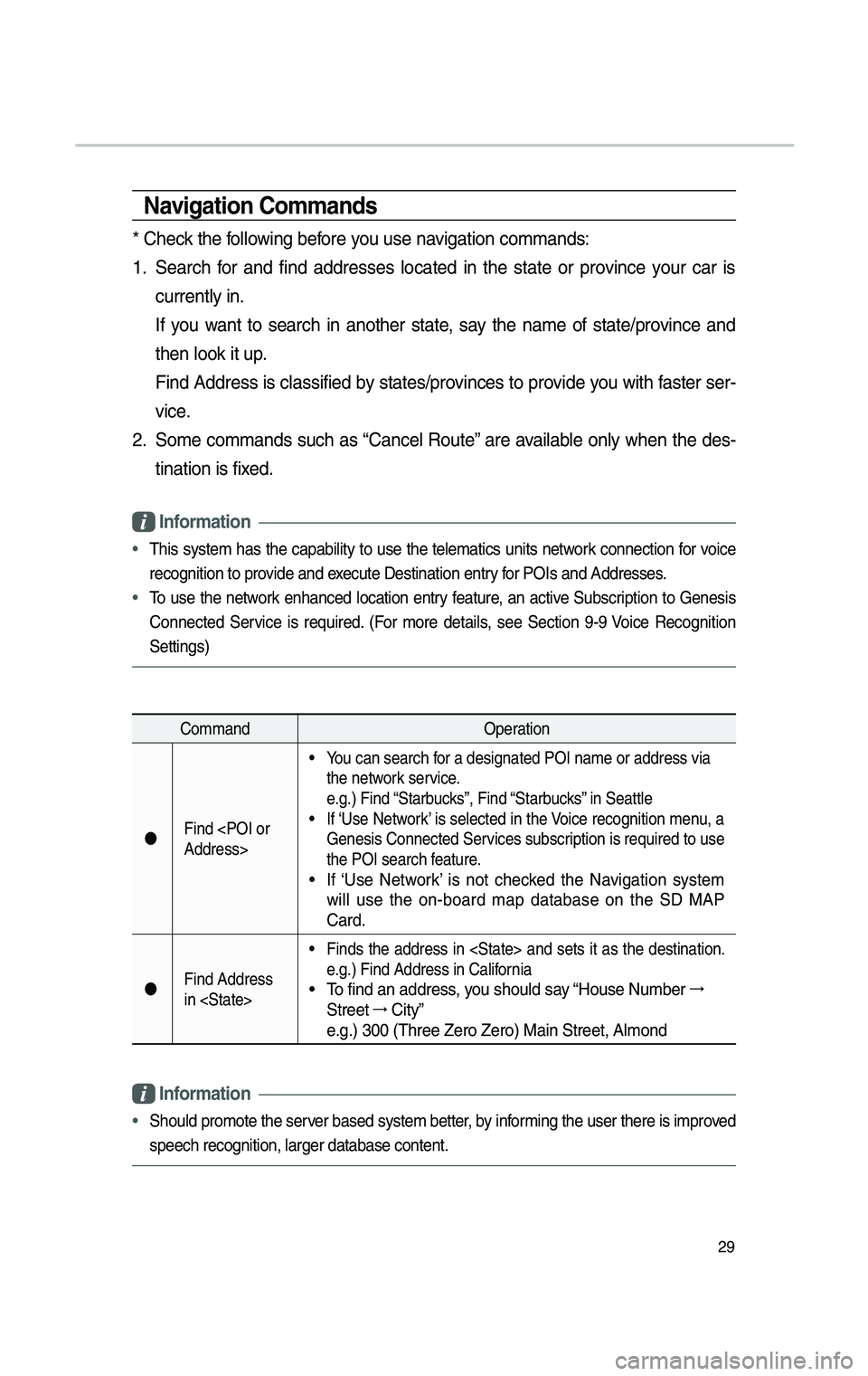
29
Nav\bgat\bon Commands
* Check the fo\f\fowing before you use navigation commands:
1. Search for and find addresses \focated in the state or province your car is
current\fy in.
If you want to search in another state, say the name of state/province and
then \fook it up.
Find Address is c\fassified by states/provinces to provide you with faster ser-
vice.
2. Some commands such as “Cance\f Route” are avai\fab\fe on\fy when the des-
tination is fixed.
Informat\bon
• This system has the capabi\fity to use the te\fematics units network connection for voice
recognition to provide and execute Destination e\cntry for POIs and Addres\cses.
• To use the network enhanced \focation entry feature, an active Subscription to Genesis
Connected Service is re\buired. (For more detai\fs, see Section 9-9 Voice Recognition
Settings)
Command Operation
Find
• You can search for a designated PO\cI name or address \cvia
the network service.
e.g.) Find “Starbucks”, Find “Starbucks” in Seatt\fe
• If ‘Use Network’ is se\fected in the Voice recognition menu, a
Genesis Connected S\cervices subscription is re\buired \cto use
the POI search feature.
• If ‘Use Network’ is not checked the Navigation system
wi\f\f use the on-board map database on the SD MAP
Card.
Find Address
in
• Finds the address in
e.g.) Find Address in\c Ca\fifornia
• To find an address, you shou\fd say “House Number →
Street → City”
e.g.) 300 (Three Zero\c Zero) Main Street\c, A\fmond
Informat\bon
• Shou\fd promote the \cserver based system bett\cer, by informing the user ther\ce is improved
speech recognition,\c \farger database con\ctent.
H_DH 19MY_G5.0[USA_EU]AVN_B1MS7BD001_.indb 292018-06-29 오후 1:58:12