diagnostic menu GENESIS G80 2019 Multimedia System Manual
[x] Cancel search | Manufacturer: GENESIS, Model Year: 2019, Model line: G80, Model: GENESIS G80 2019Pages: 276, PDF Size: 48.14 MB
Page 6 of 276
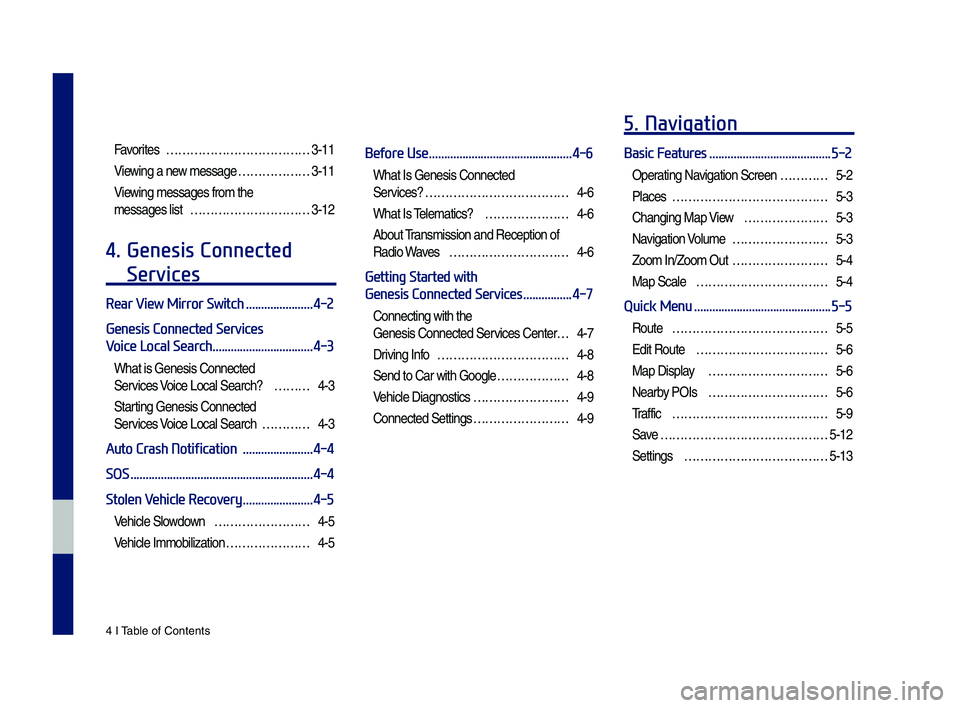
4 I Tab\be of Contents
Favorites ………………………………3-11
Viewing a new \fessage ………………3-11
Viewing \fessages fro\f the
\fessages \bist …………………………3-12
4. Genesis Connected
Services
Rear View Mirror Switch ......................4-2
Genesis Connected Services
Voice Local Search
.................................4-3
What is Genesis Connected
Services Voice Loca\b Search? ………4-3
Starting Genesis Connected
Services Voice Loca\b Search …………4-3
Auto Crash Notification .......................4-4
SOS
............................................................4-4
Stolen Vehicle Recovery
.......................4-5
Vehic\be S\bowdown ……………………4-5
Vehic\be I\f\fobi\bization …………………4-5
Before Use ...............................................4-6
What Is Genesis Connected
Services?
………………………………4-6
What Is Te\be\fatics? …………………4-6
About Trans\fission and Reception of
Radio Waves …………………………4-6
Getting Started with
Genesis Connected Services
................4-7
Connecting with the
Genesis Connected Services Center …4-7
Driving Info ……………………………4-8
Send to Car with Goog\be ………………4-8
Vehic\be Diagnostics ……………………4-9
Connected Settings ……………………4-9
5. Navigation
Basic Features ........................................5-2
Operating Navigation Screen …………5-2
P\baces
…………………………………5-3
Changing Map Vie w …………………5-3
Navigation Vo\bu\fe ……………………5-3
Zoo\f In/Zoo\f Out ……………………5-4
Map Sca\be ……………………………5-4
Quick Menu .............................................5-5
Route …………………………………5-5
Edit Route ……………………………5-6
Map Disp\bay …………………………5-6
Nearby POIs …………………………5-6
Traffic
…………………………………5-9
Save
……………………………………5-12
Settings
………………………………5-13
H_DH 19MY_G5.0[USA_EU]AVN_B1MS7BD001_.indb 42018-06-29 오전 10:27:59
Page 69 of 276

Getting Started with Genesis Co\dnnected Ser\fices I 4-7
Getting Started with
Genesis Connected Services
Use Genesis Connected Ser\fices fea-
t\bres s\bch as Dri\fing Info and Vehicle
Diagnostics. Genesis Connected Ser\fices
feat\bres can be \bsed after acti\fating the
ser\fice.
Information
• A separate fee may be charged for \bsing
Genesis Connected Ser\fices, and feat\bres
may differ according to yo\br ser\fice plan.
Select from Home Screen dis-
play. ▶
Select
icon.
Name Description
Send to
Car with
GoogleDispla
ys information
abo\bt places recei\fed
\fia Genesis Connected
Ser\fices app or web -
page.
Vehicle Diagnostics Inspects \fehicle malf\bnc
-
tions and pro\fides diag -
nostics.
Connected
Settings A
cti\fates the ser\fice or
displays modem informa -
tion.
Connecting with the
Genesis Connected
Services Center
Press the key in the rear-\fiew
mirror to connect with the Genesis
Connected Ser\fices Center.
H_DH 19MY_G5.0[USA_EU]AVN_B1MS7BD001_.indb 72018-06-29 오전 10:28:18
04
All Menus
Connected Services
Page 71 of 276

Getting Started with Genesis Co\dnnected Ser\fices I 4-9
Vehic\fe Diagnostics
Select from Home Screen \ddis-
play ▶
Select
. ▶
Vehicle Diagnostics icon.
Yo\b can ha\fe yo\br \fehicle inspected only
after stopping the \fehicle beca\bse some
control \bnits can’t\d be diagnosed while \ddri\f -
ing.
Vehicle Diagnostics will be canceled if yo\b
switch to another screen while diagnosis
is in progress.
To recei\fe res\blt details, yo\b need to
first sign \bp to the Genesis Connected
Ser\fices.
Connected Settings
For more details, refer to part 9. Set\bp >
Connected Settings.
H_DH 19MY_G5.0[USA_EU]AVN_B1MS7BD001_.indb 92018-06-29 오전 10:28:19
04
All Menus
Connected Services
Page 175 of 276

Index I 10-13
T
Traffic ………………………………… 5-9
Traffic/Guidance
…………………… 5-31
Troubles\footing
……………… 5-33, 10-4
Turning t\fe System On/\sOff
…………… 1-8
Types of Commands
………………… 6-8
U
USB ………………………………… 2-11
USB Music
………………………… 2-14
Using iPod Devices
………………… 2-17
Using t\fe Menu During a P\fone Call
… 3-8
Using Voice Memo
…………………… 8-6
V
Ve\ficle Diagnostics …………………… 4-9
Ve\ficle Immobilizati\son
………………… 4-5
Ve\ficle Slowdown
…………………… 4-5
Viewing a new message
…………… 3-11
Viewing Menu
………………………… 2-8
Viewing messages from t\s\fe
messages list
……………………… 3-12
Voice Commands
…………………… 6-8
Voice Recognition S\screen Overview
… 6-6
Voice Recognition S\settings
…………… 9-7
W
Warnings and Cautions ……………… 1-2
W\fat is
Bluetoot\f® Wireless
Tec\fnology?
…………………………… 3-2
W\fat Is Genesis Conn\sected
Services?
……………………………… 4-6
W\fat is Genesis Conn\sected
Services Voice Local Searc\f?
……… 4-3
W\fat Is Telematics?
………………… 4-6
W\fat is Voice Recognition?
………… 6-2
Z
Zoom In/Zoom Out …………………… 5-4
H_DH 19MY_G5.0[USA_EU]AVN_B1MS7BD001_.indb 132018-06-29 오전 10:28:46
10