ignition GENESIS G80 2019 Multimedia System Manual
[x] Cancel search | Manufacturer: GENESIS, Model Year: 2019, Model line: G80, Model: GENESIS G80 2019Pages: 276, PDF Size: 48.14 MB
Page 2 of 276

• SiriusXM service requires a subscription,
sold separately, after 3-month trial included
with vehicle purchase. If you decide to
continue your SiriusXM service at the end
of your trial subscription, the plan you
choose will automatically renew and bill
at then-current rates until you call Sirius
XM at 1-866-635-2349 to cancel. See our
Customer Agreement for complete terms at
www.siriusxm.com. Programming subject
to change. Sirius satellite service is available
only to those at least 18 and older in the 48
contiguous USA, D.C., and PR (with cov-
erage limitations). Traffic information not
available in all markets. See siriusxm.com/
traffic for details. Sirius, XM and all related
marks and logos are trademarks of Sirius
XM Radio Inc. WARNING
• Driving while distracted can result in a loss
of vehicle control that may lead to an acci -
dent, severe personal injury, and death. The
driver’s primary responsibility is in the safe
and legal operation of a vehicle, and use of
any handheld devices, other equipment,
or vehicle systems which take the driver’s
eyes, attention and focus away from the
safe operation of a vehicle or which are not
permissible by law should never be used
during operation of the vehicle.
Thank you for purchasing this multimedia
system.
This user's manual explains how to use the
GENESIS multimedia system.
Before using the product, read the contents
of this user's manual carefully and use this
product safely.
• The screens shown in this manual may dif
-
fer with the actual screens of the product.
• The design and specification of this product
may change without prior notification for
product improvement.
• When transferring the vehicle to another
individual, include this user's manual so
that the next driver can continue its use. Precautions for safe usage
• Driving while distracted can result in a loss of
vehicle control, that may lead to an accident,
severe personal injury, and death. The driver’s
primary responsibility is in the safe and legal
operation of a vehicle, and use of any handheld
devices, other equipment, or vehicle systems
which take the driver’s eyes, attention and
focus away from the safe operation of a vehi
-
cle or which are not permissible by law should
never be used during operation of the vehicle.
• Do not operate the multimedia system while
driving.
• Do not disassemble, assemble, or modify the
multimedia system.
• Do not watch the screen for prolonged periods
of time while driving.
• Set the volume to a level which allows the
driver to be aware of external conditions.
• Do not operate the multimedia system for
prolonged periods of time with the vehicle
ignition in ACC. Such operations may lead to
battery discharge.
• Be cautious not to spill water or introduce for -
eign objects into the device.
• Do not cause severe shock to the device.
Direct pressure onto the front side of the mon-
itor may cause damage to the LCD or touch
panel.
• In case of product malfunction, please contact
your place of purchase or service center.
• When cleaning the touch screen, make sure to
turn off the device and use a dry and smooth
cloth. Never use tough materials, chemical
cloths, or solvents (alcohol, ammonia, ben -
zene, thinners, etc.) as such materials may
damage the device panel or cause color and
quality deterioration.
All Map Database cannot be copied without permission.
Important Notice: This is protected by U.S. copyright laws. All rights not expressly granted are reserved.
You may not otherwise reproduce, modify and distribute the content without HYUNDAI MnSoft, Inc’s prior written consent.
H_DH 19MY_G5.0[USA_EU]AVN_B1MS7BD001_.indb 4-62018-06-28 오후 1:20:52
Page 9 of 276
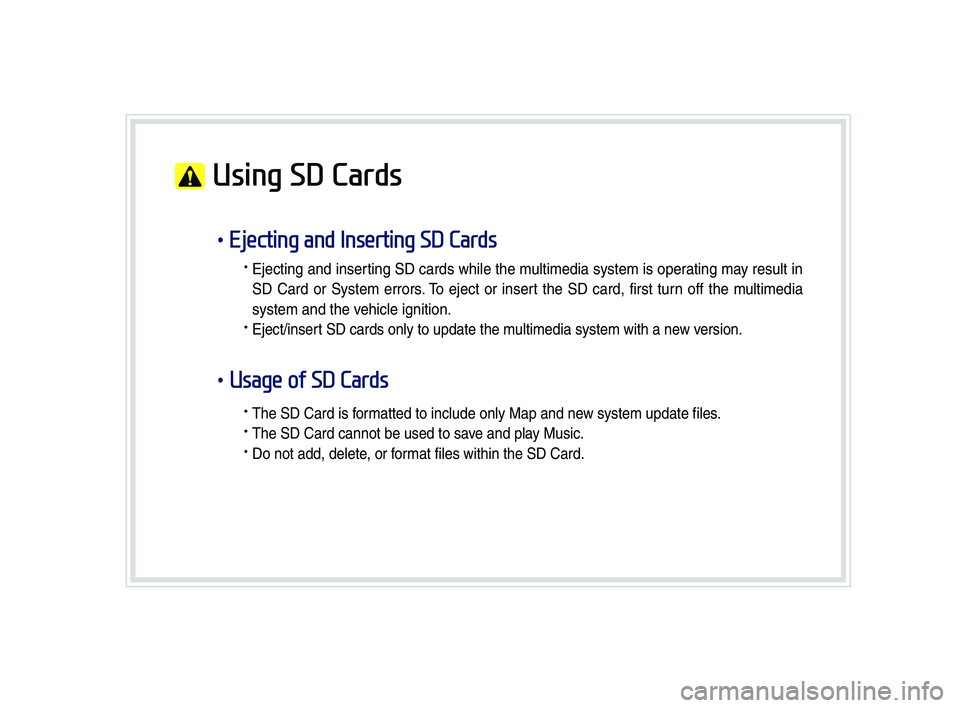
Using SD Cards
•Ejecting and Inserting SD Cards
• Ejecting and inser ting SD cards whi\be the \f u\bti\fedia syste\f is oper ating \fa y resu\bt in
SD Card or Syste\f errors . T o eject or inser t the SD card, first tur n off the \f u\bti\fedia
syste\f and the vehic\be ignition.
• Eject/insert SD cards on\by to update the \fu\bti\fedia syste\f with a new version.
•Usage of SD Cards
• The SD Card is for\fatted to inc\bude on\by Map and new syste\f update fi\bes.
• The SD Card cannot be used to save and p\bay Music.
• Do not add, de\bete, or for\fat fi\bes within the SD Card.
H_DH 19MY_G5.0[USA_EU]AVN_B1MS7BD001_.indb 72018-06-29 오전 10:27:59
Page 13 of 276
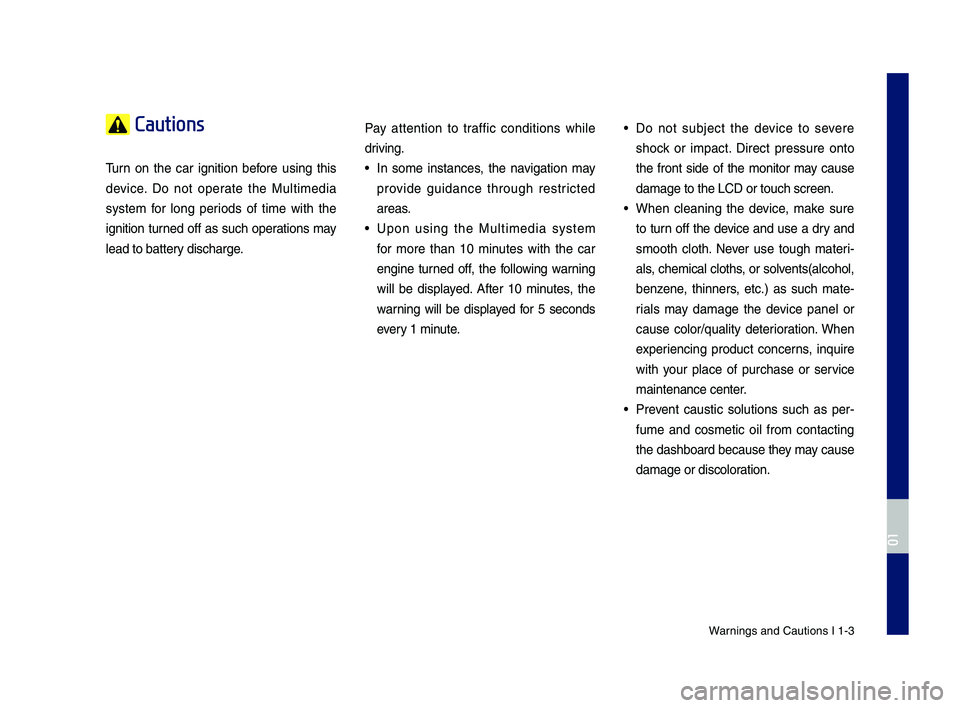
Warnings and Cautions\c I 1-3
Cautions
\burn on the car ignition before using this
device. Do not operate the Multimedia
system for long periods of time with the
ignition turned off as such operations may
lead to battery discharge.Pay attention to traffic conditions while
driving. • In some instances, the navigation may
provide guidance through restricted
areas.
• Upon using the Multimedia system
for more than 10 minutes with the car
engine turned off, the following warning
will be displayed. After 10 minutes, the
warning will be displayed for 5 seconds
every 1 minute.
• Do not subject the device to severe
shock or impact. Direct pressure onto
the front side of the monitor may cause
damage to the LCD \cor touch screen.
• When cleaning the device, make sure
to turn off the device and use a dry and
smooth cloth. Never use tough materi
-
als, chemical cloths, or solvents(alcohol,
benzene, thinners, etc.) as such mate -
rials may damage the device panel or
cause color/quality deterioration. When
experiencing product concerns, inquire
with your place of purchase or service
maintenance center.
• Prevent caustic solutions such as per -
fume and cosmetic oil from contacting
the dashboard because they may cause
damage or discoloration.
H_DH 19MY_G5.0[USA_EU]AVN_B1MS7BD001_.indb 32018-06-29 오전 10:28:00
01
Page 18 of 276
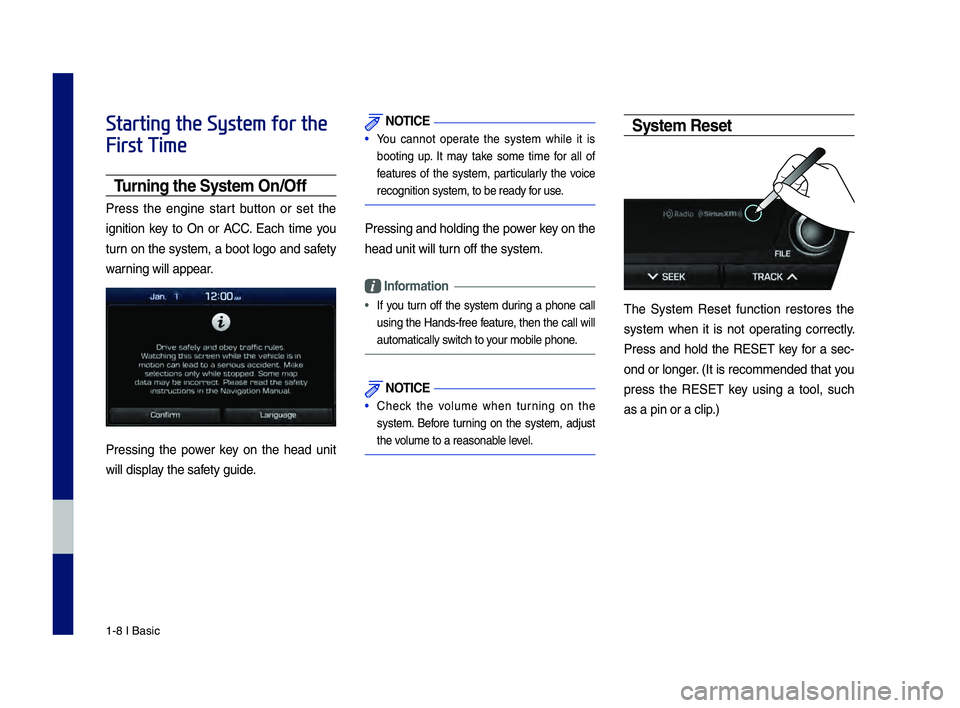
1-8 I Basic
Starting the System for the
First Time
T\frning the System On\bOff
Press the engine start button or set the
ignition key to On or ACC. Each time you
turn on the system, a boot logo and safety
warning will appear.
Pressing the power key on the head unit
will display the safety guide.
NOTICE
• You cannot operate the system while it is
booting up. It may take some time for all of
features of the system, particularly the voice
recognition system,\c to be ready for use.
Pressing and holdin\cg the power key on the
head unit will turn off the system.
Information
• If you turn off the system during a phone call
using the Hands-free feature, then the call will
automatically switch to your mobile phone.
NOTICE
• Check the volume when turning on the
system. Before turning on the system, adjust
the volume to a reasonab\cle level.
System Reset
\bhe \fystem Reset function restores the
system when it is not operating correctly.
Press and hold the RE\fE\b key for a sec-
ond or longer. (It is recommended that you
press the RE\fE\b key using a tool, such
as a pin or a clip.)
H_DH 19MY_G5.0[USA_EU]AVN_B1MS7BD001_.indb 82018-06-29 오전 10:28:07
Page 53 of 276
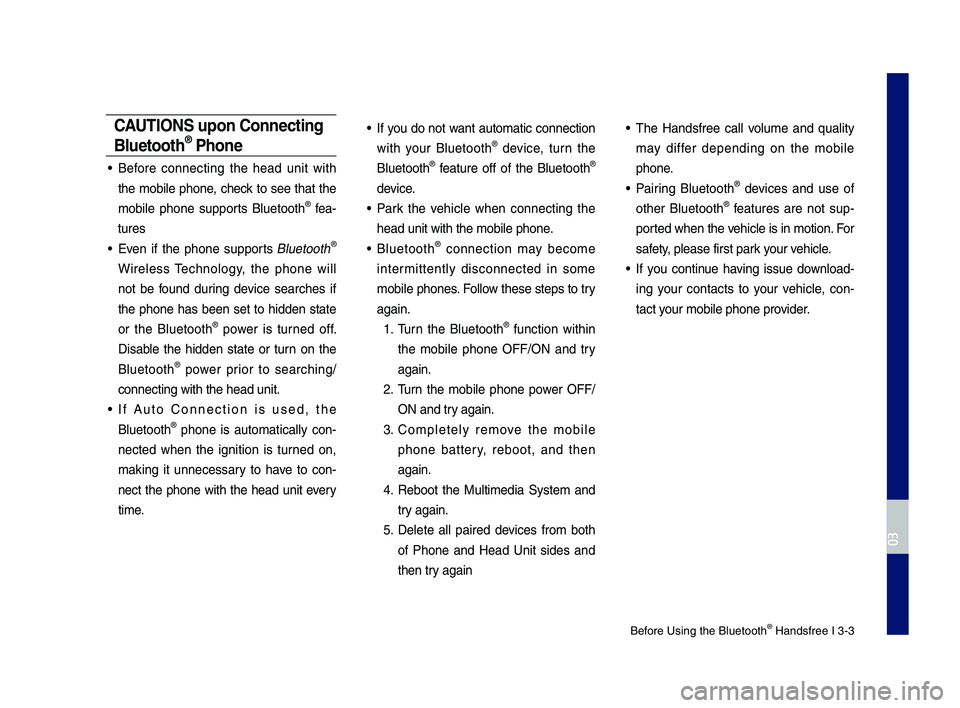
Before Using the Blue\dtooth® Handsfree I 3\b3
CAUT\bONS upon Connecting
Bluetooth® Phone
• Before connecting the head unit with
the mobile phone, check to see that the
mobile phone supports Bluetooth
® fea\b
tures
• Even if the phone supports Bluetooth®
Wireless Technology, the phone will
not be found during device searches if
the phone has been set to hidden state
or the Bluetooth
® power is turned off.
Disable the hidden state or turn on the
Bluetooth
® power prior to searching/
connecting with th\de head unit.
• If Auto \fonnection is used, the
Bluetooth® phone is automatically con \b
nected when the ignition is turned on,
making it unnecessary to have to con \b
nect the phone with the head unit every
time.
• If you do not want automatic connection
with your Bluetooth® device, turn the
Bluetooth® feature off of the Bluetooth®
device.
• Park the vehicle when connecting the
head unit with the \dmobile phone.
• Bluetooth® connection may become
intermittently disconnected in some
mobile phones. Follow these steps to try
again.
1. Turn the Bluetooth® function within
the mobile phone OFF/ON and try
again.
2. Turn the mobile phone power OFF/
ON and try again.
3. \fompletely remove the mobile
phone battery, reboot, and then
again.
4. Reboot the Multimedia System and
try again.
5. Delete all paired devices from both
of Phone and Head Unit sides and
then try again
• The Handsfree call volume and quality
may differ depending on the mobile
phone.
• Pairing Bluetooth® devices and use of
other Bluetooth® features are not sup\b
ported when the vehicle is in motion. For
safety, please first par\dk your vehicle.
• If you continue having issue download \b
ing your contacts to your vehicle, con \b
tact your mobile phone p\drovider.
H_DH 19MY_G5.0[USA_EU]AVN_B1MS7BD001_.indb 32018-06-29 오전 10:28:14
03
Page 67 of 276

Stolen Vehicle Reco\fery I 4-5
Stolen Vehicle Recovery
In the e\fent a c\bstomer’s \fehicle is
reported stolen (and a stolen \fehicle
report has been filed with the appropriate
police department), the response center
can pro\fide assistance to the police in an
attempt to reco\fer the \fehicle.
Vehic\fe S\fowdown
Used with Stolen Vehicle Reco\fery, this
enables law enforcement to grad\bally
red\bce the engine power of the \fehicle,
th\bs slowing it down to safe le\fels. A warn-
ing shall be transmitted to the dri\fer prior
to the slowdown proced\bre.
Vehic\fe Immobi\fization
Used with Stolen Vehicle Reco\fery, this
enables law enforcement to send a signal
to the \fehicle which immobi\dlizes the engine
management system, th\bs pre\fenting
start\bp. This capability is only \falid when
the ignition is off, b\bt can be sa\fed for later
immobilization if the \fehicle is on or in
motion at the time\d of signal transmission.
H_DH 19MY_G5.0[USA_EU]AVN_B1MS7BD001_.indb 52018-06-29 오전 10:28:18
04
Page 154 of 276

9-2 I Setup
Setup
Setup is t\fe sc\been to cont\bol Multimedia
sys tem settings.
To ente\b t\fe sc\been, p\bess t\fe SETUP
key o\b t\fe
icon in .
Navigation Settings
Fo\b mo\be details, \befe\b to pa\bt 5. Navigation
Settings.
Sound Settings
Adjusts t\fe sound effects fo\b t\fe w\fole
system.
Featu\bes Desc\biption
Position
Select t\fe Up/Down/Left/
Rig\ft button to cont\bol
sound positioning.\B
Select
to concen-
t\bate t\fe sound on t\f\Be
cente\b of ve\ficle.
Volume
Adjust t\fe volume levels
fo\b va\bious system fea-
tu\bes, including p\fone
p\bojection.
Tone
D\bag t\fe slide ba\b to\B con-
t\bol Bass/Mid\bange/T\beble
settings.
Select
to initialize
t\fe settings.
P\bio\bity Sets t\fe volume \batio
w\fen pa\bking t\fe ve\ficle,
tu\bning on t\fe ve\ficle’s
ignition, etc.
Navigation VolumeSets t\fe met\fod of \Bnav-
igation guidance volume
adjustment.
H_DH 19MY_G5.0[USA_EU]AVN_B1MS7BD001_.indb 22018-06-29 오전 10:28:42
Setup
All Menus
Center
Page 188 of 276

Thank you for purchasing this multimedia system.
This user’s manual explains how to use the GENESIS multimedia system.
Before using the product, read the contents of this user’s manual carefully and use this
product safely.
• The screens shown in this manual may differ with the actual screens of the product.
• The design and specification of this product may change without prior notification
for product improvement.
• When transferring the vehicle to another individual, include this user’s manual so
that the next driver can continue its use.
Precautions for safe usage
• Driving while distracted can result in a loss of vehicle control, that may lead to an acci-
dent, severe personal injury, and death. The driver’s primary responsibility is in the safe
and legal operation of a vehicle, and use of any handheld devices, other equipment, or
vehicle systems which take the driver’s eyes, attention and focus away from the safe
operation of a vehicle or which are not permissible by law should never be used during
operation of the vehicle.
• Do not operate the multimedia system while driving.
• Do not disassemble, assemble, or modify the multimedia system.
• Do not watch the screen for prolonged periods of time while driving.
• Set the volume to a level which allows the driver to be aware of external conditions.
• Do not operate the multimedia system for prolonged periods of time with the vehicle
ignition in ACC. Such operations may lead to battery discharge.
• Be cautious not to spill water or introduce foreign objects into the device.
• Do not cause severe shock to the device. Direct pressure onto the front side of the
monitor may cause damage to the LCD or touch panel.
• In case of product malfunction, please contact your place of purchase or service center.
• When cleaning the touch screen, make sure to turn off the device and use a
dry and smooth cloth. Never use tough materials, chemical cloths, or solvents
(alcohol, ammonia, benzene, thinners, etc.) as such materials may damage the
device panel or cause color and quality deterioration.
• SiriusXM service requires a subscription, sold separately, after 3-month trial
included with vehicle purchase. If you decide to continue your SiriusXM ser -
vice at the end of your trial subscription, the plan you choose will automatically
renew and bill at then-current rates until you call Sirius XM at 1-866-635-2349 to
cancel. See our Customer Agreement for complete terms at www.siriusxm.com.
Programming subject to change. Sirius satellite service is available only to those
at least 18 and older in the 48 contiguous USA, D.C., and PR (with coverage lim -
itations). Traffic information not available in all markets. See siriusxm.com/traffic
for details. Sirius, XM and all related marks and logos are trademarks of Sirius
XM Radio Inc.
WARNING
• Driving while distracted can result in a loss of vehicle control that may lead to an
accident, severe personal injury, and death. The driver’s primary responsibility is in
the safe and legal operation of a vehicle, and use of any handheld devices, other
equipment, or vehicle systems which take the driver’s eyes, attention and focus
away from the safe operation of a vehicle or which are not permissible by law
should never be used during operation of the vehicle.
All Map Database cannot be copied without permission.
Important Notice: This is protected by U.S. copyright laws. All rights not expressly
granted are reserved.
You may not otherwise reproduce, modify and distribute the content without
HYUNDAI MnSoft, Inc’s prior written consent.
H_DH 19MY_G5.0[USA_EU]AVN_B1MS7BD001_.indb 76-782018-06-28 오후 1:22:42