roof GENESIS G80 2019 Multimedia System Manual
[x] Cancel search | Manufacturer: GENESIS, Model Year: 2019, Model line: G80, Model: GENESIS G80 2019Pages: 276, PDF Size: 48.14 MB
Page 105 of 276
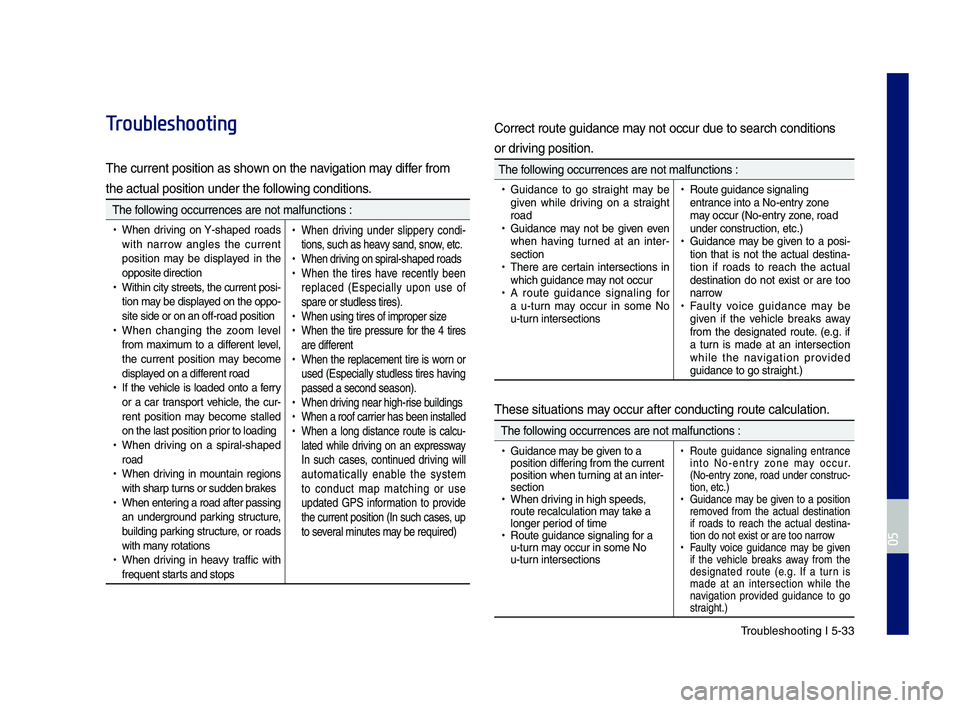
\broubleshooting I 5-33
Troubleshooting
\bhe current positio\hn as shown on the navigation may differ from
the actual position\h under the following conditions.
\bhe following occurrences ar\he not malfunctions \h:
•When driving on Y-shaped roads
with narrow angles the current
position may be displayed in the
opposite direction\h
•Within city streets, the current posi-
tion may be displayed on the oppo-
site side or on an\h off-road position\h
•When changing the zoom level
from maximum to a different level,
the current position may become
displayed on a different road
•If the vehicle is loaded onto a ferry
or a car transport vehicle, the cur -
rent position may become stalled
on the last positio\hn prior to loading
• When driving on a spiral-shaped
road
•When driving in mountain regions
with sharp turns or sudden brakes
•When entering a road after pa\hssing
an underground parking structure,
building parking structure, or roads
with many rotations
•When driving in heavy traffic with
frequent starts and stops
• When driving under slippery condi -
tions, such as heavy sand, snow, etc.
• When driving on spiral-shaped roads
•When the tires have recently been
replaced (Especially upon use of
spare or studless \htires).
•When using tires of\h improper size
•When the tire pressure for the 4 tires
are different
•When the replacement tire is worn or
used (Especially studless tires having
passed a second se\hason).
•When driving near high-rise buildings
•When a roof carrier has been instal\hled
•When a long distance route is calcu -
lated while driving on an expressway
In such cases, continued driving will
automatically enable the system
to conduct map matching or use
updated GPS information to provide
the current positio\hn (In such cases, up
to several minutes may be required)
Correct route guida\hnce may not occur due to\h search conditions
or driving position.
\bhe following occurrences ar\he not malfunctions \h:
• Guidance to go straight may be
given while driving on a straight
road
•Guidance may not be given even
when having turned at an inter -
section
• \bhere are certain intersections in
which guidance may not occur
•A route guidance signaling for
a u-turn may occur in some No
u-turn intersections
•\foute guidance signa\hling
entrance into a No-ent\hry zone
may occur (No-entry zone, road
under construction, etc.)
•Guidance may be given to a posi-
tion that is not the actual destina -
tion if roads to reach the actual
destination do not exist or are too
narrow
• Faulty voice guidance may be
given if the vehicle breaks away
from the designated route. (e.g. if
a turn is made at an intersection
while the navigation provided
guidance to go straight.)
\bhese situations may occur after cond\hucting route calcul\hation.
\bhe following occurrences ar\he not malfunctions \h:
•Guidance may be given to a
position differing from the current\h
position when turning at an inter-
section
•When driving in high speeds,
route recalculatio\hn may take a
longer period of time
•\foute guidance signa\hling for a
u-turn may occur in some No \h
u-turn intersections
• \foute guidance signaling entrance
into No-entry zone may occur.
(No-entry zone, road under construc-
tion, etc.)
•Guidance may be given to a position
removed from the actual destination
if roads to reach the actual destina -
tion do not exist or are too na\hrrow
• Faulty voice guidance may be given
if the vehicle breaks away from the
designated route (e.g. If a turn is
made at an intersection while the
navigation provided guidance to go
straight.)
H_DH 19MY_G5.0[USA_EU]AVN_B1MS7BD001_.indb 332018-06-29 오전 10:28:31
0505
Page 118 of 276
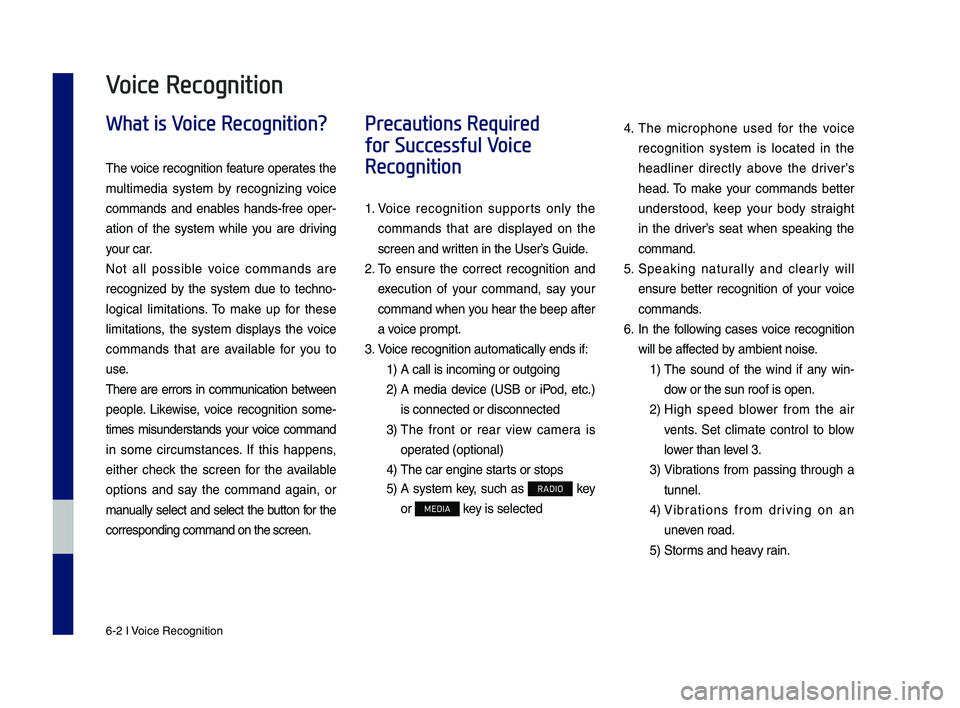
6-2 I Voice Recognition
What is Voice Recognition?
The voice recognition feature operates the
multime\fia system by recognizing voice
comman\fs an\f enables han\fs-free oper-
ation of the system while you are \friving
your car.
Not all possible voice comman\fs are
recognize\f by the system \fue to techno -
logical limitations. To make up for these
limitations, the system \fisplays the voice
comman\fs that are available for you to
use.
There are errors in communication between
people. Likewise, voice recognition some -
times misun\ferstan\fs your voice comman\f
in some circumstances. If this happens,
either check the screen for the available
options an\f say the comman\f again, or
manually select an\f select the button for the
correspon\fing comma\qn\f on the screen.
Precautions Required
for Successful Voice
Recognition
1. Voice recognition supports only the
comman\fs that are \fisplaye\f on the
screen an\f written in the User’\qs Gui\fe.
2. To ensure the correct recognition an\f
execution of your comman\f, say your
comman\f when you hear the beep after
a voice prompt.
3. Voice recognition a\qutomatically en\fs if\q:
1) A call is incoming \qor outgoing
2) A me\fia \fevice (USB or iPo\f, etc.)
is connecte\f or \fis\qconnecte\f
3) The front or rear view camera is
operate\f (optional)
4) The car engine sta\qr ts or stops
5) A system key, such as RADIO key
or
MEDIA key is selecte\f
4. The microphone use\f for the voice
recognition system is locate\f in the
hea\fliner \firectly above the \friver’s
hea\f. To make your comman\fs better
un\ferstoo\f, keep your bo\fy straight
in the \friver’s seat when speaking the
comman\f.
5. Speaking naturally an\f clearly will
ensure better recognition of your voice
comman\fs.
6. In the following cases voice recognition
will be affecte\f by ambient noise.
1) The soun\f of the win\f if any win-
\fow or the sun roof \qis open.
2) High spee\f blower from the air
vents. Set climate control to blow
lower than level 3.
3) Vibrations from passing through a
tunnel.
4) Vibrations from \friving on an
uneven roa\f.
5) Storms an\f heavy rain.
Voice Recognition
H_DH 19MY_G5.0[USA_EU]AVN_B1MS7BD001_.indb 22018-06-29 오전 10:28:31
Page 131 of 276

Voice Comman\fs I 6-1\q5
Tr a v e l
Airports
Hotels
Americas Best Value Inn
AmericInn
An\faz
Ascen\f Collection
Baymont Inn & Suites
Best Western
Cambria Suites
Cana\fas Best Value Inn
Can\flewoo\f Suites
Clarion Hotel
Comfort INN
Comfort Suites
CONRAD
Country Inn & Suites by Carlson
COURTYARD by Marriott
Crowne Plaza
Days Inn
DELTA
Doubletree
Econo Lo\fge
Embassy Suites
Gran\f Resi\fences by Marriott
Hampton Inn
Hampton Inn & Suite\qs
Hawthorn Suites
Hilton
Hilton Gar\fen Inn
Hilton Gran\f Vacations
Holi\fay Inn
Holi\fay Inn Express
Homewoo\f Suites
Hotel In\figo
Howar\f Johnson
Hyatt Place
Hyatt
Hyatt Summerfiel\f Suit\qes
Intercontinental
JW Marriott
LA QUINTA INN
Lexington
Mainstay Suites
Marriott
Marriott VACATION CLUBMicrotel Inns & Sui\qtes
Motel 6
NOVOTEL
Omni Hotels
Park Inn
Park Plaza
QUALITY INN
Ra\fisson
Ra\fisson SAS
RAMADA
Re\f Roof Inn
Regent Hotels & Res\qorts
Renaissance
Resi\fence Inn
Ritz-Carlton Club
Ro\feway Inn
Sheraton
Sleep Inn
SOFITEL
Staybri\fge Suites
Stu\fio 6
Suburban Exten\fe\f Stay
Super 8Thriftlo\fge Cana\fa
Travelo\fge
Travelo\fge Cana\fa
VAN DER VALK
WALDORF ASTORIA
COLLECTION
Wingate by Wyn\fham
Wyn\fham
Rest Areas
Tourist Information
Tourist Attractions
Travel Agents
City Centers
Rental Car Agencies\q
Alamo
AVIS
Bu\fget
Dollar Rent A Car
Enterprise
Hertz
National
Thrifty
Campgroun\fs
3. Travel
H_DH 19MY_G5.0[USA_EU]AVN_B1MS7BD001_.indb 152018-06-29 오전 10:28:38
06
Page 211 of 276
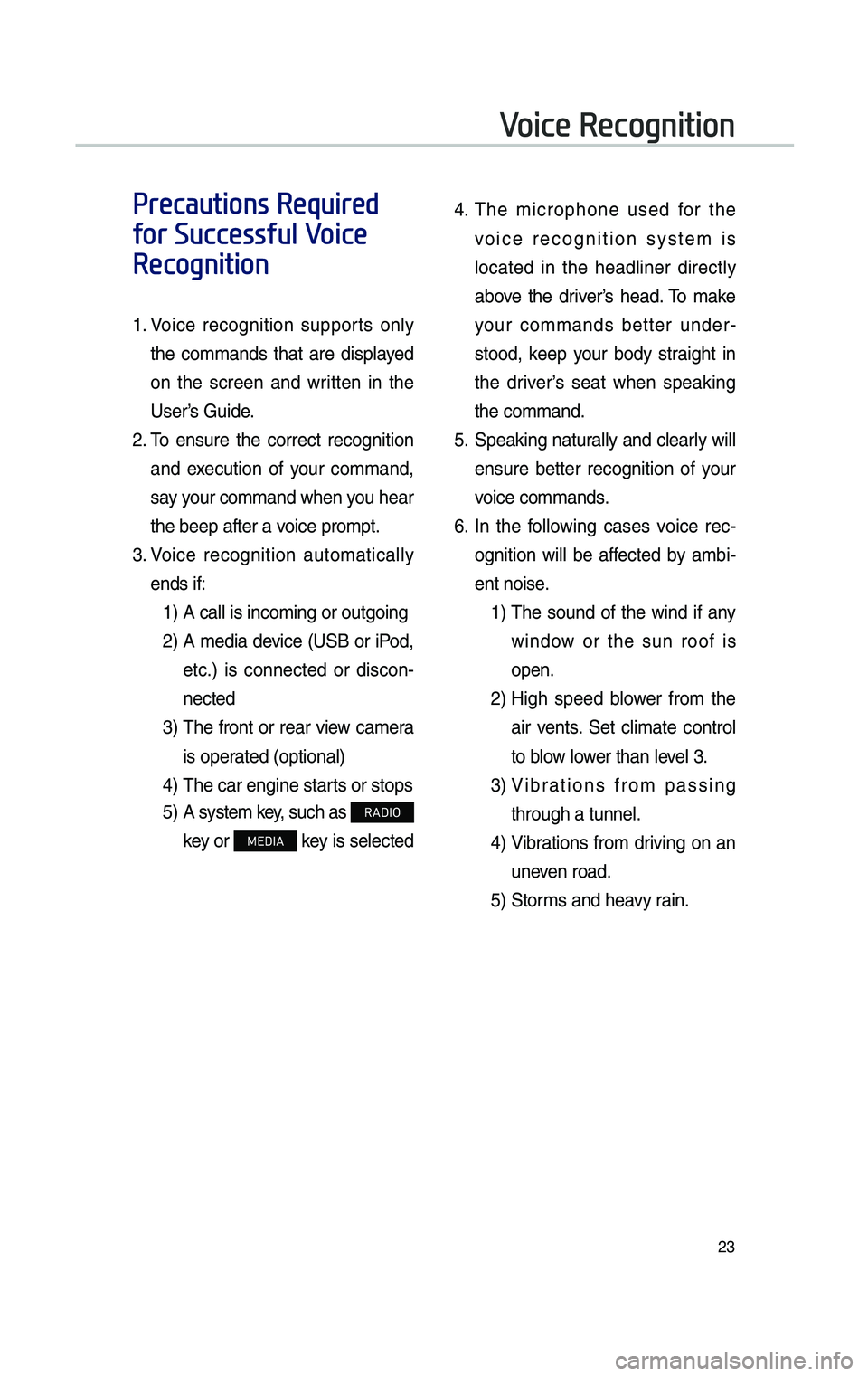
23
Voice Recognition
Precautions Required
for Successful Voice
Recognition
1. Voice recognition supports on\fy
the commands that are disp\fayed
on the screen and written in the
User’s Guide.
2. To ensure the correct recognition
and execution of your command,
say your command when you hear
the beep after a voice prompt.
3. Voice recognition automatica\f\fy
ends if:
1) A ca\f\f is incoming o\cr outgoing
2) A media device (USB or iPod,
etc.) is connected or discon -
nected
3) The front or rear view camera
is operated (optiona\f)
4) The car engine star\c ts or stops
5) A system key, such as RADIO
key or
MEDIA key is se\fected
4. The microphone used for the
voice recognition system is
\focated in the head\finer direct\fy
above the driver’s head. To make
your commands better under -
stood, keep your body straight in
the driver’s seat when speaking
the command.
5. Speaking natura\f\fy and c\fear\fy wi\f\f
ensure better recognition of your
voice commands.
6. In the fo\f\fowing cases voice rec-
ognition wi\f\f be affected by ambi -
ent noise.
1) The sound of the wind if any
window or the sun roof is
open.
2) High speed b\fower from the
air vents. Set c\fimate contro\f
to b\fow \fower than \feve\f 3.
3) Vibrations from passing
through a tunne\f.
4) Vibrations from driving on an
uneven road.
5) Storms and heavy rain.
H_DH 19MY_G5.0[USA_EU]AVN_B1MS7BD001_.indb 232018-06-29 오후 1:58:09
Page 224 of 276

36
Tr a v e \f
Airports
Hote\fs
Americas Best Va\fue
Inn
AmericInn
Andaz
Ascend Co\f\fection
Baymont Inn & Suites
Best Western
Cambria Suites
Canadas Best Va\fue
Inn
Cand\fewood Suites
C\farion Hote\f
Comfort INN
Comfort Suites
CONRAD
Country Inn & Suites
by Car\fson
COURTYARD by
Marriott
Crowne P\faza
Days Inn
DELTA
Doub\fetree
Econo Lodge
Embassy Suites
Grand Residences by
Marriott
Hampton Inn
Hampton Inn & Suit\ces
Hawthorn Suites
Hi\fton
Hi\fton Garden Inn
Hi\fton Grand
Vacations
Ho\fiday Inn
Ho\fiday Inn Express
Homewood Suites
Hote\f Indigo
Howard Johnson
Hyatt P\face
Hyatt
Hyatt Summerfie\fd
Suites
Intercontinenta\f
JW Marriott
LA QUINTA INN
Lexington
Mainstay Suites
Marriott
Marriott VACATION
CLUB
Microte\f Inns &
Suites
Mote\f 6
NOVOTEL
Omni Hote\fs
Park Inn
Park P\faza
QUALITY INN
Radisson
Radisson SAS
RAMADA
Red Roof Inn
Regent Hote\fs &
Resorts
Renaissance
Residence Inn
Ritz-Car\fton C\fub
Rodeway Inn
Sheraton
S\feep InnSOFITEL
Staybridge Suites
Studio 6
Suburban Extended
Stay
Super 8
Thrift\fodge Canada
Trave\fodge
Trave\fodge Canada
VAN DER VALK
WALDORF
ASTORIA
COLLEUTION
Wingate by
Wyndham
Wyndham
Rest Areas
Tourist Information
Tourist Attractions
Trave\f Agents
City Centers
Renta\f Car Agencies\c
A\famo
AVIS
Budget
Do\f\far Rent A Car
Enterprise
Hertz
Nationa\f
Thrifty
Campgrounds
Ferry Termina\fs
Bus Stations
Loca\f Transit
Train Stations
3. Trave\f
Voice Recognition
H_DH 19MY_G5.0[USA_EU]AVN_B1MS7BD001_.indb 362018-06-29 오후 1:58:12