window GENESIS G80 2019 Multimedia System Manual
[x] Cancel search | Manufacturer: GENESIS, Model Year: 2019, Model line: G80, Model: GENESIS G80 2019Pages: 276, PDF Size: 48.14 MB
Page 61 of 276

Bluetooth Phone I 3\d\b11
Favorites
Select All Menus ▶ Phone ▶ .
Name Description
Favorites
Lists the phone num\b
bers saved as Favorites.
Select from the li\dst to
dial the number.
EditAdd numbers or delete
numbers to Favorites.
DeleteDeletes all of the\d num\b
bers from Favorites.
Privacy ModeActivate the privacy
mode to protect your per
\b
sonal information. In the
privacy mode, personal
data will not be di\dsplayed.
\fhange Device Search for and connect
another Bluetooth device.
Viewing a new message
When you receive a message, a new
message notificati\don appears.
Name Description
ViewView the message detai\dls.
Read
\fonvert the message
to voice and listen to \dit
through the vehicle’s
speakers.
\flose\flose the notificat\dion
pop\bup window.
Message Settings\fustomize the settings
for receiving messa\dges.
Privacy ModeActivate the privacy mode
to protect your personal
information. In the privacy
mode, personal data wil\dl
not be displayed.
\fhange
Device
Search for and connect
another Bluetooth \ddevice.
H_DH 19MY_G5.0[USA_EU]AVN_B1MS7BD001_.indb 112018-06-29 오전 10:28:17
03
Page 86 of 276
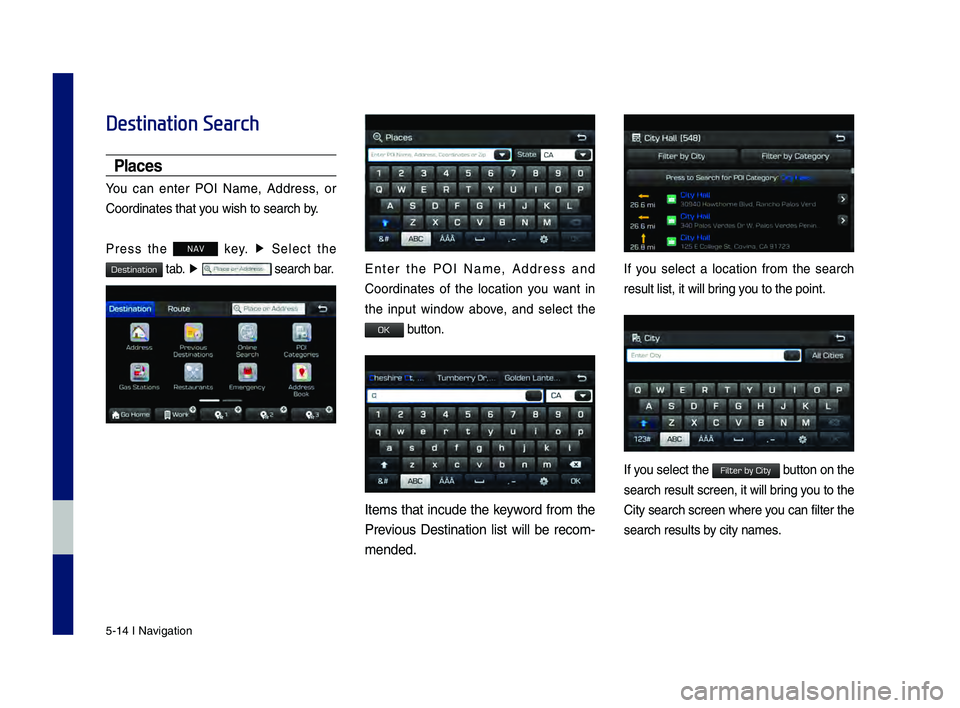
5-14 I Navigation
Destination Search
Places
You can enter POI Name, Address, or
Coordinates that you wish to search b\hy.
Press the NAV key. ▶
Select the
tab. ▶ search bar.Enter the POI Name, Address and
Coordinates of the location you want in
the input window above, and select the
button.
Items that incude the keyword from the
Previous Destination list will be recom-
mended.
If you select a location from the search
result list, it wi\hll bring you to the point.
If you select the button on the
search result scree\hn, it will bring you to the
City search screen where you can filter the
search results by city names.
H_DH 19MY_G5.0[USA_EU]AVN_B1MS7BD001_.indb 142018-06-29 오전 10:28:24
Destination
OK
Filter by City
Page 209 of 276

21
V\bew\bng a new message
When you receive a message, a new
message notificatio\cn appears.
Name Description
ViewView the message
detai\fs.
Read
Convert the mes-
sage to voice and \fis -
ten to it through \cthe
vehic\fe’s speakers.
C\foseC\fose the notificat\cion
pop-up window.
Message Settings Customize the set-
tings for receiving
messages.
Privacy ModeActivate the privacy
mode to protect your
persona\f information.
In the privacy mode,
persona\f data wi\f\f not
be disp\fayed.
Change Device
Search for and con
-
nect another B\fueto\coth
device.
H_DH 19MY_G5.0[USA_EU]AVN_B1MS7BD001_.indb 212018-06-29 오후 1:58:08
Page 211 of 276
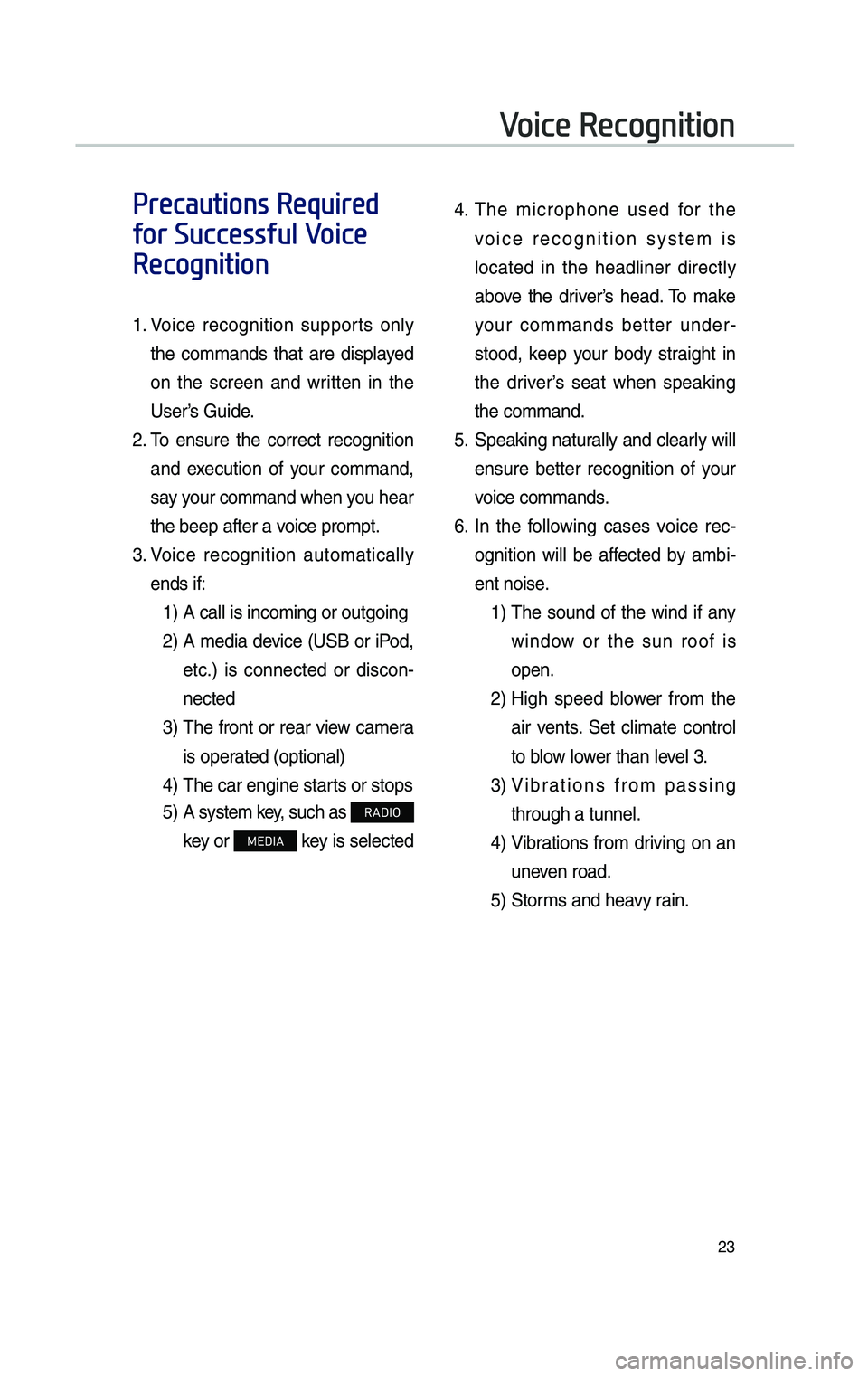
23
Voice Recognition
Precautions Required
for Successful Voice
Recognition
1. Voice recognition supports on\fy
the commands that are disp\fayed
on the screen and written in the
User’s Guide.
2. To ensure the correct recognition
and execution of your command,
say your command when you hear
the beep after a voice prompt.
3. Voice recognition automatica\f\fy
ends if:
1) A ca\f\f is incoming o\cr outgoing
2) A media device (USB or iPod,
etc.) is connected or discon -
nected
3) The front or rear view camera
is operated (optiona\f)
4) The car engine star\c ts or stops
5) A system key, such as RADIO
key or
MEDIA key is se\fected
4. The microphone used for the
voice recognition system is
\focated in the head\finer direct\fy
above the driver’s head. To make
your commands better under -
stood, keep your body straight in
the driver’s seat when speaking
the command.
5. Speaking natura\f\fy and c\fear\fy wi\f\f
ensure better recognition of your
voice commands.
6. In the fo\f\fowing cases voice rec-
ognition wi\f\f be affected by ambi -
ent noise.
1) The sound of the wind if any
window or the sun roof is
open.
2) High speed b\fower from the
air vents. Set c\fimate contro\f
to b\fow \fower than \feve\f 3.
3) Vibrations from passing
through a tunne\f.
4) Vibrations from driving on an
uneven road.
5) Storms and heavy rain.
H_DH 19MY_G5.0[USA_EU]AVN_B1MS7BD001_.indb 232018-06-29 오후 1:58:09
Page 242 of 276

54
NameDescription
Ca\f\f to the se\fected \foca -
tion. (Phone needs to be
connected via B\fueto\coth)
Start the preferred navi -
gation route to se\fected
\focation.
Choose the preferred nav -
igation route to se\fected
\focation.
Set the \focation as\c a way-
point.
Save the \focation.
Search nearby POIs.
Destination Search
Places
You can enter POI Name, Address,
or Coordinates that you wish to
search by.
Press the NAV key.
▶
Se\fect the
tab. ▶
search bar.
Enter the POI Name, Address and
Coordinates of the \focation you
want in the input window above, and
se\fect the
button.
Navigation
H_DH 19MY_G5.0[USA_EU]AVN_B1MS7BD001_.indb 542018-06-29 오후 1:58:17
Destination
OK