tagg GENESIS G80 2020 User's Manual
[x] Cancel search | Manufacturer: GENESIS, Model Year: 2020, Model line: G80, Model: GENESIS G80 2020Pages: 18, PDF Size: 1.53 MB
Page 15 of 18
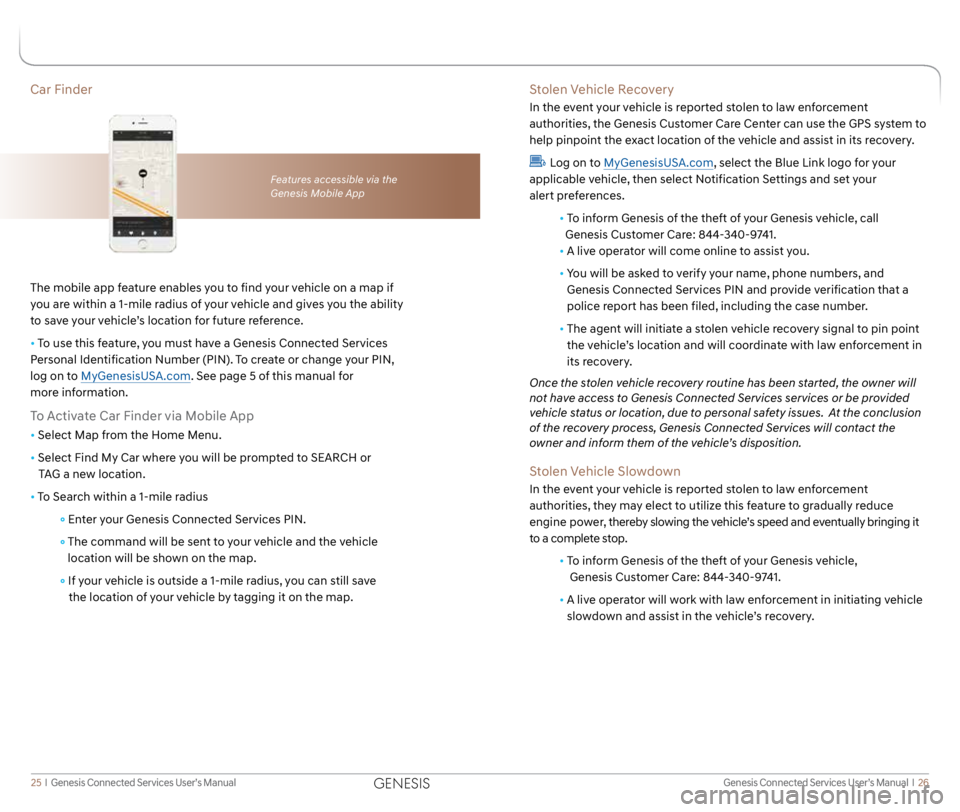
Genesis Connected Services User’s Manual I 26
25 I Genesis Connected Services User’s Manual
Car Finder
The mobile app feature enables you to find your vehicle on a map if
you are within a 1-mile radius of your vehicle and gives you the ability
to save your vehicle’s location for future reference.
• To use this feature, you must have a Genesis Connected Services
Personal Identification Number (PIN). To create or change your PIN,
log on to MyGenesisUSA.com. See page 5 of this manual for
more information.
To Activate Car Finder via Mobile App
• Select Map from the Home Menu.
• Select Find My Car where you will be prompted to SEARCH or
TAG a new location.
• To Search within a 1-mile radius
Enter your Genesis Connected Services PIN.
The command will be sent to your vehicle and the vehicle
location will be shown on the map.
If your vehicle is outside a 1-mile radius, you can still save
the location of your vehicle by tagging it on the map.
Features accessible via the
Genesis Mobile App
Stolen Vehicle Recovery
In the event your vehicle is reported stolen to law enforcement
authorities, the Genesis Customer Care Center can use the GPS system to
help pinpoint the exact location of the vehicle and assist in its recovery.
Log on to MyGenesisUSA.com, select the Blue Link logo for your
applicable vehicle, then select Notification Settings and set your
alert preferences.
• To inform Genesis of the theft of your Genesis vehicle, call
Genesis Customer Care: 844-340-9741.
•
A live operator will come online to assist you.
•
You will be asked to verify your name, phone numbers, and
Genesis Connected Services PIN and provide verification that a
police report has been filed, including the case number.
• The agent will initiate a stolen vehicle recovery signal to pin point
the vehicle’s location and will coordinate with law enforcement in
its recovery.
Once the stolen vehicle recovery routine has been started, the owner will
not have access to Genesis Connected Services services or be provided
vehicle status or location, due to personal safety issues. At the conclusion
of the recovery process, Genesis Connected Services will contact the
owner and inform them of the vehicle’s disposition.
Stolen Vehicle Slowdown
In the event your vehicle is reported stolen to law enforcement
authorities, they may elect to utilize this feature to gradually reduce
engine power, thereby slowing the vehicle’s speed and eventually bringing it
to a complete stop.
• To inform Genesis of the theft of your Genesis vehicle,
Genesis Customer Care: 844-340-9741.
• A live operator will work with law enforcement in initiating vehicle
slowdown and assist in the vehicle’s recovery.
GENESIS