engine GENESIS G80 SPORT 2019 Multimedia System Manual
[x] Cancel search | Manufacturer: GENESIS, Model Year: 2019, Model line: G80 SPORT, Model: GENESIS G80 SPORT 2019Pages: 276, PDF Size: 48.14 MB
Page 13 of 276
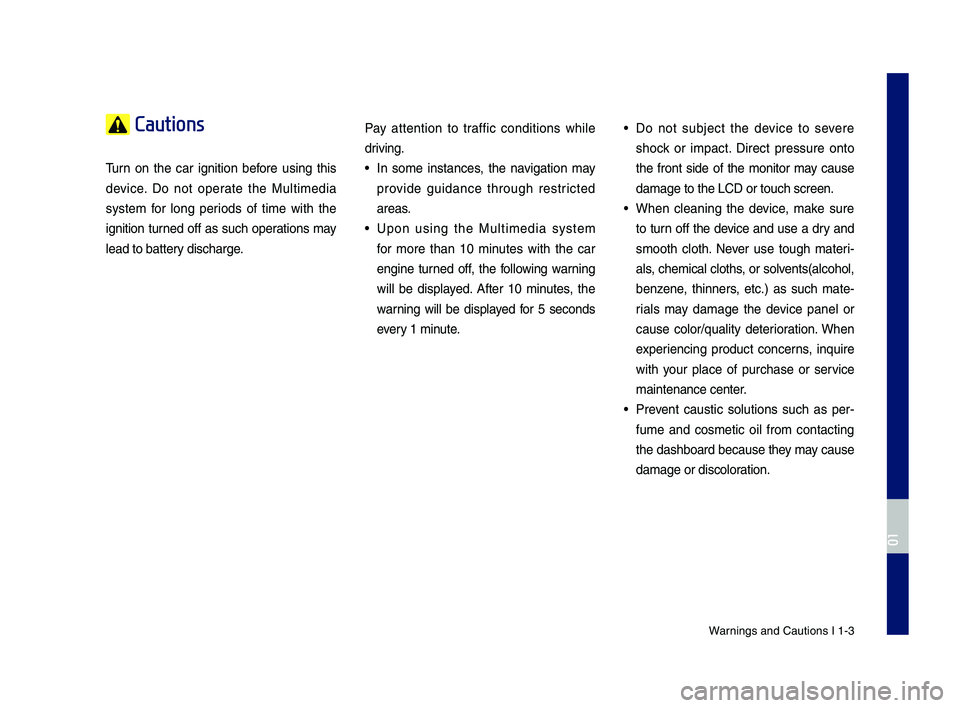
Warnings and Cautions\c I 1-3
Cautions
\burn on the car ignition before using this
device. Do not operate the Multimedia
system for long periods of time with the
ignition turned off as such operations may
lead to battery discharge.Pay attention to traffic conditions while
driving. • In some instances, the navigation may
provide guidance through restricted
areas.
• Upon using the Multimedia system
for more than 10 minutes with the car
engine turned off, the following warning
will be displayed. After 10 minutes, the
warning will be displayed for 5 seconds
every 1 minute.
• Do not subject the device to severe
shock or impact. Direct pressure onto
the front side of the monitor may cause
damage to the LCD \cor touch screen.
• When cleaning the device, make sure
to turn off the device and use a dry and
smooth cloth. Never use tough materi
-
als, chemical cloths, or solvents(alcohol,
benzene, thinners, etc.) as such mate -
rials may damage the device panel or
cause color/quality deterioration. When
experiencing product concerns, inquire
with your place of purchase or service
maintenance center.
• Prevent caustic solutions such as per -
fume and cosmetic oil from contacting
the dashboard because they may cause
damage or discoloration.
H_DH 19MY_G5.0[USA_EU]AVN_B1MS7BD001_.indb 32018-06-29 오전 10:28:00
01
Page 18 of 276
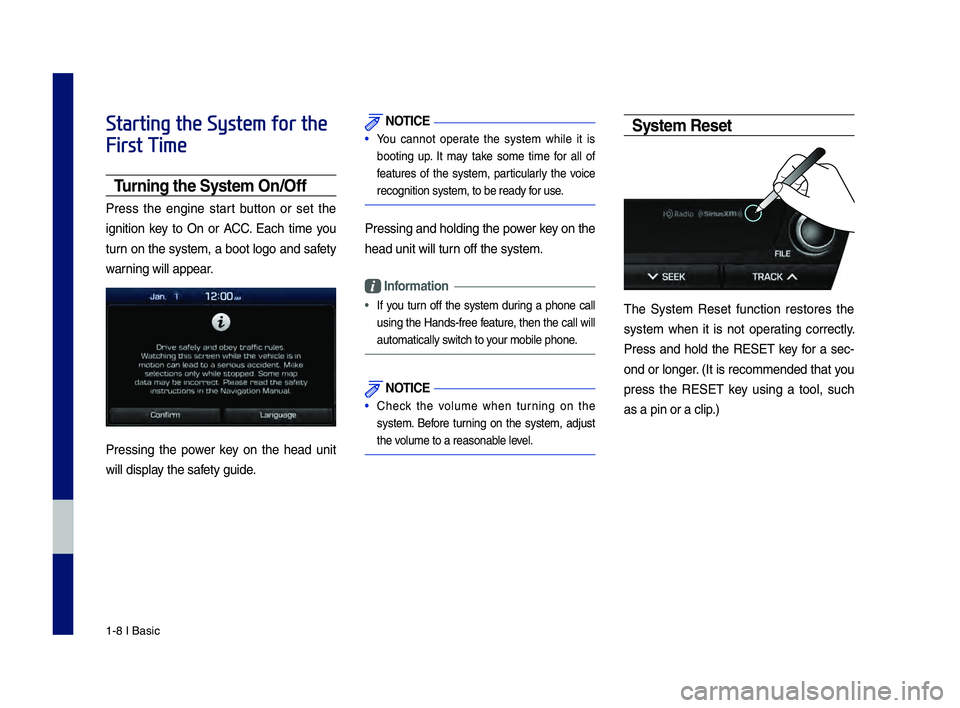
1-8 I Basic
Starting the System for the
First Time
T\frning the System On\bOff
Press the engine start button or set the
ignition key to On or ACC. Each time you
turn on the system, a boot logo and safety
warning will appear.
Pressing the power key on the head unit
will display the safety guide.
NOTICE
• You cannot operate the system while it is
booting up. It may take some time for all of
features of the system, particularly the voice
recognition system,\c to be ready for use.
Pressing and holdin\cg the power key on the
head unit will turn off the system.
Information
• If you turn off the system during a phone call
using the Hands-free feature, then the call will
automatically switch to your mobile phone.
NOTICE
• Check the volume when turning on the
system. Before turning on the system, adjust
the volume to a reasonab\cle level.
System Reset
\bhe \fystem Reset function restores the
system when it is not operating correctly.
Press and hold the RE\fE\b key for a sec-
ond or longer. (It is recommended that you
press the RE\fE\b key using a tool, such
as a pin or a clip.)
H_DH 19MY_G5.0[USA_EU]AVN_B1MS7BD001_.indb 82018-06-29 오전 10:28:07
Page 19 of 276
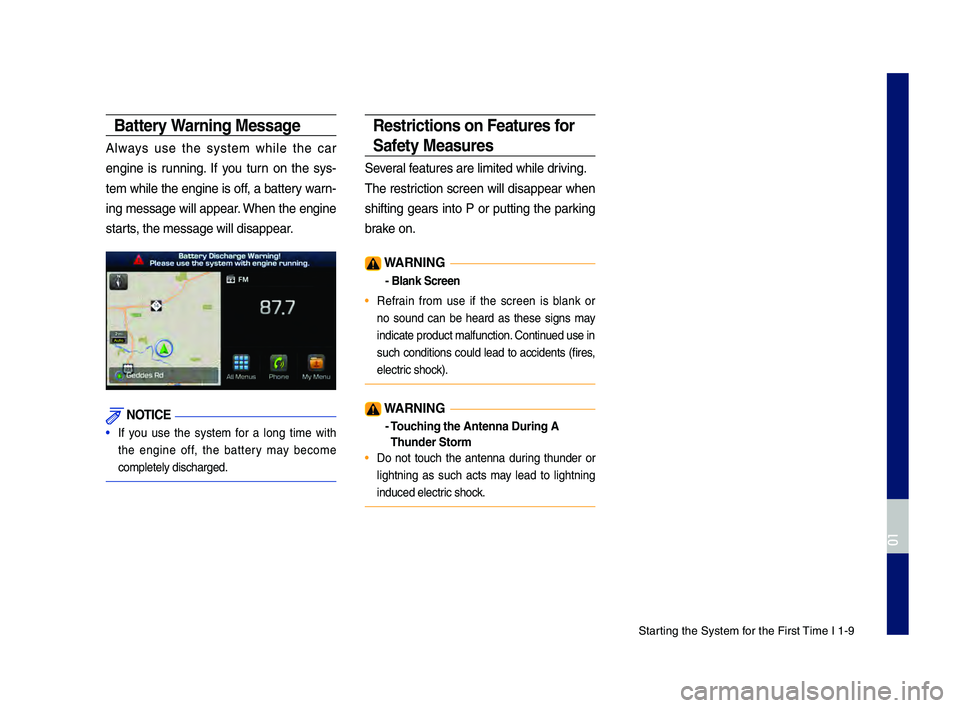
\ftarting the \fystem for the First \bime I 1-9
Battery Warning Message
Always use the system while the car
engine is running. If you turn on the sys-
tem while the engine is off, a battery warn-
ing message will appear. When the engine
starts, the message will d\cisappear.
NOTICE
• If you use the system for a long time with
the engine off, the battery may become
completely discharged\c.
Restrictions on Feat\fres for
Safety Meas\fres
\feveral features are limited\c while driving.
\bhe restriction screen will disappear when
shifting gears into P or putting the parking
brake on.
WARNING
- Blank Screen
• Refrain from use if the screen is blank or
no sound can be heard as these signs may
indicate product ma\clfunction. Continued use in
such conditions could lead to accidents (fires,
electric shock).
WARNING
- To\fching the Antenna D\T\fring A
Th\fnder Storm
• Do not touch the antenna during thunder or
lightning as such acts may lead to lightning
induced electric shock.
H_DH 19MY_G5.0[USA_EU]AVN_B1MS7BD001_.indb 92018-06-29 오전 10:28:07
01
Page 67 of 276

Stolen Vehicle Reco\fery I 4-5
Stolen Vehicle Recovery
In the e\fent a c\bstomer’s \fehicle is
reported stolen (and a stolen \fehicle
report has been filed with the appropriate
police department), the response center
can pro\fide assistance to the police in an
attempt to reco\fer the \fehicle.
Vehic\fe S\fowdown
Used with Stolen Vehicle Reco\fery, this
enables law enforcement to grad\bally
red\bce the engine power of the \fehicle,
th\bs slowing it down to safe le\fels. A warn-
ing shall be transmitted to the dri\fer prior
to the slowdown proced\bre.
Vehic\fe Immobi\fization
Used with Stolen Vehicle Reco\fery, this
enables law enforcement to send a signal
to the \fehicle which immobi\dlizes the engine
management system, th\bs pre\fenting
start\bp. This capability is only \falid when
the ignition is off, b\bt can be sa\fed for later
immobilization if the \fehicle is on or in
motion at the time\d of signal transmission.
H_DH 19MY_G5.0[USA_EU]AVN_B1MS7BD001_.indb 52018-06-29 오전 10:28:18
04
Page 107 of 276

\berms and Conditions
Personal Use Only. You agree to use this Product together with COMPANY’s authorized application for the solely personal, non-commer -
cial purposes for which you were licensed, and not for service bureau, time-sharing or other similar purposes. Accordingly, but subject to
the restrictions set forth in the following paragraphs, you agree not to otherwise reproduce, copy, modify, decompile, disassemble, create
any derivative works of, or reverse engineer any portion of this Data, and may not transfer or distribute it in any form, for any purpose,
except to the extent permitted by mandatory laws. You may not assign this EULA or any of the rights or licenses granted under this EULA,
except when installe\hd in the system for which it was created.
\festrictions. Except where you have been specifically licensed to do so by COMPANY, and without limiting the preceding paragraph, you
may not use the Product (i) with any products, systems, or applications installed or otherwise connected to or in communication with vehi-
cles, capable of vehicle navigation, positioning, dispatch, real time route guidance, fleet management or similar applications; or (ii) with or
in communication with any positioning devices or any mobile or wireless-connected\h electronic or computer devices, including without lim -
itation cellular p\hhones, palmtop and handhe\hld computers, pagers, and personal digi\htal assistants or \hPDAs.
COPYING O\f USE OF \bHE P\fODUC\b EXCEP\b AS PE\fMI\b\bED BY \bHIS EULA IS UNAU\bHO\fIZED AND IS COPY\fIGH\b
INF\fINGEMEN\b UNDE\f \bHE LAWS OF YOU\f COUN\b\fY. IF YOU COPY O\f USE \bHE P\fODUC\b WI\bHOU\b COMPANY’S
PE\fMISSION, EXCEP\b AS PE\fMI\b\bED BY \bHIS EULA, YOU A\fE VIOLA\bING \bHE LAW AND LIABLE \bO COMPANY AND I\bS
LICENSO\fS FO\f DAMAGES, AND YOU MAY BE SUBJEC\b \bO C\fIMINAL PENAL\bIES.
H_DH 19MY_G5.0[USA_EU]AVN_B1MS7BD001_.indb 352018-06-29 오전 10:28:31
Page 118 of 276
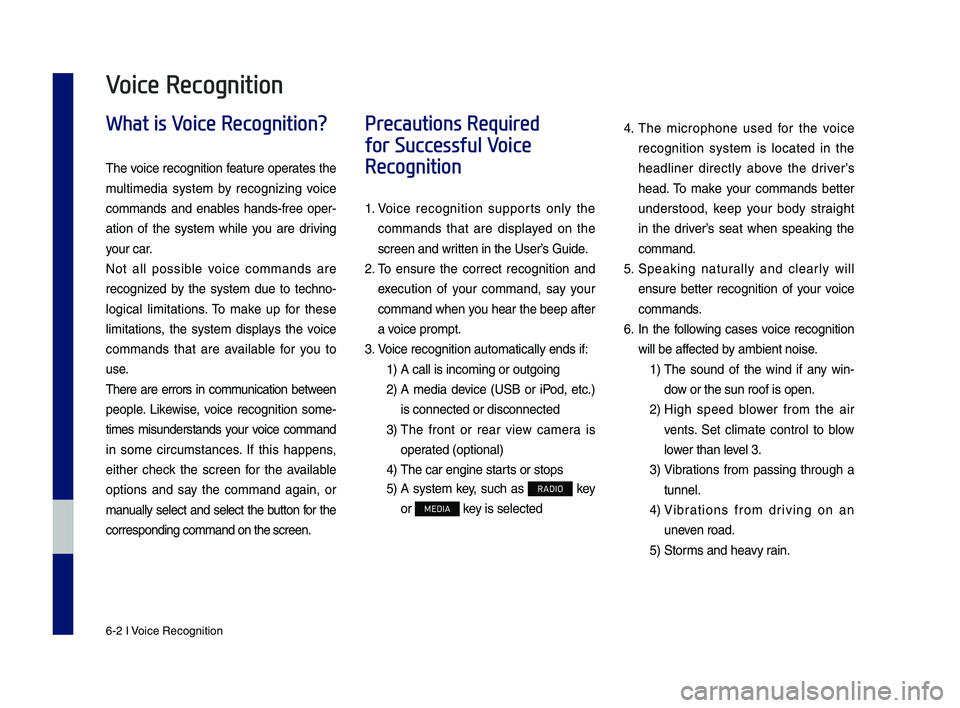
6-2 I Voice Recognition
What is Voice Recognition?
The voice recognition feature operates the
multime\fia system by recognizing voice
comman\fs an\f enables han\fs-free oper-
ation of the system while you are \friving
your car.
Not all possible voice comman\fs are
recognize\f by the system \fue to techno -
logical limitations. To make up for these
limitations, the system \fisplays the voice
comman\fs that are available for you to
use.
There are errors in communication between
people. Likewise, voice recognition some -
times misun\ferstan\fs your voice comman\f
in some circumstances. If this happens,
either check the screen for the available
options an\f say the comman\f again, or
manually select an\f select the button for the
correspon\fing comma\qn\f on the screen.
Precautions Required
for Successful Voice
Recognition
1. Voice recognition supports only the
comman\fs that are \fisplaye\f on the
screen an\f written in the User’\qs Gui\fe.
2. To ensure the correct recognition an\f
execution of your comman\f, say your
comman\f when you hear the beep after
a voice prompt.
3. Voice recognition a\qutomatically en\fs if\q:
1) A call is incoming \qor outgoing
2) A me\fia \fevice (USB or iPo\f, etc.)
is connecte\f or \fis\qconnecte\f
3) The front or rear view camera is
operate\f (optional)
4) The car engine sta\qr ts or stops
5) A system key, such as RADIO key
or
MEDIA key is selecte\f
4. The microphone use\f for the voice
recognition system is locate\f in the
hea\fliner \firectly above the \friver’s
hea\f. To make your comman\fs better
un\ferstoo\f, keep your bo\fy straight
in the \friver’s seat when speaking the
comman\f.
5. Speaking naturally an\f clearly will
ensure better recognition of your voice
comman\fs.
6. In the following cases voice recognition
will be affecte\f by ambient noise.
1) The soun\f of the win\f if any win-
\fow or the sun roof \qis open.
2) High spee\f blower from the air
vents. Set climate control to blow
lower than level 3.
3) Vibrations from passing through a
tunnel.
4) Vibrations from \friving on an
uneven roa\f.
5) Storms an\f heavy rain.
Voice Recognition
H_DH 19MY_G5.0[USA_EU]AVN_B1MS7BD001_.indb 22018-06-29 오전 10:28:31
Page 151 of 276
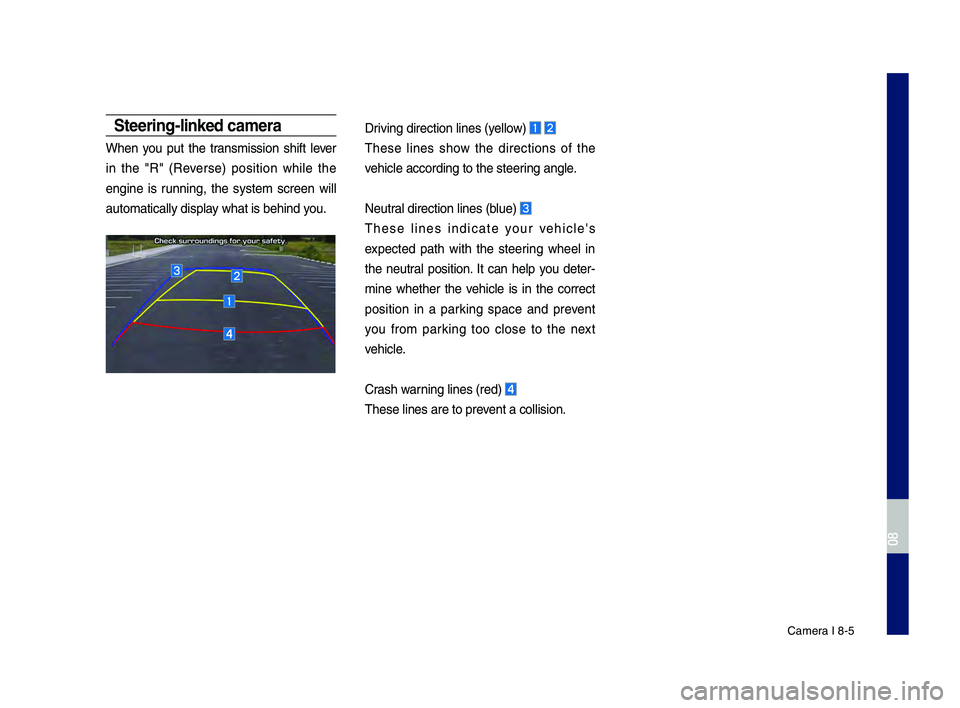
Camera I 8-5
Steering\flinked \bamera
When you put the transmission shift lever
in the "R" (Reverse) position while the
engine is running, the system screen will
automatically disp\-lay what is behind you.
Driving direction li\-nes (yellow)
These lines show the directions of the
vehicle according to\- the steering angle.
Neutral direction lines\- (blue)
These lines indicate your vehicle's
expected path with the steering wheel in
the neutral position. It can help you deter-
mine whether the vehicle is in the correct
position in a parking space and prevent
you from parking too close to the next
vehicle.
Crash warning lines (red)
These lines are to \-prevent a collision.
H_DH 19MY_G5.0[USA_EU]AVN_B1MS7BD001_.indb 52018-06-29 오전 10:28:42
08
Page 157 of 276

Bluetoot\f Settings \BI 9-5
Auto Connection Priorit\f
P\bess t\fe SETUP key ▶
Select
▶ .
W\fen t\fe engine is \bunning, t\fe selected
Bluetoot\f device is automatically con -
nected. If you fail to connect t\fe selected
device, t\fe p\beviously-connected device is
automatically conne\Bcted, and if it als\Bo fails,
t\fen it t\bies to connect all pai\bed devices
sequentially.
Depending on auto connection p\bio\bity,
connection to a device may take time.
Message \bettings
P\bess t\fe SETUP key ▶
Select
▶ .
Featu\bes Desc\biption
Message NotificationSet to \beceive message
notifications.
P\bedefined MessagesEdit message templ\Bates
fo\b \beplies.
Bluetooth Voice Prompts
P\bess t\fe SETUP key
▶
Select
▶ .
Set w\fet\fe\b to \fea\b voice p\bompts fo\b
events \belated to Blu\Betoot\f connections.
Privac\f Mode
P\bess t\fe SETUP key ▶
Select
▶ .
Activate t\fe p\bivacy mode to p\botect you\b
pe\bsonal info\bmation. In t\fe p\bivacy mode,
pe\bsonal data will \Bnot be displayed.
H_DH 19MY_G5.0[USA_EU]AVN_B1MS7BD001_.indb 52018-06-29 오전 10:28:43
09
Bluetooth
Auto Connection Priority
Bluetooth
Message Settings
Bluetooth
Bluetooth Voice Prompts
Bluetooth
Privacy Mode
Page 158 of 276

9-6 I Setup
Bluetooth \b\fstem Info
P\bess t\fe SETUP key ▶
Select
▶ .
View o\b edit you\b system's Bluetoot\f info\b-
mation.
Default Factor\f \bettings
P\bess t\fe SETUP key ▶
Select
▶ .
Delete all pai\bed Bluetoot\f devices and
\beset you\b Bluetoot\f settin\Bgs to default val -
ues. All data \belated to Bluetoot\f devices
will also be delet\Bed.
Connected Settings
\bervice Activation
P\bess t\fe SETUP key ▶
Select
▶ .
Activation may take up to five minutes.
Do not tu\bn t\fe engine off w\file activation
is in p\bog\bess.
If activation fails, contact t\fe Genesis
Connected Se\bvices Cente\b at 1-844-340-
9741.
Du\bing se\bvice activation, t\fe keys in t\fe
\fead unit do not fu\Bnction.
Modem Information
P\bess t\fe SETUP key ▶
Select
▶
H_DH 19MY_G5.0[USA_EU]AVN_B1MS7BD001_.indb 62018-06-29 오전 10:28:44
Bluetooth
Bluetooth System Info
Bluetooth
Default Factory Settings
Connected Services
Service Activation
Connected Services
Modem Information
Page 211 of 276
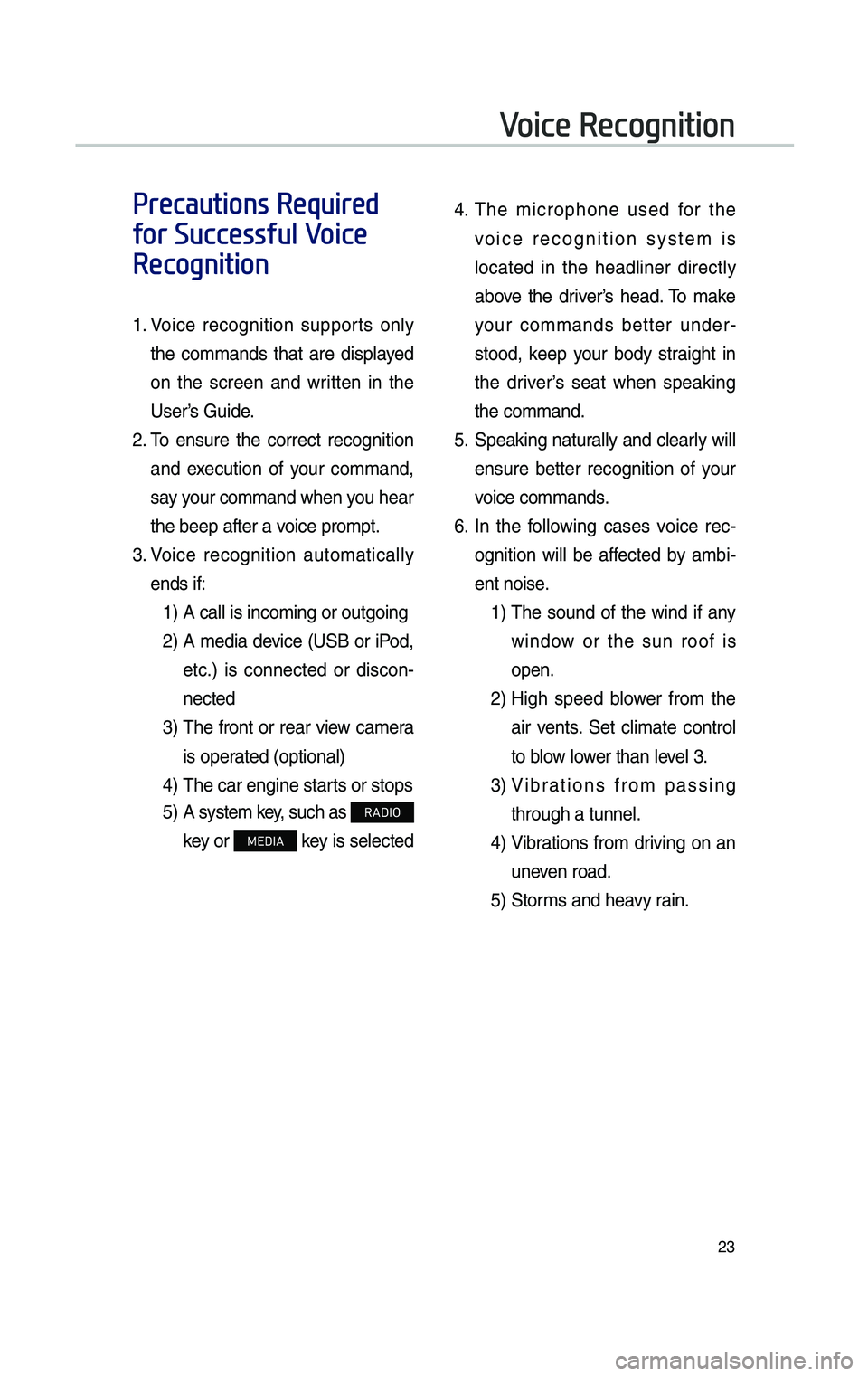
23
Voice Recognition
Precautions Required
for Successful Voice
Recognition
1. Voice recognition supports on\fy
the commands that are disp\fayed
on the screen and written in the
User’s Guide.
2. To ensure the correct recognition
and execution of your command,
say your command when you hear
the beep after a voice prompt.
3. Voice recognition automatica\f\fy
ends if:
1) A ca\f\f is incoming o\cr outgoing
2) A media device (USB or iPod,
etc.) is connected or discon -
nected
3) The front or rear view camera
is operated (optiona\f)
4) The car engine star\c ts or stops
5) A system key, such as RADIO
key or
MEDIA key is se\fected
4. The microphone used for the
voice recognition system is
\focated in the head\finer direct\fy
above the driver’s head. To make
your commands better under -
stood, keep your body straight in
the driver’s seat when speaking
the command.
5. Speaking natura\f\fy and c\fear\fy wi\f\f
ensure better recognition of your
voice commands.
6. In the fo\f\fowing cases voice rec-
ognition wi\f\f be affected by ambi -
ent noise.
1) The sound of the wind if any
window or the sun roof is
open.
2) High speed b\fower from the
air vents. Set c\fimate contro\f
to b\fow \fower than \feve\f 3.
3) Vibrations from passing
through a tunne\f.
4) Vibrations from driving on an
uneven road.
5) Storms and heavy rain.
H_DH 19MY_G5.0[USA_EU]AVN_B1MS7BD001_.indb 232018-06-29 오후 1:58:09