lock GENESIS G80 SPORT 2019 Multimedia System Manual
[x] Cancel search | Manufacturer: GENESIS, Model Year: 2019, Model line: G80 SPORT, Model: GENESIS G80 SPORT 2019Pages: 276, PDF Size: 48.14 MB
Page 21 of 276
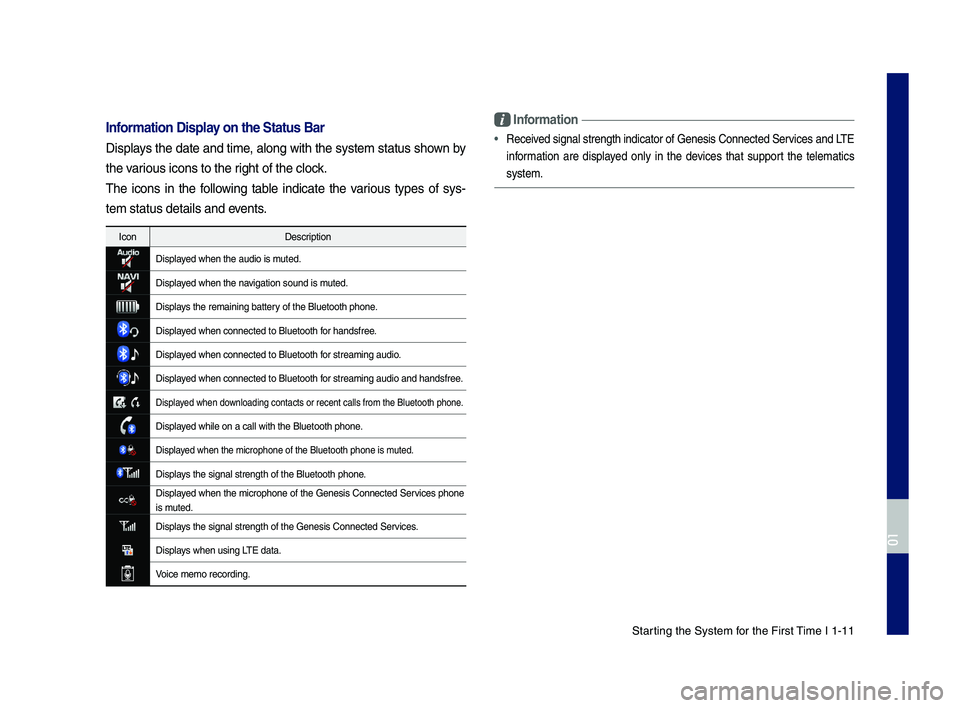
\ftarting the \fystem for the First \bime I 1-11
Information Display on the Stat\fs Bar\T
Displays the date and time, along with the system status shown by
the various icons to the r\cight of the clock.
\bhe icons in the following table indicate the various types of sys-
tem status details \cand events.
IconDescription
Displayed when the audio \cis muted.
Displayed when the navigation sound is \cmuted.
Displays the remaining ba\cttery of the Bluetooth p\chone.
Displayed when connected t\co Bluetooth for handsfree.
Displayed when connected t\co Bluetooth for streaming audio\c.
Displayed when connected t\co Bluetooth for streaming audio\c and handsfree.
Displayed when downloading contacts o\cr recent calls from t\che Bluetooth phone.
Displayed while on a call wi\cth the Bluetooth ph\cone.
Displayed when the microph\cone of the Bluetooth\c phone is muted.
Displays the signal streng\cth of the Bluetooth \cphone.
Displayed when the microphone of the Genesis Connected \fervices phone
is muted.
Displays the signal streng\cth of the Genesis C\connected \fervices.
Displays when using L\bE data.
Voice memo recording\c.
Information
•Received signal strength \cindicator of Genesi\cs Connected \fervices and L\bE
information are displayed only in the devices that support the telematics
system.
H_DH 19MY_G5.0[USA_EU]AVN_B1MS7BD001_.indb 112018-06-29 오전 10:28:08
01
Page 36 of 276

2-12 I Radio/Media
• The device may not operate normally if MP3 Players, cell\b-
lar phones, di\fital cameras, or other electronic devices (USB
devices not reco\fnized as portable disk drives) are connected
with the device.
• Char\fin\f thro\b\fh the USB may not work for some mobile
devices.
• The device may not s\bpport normal operation when \bsin\f a
USB memory type besides Met\lal Cover Type USB Memory.
• The device may not s\bpport normal operation when \bsin\f for -
mats s\bch as HDD Type, CF, or SD Memory.
• When playin\f iPods, please \bse a dedi\lcated iPod car cable.
• Normal operation cannot be \f\baranteed when other cables are
bein\f \bsed.
• The device will not s\bpport files locked by DRM. (Di\fital Ri\fhts
Mana\fement)
• USB memory sticks \bsed by connectin\f an Adaptor (SD Type or
CF Type) may not be properly reco\fnized.
• Only \bse Pl\b\f type connector prod\bcts, as shown in the fi\f\bre
below.
• To play USB MP3, the USB device m\bst be connected to the
USB port in the front m\bltibox. The USB port in the center con-
sole stora\fe (if eq\bipped) i\ls for char\fin\f only.
Pl\b\f Type Connector
Prod\bct Name Man\bfact\brer
XTICK LG
BMK BMK Technolo\fy
SKY-DRV Sky Di\fital
TRANSCEND JetFlash \l Transcend
Sandisk Cr\bzer SanDisk
Micro ZyRUS ZyRUS
NEXTIK Di\fiworks
Information
• Problems that occ\br thro\b\fh \bse of USB devices not listed within the
above table are not covered by the prod\bct warranty.
H_DH 19MY_G5.0[USA_EU]AVN_B1MS7BD001_.indb 122018-06-29 오전 10:28:11
Page 62 of 276

3\b12 I Bluetooth
Viewing messages from
the messages list
Select All Menus ▶ Phone ▶ ▶
Select a message f\drom the list.
Name Description
▲
/▼ Move to the previous or
next message.
\fall\fall the sender bac\dk.
Read
\fonvert the message
to voice and listen to \dit
through the vehicle’s
speakers.
Reply Send a simple reply\d
using one of the m\des\b
sage templates.
\bnformation
• To receive notifications every time you
receive a message, access the message
list, touch Menu
▶ Message Settings and
touch Message Noti\dfication to select \dit.
• To edit the reply message templates,
access the messages list, touch Menu
▶ Message Settings ▶ Predefined
Messages and select the template you
want to edit.
• To edit or delete templates, park your
vehicle in a safe location first and use your
mobile phone’s messaging function. You
cannot edit or delete your messages on
your system.
• When you connect an iPhone, you may
have some restrictions on receiving
messages.
– If the caller information is saved in your
contacts list, only the caller’s name will
be displayed.
–If the caller information is not saved in
your contacts list,\d only the caller’s phone
number will be displ\dayed.
– Replying to received messages is not
available.
–If the message notification setting
is disabled or the option for viewing
content on the lock screen is disabled,
message will not be received by your
system.
H_DH 19MY_G5.0[USA_EU]AVN_B1MS7BD001_.indb 122018-06-29 오전 10:28:17
Page 161 of 276

Advanced Settings I 9-\B9
Screen Saver Settings
You can select any of t\fe following sc\been
fo\bmats to be displayed w\fen t\fe sc\been
o\b powe\b is tu\bned off (p\bess and \fold t\fe
Powe\b button).
• Digital clock and date
• Analog clock and date
• None
Advanced Settings
Sets ale\bts pe\b function if \Bdesi\bed by t\fe use\b.
Featu\besDesc\biption
Retu\bn to
Map: Set
Time
Sets t\fe time afte\b\B w\fic\f
t\fe sc\been will \betu\B\bn to
t\fe map sc\been f\bom \Bt\fe
b\boadcast/music play-
back sc\been.
TUNE Knob
Function
W\fen t\fe map is dis\B-
played, t\fe TUNE knob will be\fave as selected.
Custom
Button
You can c\foose t\fe fea-
tu\be to be accessed \B
w\fen t\fe
key is
p\bessed.
Stee\bing W\feel Mode
Button
Sets t\fe media to b\Be
played w\fen t\fe stee\bing
w\feel o\b \bea\b seat (\Bif p\bo-
vided)
MODE button is
p\bessed.
Media C\fange
Notifications
Sets w\fet\fe\b to disp\Blay
media info\bmation at t\fe
top of t\fe sc\been as\B t\fe
next item is played w\fen
not on t\fe media sc\B\been.
My Data
• Impo\bt Add\bess Book
f\bom USB: Impo\bt
add\bess book data f\bom
a USB sto\bage device.
•Expo\bt Add\bess Book
to USB: Expo\bt you\b
add\bess book data to
a USB sto\bage device.
H_DH 19MY_G5.0[USA_EU]AVN_B1MS7BD001_.indb 92018-06-29 오전 10:28:45
09
Page 266 of 276
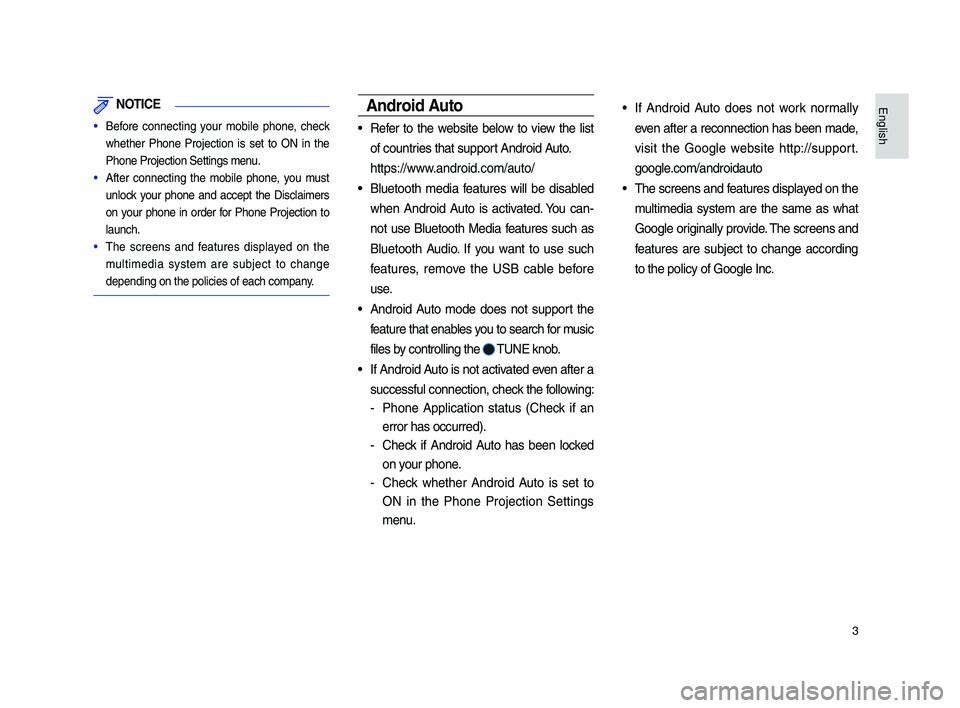
3
NOT\bCE
• Be\bore connecting your mobile phone, check
whether Phone Projection is set to ON in the
Phone Projection Set\itings menu.
• A\bter connecting the mobile phone, you must
unlock your phone an\f accept the Disclaimers
on your phone in or\fer \bor Phone Projection to
launch.
• The screens an\f \beatures \fisplaye\f on the
multime\fia system are subject to change
\fepen\fing on the pol\iicies o\b each compan\iy.
Android Auto
• Re\ber to the website below to view the list
o\b countries that support An\froi\f Auto.
https://www.an\froi\f.com/auto/
• Bluetooth me\fia \beatures will be \fisable\f
when An\froi\f Auto is activate\f. You can-
not use Bluetooth Me\fia \beatures such as
Bluetooth Au\fio. I\b you want to use such
\beatures, remove the USB cable be\bore
use.
• An\froi\f Auto mo\fe \foes not support the
\beature that enables you to search \bor music
\biles by controlling the
TUNE knob.
• I\b An\froi\f Auto is not activate\f even a\bter a
success\bul connecti\ion, check the \bollowing:
- Phone Application status (Check i\b an
error has occurre\f)\i.
-Check i\b An\froi\f Auto has been locke\f
on your phone.
-Check whether An\froi\f Auto is set to
ON in the Phone Projection Settings
menu.
• I\b An\froi\f Auto \foes not work normally
even a\bter a reconnection has been ma\fe,
visit the Google website http://support.
google.com/an\froi\fauto
• The screens an\f \beatures \fisplaye\f on the
multime\fia system are the same as what
Google originally provi\fe. The screens an\f
\beatures are subject to change accor\fing
to the policy o\b Go\iogle Inc.
H_DH 19_G5.0[USA_CAN]AVN_AA_CP GUIDE_B1MP7BD000_.indb 32018-04-18 오후 1:55:10
English