navigation system GENESIS G90 2017 User Guide
[x] Cancel search | Manufacturer: GENESIS, Model Year: 2017, Model line: G90, Model: GENESIS G90 2017Pages: 524, PDF Size: 19.3 MB
Page 253 of 524
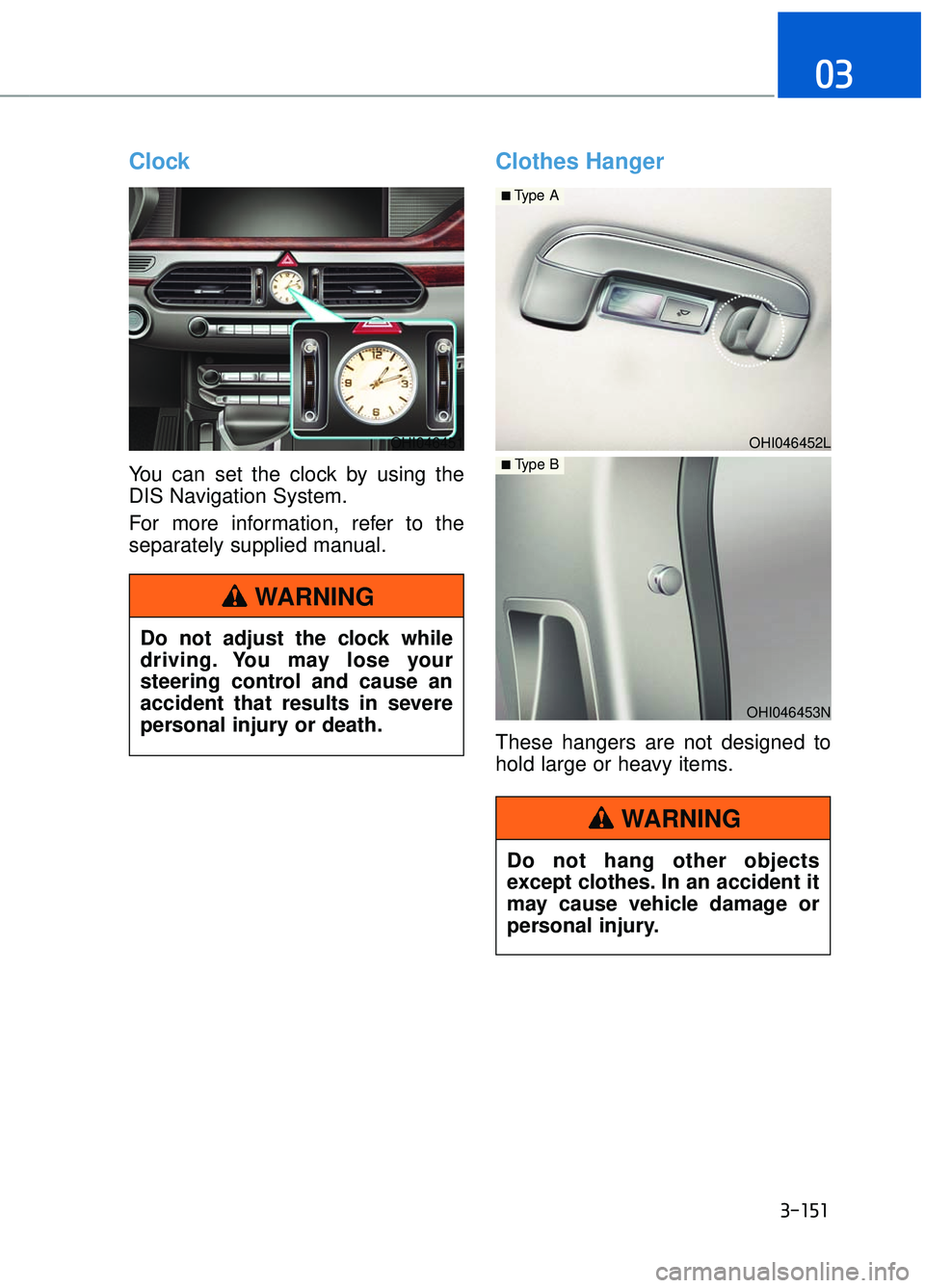
3-151
03
Clock
You can set the clock by using the
DIS Navigation System.
For more information, refer to the
separately supplied manual.
Clothes Hanger
These hangers are not designed to
hold large or heavy items.
OHI046451
Do not adjust the clock while
driving. You may lose your
steering control and cause an
accident that results in severe
personal injury or death.
WARNING
OHI046452L
■Type A
OHI046453N
■ Type B
Do not hang other objects
except clothes. In an accident it
may cause vehicle damage or
personal injury.
WARNING
Page 258 of 524
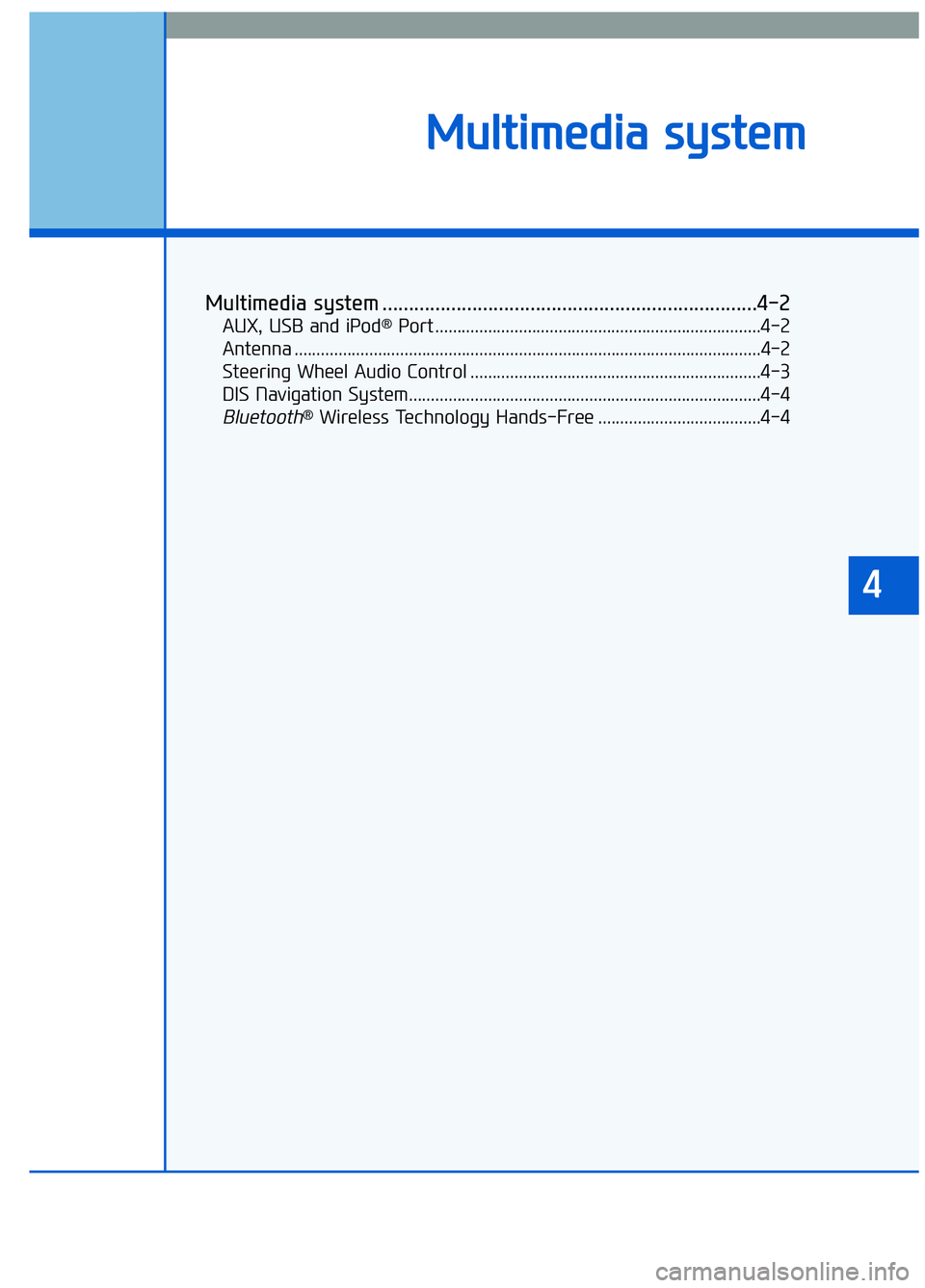
M
Mu
ul
lt
t i
im
m e
ed
d i
ia
a
s
s y
y s
st
te
e m
m
4
Multimedia system .......................................................................4\
-2
AUX, USB and iPod®Port ........................................................................\
..4-2
Antenna ........................................................................\
..................................4-2
Steering Wheel Audio Control ..................................................................4-3
DIS Navigation System........................................................................\
........4-4
Bluetooth®Wireless Technology Hands-Free .....................................4-4
Page 261 of 524

DIS Navigation System
Detailed information for the DIS nav-
igation system is described in a sep-
arately supplied manual.
Bluetooth®Wireless
Technology Hands-Free
You can use the phone wirelessly by
using the
Bluetooth®Wireless
Technology.
(1) Call / Answer button
(2) Call end button
(3) Microphone
Detailed information for the
Bluetooth®
Wireless Technology hands-free is
described in a separately supplied
manual.
4-4
Multimedia system
OHI046465L
■ Front (Switch and Monitor)
OHI046485L
■Center control panel
OHI046466
■Rear remote switch
OHI046468
OHI046469
Page 309 of 524
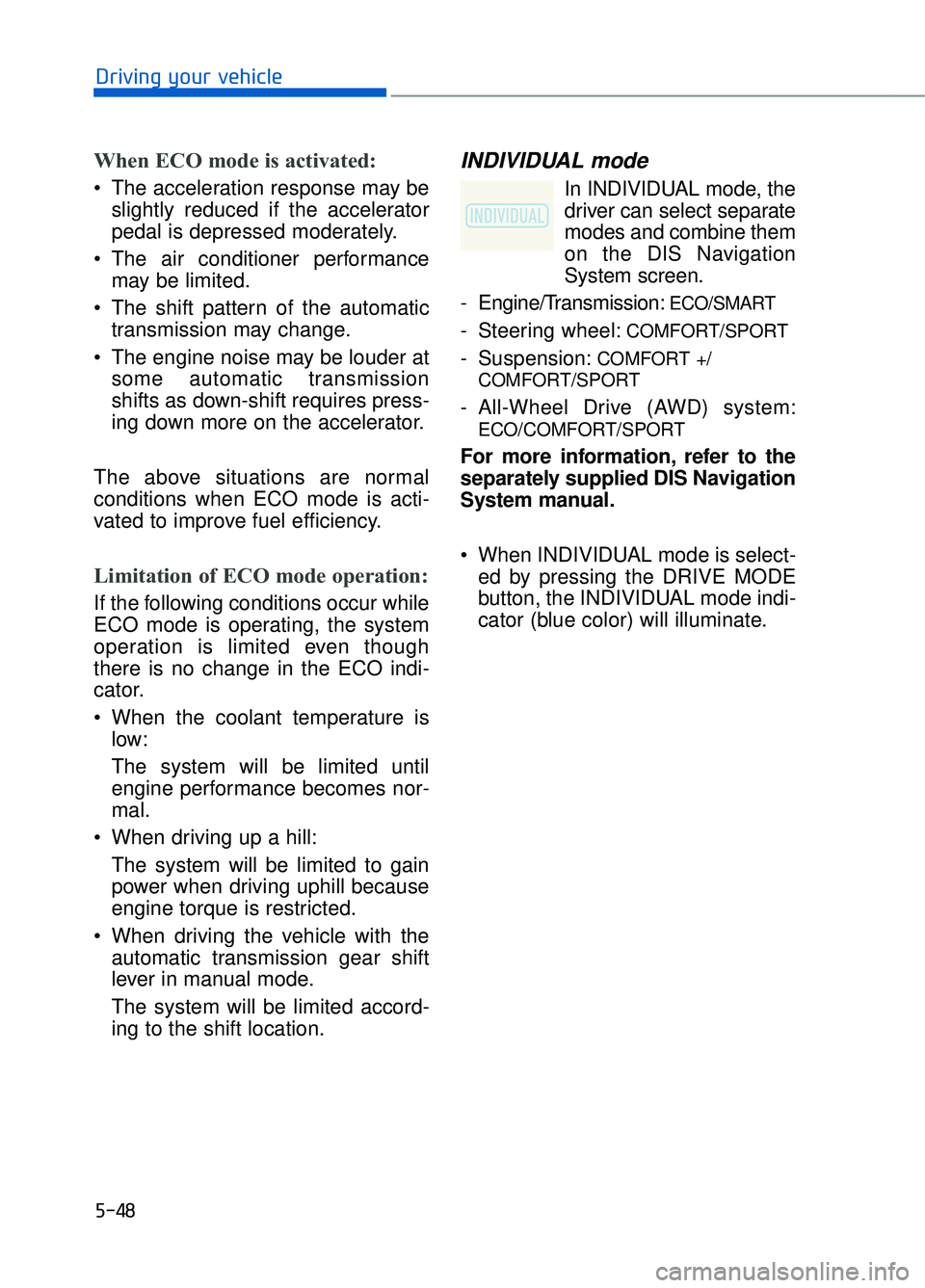
5-48
Driving your vehicle
When ECO mode is activated:
The acceleration response may beslightly reduced if the accelerator
pedal is depressed moderately.
The air conditioner performance may be limited.
The shift pattern of the automatic transmission may change.
The engine noise may be louder at some automatic transmission
shifts as down-shift requires press-
ing down more on the accelerator.
The above situations are normal
conditions when ECO mode is acti-
vated to improve fuel efficiency.
Limitation of ECO mode operation:
If the following conditions occur while
ECO mode is operating, the system
operation is limited even though
there is no change in the ECO indi-
cator.
When the coolant temperature is low:
The system will be limited until
engine performance becomes nor-
mal.
When driving up a hill: The system will be limited to gain
power when driving uphill because
engine torque is restricted.
When driving the vehicle with the automatic transmission gear shift
lever in manual mode.
The system will be limited accord-
ing to the shift location.
INDIVIDUAL mode
In INDIVIDUAL mode, thedriver can select separate
modes and combine them
on the DIS Navigation
System screen.
- Engine/Transmission:
ECO/SMART
- Steering wheel:COMFORT/SPORT
- Suspension:COMFORT +/
COMFORT/SPORT
- All-Wheel Drive (AWD) system:
ECO/COMFORT/SPORT
For more information, refer to the
separately supplied DIS Navigation
System manual.
When INDIVIDUAL mode is select- ed by pressing the DRIVE MODE
button, the INDIVIDUAL mode indi-
cator (blue color) will illuminate.
Page 388 of 524
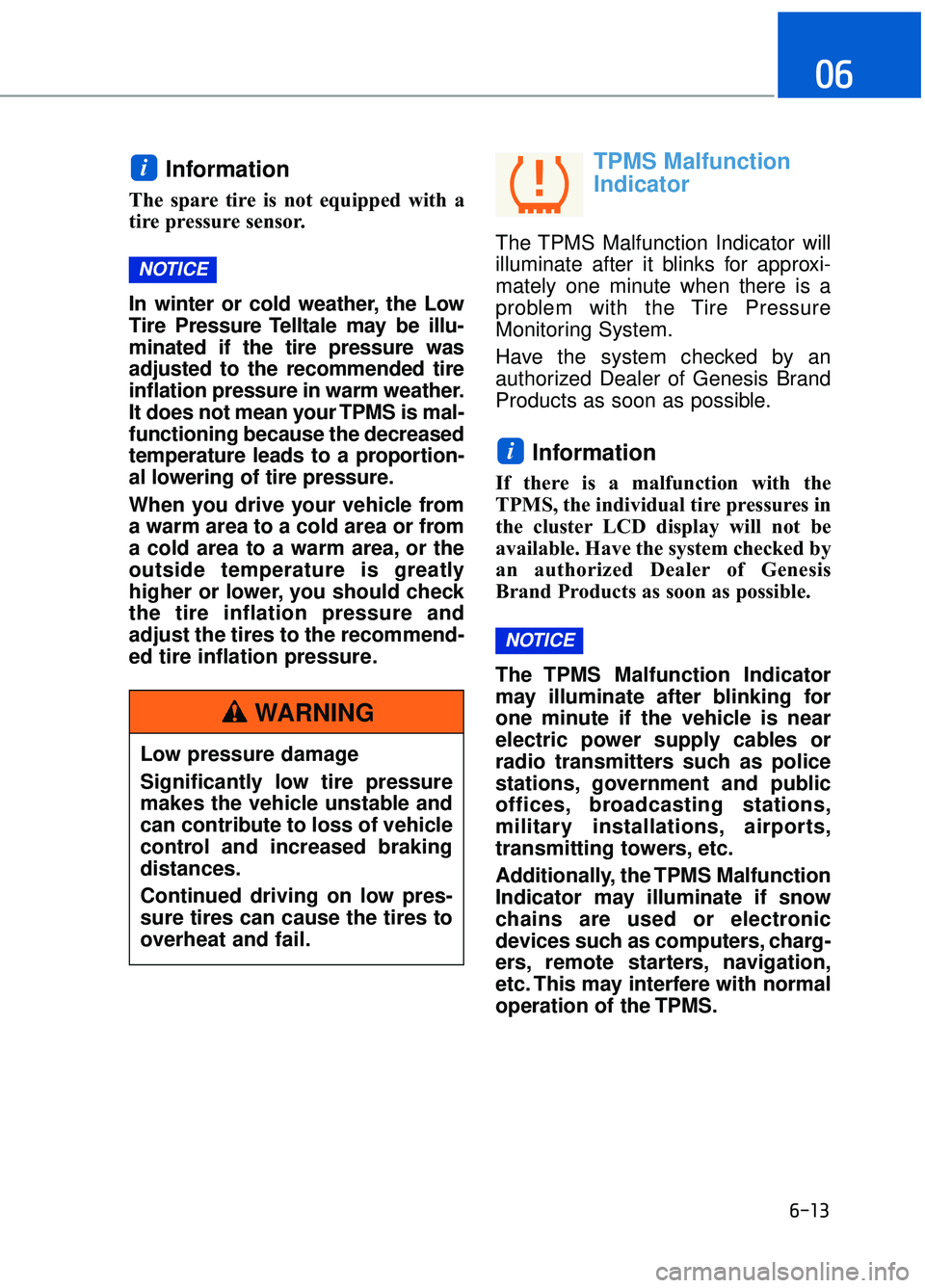
6-13
06
Information
The spare tire is not equipped with a
tire pressure sensor.
In winter or cold weather, the Low
Tire Pressure Telltale may be illu-
minated if the tire pressure was
adjusted to the recommended tire
inflation pressure in warm weather.
It does not mean your TPMS is mal-
functioning because the decreased
temperature leads to a proportion-
al lowering of tire pressure.
When you drive your vehicle from
a warm area to a cold area or from
a cold area to a warm area, or the
outside temperature is greatly
higher or lower, you should check
the tire inflation pressure and
adjust the tires to the recommend-
ed tire inflation pressure.
TPMS Malfunction
Indicator
The TPMS Malfunction Indicator will
illuminate after it blinks for approxi-
mately one minute when there is a
problem with the Tire Pressure
Monitoring System.
Have the system checked by an
authorized Dealer of Genesis Brand
Products as soon as possible.
Information
If there is a malfunction with the
TPMS, the individual tire pressures in
the cluster LCD display will not be
available. Have the system checked by
an authorized Dealer of Genesis
Brand Products as soon as possible.
The TPMS Malfunction Indicator
may illuminate after blinking for
one minute if the vehicle is near
electric power supply cables or
radio transmitters such as police
stations, government and public
offices, broadcasting stations,
military installations, airports,
transmitting towers, etc.
Additionally, the TPMS Malfunction
Indicator may illuminate if snow
chains are used or electronic
devices such as computers, charg-
ers, remote starters, navigation,
etc. This may interfere with normal
operation of the TPMS.
NOTICE
i
NOTICE
i
Low pressure damage
Significantly low tire pressure
makes the vehicle unstable and
can contribute to loss of vehicle
control and increased braking
distances.
Continued driving on low pres-
sure tires can cause the tires to
overheat and fail.
WARNING
Page 509 of 524

Changing a Tire with TPMS ........................................................................\
........6-14
Checking tire inflation pressure ........................................................................\
...7-45
Child restraint system (CRS) ........................................................................\
.......2-45Booster seats........................................................................\
........................2-48
Children always in the rear ........................................................................\
.2-45
Forward-facing child restraint system ........................................................2-48
Installing a child restraint system (CRS) ....................................................2-48
Lower Anchors and tether for children .......................................................2-49
Rearward-facing child restraint system..................................\
.....................2-47
Securing a child restraint system seat with "Tether Anchor" system .........3-52
Securing a child restraint system with a lap/shoulder belt .........................3-53
Securing a child restraint with the the LATCH anchors system.................2-51
Selecting a child restraint system (CRS) ....................................................2-46
Child-protector rear door lock........................................................................\
......3-13
Clean air ........................................................................\
.....................................3-141
Climate control air filter........................................................................\
...............7-36
Clock ........................................................................\
..........................................3-151
Clothes hanger ........................................................................\
............................3-151
Combined instrument, see instrument cluster ......................................................3-60
Compact spare tire replacement ........................................................................\
...7-48
Consumer information........................................................................\
..................8-10
Coolant ........................................................................\
.........................................7-30
Cooling fluid, see engine coolant........................................................................\
.7-30
Crankcase emission control system .....................................................................7-8\
8
Cruise control system ........................................................................\
...................5-80
Cup holder ........................................................................\
..................................3-147
Curtain air bags ........................................................................\
............................2-62
Dashboard illumination, see instrument panel illumination ................................3-61
Dashboard, see instrument cluster .......................................................................3\
-60
Daytime running light (DRL) ........................................................................\
....3-107
Defogging (Windshield) ........................................................................\
.............3-138
Defroster ........................................................................\
.....................................3-121 Rear window defroster ........................................................................\
......3-121
Side view mirror defroster ........................................................................\
3-121
Defrosting (Windshield) ........................................................................\
.............3-138
Dimensions ........................................................................\
.....................................8-2
DIS navigation system ........................................................................\
...................4-4
Display illumination, see instrument panel illumination .....................................3-61
I-5
I
D
Page 516 of 524
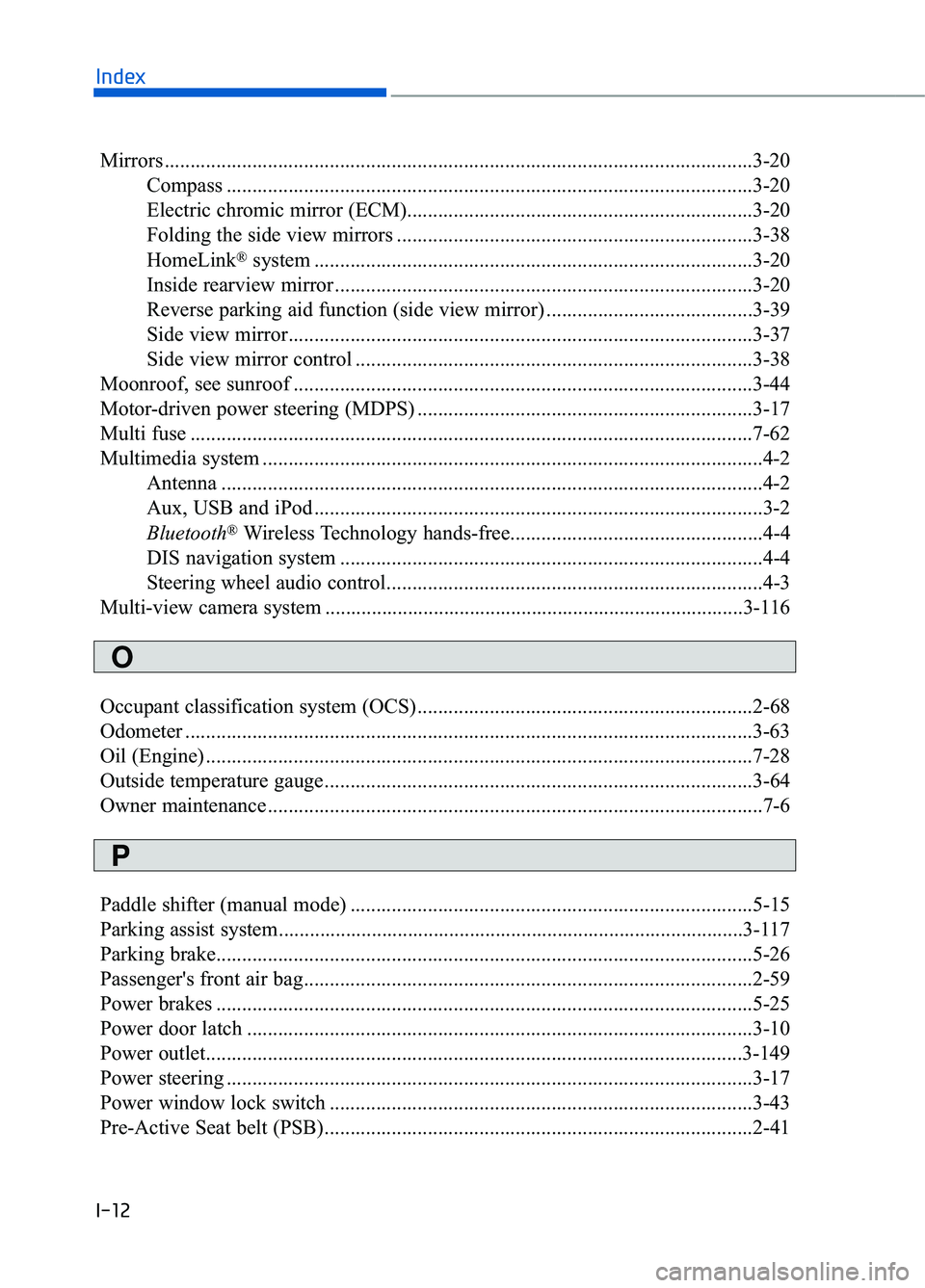
Mirrors ........................................................................\
..........................................3-20Compass ........................................................................\
..............................3-20
Electric chromic mirror (ECM).........................................\
..........................3-20
Folding the side view mirrors .....................................................................3-3\
8
HomeLink
®system ........................................................................\
.............3-20
Inside rearview mirror ........................................................................\
.........3-20
Reverse parking aid function (side view mirror) ........................................3-39
Side view mirror........................................................................\
..................3-37
Side view mirror control ........................................................................\
.....3-38
Moonroof, see sunroof ........................................................................\
.................3-44
Motor-driven power steering (MDPS) .................................................................3-17
Multi fuse ........................................................................\
.....................................7-62
Multimedia system ........................................................................\
.........................4-2 Antenna ........................................................................\
.................................4-2
Aux, USB and iPod ........................................................................\
...............3-2
Bluetooth
®Wireless Technology hands-free.................................................4-4
DIS navigation system ........................................................................\
..........4-4
Steering wheel audio control........................................................................\
.4-3
Multi-view camera system ........................................................................\
.........3-116
Occupant classification system (OCS).................................................................2-68
Odometer ........................................................................\
......................................3-63
Oil (Engine) ........................................................................\
..................................7-28
Outside temperature gauge........................................................................\
...........3-64
Owner maintenance ........................................................................\
........................7-6
Paddle shifter (manual mode) ........................................................................\
......5-15
Parking assist system........................................................................\
..................3-117
Parking brake........................................................................\
................................5-26
Passenger's front air bag........................................................................\
...............2-59
Power brakes ........................................................................\
................................5-25
Power door latch ........................................................................\
..........................3-10
Power outlet........................................................................\
................................3-149
Power steering ........................................................................\
..............................3-17
Power window lock switch ........................................................................\
..........3-43
Pre-Active Seat belt (PSB)........................................................................\
...........2-41
I-12
Index
O
P