GENESIS G90 2017 Owner's Manual
Manufacturer: GENESIS, Model Year: 2017, Model line: G90, Model: GENESIS G90 2017Pages: 524, PDF Size: 19.3 MB
Page 251 of 524
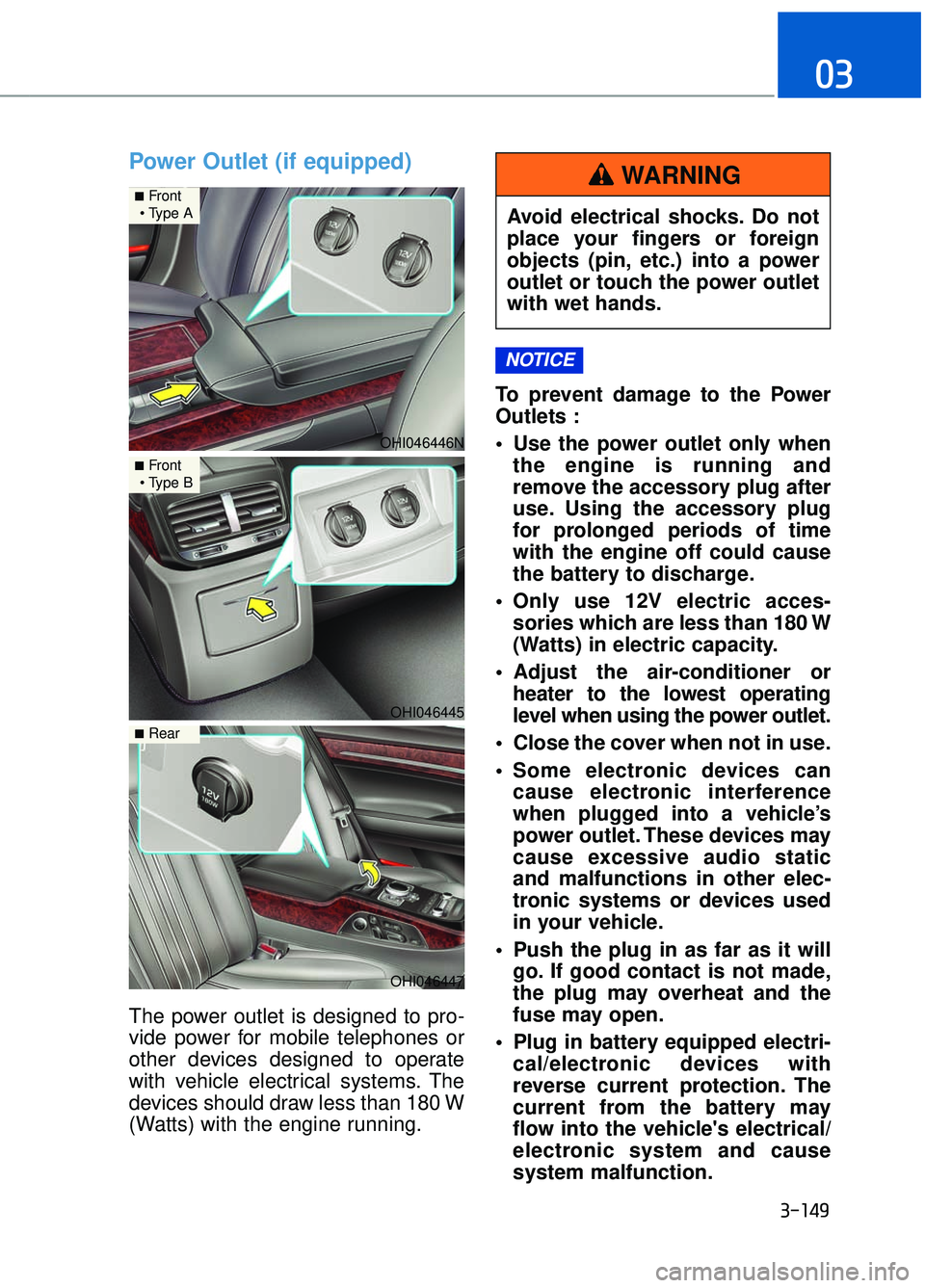
3-149
03
Power Outlet (if equipped)
The power outlet is designed to pro-
vide power for mobile telephones or
other devices designed to operate
with vehicle electrical systems. The
devices should draw less than 180 W
(Watts) with the engine running.To prevent damage to the Power
Outlets :
Use the power outlet only when
the engine is running and
remove the accessory plug after
use. Using the accessory plug
for prolonged periods of time
with the engine off could cause
the battery to discharge.
Only use 12V electric acces- sories which are less than 180 W
(Watts) in electric capacity.
Adjust the air-conditioner or heater to the lowest operating
level when using the power outlet.
Close the cover when not in use.
Some electronic devices can cause electronic interference
when plugged into a vehicle’s
power outlet. These devices may
cause excessive audio static
and malfunctions in other elec-
tronic systems or devices used
in your vehicle.
Push the plug in as far as it will go. If good contact is not made,
the plug may overheat and the
fuse may open.
Plug in battery equipped electri- cal/electronic devices with
reverse current protection. The
current from the battery may
flow into the vehicle's electrical/
electronic system and cause
system malfunction.
NOTICE
OHI046446N
■Front
OHI046445
■Front
OHI046447
■Rear
Avoid electrical shocks. Do not
place your fingers or foreign
objects (pin, etc.) into a power
outlet or touch the power outlet
with wet hands.
WARNING
Page 252 of 524
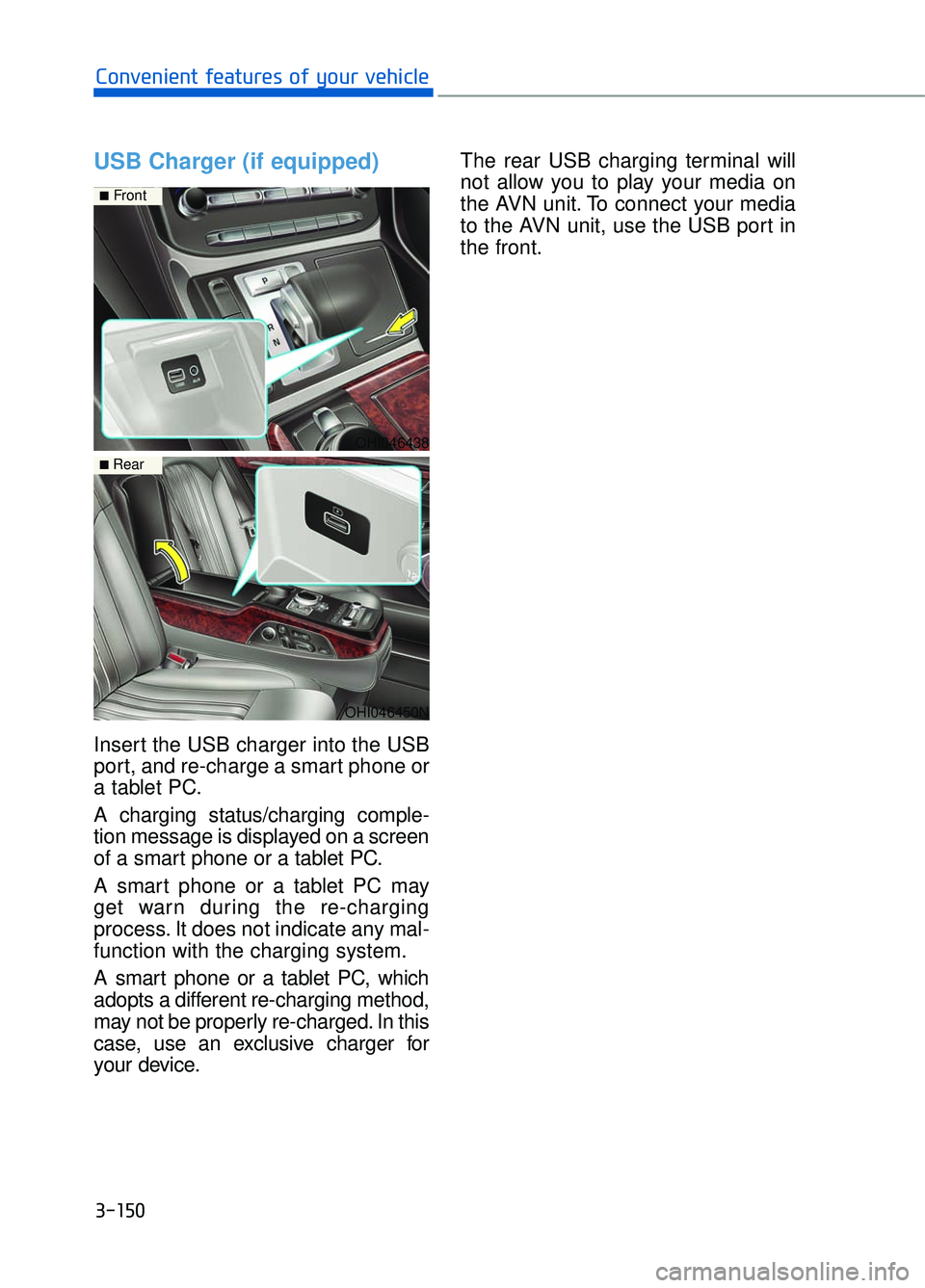
3-150
Convenient features of your vehicle
USB Charger (if equipped)
Insert the USB charger into the USB
port, and re-charge a smart phone or
a tablet PC.
A charging status/charging comple-
tion message is displayed on a screen
of a smart phone or a tablet PC.
A smart phone or a tablet PC may
get warn during the re-charging
process. It does not indicate any mal-
function with the charging system.
A smart phone or a tablet PC, which
adopts a different re-charging method,
may not be properly re-charged. In this
case, use an exclusive charger for
your device.The rear USB charging terminal will
not allow you to play your media on
the AVN unit. To connect your media
to the AVN unit, use the USB port in
the front.
OHI046438
■Front
OHI046450N
■ Rear
Page 253 of 524
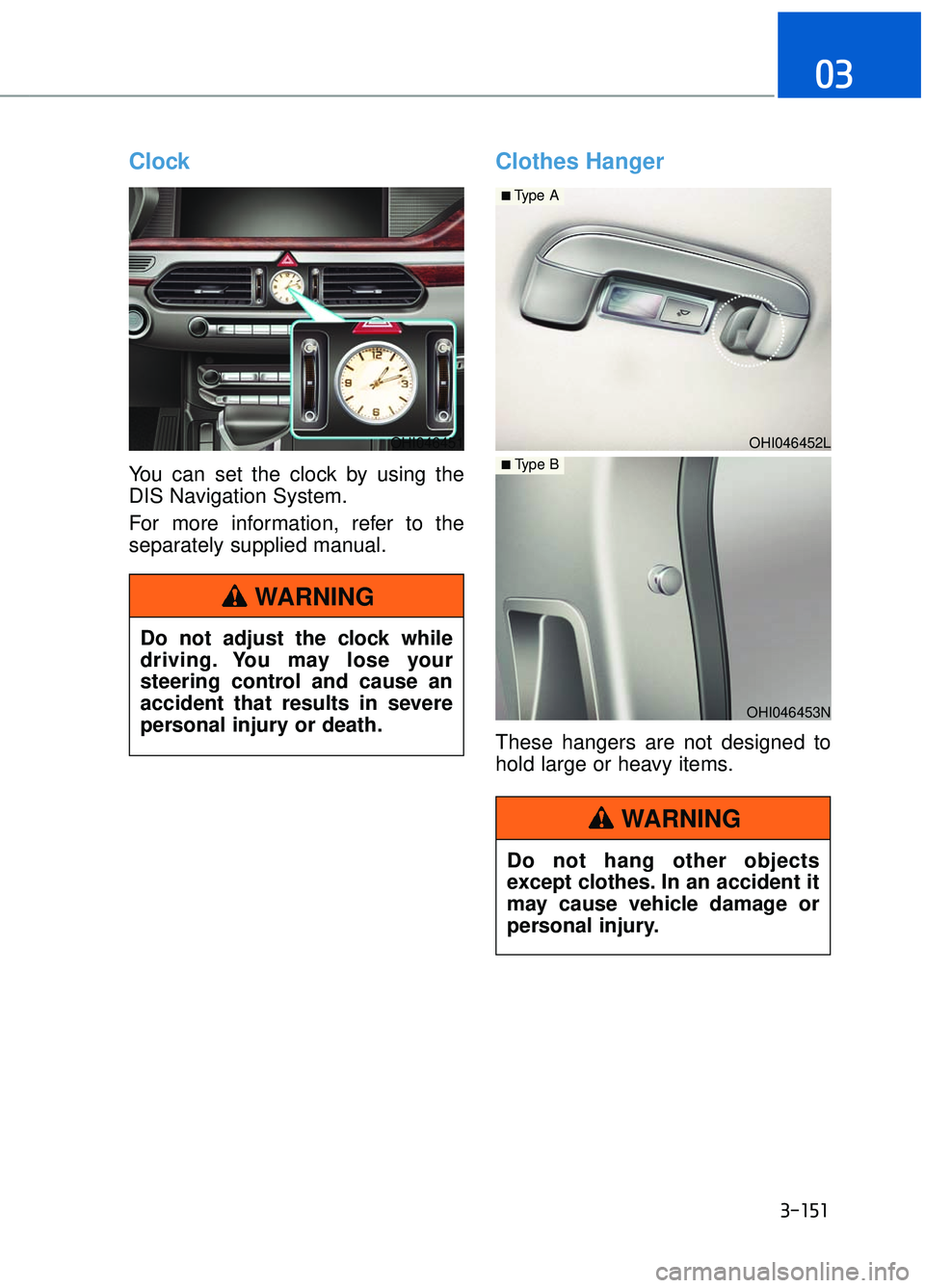
3-151
03
Clock
You can set the clock by using the
DIS Navigation System.
For more information, refer to the
separately supplied manual.
Clothes Hanger
These hangers are not designed to
hold large or heavy items.
OHI046451
Do not adjust the clock while
driving. You may lose your
steering control and cause an
accident that results in severe
personal injury or death.
WARNING
OHI046452L
■Type A
OHI046453N
■ Type B
Do not hang other objects
except clothes. In an accident it
may cause vehicle damage or
personal injury.
WARNING
Page 254 of 524

3-152
Convenient features of your vehicle
Bag Hanger (if equipped)
Pull the strap (1) to hang a bag on
the hook (2). Fold the hook when not
in use.
Floor Mat Anchor(s)
ALWAYS use the Floor Mat Anchors
to attach the front floor mats to the
vehicle. The anchors on the front
floor carpet keep the floor mats from
sliding forward.
OHI046454N
OHI046474
■Front
OHI046475
■Rear
The following must be observed
when installing ANY floor mat
to the vehicle.
Ensure that the floor mats are
securely attached to the vehi-
cle's floor mat anchor(s)
before driving the vehicle.
Do not use ANY floor mat that cannot be firmly attached to
the vehicle's floor mat anchors.
Do not stack floor mats on top of one another (e.g. all-weath-
er rubber mat on top of a car-
peted floor mat). Only a single
floor mat should be installed
in each position.
IMPORTANT - Your vehicle was
manufactured with driver’s side
floor mat anchors that are
designed to securely hold the
floor mat in place. To avoid any
interference with pedal opera-
tion, Genesis Brand recom-
mends that the Genesis Brand
floor mat designed for use in
your vehicle be installed.
WARNING
Page 255 of 524
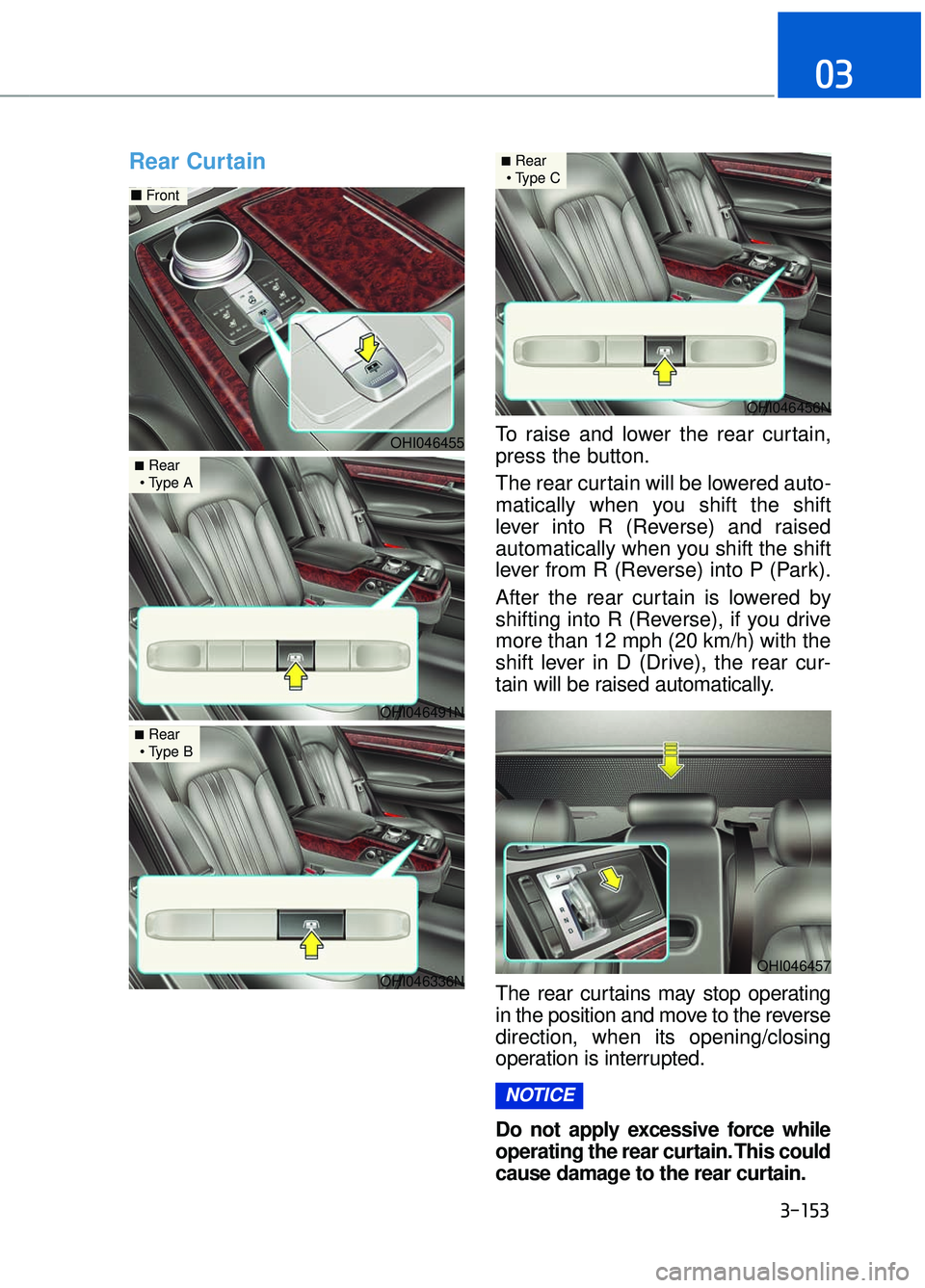
3-153
03
Rear Curtain
To raise and lower the rear curtain,
press the button.
The rear curtain will be lowered auto-
matically when you shift the shift
lever into R (Reverse) and raised
automatically when you shift the shift
lever from R (Reverse) into P (Park).
After the rear curtain is lowered by
shifting into R (Reverse), if you drive
more than 12 mph (20 km/h) with the
shift lever in D (Drive), the rear cur-
tain will be raised automatically.
The rear curtains may stop operating
in the position and move to the reverse
direction, when its opening/closing
operation is interrupted.
Do not apply excessive force while
operating the rear curtain. This could
cause damage to the rear curtain.
NOTICE
OHI046455
■Front
OHI046491N
OHI046336NOHI046457
■Rear
■Rear
OHI046456N
■Rear
Page 256 of 524

3-154
Convenient features of your vehicle
Rear Door Window Curtain
You can raise/lower the rear door win-
dow curtain by operating the power
window switches, which is located on
the driver's door and the rear doors.
The switch on the driver's door also
operates the rear door curtains.
Power window switch (1)
To operate the rear door window cur-
tain on the right side.
Power window switch (2)
To operate the rear door window cur-
tain on the left side.
1. Fully close the rear window bypulling up the power window
switch.
2. Pull up the power window switch again to move the rear door win-
dow curtain.
3. When you want to open the rear window with the curtain raised up,
you should lower the rear door
window curtain and then open the
rear window by pushing down the
power window switch.
The power window switch on the dri-
ver's door operates in the same man-
ner.
If resistance is detected during upward/downward movement of
the rear door window curtain, the
rear door window curtain stops
moving and then starts to move
in a reverse direction.
Do not apply excessive external force on the rear door window
curtain while operating. It may
cause a malfunction.
NOTICE
OHI046462L
■ Driver’s window switch
OHI046461L
■Rear window switch
Page 257 of 524

3-155
03
Luggage Net Holder
(if equipped)
To help items from shifting in the trunk,
you can use the holders located in the
trunk to attach the luggage net.
Make sure the luggage net is securely
attached to the holders in the trunk.
OHI046459
■Type A
OHI046460L
■ Type B
Avoid eye injury. DO NOT over-
stretch the luggage net. ALWAYS
keep your face and body out of
the luggage net's recoil path. DO
NOT use the luggage net when
the strap has visible signs of
wear or damage.
WARNING
Page 258 of 524
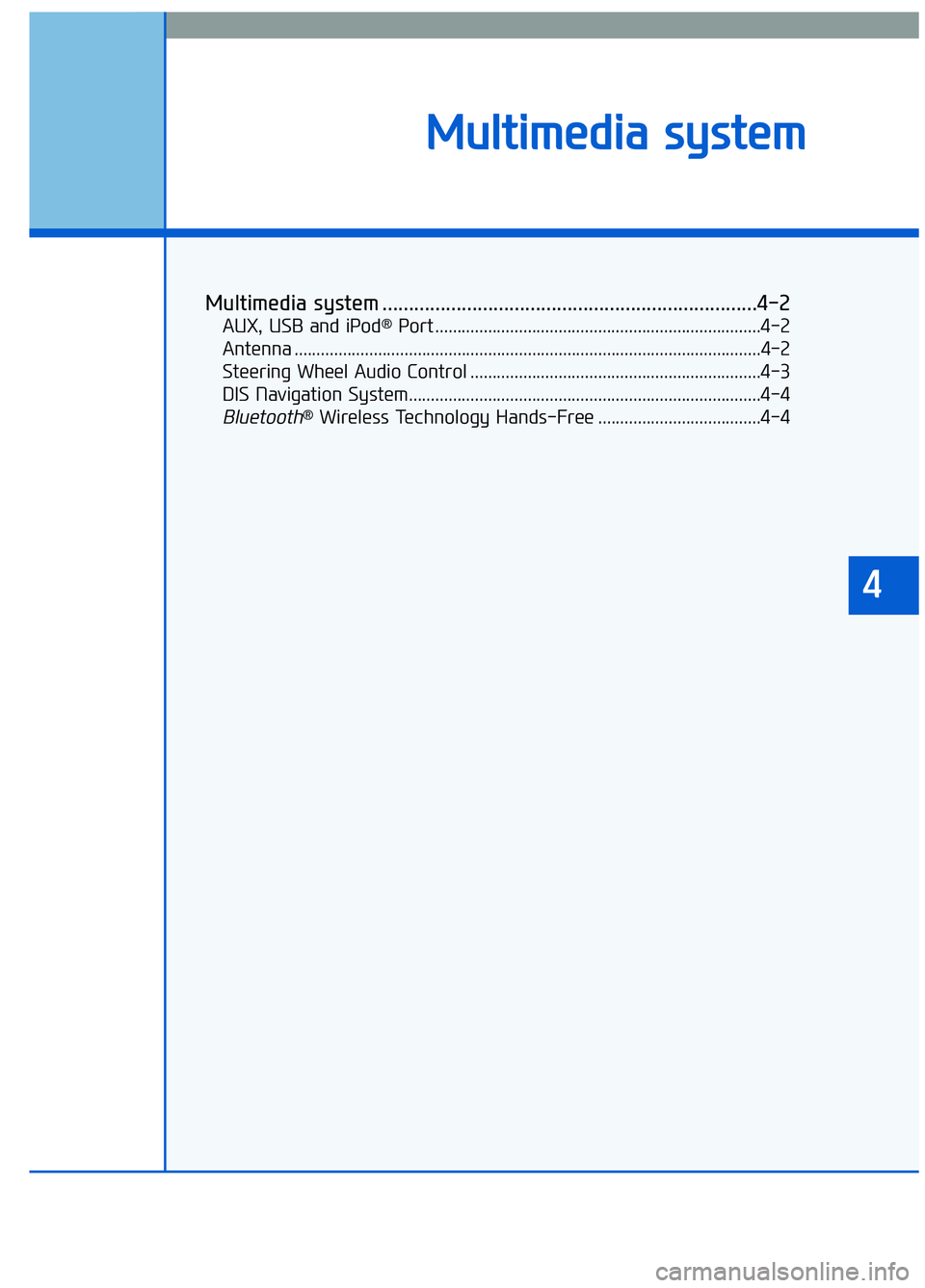
M
Mu
ul
lt
t i
im
m e
ed
d i
ia
a
s
s y
y s
st
te
e m
m
4
Multimedia system .......................................................................4\
-2
AUX, USB and iPod®Port ........................................................................\
..4-2
Antenna ........................................................................\
..................................4-2
Steering Wheel Audio Control ..................................................................4-3
DIS Navigation System........................................................................\
........4-4
Bluetooth®Wireless Technology Hands-Free .....................................4-4
Page 259 of 524
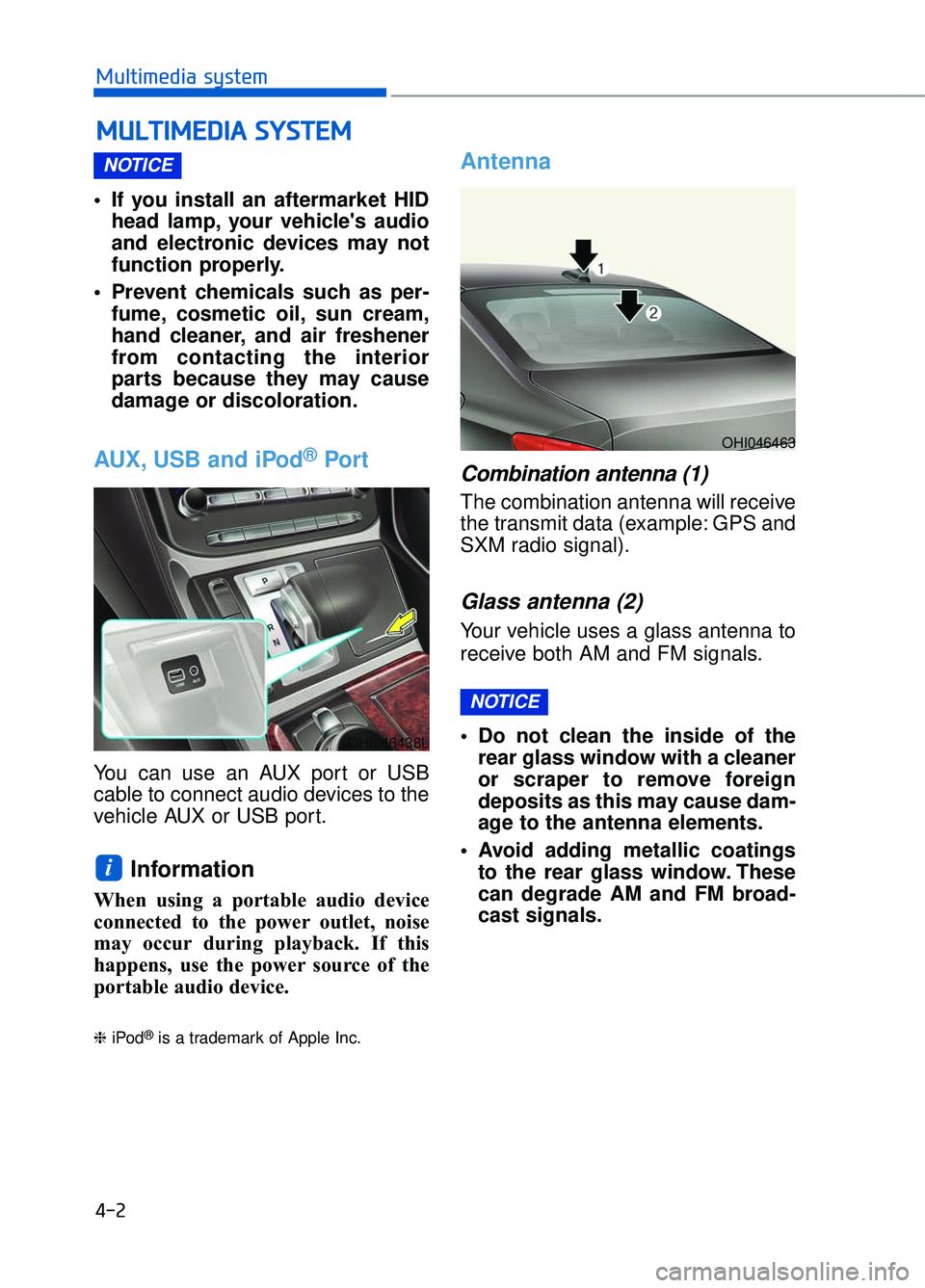
• If you install an aftermarket HIDhead lamp, your vehicle's audio
and electronic devices may not
function properly.
Prevent chemicals such as per- fume, cosmetic oil, sun cream,
hand cleaner, and air freshener
from contacting the interior
parts because they may cause
damage or discoloration.
AUX, USB and iPod®Por t
You can use an AUX port or USB
cable to connect audio devices to the
vehicle AUX or USB port.
Information
When using a portable audio device
connected to the power outlet, noise
may occur during playback. If this
happens, use the power source of the
portable audio device.
❈ iPod®is a trademark of Apple Inc.
Antenna
Combination antenna (1)
The combination antenna will receive
the transmit data (example: GPS and
SXM radio signal).
Glass antenna (2)
Your vehicle uses a glass antenna to
receive both AM and FM signals.
Do not clean the inside of the
rear glass window with a cleaner
or scraper to remove foreign
deposits as this may cause dam-
age to the antenna elements.
Avoid adding metallic coatings to the rear glass window. These
can degrade AM and FM broad-
cast signals.
NOTICE
i
NOTICE
M M U
UL
LT
T I
IM
M E
ED
D I
IA
A
S
S Y
Y S
ST
T E
EM
M
4-2
Multimedia system
OHI046463
OHI046438L
Page 260 of 524
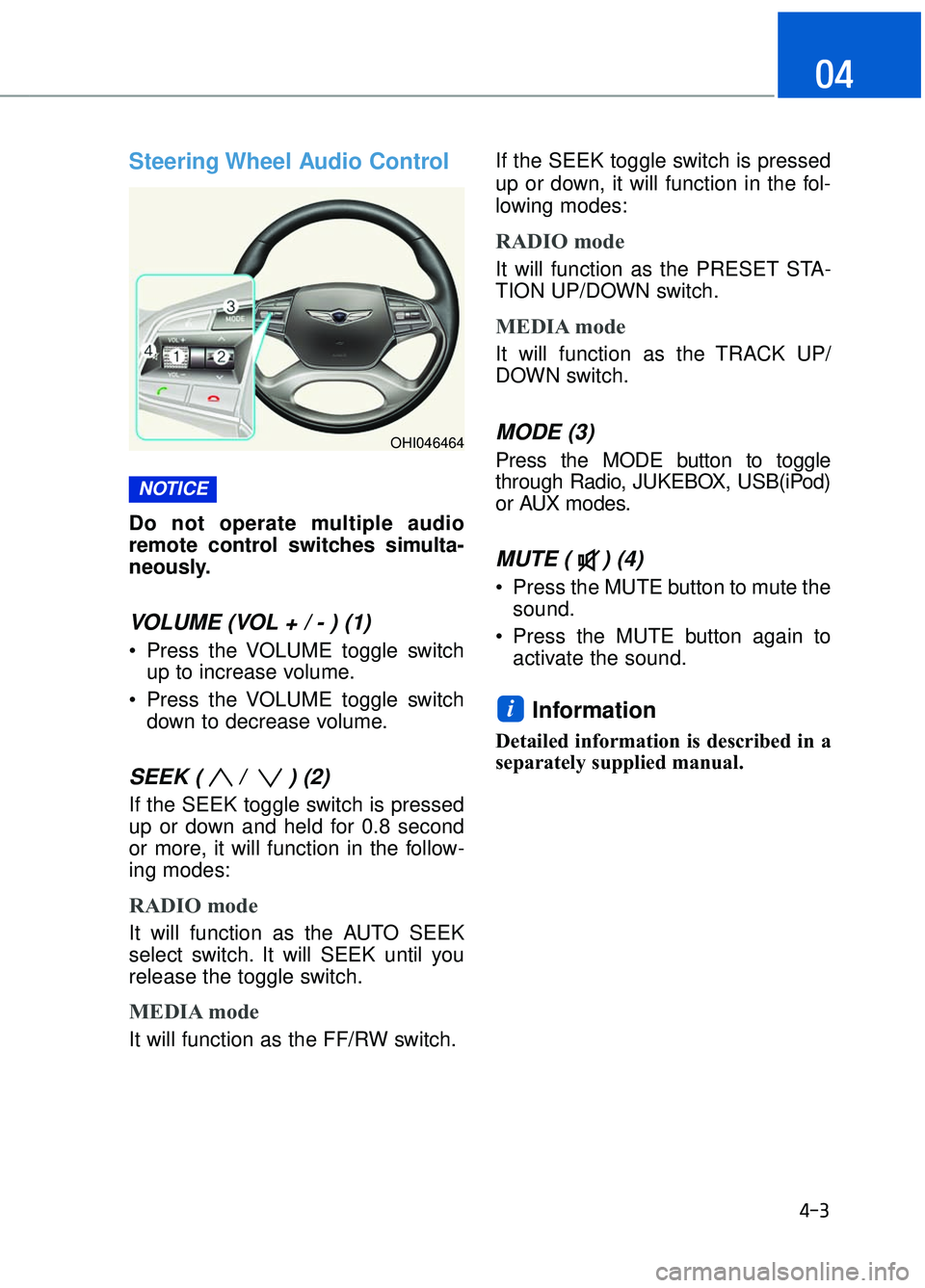
Steering Wheel Audio Control
Do not operate multiple audio
remote control switches simulta-
neously.
VOLUME (VOL + / - ) (1)
Press the VOLUME toggle switchup to increase volume.
Press the VOLUME toggle switch down to decrease volume.
SEEK ( / ) (2)
If the SEEK toggle switch is pressed
up or down and held for 0.8 second
or more, it will function in the follow-
ing modes:
RADIO mode
It will function as the AUTO SEEK
select switch. It will SEEK until you
release the toggle switch.
MEDIA mode
It will function as the FF/RW switch. If the SEEK toggle switch is pressed
up or down, it will function in the fol-
lowing modes:
RADIO mode
It will function as the PRESET STA-
TION UP/DOWN switch.
MEDIA mode
It will function as the TRACK UP/
DOWN switch.
MODE (3)
Press the MODE button to toggle
through Radio, JUKEBOX, USB(iPod)
or AUX modes.
MUTE ( ) (4)
Press the MUTE button to mute the
sound.
Press the MUTE button again to activate the sound.
Information
Detailed information is described in a
separately supplied manual.
i
NOTICE
4-3
04
OHI046464