trunk GENESIS G90 2017 Owner's Guide
[x] Cancel search | Manufacturer: GENESIS, Model Year: 2017, Model line: G90, Model: GENESIS G90 2017Pages: 524, PDF Size: 19.3 MB
Page 211 of 524

3-109
03
Rear lamp
:
Press the button to turn ON the
rear map lamp and the door handle
lamps. You cannot separately turn
OFF the door handle lamps. Re-
press the button to turn OFF the
rear map lamp and the door handle
lamps together.
:
Press this button to turn the rear
room lamps on and off.
:
Press the button to dim the rear
map lamp. Re-press the button to
turn OFF the rear map lamp. Do not leave the lamp switches on
for an extended period of time
when the engine is turned off.
Trunk room lamp
The trunk room lamp comes on
when the trunk is opened.
The trunk lamp comes on as long
as the trunk lid is open. To prevent
unnecessary charging system
drain, close the trunk lid securely
after using the trunk.
NOTICE
NOTICE
OHI046424
■Type A
OHI046425L
■Type B
OHI046426
Page 212 of 524
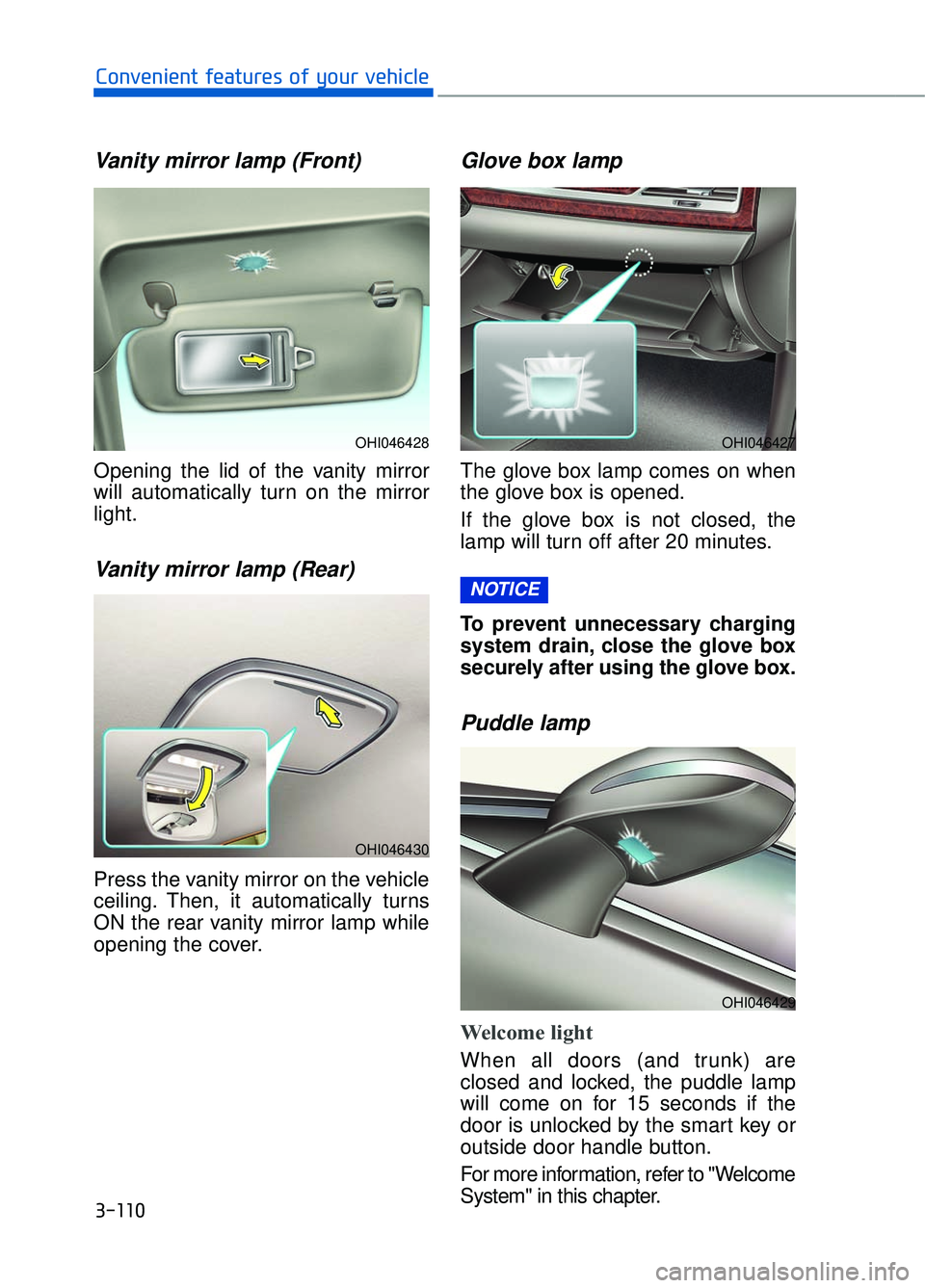
3-110
Convenient features of your vehicle
Vanity mirror lamp (Front)
Opening the lid of the vanity mirror
will automatically turn on the mirror
light.
Vanity mirror lamp (Rear)
Press the vanity mirror on the vehicle
ceiling. Then, it automatically turns
ON the rear vanity mirror lamp while
opening the cover.
Glove box lamp
The glove box lamp comes on when
the glove box is opened.
If the glove box is not closed, the
lamp will turn off after 20 minutes.
To prevent unnecessary charging
system drain, close the glove box
securely after using the glove box.
Puddle lamp
Welcome light
When all doors (and trunk) are
closed and locked, the puddle lamp
will come on for 15 seconds if the
door is unlocked by the smart key or
outside door handle button.
For more information, refer to "Welcome
System" in this chapter.
NOTICE
OHI046428
OHI046430
OHI046427
OHI046429
Page 213 of 524

3-111
03
Escort light
When the Engine Start/Stop button
is in the OFF position and the driver's
door is opened, the puddle lamp will
come on for 30 seconds. If the dri-
ver's door is closed within the 30
seconds, the puddle lamp will turn off
after 15 seconds. If the driver's door
is closed and locked, the puddle
lamp will turn off immediately.
The Puddle Lamp Escort Light will
turn on only the first time the driver's
door is opened after the engine is
turned off.
Welcome System
Welcome light
Door handle lamp (if equipped)
When all the doors (and trunk) are
closed and locked, the door handle
lamp will come on for about 15 sec-
onds if any of the below is performed.
When the door unlock button ispressed on the smart key.
When the button of the outside door handle is pressed.
When the vehicle is approached with the smart key in possession.
Headlamp and Parking lamp
When the headlamp (with the lamp
switch in the headlamp or AUTO
position) is on and all doors (and
trunk) are locked and closed, the
parking lamp and headlamp will
come on for 15 seconds if/or any of
the below is performed.
When the door unlock button ispressed on the smart key.
At this time, if you press the door lock
or unlock button on the smart key the
parking lamp and headlamp will turn
off immediately.
You can activate or deactivate the
Welcome Light from the User Settings
mode on the LCD display.
For more information, refer to the
"LCD Display" in this chapter.
Interior lamp
When the interior lamp switch is in
the DOOR position and all doors (and
trunk) are closed and locked, the
room lamp will come on for 30 sec-
onds if any of the below is performed.
When the door unlock button is pressed on the smart key.
When you put your hand into the door handle while carrying the
smart key.
At this time, if you press the door lock
or unlock button on the remote key or
smart key the room lamp will turn off
immediately.
OHI046411N
Page 218 of 524
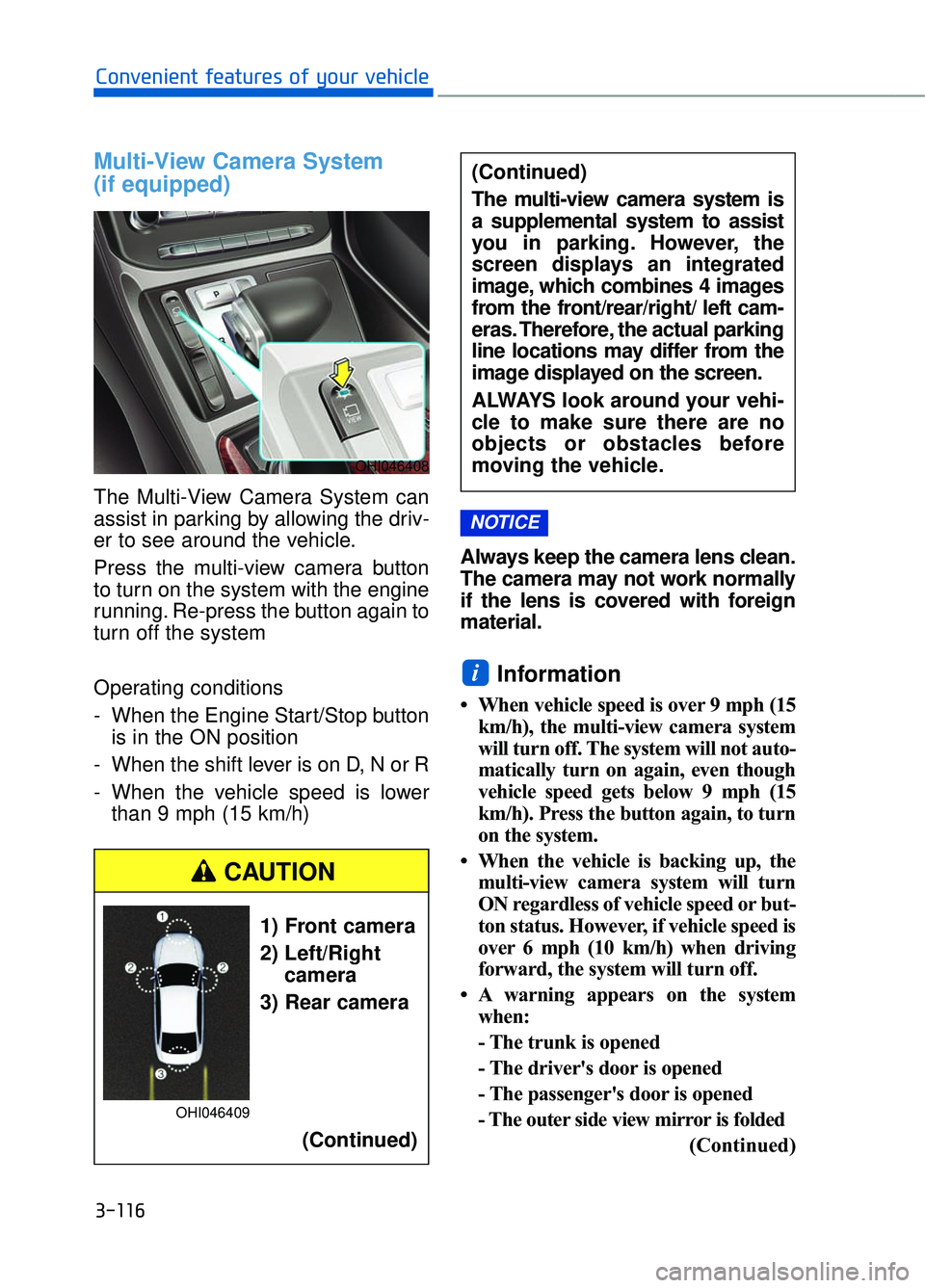
Multi-View Camera System
(if equipped)
The Multi-View Camera System can
assist in parking by allowing the driv-
er to see around the vehicle.
Press the multi-view camera button
to turn on the system with the engine
running. Re-press the button again to
turn off the system
Operating conditions
- When the Engine Start/Stop buttonis in the ON position
- When the shift lever is on D, N or R
- When the vehicle speed is lower than 9 mph (15 km/h) Always keep the camera lens clean.
The camera may not work normally
if the lens is covered with foreign
material.
Information
• When vehicle speed is over 9 mph (15
km/h), the multi-view camera system
will turn off. The system will not auto-
matically turn on again, even though
vehicle speed gets below 9 mph (15
km/h). Press the button again, to turn
on the system.
• When the vehicle is backing up, the multi-view camera system will turn
ON regardless of vehicle speed or but-
ton status. However, if vehicle speed is
over 6 mph (10 km/h) when driving
forward, the system will turn off.
• A warning appears on the system when:
- The trunk is opened
- The driver's door is opened
- The passenger's door is opened
- The outer side view mirror is folded
(Continued)
i
NOTICE
3-116
Convenient features of your vehicle
OHI046408
(Continued)
The multi-view camera system is
a supplemental system to assist
you in parking. However, the
screen displays an integrated
image, which combines 4 images
from the front/rear/right/ left cam-
eras. Therefore, the actual parking
line locations may differ from the
image displayed on the screen.
ALWAYS look around your vehi-
cle to make sure there are no
objects or obstacles before
moving the vehicle.
1) Front camera
2) Left/Rightcamera
3) Rear camera
(Continued)
CAUTION
OHI046409
Page 257 of 524

3-155
03
Luggage Net Holder
(if equipped)
To help items from shifting in the trunk,
you can use the holders located in the
trunk to attach the luggage net.
Make sure the luggage net is securely
attached to the holders in the trunk.
OHI046459
■Type A
OHI046460L
■ Type B
Avoid eye injury. DO NOT over-
stretch the luggage net. ALWAYS
keep your face and body out of
the luggage net's recoil path. DO
NOT use the luggage net when
the strap has visible signs of
wear or damage.
WARNING
Page 265 of 524
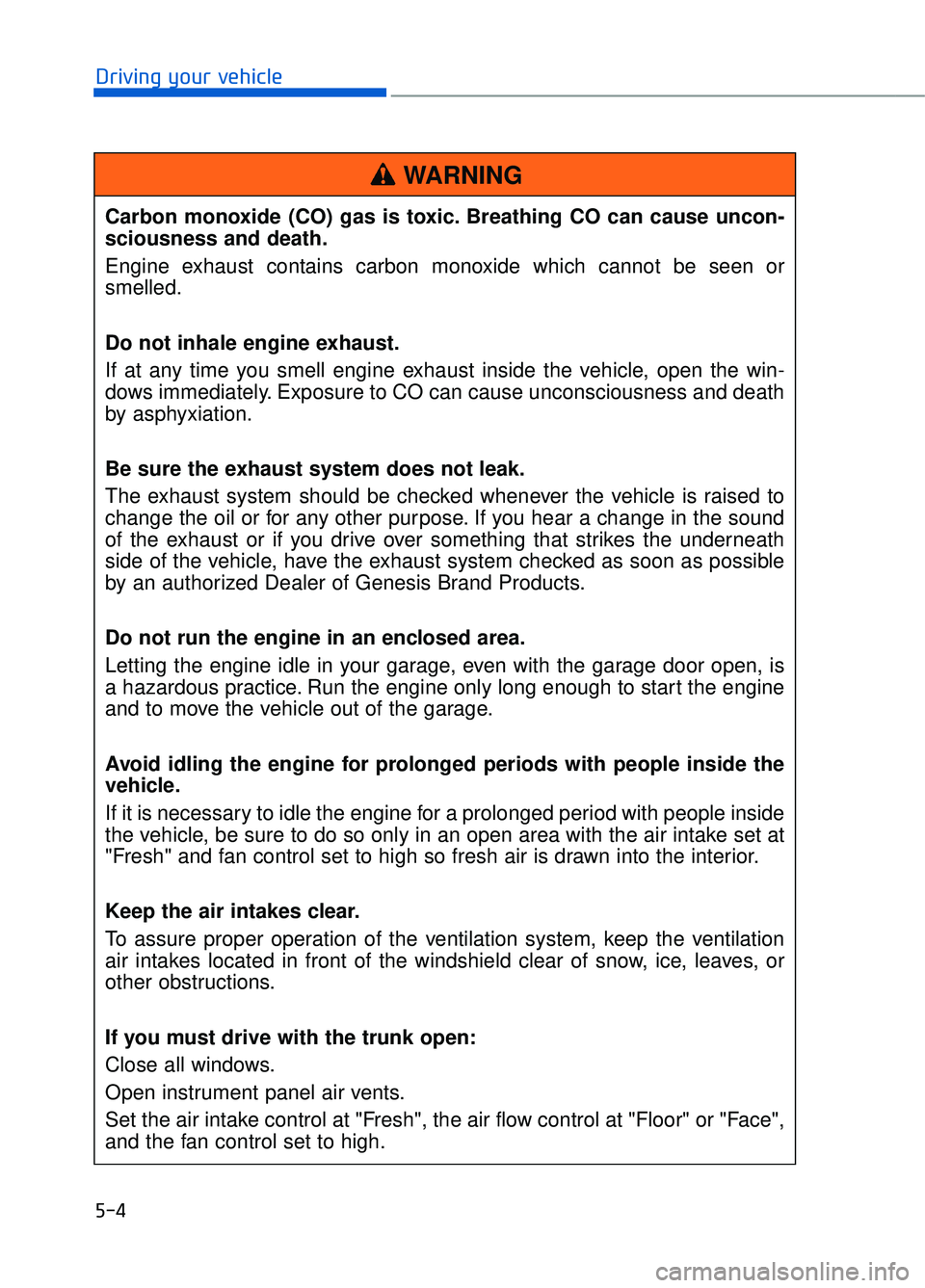
5-4
Driving your vehicleCarbon monoxide (CO) gas is toxic. Breathing CO can cause uncon-
sciousness and death.
Engine exhaust contains carbon monoxide which cannot be seen or
smelled.
Do not inhale engine exhaust.
If at any time you smell engine exhaust inside the vehicle, open the win-
dows immediately. Exposure to CO can cause unconsciousness and death
by asphyxiation.
Be sure the exhaust system does not leak.
The exhaust system should be checked whenever the vehicle is raised to
change the oil or for any other purpose. If you hear a change in the sound
of the exhaust or if you drive over something that strikes the underneath
side of the vehicle, have the exhaust system checked as soon as possible
by an authorized Dealer of Genesis Brand Products.
Do not run the engine in an enclosed area.
Letting the engine idle in your garage, even with the garage door open, is
a hazardous practice. Run the engine only long enough to start the engine
and to move the vehicle out of the garage.
Avoid idling the engine for prolonged periods with people inside the
vehicle.
If it is necessary to idle the engine for a prolonged period with people inside
the vehicle, be sure to do so only in an open area with the air intake set at
"Fresh" and fan control set to high so fresh air is drawn into the interior.
Keep the air intakes clear.
To assure proper operation of the ventilation system, keep the ventilation
air intakes located in front of the windshield clear of snow, ice, leaves, or
other obstructions.
If you must drive with the trunk open:
Close all windows.
Open instrument panel air vents.
Set the air intake control at "Fresh", the air flow control at "Floor" or "Face",
and the fan control set to high.
WARNING
Page 266 of 524
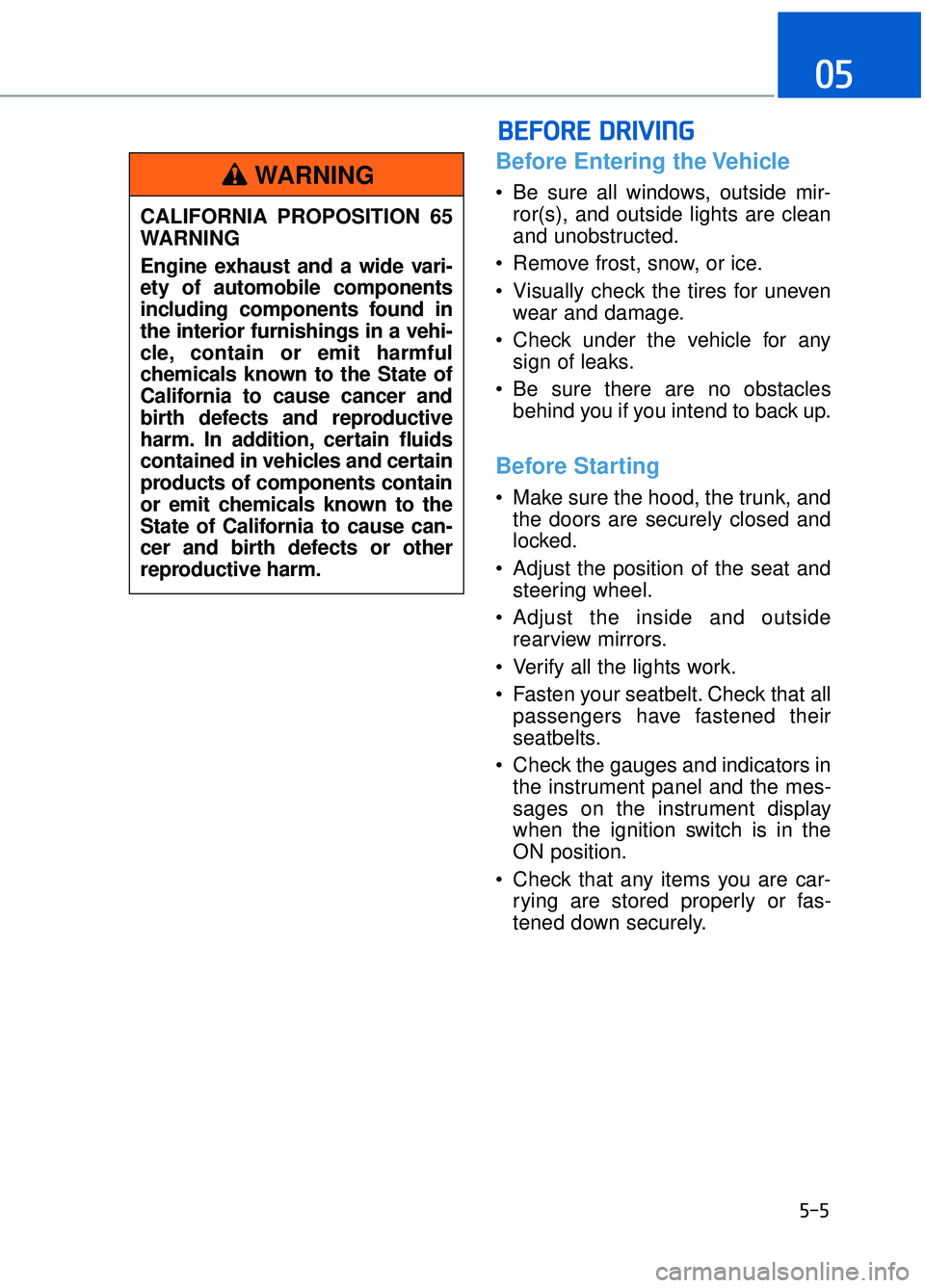
Before Entering the Vehicle
• Be sure all windows, outside mir-ror(s), and outside lights are clean
and unobstructed.
Remove frost, snow, or ice.
Visually check the tires for uneven wear and damage.
Check under the vehicle for any sign of leaks.
Be sure there are no obstacles behind you if you intend to back up.
Before Starting
Make sure the hood, the trunk, andthe doors are securely closed and
locked.
Adjust the position of the seat and steering wheel.
Adjust the inside and outside rearview mirrors.
Verify all the lights work.
Fasten your seatbelt. Check that all passengers have fastened their
seatbelts.
Check the gauges and indicators in the instrument panel and the mes-
sages on the instrument display
when the ignition switch is in the
ON position.
Check that any items you are car- rying are stored properly or fas-
tened down securely.
B BE
EF
FO
O R
RE
E
D
D R
RI
IV
V I
IN
N G
G
5-5
05
CALIFORNIA PROPOSITION 65
WARNING
Engine exhaust and a wide vari-
ety of automobile components
including components found in
the interior furnishings in a vehi-
cle, contain or emit harmful
chemicals known to the State of
California to cause cancer and
birth defects and reproductive
harm. In addition, certain fluids
contained in vehicles and certain
products of components contain
or emit chemicals known to the
State of California to cause can-
cer and birth defects or other
reproductive harm.
WARNING
Page 288 of 524
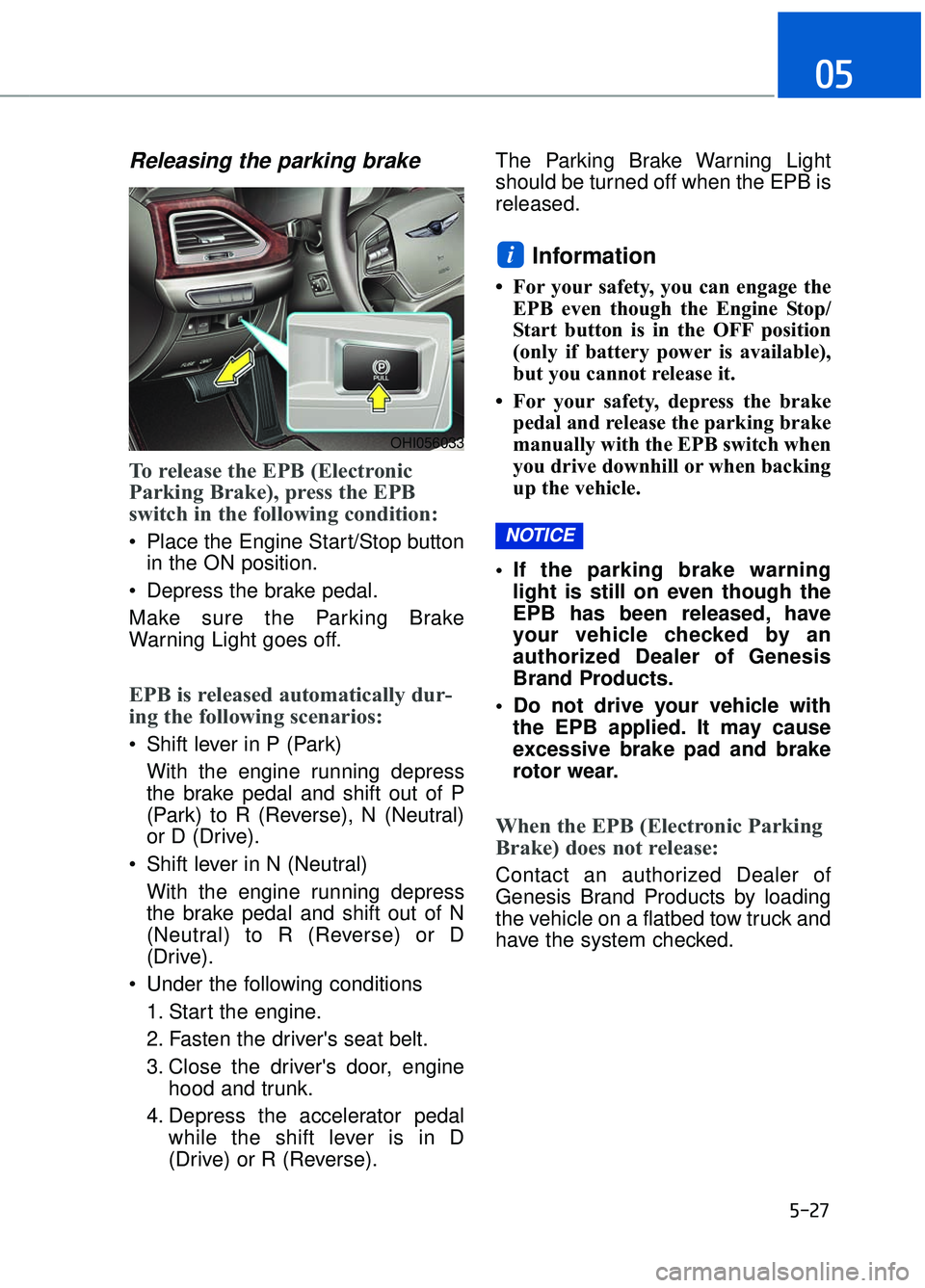
5-27
05
Releasing the parking brake
To release the EPB (Electronic
Parking Brake), press the EPB
switch in the following condition:
Place the Engine Start/Stop buttonin the ON position.
Depress the brake pedal.
Make sure the Parking Brake
Warning Light goes off.
EPB is released automatically dur-
ing the following scenarios:
Shift lever in P (Park) With the engine running depress
the brake pedal and shift out of P
(Park) to R (Reverse), N (Neutral)
or D (Drive).
Shift lever in N (Neutral) With the engine running depress
the brake pedal and shift out of N
(Neutral) to R (Reverse) or D
(Drive).
Under the following conditions 1. Start the engine.
2. Fasten the driver's seat belt.
3. Close the driver's door, engine hood and trunk.
4. Depress the accelerator pedal while the shift lever is in D
(Drive) or R (Reverse). The Parking Brake Warning Light
should be turned off when the EPB is
released.
Information
• For your safety, you can engage the
EPB even though the Engine Stop/
Start button is in the OFF position
(only if battery power is available),
but you cannot release it.
• For your safety, depress the brake pedal and release the parking brake
manually with the EPB switch when
you drive downhill or when backing
up the vehicle.
If the parking brake warning light is still on even though the
EPB has been released, have
your vehicle checked by an
authorized Dealer of Genesis
Brand Products.
Do not drive your vehicle with the EPB applied. It may cause
excessive brake pad and brake
rotor wear.
When the EPB (Electronic Parking
Brake) does not release:
Contact an authorized Dealer of
Genesis Brand Products by loading
the vehicle on a flatbed tow truck and
have the system checked.
NOTICE
i
OHI056033
Page 289 of 524
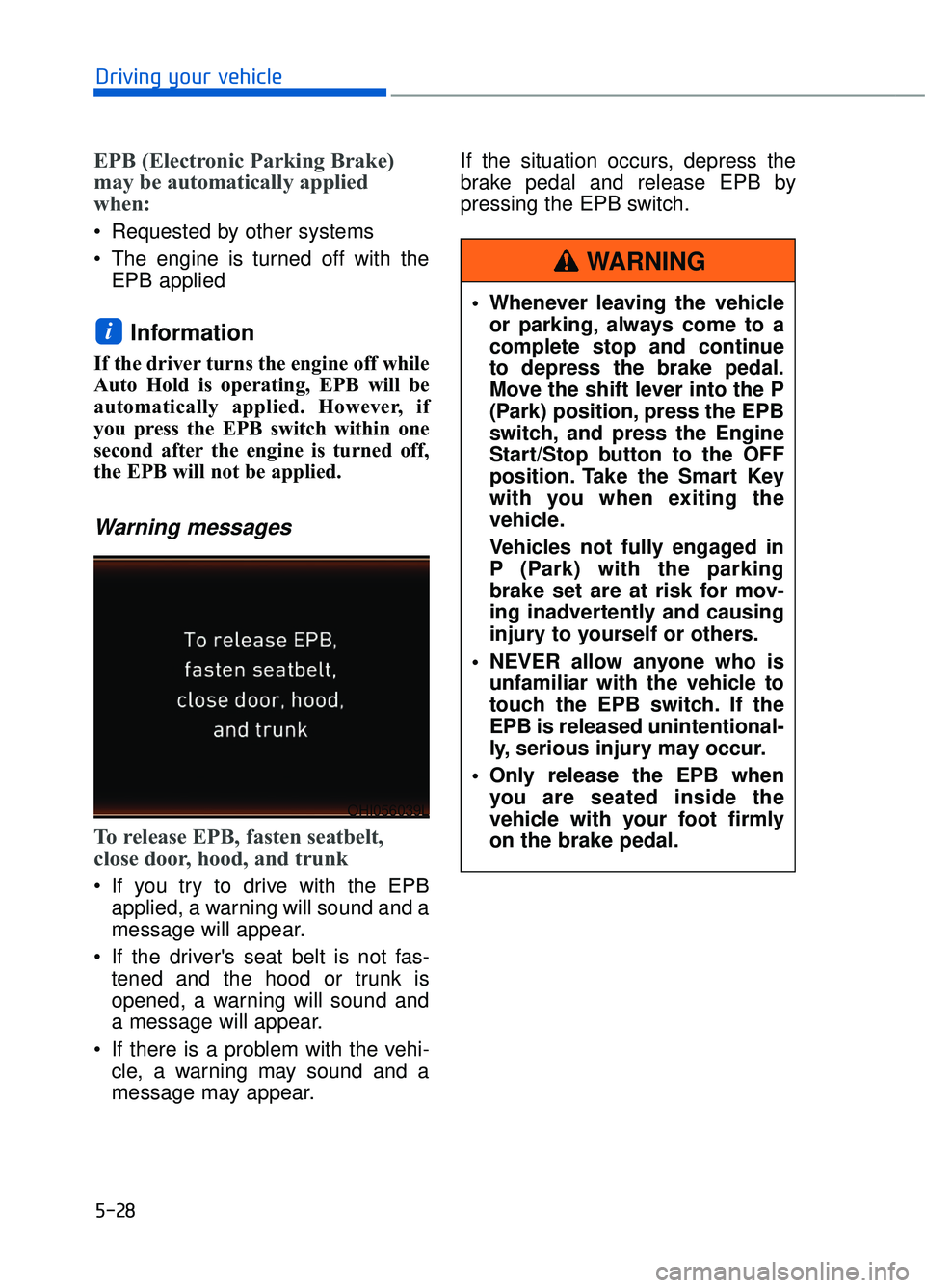
5-28
Driving your vehicle
EPB (Electronic Parking Brake)
may be automatically applied
when:
Requested by other systems
The engine is turned off with theEPB applied
Information
If the driver turns the engine off while
Auto Hold is operating, EPB will be
automatically applied. However, if
you press the EPB switch within one
second after the engine is turned off,
the EPB will not be applied.
Warning messages
To release EPB, fasten seatbelt,
close door, hood, and trunk
If you try to drive with the EPBapplied, a warning will sound and a
message will appear.
If the driver's seat belt is not fas- tened and the hood or trunk is
opened, a warning will sound and
a message will appear.
If there is a problem with the vehi- cle, a warning may sound and a
message may appear. If the situation occurs, depress the
brake pedal and release EPB by
pressing the EPB switch.
i
Whenever leaving the vehicle
or parking, always come to a
complete stop and continue
to depress the brake pedal.
Move the shift lever into the P
(Park) position, press the EPB
switch, and press the Engine
Start/Stop button to the OFF
position. Take the Smart Key
with you when exiting the
vehicle.
Vehicles not fully engaged in
P (Park) with the parking
brake set are at risk for mov-
ing inadvertently and causing
injury to yourself or others.
NEVER allow anyone who is unfamiliar with the vehicle to
touch the EPB switch. If the
EPB is released unintentional-
ly, serious injury may occur.
Only release the EPB when you are seated inside the
vehicle with your foot firmly
on the brake pedal.
WARNING
OHI056039L
Page 292 of 524

5-31
05
Emergency braking
If there is a problem with the brake
pedal while driving, emergency brak-
ing is possible by pulling up and
holding the EPB switch. Braking is
possible only while you are holding
the EPB switch. However, braking
distance will be longer than normal.
Information
During emergency braking the park-
ing brake warning light will illumi-
nate to indicate that the system is
operating.
If you continuously notice a noise
or burning smell when the EPB is
used for emergency braking, have
your vehicle checked by an
authorized Dealer of Genesis
Brand Products as soon as possi-
ble.
Auto Hold
The Auto Hold maintains the vehicle
in a standstill even though the brake
pedal is not depressed after the driv-
er brings the vehicle to a complete
stop by depressing the brake pedal.
To apply:
1. With the driver's door, enginehood and trunk closed, fasten the
driver's seat belt or depress the
brake pedal and then press the
[AUTO HOLD] switch. The white
AUTO HOLD indicator will come
on and the system will be in the
standby position.
NOTICE
iOHI056131L
■Type A
OHI056034L
■Type B W
W
W
W
h
h
h
h
i
i
i
i
t
t
t
t
e
e
e
e
W
W
W
W
h
h
h
h
i
i
i
i
t
t
t
t
e
e
e
e
Do not operate the parking
brake while the vehicle is mov-
ing except in an emergency sit-
uation. It could damage the
brake system and lead to a
severe accident.
WARNING