display GENESIS G90 2017 Owner's Manual
[x] Cancel search | Manufacturer: GENESIS, Model Year: 2017, Model line: G90, Model: GENESIS G90 2017Pages: 524, PDF Size: 19.3 MB
Page 19 of 524
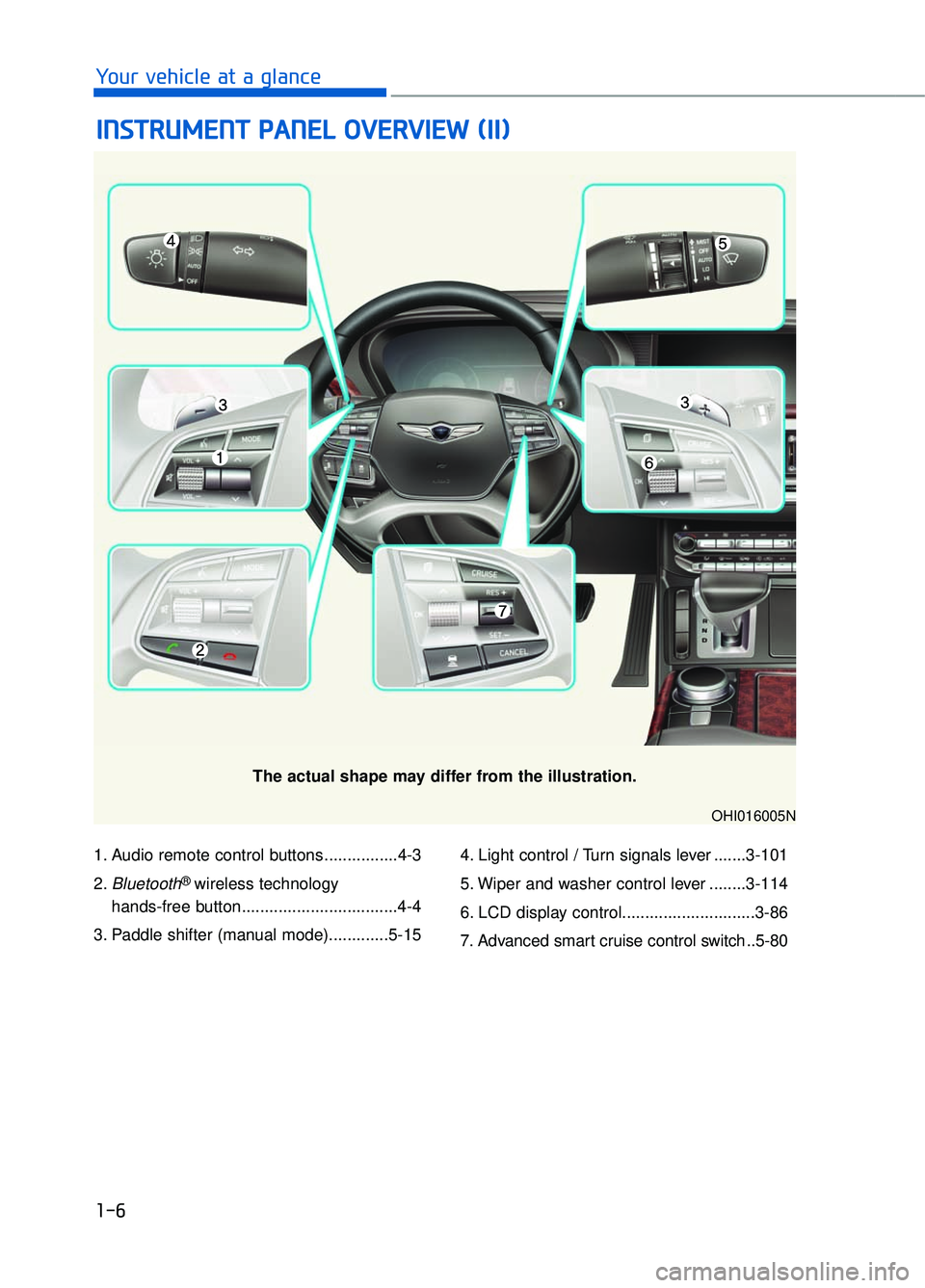
1-6
Your vehicle at a glance
1. Audio remote control buttons ................4-3
2.
Bluetooth® wireless technology
hands-free button..................................4-4
3. Paddle shifter (manual mode).............5-15 4. Light control / Turn signals lever .......3-101
5. Wiper and washer control lever ........3-114
6. LCD display control.............................3-86
7. Advanced smart cruise control switch ..5-80
I I
N
N S
ST
T R
R U
U M
M E
EN
N T
T
P
P A
A N
N E
EL
L
O
O V
VE
ER
R V
V I
IE
E W
W
(
( I
II
I)
)
The actual shape may differ from the illustration.
OHI016005N
Page 40 of 524
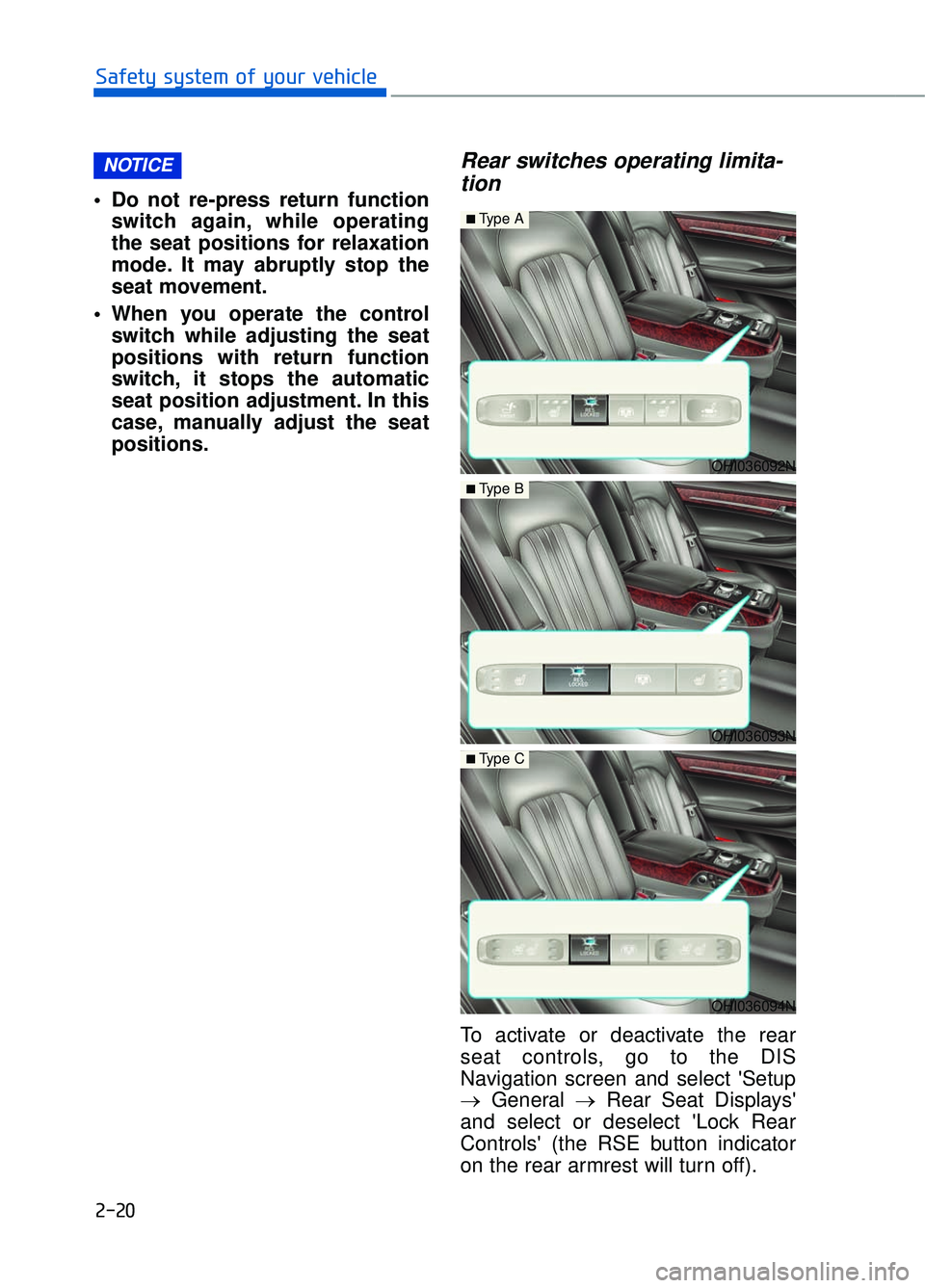
2-20
Safety system of your vehicle
Do not re-press return function switch again, while operating
the seat positions for relaxation
mode. It may abruptly stop the
seat movement.
When you operate the control switch while adjusting the seat
positions with return function
switch, it stops the automatic
seat position adjustment. In this
case, manually adjust the seat
positions.
Rear switches operating limita-tion
To activate or deactivate the rear
seat controls, go to the DIS
Navigation screen and select 'Setup
→ General →Rear Seat Displays'
and select or deselect 'Lock Rear
Controls' (the RSE button indicator
on the rear armrest will turn off).
NOTICE
OHI036092N
OHI036093N
OHI036094N
■Type A
■Type B
■Type C
Page 84 of 524

2-64
Safety system of your vehicle
The SRSCM (Supplemental Restraint
System Control Module) continually
monitors all SRS components while
the Engine Start/Stop button is in the
ON position to determine if a crash
impact is severe enough to require air
bag deployment or pre-tensioner seat
belt deployment.
SRS warning light
The SRS (Supplement Restraint
System) air bag warning light on the
instrument panel displays the air bag
symbol depicted in the illustration.
The system checks the air bag elec-
trical system for malfunctions. The
light indicates that there is a potential
malfunction with your air bag system,
which could include your side and
curtain air bags used for rollover pro-
tection.
If your SRS malfunctions, the
air bag may not inflate properly
during an accident increasing
the risk of serious injury or
death.
If any of the following condi-
tions occur, your SRS is mal-
functioning:
The light does not turn on for approximately six seconds
when the engine Start/Stop
button is in the ON position.
The light stays on after illumi- nating for approximately six
seconds.
The light comes on while the vehicle is in motion.
The light blinks when the engine is running.
Have an authorized Dealer of
Genesis Brand Products
inspect the SRS as soon as
possible if any of these condi-
tions occur.
WARNING
Page 104 of 524
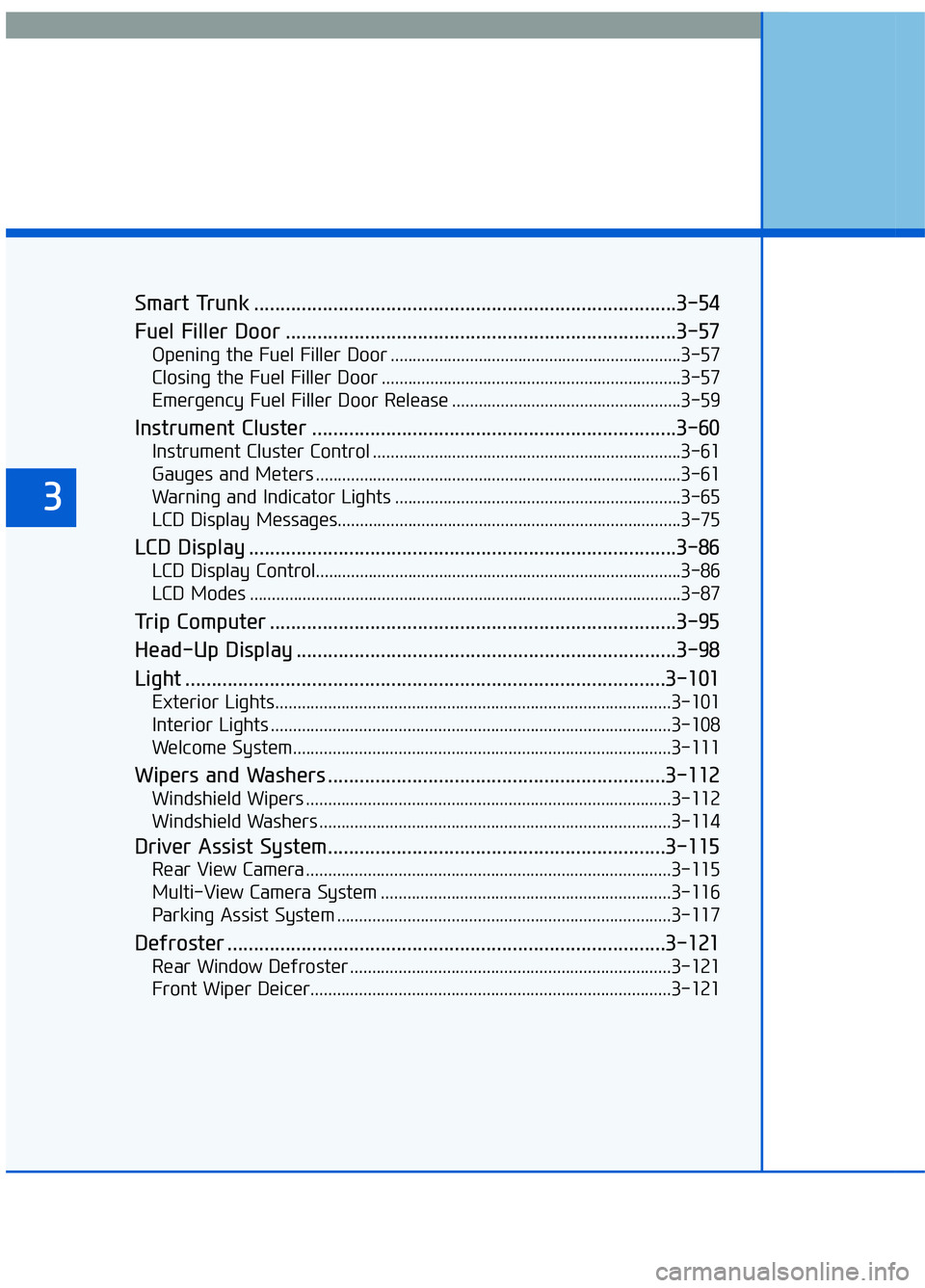
Smart Trunk ........................................................................\
........3-54
Fuel Filler Door ........................................................................\
..3-57
Opening the Fuel Filler Door ..................................................................3-57
Closing the Fuel Filler Door ....................................................................3-57\
Emergency Fuel Filler Door Release ....................................................3-59
Instrument Cluster .....................................................................3-6\
0
Instrument Cluster Control ......................................................................3-\
61
Gauges and Meters ........................................................................\
...........3-61
Warning and Indicator Lights .................................................................3-65
LCD Display Messages........................................................................\
......3-75
LCD Display ........................................................................\
.........3-86
LCD Display Control......................................................................\
.............3-86
LCD Modes ........................................................................\
..........................3-87
Trip Computer ........................................................................\
.....3-95
Head-Up Display ........................................................................\
3-98
Light ........................................................................\
...................3-101
Exterior Lights........................................................................\
..................3-101
Interior Lights ........................................................................\
...................3-108
Welcome System........................................................................\
..............3-111
Wipers and Washers ................................................................3-112
Windshield Wipers ........................................................................\
...........3-112
Windshield Washers ........................................................................\
........3-114
Driver Assist System................................................................3-115
Rear View Camera ........................................................................\
...........3-115
Multi-View Camera System ..................................................................3-116
Parking Assist System ........................................................................\
....3-117
Defroster ........................................................................\
...........3-121
Rear Window Defroster ........................................................................\
.3-121
Front Wiper Deicer........................................................................\
..........3-121
3
Page 107 of 524
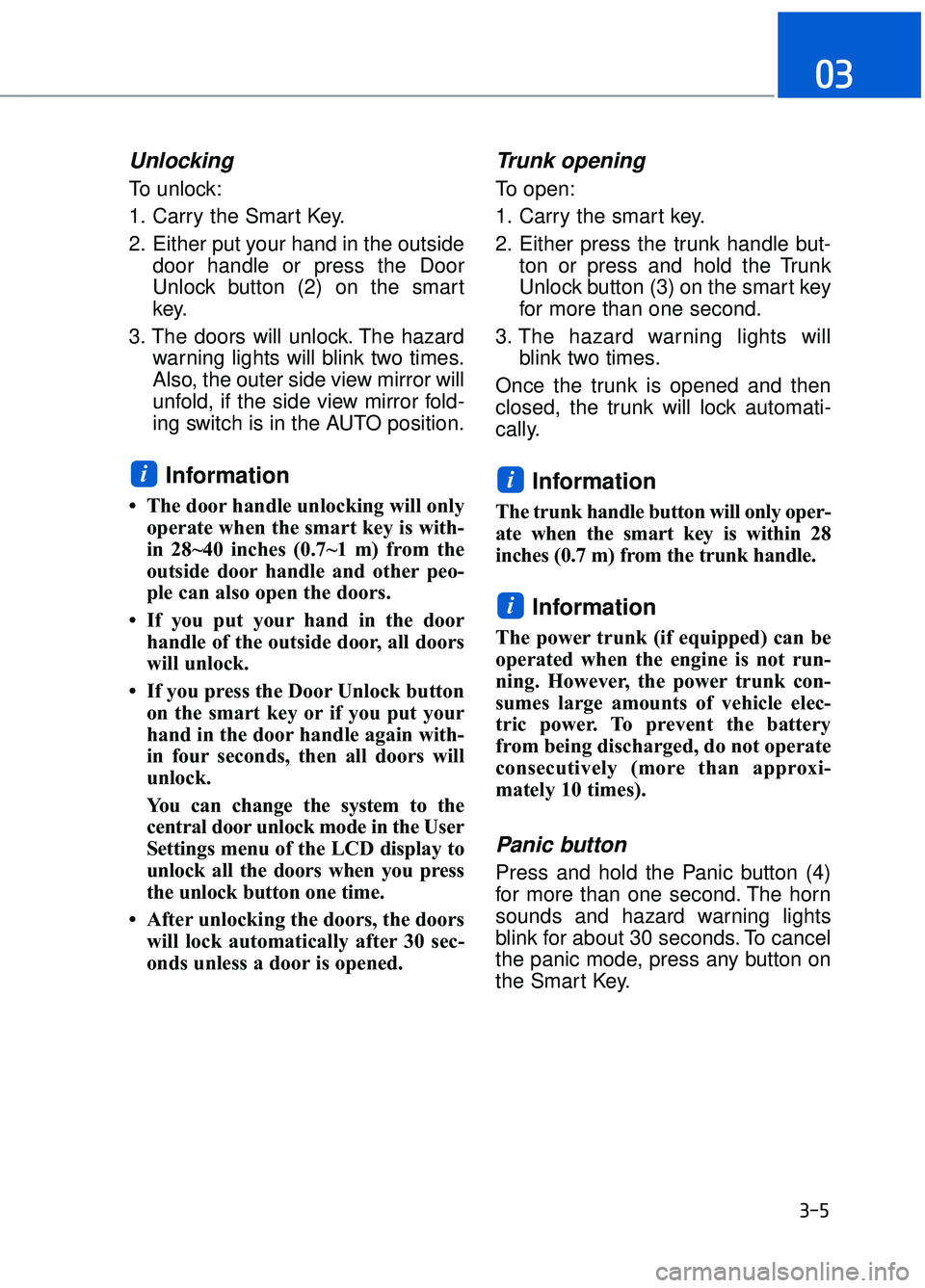
Unlocking
To unlock:
1. Carry the Smart Key.
2. Either put your hand in the outsidedoor handle or press the Door
Unlock button (2) on the smart
key.
3. The doors will unlock. The hazard warning lights will blink two times.
Also, the outer side view mirror will
unfold, if the side view mirror fold-
ing switch is in the AUTO position.
Information
• The door handle unlocking will onlyoperate when the smart key is with-
in 28~40 inches (0.7~1 m) from the
outside door handle and other peo-
ple can also open the doors.
• If you put your hand in the door handle of the outside door, all doors
will unlock.
• If you press the Door Unlock button on the smart key or if you put your
hand in the door handle again with-
in four seconds, then all doors will
unlock.
You can change the system to the
central door unlock mode in the User
Settings menu of the LCD display to
unlock all the doors when you press
the unlock button one time.
• After unlocking the doors, the doors will lock automatically after 30 sec-
onds unless a door is opened.
Trunk opening
To open:
1. Carry the smart key.
2. Either press the trunk handle but- ton or press and hold the Trunk
Unlock button (3) on the smart key
for more than one second.
3. The hazard warning lights will blink two times.
Once the trunk is opened and then
closed, the trunk will lock automati-
cally.
Information
The trunk handle button will only oper-
ate when the smart key is within 28
inches (0.7 m) from the trunk handle.
Information
The power trunk (if equipped) can be
operated when the engine is not run-
ning. However, the power trunk con-
sumes large amounts of vehicle elec-
tric power. To prevent the battery
from being discharged, do not operate
consecutively (more than approxi-
mately 10 times).
Panic button
Press and hold the Panic button (4)
for more than one second. The horn
sounds and hazard warning lights
blink for about 30 seconds. To cancel
the panic mode, press any button on
the Smart Key.
i
ii
03
3-5
Page 112 of 524
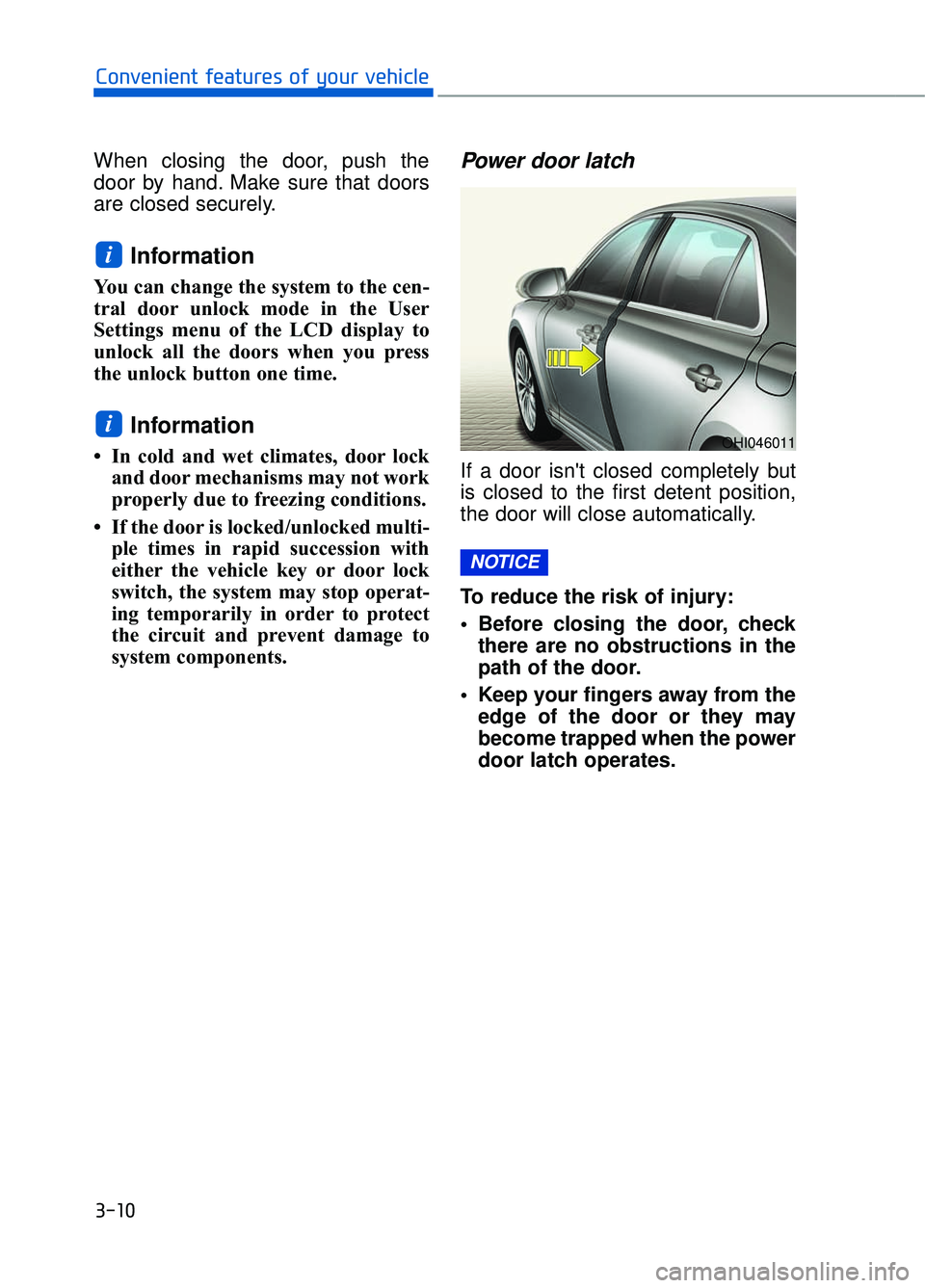
3-10
Convenient features of your vehicle
When closing the door, push the
door by hand. Make sure that doors
are closed securely.
Information
You can change the system to the cen-
tral door unlock mode in the User
Settings menu of the LCD display to
unlock all the doors when you press
the unlock button one time.
Information
• In cold and wet climates, door lock and door mechanisms may not work
properly due to freezing conditions.
• If the door is locked/unlocked multi- ple times in rapid succession with
either the vehicle key or door lock
switch, the system may stop operat-
ing temporarily in order to protect
the circuit and prevent damage to
system components.
Power door latch
If a door isn't closed completely but
is closed to the first detent position,
the door will close automatically.
To reduce the risk of injury:
Before closing the door, checkthere are no obstructions in the
path of the door.
Keep your fingers away from the edge of the door or they may
become trapped when the power
door latch operates.
NOTICE
i
i
OHI046011
Page 115 of 524

3-13
03
Auto Door Lock/Unlock Features
Impact sensing door unlock
All doors will be automatically
unlocked when an impact causes the
air bags to deploy.
Speed sensing door lock (if equipped)
All doors will be automatically locked
when vehicle speed exceeds 9 mph
(15 km/h).
All of the doors will be automatically
unlocked after the engine is turned off.
Shift lever auto door lock (if equipped)
All doors will be automatically locked
when shifting the shift lever out of P
(Park) with the engine running.
You can activate or deactivate the
Auto Door Lock/Unlock features from
the User Settings mode on the LCD
display.
For more information, refer to the
"LCD Display" in this chapter.
Child-Protector Rear Door locks
The child safety lock is provided to
help prevent children seated in the
rear from accidentally opening the
rear doors. The rear door safety locks
should be used whenever children
are in the vehicle.
The child safety lock is located on
the edge of each rear door. When the
child safety lock is in the lock (1)
position, the rear door will not open if
the inner door handle (2) is pulled.
To lock the child safety lock, insert a
screwdriver (1) into the hole and turn
(1) to the lock position.
To allow a rear door to be opened
from inside the vehicle, unlock the
child safety lock.
OHI046015
If children accidently open the
rear doors while the vehicle is
in motion, they could fall out of
the vehicle. The rear door safety
locks should always be used
whenever children are in the
vehicle.
WARNING
Page 117 of 524
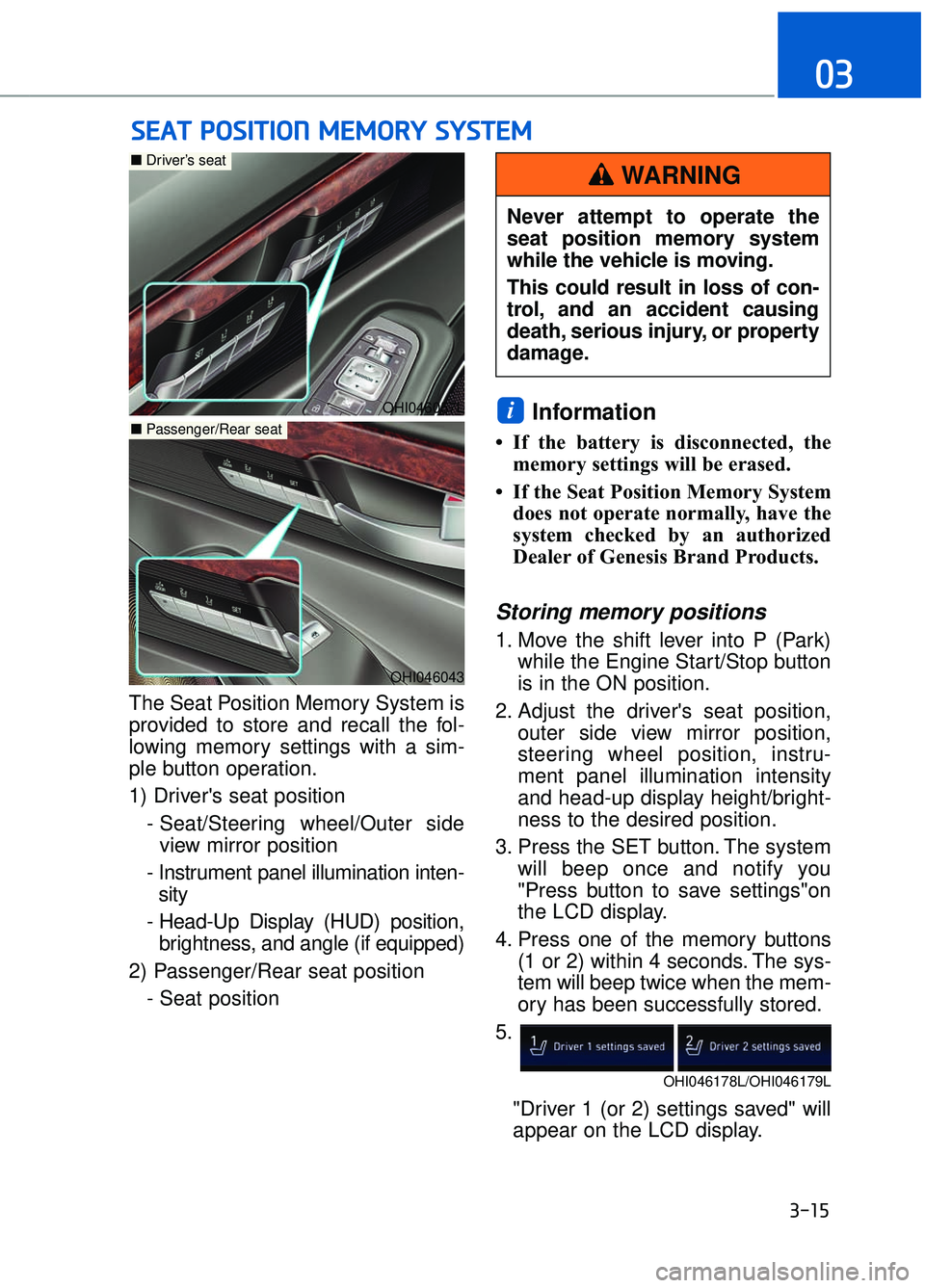
3-15
03
The Seat Position Memory System is
provided to store and recall the fol-
lowing memory settings with a sim-
ple button operation.
1) Driver's seat position- Seat/Steering wheel/Outer sideview mirror position
- Instrument panel illumination inten- sity
- Head-Up Display (HUD) position, brightness, and angle (if equipped)
2) Passenger/Rear seat position - Seat position
Information
• If the battery is disconnected, thememory settings will be erased.
• If the Seat Position Memory System does not operate normally, have the
system checked by an authorized
Dealer of Genesis Brand Products.
Storing memory positions
1. Move the shift lever into P (Park) while the Engine Start/Stop button
is in the ON position.
2. Adjust the driver's seat position, outer side view mirror position,
steering wheel position, instru-
ment panel illumination intensity
and head-up display height/bright-
ness to the desired position.
3. Press the SET button. The system will beep once and notify you
"Press button to save settings"on
the LCD display.
4. Press one of the memory buttons (1 or 2) within 4 seconds. The sys-
tem will beep twice when the mem-
ory has been successfully stored.
5.
"Driver 1 (or 2) settings saved" will
appear on the LCD display.
i
S SE
E A
A T
T
P
P O
O S
SI
IT
T I
IO
O N
N
M
M E
EM
M O
OR
RY
Y
S
S Y
Y S
ST
T E
EM
M
OHI046057L
■ Driver’s seat
OHI046043
■Passenger/Rear seat
Never attempt to operate the
seat position memory system
while the vehicle is moving.
This could result in loss of con-
trol, and an accident causing
death, serious injury, or property
damage.
WARNING
OHI046178L/OHI046179L
Page 118 of 524
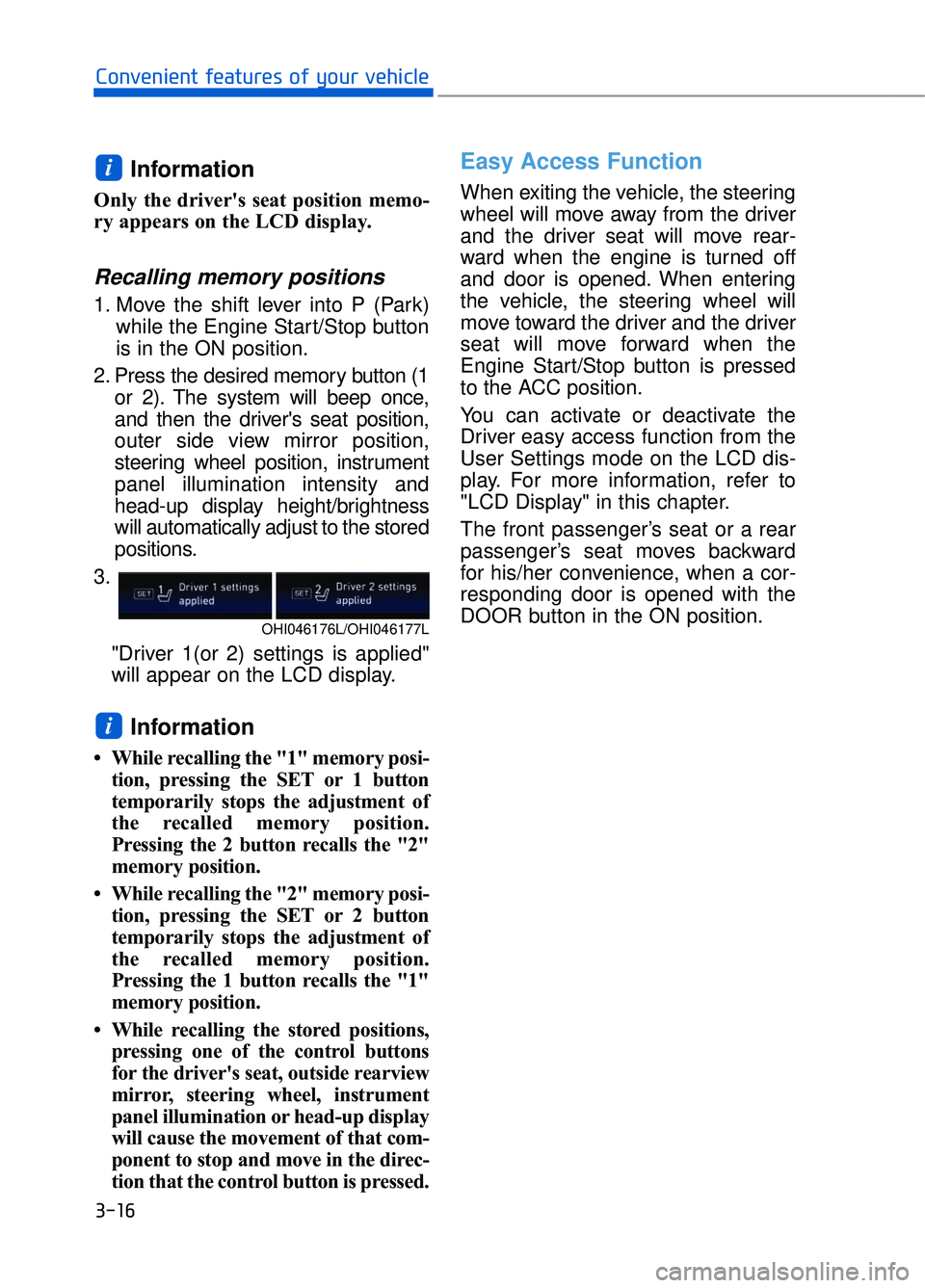
3-16
Convenient features of your vehicle
Information
Only the driver's seat position memo-
ry appears on the LCD display.
Recalling memory positions
1. Move the shift lever into P (Park)while the Engine Start/Stop button
is in the ON position.
2. Press the desired memory button (1 or 2). The system will beep once,
and then the driver's seat position,
outer side view mirror position,
steering wheel position, instrument
panel illumination intensity and
head-up display height/brightness
will automatically adjust to the stored
positions.
3.
"Driver 1(or 2) settings is applied"
will appear on the LCD display.
Information
• While recalling the "1" memory posi-tion, pressing the SET or 1 button
temporarily stops the adjustment of
the recalled memory position.
Pressing the 2 button recalls the "2"
memory position.
• While recalling the "2" memory posi- tion, pressing the SET or 2 button
temporarily stops the adjustment of
the recalled memory position.
Pressing the 1 button recalls the "1"
memory position.
• While recalling the stored positions, pressing one of the control buttons
for the driver's seat, outside rearview
mirror, steering wheel, instrument
panel illumination or head-up display
will cause the movement of that com-
ponent to stop and move in the direc-
tion that the control button is pressed.
Easy Access Function
When exiting the vehicle, the steering
wheel will move away from the driver
and the driver seat will move rear-
ward when the engine is turned off
and door is opened. When entering
the vehicle, the steering wheel will
move toward the driver and the driver
seat will move forward when the
Engine Start/Stop button is pressed
to the ACC position.
You can activate or deactivate the
Driver easy access function from the
User Settings mode on the LCD dis-
play. For more information, refer to
"LCD Display" in this chapter.
The front passenger’s seat or a rear
passenger’s seat moves backward
for his/her convenience, when a cor-
responding door is opened with the
DOOR button in the ON position.
i
i
OHI046176L/OHI046177L
Page 122 of 524
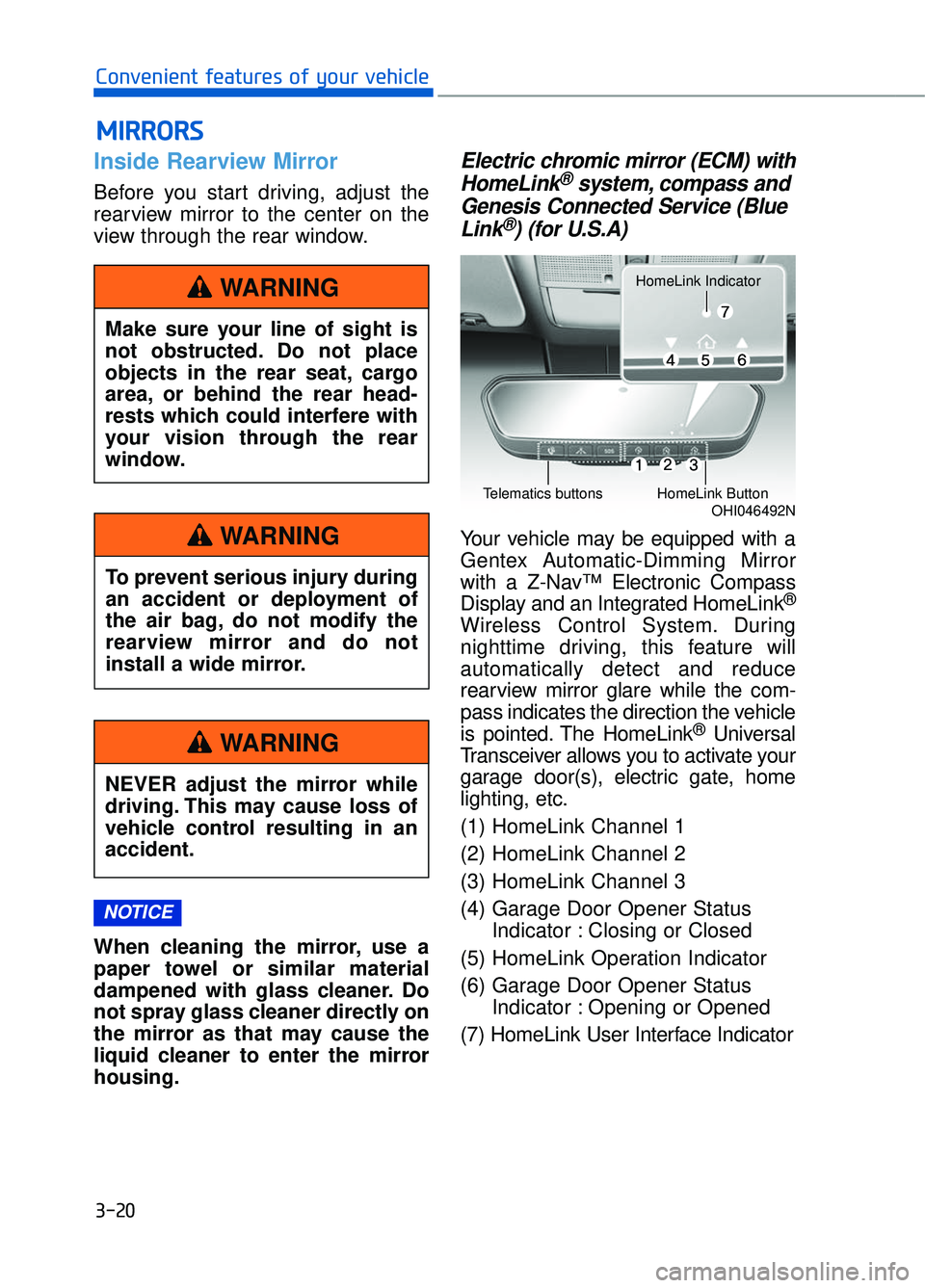
3-20
Convenient features of your vehicle
M
MI
IR
R R
RO
O R
RS
S
Inside Rearview Mirror
Before you start driving, adjust the
rearview mirror to the center on the
view through the rear window.
When cleaning the mirror, use a
paper towel or similar material
dampened with glass cleaner. Do
not spray glass cleaner directly on
the mirror as that may cause the
liquid cleaner to enter the mirror
housing.
Electric chromic mirror (ECM) with
HomeLink®system, compass and
Genesis Connected Service (Blue Link
®) (for U.S.A)
Your vehicle may be equipped with a
Gentex Automatic-Dimming Mirror
with a Z-Nav™ Electronic Compass
Display and an Integrated HomeLink
®
Wireless Control System. During
nighttime driving, this feature will
automatically detect and reduce
rearview mirror glare while the com-
pass indicates the direction the vehicle
is pointed. The HomeLink
®Universal
Transceiver allows you to activate your
garage door(s), electric gate, home
lighting, etc.
(1) HomeLink Channel 1
(2) HomeLink Channel 2
(3) HomeLink Channel 3
(4) Garage Door Opener Status Indicator : Closing or Closed
(5) HomeLink Operation Indicator
(6) Garage Door Opener Status Indicator : Opening or Opened
(7) HomeLink User Interface Indicator
NOTICE
Make sure your line of sight is
not obstructed. Do not place
objects in the rear seat, cargo
area, or behind the rear head-
rests which could interfere with
your vision through the rear
window.
WARNING
To prevent serious injury during
an accident or deployment of
the air bag, do not modify the
rearview mirror and do not
install a wide mirror.
WARNING
NEVER adjust the mirror while
driving. This may cause loss of
vehicle control resulting in an
accident.
WARNING
OHI046492NTelematics buttonsHomeLink Button
HomeLink Indicator