ESP GENESIS G90 2017 Quick Reference Guide
[x] Cancel search | Manufacturer: GENESIS, Model Year: 2017, Model line: G90, Model: GENESIS G90 2017Pages: 25, PDF Size: 8.92 MB
Page 1 of 25
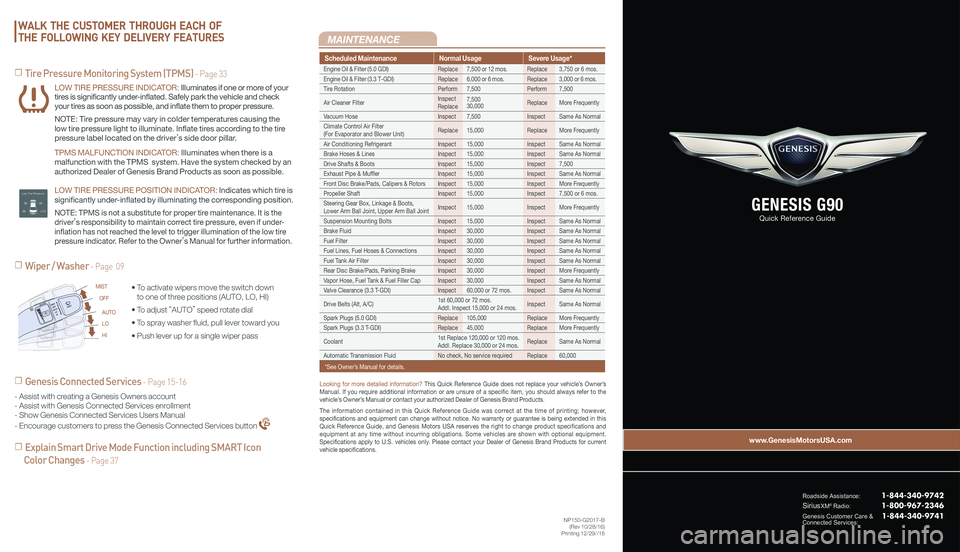
Scheduled MaintenanceNormal UsageSevere Usage*
Engine Oil & Filter (5.0 GDI)Replace7,500 or 12 mos.Replace3,750 or 6 mos.
Engine Oil & Filter (3.3 T-GDI)Replace6,000 or 6 mos.Replace3,000 or 6 mos.
Tire RotationPerform7,500Perform7,500
Air Cleaner FilterInspectReplace7,50030,000ReplaceMore Frequently
Vacuum HoseInspect7,500InspectSame As Normal
Climate Control Air Filter(For Evaporator and Blower Unit)Replace15,000ReplaceMore Frequently
Air Conditioning RefrigerantInspect15,000InspectSame As Normal
Brake Hoses & LinesInspect15,000InspectSame As Normal
Drive Shafts & BootsInspect15,000Inspect7,500
Exhaust Pipe & MufflerInspect15,000InspectSame As Normal
Front Disc Brake/Pads, Calipers & RotorsInspect15,000InspectMore Frequently
Propeller Shaft Inspect15,000Inspect7,500 or 6 mos.
Steering Gear Box, Linkage & Boots, Lower Arm Ball Joint, Upper Arm Ball JointInspect15,000InspectMore Frequently
Suspension Mounting BoltsInspect15,000InspectSame As Normal
Brake FluidInspect30,000InspectSame As Normal
Fuel FilterInspect30,000InspectSame As Normal
Fuel Lines, Fuel Hoses & ConnectionsInspect30,000InspectSame As Normal
Fuel Tank Air FilterInspect30,000InspectSame As Normal
Rear Disc Brake/Pads, Parking BrakeInspect30,000InspectMore Frequently
Vapor Hose, Fuel Tank & Fuel Filler CapInspect30,000InspectSame As Normal
Valve Clearance (3.3 T-GDI)Inspect60,000 or 72 mos.InspectSame As Normal
Drive Belts (Alt, A/C)1st 60,000 or 72 mos.Addl. Inspect 15,000 or 24 mos.InspectSame As Normal
Spark Plugs (5.0 GDI)Replace105,000ReplaceMore Frequently
Spark Plugs (3.3 T-GDI)Replace45,000ReplaceMore Frequently
Coolant1st Replace 120,000 or 120 mos.Addl. Replace 30,000 or 24 mos.ReplaceSame As Normal
Automatic Transmission FluidNo check, No service requiredReplace60,000
*See Owner’s Manual for details.
MAINTENANCE
NP150-G2017-B(Rev 10/28/16)Printing 12/29//16
Looking for more detailed information? This Quick Reference Guide does not replace your vehicle’s Owner’s Manual. If you require additional information or are unsure of a specific item, you should always refer to the vehicle’s Owner’s Manual or contact your authorized Dealer of Genesis Brand Products.
The information contained in this Quick Reference Guide was correct at the time of printing; however, specifications and equipment can change without notice. No warranty or g\
uarantee is being extended in this Quick Reference Guide, and Genesis Motors USA reserves the right to change product specifications and equipment at any time without incurring obligations. Some vehicles are shown with optional equipment. Specifications apply to U.S. vehicles only. Please contact your Dealer of Genesis Brand Products for current vehicle specifications.
☐ Tire Pressure Monitoring System (TPMS) - Page 33
☐ Genesis Connected Services - Page 15-16
☐ Explain Smart Drive Mode Function including SMART Icon
Color Changes - Page 37
☐ Wiper / Washer - Page 09
• To activate wipers move the switch down to one of three positions (AUTO, LO, HI)
• To adjust “AUTO” speed rotate dial
• To spray washer fluid, pull lever toward you
• Push lever up for a single wiper pass
- Assist with creating a Genesis Owners account- Assist with Genesis Connected Services enrollment- Show Genesis Connected Services Users Manual
- Encourage customers to press the Genesis Connected Services button
LOW TIRE PRESSURE INDICATOR: Illuminates if one or more of your tires is significantly under-inflated. Safely park the vehicle and check your tires as soon as possible, and inflate them to proper pressure.
NOTE: Tire pressure may vary in colder temperatures causing the
low tire pressure light to illuminate. Inflate tires according to the tire
pressure label located on the driver’s side door pillar.
TPMS MALFUNCTION INDICATOR: Illuminates when there is a
malfunction with the TPMS system. Have the system checked by an
authorized Dealer of Genesis Brand Products as soon as possible.
LOW TIRE PRESSURE POSITION INDICATOR: lndicates which tire is
significantly under-inflated by illuminating the corresponding position.
NOTE: TPMS is not a substitute for proper tire maintenance. It is the
driver’s responsibility to maintain correct tire pressure, even if under-
inflation has not reached the level to trigger illumination of the low tire
pressure indicator. Refer to the Owner’s Manual for further information.
WALK THE CUSTOMER THROUGH EACH OF
THE FOLLOWING KEY DELIVERY FEATURES
AUTO
LO
HI
MIST
OFF
Roadside Assistance: 1-844-340-9742
SiriusXM®Radio: 1-800-967-2346
Genesis Customer Care &Connected Services:
GENESIS G90
Quick Reference Guide
1-844-340-9741
www.GenesisMotorsUSA.com
Page 7 of 25
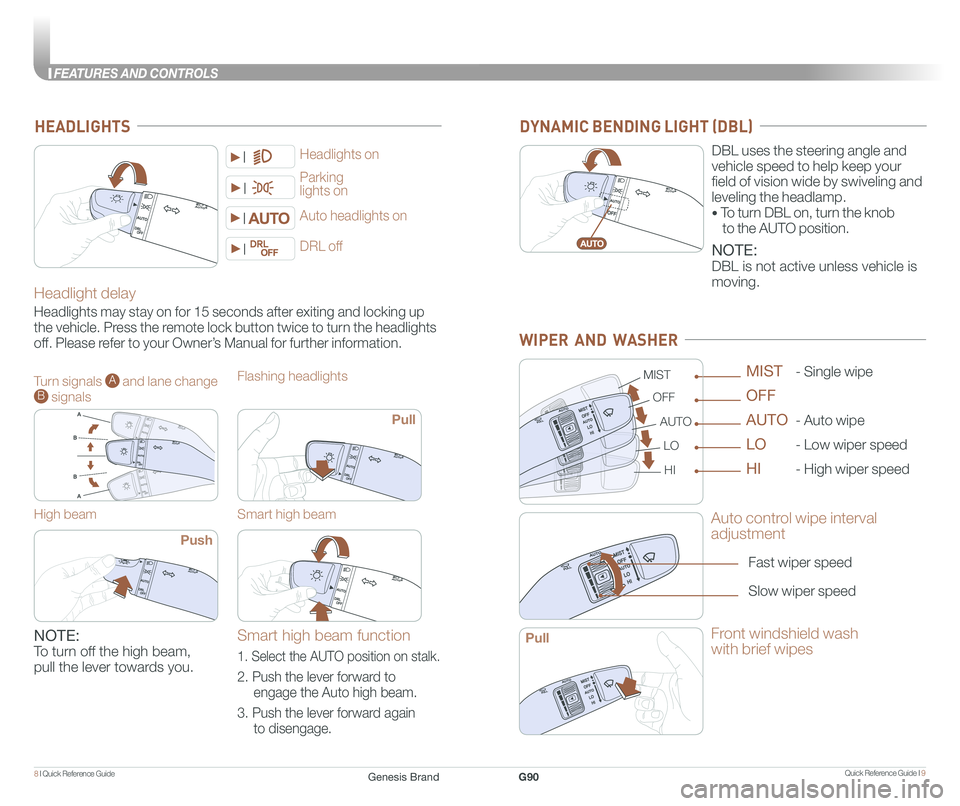
Quick Reference Guide I 98 I Quick Reference Guide
FEATURES AND CONTROLS
Headlight delay
Headlights may stay on for 15 seconds after exiting and locking up
the vehicle. Press the remote lock button twice to turn the headlights
off. Please refer to your Owner’s Manual for further information.
Auto headlights on
Headlights on
Parking lights on
HEADLIGHTS
DBL uses the steering angle and
vehicle speed to help keep your
field of vision wide by swiveling and
leveling the headlamp.
• To turn DBL on, turn the knob
to the AUTO position.
DYNAMIC BENDING LIGHT (DBL)
DRL off
WIPER AND WASHER
Auto control wipe interval
adjustment
Fast wiper speed
Slow wiper speed
MIST
OFF
AUTO
LO
HI
- Single wipe
- Auto wipe
- Low wiper speed
- High wiper speed
MIST
OFF
AUTO
LO
HI
Front windshield wash
with brief wipesPull
Turn signals A and lane change B signals
High beam
Push
NOTE:
To turn off the high beam,
pull the lever towards you.
NOTE:
DBL is not active unless vehicle is
moving.
Flashing headlights
Smart high beam
Pull
Smart high beam function
1. Select the AUTO position on stalk.
2. Push the lever forward to
engage the Auto high beam.
3. Push the lever forward again
to disengage.
Genesis BrandG90
Page 16 of 25
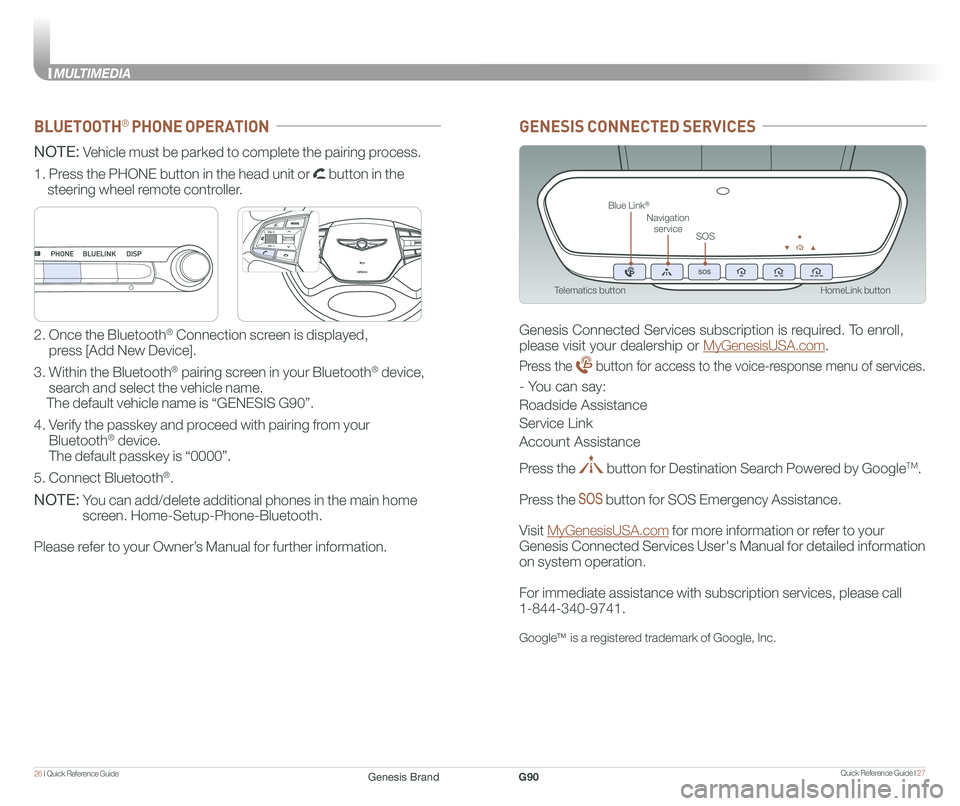
Quick Reference Guide I 2726 I Quick Reference Guide
MULTIMEDIA
HomeLink button
Blue Link®
SOS
Navigation service
Telematics button
GENESIS CONNECTED SERVICES
Genesis Connected Services subscription is required. To enroll,
please visit your dealership or MyGenesisUSA.com.
Press the button for access to the voice-response menu of services.
- You can say:
Roadside Assistance
Service Link
Account Assistance
Press the button for Destination Search Powered by GoogleTM.
Press the button for SOS Emergency Assistance.
Visit MyGenesisUSA.com for more information or refer to your
Genesis Connected Services User's Manual for detailed information
on system operation.
For immediate assistance with subscription services, please call
1-844-340-9741.
GoogleTM is a registered trademark of Google, Inc.
BLUETOOTH® PHONE OPERATION
NOTE: Vehicle must be parked to complete the pairing process.
NOTE: You can add/delete additional phones in the main home
screen. Home-Setup-Phone-Bluetooth.
Please refer to your Owner’s Manual for further information.
1. Press the PHONE button in the head unit or button in the
steering wheel remote controller.
2. Once the Bluetooth® Connection screen is displayed,
press [Add New Device].
3. Within the Bluetooth® pairing screen in your Bluetooth® device,
search and select the vehicle name.
The default vehicle name is “GENESIS G90”.
4. Verify the passkey and proceed with pairing from your
Bluetooth® device.
The default passkey is “0000”.
5. Connect Bluetooth®.
GENESIS
GENESIS
Genesis BrandG90