key GENESIS G90 2017 Quick Reference Guide
[x] Cancel search | Manufacturer: GENESIS, Model Year: 2017, Model line: G90, Model: GENESIS G90 2017Pages: 25, PDF Size: 8.92 MB
Page 1 of 25
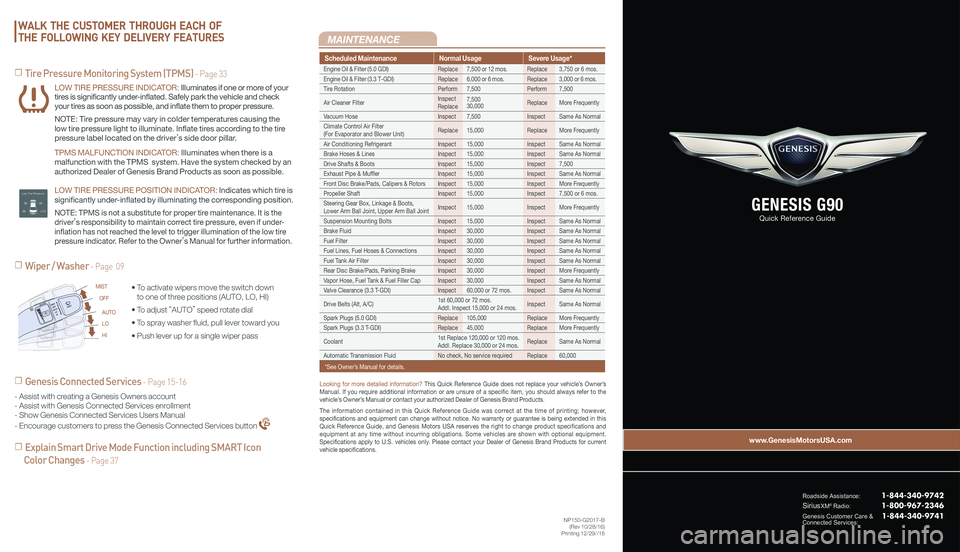
Scheduled MaintenanceNormal UsageSevere Usage*
Engine Oil & Filter (5.0 GDI)Replace7,500 or 12 mos.Replace3,750 or 6 mos.
Engine Oil & Filter (3.3 T-GDI)Replace6,000 or 6 mos.Replace3,000 or 6 mos.
Tire RotationPerform7,500Perform7,500
Air Cleaner FilterInspectReplace7,50030,000ReplaceMore Frequently
Vacuum HoseInspect7,500InspectSame As Normal
Climate Control Air Filter(For Evaporator and Blower Unit)Replace15,000ReplaceMore Frequently
Air Conditioning RefrigerantInspect15,000InspectSame As Normal
Brake Hoses & LinesInspect15,000InspectSame As Normal
Drive Shafts & BootsInspect15,000Inspect7,500
Exhaust Pipe & MufflerInspect15,000InspectSame As Normal
Front Disc Brake/Pads, Calipers & RotorsInspect15,000InspectMore Frequently
Propeller Shaft Inspect15,000Inspect7,500 or 6 mos.
Steering Gear Box, Linkage & Boots, Lower Arm Ball Joint, Upper Arm Ball JointInspect15,000InspectMore Frequently
Suspension Mounting BoltsInspect15,000InspectSame As Normal
Brake FluidInspect30,000InspectSame As Normal
Fuel FilterInspect30,000InspectSame As Normal
Fuel Lines, Fuel Hoses & ConnectionsInspect30,000InspectSame As Normal
Fuel Tank Air FilterInspect30,000InspectSame As Normal
Rear Disc Brake/Pads, Parking BrakeInspect30,000InspectMore Frequently
Vapor Hose, Fuel Tank & Fuel Filler CapInspect30,000InspectSame As Normal
Valve Clearance (3.3 T-GDI)Inspect60,000 or 72 mos.InspectSame As Normal
Drive Belts (Alt, A/C)1st 60,000 or 72 mos.Addl. Inspect 15,000 or 24 mos.InspectSame As Normal
Spark Plugs (5.0 GDI)Replace105,000ReplaceMore Frequently
Spark Plugs (3.3 T-GDI)Replace45,000ReplaceMore Frequently
Coolant1st Replace 120,000 or 120 mos.Addl. Replace 30,000 or 24 mos.ReplaceSame As Normal
Automatic Transmission FluidNo check, No service requiredReplace60,000
*See Owner’s Manual for details.
MAINTENANCE
NP150-G2017-B(Rev 10/28/16)Printing 12/29//16
Looking for more detailed information? This Quick Reference Guide does not replace your vehicle’s Owner’s Manual. If you require additional information or are unsure of a specific item, you should always refer to the vehicle’s Owner’s Manual or contact your authorized Dealer of Genesis Brand Products.
The information contained in this Quick Reference Guide was correct at the time of printing; however, specifications and equipment can change without notice. No warranty or g\
uarantee is being extended in this Quick Reference Guide, and Genesis Motors USA reserves the right to change product specifications and equipment at any time without incurring obligations. Some vehicles are shown with optional equipment. Specifications apply to U.S. vehicles only. Please contact your Dealer of Genesis Brand Products for current vehicle specifications.
☐ Tire Pressure Monitoring System (TPMS) - Page 33
☐ Genesis Connected Services - Page 15-16
☐ Explain Smart Drive Mode Function including SMART Icon
Color Changes - Page 37
☐ Wiper / Washer - Page 09
• To activate wipers move the switch down to one of three positions (AUTO, LO, HI)
• To adjust “AUTO” speed rotate dial
• To spray washer fluid, pull lever toward you
• Push lever up for a single wiper pass
- Assist with creating a Genesis Owners account- Assist with Genesis Connected Services enrollment- Show Genesis Connected Services Users Manual
- Encourage customers to press the Genesis Connected Services button
LOW TIRE PRESSURE INDICATOR: Illuminates if one or more of your tires is significantly under-inflated. Safely park the vehicle and check your tires as soon as possible, and inflate them to proper pressure.
NOTE: Tire pressure may vary in colder temperatures causing the
low tire pressure light to illuminate. Inflate tires according to the tire
pressure label located on the driver’s side door pillar.
TPMS MALFUNCTION INDICATOR: Illuminates when there is a
malfunction with the TPMS system. Have the system checked by an
authorized Dealer of Genesis Brand Products as soon as possible.
LOW TIRE PRESSURE POSITION INDICATOR: lndicates which tire is
significantly under-inflated by illuminating the corresponding position.
NOTE: TPMS is not a substitute for proper tire maintenance. It is the
driver’s responsibility to maintain correct tire pressure, even if under-
inflation has not reached the level to trigger illumination of the low tire
pressure indicator. Refer to the Owner’s Manual for further information.
WALK THE CUSTOMER THROUGH EACH OF
THE FOLLOWING KEY DELIVERY FEATURES
AUTO
LO
HI
MIST
OFF
Roadside Assistance: 1-844-340-9742
SiriusXM®Radio: 1-800-967-2346
Genesis Customer Care &Connected Services:
GENESIS G90
Quick Reference Guide
1-844-340-9741
www.GenesisMotorsUSA.com
Page 3 of 25
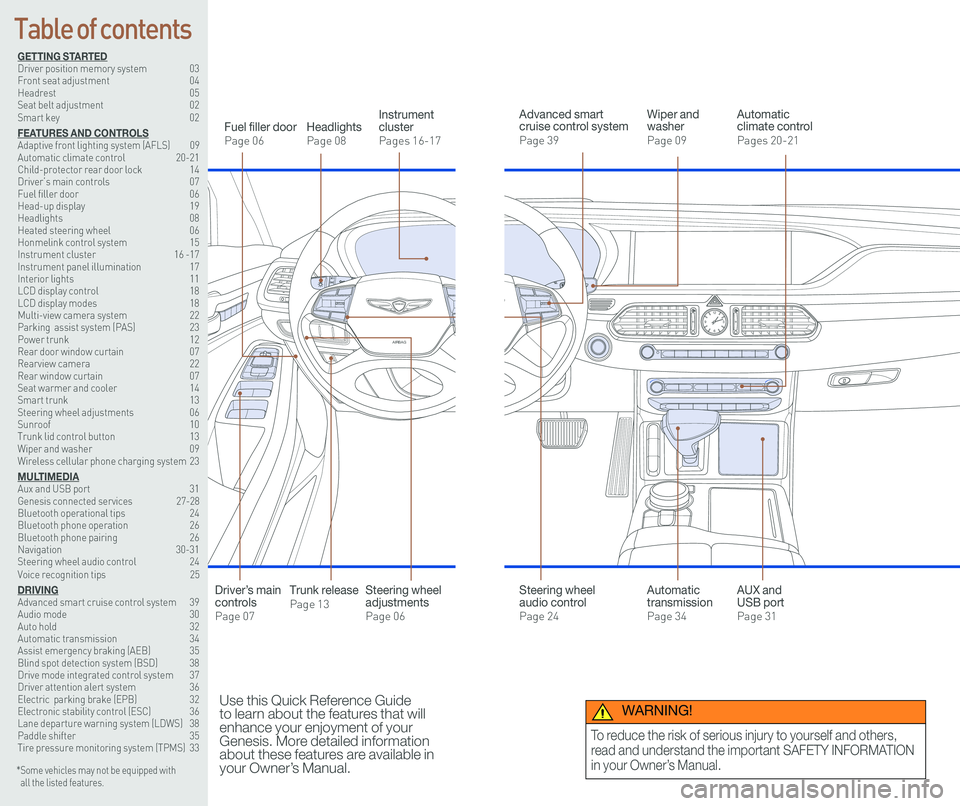
126 3
9
AIRBAG
GENESIS12
6 3
9
AIRBAG
GENESIS
GETTING STARTEDDriver position memory system 03Front seat adjustment 04Headrest 05Seat belt adjustment 02Smart key 02
FEATURES AND CONTROLSAdaptive front lighting system (AFLS) 09 Automatic climate control 20-21Child-protector rear door lock 14Driver’s main controls 07Fuel filler door 06Head-up display 19Headlights 08Heated steering wheel 06Honmelink control system 15Instrument cluster 16 -17Instrument panel illumination 17Interior lights 11LCD display control 18LCD display modes 18Multi-view camera system 22 Parking assist system (PAS) 23Power trunk 12 Rear door window curtain 07Rearview camera 22Rear window curtain 07Seat warmer and cooler 14Smart trunk 13Steering wheel adjustments 06Sunroof 10Trunk lid control button 13Wiper and washer 09Wireless cellular phone charging system 23
MULTIMEDIAAux and USB port 31Genesis connected services 27-28Bluetooth operational tips 24Bluetooth phone operation 26Bluetooth phone pairing 26Navigation 30-31Steering wheel audio control 24Voice recognition tips 25
DRIVINGAdvanced smart cruise control system 39Audio mode 30Auto hold 32Automatic transmission 34Assist emergency braking (AEB) 35Blind spot detection system (BSD) 38Drive mode integrated control system 37Driver attention alert system 36Electric parking brake (EPB) 32Electronic stability control (ESC) 36Lane departure warning system (LDWS) 38Paddle shifter 35Tire pressure monitoring system (TPMS) 33
Headlights
Page 08
Fuel filler door
Page 06
Steering wheel adjustments
Page 06
Wiper and washer
Page 09
Advanced smart cruise control system
Page 39
Automatic climate control
Pages 20-21
Instrument cluster
Pages 16-17
* Some vehicles may not be equipped with all the listed features.
Use this Quick Reference Guide to learn about the features that will enhance your enjoyment of your Genesis. More detailed information about these features are available in your Owner’s Manual.
Steering wheel audio control
Page 24
Trunk release
Page 13
Automatic transmission
Page 34
AUX and USB port
Page 31
Driver’s main controls
Page 07
Table of contents
WARNING!
To reduce the risk of serious injury to yourself and others,
read and understand the important SAFETY INFORMATION
in your Owner’s Manual.
Page 4 of 25
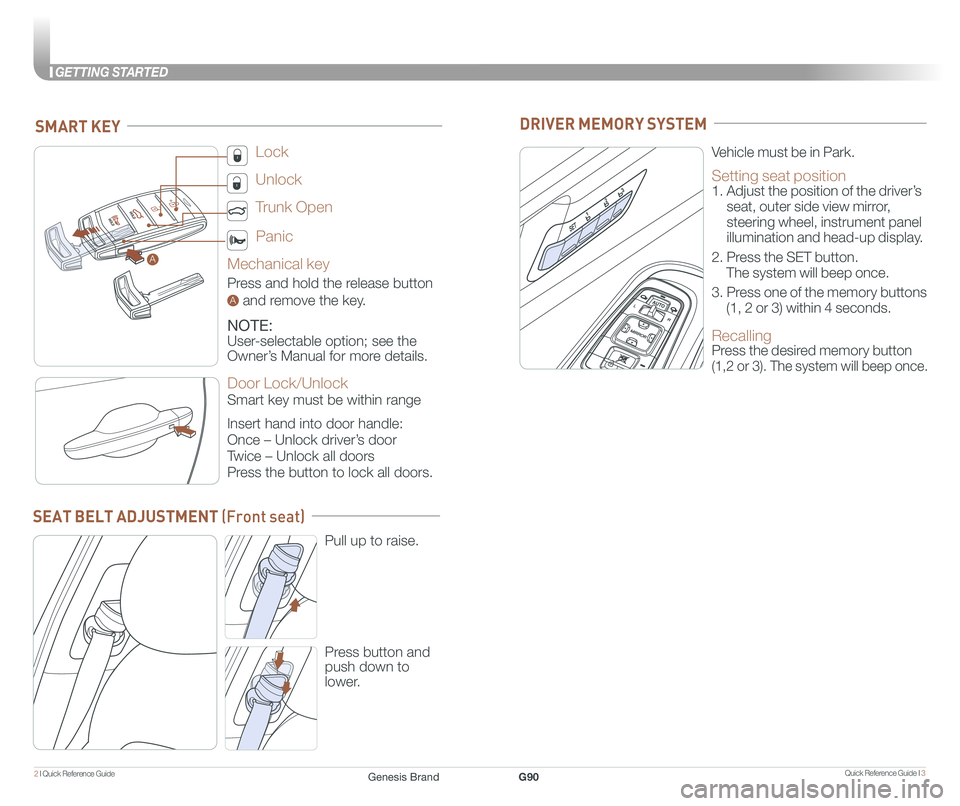
Quick Reference Guide I 32 I Quick Reference Guide
A
GETTING STARTED
SMART KEY
Lock
Unlock
Trunk Open
Panic
Mechanical key
Press and hold the release button
A and remove the key.
NOTE:
User-selectable option; see the
Owner’s Manual for more details.
Vehicle must be in Park.
Setting seat position 1. Adjust the position of the driver’s
seat, outer side view mirror,
steering wheel, instrument panel
illumination and head-up display.
2. Press the SET button.
The system will beep once.
3. Press one of the memory buttons
(1, 2 or 3) within 4 seconds.
Recalling Press the desired memory button
(1,2 or 3). The system will beep once.
DRIVER MEMORY SYSTEM
Door Lock/Unlock
Smart key must be within range
Insert hand into door handle:
Once – Unlock driver’s door
Twice – Unlock all doors
Press the button to lock all doors.
SEAT BELT ADJUSTMENT (Front seat)
Pull up to raise.
Press button and
push down to
lower.
A
Genesis BrandG90
Page 6 of 25
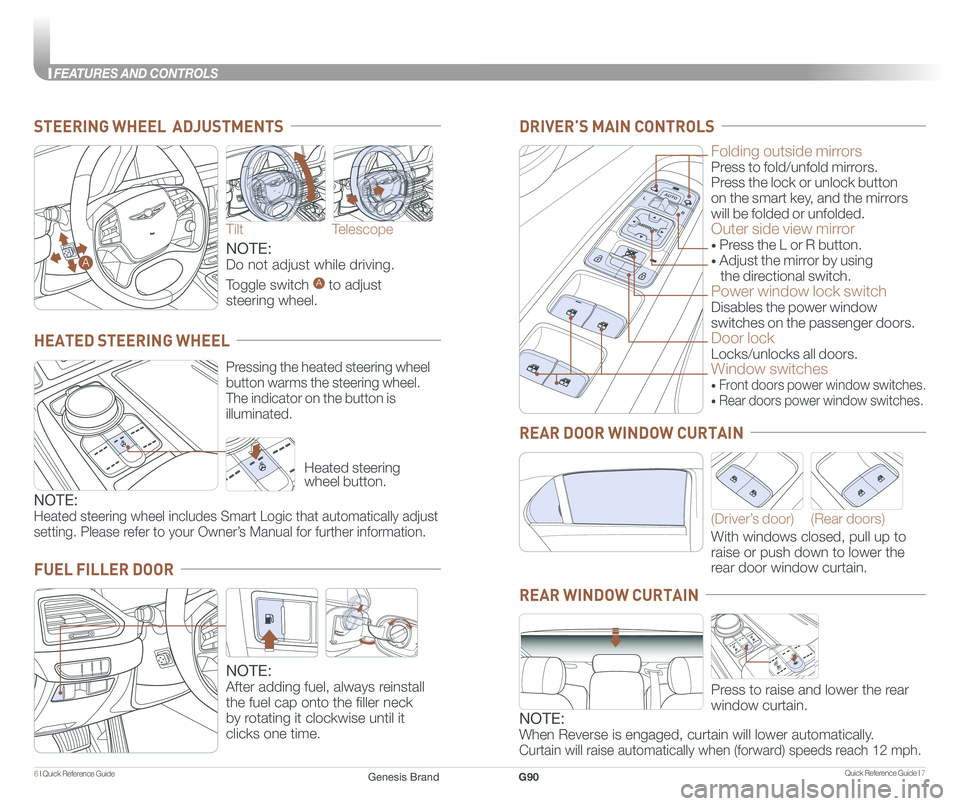
Quick Reference Guide I 76 I Quick Reference Guide
FEATURES AND CONTROLS
FUEL FILLER DOOR
NOTE:
After adding fuel, always reinstall
the fuel cap onto the filler neck
by rotating it clockwise until it
clicks one time.
STEERING WHEEL ADJUSTMENTS
Tilt
NOTE:
Do not adjust while driving.
Toggle switch A to adjust
steering wheel.
Telescope
A
Folding outside mirrors
Press to fold/unfold mirrors.
Press the lock or unlock button
on the smart key, and the mirrors
will be folded or unfolded.
Outer side view mirror
• Press the L or R button.
• Adjust the mirror by using
the directional switch.
Power window lock switch
Disables the power window
switches on the passenger doors.
Door lock
Locks/unlocks all doors.
Window switches
• Front doors power window switches.
• Rear doors power window switches.
DRIVER’S MAIN CONTROLS
With windows closed, pull up to
raise or push down to lower the
rear door window curtain.
(Driver’s door)(Rear doors)
REAR DOOR WINDOW CURTAIN
Press to raise and lower the rear
window curtain.
Heated steering wheel button.
Pressing the heated steering wheel
button warms the steering wheel.
The indicator on the button is
illuminated.
HEATED STEERING WHEEL
NOTE:
Heated steering wheel includes Smart Logic that automatically adjust
setting. Please refer to your Owner’s Manual for further information.
REAR WINDOW CURTAIN
NOTE:
When Reverse is engaged, curtain will lower automatically.
Curtain will raise automatically when (forward) speeds reach 12 mph.
Genesis BrandG90
Page 8 of 25
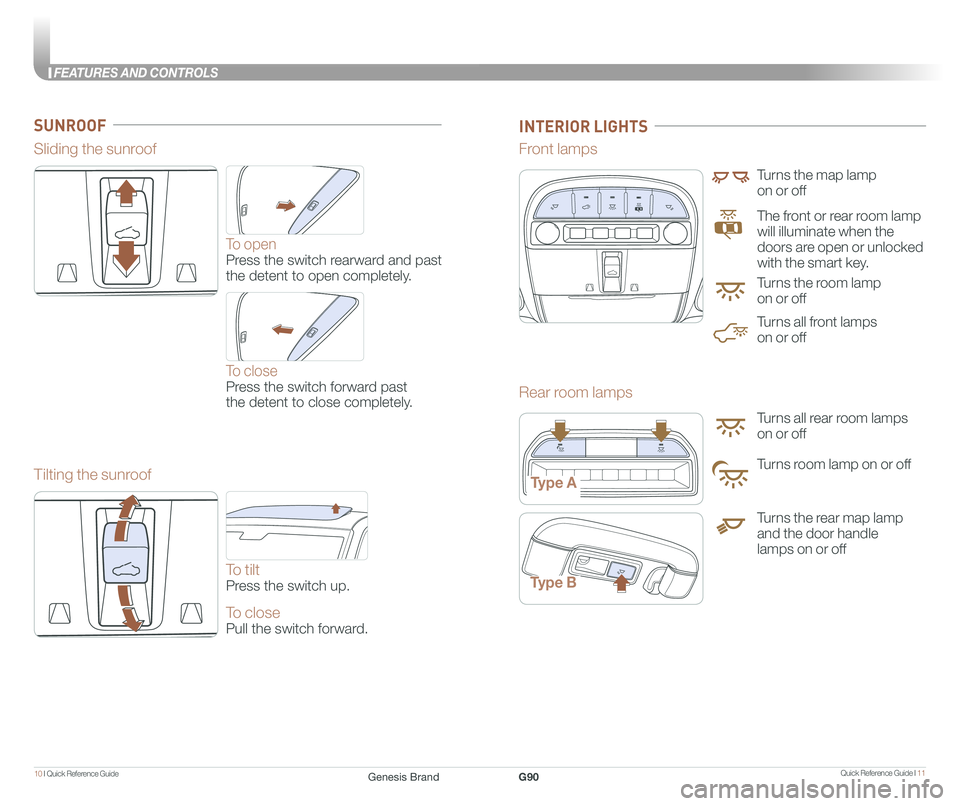
Quick Reference Guide I 1110 I Quick Reference Guide
FEATURES AND CONTROLS
SUNROOF
To tilt
Press the switch up.
To close
Pull the switch forward.
Tilting the sunroof
Sliding the sunroof
To open
Press the switch rearward and past
the detent to open completely.
Front lamps
Rear room lamps
Turns the map lamp
on or off
Turns the room lamp
on or off
Turns all front lamps
on or off
The front or rear room lamp
will illuminate when the
doors are open or unlocked
with the smart key.
INTERIOR LIGHTS
Turns all rear room lamps
on or off
Turns the rear map lamp
and the door handle
lamps on or off
Turns room lamp on or off
Type A
Type B
To close
Press the switch forward past
the detent to close completely.
Genesis BrandG90
Page 9 of 25
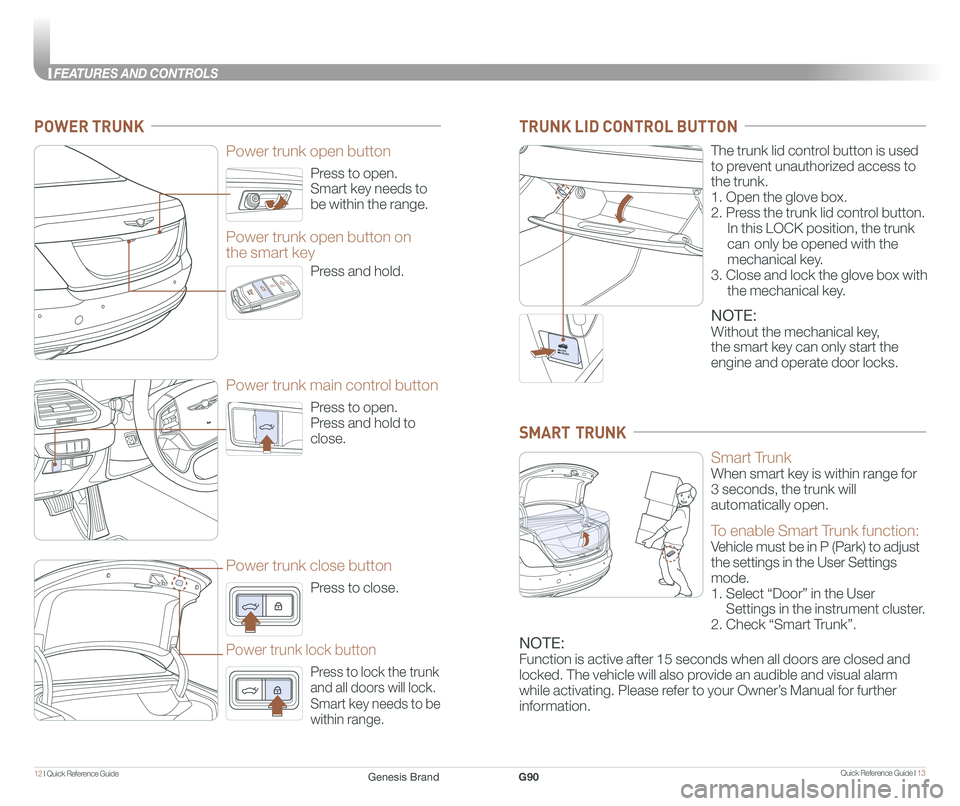
Quick Reference Guide I 1312 I Quick Reference Guide
FEATURES AND CONTROLS
Press to open.
Smart key needs to
be within the range.
Power trunk open button
Press to open.
Press and hold to
close.
Power trunk main control button
Press to close.
Power trunk close button
Press to lock the trunk
and all doors will lock.
Smart key needs to be
within range.
Power trunk lock button
Press and hold.
Power trunk open button on
the smart key
POWER TRUNK
The trunk lid control button is used
to prevent unauthorized access to
the trunk.
1. Open the glove box.
2. Press the trunk lid control button.
In this LOCK position, the trunk
can only be opened with the
mechanical key.
3. Close and lock the glove box with
the mechanical key.
NOTE:
Without the mechanical key,
the smart key can only start the
engine and operate door locks.
TRUNK LID CONTROL BUTTON
Smart Trunk
When smart key is within range for
3 seconds, the trunk will
automatically open.
To enable Smart Trunk function:
Vehicle must be in P (Park) to adjust
the settings in the User Settings
mode.
1. Select “Door” in the User
Settings in the instrument cluster.
2. Check “Smart Trunk”.
NOTE:
Function is active after 15 seconds when all doors are closed and
locked. The vehicle will also provide an audible and visual alarm
while activating. Please refer to your Owner’s Manual for further
information.
SMART TRUNK
Genesis BrandG90
Page 10 of 25
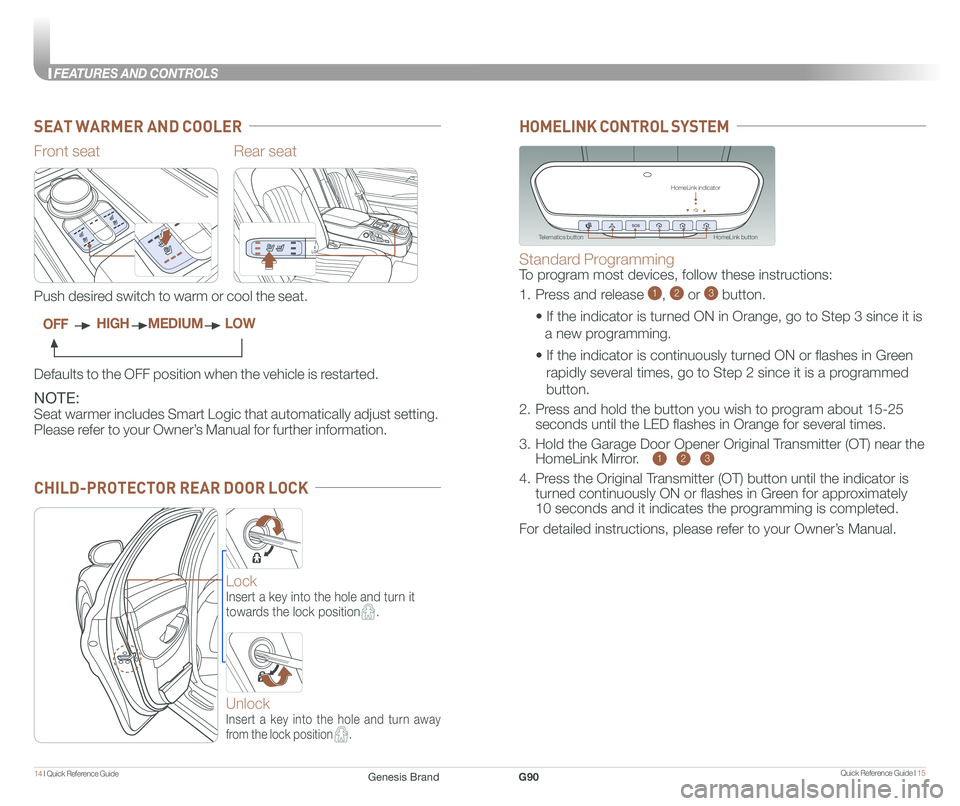
Quick Reference Guide I 1514 I Quick Reference Guide
FEATURES AND CONTROLS
CHILD-PROTECTOR REAR DOOR LOCK
Rear seat
NOTE:
Seat warmer includes Smart Logic that automatically adjust setting.
Please refer to your Owner’s Manual for further information.
Front seat
Defaults to the OFF position when the vehicle is restarted.
Push desired switch to warm or cool the seat.
OFFHIGHMEDIUMLOW
SEAT WARMER AND COOLER
Standard Programming
To program most devices, follow these instructions:
1. Press and release 1, 2 or 3 button.
• If the indicator is turned ON in Orange, go to Step 3 since it is
a new programming.
• If the indicator is continuously turned ON or flashes in Green
rapidly several times, go to Step 2 since it is a programmed
button.
2. Press and hold the button you wish to program about 15-25
seconds until the LED flashes in Orange for several times.
3. Hold the Garage Door Opener Original Transmitter (OT) near the
HomeLink Mirror.
4. Press the Original Transmitter (OT) button until the indicator is
turned continuously ON or flashes in Green for approximately
10 seconds and it indicates the programming is completed.
For detailed instructions, please refer to your Owner’s Manual.
HOMELINK CONTROL SYSTEM
HomeLink button
HomeLink indicator
Telematics button
123
Lock
Insert a key into the hole and turn it
towards the lock position.
Unlock
Insert a key into the hole and turn away
from the lock position.
Genesis BrandG90
Page 16 of 25
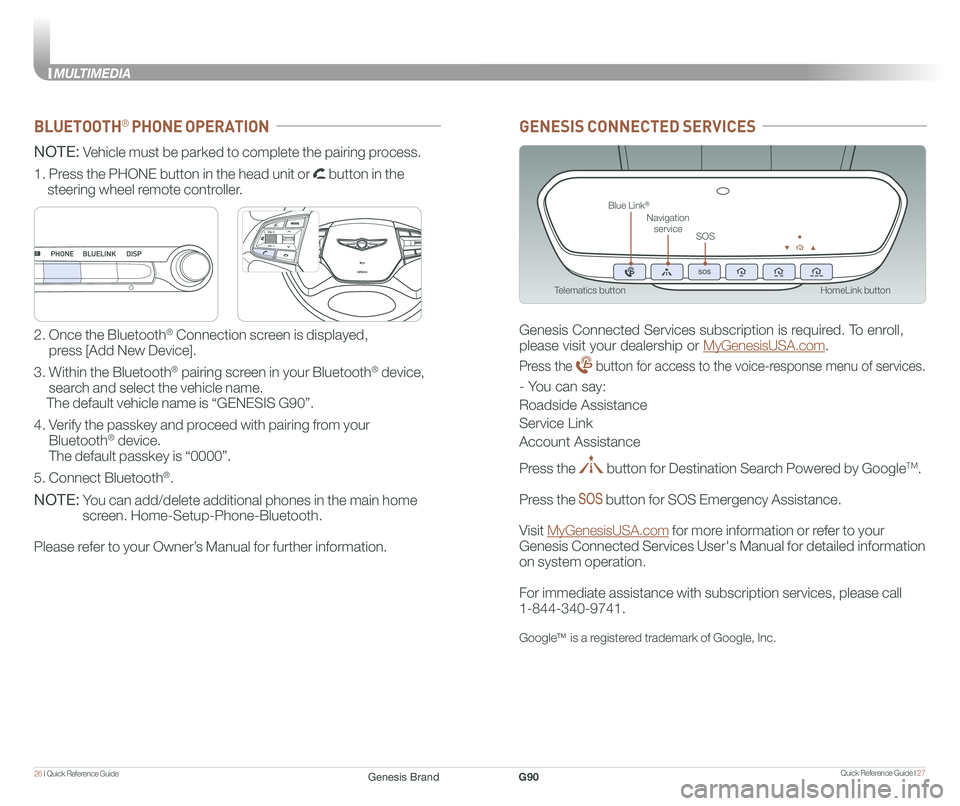
Quick Reference Guide I 2726 I Quick Reference Guide
MULTIMEDIA
HomeLink button
Blue Link®
SOS
Navigation service
Telematics button
GENESIS CONNECTED SERVICES
Genesis Connected Services subscription is required. To enroll,
please visit your dealership or MyGenesisUSA.com.
Press the button for access to the voice-response menu of services.
- You can say:
Roadside Assistance
Service Link
Account Assistance
Press the button for Destination Search Powered by GoogleTM.
Press the button for SOS Emergency Assistance.
Visit MyGenesisUSA.com for more information or refer to your
Genesis Connected Services User's Manual for detailed information
on system operation.
For immediate assistance with subscription services, please call
1-844-340-9741.
GoogleTM is a registered trademark of Google, Inc.
BLUETOOTH® PHONE OPERATION
NOTE: Vehicle must be parked to complete the pairing process.
NOTE: You can add/delete additional phones in the main home
screen. Home-Setup-Phone-Bluetooth.
Please refer to your Owner’s Manual for further information.
1. Press the PHONE button in the head unit or button in the
steering wheel remote controller.
2. Once the Bluetooth® Connection screen is displayed,
press [Add New Device].
3. Within the Bluetooth® pairing screen in your Bluetooth® device,
search and select the vehicle name.
The default vehicle name is “GENESIS G90”.
4. Verify the passkey and proceed with pairing from your
Bluetooth® device.
The default passkey is “0000”.
5. Connect Bluetooth®.
GENESIS
GENESIS
Genesis BrandG90
Page 17 of 25
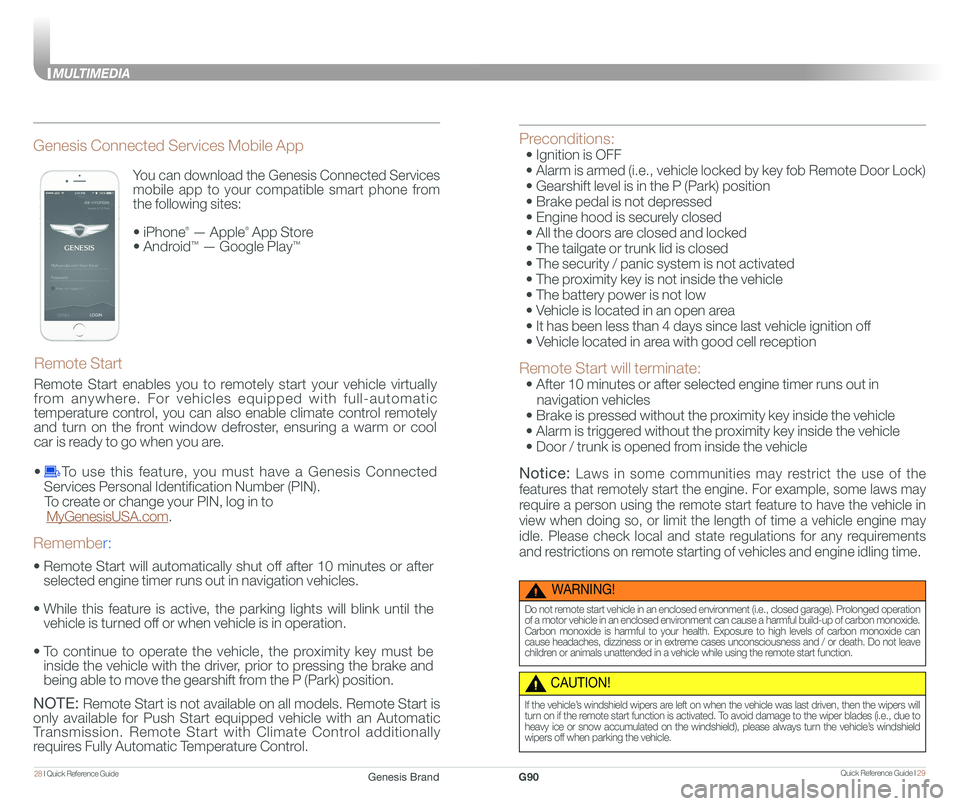
Quick Reference Guide I 2928 I Quick Reference Guide
MULTIMEDIA
You can download the Genesis Connected Services
mobile app to your compatible smart phone from
the following sites:
• iPhone® — Apple® App Store
• Android™ — Google Play™
Remote Start
Genesis Connected Services Mobile App
•
Remote Start will automatically shut off after 10 minutes or after
selected engine timer runs out in navigation vehicles.
•
While this feature is active, the parking lights will blink until the
vehicle is turned off or when vehicle is in operation.
•
To continue to operate the vehicle, the proximity key must be
inside the vehicle with the driver, prior to pressing the brake and
being able to move the gearshift from the P (Park) position.
Remember:
NOTE: Remote Start is not available on all models. Remote Start is
only available for Push Start equipped vehicle with an Automatic
Transmission. Remote Start with Climate Control additionally
requires Fully Automatic Temperature Control.
Preconditions:
• Ignition is OFF
• Alarm is armed (i.e., vehicle locked by key fob Remote Door Lock)
• Gearshift level is in the P (Park) position
• Brake pedal is not depressed
• Engine hood is securely closed
• All the doors are closed and locked
• The tailgate or trunk lid is closed
• The security / panic system is not activated
• The proximity key is not inside the vehicle
• The battery power is not low
• Vehicle is located in an open area
• It has been less than 4 days since last vehicle ignition off
• Vehicle located in area with good cell reception
Remote Start will terminate:
• After 10 minutes or after selected engine timer runs out in
navigation vehicles
• Brake is pressed without the proximity key inside the vehicle
• Alarm is triggered without the proximity key inside the vehicle
• Door / trunk is opened from inside the vehicle
Notice: Laws in some communities may restrict the use of the
features that remotely start the engine. For example, some laws may
require a person using the remote start feature to have the vehicle in
view when doing so, or limit the length of time a vehicle engine may
idle. Please check local and state regulations for any requirements
and restrictions on remote starting of vehicles and engine idling time.
WARNING!
Do not remote start vehicle in an enclosed environment (i.e., closed garage). Prolonged operation of a motor vehicle in an enclosed environment can cause a harmful build-up of carbon monoxide. Carbon monoxide is harmful to your health. Exposure to high levels of carbon monoxide can cause headaches, dizziness or in extreme cases unconsciousness and / or death. Do not leave children or animals unattended in a vehicle while using the remote start function.
CAUTION!
If the vehicle’s windshield wipers are left on when the vehicle was last driven, then the wipers will turn on if the remote start function is activated. To avoid damage to the wiper blades (i.e., due to heavy ice or snow accumulated on the windshield), please always turn the vehicle’s windshield wipers off when parking the vehicle.
Remote Start enables you to remotely start your vehicle virtually
from anywhere. For vehicles equipped with full-automatic
temperature control, you can also enable climate control remotely
and turn on the front window defroster, ensuring a warm or cool
car is ready to go when you are.
• To use this feature, you must have a Genesis Connected
Services Personal Identification Number (PIN).
To create or change your PIN, log in to
MyGenesisUSA.com.
Genesis BrandG90
Page 18 of 25
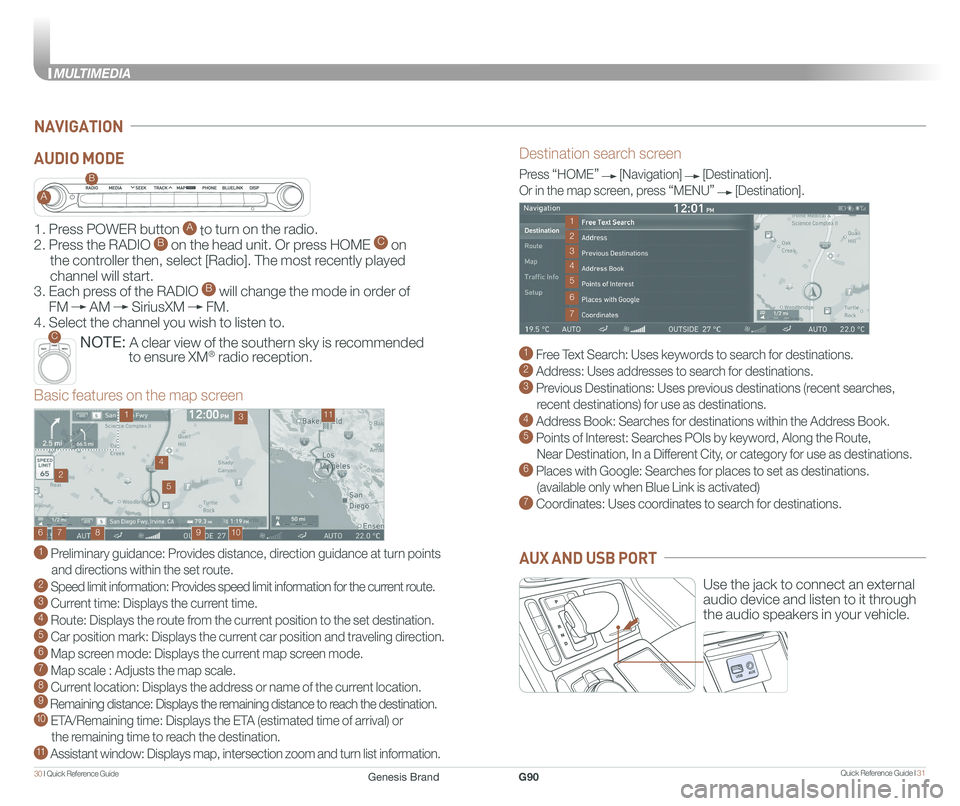
Quick Reference Guide I 3130 I Quick Reference Guide
MULTIMEDIA
NAVIGATION
Destination search screen
1 Free Text Search: Uses keywords to search for destinations. 2 Address: Uses addresses to search for destinations. 3 Previous Destinations: Uses previous destinations (recent searches,
recent destinations) for use as destinations. 4 Address Book: Searches for destinations within the Address Book. 5 Points of Interest: Searches POIs by keyword, Along the Route,
Near Destination, In a Different City, or category for use as destinations.6 Places with Google: Searches for places to set as destinations.
(available only when Blue Link is activated) 7 Coordinates: Uses coordinates to search for destinations.
Press “HOME” [Navigation] [Destination].
Or in the map screen, press “MENU” [Destination].
Basic features on the map screen
1 Preliminary guidance: Provides distance, direction guidance at turn points
and directions within the set route. 2 Speed limit information: Provides speed limit information for the current route.3 Current time: Displays the current time. 4 Route: Displays the route from the current position to the set destination. 5 Car position mark: Displays the current car position and traveling direction. 6 Map screen mode: Displays the current map screen mode. 7 Map scale : Adjusts the map scale. 8 Current location: Displays the address or name of the current location. 9 Remaining distance: Displays the remaining distance to reach the destination.10 ETA/Remaining time: Displays the ETA (estimated time of arrival) or
the remaining time to reach the destination.11 Assistant window: Displays map, intersection zoom and turn list information.
10
1113
9876
24
5
1
3
7
6
2
4
5
Use the jack to connect an external
audio device and listen to it through
the audio speakers in your vehicle.
AUX AND USB PORT
1. Press POWER button A to turn on the radio.
2. Press the RADIO B on the head unit. Or press HOME C on
the controller then, select [Radio]. The most recently played
channel will start.
3. Each press of the RADIO B will change the mode in order of
FM AM SiriusXM FM.
4. Select the channel you wish to listen to.
NOTE: A clear view of the southern sky is recommended
to ensure XM® radio reception.
A
B
C
AUDIO MODE
Genesis BrandG90