climate control GENESIS G90 2018 Owner's Manual
[x] Cancel search | Manufacturer: GENESIS, Model Year: 2018, Model line: G90, Model: GENESIS G90 2018Pages: 519, PDF Size: 19.52 MB
Page 18 of 519
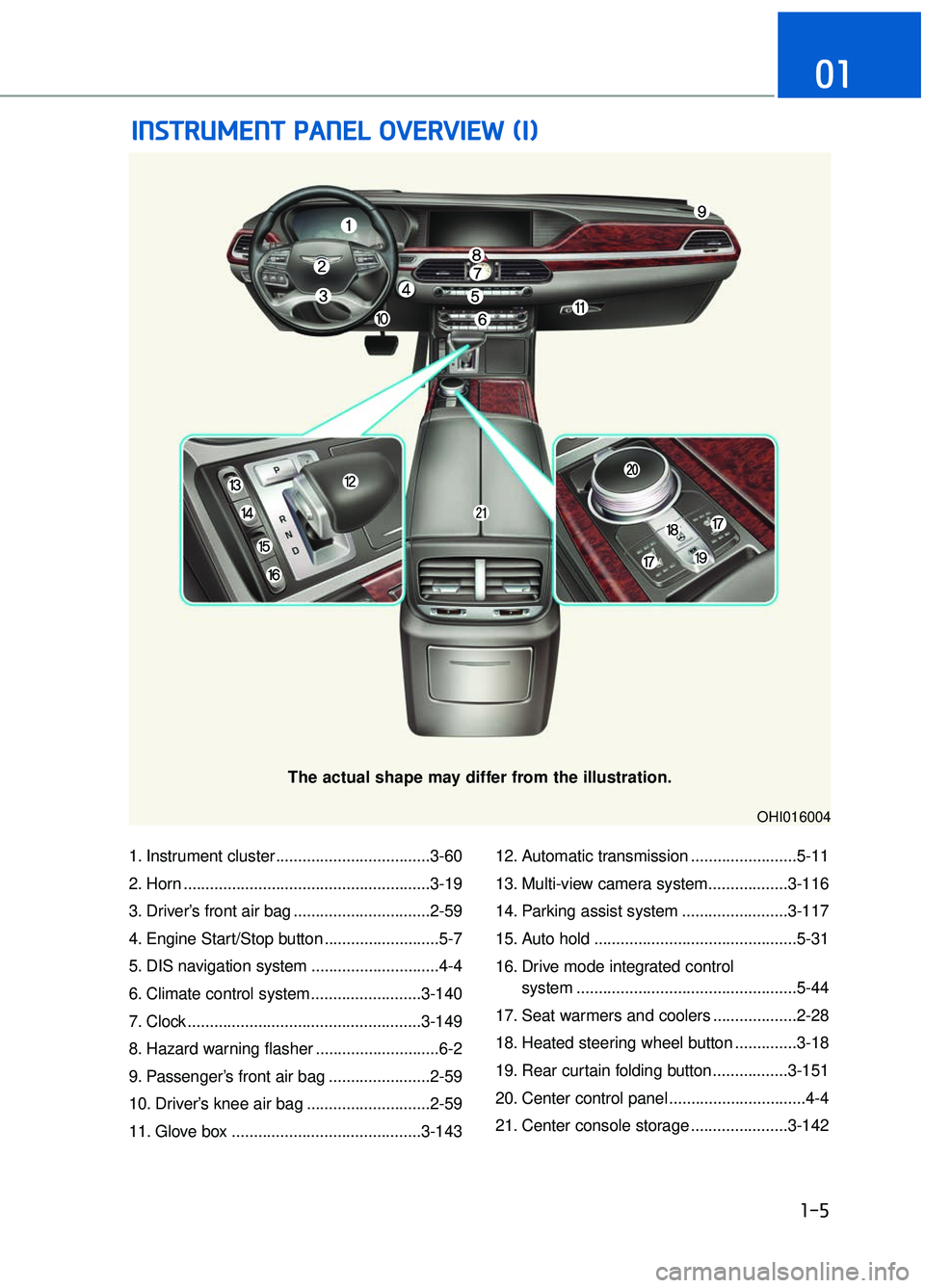
1. Instrument cluster ...................................3-60
2. Horn ........................................................3-19
3. Driver’s front air bag ...............................2-59
4. Engine Start/Stop button ..........................5-7
5. DIS navigation system .............................4-4
6. Climate control system.........................3-140
7. Clock .....................................................3-149
8. Hazard warning flasher ............................6-2
9. Passenger’s front air bag .......................2-59
10. Driver’s knee air bag ............................2-59
11. Glove box ...........................................3-14312. Automatic transmission ........................5-11
13. Multi-view camera system..................3-116
14. Parking assist system ........................3-117
15. Auto hold ..............................................5-31
16. Drive mode integrated control
system ..................................................5-44
17. Seat warmers and coolers ...................2-28
18. Heated steering wheel button ..............3-18
19. Rear curtain folding button .................3-151
20. Center control panel ...............................4-4
21. Center console storage ......................3-142
I I N
N S
ST
T R
R U
U M
M E
EN
N T
T
P
P A
A N
N E
EL
L
O
O V
VE
ER
R V
V I
IE
E W
W
(
( I
I)
)
1-5
01
The actual shape may differ from the illustration.
OHI016004
Page 50 of 519
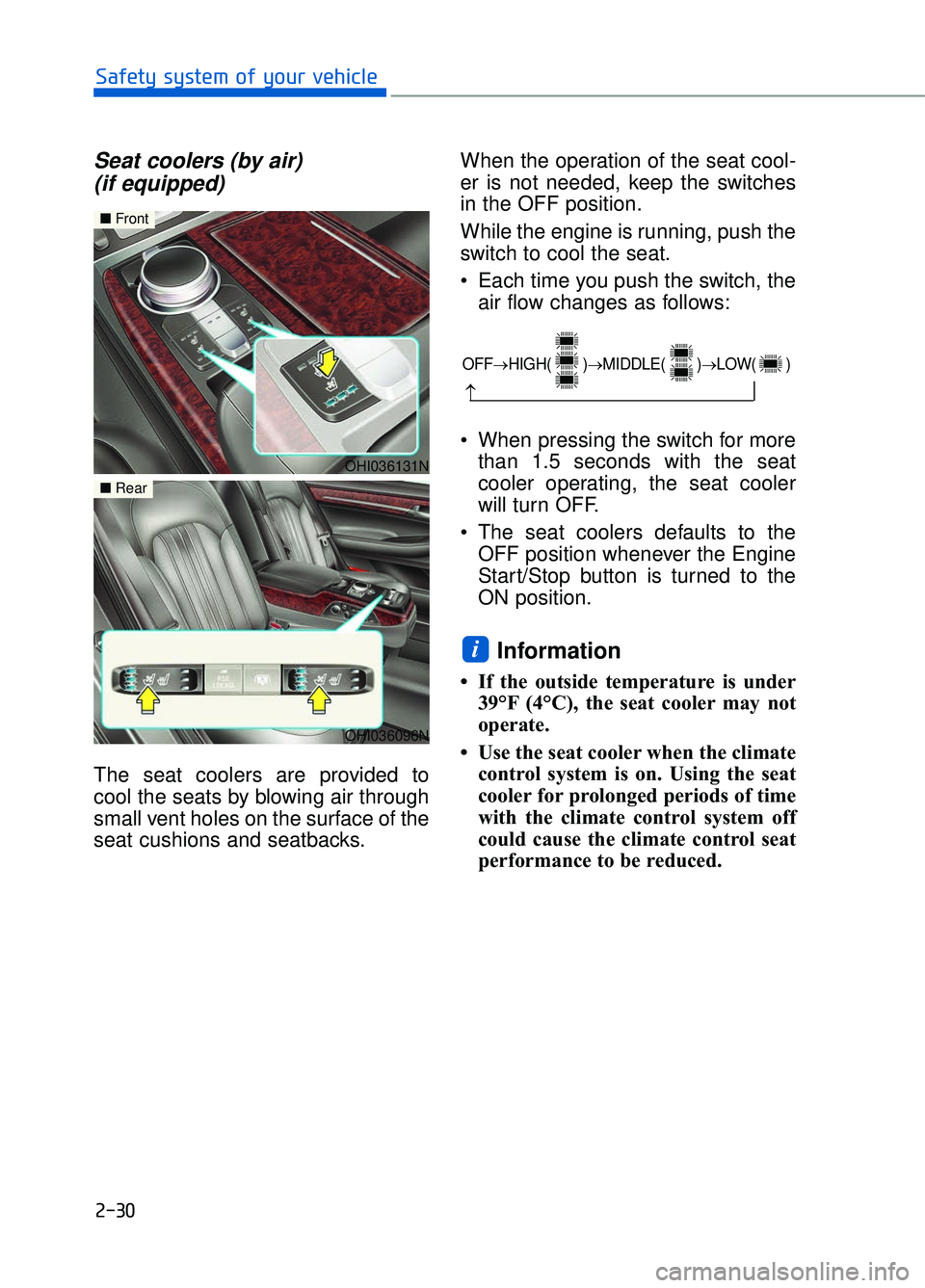
Seat coolers (by air) (if equipped)
The seat coolers are provided to
cool the seats by blowing air through
small vent holes on the surface of the
seat cushions and seatbacks. When the operation of the seat cool-
er is not needed, keep the switches
in the OFF position.
While the engine is running, push the
switch to cool the seat.
Each time you push the switch, the
air flow changes as follows:
When pressing the switch for more than 1.5 seconds with the seat
cooler operating, the seat cooler
will turn OFF.
The seat coolers defaults to the OFF position whenever the Engine
Start/Stop button is turned to the
ON position.
Information
• If the outside temperature is under39°F (4°C), the seat cooler may not
operate.
• Use the seat cooler when the climate control system is on. Using the seat
cooler for prolonged periods of time
with the climate control system off
could cause the climate control seat
performance to be reduced.
i
2-30
Safety system of your vehicle
OHI036131N
■ Front
OHI036096N
■Rear
OFF→ HIGH( )→ MIDDLE( )→ LOW( )
→
Page 105 of 519
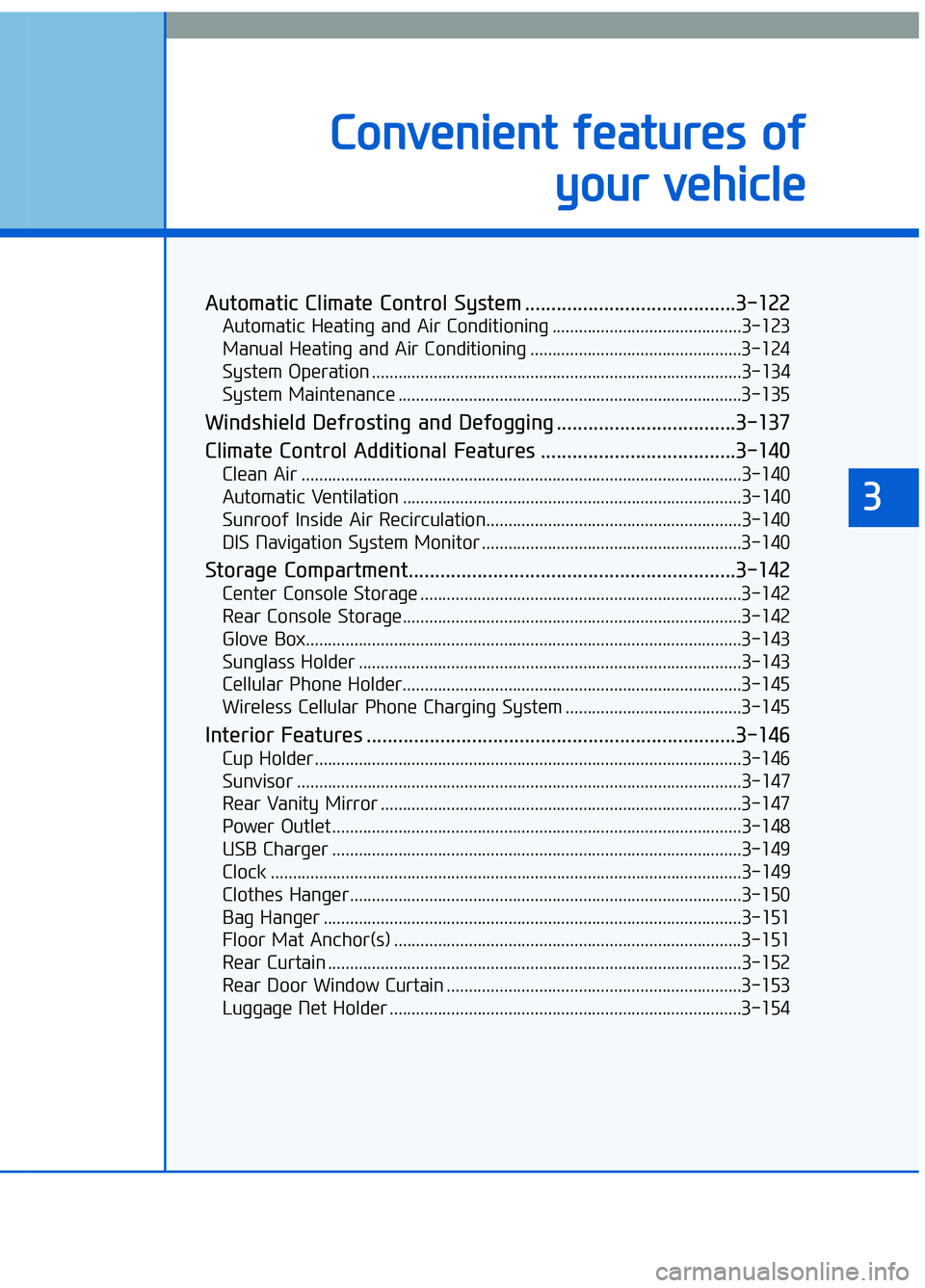
C
Co
on
nv
ve
e n
n i
ie
e n
n t
t
f
f e
e a
at
tu
u r
re
e s
s
o
o f
f
y
y o
o u
ur
r
v
v e
e h
h i
ic
c l
le
e
Automatic Climate Control System ........................................3-122
Automatic Heating and Air Conditioning ...........................................3-123
Manual Heating and Air Conditioning ................................................3-124
System Operation ........................................................................\
............3-134
System Maintenance ........................................................................\
......3-135
Windshield Defrosting and Defogging ..................................3-137
Climate Control Additional Features .....................................3-140
Clean Air ........................................................................\
............................3-140
Automatic Ventilation ........................................................................\
.....3-140
Sunroof Inside Air Recirculation..........................................................3-140
DIS Navigation System Monitor ...........................................................3-140
Storage Compartment..............................................................3-142
Center Console Storage ........................................................................\
.3-142
Rear Console Storage........................................................................\
.....3-142
Glove Box.......................................................................\
............................3-143
Sunglass Holder ........................................................................\
...............3-143
Cellular Phone Holder........................................................................\
.....3-145
Wireless Cellular Phone Charging System ........................................3-145
Interior Features ......................................................................3-\
146
Cup Holder........................................................................\
.........................3-146
Sunvisor ........................................................................\
.............................3-147
Rear Vanity Mirror ........................................................................\
..........3-147
Power Outlet ........................................................................\
.....................3-148
USB Charger ........................................................................\
.....................3-149
Clock ........................................................................\
...................................3-149
Clothes Hanger........................................................................\
.................3-150
Bag Hanger ........................................................................\
.......................3-151
Floor Mat Anchor(s) ........................................................................\
.......3-151
Rear Curtain ........................................................................\
......................3-152
Rear Door Window Curtain ...................................................................3-153\
Luggage Net Holder ........................................................................\
........3-154
3
Page 143 of 519
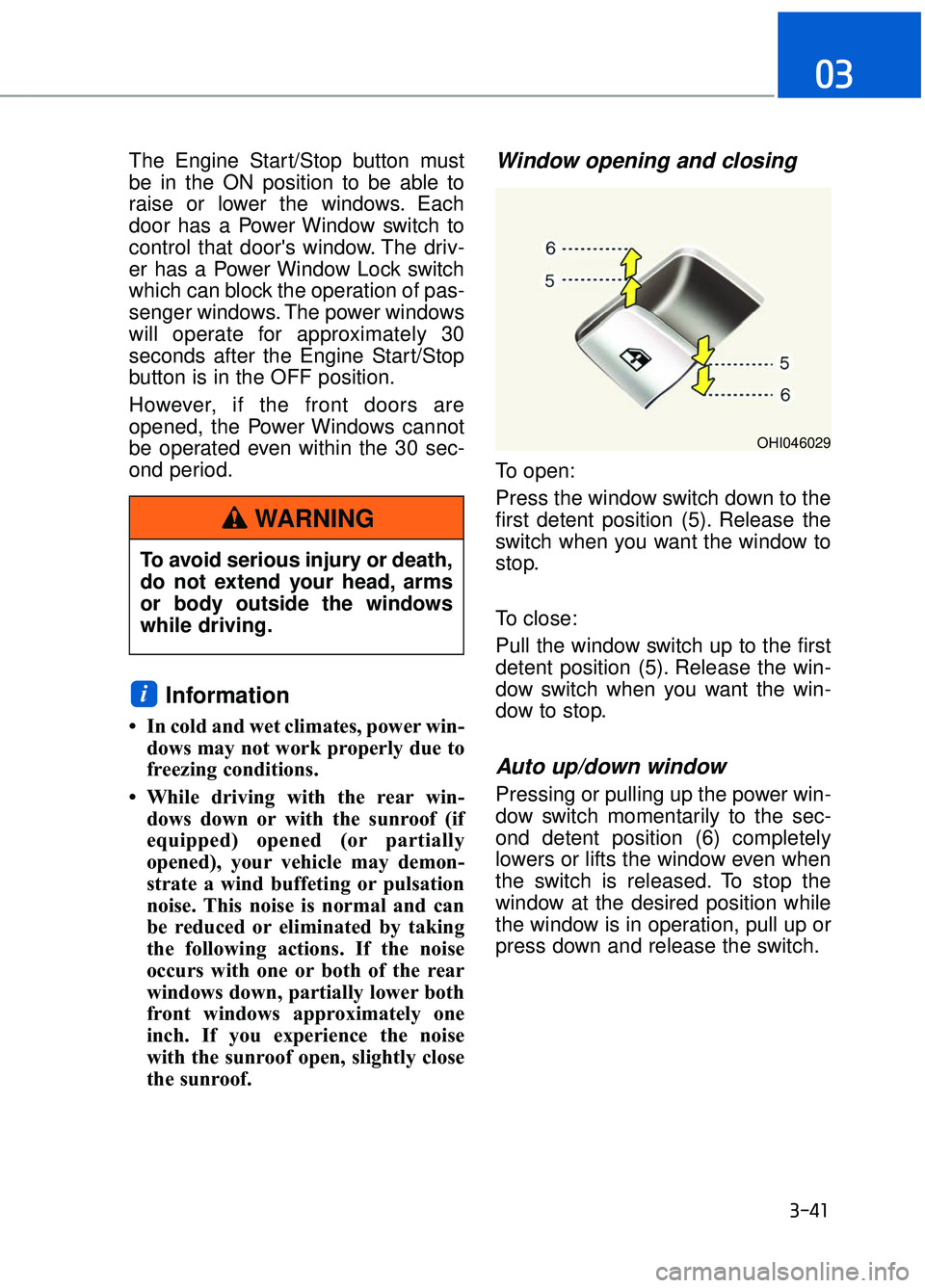
The Engine Start/Stop button must
be in the ON position to be able to
raise or lower the windows. Each
door has a Power Window switch to
control that door's window. The driv-
er has a Power Window Lock switch
which can block the operation of pas-
senger windows. The power windows
will operate for approximately 30
seconds after the Engine Start/Stop
button is in the OFF position.
However, if the front doors are
opened, the Power Windows cannot
be operated even within the 30 sec-
ond period.
Information
• In cold and wet climates, power win-dows may not work properly due to
freezing conditions.
• While driving with the rear win- dows down or with the sunroof (if
equipped) opened (or partially
opened), your vehicle may demon-
strate a wind buffeting or pulsation
noise. This noise is normal and can
be reduced or eliminated by taking
the following actions. If the noise
occurs with one or both of the rear
windows down, partially lower both
front windows approximately one
inch. If you experience the noise
with the sunroof open, slightly close
the sunroof.
Window opening and closing
To open:
Press the window switch down to the
first detent position (5). Release the
switch when you want the window to
stop.
To close:
Pull the window switch up to the first
detent position (5). Release the win-
dow switch when you want the win-
dow to stop.
Auto up/down window
Pressing or pulling up the power win-
dow switch momentarily to the sec-
ond detent position (6) completely
lowers or lifts the window even when
the switch is released. To stop the
window at the desired position while
the window is in operation, pull up or
press down and release the switch.
i
3-41
03
To avoid serious injury or death,
do not extend your head, arms
or body outside the windows
while driving.
WARNING
OHI046029
Page 146 of 519

If your vehicle is equipped with a
sunroof, you can slide or tilt your sun-
roof with the sunroof control lever
located on the overhead console.
The sunroof can only be opened,
closed, or tilted when the Engine Start/
Stop button is in the ON position.
Information
• In cold and wet climates, the sun-roof may not work properly due to
freezing conditions.
• After the vehicle is washed or in a rainstorm, be sure to wipe off any
water that is on the sunroof before
operating it. Do not continue to move the
sunroof control lever after the
sunroof is fully opened, closed,
or tilted. Damage to the motor or
system components could
occur.
Make sure the sunroof is closed fully when leaving your vehicle.
If the sunroof is open, rain or
snow may leak through the sun-
roof and wet the interior as well
as allow theft.
NOTICE
i
S SU
U N
NR
RO
O O
OF
F
(
( I
IF
F
E
E Q
Q U
UI
IP
P P
PE
ED
D )
)
3-44
Convenient features of your vehicle
OHI046037
Never adjust the sunroof or
sunshade while driving. This
could result in loss of control
and an accident that may
cause death, serious injury, or
property damage.
Make sure heads, other body parts or objects are out of the
way before using the sunroof.
(Continued)
(Continued)
Do not extend your head,arms or body outside the sun-
roof while driving, to avoid
serious injury.
Do not leave the engine run- ning and the key in your vehi-
cle with unsupervised chil-
dren. Unattended children
could operate the sunroof,
which could result in serious
injury.
Do not sit on the top of the vehicle. It may cause injuries
or vehicle damage.
WARNING
Page 148 of 519

3-46
Convenient features of your vehicle
To open the sunroof, push the sun-
roof control lever upward to the sec-
ond detent. The sunroof will tilt all the
way open. To stop the sunroof tilting
at any point, operate the control lever.
To close the sunroof, push the sunroof
control lever forward until the sunroof
moves to the desired position.
Periodically remove any dirt that may accumulate on the sunroof
guide rail or between the sun-
roof and roof panel which can
make a noise.
Do not try to open the sunroof when the temperature is below
freezing or when the sunroof is
covered with snow or ice, other-
wise the motor could be dam-
aged. In cold and wet climates,
the sunroof may not work prop-
erly.
Sunshade
The sunshade will automatically
open with the glass panel when the
glass panel moves. Close it manual-
ly if you want it closed.
Resetting the Sunroof
Sunroof needs to be reset if (in the
followings)
- Battery is discharged or discon-nected or the related fuse has been
replaced or disconnected.
- The one-touch sliding function of the sunroof does not normally oper-
ate.
1. Turn the Engine Start/Stop button to the ON position and close the
sunroof completely.
2. Release the control lever.
3. Pull and hold the control lever for- ward until the sunroof tilts and
slightly moves up and down. Then,
release the lever.
4. Pull and hold the control lever for- ward until the sunroof is operated
as follows;
TILT DOWN
→SLIDE OPEN →
SLIDE CLOSE
Then, release the control lever.
Information
• If the sunroof does not reset when the vehicle battery is disconnected
or discharged, or related fuse is
blown, the sunroof may not operate
normally.
• For more detailed information, con- tact an authorized retailer of
Genesis Branded products.
i
NOTICE
OHI046041
Page 166 of 519

Outside temperature gauge
This gauge indicates the current out-
side air temperatures by 1°F (1°C).
- Temperature range :-40°F ~ 140°F
(-40°C ~ 60°C)
The outside temperature on the dis-
play may not change immediately
like a general thermometer (to avoid
distracting the driver).
To change the temperature unit from
°F to °C or °C to °F, it can be selected
by one of the following methods:
- Go to the 'User Settings ➝Other
Features ➝Temperature Unit' on
the LCD display.
- Press the AUTO button for 3 sec- onds while pressing the OFF button
on the climate control system.
Both the temperature unit on the
cluster LCD display and climate con-
trol screen will change.
Transmission shift indicator
This indicator displays which auto-
matic transmission shift lever is
selected.
P
R
N
D
1, 2, 3, 4, 5, 6, 7, 8
Shift indicator pop-up
The pop-up displays the current gear
position selected for 2 seconds
(P/R/N/D).
3-64
Convenient features of your vehicle
OHI046111NOHI046112
OHI046113
Page 225 of 519
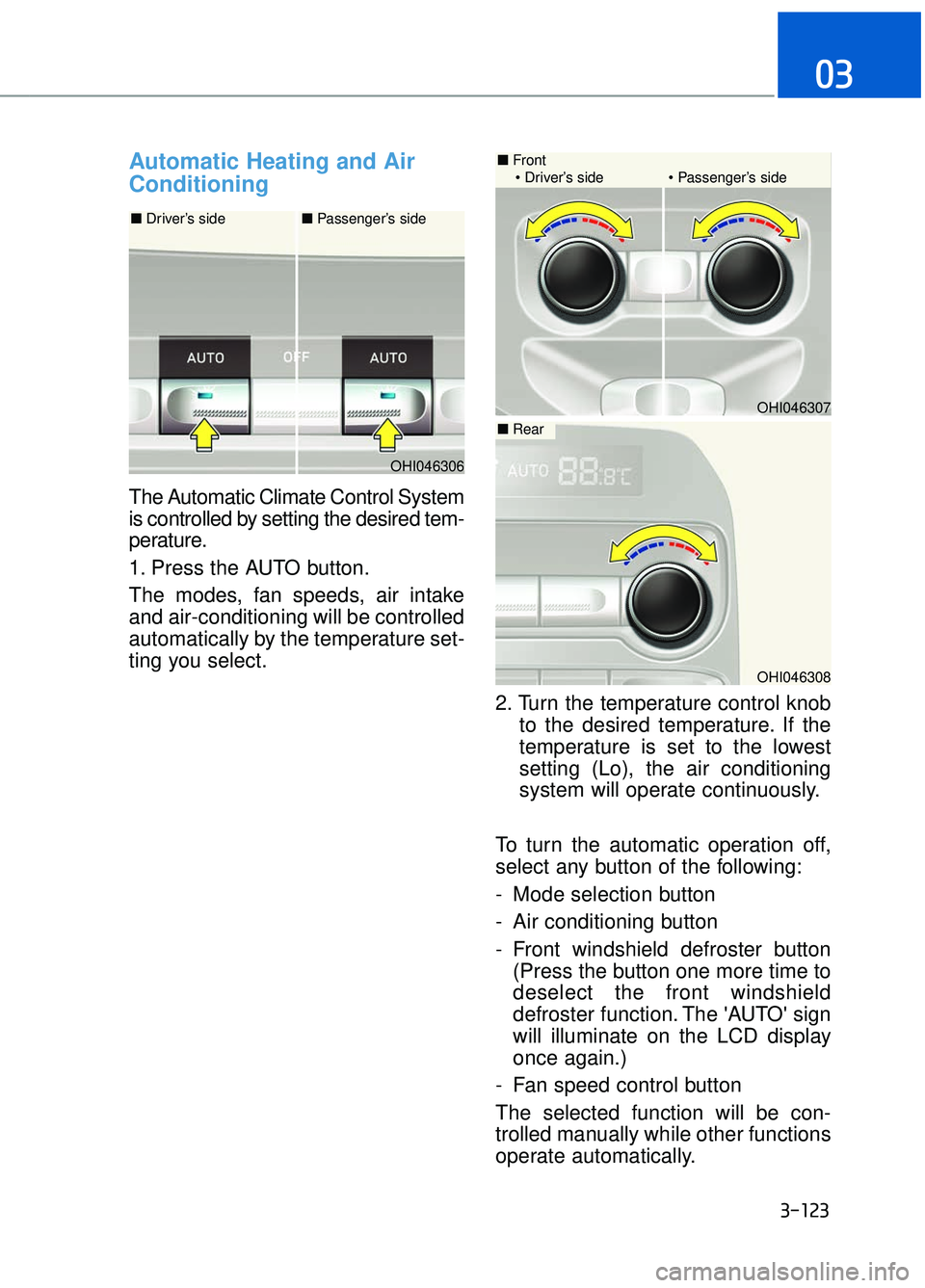
Automatic Heating and Air
Conditioning
The Automatic Climate Control System
is controlled by setting the desired tem-
perature.
1. Press the AUTO button.
The modes, fan speeds, air intake
and air-conditioning will be controlled
automatically by the temperature set-
ting you select.2. Turn the temperature control knobto the desired temperature. If the
temperature is set to the lowest
setting (Lo), the air conditioning
system will operate continuously.
To turn the automatic operation off,
select any button of the following:
- Mode selection button
- Air conditioning button
- Front windshield defroster button (Press the button one more time to
deselect the front windshield
defroster function. The 'AUTO' sign
will illuminate on the LCD display
once again.)
- Fan speed control button
The selected function will be con-
trolled manually while other functions
operate automatically.
3-123
03
OHI046306
OHI046308
OHI046307
■ Front
Driver’s side Passenger’s side
■ Driver’s side ■ Passenger’s side
■Rear
Page 226 of 519

For your convenience and to improve
the effectiveness of the climate con-
trol, use the AUTO button and set the
temperature to 73°F (23°C).
Never place anything near or cov-
ering the sensor (both inside and
outside the vehicle) to ensure bet-
ter control of the heating and cool-
ing system.Manual Heating and Air
Conditioning
The heating and cooling system can
be controlled manually by pushing
buttons other than the AUTO button.
In this case, the system works
sequentially according to the order of
buttons selected.
When pressing any button except the
AUTO button while using automatic
operation, the functions not selected
will be controlled automatically.
1. Start the engine.
2. Set the mode to the desired posi-tion.
To improve the effectiveness of heating and cooling:
- Heating:
- Cooling:
3. Set the temperature control to the desired position.
4. Set the air intake control to the outside (fresh) air position.
5. Set the fan speed control to the desired speed.
6. If air conditioning is desired, turn the air conditioning system on.
Press the AUTO button in order to
convert to full automatic control of
the system.
The climate control system settings
will be maintained, even when the
engine is turned OFF. However, the
climate control system settings will
be initialized when the battery has
been discharged, or when the cables
have been disconnected. In this
case, adjust the climate control sys-
tem settings again.
NOTICE
3-124
Convenient features of your vehicle
OHI046309N
Page 227 of 519

Mode selection
3-125
03
OHI046312
Rear outlet vents (F)
The rear outlet vents are controlled by the rear climate control system.
However, external conditions and manual settings also have influences on the
actual operation of the rear outlet vents by blocking air flows or changing air
flow volumes.
The rear outlet vents may blow slightly cooler air when the heater is operat-
ing due to some heat loss through the air ducts from the front of the vehicle.
To prevent this, the rear outlet vents may not blow any air immediately after a
cold start when the outside temperature is detected to be extremely low in
winter and the engine has not sufficiently warmed up.
Side outlet vents (D)
G90 is equipped with temperature sensors inside the side outlet vents to
accurately measure and control air temperature both in the driver’s seat and
the front passenger’s seat. However, when the side outlet vents are closed,
the temperature sensor will measure air temperature only inside the side out-
let vents. For accurate temperature control, open the side outlet vents.