light GENESIS G90 2021 Owners Manual
[x] Cancel search | Manufacturer: GENESIS, Model Year: 2021, Model line: G90, Model: GENESIS G90 2021Pages: 538, PDF Size: 13.02 MB
Page 290 of 538
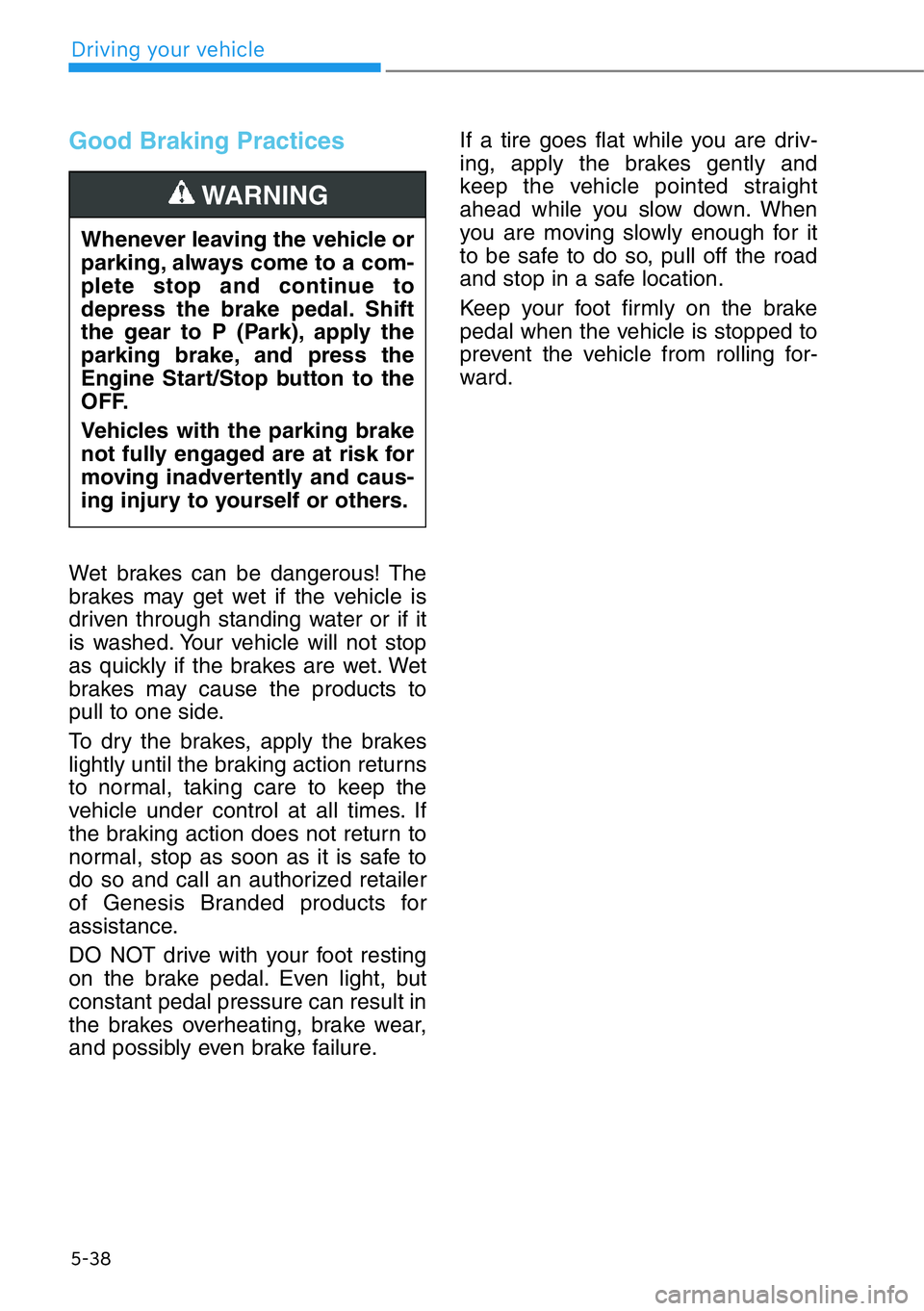
5-38
Driving your vehicle
Good Braking Practices
Wet brakes can be dangerous! The
brakes may get wet if the vehicle is
driven through standing water or if it
is washed. Your vehicle will not stop
as quickly if the brakes are wet. Wet
brakes may cause the products to
pull to one side.
To dry the brakes, apply the brakes
lightly until the braking action returns
to normal, taking care to keep the
vehicle under control at all times. If
the braking action does not return to
normal, stop as soon as it is safe to
do so and call an authorized retailer
of Genesis Branded products for
assistance.
DO NOT drive with your foot resting
on the brake pedal. Even light, but
constant pedal pressure can result in
the brakes overheating, brake wear,
and possibly even brake failure.If a tire goes flat while you are driv-
ing, apply the brakes gently and
keep the vehicle pointed straight
ahead while you slow down. When
you are moving slowly enough for it
to be safe to do so, pull off the road
and stop in a safe location.
Keep your foot firmly on the brake
pedal when the vehicle is stopped to
prevent the vehicle from rolling for-
ward. Whenever leaving the vehicle or
parking, always come to a com-
plete stop and continue to
depress the brake pedal. Shift
the gear to P (Park), apply the
parking brake, and press the
Engine Start/Stop button to the
OFF.
Vehicles with the parking brake
not fully engaged are at risk for
moving inadvertently and caus-
ing injury to yourself or others.
WARNING
Page 291 of 538

Using All Wheel Drive (AWD)
The All Wheel Drive system delivers
engine power to front and rear
wheels for maximum traction. AWD is
useful when extra traction is
required, such as when driving on,
muddy, wet, or snow-covered roads.
If the system determines there is a
need for four wheel drive, the
engine's driving power is distributed
to all four wheels automatically.
ALL WHEEL DRIVE (AWD) (IF EQUIPPED)
5-39
05
If the AWD warning light ( )
stays on the instrument cluster,
your vehicle may have a mal-
function with the AWD system.
When the AWD warning light
( ) illuminates have your
vehicle checked by an author-
ized retailer of Genesis Branded
products as soon as possible.
WARNING
To reduce the risk of SERIOUS
INJURY or DEATH:
• Do not drive in conditions that
exceed the vehicles intended
design such as challenging
off-road conditions.
• Avoid high speeds when cor-
nering or turning.
• Do not make quick steering
wheel movements, such as
sharp lane changes or fast,
sharp turns.
• The risk of a rollover is great-
ly increased if you lose con-
trol of your vehicle at highway
speeds.
• Loss of control often occurs if
two or more wheels drop off
the roadway and the driver
over steers to reenter the
roadway.
• In the event your vehicle
leaves the roadway, do not
steer sharply. Instead, slow
down before pulling back into
the travel lanes.
• Always drive safely and use
caution when driving an AWD
vehicle.
WARNING
Page 292 of 538

Information
• Do not drive in water if the level is
higher than the bottom of the vehi-
cle.
• Check your brake condition once
you are out of mud or water.
Depress the brake pedal several
times as you move slowly until you
feel normal braking return.
• Shorten your scheduled mainte-
nance interval if you drive in off-
road conditions such as sand, mud
or water (see "Maintenance Under
Severe Usage Conditions" in chap-
ter 7).
• Make sure that an AWD vehicle is
towed by flatbed tow truck.
For safe AWD operation
Before driving
• Make sure all passengers are
wearing seat belts.
• Sit upright and adjust the steering
wheel to a position comfortable for
you to drive.
Driving on snow-covered or icy
roads
• Start off slowly by applying the
accelerator pedal gently.
• Use of snow tires is recommended.
For more information on Snow
Tires refer to "Winter Driving" in
this chapter.
• Keep sufficient distance between
your vehicle and the vehicle in front
of you.
• When approaching a stop sign or
stop light, release the accelerator
pedal to provide engine braking
during deceleration.
• Avoid speeding, rapid acceleration,
sudden brake applications, and
sharp turns to prevent skids.
i
5-40
Driving your vehicle
Page 298 of 538
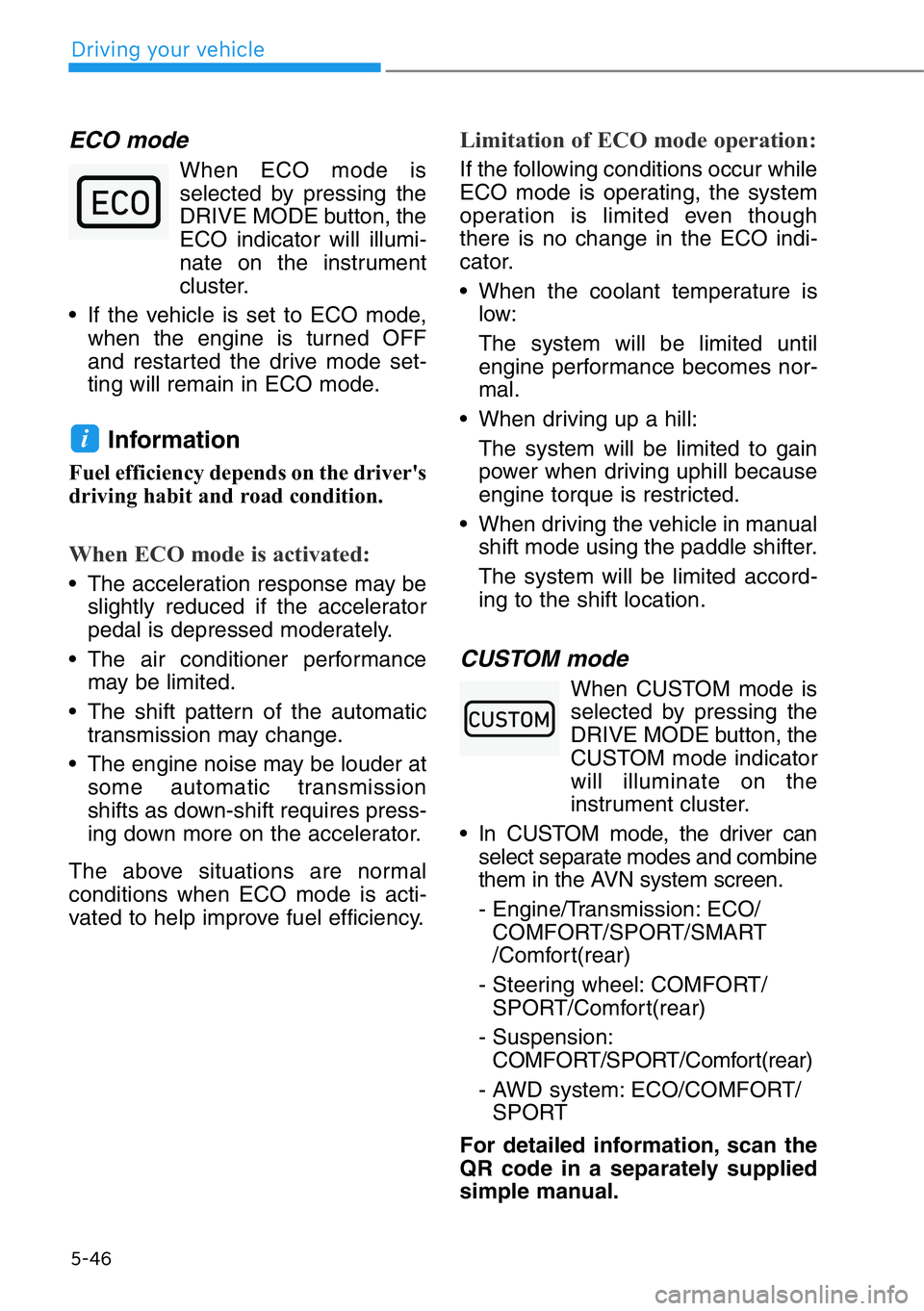
5-46
Driving your vehicle
ECO mode
When ECO mode is
selected by pressing the
DRIVE MODE button, the
ECO indicator will illumi-
nate on the instrument
cluster.
• If the vehicle is set to ECO mode,
when the engine is turned OFF
and restarted the drive mode set-
ting will remain in ECO mode.
Information
Fuel efficiency depends on the driver's
driving habit and road condition.
When ECO mode is activated:
• The acceleration response may be
slightly reduced if the accelerator
pedal is depressed moderately.
• The air conditioner performance
may be limited.
• The shift pattern of the automatic
transmission may change.
• The engine noise may be louder at
some automatic transmission
shifts as down-shift requires press-
ing down more on the accelerator.
The above situations are normal
conditions when ECO mode is acti-
vated to help improve fuel efficiency.
Limitation of ECO mode operation:
If the following conditions occur while
ECO mode is operating, the system
operation is limited even though
there is no change in the ECO indi-
cator.
• When the coolant temperature is
low:
The system will be limited until
engine performance becomes nor-
mal.
• When driving up a hill:
The system will be limited to gain
power when driving uphill because
engine torque is restricted.
• When driving the vehicle in manual
shift mode using the paddle shifter.
The system will be limited accord-
ing to the shift location.
CUSTOM mode
When CUSTOM mode is
selected by pressing the
DRIVE MODE button, the
CUSTOM mode indicator
will illuminate on the
instrument cluster.
• In CUSTOM mode, the driver can
select separate modes and combine
them in the AVN system screen.
- Engine/Transmission: ECO/
COMFORT/SPORT/SMART
/Comfort(rear)
- Steering wheel: COMFORT/
SPORT/Comfort(rear)
- Suspension:
COMFORT/SPORT/Comfort(rear)
- AWD system: ECO/COMFORT/
SPORT
For detailed information, scan the
QR code in a separately supplied
simple manual.
i
Page 303 of 538
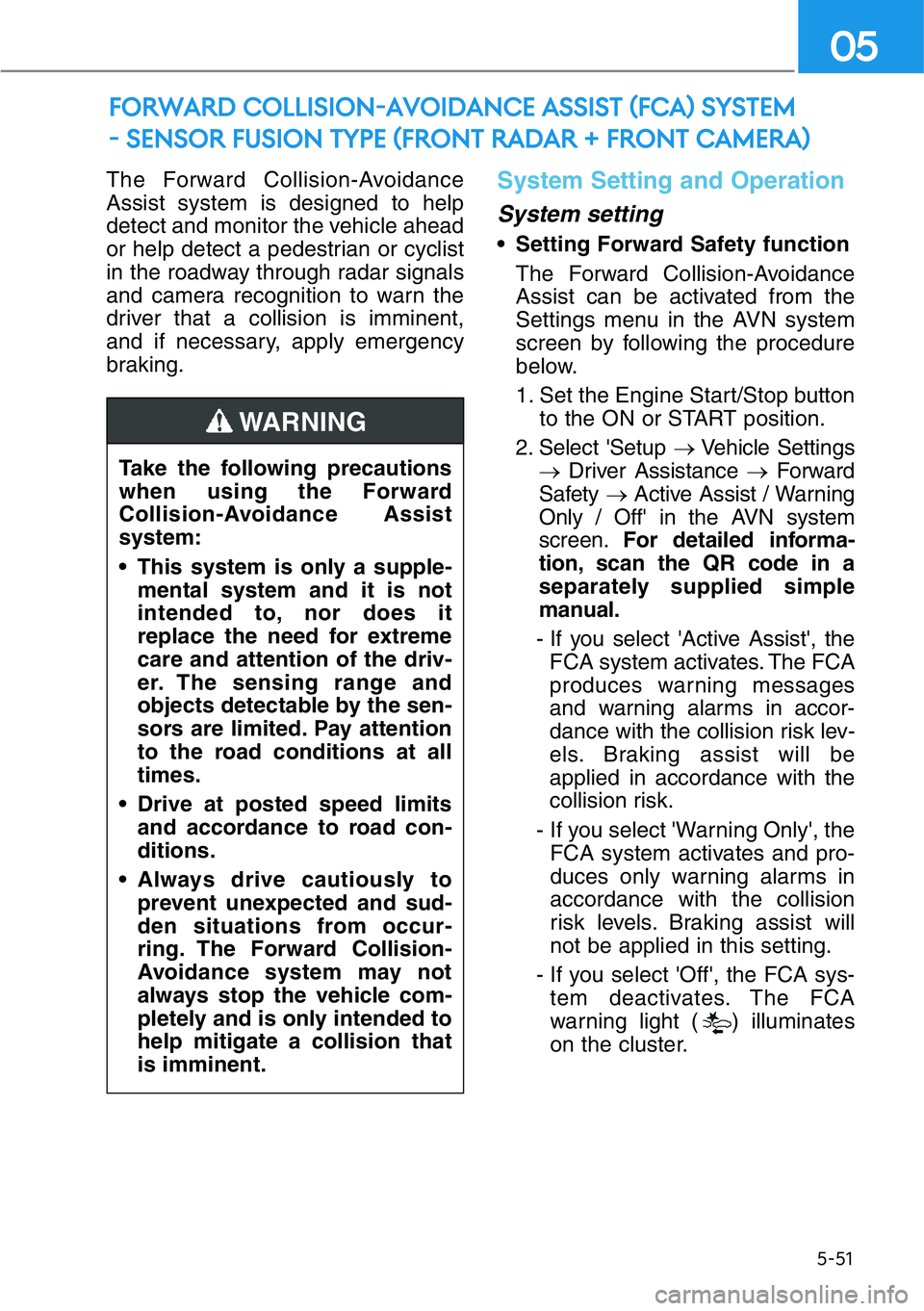
The Forward Collision-Avoidance
Assist system is designed to help
detect and monitor the vehicle ahead
or help detect a pedestrian or cyclist
in the roadway through radar signals
and camera recognition to warn the
driver that a collision is imminent,
and if necessary, apply emergency
braking.System Setting and Operation
System setting
• Setting Forward Safety function
The Forward Collision-Avoidance
Assist can be activated from the
Settings menu in the AVN system
screen by following the procedure
below.
1. Set the Engine Start/Stop button
to the ON or START position.
2. Select 'Setup →Vehicle Settings
→Driver Assistance →Forward
Safety →Active Assist / Warning
Only / Off' in the AVN system
screen.For detailed informa-
tion, scan the QR code in a
separately supplied simple
manual.
- If you select 'Active Assist', the
FCA system activates. The FCA
produces warning messages
and warning alarms in accor-
dance with the collision risk lev-
els. Braking assist will be
applied in accordance with the
collision risk.
- If you select 'Warning Only', the
FCA system activates and pro-
duces only warning alarms in
accordance with the collision
risk levels. Braking assist will
not be applied in this setting.
- If you select 'Off', the FCA sys-
tem deactivates. The FCA
warning light ( ) illuminates
on the cluster.
FORWARD COLLISION-AVOIDANCE ASSIST (FCA) SYSTEM
- SENSOR FUSION TYPE (FRONT RADAR + FRONT CAMERA)
5-51
05
Take the following precautions
when using the Forward
Collision-Avoidance Assist
system:
• This system is only a supple-
mental system and it is not
intended to, nor does it
replace the need for extreme
care and attention of the driv-
er. The sensing range and
objects detectable by the sen-
sors are limited. Pay attention
to the road conditions at all
times.
• Drive at posted speed limits
and accordance to road con-
ditions.
• Always drive cautiously to
prevent unexpected and sud-
den situations from occur-
ring. The Forward Collision-
Avoidance system may not
always stop the vehicle com-
pletely and is only intended to
help mitigate a collision that
is imminent.
WARNING
Page 304 of 538

• The warning light illu-
minates on the instru-
ment cluster, when you
cancel the FCA system.
The driver can monitor the FCA
ON/OFF status in the instrument
cluster. Also, the warning light illu-
minates when the ESC (Electronic
Stability Control) is turned off. If the
warning light remains ON when the
FCA is activated, have the system
checked by an authorized retailer
of Genesis Branded products.
• Selecting Warning Timing
The diver can select the initial
warning activation time from the
Settings menu in the AVN system
screen. Select:
- Setup →Vehicle Settings →
Driver Assistance →Warning
Timing →Normal / Late
For detailed information, scan
the QR code in a separately sup-
plied simple manual.The options for the initial Forward
Collision Warning includes the fol-
lowing:
- Normal:
When this option is selected, the
initial Forward Collision Warning is
activated sensitively. If you feel the
warning activates too early, set the
Forward Collision Warning to
'Late'.
Even though, 'Normal' is selected if
the front vehicle suddenly stops
the initial warning activation time
may not seem fast.
- Late:
When this option is selected, the
initial Forward Collision Warning is
activated later than normal. This
setting reduces the amount of dis-
tance between the vehicle, pedes-
trian or cyclist (if equipped) ahead
before the initial warning occurs.
Select 'Late' when traffic is light
and when driving speed is slow.
When you accelerate suddenly to
the vehicle ahead, the warning
may seem to activate earlier even if
'Late' is selected.
Information
If you change the warning timing, the
warning time of other systems may
change.
i
5-52
Driving your vehicle
Page 305 of 538

Prerequisite for activation
The FCA system will activate when
'Active Assist' or 'Warning Only' under
Forward Safety is selected in the AVN
system screen, and when the follow-
ing prerequisites are satisfied.
• ESC (Electronic Stability Control)
is on.
• Vehicle speed is over 5 mph (8
km/h). (The FCA is only activated
within a certain speed range.)
• The system detects a pedestrian,
cyclist or a vehicle in front, which
may collide with your vehicle.
However, FCA may not be activat-
ed or may only sound a warning
alarm depending on the driving or
vehicle conditions.
FCA may not operate properly
according to the frontal situation or
the direction of a pedestrian or
cyclist.
FCA Warning Message and
Brake Control
FCA produces warning messages,
warning alarms, and emergency
braking based on the level of risk of
a frontal collision, such as when a
vehicle ahead suddenly brakes, or
the system detects that a collision
with a pedestrian or cyclist is immi-
nent.
5-53
05
• To avoid driver distractions,
do not attempt to set or can-
cel the FCA while driving the
vehicle. Always completely
stop the vehicle at a safe
place before setting or cancel-
ing the system.
• FCA automatically activates
upon placing the Engine
Start/Stop button to the ON or
START position. The driver
can deactivate FCA by cancel-
ing the system setting in the
AVN system screen.
• FCA automatically deacti-
vates upon canceling ESC.
When ESC is canceled, FCA
cannot be activated in the
AVN system screen. In this sit-
uation, the FCA warning light
will illuminate which is nor-
mal.
WARNING
Page 309 of 538

5-57
05
• NEVER install any accessories
or stickers on the front wind-
shield, or tint the front wind-
shield.
• NEVER place any reflective
objects (i.e. white paper, mirror)
over the dashboard. Any light
reflection may prevent the sys-
tem from functioning properly.
• Pay extreme caution to keep the
camera dry.
• NEVER disassemble the camera
assembly, or apply any impact
on the camera assembly.
If the sensor is forcibly moved
out of proper alignment, the FCA
system may not operate correct-
ly. In this case, a warning mes-
sage may not be displayed. Have
the vehicle inspected by an
authorized retailer of Genesis
Branded products.
Information
Have the system checked by an
authorized retailer of Genesis
Branded products. when:
• The windshield glass is replaced.
• The radar sensor or cover gets dam-
aged or replaced.
Warning message and warning
light
Forward Collision-Avoidance Assist
(FCA) system disabled.
Radar blocked
When the sensor cover is covered
with dirt, snow, or debris, the FCA
system may not be able to detect
other vehicles. If this occurs, a warn-
ing message will appear on the clus-
ter LCD display.
The system will operate normally
when such dirt, snow or debris is
removed.
FCA may not properly operate in an
area (e.g. open terrain) where any
objects or vehicles are not detected
after turning on the engine.
Also, even though a warning mes-
sage does not appear on the LCD
display, the FCA may not properly
operate.
i
NOTICE
OHI058239L
The FCA system may not acti-
vate according to road condi-
tions, inclement weather, driv-
ing conditions or traffic condi-
tions.
WARNING
Page 310 of 538

5-58
Driving your vehicle
System Malfunction
Check Forward Collision-
Avoidance Assist system
• When FCA is not working properly,
the FCA warning light ( ) will illu-
minate and the warning message
will appear for a few seconds. After
the message disappears, the mas-
ter warning light ( ) will illumi-
nate. In this case, have the vehicle
inspected by an authorized retailer
of Genesis Branded products.
• The FCA warning message may
appear along with the illumination
of the ESC (Electronic Stability
Control) warning light. Both FCA
warning light and warning mes-
sage will disappear once the ESC
warning light issue is resolved.
OHI048200L
• FCA is only a supplemental
system for the driver's con-
venience. It is the driver's
responsibility to control the
vehicle operation. Do not
solely depend on the FCA
system. Rather, maintain a
safe braking distance, and, if
necessary, depress the brake
pedal to reduce the driving
speed or to stop the vehicle.
WARNING
• In certain instances and
under certain driving condi-
tions, the FCA system may
produce a warning alarm and
control the brake system
unnecessarily. And, the FCA
system may not produce a
warning alarm and control the
brake system due to detecting
limitation of sensor.
Also due to sensing limita-
tions, in certain situations, the
front radar sensor or camera
recognition system may not
detect the vehicle, pedestrian
or cyclist ahead. The FCA sys-
tem may not activate and the
warning message may not be
displayed.
• Even if there is any problem
with the brake control func-
tion of the FCA system, the
vehicle's basic braking per-
formance will operate normal-
ly. However, brake control
function for avoiding collision
will not activate.
• If the vehicle in front stops
suddenly, you may have less
control of the brake system.
Therefore, always keep a safe
distance between your vehicle
and the vehicle in front of you.
• The FCA system may activate
during braking and the vehi-
cle may stop suddenly shift-
ing loose objects toward the
passengers. Always keep
loose objects secured.
• The FCA system may not acti-
vate if the driver applies the
brake pedal to avoid collision.
Page 312 of 538
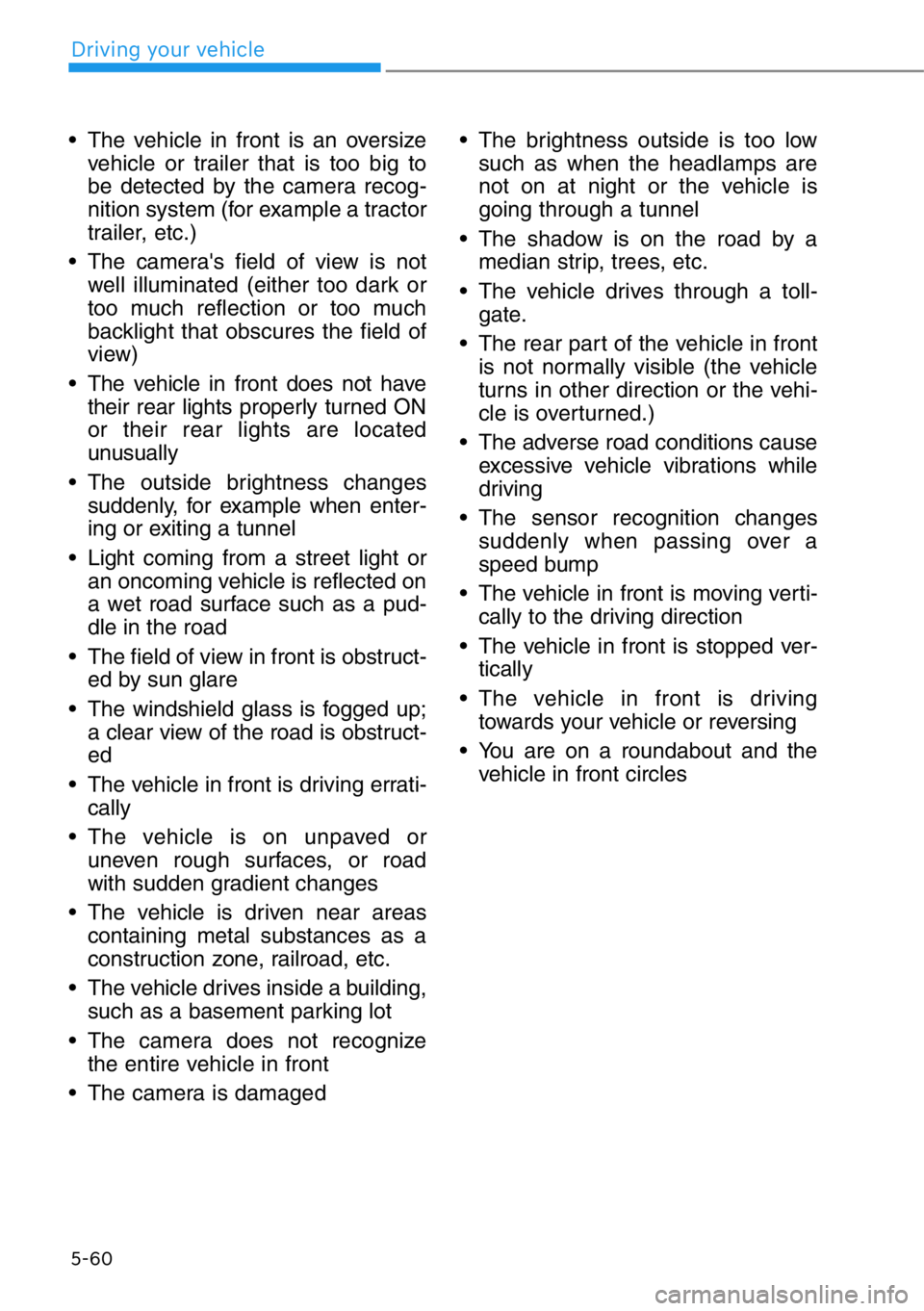
5-60
Driving your vehicle
• The vehicle in front is an oversize
vehicle or trailer that is too big to
be detected by the camera recog-
nition system (for example a tractor
trailer, etc.)
• The camera's field of view is not
well illuminated (either too dark or
too much reflection or too much
backlight that obscures the field of
view)
• The vehicle in front does not have
their rear lights properly turned ON
or their rear lights are located
unusually
• The outside brightness changes
suddenly, for example when enter-
ing or exiting a tunnel
• Light coming from a street light or
an oncoming vehicle is reflected on
a wet road surface such as a pud-
dle in the road
• The field of view in front is obstruct-
ed by sun glare
• The windshield glass is fogged up;
a clear view of the road is obstruct-
ed
• The vehicle in front is driving errati-
cally
• The vehicle is on unpaved or
uneven rough surfaces, or road
with sudden gradient changes
• The vehicle is driven near areas
containing metal substances as a
construction zone, railroad, etc.
• The vehicle drives inside a building,
such as a basement parking lot
• The camera does not recognize
the entire vehicle in front
• The camera is damaged• The brightness outside is too low
such as when the headlamps are
not on at night or the vehicle is
going through a tunnel
• The shadow is on the road by a
median strip, trees, etc.
• The vehicle drives through a toll-
gate.
• The rear part of the vehicle in front
is not normally visible (the vehicle
turns in other direction or the vehi-
cle is overturned.)
• The adverse road conditions cause
excessive vehicle vibrations while
driving
• The sensor recognition changes
suddenly when passing over a
speed bump
• The vehicle in front is moving verti-
cally to the driving direction
• The vehicle in front is stopped ver-
tically
• The vehicle in front is driving
towards your vehicle or reversing
• You are on a roundabout and the
vehicle in front circles