engine GENESIS G90 2021 Owner's Manual
[x] Cancel search | Manufacturer: GENESIS, Model Year: 2021, Model line: G90, Model: GENESIS G90 2021Pages: 538, PDF Size: 13.02 MB
Page 311 of 538

5-59
05
Limitations of the System
The Forward Collision-Avoidance
Assist system is designed to monitor
the vehicle ahead or a pedestrian or
cyclist in the roadway through radar
signals and camera recognition to
warn the driver that a collision is
imminent, and if necessary, apply
emergency braking.
In certain situations, the radar sensor
or the camera may not be able to
detect the vehicle, pedestrian or
cyclist ahead. In these cases, the
FCA system may not operate nor-
mally. The driver must pay careful
attention in the following situations
where the FCA operation may be
limited.
Detecting vehicles
The sensor may be limited when:
• The system may not operate for 15
seconds after the engine is started
or the camera is initialized
• The radar sensor or camera is cov-
ered with a foreign object or debris
• The camera lens is contaminated
due to tinted, filmed or coated
windshield, damaged glass, or
stuck of foreign matter (sticker,
bug, etc.) on the glass
• Inclement weather such as heavy
rain or snow obscures the field of
view of the radar sensor or camera
• There is interference by electro-
magnetic waves
• There is severe irregular reflection
from the radar sensor
• The radar/camera sensor recogni-
tion is limited
• The vehicle in front is too small to
be detected (for example a motor-
cycle or a bicycle, etc.) • The FCA system does not
operate when the vehicle is in
reverse.
• The FCA system is not
designed to detect other
objects on the road such as
animals.
• The FCA system does not
detect vehicles in the oppo-
site lane.
• The FCA system does not
detect cross traffic vehicles
that are approaching.
• The FCA system cannot
detect cross traffic cyclists
that are approaching.
• The FCA system cannot
detect vehicles that are
stopped vertically to your
vehicle at a intersection or
dead end street.
In these cases, you must main-
tain a safe braking distance,
and if necessary, depress the
brake pedal to reduce the driv-
ing speed in order to maintain a
safe distance or to stop the
vehicle.
WARNING
• The brake control may not
work, possibly causing a colli-
sion, if a vehicle in front
abruptly stops. Always pay
extreme caution.
• Occupants may get injured, if
the vehicle abruptly stops by
the activated FCA system. Pay
extreme caution.
• The FCA system operates
only when the system detect
vehicles, pedestrian or cyclist
in front of the vehicle.
Page 318 of 538

5-66
Driving your vehicle
The Forward Collision-Avoidance
Assist-Lane-Change Oncoming
function detects the oncoming vehi-
cle with a front view camera at the
front windshield. And it assists the
driver’s steering to help avoid colli-
sion with an oncoming vehicle and
keep the vehicle within the lanes,
when the vehicle drives over the cen-
treline.
System Setting and Operation
System setting
The Forward Collision-Avoidance
Assist–Lane-Change Oncoming
function can be activated from the
Settings menu in the AVN system
screen by following the procedure
below.
1. Set the Engine Start/Stop button
to the ON or START position.
2. Select 'Setup →Vehicle Settings
→Driver Assistance →Forward
Safety →Active Assist' in the AVN
system screen.
For more details, refer to "LCD
Display Modes" in chapter 3.
Warning message and function
control
• If FCA is operating, the warning
message "Emergency Steering"
appears on the LCD display with
an audible warning when:
- The vehicle speed is over 40 mph
(64 km/h) and the vehicle crosses
the centreline when an oncoming
vehicle is approaching.
• Additionally, the system provides
steering assistance to return the
vehicle back into the lane.
FORWARD COLLISION-AVOIDANCE ASSIST - LANE-CHANGE
ONCOMING FUNCTION
• This function is only a supple-
mental system and it is not
intended to, nor does it replace
the need for extreme care and
attention of the driver. The
sensing range and objects
detectable by the sensors are
limited. Pay attention to the
road conditions at all times.
• Always drive cautiously to
prevent accidents from any
unexpected or sudden situa-
tions. The function does not
steer the vehicle completely
and is not a collision avoid-
ance system.
WARNING
OHI058282L
Page 321 of 538

5-69
05
The Blind-Spot Collision-Avoidance
Assist system may activate the
Electronic Stability Control if there is
a possible collision with an
approaching vehicle while changing
lanes. It is to help mitigate the colli-
sion risk or collision damage.System Setting and Operation
System setting
• Setting Blind-Spot Safety func-
tion
The Blind-Spot Collision Warning
and Blind-Spot Collision-
Avoidance Assist can be activated
from the Settings menu in the AVN
system screen by following the pro-
cedure below.
1. Set the Engine Start/Stop button
to the ON or START position.
2. Select 'Setup →Vehicle Settings
→Driver Assistance →Blind-
Spot Safety →Active Assist /
Warning Only / Off' in the AVN
system screen.For detailed
information, scan the QR code
in a separately supplied sim-
ple manual.
- BCA and BCW turn on and are
ready to be operated when
'Active Assist' is selected. Then, if
a vehicle approaches the driver's
blind spot area a warning sounds
or braking power is applied.
- BCW turns on and is ready to be
operated when 'Warning Only' is
selected. Then, if a vehicle
approaches the driver's blind spot
area, a warning sounds but brak-
ing is not applied.
- The system is deactivated and
the indicator on the BCW/BCA
button is turned off when 'Off' is
selected. • Always be aware of road condi-
tions while driving and be alert
for unexpected situations even
though the Blind-Spot Collision
Warning system and Blind-
Spot Collision-Avoidance
Assist system are operating.
• The Blind-Spot Collision
Warning system and Blind-
Spot Collision-Avoidance
Assist system are supplemen-
tal systems to assist you. Do
not entirely rely on the sys-
tems. Always pay attention,
while driving, for your safety.
• The Blind-Spot Collision
Warning system and Blind-
Spot Collision-Avoidance
Assist system are not substi-
tutes for proper and safe driv-
ing. Always drive safely and
use caution when changing
lanes or backing up the vehicle.
The Blind-Spot Collision
Warning system and Blind-
Spot Collision-Avoidance
Assist system may not detect
every object alongside the
vehicle.
WARNING
Page 322 of 538

5-70
Driving your vehicle
• If you press the BCW/BCA switch
while 'Active Assist' or 'Warning
Only' is selected, the indicator on
the switch will turn off and the sys-
tem will deactivate.
• If you press the BCW/BCA switch
while the system is canceled, the
indicator on the button illuminates
and the system activates. In this
case, the system returns to the
state (Active Assist or Warning
Only) before the engine was turned
off.
When the system is initially turned
on or when the engine is turned off
then on again while the system is
activating, the warning light will illu-
minate for 3 seconds on the outer
side view mirror.
• If the engine is turned off then on
again, the system maintains the
last setting.• Setting Warning Timing
The diver can select the initial
warning activation time from the
Settings menu in the AVN system
screen. Select:
- Setup →Vehicle Settings →
Driver Assistance →Warning
Timing →Normal/Late
For detailed information, scan
the QR code in a separately sup-
plied simple manual.
The options for the initial Blind-
Spot Collision Warning includes
the following:
- Normal:
When this option is selected, the
initial Blind-Spot Collision
Warning is activated normally. If
this setting feels sensitive,
change the option to 'Late'.
The warning activation time may
feel late if a vehicle at the side or
rear abruptly accelerates.
- Late:
Select this warning activation
time when the traffic is light and
you are driving at low speeds.
Information
If you change the warning timing, the
warning time of other systems may
change.
i
OHI058063
Page 335 of 538

5-83
05
System Setting and Operation
System setting
•Setting Rear Cross-Traffic
Safety function
The Rear Cross-Traffic Collision
Warning and Rear Cross-Traffic
Collision Avoidance-Assist can be
activated from the Settings menu
in the AVN system screen by fol-
lowing the procedure below.
1. Set the Engine Start/Stop button
to the ON or START position.
2. Select 'Setup →Vehicle Settings
→Driver Assistance →Parking
Safety →Rear Cross-Traffic
Safety' in the AVN system
screen.For detailed informa-
tion, scan the QR code in a
separately supplied simple
manual.
- RCCA and RCCW turn on and
are ready to be operated when
the 'Rear Cross-Traffic Safety' is
selected.
• When the engine is turned off then
on again, the systems will be ready
to be operated.
• When the system is initially turned
on and engine is turned off then on
again, the warning light will illumi-
nate for 3 seconds on the side view
mirror.•Setting Warning Timing
The diver can select the initial
warning activation time from the
Settings menu in the AVN system
screen. Select:
- Setup →Vehicle Settings →
Driver Assistance →Warning
Timing →Normal/Late
For detailed information, scan
the QR code in a separately sup-
plied simple manual.
The options for the initial Rear
Cross-Traffic Collision Warning
includes the following:
- Normal:
When this option is selected, the
initial Rear Cross-Traffic Collision
Warning is activated normally. If
this setting feels sensitive,
change the option to 'Late'.
The warning activation time may
feel late if the a vehicle at the side
or rear abruptly accelerates.
- Late:
Select this warning activation
time when the traffic is light and
you are driving at low speeds.
Information
If you change the warning timing, the
warning time of other systems may
change.
i
Page 347 of 538
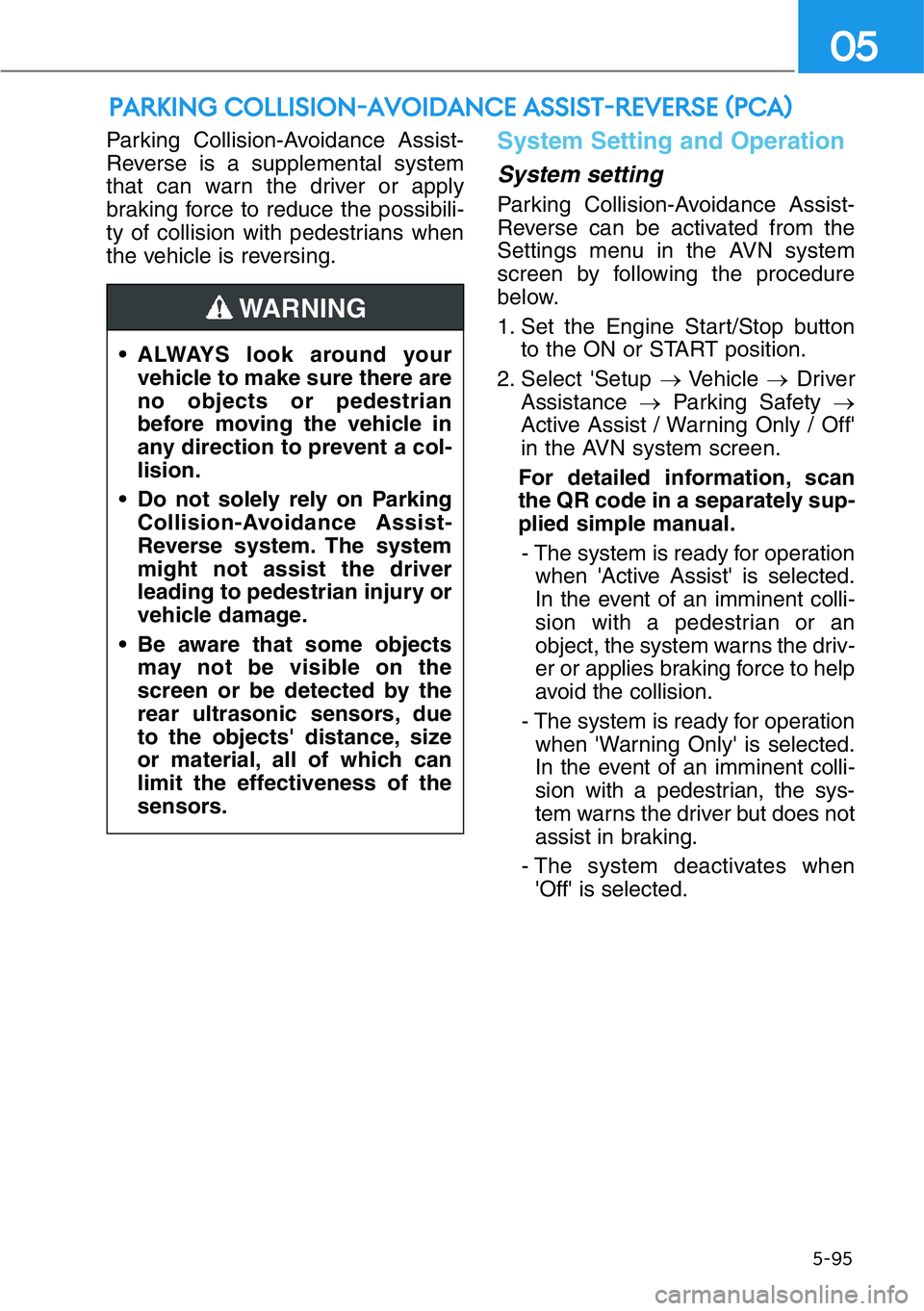
Parking Collision-Avoidance Assist-
Reverse is a supplemental system
that can warn the driver or apply
braking force to reduce the possibili-
ty of collision with pedestrians when
the vehicle is reversing.System Setting and Operation
System setting
Parking Collision-Avoidance Assist-
Reverse can be activated from the
Settings menu in the AVN system
screen by following the procedure
below.
1. Set the Engine Start/Stop button
to the ON or START position.
2. Select 'Setup →Vehicle →Driver
Assistance →Parking Safety →
Active Assist / Warning Only / Off'
in the AVN system screen.
For detailed information, scan
the QR code in a separately sup-
plied simple manual.
- The system is ready for operation
when 'Active Assist' is selected.
In the event of an imminent colli-
sion with a pedestrian or an
object, the system warns the driv-
er or applies braking force to help
avoid the collision.
- The system is ready for operation
when 'Warning Only' is selected.
In the event of an imminent colli-
sion with a pedestrian, the sys-
tem warns the driver but does not
assist in braking.
- The system deactivates when
'Off' is selected.
PARKING COLLISION-AVOIDANCE ASSIST-REVERSE (PCA)
5-95
05
• ALWAYS look around your
vehicle to make sure there are
no objects or pedestrian
before moving the vehicle in
any direction to prevent a col-
lision.
• Do not solely rely on Parking
Collision-Avoidance Assist-
Reverse system. The system
might not assist the driver
leading to pedestrian injury or
vehicle damage.
• Be aware that some objects
may not be visible on the
screen or be detected by the
rear ultrasonic sensors, due
to the objects' distance, size
or material, all of which can
limit the effectiveness of the
sensors.
WARNING
Page 352 of 538

System Malfunction
Check PCA (Parking Collision
Avoid. Assist)
If there is a problem with the Parking
Collision-Avoidance Assist-Reverse
system or other related systems, a
warning message will appear and
the system will turn off automatically.
We recommend that you immediate-
ly have the vehicle inspected by an
authorized retailer of Genesis
Branded products.
Limitations of the System
Parking Collision-Avoidance Assist-
Reverse system may not assist brak-
ing or alert the driver under the fol-
lowing conditions even if there are
pedestrians or objects.
• Any non-factory equipment or
accessories have been installed.
• The condition of the vehicle is
unstable due to an accident or
other causes.
• The height of the bumper or the
sensor installation has been modi-
fied.
• The rear view camera or the ultra-
sonic sensor(s) is damaged.
• The rear view camera or the ultra-
sonic sensor(s) is stained with for-
eign matter, such as snow, dirt, etc.
• The rear view camera is obscured
by a light source or by bad weath-
er conditions, such as heavy rain,
fog, snow, etc.
• The surrounding is either too dark
or too bright.
• Outside air temperature is hot or
cold.
• The wind is either strong (over 12
mph (20 km/h)) or blowing perpen-
dicular to the rear bumper.
• Objects generating excessive
noise, such as vehicle horns, loud
motorcycle engines, or truck air
brakes, are near the vehicle.
• An ultrasonic sensor with a similar
frequency is near the vehicle.
• There is ground height difference
between the vehicle and the
pedestrian.
• The image of the pedestrian in the
rear view camera is indistinguish-
able from the background.
5-100
Driving your vehicle
OHI059327N
Page 353 of 538
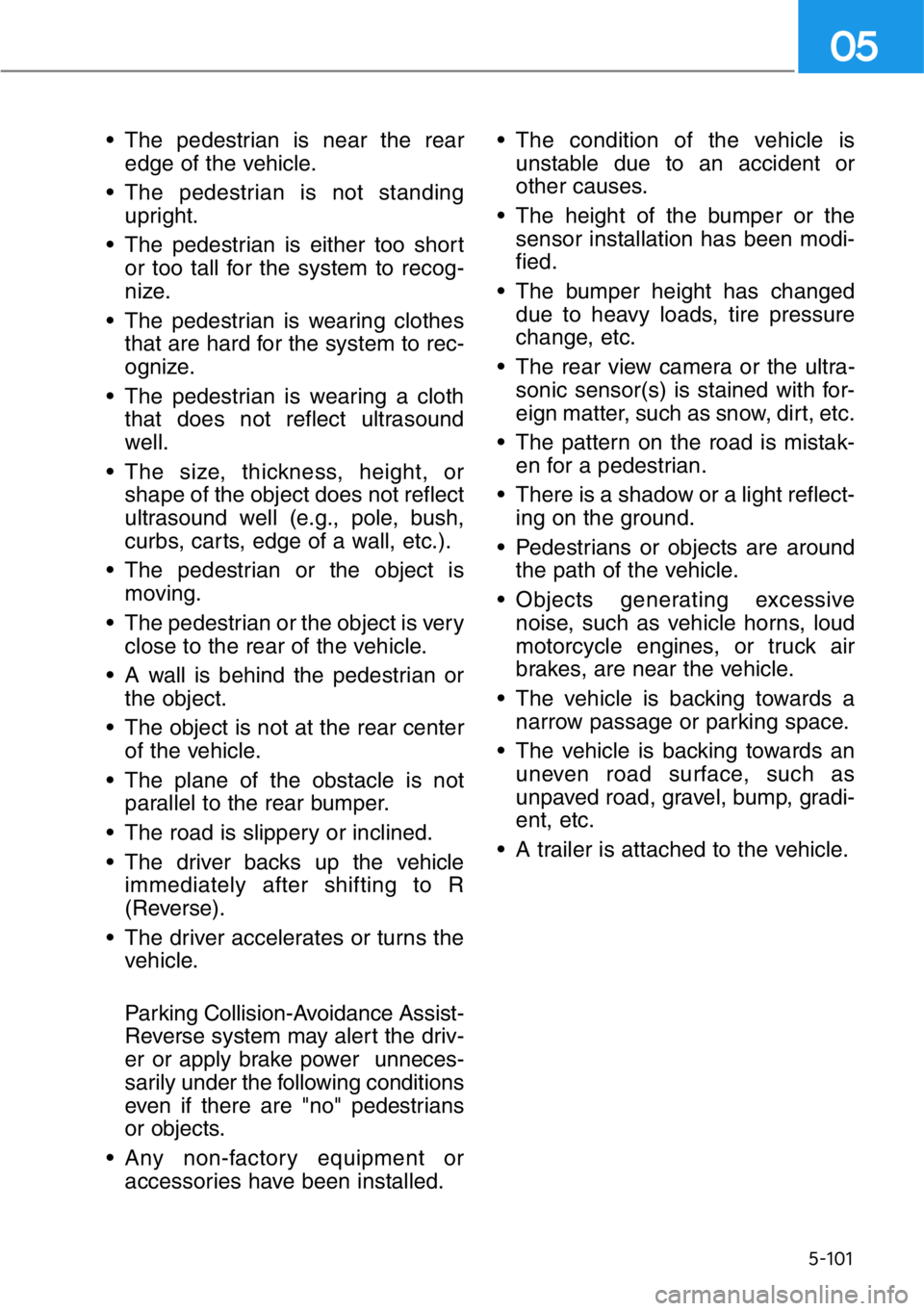
• The pedestrian is near the rear
edge of the vehicle.
• The pedestrian is not standing
upright.
• The pedestrian is either too short
or too tall for the system to recog-
nize.
• The pedestrian is wearing clothes
that are hard for the system to rec-
ognize.
• The pedestrian is wearing a cloth
that does not reflect ultrasound
well.
• The size, thickness, height, or
shape of the object does not reflect
ultrasound well (e.g., pole, bush,
curbs, carts, edge of a wall, etc.).
• The pedestrian or the object is
moving.
• The pedestrian or the object is very
close to the rear of the vehicle.
• A wall is behind the pedestrian or
the object.
• The object is not at the rear center
of the vehicle.
• The plane of the obstacle is not
parallel to the rear bumper.
• The road is slippery or inclined.
• The driver backs up the vehicle
immediately after shifting to R
(Reverse).
• The driver accelerates or turns the
vehicle.
Parking Collision-Avoidance Assist-
Reverse system may alert the driv-
er or apply brake power unneces-
sarily under the following conditions
even if there are "no" pedestrians
or objects.
• Any non-factory equipment or
accessories have been installed.• The condition of the vehicle is
unstable due to an accident or
other causes.
• The height of the bumper or the
sensor installation has been modi-
fied.
• The bumper height has changed
due to heavy loads, tire pressure
change, etc.
• The rear view camera or the ultra-
sonic sensor(s) is stained with for-
eign matter, such as snow, dirt, etc.
• The pattern on the road is mistak-
en for a pedestrian.
• There is a shadow or a light reflect-
ing on the ground.
• Pedestrians or objects are around
the path of the vehicle.
• Objects generating excessive
noise, such as vehicle horns, loud
motorcycle engines, or truck air
brakes, are near the vehicle.
• The vehicle is backing towards a
narrow passage or parking space.
• The vehicle is backing towards an
uneven road surface, such as
unpaved road, gravel, bump, gradi-
ent, etc.
• A trailer is attached to the vehicle.
5-101
05
Page 356 of 538

5-104
Adjusting the Sensitivity of
Smart Cruise Control
The sensitivity of vehicle speed
when following the front vehicle to
maintain the set distance can be
adjusted. Select 'Setup →Vehicle
Settings →Driver Assistance →
SCC Reaction → Fast / Normal /
Slow' from the Settings menu in the
AVN system screen.
For detailed information, scan the
QR code in a separately supplied
simple manual.
You may select one of the three
stages you prefer.
- Fast:
Vehicle speed following the front
vehicle to maintain the set distance
is faster than normal speed.
- Normal:
Vehicle speed following the front
vehicle to maintain the set distance
is normal.
- Slow:
Vehicle speed following the front
vehicle to maintain the set distance
is slower than normal speed.
Information
The last selected speed sensitivity of
the smart cruise control is remained in
the system.
Converting to Cruise Control
Mode
The driver may choose to only use
the conventional Cruise Control
mode (speed control function) by
doing as follows:
1. Turn the Smart Cruise Control
System on (the cruise indicator
light will be on but the system will
not be activated).
2. Push and hold the Vehicle-to-
Vehicle Distance button for more
than 2 seconds.
3. Choose between "Smart Cruise
Control" and "Cruise Control".
When the system is canceled using
the CRUISE button or the CRUISE
button is used after the engine is
turned on, the Smart Cruise Control
mode will turn on.
i
When using the Cruise Control
mode, you must manually
adjust the distance to other
vehicles by depressing the
brake pedal. The system does
not automatically adjust the dis-
tance to vehicles in front of you.
WARNING
Driving your vehicle
Page 360 of 538
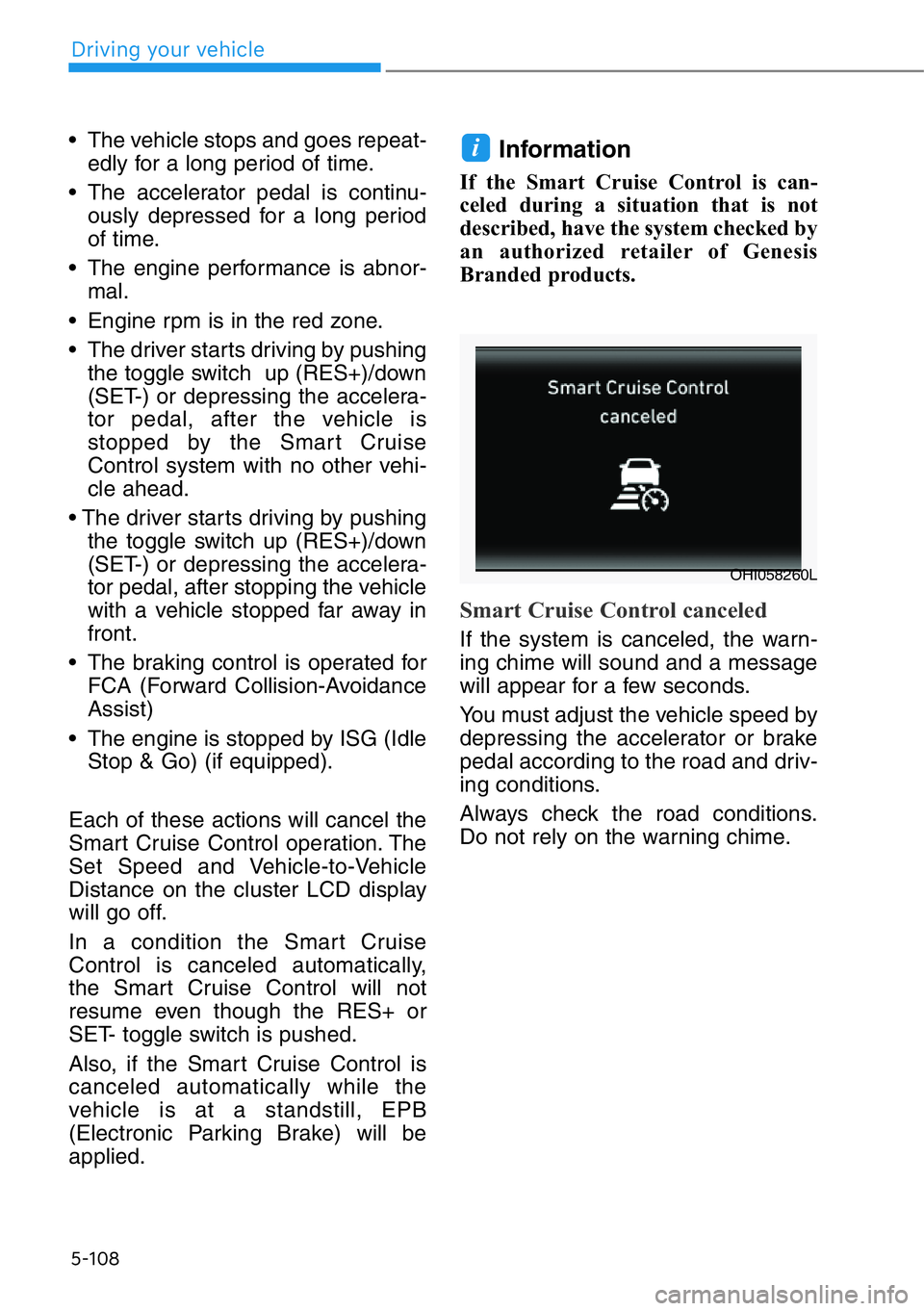
5-108
• The vehicle stops and goes repeat-
edly for a long period of time.
• The accelerator pedal is continu-
ously depressed for a long period
of time.
• The engine performance is abnor-
mal.
• Engine rpm is in the red zone.
• The driver starts driving by pushing
the toggle switch up (RES+)/down
(SET-) or depressing the accelera-
tor pedal, after the vehicle is
stopped by the Smart Cruise
Control system with no other vehi-
cle ahead.
• The driver starts driving by pushing
the toggle switch up (RES+)/down
(SET-) or depressing the accelera-
tor pedal, after stopping the vehicle
with a vehicle stopped far away in
front.
• The braking control is operated for
FCA (Forward Collision-Avoidance
Assist)
• The engine is stopped by ISG (Idle
Stop & Go) (if equipped).
Each of these actions will cancel the
Smart Cruise Control operation. The
Set Speed and Vehicle-to-Vehicle
Distance on the cluster LCD display
will go off.
In a condition the Smart Cruise
Control is canceled automatically,
the Smart Cruise Control will not
resume even though the RES+ or
SET- toggle switch is pushed.
Also, if the Smart Cruise Control is
canceled automatically while the
vehicle is at a standstill, EPB
(Electronic Parking Brake) will be
applied.Information
If the Smart Cruise Control is can-
celed during a situation that is not
described, have the system checked by
an authorized retailer of Genesis
Branded products.
Smart Cruise Control canceled
If the system is canceled, the warn-
ing chime will sound and a message
will appear for a few seconds.
You must adjust the vehicle speed by
depressing the accelerator or brake
pedal according to the road and driv-
ing conditions.
Always check the road conditions.
Do not rely on the warning chime.
i
OHI058260L
Driving your vehicle