alarm GENESIS G90 2021 User Guide
[x] Cancel search | Manufacturer: GENESIS, Model Year: 2021, Model line: G90, Model: GENESIS G90 2021Pages: 538, PDF Size: 13.02 MB
Page 313 of 538

5-61
05
• Driving on a curve
The performance of Forward
Collision-Avoidance Assist system
may be limited when driving on a
curved road.
The front view camera or front
radar sensor recognition system
may not detect the vehicle, pedes-
trian or cyclist traveling in front on
a curved road.
This may result in no alarm and
braking when necessary. Always
pay attention to road and driving
conditions, and if necessary,
depress the brake pedal to reduce
your driving speed in order to
maintain a safe distance.Forward Collision-Avoidance Assist
system may recognize a vehicle or
pedestrian or cyclist in the next lane
or outside the lane when driving on a
curved road.
If this occurs, the system may unnec-
essarily alarm the driver and apply
the brake.
Always pay attention to road and
driving conditions, while driving.
OHI058305LOHI058306L
Page 314 of 538

5-62
Driving your vehicle
• Driving on a slope
The performance of Forward
Collision-Avoidance Assist system
may be decreased while driving
upward or downward on a slope.
The front view camera or front
radar sensor recognition may not
detect the vehicle, pedestrian or
cyclist in front.
This may result in unnecessary
alarm and braking or no alarm and
braking when necessary.
When the system suddenly recog-
nizes the vehicle, pedestrian or
cyclist in front while passing over a
slope, you may experience sharp
deceleration. Always keep your
eyes forward while driving upward
or downward on a slope, and, if
necessary, depress the brake
pedal to reduce your driving speed
in order to maintain distance.• Changing lanes
When a vehicle changes lanes in
front of you, the FCA system may
not immediately detect the vehicle,
especially if the vehicle changes
lanes abruptly. In this case, you
must maintain a safe braking dis-
tance, and if necessary, depress
the brake pedal to reduce your
driving speed in order to maintain a
safe distance.
When driving in stop-and-go traffic,
and a vehicle in front of you
merges out of the lane, the FCA
system may not immediately
detect the new vehicle that is now
in front of you. In this case, you
must maintain a safe braking dis-
tance, and if necessary, depress
the brake pedal to reduce your
driving speed in order to maintain a
safe distance.
OHI058294OHI058307L
OHI058308L
Page 325 of 538

5-73
05
If the detected vehicle is no longer
within the blind spot area, the warn-
ing will turn off according to the driv-
ing conditions of the vehicle.
• The warning light on the outer
side view mirror will illumi-
nate whenever a vehicle is
detected at the rear side by
the system.
To avoid accidents, do not
focus only on the warning
light and neglect to see the
surroundings of the vehicle.
• Drive safely even though the
vehicle is equipped with a
Blind-Spot Collision Warning
system. Do not solely rely on
the system but check your
surroundings before chang-
ing lanes or backing the vehi-
cle up.
• The system may not alert the
driver in some situations due
to system limitations so
always check your surround-
ings while driving.
WARNING
• Always pay attention to road
and traffic conditions while
driving, whether or not the
warning light on the outer
side view illuminates or there
is a warning alarm.
• Playing the vehicle audio sys-
tem at high volume may pre-
vent occupants from hearing
the Blind-Spot Collision
Warning system warning
sounds.
• If any other warning sound
such as seat belt warning
chime is already generated,
the Blind-Spot Collision
Warning system warning may
not sound.
CAUTION
Page 339 of 538

5-87
05
• Drive safely even though the
vehicle is equipped with a Rear
Cross-Traffic Collision Warning
system and Rear Cross-Traffic
Collision-Avoidance Assist
system. Do not solely rely on
the system but check your sur-
rounding when backing the
vehicle up.
• The driver is responsible for
accurate brake control.
• Always pay extreme caution
while driving. The Rear Cross-
Traffic Collision Warning sys-
tem and Rear Cross-Traffic
Collision-Avoidance Assist
system may not operate prop-
erly or unnecessarily operate
depending on traffic and driv-
ing conditions.
• The Rear Cross-Traffic
Collision-Avoidance Assist
system is not a substitute for
safe driving practices, but a
convenience function only. It is
the responsibility of the driver
to always drive cautiously to
prevent unexpected and sud-
den situations from occurring.
Pay attention to the road condi-
tions at all times.
WARNING
• When the operation condition
of the Rear Cross-Traffic
Collision Warning system is
satisfied, the warning will
occur every time a vehicle
approaches the side or rear of
your stopped (0 mph (0 km/h)
vehicle speed) vehicle.
• The system's warning or brake
may not operate properly if the
left or right of your vehicle's
rear bumper is blocked by a
vehicle or obstacle.
• Always pay attention to road
and traffic conditions while
driving, whether or not the
warning light on the outer side
view mirror illuminates or
there is a warning alarm.
• Playing the vehicle audio sys-
tem at high volume may pre-
vent occupants from hearing
the system's warning sounds.
• If any other warning sound
such as seat belt warning
chime is already generated, the
Rear Cross-Traffic Collision
Warning system warning may
not sound.
CAUTION
Page 378 of 538
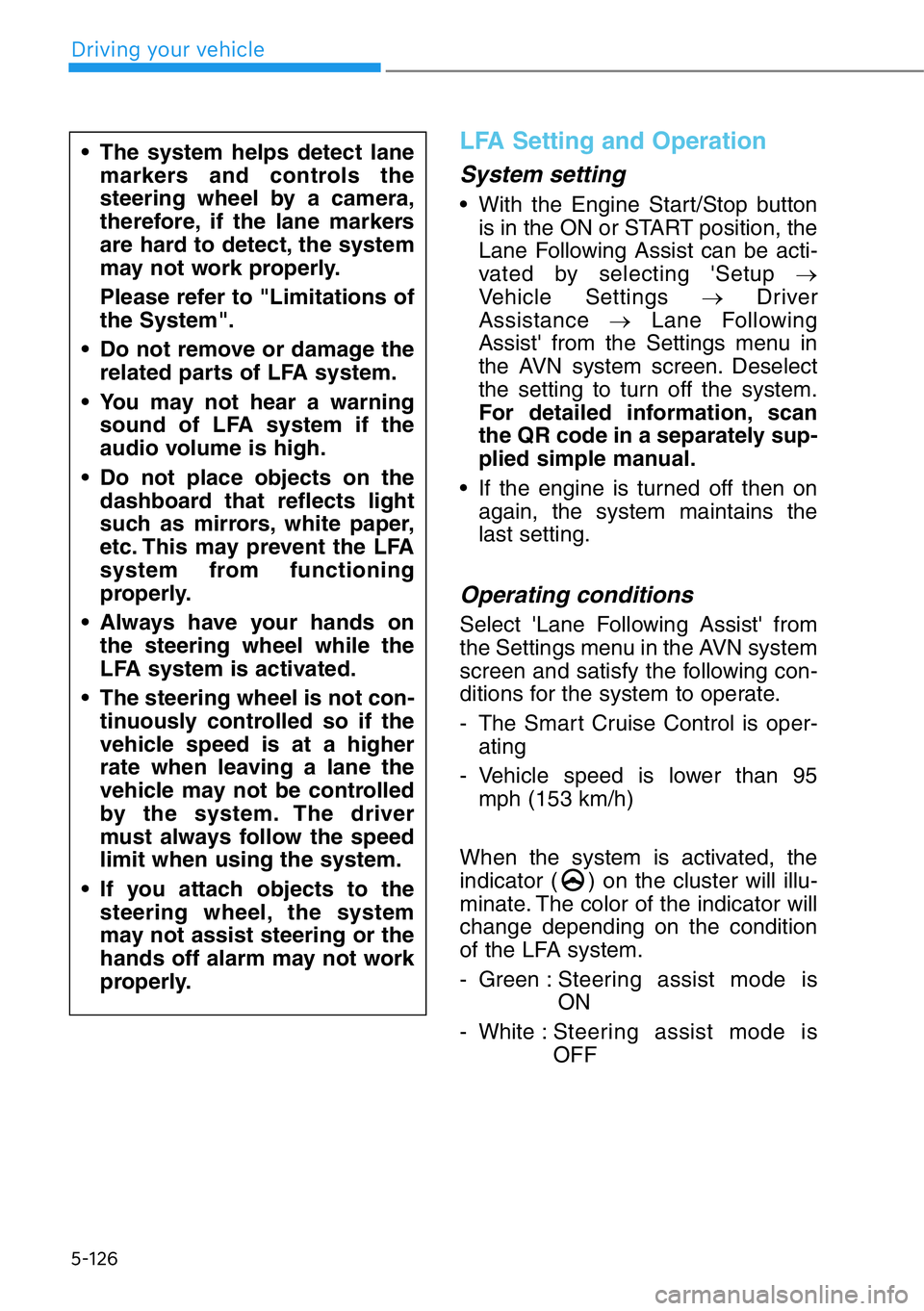
5-126
LFA Setting and Operation
System setting
• With the Engine Start/Stop button
is in the ON or START position, the
Lane Following Assist can be acti-
vated by selecting 'Setup →
Vehicle Settings →Driver
Assistance →Lane Following
Assist' from the Settings menu in
the AVN system screen. Deselect
the setting to turn off the system.
For detailed information, scan
the QR code in a separately sup-
plied simple manual.
• If the engine is turned off then on
again, the system maintains the
last setting.
Operating conditions
Select 'Lane Following Assist' from
the Settings menu in the AVN system
screen and satisfy the following con-
ditions for the system to operate.
- The Smart Cruise Control is oper-
ating
- Vehicle speed is lower than 95
mph (153 km/h)
When the system is activated, the
indicator ( ) on the cluster will illu-
minate. The color of the indicator will
change depending on the condition
of the LFA system.
- Green :Steering assist mode is
ON
- White :Steering assist mode is
OFF
• The system helps detect lane
markers and controls the
steering wheel by a camera,
therefore, if the lane markers
are hard to detect, the system
may not work properly.
Please refer to "Limitations of
the System".
• Do not remove or damage the
related parts of LFA system.
• You may not hear a warning
sound of LFA system if the
audio volume is high.
• Do not place objects on the
dashboard that reflects light
such as mirrors, white paper,
etc. This may prevent the LFA
system from functioning
properly.
• Always have your hands on
the steering wheel while the
LFA system is activated.
• The steering wheel is not con-
tinuously controlled so if the
vehicle speed is at a higher
rate when leaving a lane the
vehicle may not be controlled
by the system. The driver
must always follow the speed
limit when using the system.
• If you attach objects to the
steering wheel, the system
may not assist steering or the
hands off alarm may not work
properly.
Driving your vehicle
Page 384 of 538
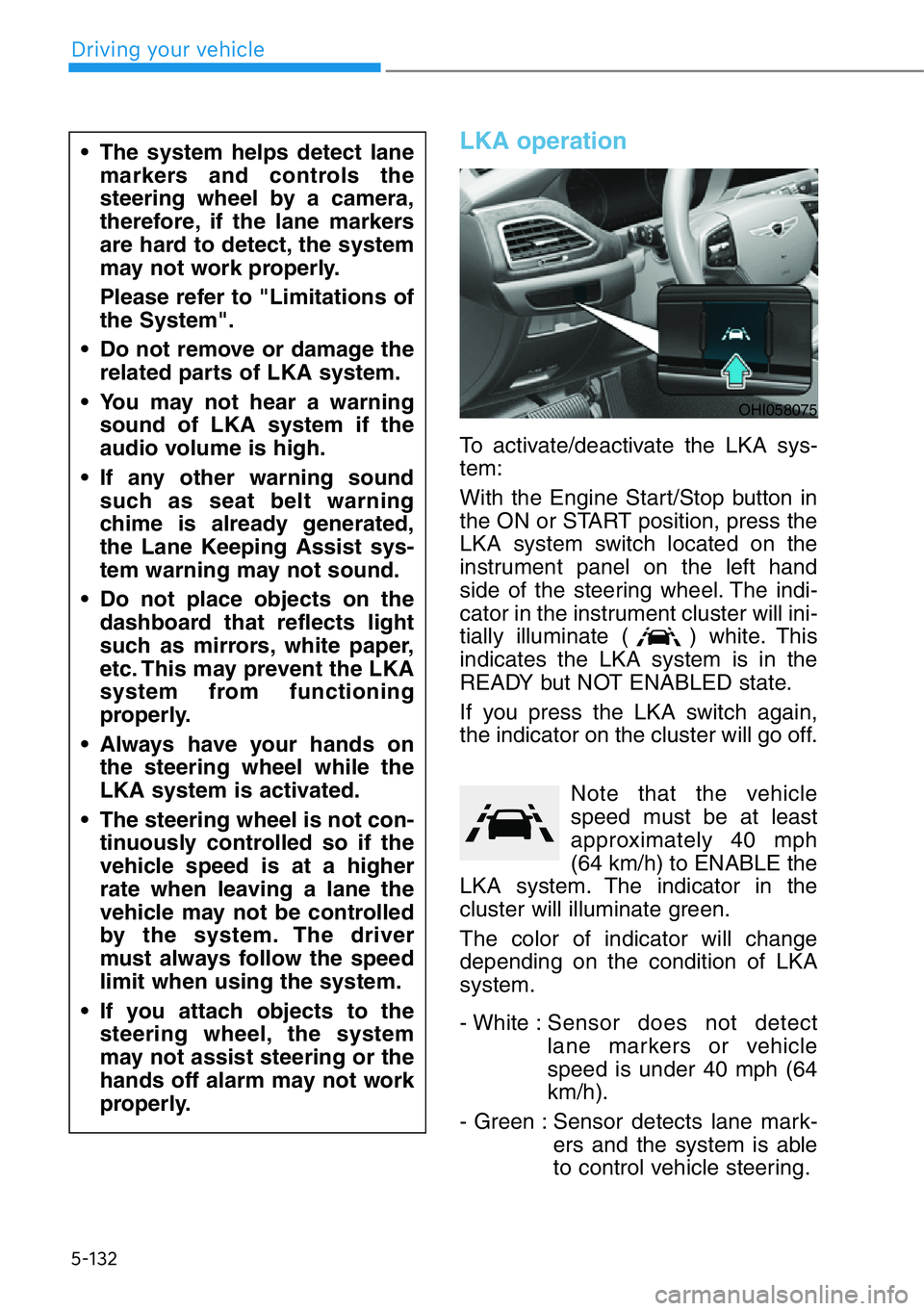
5-132
LKA operation
To activate/deactivate the LKA sys-
tem:
With the Engine Start/Stop button in
the ON or START position, press the
LKA system switch located on the
instrument panel on the left hand
side of the steering wheel. The indi-
cator in the instrument cluster will ini-
tially illuminate ( ) white. This
indicates the LKA system is in the
READY but NOT ENABLED state.
If you press the LKA switch again,
the indicator on the cluster will go off.
Note that the vehicle
speed must be at least
approximately 40 mph
(64 km/h) to ENABLE the
LKA system. The indicator in the
cluster will illuminate green.
The color of indicator will change
depending on the condition of LKA
system.
- White :Sensor does not detect
lane markers or vehicle
speed is under 40 mph (64
km/h).
- Green : Sensor detects lane mark-
ers and the system is able
to control vehicle steering.
• The system helps detect lane
markers and controls the
steering wheel by a camera,
therefore, if the lane markers
are hard to detect, the system
may not work properly.
Please refer to "Limitations of
the System".
• Do not remove or damage the
related parts of LKA system.
• You may not hear a warning
sound of LKA system if the
audio volume is high.
• If any other warning sound
such as seat belt warning
chime is already generated,
the Lane Keeping Assist sys-
tem warning may not sound.
• Do not place objects on the
dashboard that reflects light
such as mirrors, white paper,
etc. This may prevent the LKA
system from functioning
properly.
• Always have your hands on
the steering wheel while the
LKA system is activated.
• The steering wheel is not con-
tinuously controlled so if the
vehicle speed is at a higher
rate when leaving a lane the
vehicle may not be controlled
by the system. The driver
must always follow the speed
limit when using the system.
• If you attach objects to the
steering wheel, the system
may not assist steering or the
hands off alarm may not work
properly.
OHI058075
Driving your vehicle
Page 389 of 538
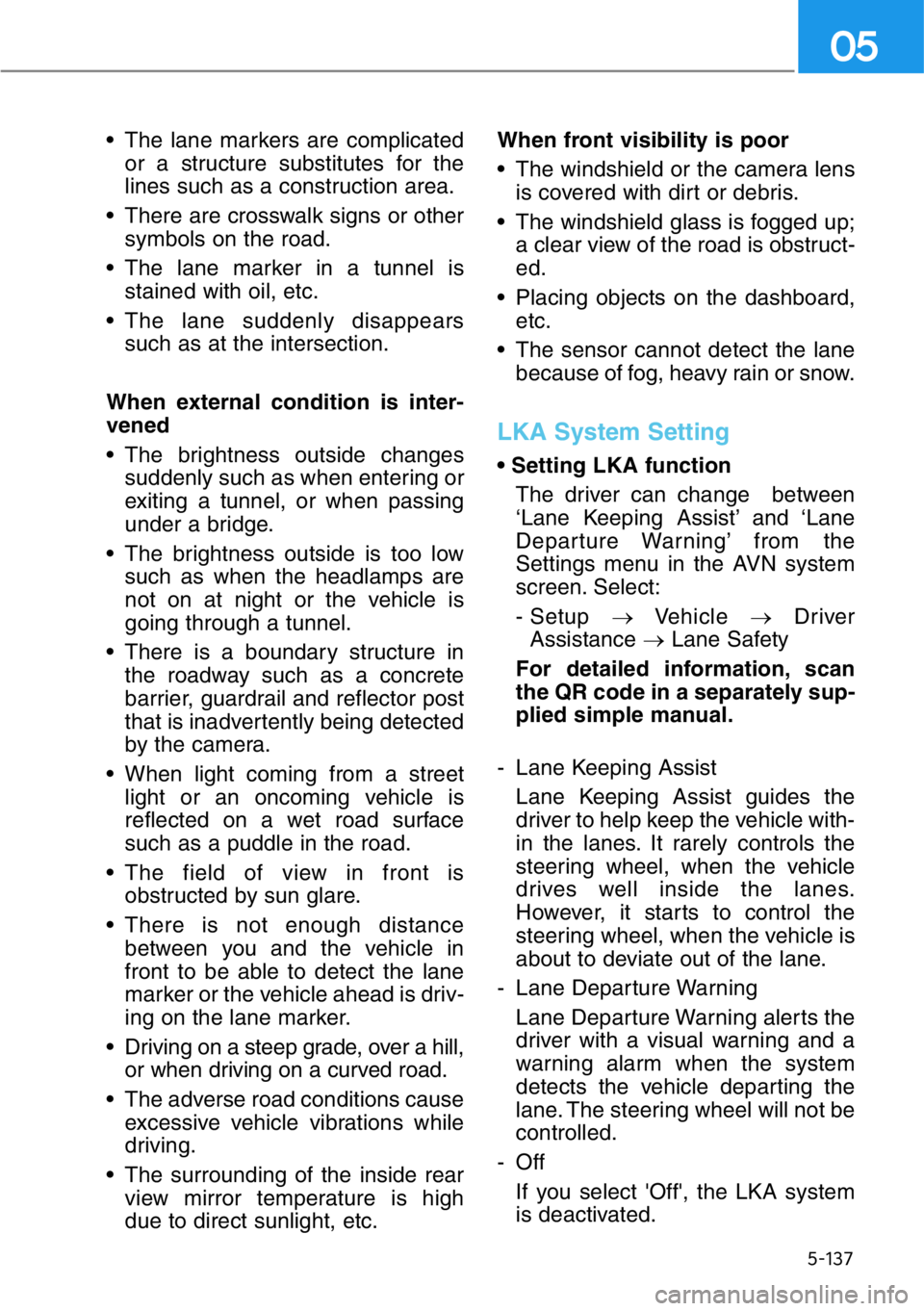
5-137
05
• The lane markers are complicated
or a structure substitutes for the
lines such as a construction area.
• There are crosswalk signs or other
symbols on the road.
• The lane marker in a tunnel is
stained with oil, etc.
• The lane suddenly disappears
such as at the intersection.
When external condition is inter-
vened
• The brightness outside changes
suddenly such as when entering or
exiting a tunnel, or when passing
under a bridge.
• The brightness outside is too low
such as when the headlamps are
not on at night or the vehicle is
going through a tunnel.
• There is a boundary structure in
the roadway such as a concrete
barrier, guardrail and reflector post
that is inadvertently being detected
by the camera.
• When light coming from a street
light or an oncoming vehicle is
reflected on a wet road surface
such as a puddle in the road.
• The field of view in front is
obstructed by sun glare.
• There is not enough distance
between you and the vehicle in
front to be able to detect the lane
marker or the vehicle ahead is driv-
ing on the lane marker.
• Driving on a steep grade, over a hill,
or when driving on a curved road.
• The adverse road conditions cause
excessive vehicle vibrations while
driving.
• The surrounding of the inside rear
view mirror temperature is high
due to direct sunlight, etc.When front visibility is poor
• The windshield or the camera lens
is covered with dirt or debris.
• The windshield glass is fogged up;
a clear view of the road is obstruct-
ed.
• Placing objects on the dashboard,
etc.
• The sensor cannot detect the lane
because of fog, heavy rain or snow.
LKA System Setting
• Setting LKA function
The driver can change between
‘Lane Keeping Assist’ and ‘Lane
Departure Warning’ from the
Settings menu in the AVN system
screen. Select:
- Setup →Vehicle →Driver
Assistance →Lane Safety
For detailed information, scan
the QR code in a separately sup-
plied simple manual.
- Lane Keeping Assist
Lane Keeping Assist guides the
driver to help keep the vehicle with-
in the lanes. It rarely controls the
steering wheel, when the vehicle
drives well inside the lanes.
However, it starts to control the
steering wheel, when the vehicle is
about to deviate out of the lane.
- Lane Departure Warning
Lane Departure Warning alerts the
driver with a visual warning and a
warning alarm when the system
detects the vehicle departing the
lane. The steering wheel will not be
controlled.
-Off
If you select 'Off', the LKA system
is deactivated.