height GENESIS G90 2021 Owner's Guide
[x] Cancel search | Manufacturer: GENESIS, Model Year: 2021, Model line: G90, Model: GENESIS G90 2021Pages: 538, PDF Size: 13.02 MB
Page 120 of 538

3-19
03
The Smart Posture Care system
automatically provides a healthy pos-
ture (position) for the driver's back,
and sets the steering wheel, outer
side view mirrors, head-up display
positions according to the driver's
body measurements.
Information
If the Seat Posture Care System does
not operate normally, have the system
checked by an authorized retailer of
Genesis Branded products.1. Check that the gear is in P (Park)
while the Engine Start/Stop button
is in the ON position.
2. Press the SMART button on the
driver's door or select 'Setup →
Vehicle Settings →Convenience
→Smart Posture Care' from the
Settings menu in the AVN system
screen.
3. Enter information (Height, Pants
Inseam Length, Weight) in the
AVN system screen.
4. After entering the driver’s informa-
tion, press 'Adjust Posture'. The
driver’s seat, steering wheel, side
view mirror and head-up display
will be adjusted.
5. Press 'Save' and save the adjust-
ed seat position in 'Driver 1' or
'Driver 2'.
Reference table
For detailed information, scan the
QR code in a separately supplied
simple manual.
i
SMART POSTURE CARE SYSTEM (IF EQUIPPED)
OHI048042OHI049513N
Height4' 9'' ~ 6' 6"
Pants
Inseam
Length
Short/Average/Tall
Weight109 lbs. or Below ~
264 lbs. or Above
Page 122 of 538
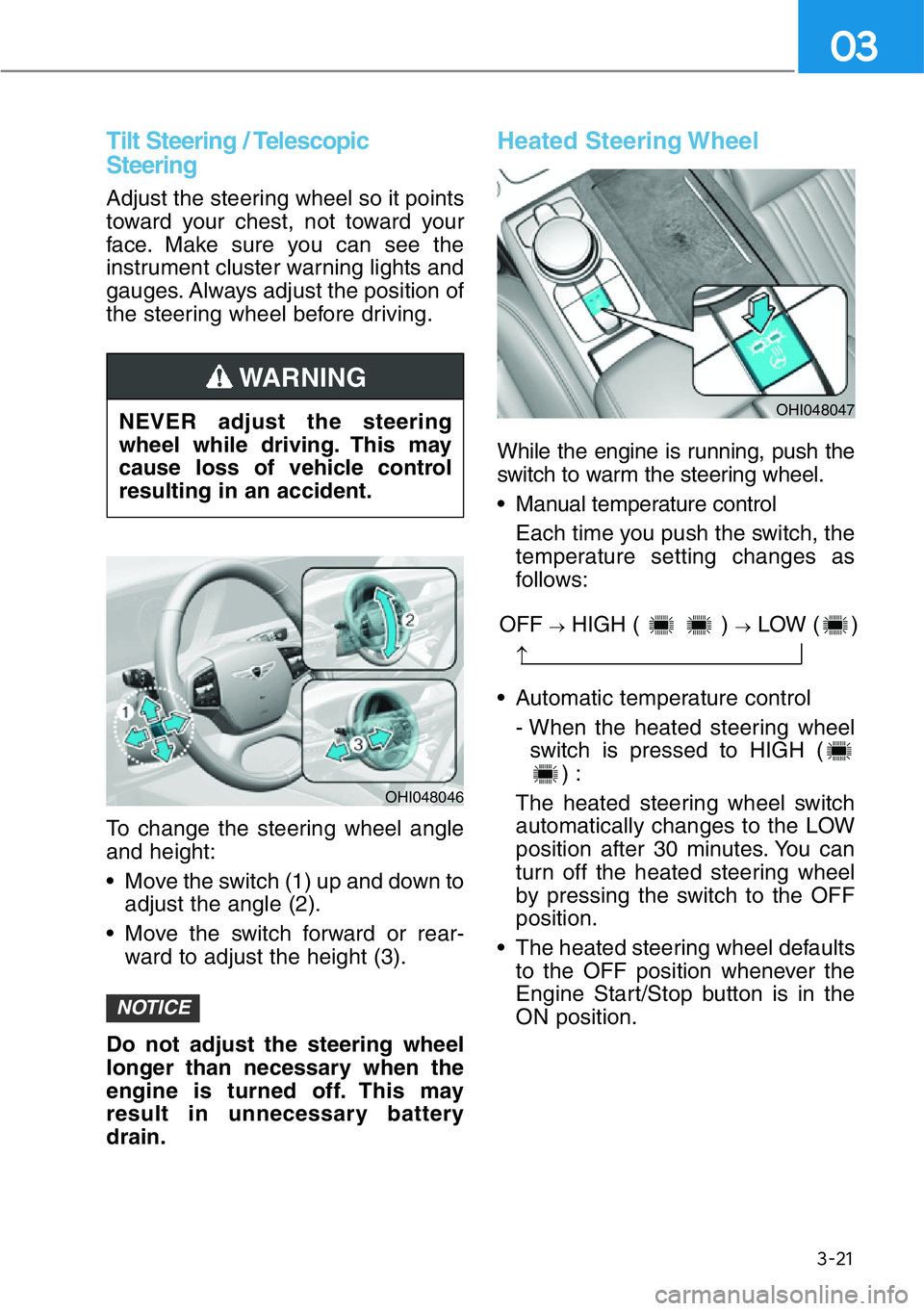
3-21
03
Tilt Steering / Telescopic
Steering
Adjust the steering wheel so it points
toward your chest, not toward your
face. Make sure you can see the
instrument cluster warning lights and
gauges. Always adjust the position of
the steering wheel before driving.
To change the steering wheel angle
and height:
• Move the switch (1) up and down to
adjust the angle (2).
• Move the switch forward or rear-
ward to adjust the height (3).
Do not adjust the steering wheel
longer than necessary when the
engine is turned off. This may
result in unnecessary battery
drain.
Heated Steering Wheel
While the engine is running, push the
switch to warm the steering wheel.
• Manual temperature control
Each time you push the switch, the
temperature setting changes as
follows:
• Automatic temperature control
- When the heated steering wheel
switch is pressed to HIGH (
) :
The heated steering wheel switch
automatically changes to the LOW
position after 30 minutes. You can
turn off the heated steering wheel
by pressing the switch to the OFF
position.
• The heated steering wheel defaults
to the OFF position whenever the
Engine Start/Stop button is in the
ON position.
NOTICE
NEVER adjust the steering
wheel while driving. This may
cause loss of vehicle control
resulting in an accident.
WARNING
OHI048046
OHI048047
OFF →HIGH ( ) →LOW ( )
→
Page 146 of 538

3-45
03
Trunk lid control button
When the trunk lid control button is in
the UNLOCK (button not pressed)
position, the power trunk can be con-
trolled with the power trunk main
control button, power trunk open
switch, power trunk, close button,
and the smart key.
When this trunk lid control button is in
the LOCK (button pressed) position,
the power trunk can be opened using
the trunk release lever.
The smart trunk does not operate,
when the trunk lid control button is
pressed to the LOCK position.
Even though the trunk lid control but-
ton is in the LOCK (button pressed)
position, the trunk will still be pro-
pelled upward by mechanical force if
the trunk is manually opened more
than 10 degrees beyond the fully
closed position. In addition, if the
trunk is manually closed to the sec-
ondary latch position, the trunk will
be electrically moved to the fully
latched position.Close the trunk, and keep the
trunk lid control button in the
LOCK (button pressed) position
before washing the vehicle in an
automatic car wash.
Information
If the trunk lid control button is in the
LOCK position, the Smart Trunk sys-
tem will also be deactivated.
Power trunk opening height
vehicle settings
You can select the fully open height
of the power trunk from the Settings
menu in the AVN system screen.
Select:
- Setup
→Vehicle Settings →Door/
Trunk
→Power Trunk Opening
Height
→ 50% / 100%
For detailed information, scan the
QR code in a separately supplied
simple manual.
i
NOTICE
OHI048009
Always keep the Trunk Lid
Control Button in the LOCK
(button pressed) position when
not in use. Serious injury or
death can result from uninten-
tional operation by a child.
WARNING
Page 210 of 538

Non-operational Conditions of
Forward/Reverse Parking
Distance Warning system
Forward/Reverse Parking
Distance Warning system may
not operate normally when any
of the following occur:
• Moisture is frozen to the sensor.
• Sensor is covered with foreign mat-
ter, such as snow or water, or the
sensor cover is blocked.
The Forward/Reverse Parking
Distance Warning system may
experience a malfunction when
the following occurs:
• Driving on uneven road surfaces
such as unpaved roads, gravel,
bumps, or gradient.
• Objects generating excessive noise
such as vehicle horns, loud motor-
cycle engines, or truck air brakes
can interfere with the sensor.
• Heavy rain or water spray is present.
• Wireless transmitters or mobile
phones are present near the sensor.
• The sensor is covered with snow.
• Any non-factory equipment or
accessories have been installed, or
if the vehicle bumper height or sen-
sor installation has been modified.
Detecting range may decrease
when:
• Outside air temperature is
extremely hot or cold.
• Undetectable objects smaller than
40 inches (1 m) and narrower than
6 inches (14 cm) in diameter.
The following objects may not
be recognized by the sensor:
• Sharp or slim objects such as
ropes, chains or small poles.
• Objects, which tend to absorb sen-
sor frequency such as clothes,
spongy material or snow.
3-109
03
Page 211 of 538

Parking Distance Warning
(Reverse/Forward) System
Precautions
• Forward/Reverse Parking Distance
Warning system may not operate
consistently in some circum-
stances depending on the speed of
the vehicle and the shapes of the
objects detected.
• Forward/Reverse Parking Distance
Warning system may malfunction if
the vehicle bumper height or sen-
sor installation has been modified
or damaged. Any non-factory
installed equipment or accessories
may also interfere with the sensor
performance.
• The sensor may not recognize
objects less than 12 in. (30 cm)
from the sensor, or it may sense an
incorrect distance. Use caution.
• When the sensor is blocked with
snow, dirt, debris, or ice, the sys-
tem may be inoperative until the
snow or ice melts, or the debris is
removed. Use a soft cloth to wipe
debris away from the sensor.
• Do not push, scratch or strike the
sensor with any hard objects that
could damage the surface of the
sensor. Sensor damage could occur.
• Do not spray the sensors or its sur-
rounding area directly with a high
pressure washer. Doing so may
cause the sensors to fail to operate
normally.
3-110
Convenient features of your vehicle
Your new vehicle warranty does
not cover any accidents or dam-
age to the vehicle or injuries to
its occupants related to a
Forward/Reverse Parking
Distance Warning system.
Always drive safely and cau-
tiously.
WARNING
Page 283 of 538

5-31
05
Anti-lock Brake System (ABS)
ABS is an electronic braking system
that helps prevent a braking skid.
ABS allows the driver to steer and
brake at the same time.
Using ABS
To obtain the maximum benefit from
your ABS in an emergency situation,
do not attempt to modulate your
brake pressure and do not try to
pump your brakes. Depress your
brake pedal as hard as possible.
When you apply your brakes under
conditions which may lock the
wheels, you may hear sounds from
the brakes, or feel a corresponding
sensation in the brake pedal. This is
normal and it means your ABS is
active.
ABS does not reduce the time or dis-
tance it takes to stop the vehicle.
Always maintain a safe distance from
the vehicle in front of you.
ABS will not prevent a skid that
results from sudden changes in
direction, such as trying to take a
corner too fast or making a sudden
lane change. Always drive at a safe
speed for the road and weather con-
ditions.
ABS cannot prevent a loss of stabili-
ty. Always steer moderately when
braking hard. Severe or sharp steer-
ing wheel movement can still cause
your vehicle to veer into oncoming
traffic or off the road.
On loose or uneven road surfaces,
operation of the anti-lock brake sys-
tem may result in a longer stopping
distance than for vehicles equipped
with a conventional brake system. An Anti-Lock Braking System
or an Electronic Stability
Control system will not prevent
accidents due to improper or
dangerous driving maneuvers.
Even though vehicle control is
improved during emergency
braking, always maintain a safe
distance between you and
objects ahead of you. Vehicle
speeds should always be
reduced during extreme road
conditions. The braking dis-
tance for vehicles equipped
with ABS or ESC may be longer
than for those without these
systems in the following road
conditions.
Drive your vehicle at reduced
speeds during the following
conditions:
• Rough, gravel or snow-cov-
ered roads.
• On roads where the road sur-
face is pitted or has different
surface height.
• Tire chains are installed on
your vehicle.
The safety features of an ABS
or ESC equipped vehicle should
not be tested by high speed
driving or cornering. This could
endanger the safety of yourself
or others.
WARNING
Page 330 of 538
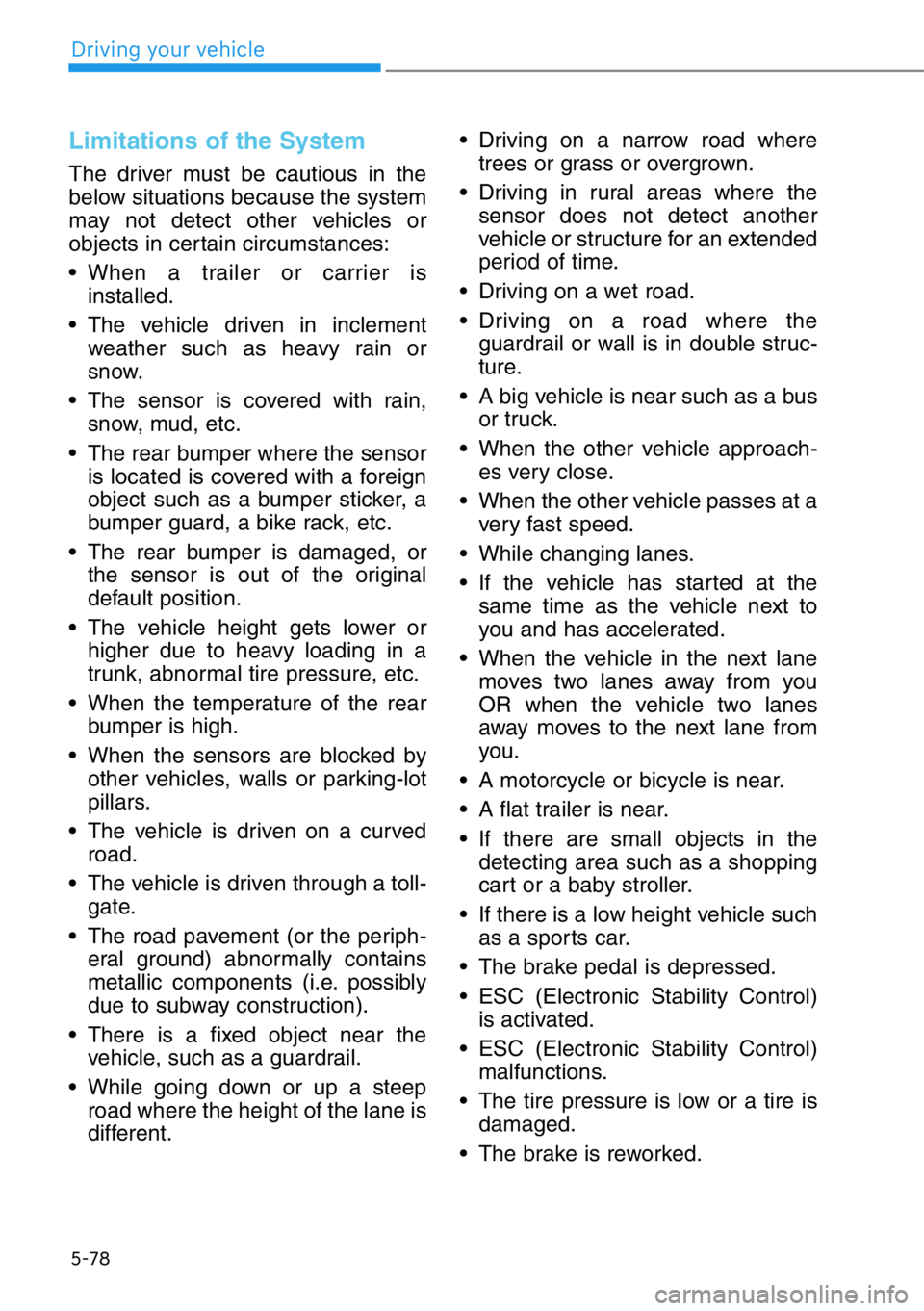
5-78
Driving your vehicle
Limitations of the System
The driver must be cautious in the
below situations because the system
may not detect other vehicles or
objects in certain circumstances:
• When a trailer or carrier is
installed.
• The vehicle driven in inclement
weather such as heavy rain or
snow.
• The sensor is covered with rain,
snow, mud, etc.
• The rear bumper where the sensor
is located is covered with a foreign
object such as a bumper sticker, a
bumper guard, a bike rack, etc.
• The rear bumper is damaged, or
the sensor is out of the original
default position.
• The vehicle height gets lower or
higher due to heavy loading in a
trunk, abnormal tire pressure, etc.
• When the temperature of the rear
bumper is high.
• When the sensors are blocked by
other vehicles, walls or parking-lot
pillars.
• The vehicle is driven on a curved
road.
• The vehicle is driven through a toll-
gate.
• The road pavement (or the periph-
eral ground) abnormally contains
metallic components (i.e. possibly
due to subway construction).
• There is a fixed object near the
vehicle, such as a guardrail.
• While going down or up a steep
road where the height of the lane is
different.• Driving on a narrow road where
trees or grass or overgrown.
• Driving in rural areas where the
sensor does not detect another
vehicle or structure for an extended
period of time.
• Driving on a wet road.
• Driving on a road where the
guardrail or wall is in double struc-
ture.
• A big vehicle is near such as a bus
or truck.
• When the other vehicle approach-
es very close.
• When the other vehicle passes at a
very fast speed.
• While changing lanes.
• If the vehicle has started at the
same time as the vehicle next to
you and has accelerated.
• When the vehicle in the next lane
moves two lanes away from you
OR when the vehicle two lanes
away moves to the next lane from
you.
• A motorcycle or bicycle is near.
• A flat trailer is near.
• If there are small objects in the
detecting area such as a shopping
cart or a baby stroller.
• If there is a low height vehicle such
as a sports car.
• The brake pedal is depressed.
• ESC (Electronic Stability Control)
is activated.
• ESC (Electronic Stability Control)
malfunctions.
• The tire pressure is low or a tire is
damaged.
• The brake is reworked.
Page 332 of 538

5-80
Driving your vehicle
• Driving where the road is merg-
ing/dividing
The BCW and BCA systems may
not operate properly when driving
where the road is merging/dividing.
In certain instances, the system
may not detect the vehicle in the
next lane.
Always pay attention to road and
driving conditions, while driving.
• Driving on a slope
The BCW and BCA systems may
not operate properly when driving
on a slope. In certain instances the
system may not detect the vehicle
in the next lane.
Also, in certain instances, the sys-
tem may recognize the ground or
structures.
Always pay attention to road and
driving conditions, while driving.• Driving where the heights of the
lanes are different
The BCW and BCA systems may
not operate properly when driving
where the heights of the lanes are
different.
In certain instances, the system
may not detect the vehicle on a
road with different lane heights (i.e.
underpass joining section, grade
separated intersections, etc.).
Always pay attention to road and
driving conditions, while driving.
OHI059250NOHI058314L
OHI058249
Page 342 of 538
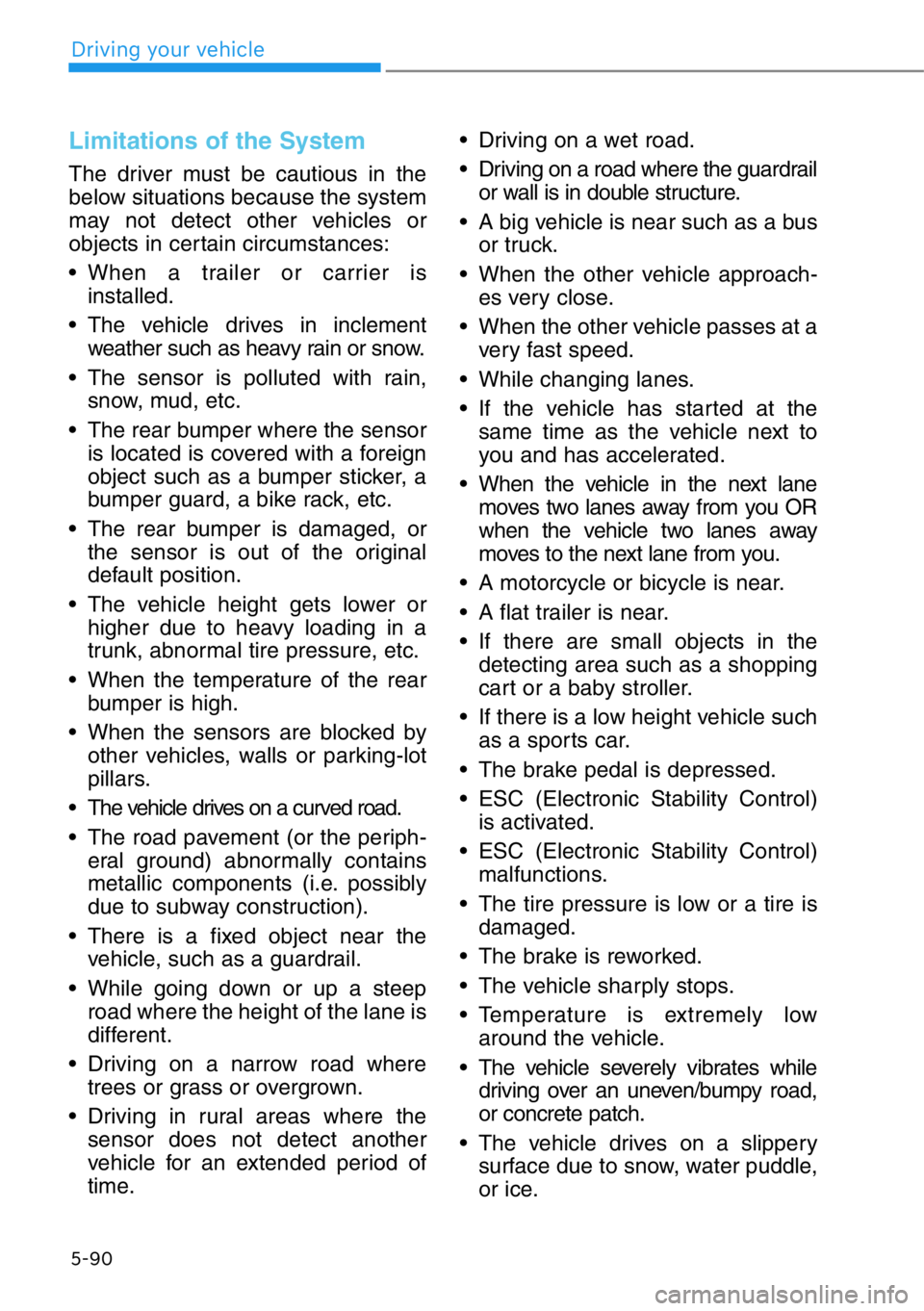
5-90
Driving your vehicle
Limitations of the System
The driver must be cautious in the
below situations because the system
may not detect other vehicles or
objects in certain circumstances:
• When a trailer or carrier is
installed.
• The vehicle drives in inclement
weather such as heavy rain or snow.
• The sensor is polluted with rain,
snow, mud, etc.
• The rear bumper where the sensor
is located is covered with a foreign
object such as a bumper sticker, a
bumper guard, a bike rack, etc.
• The rear bumper is damaged, or
the sensor is out of the original
default position.
• The vehicle height gets lower or
higher due to heavy loading in a
trunk, abnormal tire pressure, etc.
• When the temperature of the rear
bumper is high.
• When the sensors are blocked by
other vehicles, walls or parking-lot
pillars.
• The vehicle drives on a curved road.
• The road pavement (or the periph-
eral ground) abnormally contains
metallic components (i.e. possibly
due to subway construction).
• There is a fixed object near the
vehicle, such as a guardrail.
• While going down or up a steep
road where the height of the lane is
different.
• Driving on a narrow road where
trees or grass or overgrown.
• Driving in rural areas where the
sensor does not detect another
vehicle for an extended period of
time.• Driving on a wet road.
• Driving on a road where the guardrail
or wall is in double structure.
• A big vehicle is near such as a bus
or truck.
• When the other vehicle approach-
es very close.
• When the other vehicle passes at a
very fast speed.
• While changing lanes.
• If the vehicle has started at the
same time as the vehicle next to
you and has accelerated.
• When the vehicle in the next lane
moves two lanes away from you OR
when the vehicle two lanes away
moves to the next lane from you.
• A motorcycle or bicycle is near.
• A flat trailer is near.
• If there are small objects in the
detecting area such as a shopping
cart or a baby stroller.
• If there is a low height vehicle such
as a sports car.
• The brake pedal is depressed.
• ESC (Electronic Stability Control)
is activated.
• ESC (Electronic Stability Control)
malfunctions.
• The tire pressure is low or a tire is
damaged.
• The brake is reworked.
• The vehicle sharply stops.
• Temperature is extremely low
around the vehicle.
• The vehicle severely vibrates while
driving over an uneven/bumpy road,
or concrete patch.
• The vehicle drives on a slippery
surface due to snow, water puddle,
or ice.
Page 352 of 538

System Malfunction
Check PCA (Parking Collision
Avoid. Assist)
If there is a problem with the Parking
Collision-Avoidance Assist-Reverse
system or other related systems, a
warning message will appear and
the system will turn off automatically.
We recommend that you immediate-
ly have the vehicle inspected by an
authorized retailer of Genesis
Branded products.
Limitations of the System
Parking Collision-Avoidance Assist-
Reverse system may not assist brak-
ing or alert the driver under the fol-
lowing conditions even if there are
pedestrians or objects.
• Any non-factory equipment or
accessories have been installed.
• The condition of the vehicle is
unstable due to an accident or
other causes.
• The height of the bumper or the
sensor installation has been modi-
fied.
• The rear view camera or the ultra-
sonic sensor(s) is damaged.
• The rear view camera or the ultra-
sonic sensor(s) is stained with for-
eign matter, such as snow, dirt, etc.
• The rear view camera is obscured
by a light source or by bad weath-
er conditions, such as heavy rain,
fog, snow, etc.
• The surrounding is either too dark
or too bright.
• Outside air temperature is hot or
cold.
• The wind is either strong (over 12
mph (20 km/h)) or blowing perpen-
dicular to the rear bumper.
• Objects generating excessive
noise, such as vehicle horns, loud
motorcycle engines, or truck air
brakes, are near the vehicle.
• An ultrasonic sensor with a similar
frequency is near the vehicle.
• There is ground height difference
between the vehicle and the
pedestrian.
• The image of the pedestrian in the
rear view camera is indistinguish-
able from the background.
5-100
Driving your vehicle
OHI059327N