wheel GENESIS G90 2021 Owner's Guide
[x] Cancel search | Manufacturer: GENESIS, Model Year: 2021, Model line: G90, Model: GENESIS G90 2021Pages: 538, PDF Size: 13.02 MB
Page 123 of 538

3-22
Convenient features of your vehicle
Horn
To sound the horn, press the area
indicated by the horn symbol on your
steering wheel (see illustration). The
horn will operate only when this area
is pressed.
Do not strike the horn severely to
operate it, or hit it with your fist.
Do not press on the horn with a
sharp-pointed object.
NOTICE
OHI048049
Page 162 of 538

3-61
03
Dual-diagonal braking system
Your vehicle is equipped with dual-
diagonal braking systems. This
means you still have braking on two
wheels even if one of the dual sys-
tems should fail.
With only one of the dual systems
working, more than normal pedal
travel and greater pedal pressure is
required to stop the vehicle.
Also, the vehicle will not stop in as
short a distance with only a portion
of the brake system working.
If the brakes fail while you are driv-
ing, shift to a lower gear for addition-
al engine braking and stop the vehi-
cle as soon as it is safe to do so.
Anti-lock Brake System
(ABS) Warning Light
This warning light illuminates:
• When you place the Engine Start/
Stop button to the ON position.
- The ABS warning light illuminates
for approximately 3 seconds and
then turns off.
• Whenever there is a malfunction
with the ABS.
Note that the hydraulic braking
system will still be operational even
if there is a malfunction with the
ABS.
If this occurs, have the vehicle
inspected by an authorized retailer
of Genesis Branded products.
Electronic Brake Force
Distribution (EBD)
System Warning Light
These two warning lights
illuminate at the same
time while driving:
When the ABS and regular brake sys-
tem may not work normally.
If this occurs, have the vehicle inspect-
ed by an authorized retailer of Genesis
Branded products. Parking Brake & Brake Fluid
Warning Light
Driving the vehicle with a warn-
ing light ON is dangerous. If the
Parking Brake & Brake Fluid
Warning Light illuminates with
the parking brake released, it
indicates that the brake fluid
level is low.
If this occurs, have the vehicle
inspected by an authorized
retailer of Genesis Branded
products.
WARNING
Page 167 of 538

3-66
Convenient features of your vehicle
All Wheel Drive (AWD)
Warning Light
(if equipped)
This warning light illuminates:
• Whenever there is a malfunction
with the AWD system.
If this occurs, have the vehicle
inspected by an authorized retailer
of Genesis Branded products.
Forward Collision-
Avoidance Assist (FCA)
Warning Light
(if equipped)
This warning light illuminates:
• When you place the Engine
Start/Stop button to the ON posi-
tion.
- The FCA warning light illuminates
for approximately 3 seconds and
then turns off.
• Whenever there is a malfunction
with the FCA.
If this occurs, have the vehicle
inspected by an authorized retailer
of Genesis Branded products.
For more details, refer to "Forward
Collision-Avoidance Assist sys-
tem" in chapter 5.
Lane Keeping Assist
(LKA) Indicator Light
(if equipped)
This indicator light illuminates:
• [Green] When the system operat-
ing conditions are satisfied.
• [White] When the system operating
conditions are not satisfied.
• [Yellow] Whenever there is a mal-
function with the lane keeping
assist system.
If this occurs, have the vehicle
inspected by an authorized retailer
of Genesis Branded products.
For more details, refer to "Lane
Keeping Assist system" in chap-
ter 5.
Page 177 of 538
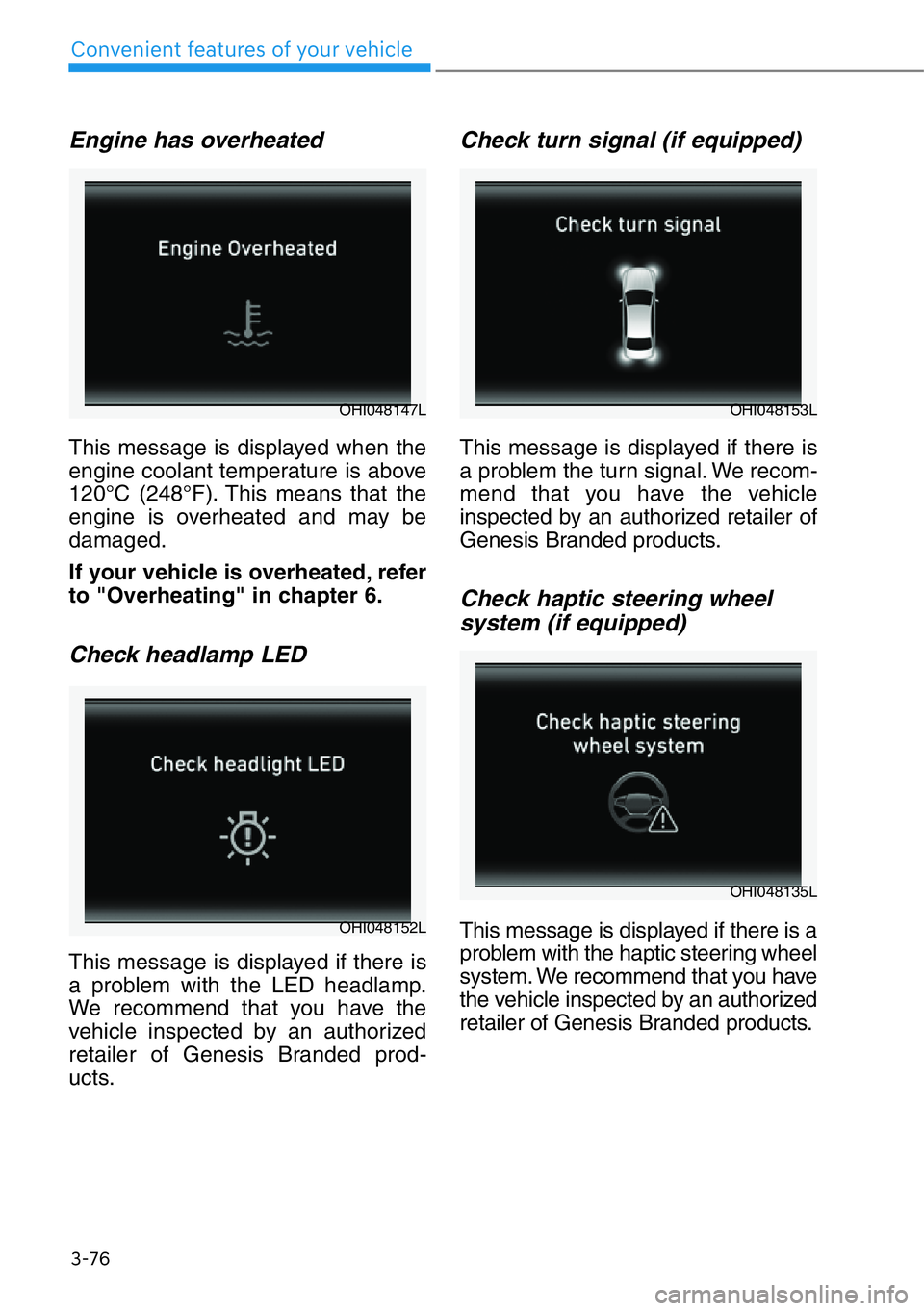
3-76
Convenient features of your vehicle
Engine has overheated
This message is displayed when the
engine coolant temperature is above
120°C (248°F). This means that the
engine is overheated and may be
damaged.
If your vehicle is overheated, refer
to "Overheating" in chapter 6.
Check headlamp LED
This message is displayed if there is
a problem with the LED headlamp.
We recommend that you have the
vehicle inspected by an authorized
retailer of Genesis Branded prod-
ucts.
Check turn signal (if equipped)
This message is displayed if there is
a problem the turn signal. We recom-
mend that you have the vehicle
inspected by an authorized retailer of
Genesis Branded products.
Check haptic steering wheel
system (if equipped)
This message is displayed if there is a
problem with the haptic steering wheel
system. We recommend that you have
the vehicle inspected by an authorized
retailer of Genesis Branded products.OHI048152L
OHI048147LOHI048153L
OHI048135L
Page 179 of 538

3-78
Convenient features of your vehicle
The LCD display modes can be changed by using the control buttons on the
steering wheel.
1. : MODE button for changing modes
2. , : MOVE switch for changing items
3. OK : SELECT/RESET button for setting or resetting the selected item
LCD Display Control
LCD DISPLAY
OHI048400
Page 183 of 538
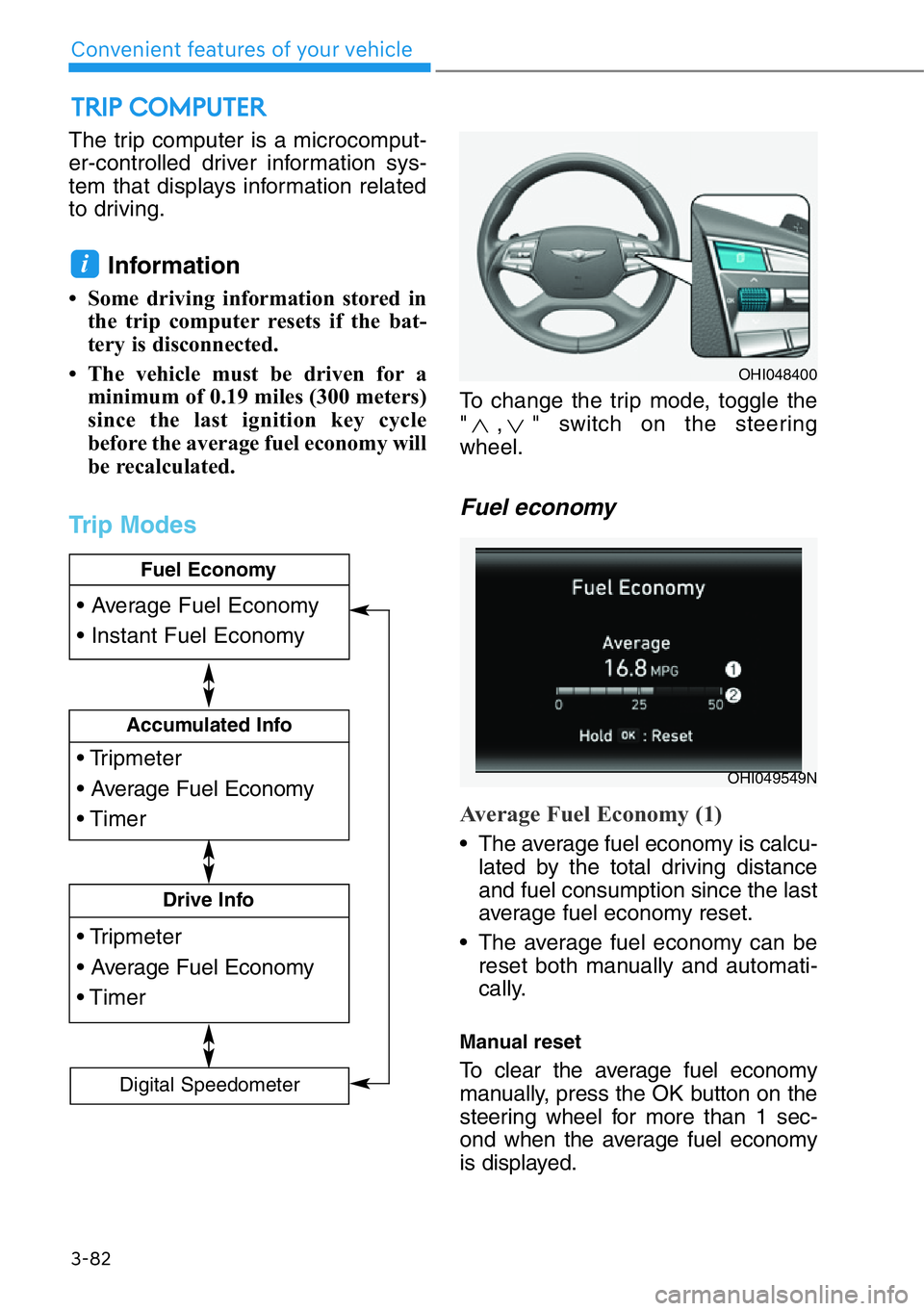
The trip computer is a microcomput-
er-controlled driver information sys-
tem that displays information related
to driving.
Information
• Some driving information stored in
the trip computer resets if the bat-
tery is disconnected.
• The vehicle must be driven for a
minimum of 0.19 miles (300 meters)
since the last ignition key cycle
before the average fuel economy will
be recalculated.
Trip Modes
To change the trip mode, toggle the
" , " switch on the steering
wheel.
Fuel economy
Average Fuel Economy (1)
• The average fuel economy is calcu-
lated by the total driving distance
and fuel consumption since the last
average fuel economy reset.
• The average fuel economy can be
reset both manually and automati-
cally.
Manual reset
To clear the average fuel economy
manually, press the OK button on the
steering wheel for more than 1 sec-
ond when the average fuel economy
is displayed.
i
TRIP COMPUTER
3-82
Convenient features of your vehicle
• Tripmeter
• Average Fuel Economy
• Timer
Accumulated Info
• Tripmeter
• Average Fuel Economy
• Timer
Drive Info
• Average Fuel Economy
• Instant Fuel Economy
Fuel Economy
Digital Speedometer
OHI048400
OHI049549N
Page 218 of 538
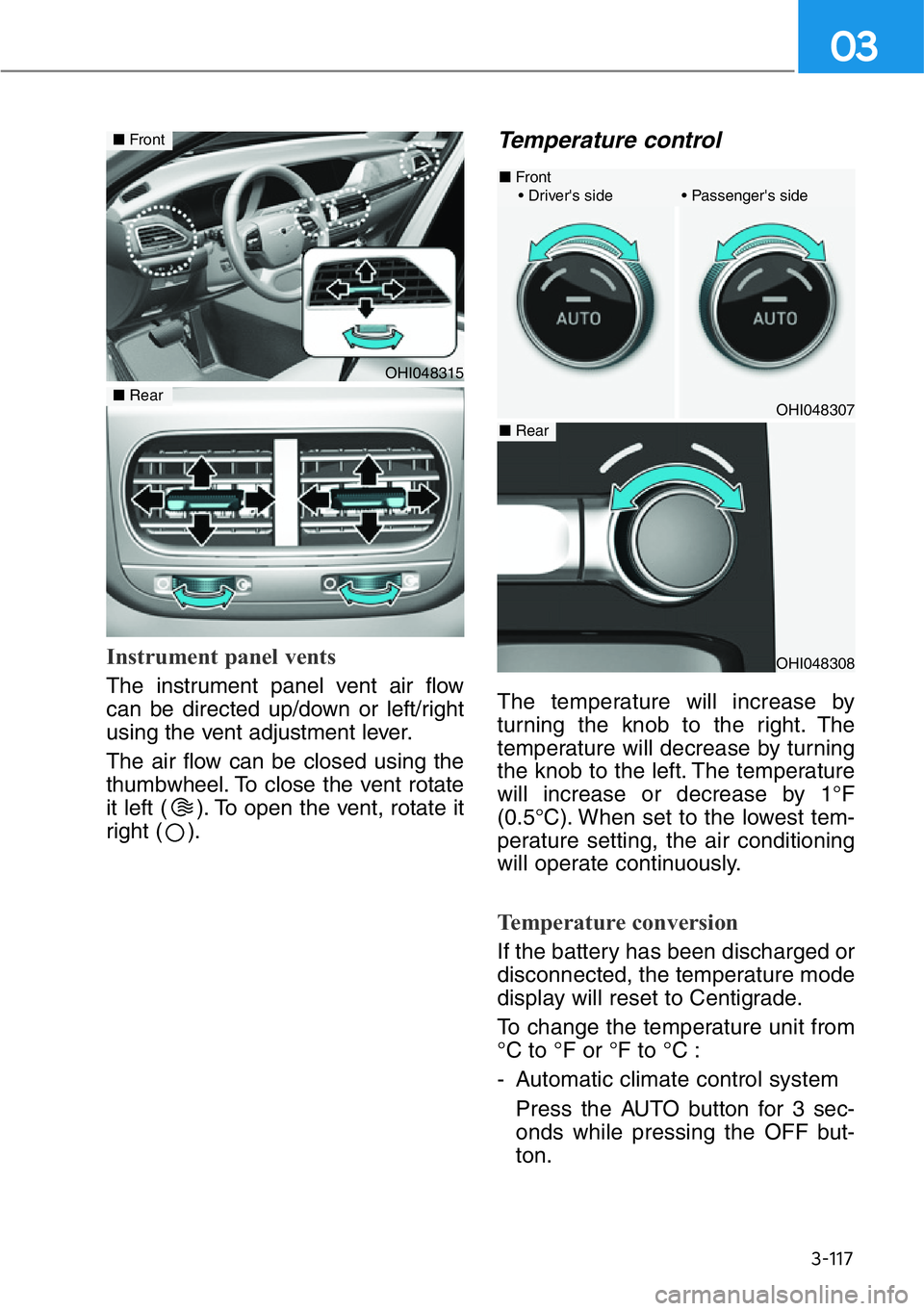
3-117
03
Instrument panel vents
The instrument panel vent air flow
can be directed up/down or left/right
using the vent adjustment lever.
The air flow can be closed using the
thumbwheel. To close the vent rotate
it left ( ). To open the vent, rotate it
right ( ).
Temperature control
The temperature will increase by
turning the knob to the right. The
temperature will decrease by turning
the knob to the left. The temperature
will increase or decrease by 1°F
(0.5°C). When set to the lowest tem-
perature setting, the air conditioning
will operate continuously.
Temperature conversion
If the battery has been discharged or
disconnected, the temperature mode
display will reset to Centigrade.
To change the temperature unit from
°C to °F or °F to °C :
- Automatic climate control system
Press the AUTO button for 3 sec-
onds while pressing the OFF but-
ton.
OHI048315
■Front
■Rear
OHI048308
OHI048307
■Front
• Driver's side • Passenger's side
■Rear
Page 247 of 538
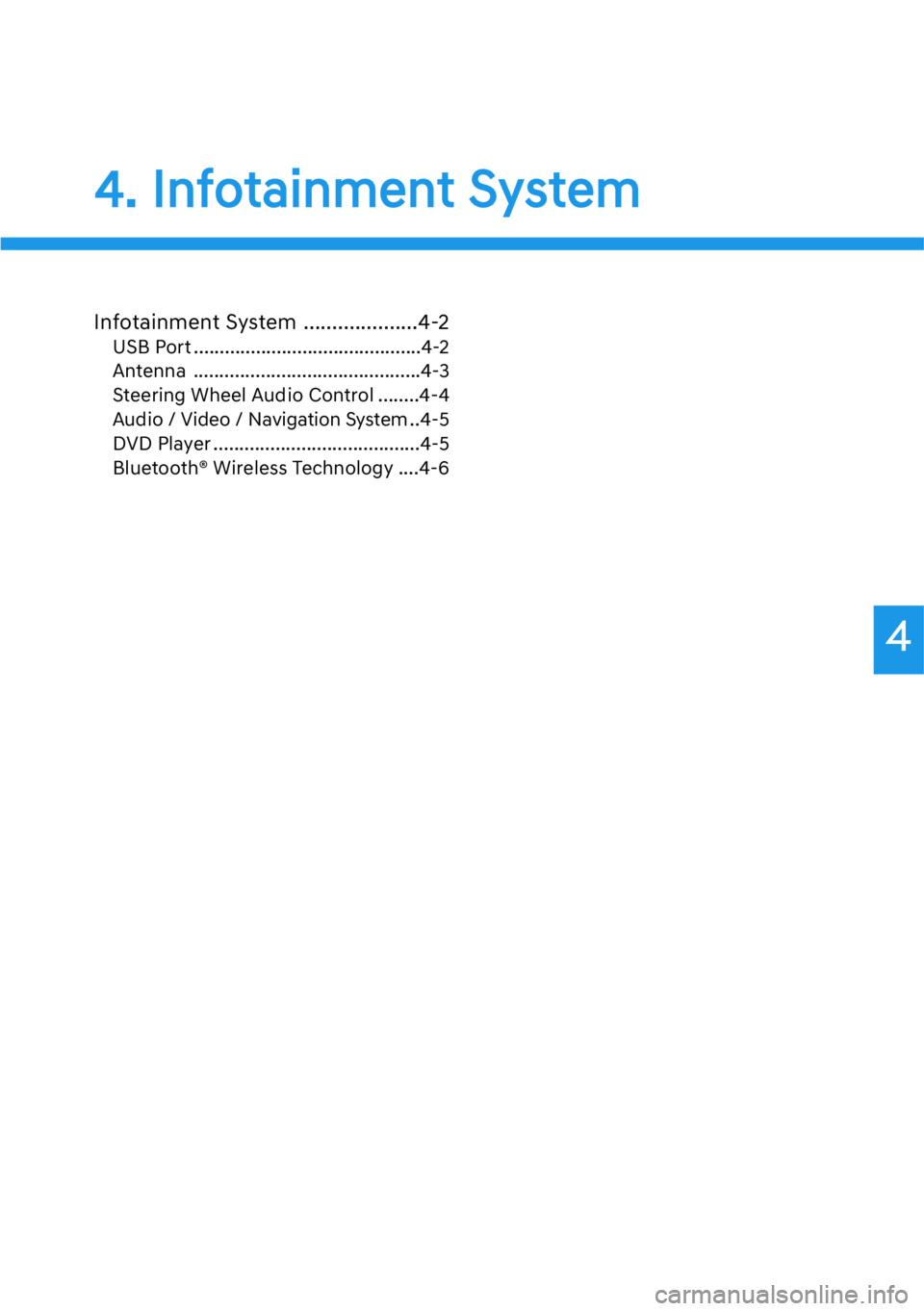
4
4. Infotainment System
Infotainment System ....................4-2
USB Port ............................................4-2
Antenna ............................................4-3
Steering Wheel Audio Control ........4-4
Audio / Video / Navigation System ..4-5
DVD Player ........................................4-5
Bluetooth® Wireless Technology ....4-6
Page 250 of 538
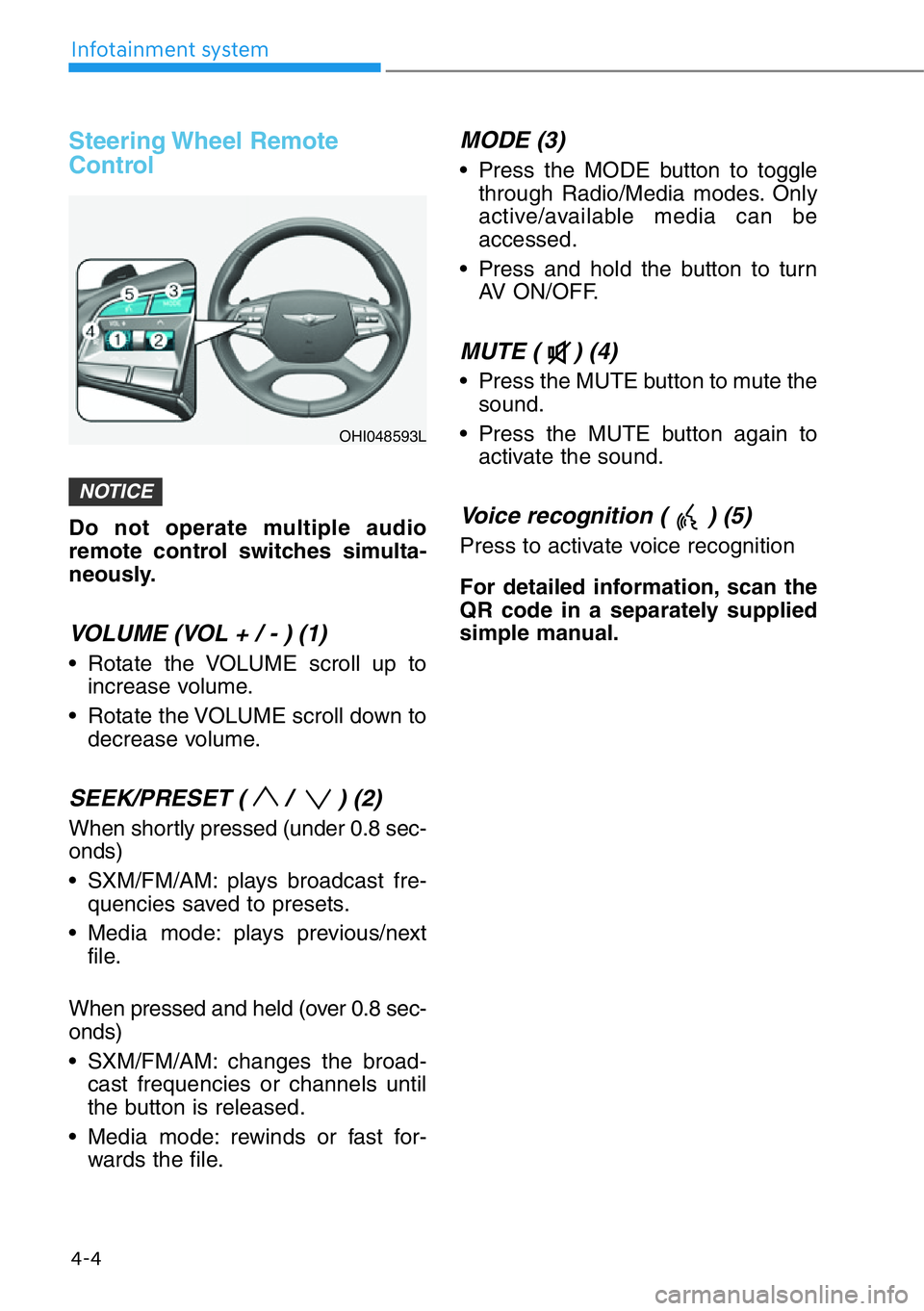
Steering Wheel Remote
Control
Do not operate multiple audio
remote control switches simulta-
neously.
VOLUME (VOL + / - ) (1)
• Rotate the VOLUME scroll up to
increase volume.
• Rotate the VOLUME scroll down to
decrease volume.
SEEK/PRESET ( / ) (2)
When shortly pressed (under 0.8 sec-
onds)
• SXM/FM/AM: plays broadcast fre-
quencies saved to presets.
• Media mode: plays previous/next
file.
When pressed and held (over 0.8 sec-
onds)
• SXM/FM/AM: changes the broad-
cast frequencies or channels until
the button is released.
• Media mode: rewinds or fast for-
wards the file.
MODE (3)
• Press the MODE button to toggle
through Radio/Media modes. Only
active/available media can be
accessed.
• Press and hold the button to turn
AV ON/OFF.
MUTE ( ) (4)
• Press the MUTE button to mute the
sound.
• Press the MUTE button again to
activate the sound.
Voice recognition ( ) (5)
Press to activate voice recognition
For detailed information, scan the
QR code in a separately supplied
simple manual.
NOTICE
4-4
Infotainment system
OHI048593L
Page 253 of 538
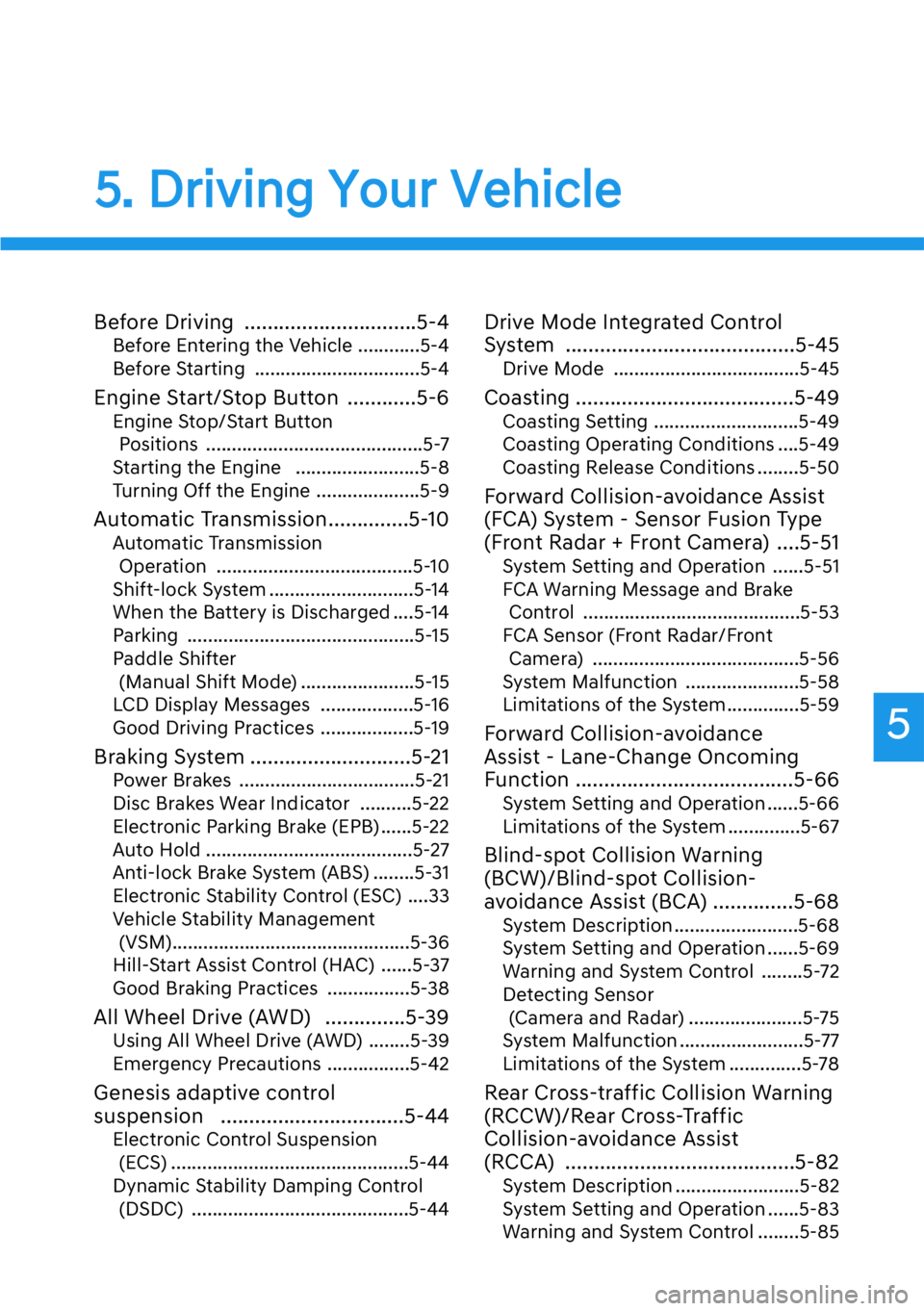
5
Before Driving ..............................5-4
Before Entering the Vehicle ............5-4
Before Starting ................................5-4
Engine Start/Stop Button ............5-6
Engine Stop/Start Button
Positions ..........................................5-7
Starting the Engine ........................5-8
Turning Off the Engine ....................5-9
Automatic Transmission..............5-10
Automatic Transmission
Operation ......................................5-10
Shift-lock System ............................5-14
When the Battery is Discharged ....5-14
Parking ............................................5-15
Paddle Shifter
(Manual Shift Mode) ......................5-15
LCD Display Messages ..................5-16
Good Driving Practices ..................5-19
Braking System ............................5-21
Power Brakes ..................................5-21
Disc Brakes Wear Indicator ..........5-22
Electronic Parking Brake (EPB) ......5-22
Auto Hold ........................................5-27
Anti-lock Brake System (ABS) ........5-31
Electronic Stability Control (ESC) ....33
Vehicle Stability Management
(VSM)..............................................5-36
Hill-Start Assist Control (HAC) ......5-37
Good Braking Practices ................5-38
All Wheel Drive (AWD) ..............5-39
Using All Wheel Drive (AWD) ........5-39
Emergency Precautions ................5-42
Genesis adaptive control
suspension ................................5-44
Electronic Control Suspension
(ECS) ..............................................5-44
Dynamic Stability Damping Control
(DSDC) ..........................................5-44
Drive Mode Integrated Control
System ........................................5-45
Drive Mode ....................................5-45
Coasting ......................................5-49
Coasting Setting ............................5-49
Coasting Operating Conditions ....5-49
Coasting Release Conditions ........5-50
Forward Collision-avoidance Assist
(FCA) System - Sensor Fusion Type
(Front Radar + Front Camera) ....5-51
System Setting and Operation ......5-51
FCA Warning Message and Brake
Control ..........................................5-53
FCA Sensor (Front Radar/Front
Camera) ........................................5-56
System Malfunction ......................5-58
Limitations of the System..............5-59
Forward Collision-avoidance
Assist - Lane-Change Oncoming
Function ......................................5-66
System Setting and Operation ......5-66
Limitations of the System ..............5-67
Blind-spot Collision Warning
(BCW)/Blind-spot Collision-
avoidance Assist (BCA) ..............5-68
System Description ........................5-68
System Setting and Operation ......5-69
Warning and System Control ........5-72
Detecting Sensor
(Camera and Radar) ......................5-75
System Malfunction ........................5-77
Limitations of the System ..............5-78
Rear Cross-traffic Collision Warning
(RCCW)/Rear Cross-Traffic
Collision-avoidance Assist
(RCCA) ........................................5-82
System Description ........................5-82
System Setting and Operation ......5-83
Warning and System Control ........5-85
5
5. Driving Your Vehicle