stop start GENESIS G90 2021 Service Manual
[x] Cancel search | Manufacturer: GENESIS, Model Year: 2021, Model line: G90, Model: GENESIS G90 2021Pages: 538, PDF Size: 13.02 MB
Page 164 of 538

3-63
03
Charging System
Warning Light
This warning light illuminates:
When there is a malfunction with
either the alternator or electrical
charging system.
If there is a malfunction with either
the alternator or electrical charging
system:
1. Drive carefully to the nearest safe
location and stop your vehicle.
2. Turn the engine off and check the
alternator drive belt for looseness
or breakage.
If the belt is adjusted properly,
there may be a problem in the
electrical charging system.
If this occurs, we recommend that
you have the vehicle inspected by
an authorized retailer of Genesis
Branded products as soon as pos-
sible
Engine Oil Pressure
Warning Light
This warning light illuminates:
When the engine oil pressure is low.
If the engine oil pressure is low:
1. Drive carefully to the nearest safe
location and stop your vehicle.
2. Turn the engine off and check the
engine oil level (For more details,
refer to "Engine Oil" in chapter 7).
If the level is low, add oil as required.If the warning light remains on
after adding oil or if oil is not avail-
able, have the vehicle inspected
by an authorized retailer of
Genesis Branded products as
soon as possible.
• If the engine does not stop
immediately after the Engine Oil
Pressure Warning Light is illumi-
nated, severe damage could
result.
• If the warning light stays on
while the engine is running, it
indicates that there may be seri-
ous engine damage or malfunc-
tion. In this case:
1. Stop the vehicle as soon as it
is safe to do so.
2. Turn off the engine and check
the oil level. If the oil level is
low, fill the engine oil to the
proper level.
3. Start the engine again. If the
warning light stays on after
the engine is started, turn the
engine off immediately. If this
occurs, have the vehicle
inspected by an authorized
retailer of Genesis Branded
products.
NOTICE
Page 165 of 538

3-64
Convenient features of your vehicle
Malfunction Indicator
Lamp (MIL)
This warning light illuminates:
• When you place the Engine
Start/Stop button to the ON position.
- The Malfunction Indicator Lamp
illuminates for approximately 3
seconds and then turns off.
• Whenever there is a malfunction
with either the emission control
system or the engine or the vehicle
powertrain.
If this occurs, have the vehicle
inspected by an authorized retailer
of Genesis Branded products.
Driving with the Malfunction
Indicator Lamp on may cause
damage to the emission control
systems which could affect dri-
vability and/or fuel economy.
If the Malfunction Indicator Lamp
illuminates, potential catalytic
converter damage is possible
which could result in loss of
engine power.
If this occurs, have the vehicle
inspected by an authorized retail-
er of Genesis Branded products.
Low Fuel Level
Warning Light
This warning light illuminates:
When the fuel tank is nearly empty.
Add fuel as soon as possible.
Driving with the Low Fuel Level
warning light on or with the fuel
level below "E" can cause the
engine to misfire and damage the
catalytic converter.
Low Tire Pressure
Warning Light
This warning light illuminates:
• When you place the Engine Start/
Stop button to the ON position.
- The low tire pressure warning
light illuminates for approximately
3 seconds and then turns off.
• When one or more of your tires are
significantly underinflated.
For more details, refer to "Tire
Pressure Monitoring System" in
chapter 6.
NOTICE
NOTICE
NOTICE
Page 167 of 538

3-66
Convenient features of your vehicle
All Wheel Drive (AWD)
Warning Light
(if equipped)
This warning light illuminates:
• Whenever there is a malfunction
with the AWD system.
If this occurs, have the vehicle
inspected by an authorized retailer
of Genesis Branded products.
Forward Collision-
Avoidance Assist (FCA)
Warning Light
(if equipped)
This warning light illuminates:
• When you place the Engine
Start/Stop button to the ON posi-
tion.
- The FCA warning light illuminates
for approximately 3 seconds and
then turns off.
• Whenever there is a malfunction
with the FCA.
If this occurs, have the vehicle
inspected by an authorized retailer
of Genesis Branded products.
For more details, refer to "Forward
Collision-Avoidance Assist sys-
tem" in chapter 5.
Lane Keeping Assist
(LKA) Indicator Light
(if equipped)
This indicator light illuminates:
• [Green] When the system operat-
ing conditions are satisfied.
• [White] When the system operating
conditions are not satisfied.
• [Yellow] Whenever there is a mal-
function with the lane keeping
assist system.
If this occurs, have the vehicle
inspected by an authorized retailer
of Genesis Branded products.
For more details, refer to "Lane
Keeping Assist system" in chap-
ter 5.
Page 168 of 538

3-67
03
Adaptive Front-Lighting
System (AFS) Warning
Light(if equipped)
This warning light illuminates:
• When you place the Engine Start/
Stop Button to the ON position.
- The AFS warning light illuminates
for approximately 3 seconds and
then turns off.
• Whenever there is a malfunction
with the AFS.
If there is a malfunction with the
AFS:
1. Drive carefully to the nearest safe
location and stop your vehicle.
2. Turn the engine off and restart the
engine. If the warning light
remains on, have the vehicle
inspected by an authorized retailer
of Genesis Branded products.
Icy Road Warning Light
(if equipped)
This warning light is to warn the driv-
er the road may be icy.
When the temperature on the out-
side temperature gauge is approxi-
mately below 40°F (4°C), the Icy
Road Warning Light and Outside
Temperature Gauge blinks and then
illuminates. Also, the warning chime
sounds 1 time.
You can activate or deactivate the
shift indicator pop-up function from
the Settings menu in the AVN system
screen. Select:
- Setup
→Vehicle Settings →Cluster
→Content Selection →Icy Road
Warning
For detailed information, scan the
QR code in a separately supplied
simple manual.
Information
If the icy road warning light appears
while driving, you should drive more
attentively and safely refraining from
over-speeding, rapid acceleration, sud-
den braking or sharp turning, etc.
i
Page 169 of 538

3-68
Convenient features of your vehicle
LED Headlamp Warning
Light (if equipped)
This warning light illuminates:
• When you place the Engine
Start/Stop button to the ON posi-
tion.
- The LED headlamp warning light
illuminates for approximately 3
seconds and then turns off.
• Whenever there is a malfunction
with the LED headlamp.
If this occurs, have the vehicle
inspected by an authorized retailer
of Genesis Branded products.
This warning light blinks:
When there is a malfunction with a
LED headlamp related part.
If this occurs, have the vehicle
inspected by an authorized retailer
of Genesis Branded products.
Continuous driving with the LED
Headlamp Warning Light on or
blinking can reduce LED head-
lamp life.
AUTO HOLD Indicator
Light
This indicator light illuminates:
• [White] When you activate the auto
hold system by pressing the AUTO
HOLD switch.
• [Green] When you stop the vehicle
completely by depressing the
brake pedal with the auto hold sys-
tem activated.
• [Yellow] Whenever there is a mal-
function with the auto hold system.
If this occurs, have the vehicle
inspected by an authorized retailer
of Genesis Branded products.
For more details, refer to "Auto
Hold" in chapter 5.
NOTICE
Page 170 of 538

Electronic Stability
Control (ESC) Indicator
Light
This indicator light illuminates:
• When you place the Engine Start/
Stop button to the ON position.
- The ESC indicator light illumi-
nates for approximately 3 sec-
onds and then turns off.
• Whenever there is a malfunction
with the ESC system.
If this occurs, have the vehicle
inspected by an authorized retailer
of Genesis Branded products.
This indicator light blinks:
While the ESC is operating.
For more details, refer to
"Electronic Stability Control
(ESC)" in chapter 5.
Electronic Stability
Control (ESC) OFF
Indicator Light
This indicator light illuminates:
• When you place the Engine Start/
Stop button to the ON position.
- The ESC OFF indicator light illu-
minates for approximately 3 sec-
onds and then turns off.
• When you deactivate the ESC sys-
tem by pressing the ESC OFF but-
ton.
For more details, refer to
"Electronic Stability Control (ESC)"
in chapter 5.
Immobilizer Indicator
Light
This indicator light illuminates for
up to 30 seconds:
When the vehicle detects the smart
key in the vehicle with the Engine
Start/Stop button in the ACC or ON
position.
- Once the smart key is detected,
you can start the engine.
- The indicator light goes off after
starting the engine.
This indicator light blinks for a few
seconds:
When the smart key is not in the
vehicle.
- If the smart key is not detected, you
cannot start the engine.
This indicator light illuminates for
2 seconds and goes off:
If the smart key is in the vehicle and
the Engine Start/Stop button is ON,
but the vehicle cannot detect the
smart key.
If this occurs, have the vehicle inspect-
ed by an authorized retailer of Genesis
Branded products.
This indicator light blinks:
When there is a malfunction with the
immobilizer system.
If this occurs, have the vehicle
inspected by an authorized retailer of
Genesis Branded products.
3-69
03
Page 172 of 538

3-71
03
LCD Display Messages
Vehicle is in N. Press START
button and shift to P
This message is displayed if you try
to turn off the vehicle with the gear in
N (Neutral).
At this time, the Engine Start/Stop
button changes to the ACC position
If you press the Engine Start/Stop
button once more, it will turn to the
ON position.
Low Key Battery
This message is displayed if the bat-
tery of the smart key is discharged
while changing the Engine Start/Stop
button to the OFF position.
Press brake pedal to start engine
This message is displayed if the
Engine Start/Stop button changes to
the ACC position twice by pressing
the button repeatedly without
depressing the brake pedal.
You can start the vehicle by depress-
ing the brake pedal and then press-
ing the Engine Start/Stop button.
Key not in vehicle
This message is displayed if the
smart key is not in the vehicle when
you press the Engine Start/Stop but-
ton.
When attempting to start the vehicle,
always have the smart key with you.
OHI048121L
OHI048118L
OHI048115L
OHI048119L
Page 173 of 538

3-72
Convenient features of your vehicle
Key not detected
This message is displayed if the smart
key is not detected when you press the
Engine Start/Stop button.
Press START button again
This message is displayed if you
were unable to start the vehicle when
the Engine Start/Stop button was
pressed.
If this occurs, attempt to start the
engine by pressing the Engine
Start/Stop button again.
If the message appears each time
you press the Engine Start/Stop but-
ton, have the vehicle inspected by an
authorized retailer of Genesis
Branded products.
Press START button with key
This message is displayed if you
press the Engine Start/Stop button
while the message “Key not detect-
ed” is displayed.
At this time, the immobilizer indicator
light blinks.
Check BRAKE SWITCH fuse
This message is displayed if the
brake switch fuse is disconnected.
You need to replace the fuse with a
new one. If that is not possible, you
can start the engine by pressing the
Engine Start/Stop button for 10 sec-
onds in the ACC position.
OHI048116L
OHI048122L
OHI048117L
OHI048124L
Page 184 of 538
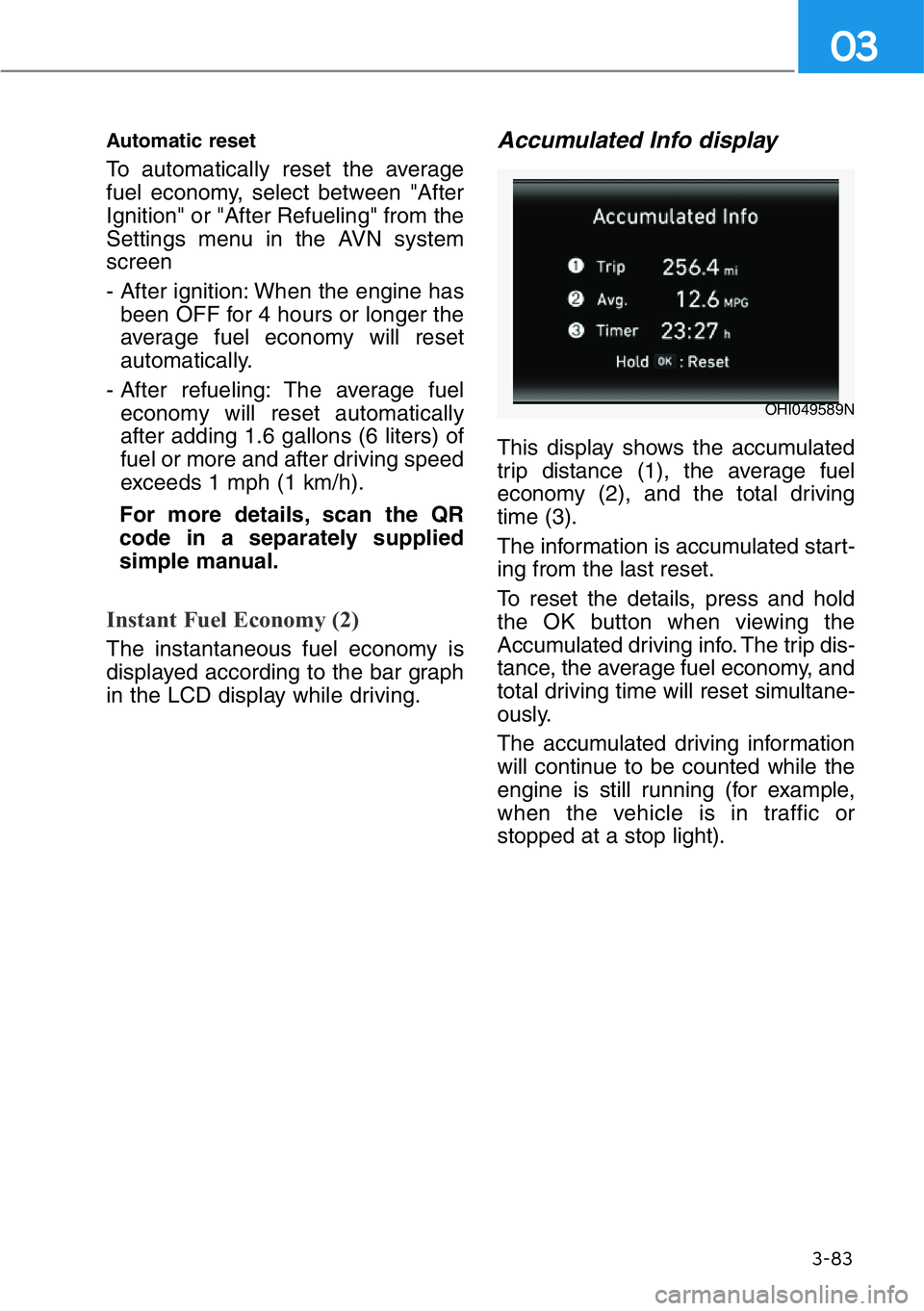
3-83
03
Automatic reset
To automatically reset the average
fuel economy, select between "After
Ignition" or "After Refueling" from the
Settings menu in the AVN system
screen
- After ignition: When the engine has
been OFF for 4 hours or longer the
average fuel economy will reset
automatically.
- After refueling: The average fuel
economy will reset automatically
after adding 1.6 gallons (6 liters) of
fuel or more and after driving speed
exceeds 1 mph (1 km/h).
For more details, scan the QR
code in a separately supplied
simple manual.
Instant Fuel Economy (2)
The instantaneous fuel economy is
displayed according to the bar graph
in the LCD display while driving.
Accumulated Info display
This display shows the accumulated
trip distance (1), the average fuel
economy (2), and the total driving
time (3).
The information is accumulated start-
ing from the last reset.
To reset the details, press and hold
the OK button when viewing the
Accumulated driving info. The trip dis-
tance, the average fuel economy, and
total driving time will reset simultane-
ously.
The accumulated driving information
will continue to be counted while the
engine is still running (for example,
when the vehicle is in traffic or
stopped at a stop light).
OHI049589N
Page 190 of 538
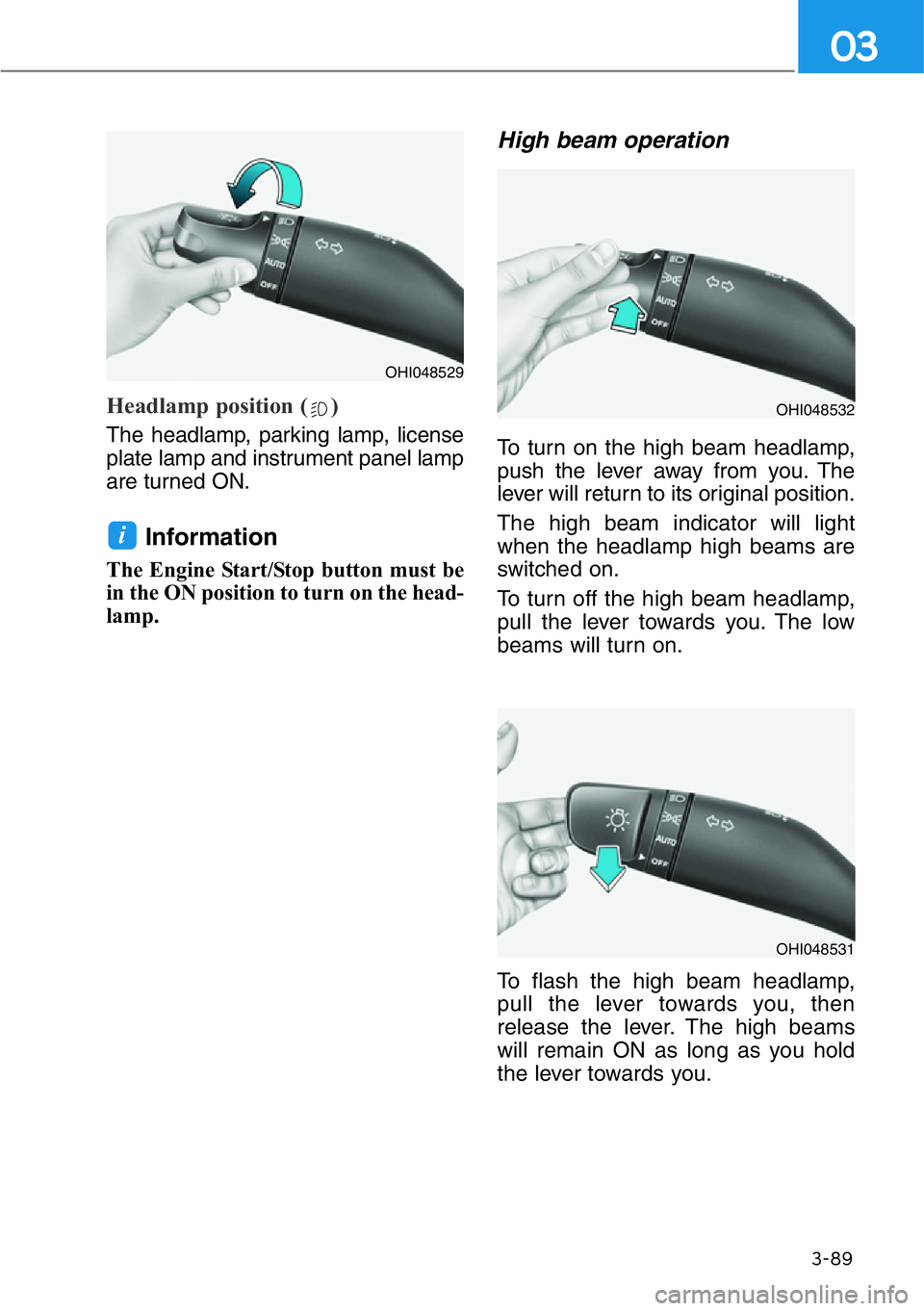
3-89
03
Headlamp position ( )
The headlamp, parking lamp, license
plate lamp and instrument panel lamp
are turned ON.
Information
The Engine Start/Stop button must be
in the ON position to turn on the head-
lamp.
High beam operation
To turn on the high beam headlamp,
push the lever away from you. The
lever will return to its original position.
The high beam indicator will light
when the headlamp high beams are
switched on.
To turn off the high beam headlamp,
pull the lever towards you. The low
beams will turn on.
To flash the high beam headlamp,
pull the lever towards you, then
release the lever. The high beams
will remain ON as long as you hold
the lever towards you.
i
OHI048529
OHI048532
OHI048531