warning light GENESIS G90 2021 Workshop Manual
[x] Cancel search | Manufacturer: GENESIS, Model Year: 2021, Model line: G90, Model: GENESIS G90 2021Pages: 538, PDF Size: 13.02 MB
Page 234 of 538

3-133
03
To avoid possible theft, do not
leave valuables in the storage
compartments.
Center Console Storage
To open :
Press the button.
Rear Console Storage
To open :
Press the button.
NOTICE
STORAGE COMPARTMENT
Never store cigarette lighters,
propane cylinders, or other
flammable/explosive materials
in the vehicle. These items may
catch fire and/or explode if the
vehicle is exposed to hot tem-
peratures for extended periods.
WARNING
ALWAYS keep the storage com-
partment covers closed secure-
ly while driving. Items inside
your vehicle are moving as fast
as the vehicle. If you have to
stop or turn quickly, or if there
is a crash, the items may fly out
of the compartment and may
cause an injury if they strike the
driver or a passenger.
WARNINGOHI048431
OHI048432
Page 236 of 538

3-135
03
INTERIOR FEATURES
Cup Holder
You can also store cups or small bev-
erage cans inside.
Front seats
Press the cover and it will slowly
open.
Rear seats
Press the cover and it will slowly
open.• Keep your drinks sealed while
driving to prevent spilling your
drink. If liquid spills, it may get
into the vehicle's electrical/elec-
tronic system and damage elec-
trical/electronic parts.
• When cleaning spilled liquids, do
not dry the cup holder using hot
temperatures. This may damage
the cup holder.
NOTICE
Keep cans or bottles out of
direct sun light and do not put
them in a hot vehicle. It may
explode.
WARNING
• Avoid abrupt starting and
braking when the cup holder
is in use to prevent spilling
your drink. If hot liquid spills,
you could be burned. Such a
burn to the driver could cause
loss of vehicle control result-
ing in an accident.
• Do not place uncovered or
unsecured cups, bottles,
cans, etc., in the cup holder
containing hot liquid while the
vehicle is in motion. Injuries
may result in the event of sud-
den stop or collision.
• Only use soft cups in the cup
holders. Hard objects can
injure you in an accident.
WARNING
OHI048440
OHI048439L
Page 254 of 538
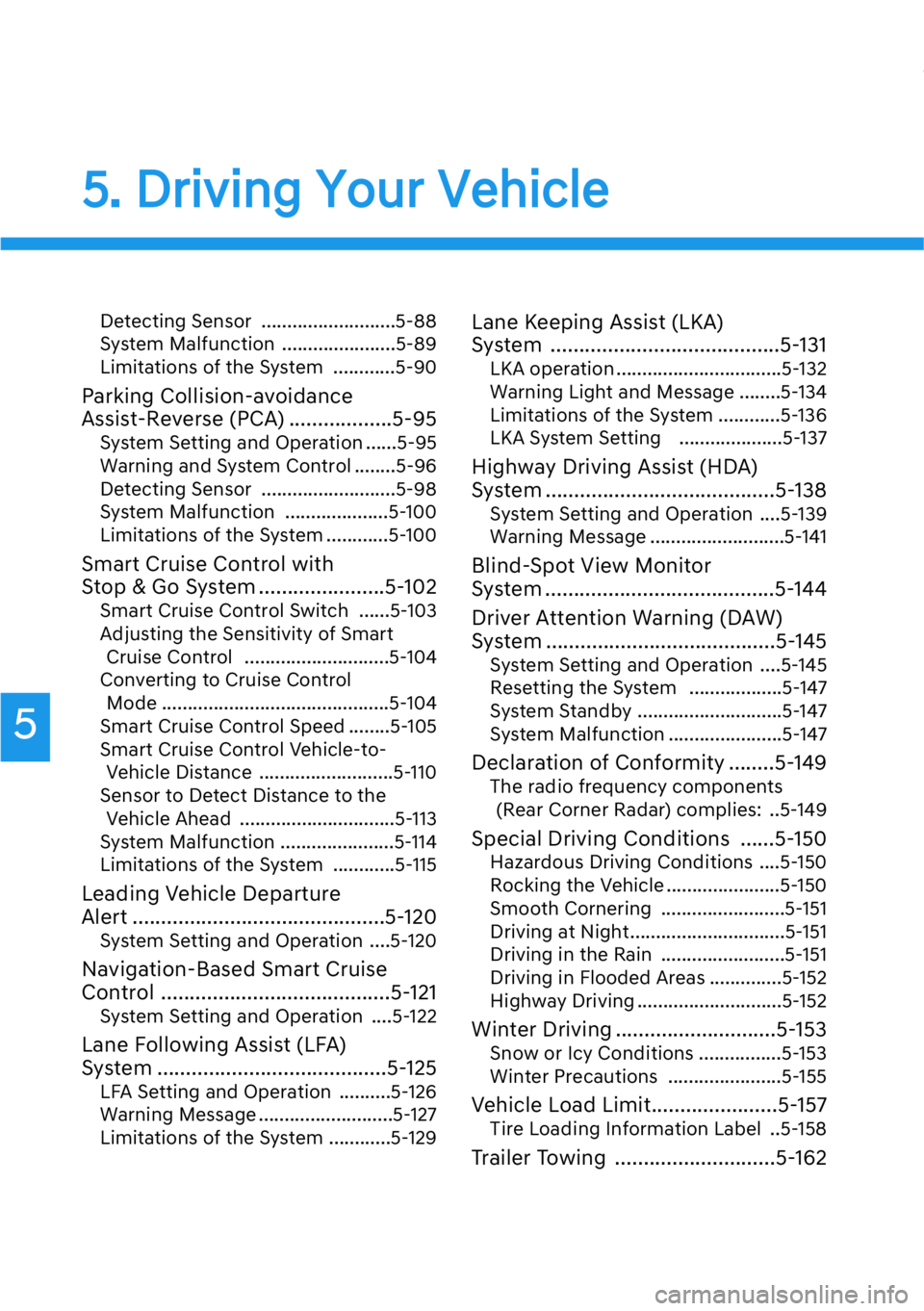
5. Driving Your Vehicle
Detecting Sensor ..........................5-88
System Malfunction ......................5-89
Limitations of the System ............5-90
Parking Collision-avoidance
Assist-Reverse (PCA) ..................5-95
System Setting and Operation ......5-95
Warning and System Control ........5-96
Detecting Sensor ..........................5-98
System Malfunction ....................5-100
Limitations of the System ............5-100
Smart Cruise Control with
Stop & Go System ......................5-102
Smart Cruise Control Switch ......5-103
Adjusting the Sensitivity of Smart
Cruise Control ............................5-104
Converting to Cruise Control
Mode ............................................5-104
Smart Cruise Control Speed ........5-105
Smart Cruise Control Vehicle-to-
Vehicle Distance ..........................5-110
Sensor to Detect Distance to the
Vehicle Ahead ..............................5-113
System Malfunction ......................5-114
Limitations of the System ............5-115
Leading Vehicle Departure
Alert ............................................5-120
System Setting and Operation ....5-120
Navigation-Based Smart Cruise
Control ........................................5-121
System Setting and Operation ....5-122
Lane Following Assist (LFA)
System ........................................5-125
LFA Setting and Operation ..........5-126
Warning Message ..........................5-127
Limitations of the System ............5-129
Lane Keeping Assist (LKA)
System ........................................5-131
LKA operation ................................5-132
Warning Light and Message ........5-134
Limitations of the System ............5-136
LKA System Setting ....................5-137
Highway Driving Assist (HDA)
System ........................................5-138
System Setting and Operation ....5-139
Warning Message ..........................5-141
Blind-Spot View Monitor
System ........................................5-144
Driver Attention Warning (DAW)
System ........................................5-145
System Setting and Operation ....5-145
Resetting the System ..................5-147
System Standby ............................5-147
System Malfunction ......................5-147
Declaration of Conformity ........5-149
The radio frequency components
(Rear Corner Radar) complies: ..5-149
Special Driving Conditions ......5-150
Hazardous Driving Conditions ....5-150
Rocking the Vehicle ......................5-150
Smooth Cornering ........................5-151
Driving at Night..............................5-151
Driving in the Rain ........................5-151
Driving in Flooded Areas ..............5-152
Highway Driving ............................5-152
Winter Driving ............................5-153
Snow or Icy Conditions ................5-153
Winter Precautions ......................5-155
Vehicle Load Limit......................5-157
Tire Loading Information Label ..5-158
Trailer Towing ............................5-162
5
Page 256 of 538

5-4
Driving your vehicle
Before Entering the Vehicle
• Be sure all windows, outside mir-
ror(s), and outside lights are clean
and unobstructed.
• Remove frost, snow, or ice.
• Visually check the tires for uneven
wear and damage.
• Check under the vehicle for any
sign of leaks.
• Be sure there are no obstacles
behind you if you intend to back up.
Before Starting
• Make sure the hood, the trunk, and
the doors are securely closed and
locked.
• Adjust the position of the seat and
steering wheel.
• Adjust the inside and outer side
view mirrors.
• Verify all the lights work.
• Fasten your seatbelt. Check that all
passengers have fastened their
seatbelts.
• Check the gauges and indicators in
the instrument panel and the mes-
sages on the instrument display
when the ignition switch is in the
ON position.
• Check that any items you are car-
rying are stored properly or fas-
tened down securely.
BEFORE DRIVING
CALIFORNIA PROPOSITION 65
WARNING
Engine exhaust and a wide vari-
ety of automobile components
including components found in
the interior furnishings in a vehi-
cle, contain or emit harmful
chemicals known to the State of
California to cause cancer and
birth defects and reproductive
harm. In addition, certain fluids
contained in vehicles and certain
products of components contain
or emit chemicals known to the
State of California to cause can-
cer and birth defects or other
reproductive harm.
WARNING
Page 259 of 538

5-7
05
Engine Stop/Start Button
Positions
OFF
To turn off the engine, press the
Engine Start/Stop button with the
vehicle shifted to P (Park).
Note if the Engine Start/Stop button
is pressed with the vehicle shifted to
D (Drive) or R (Reverse), the vehicle
will automatically shift to P (Park).
If the Engine Start/Stop button is
pressed with the vehicle shifted to N
(Neutral), the Engine Start/Stop but-
ton will go to the ACC position.
ACC
Press the Engine Start/Stop button
when the button is in the OFF posi-
tion without depressing the brake
pedal.
Some of the electrical accessories
are usable. The steering wheel
unlocks.
Information
If you leave the Engine Start/Stop but-
ton in the ACC position for more than
one hour, the battery power will turn
off automatically to prevent the bat-
tery from discharging.
ON
Press the Engine Start/Stop button
while it is in the ACC position without
depressing the brake pedal.
The warning lights can be checked
before the engine is started.
Information
Do not leave the Engine Start/Stop
button in the ON position when the
engine is not running to prevent the
battery from discharging.
START
To start the engine, depress the
brake pedal and press the Engine
Start/Stop button with the vehicle
shifted to the P (Park) or the N
(Neutral) position.
For your safety, start the engine with
the vehicle shifted to the P (Park)
position.
Information
If you press the Engine Start/Stop but-
ton without depressing the brake
pedal, the engine does not start and
the Engine Start/Stop button changes
as follows:
OFF
→ACC →ON →OFF
However, the engine may start if you
depress the brake pedal within 0.5 sec-
ond after pressing the Engine Start/
Stop button from the OFF position.
i
i
i• NEVER reach through the
steering wheel for the Engine
Start/Stop button or any other
control while the vehicle is in
motion. The presence of your
hand or arm in this area may
cause a loss of vehicle control
resulting in an accident.
Page 273 of 538
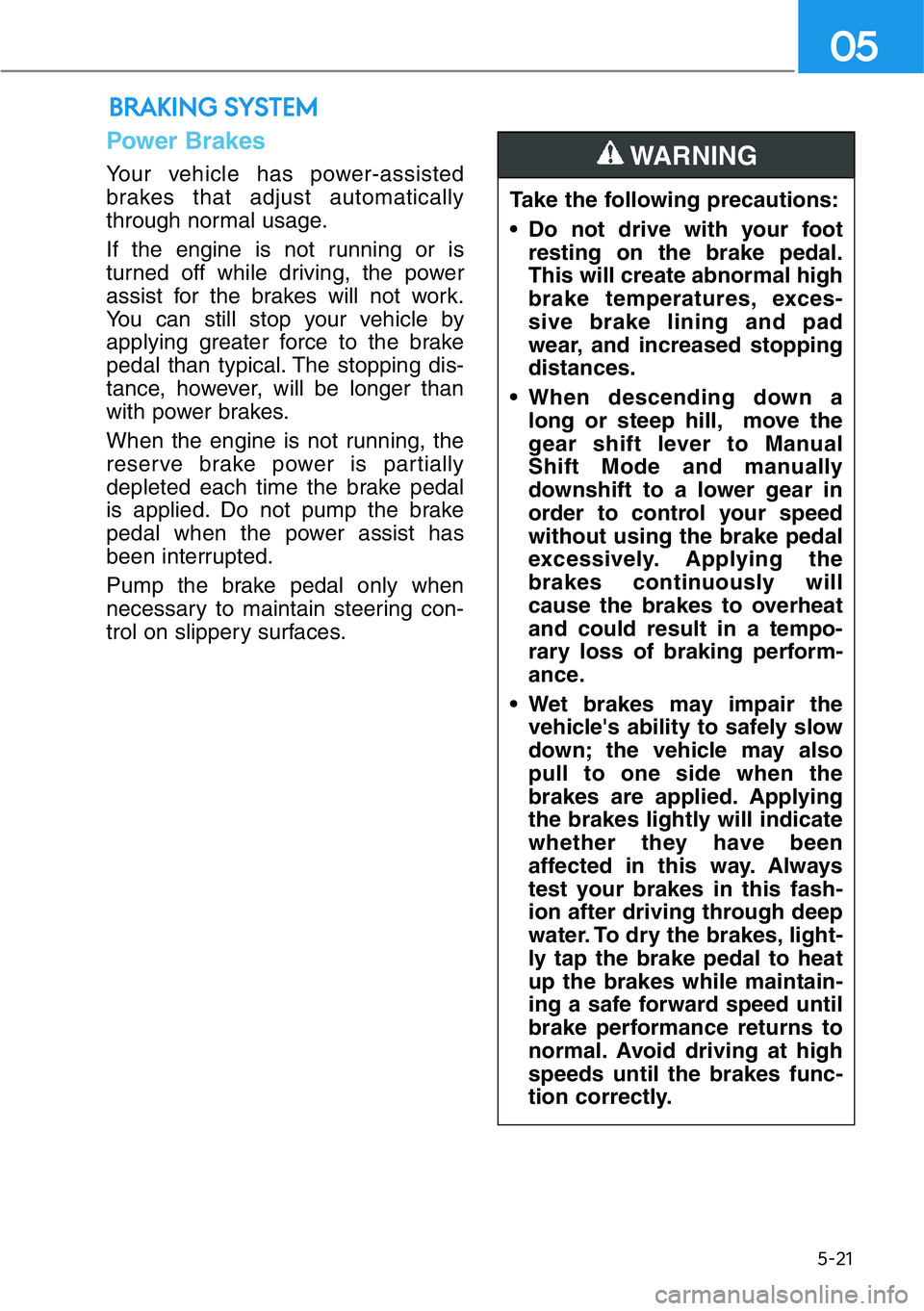
Power Brakes
Your vehicle has power-assisted
brakes that adjust automatically
through normal usage.
If the engine is not running or is
turned off while driving, the power
assist for the brakes will not work.
You can still stop your vehicle by
applying greater force to the brake
pedal than typical. The stopping dis-
tance, however, will be longer than
with power brakes.
When the engine is not running, the
reserve brake power is partially
depleted each time the brake pedal
is applied. Do not pump the brake
pedal when the power assist has
been interrupted.
Pump the brake pedal only when
necessary to maintain steering con-
trol on slippery surfaces.
BRAKING SYSTEM
5-21
05
Take the following precautions:
• Do not drive with your foot
resting on the brake pedal.
This will create abnormal high
brake temperatures, exces-
sive brake lining and pad
wear, and increased stopping
distances.
• When descending down a
long or steep hill, move the
gear shift lever to Manual
Shift Mode and manually
downshift to a lower gear in
order to control your speed
without using the brake pedal
excessively. Applying the
brakes continuously will
cause the brakes to overheat
and could result in a tempo-
rary loss of braking perform-
ance.
• Wet brakes may impair the
vehicle's ability to safely slow
down; the vehicle may also
pull to one side when the
brakes are applied. Applying
the brakes lightly will indicate
whether they have been
affected in this way. Always
test your brakes in this fash-
ion after driving through deep
water. To dry the brakes, light-
ly tap the brake pedal to heat
up the brakes while maintain-
ing a safe forward speed until
brake performance returns to
normal. Avoid driving at high
speeds until the brakes func-
tion correctly.
WARNING
Page 274 of 538

5-22
Driving your vehicle
Disc Brakes Wear Indicator
When your brake pads are worn and
new pads are required, you will hear
a high pitched warning sound from
your front or rear brakes. You may
hear this sound come and go or it
may occur whenever you depress
the brake pedal.
Note that some driving conditions or
climates may cause a brake squeal
when you first apply (or lightly apply)
the brakes. This is normal and does
not indicate a problem with your
brakes.
To avoid costly brake repairs, do
not continue to drive with worn
brake pads.
Information
Always replace brake pads as com-
plete front or rear axle sets.
Electronic Parking Brake
(EPB)
Applying the parking brake
To apply the EPB (Electronic
Parking Brake):
1. Depress the brake pedal.
2. Pull the EPB switch towards you.
Make sure the Parking Brake
Warning Light comes on.
i
NOTICE
OHI058032
To reduce the risk of SERIOUS
INJURY or DEATH, do not oper-
ate the EPB while the vehicle is
moving except in an emergency
situation. It could damage the
brake system and lead to an
accident.
WARNING
Page 275 of 538

5-23
05
Releasing the parking brake
To release the EPB (Electronic
Parking Brake):
• Place the Engine Start/Stop button
in the ON or START position.
• Depress the brake pedal.
• Press the EPB switch.
Make sure the Parking Brake
Warning Light goes off.
To release EPB (Electronic Parking
Brake) automatically:
• Gear in P (Park)
With the engine running depress
the brake pedal and shift out of P
(Park) to R (Reverse) or D (Drive).
• Gear in N (Neutral)
With the engine running depress
the brake pedal and shift out of N
(Neutral) to R (Reverse) or D
(Drive).
• Satisfy the following conditions
1. Ensure seat belts are fastened
and the doors, hood and trunk
are closed.
2. With the engine running, depress
the brake pedal and shift out of P
(Park) to R (Reverse), D (Drive)
or Manual shift mode.
3. Depress the accelerator pedal.
Make sure the Parking Brake
Warning light goes off.
Information
• For your safety, you can engage the
EPB even though the Engine Stop/
Start button is in the OFF position
(only if battery power is available),
but you cannot release it.
• For your safety, depress the brake
pedal and release the parking brake
manually with the EPB switch when
you drive downhill or when backing
up the vehicle.
• If the parking brake warning
light is still on even though the
EPB has been released, have
your vehicle checked by an
authorized retailer of Genesis
Branded products.
• Do not drive your vehicle with
the EPB applied. It may cause
excessive brake pad and brake
rotor wear.
NOTICE
i
OHI058033
Page 277 of 538

5-25
05
• Do not apply the accelerator
pedal while the parking brake is
engaged. If you depress the
accelerator pedal with the EPB
engaged, a warning will sound
and a message will appear.
Damage to the parking brake
may occur.
• Driving with the parking brake
on can overheat the braking sys-
tem and cause premature wear
or damage to brake parts. Make
sure the EPB is released and the
parking brake warning light is
off before driving.
Information
• A clicking sound may be heard
while operating or releasing the
EPB. These conditions are normal
and indicate that the EPB is func-
tioning properly.
• When leaving your keys with a
parking lot attendant or valet, make
sure to inform him/her how to oper-
ate the EPB.
AUTO HOLD turning Off!
Press brake pedal
When the conversion from Auto Hold
to EPB is not working properly a
warning will sound and a message
will appear.
Parking brake automatically
engaged
If the EPB is applied while Auto Hold
is activated, a warning will sound and
a message will appear.
i
NOTICE
OHI058227L
OHI058038L
Page 278 of 538

5-26
Driving your vehicle
EPB malfunction indicator
This warning light illuminates if the
Engine Start/Stop button is pressed
to the ON position and goes off in
approximately 3 seconds if the sys-
tem is operating normally.
If the EPB malfunction indicator
remains on, comes on while driving,
or does not come on when the
Engine Start/Stop button is pressed
to the ON position, this indicates that
the EPB may have malfunctioned.
If this occurs, have the system
checked by an authorized retailer of
Genesis Branded products.
The EPB malfunction indicator may
illuminate when the ESC indicator
comes on to indicate that the ESC is
not working properly, but it does not
indicate a malfunction of the EPB.
• If the EPB warning light is still
on, have the system checked by
an authorized retailer of Genesis
Branded products.
• If the parking brake warning
light does not illuminate or
blinks even though the EPB
switch was pulled up, the EPB
may not be applied.• If the parking brake warning
light blinks when the EPB warn-
ing light is on, press the EPB
switch, then pull it up. Once
more, press the switch back to
its original position and pull it
back up. If the EPB warning light
does not go off, have your vehi-
cle checked by an authorized
retailer of Genesis Branded
products.Parking Brake Warning Light
Check the Parking
Brake Warning Light
by pressing the Engine
Start/Stop button to
the ON position (do
not start the engine).
This light will be illuminated when the
parking brake is applied with the
Engine Start/Stop button in the
START or ON position.
Before driving, be sure the parking
brake is released and the Brake
Warning Light is OFF.
If the Parking Brake Warning Light
remains on after the parking brake is
released while engine is running,
there may be a malfunction in the
brake system. Immediate attention is
necessary.
If at all possible, cease driving the
vehicle immediately. If that is not pos-
sible, use extreme caution while
operating the vehicle and only con-
tinue to drive the vehicle until you
can reach a safe location.
NOTICE
OHI058040